
Updated on: October 3, 2024
Short on time? Here’s the best VPN Chrome extension in 2024:
- 🥇 ExpressVPN : ExpressVPN has a user-friendly Chrome Extension that provides comprehensive security for your browser. It’s fast, has servers in 105 countries, and comes with an excellent desktop app. Plus, It’s backed by a risk-free 30-day money-back guarantee.
Google Chrome may have some built-in security features, but it simply isn’t enough. Using Google Chrome alone leaves you open to trackers, annoying ads, malware phishing websites, and third-party cookies. To get more comprehensive protection, you need a good VPN extension for Chrome.
Not all VPN Chrome Extensions are worth your money, though. Less trustworthy VPNs follow unsafe privacy policies or offer products that are slow and hardly user-friendly.
I tested every top VPN Chrome extension on the market to find the most worthwhile one. While all of my top picks are great, ExpressVPN is my favorite thanks to its excellent functionality, blazing-fast speeds, and advanced security features. Plus, it comes with a risk-free 30-day money-back guarantee. Editors' Note: ExpressVPN and this site are in the same ownership group.
Quick Summary of the Best VPN Chrome Extensions
Editors' Note: Intego, Private Internet Access, CyberGhost and ExpressVPN are owned by Kape Technologies, our parent company
🥇1. ExpressVPN — Best Overall VPN Chrome Extension in 2024
ExpressVPN is my top VPN Chrome extension in 2024. It’s unique among Chrome extensions since it requires you to download the desktop app, which means your entire device is protected. Most VPN extensions only protect your data on Google Chrome and don’t offer comprehensive security.
It also contains quality security features. Its WebRTC protection scored flawlessly in my tests, meaning your IP address is completely safe from WebRTC leaks on Chrome. Websites also won’t be able to tell you’re using a VPN thanks to its HTML5 geolocation masking, which makes your browser’s geolocation match your VPN’s.
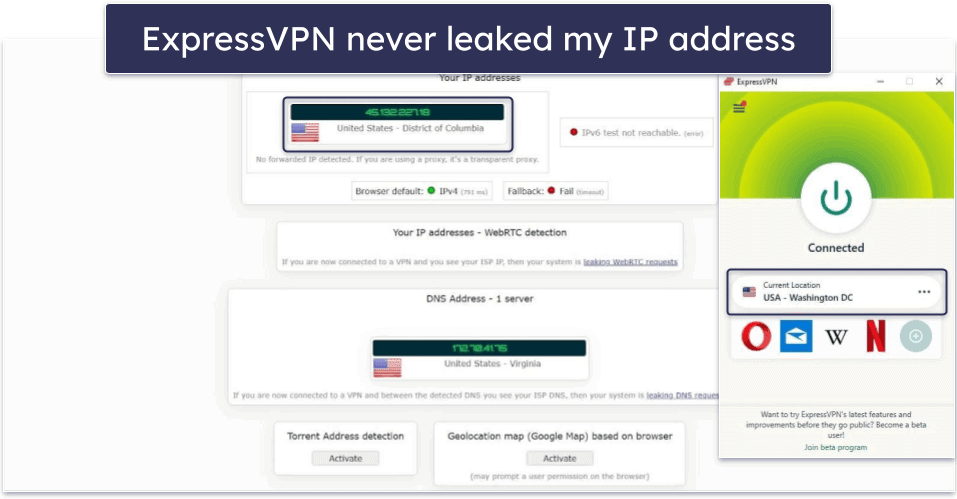
ExpressVPN is the fastest VPN I tested. I was able to browse, watch videos in HD, and even torrent large files without any lag — even faraway servers worked great (I checked more than 30 server locations, and all of them were super fast).
Unlike a lot of VPN extensions, ExpressVPN gives you access to its entire server network — it even has obfuscated servers, and its support reps confirmed that it works in restrictive countries like China and Iran.
As far as streaming goes, ExpressVPN is the best. Customer service reps confirmed that it works with Netflix, Hulu, Disney+, and I’m not joking, 100+ other popular streaming services.
ExpressVPN is incredibly user-friendly. The interface is intuitive, allowing you to connect to any server you want, or you can use its Quick Connect feature to connect to the most optimal server. Plus, it only takes a few minutes to install the desktop app and set up the extension.
Besides the extension, you’ll get access to the desktop version of ExpressVPN and all of its features. It has full leak protection, an independently audited no-logs policy, split-tunneling capability, and a lot more. You can control the whole thing from Chrome using the extensions control panel.
ExpressVPN has several plans that start at $4.99 / month and offer a lot of value. They all come with a 30-day money-back guarantee.
Bottom Line:
ExpressVPN’s Chrome Extension is the best out there. It’s secure, it’s fast, it’s feature-rich, and it has a massive server network. You can try it out risk-free using its 30-day money-back guarantee.
Read the full ExpressVPN review
🥈2. Private Internet Access — Excellent Privacy Features
Private Internet Access’s (PIA) browser extension comes with a lot of extra features. Notably, it has quite a few privacy features that most other VPN extensions don’t have, like the ability to block websites from accessing your camera, microphone, or personal information, and the option to prevent your browser from auto-filling credit card and address information.
Its anti-tracking capabilities are also efficient and customizable. On top of preventing websites from collecting cookies, PIA also watches for malicious hyperlinks and restricts website referring, which means the current page’s address isn’t sent when you follow a link.
I’m a fan of its Bypass List, which lets you exclude websites from the VPN connection. This lets you only use the connection for websites you want. The only feature I’d like to see is the same geolocation masking that ExpressVPN has.
Navigating PIA’s browser extension is simple. It has a unified design across browsers that closely resembles its desktop counterpart, making it simple for you to move between your regular VPN and the Chrome extension without needing to relearn how to use the app. You can easily configure your settings, and it even saves your last 6 servers used.
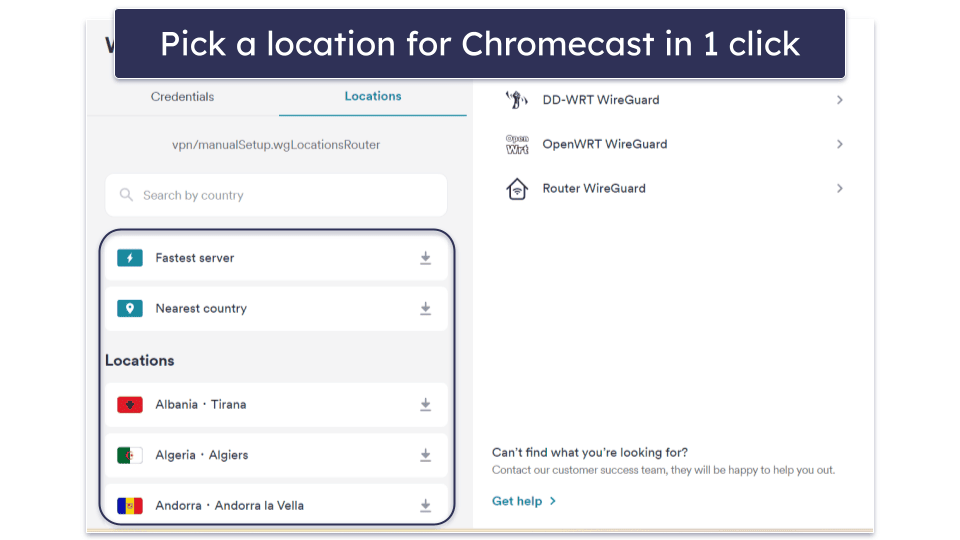
Simply put, PIA’s servers are fast and there are a lot of them. I tested it out by surfing the web, watching videos in HD, and torrenting a large file, and I didn’t experience any lag or buffering on any server location.
PIA is great for streaming. It has specialized streaming servers in multiple countries (including the US, the UK, Japan, and more), and it works with all of the top streaming services like Netflix, Hulu, and Disney+.
Private Internet Access’s plans are very affordable, with prices starting at $2.19 / month; they come backed by a 30-day money-back guarantee.
Bottom Line:
Private Internet Access’s Chrome Extension has excellent privacy-focused features. On top of that, it scored as one of the fastest VPNs out there and is great for streaming. The Chrome extension can be used on its own or alongside PIA’s desktop app. PIA comes with a 30-day money-back guarantee.
Read the full Private Internet Access review
Editors' Note: Private Internet Access and this site are in the same ownership group.
🥉3. NordVPN — Best VPN Chrome Extension for Beginners
NordVPN is my recommendation if you’ve never used a VPN before. It has a clean user interface that makes all of its features accessible, and you can connect to an optimal server with a single click. It also displays the 6 most recent servers you’ve connected to, to easily manage your favorites.
When I put its speed to the test, every server consistently delivered fast results, completely free from frustrating lag. It was marginally slower than ExpressVPN but still much faster than most VPNs.
And as far as streaming goes, NordVPN is one of my favorites. It works with almost every major streaming platform, including BBC iPlayer, Hulu, Disney+, Max, Netflix, and more.
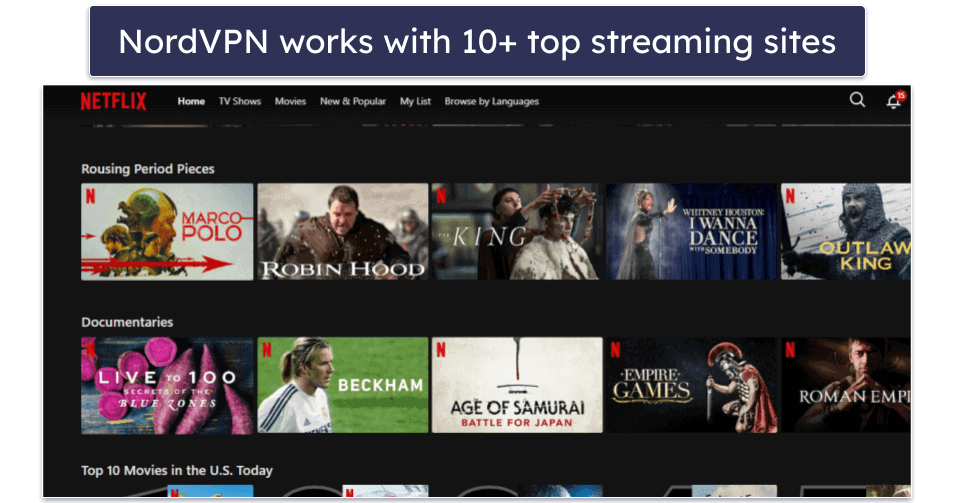
NordVPN’s Chrome Extension is also highly secure. It has advanced features such as an ad blocker, an anti-phishing tool, excellent WebRTC leak protection, and split tunneling. It’s missing some advanced security features like the automatic HTTPS connection included with ExpressVPN’s Chrome extension.
Like with Private Internet Access, NordVPN’s extension comes as part of its paid plans, so you can enjoy NordVPN on your desktop as well. It has an independently audited no-logs policy, full leak protection, RAM-only servers, and obfuscated servers to mask your VPN use.
NordVPN offers competitive prices, which start at $2.99 / month. All plans come with a risk-free 30-day money-back guarantee.
Bottom Line:
NordVPN has an intuitive user interface that makes it great for beginners. It’s fast, great for streaming, and comes with plenty of great security features. Plus, it has a 30-day money-back guarantee.
4. Surfshark — Affordable and Secure Chrome Extension
Surfshark’s plans are very affordable, making it great if you’re on a budget. Plus, it allows unlimited device connections, so it’s great for large families looking to stay safe on Chrome (and all of your devices).
Surfshark’s extension has good extra privacy features. The ad blocker curbs intrusive pop-ups, even on highly ad-saturated websites — I liked that it prevented websites from collecting cookies as well. In addition, you’ll know if your data has been compromised anywhere online thanks to its data breach monitoring.
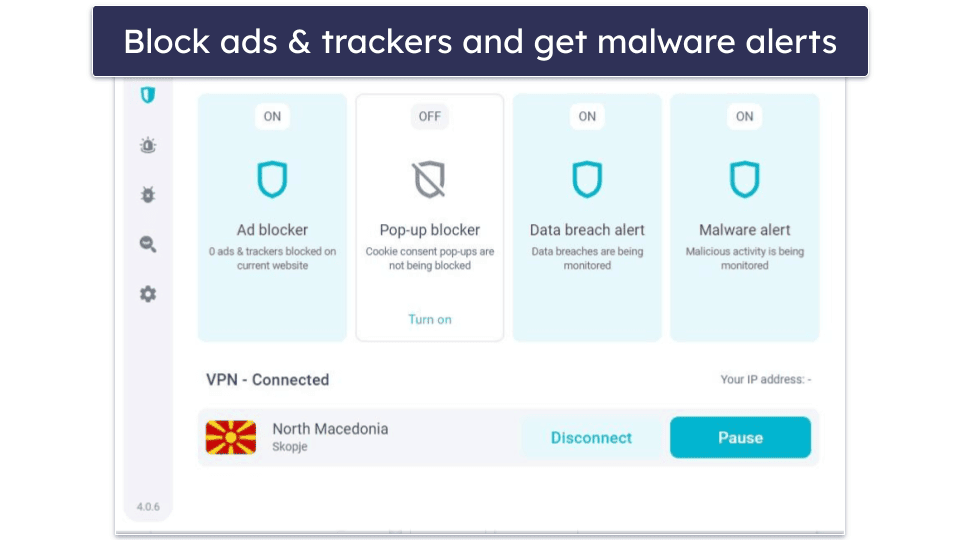
Additionally, the extension has quality WebRTC leak protection, which prevented every WebRTC leak I tested. However, while it’s safe from leaks, it’s missing automatic HTTPS connections, and HTML5 geolocation masking on the extension, unlike ExpressVPN.
I’m a fan of Surfshark’s user-friendly and intuitive design. The extension lets you easily connect to an optimal server from locations in 100 countries, view recent connections, and find your favorites.
It’s also pretty fast. I was able to watch videos in HD quality without any annoying lag or pixelated images. I even tested its faraway servers too, and while it’s a bit slower than ExpressVPN and Private Internet Access, it’s still better than most VPNs on the market.
Surfshark’s plans begin at $1.99 / month and are backed with a 30-day money-back guarantee.
Bottom Line:
Surfshark is a highly affordable VPN Chrome Extension with reliable security features. You’ll get an ad blocker, cookie blocking, WebRTC protection, and blazing-fast speeds on all of Surfsharks servers in 100 countries. It’s beginner-friendly and also comes with a 30-day money-back guarantee.
Read the full Surfshark review
5. CyberGhost VPN — Best Free VPN Chrome Extension
CyberGhost VPN’s free Chrome Extension is pretty good. It is a highly secure and completely free VPN Chrome extension that you can use without even needing to make an account first.
Now, a free VPN extension isn’t as good as a premium VPN, but CyberGhost VPN’s extension provides quality data protection. While the selection is limited to 4 server locations, including the US, the Netherlands, Germany, and Romania, each connection was consistently fast and reliable — and I like how it has unlimited data.
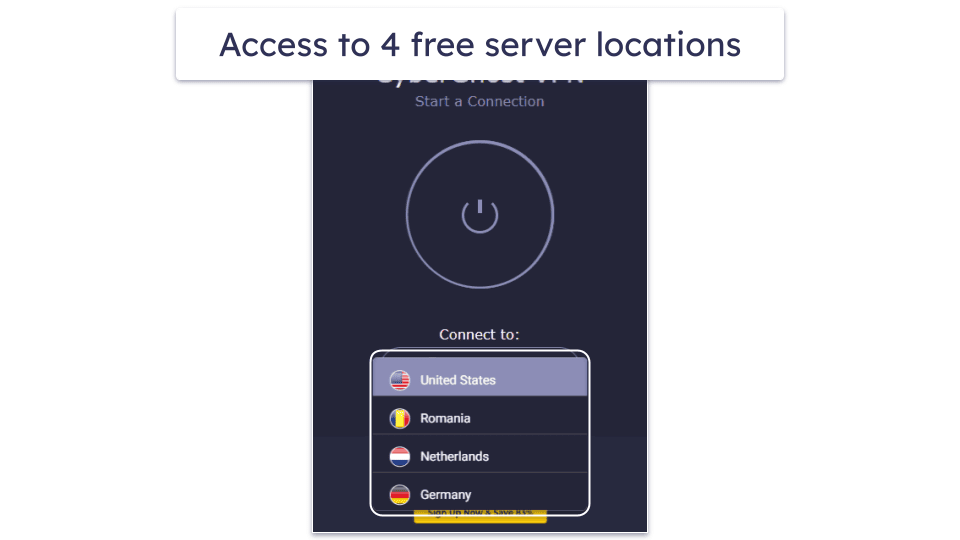
However, the extensions do present certain limitations, especially when compared with ExpressVPN. For example, there’s no WebRTC leak protection, automatic HTTPS connections, or a tracker blocker.
I really like how it’s very user-friendly. You can install it and connect to a server within minutes. What sets it apart is that you don’t even need to make an account to use it, just install it and protect your data without giving up any personal information at all.
Upgrading to CyberGhost VPN’s paid plan costs as low as $2.19 / month. The long-term plans have a generous 45-day money-back guarantee, while the monthly plans have a 14-day money-back guarantee.
Bottom Line:
CyberGhost VPN’s free VPN Chrome Extension is great for a free VPN extension but lacks the advanced features of a premium VPN. You get access to 4 different servers and have unlimited data. CyberGhost’s premium long-term plans come with a risk-free 45-day money-back guarantee.
Read the full CyberGhost review
Editors' Note: CyberGhost and this site are in the same ownership group.
Quick Comparison Table
Editors' Note: Intego, Private Internet Access, CyberGhost and ExpressVPN are owned by Kape Technologies, our parent company
How to Choose the Best VPN Chrome Extension in 2024
- Make sure the VPN has a Chrome extension. Before you purchase a VPN that sounds great, make sure it actually has a Chrome extension first. This is doubly true for mobile devices, as a lot of VPN Chrome Extensions are desktop-only. I made sure each VPN on my list worked with Chrome.
- Look for a VPN with fast speeds. Without fast speeds, browsing the internet or streaming with a VPN is tedious. A quality VPN, like ExpressVPN or any on my list, will minimize the impact on your original connection speeds to the point where they’re barely noticeable.
- Find an extension with strong security features. The VPN extensions I chose have robust features like 256-bit AES encryption, a no-logs policy, WebRTC leak protection, or extras like HTML5 geolocation matching (matches your geolocation to your VPNs) to guarantee your online privacy.
- Choose a VPN with a large server network. A vast server network means you can connect to locations worldwide, allowing you to browse on Chrome using an optimized server from anywhere around the world. ExpressVPN for example, has locations in 105 countries.
- Consider the value of the whole package. Consider how many devices you need to be covered, which extra features you’ll need, and whether or not the VPN is competitively priced. Free trials and money-back guarantees are a bonus since they let you try the product in confidence.
Top Brands That Didn’t Make the Cut
- HotSpot Shield. HotSpot Shield’s Chrome VPN Extension is secure and great for streaming, but it’s not as fast as the other VPNs on my list.
- IPVanish. IPVanish’s Chrome VPN Extension is fast, but it lacks some essential security features, including HTML5 geo-masking.
- TunnelBear. TunnelBear is an easy-to-use VPN with a fun interface for its Chrome Extension. However, it’s not as fast as other options on my list. Plus, instead of letting you manually pick a server, it automatically connects you to the most optimal server location.
Frequently Asked Questions
What’s the difference between a VPN and a VPN Chrome extension?
A VPN Chrome Extension is specifically designed for the Chrome browser, encrypting only the traffic that flows through it, whereas a VPN encrypts all of the data on your device. While a desktop VPN is generally more secure than an extension, there are plenty of reasons to use an extension (such as needing a proxy, only wanting a VPN for one browser, etc.).
The best VPN extensions, like ExpressVPN, offer additional features like anti-tracking and WebRTC protection, and they give you access to plenty of server locations. Plus, since it’s part of an overall VPN suite, you can protect your entire device while getting the extra security benefits on Chrome.
Are there free extensions for Chrome?
Yes, there are free VPN extensions available for Chrome, but they often come with limitations, such as slower speeds, data caps, or fewer server options. CyberGhost VPN is the best free VPN Chrome extension, but even then, it only offers 4 servers to choose from.
Premium VPN extensions are simply better. For example, ExpressVPN’s premium extension gives you access to all of its servers in 105 countries, WebRTC protection, ad blocking, and a lot more. Its prices start at just $4.99 / month, and all plans are covered by a 30-day money-back guarantee.
Will a VPN extension slow down my connection speed?
All VPNs, including extensions, introduce some latency due to the encryption process. VPN extensions are often times slower than their desktop counterparts as well. However, with a good VPN extension like ExpressVPN or Private Internet Access, speed loss is barely noticeable. When I tested ExpressVPN, I was able to browse Google Chrome, stream, browse social media, and more without noticing any lag or stutters.
How do I install a VPN extension on Chrome?
It’s very easy! Simply, Open up the Chrome Web Store — from your Chrome browser, click the 3 dots in the top right, open up Extensions, then click on Visit Chrome Web Store. Then, search for your VPN of choice. Click Add to Chrome. It will be installed and added to your list of extensions, just make sure you’re downloading the official extension for your VPN.
Once it’s done downloading, you can either sign into your existing VPN account or purchase your subscription through the website. ExpressVPN offers the best Chrome VPN Extension.
