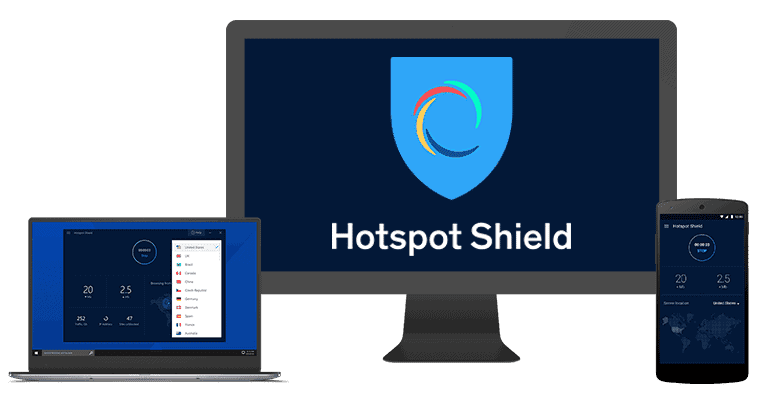Updated on: November 12, 2024
Short on time? Here’s the best free Mac VPN in 2024:
- 🥇 ExpressVPN . While it’s not free, it’s hands-down my favorite Mac VPN in 2024, and it comes with a 30-day money-back guarantee, so there’s no risk in trying it out. It also has top-notch security, unbeatable speeds, and it consistently works with streaming sites like Netflix, Max, BBC iPlayer, and many others.
There are a few good free VPNs for Mac, but most don’t make the cut. The problems that many free VPNs for Mac have include compatibility issues, like not working with Mac features (such as Keychain, Firewall, and security settings like GateKeeper), and most aren’t available for older or newer macOS versions. Plus, a lot of them are missing advanced features that other apps have, they don’t support M1/M2 Silicon chips, or they lack a native Mac app.
You get much better value by getting an affordable paid VPN like ExpressVPN, which is my top choice in 2024 — top paid VPNs come with strong security, fast speeds, easy-to-use apps that work well, and great streaming and P2P support.
Still, if you only want a free VPN for your Mac, there are some decent options out there — all the providers I mention in this article have free plans that are secure, come with user-friendly apps, and some even provide access to extra features. Editors' Note: ExpressVPN and this site are in the same ownership group.
TRY EXPRESSVPN (30 DAYS RISK-FREE)
Quick Summary of the Best Free VPNs for Mac in 2024
🥇1. ExpressVPN — Best VPN for Mac in 2024
ExpressVPN is the best macOS VPN on the market, and it has a 30-day money-back guarantee — so you can test it out risk-free and receive a refund if you’re not happy with it. I don’t think that’s likely to happen, though, as this is the best VPN for streaming (it works with 100+ streaming apps, such as Netflix and Disney+ and their various international libraries), torrenting, and gaming, and it also provides the fastest speeds on the market.
This is also one of the only VPNs that comes with split-tunneling on macOS. Split-tunneling lets you choose which traffic goes through the VPN, and which apps use your local network. This feature is available for macOS 10.15 or below, and ExpressVPN is currently developing support for macOS 11. There’s also a dedicated router app — this way, all of the devices connected to your router are connected to the VPN.
Advanced Protection and ExpressVPN Keys are a couple of other excellent features offered by ExpressVPN. Advanced Protection includes an ad, tracker, and malware blocker, as well as an adult site blocker while browsing on your Mac devices (Proton VPN has a really good ad blocker but doesn’t include it in its free plan). ExpressVPN Keys is a password manager that lets you generate strong passwords for extra security. You can log into any Safari website with just one click using ExpressVPN Keys, which is super handy. Just like the VPN, it uses 256-bit AES encryption, securing your passwords with an unbreakable algorithm.
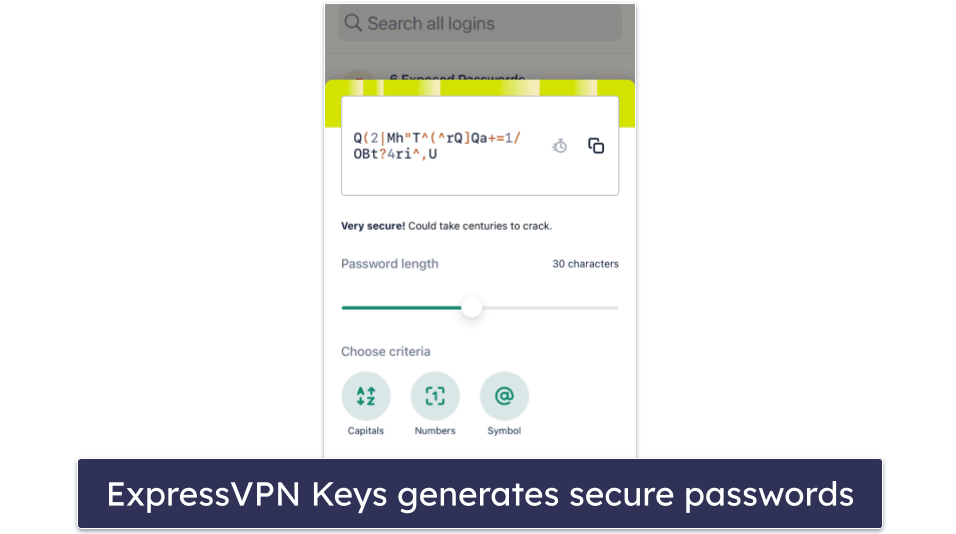
ExpressVPN’s speeds are the fastest I’ve seen in a Mac VPN. In my speed tests, I had upload and download speeds very close to my non-VPN speeds, even when torrenting with uTorrent. I also didn’t notice any lag while gaming or streaming in Safari.
Part of the reason this VPN is faster than all of the free VPNs listed here because of its large server network in 105 countries. Most free VPNs, including hide.me and Hotspot Shield, only have a very limited number of server locations to choose from (usually less than 10). So, there’s server overcrowding, which impacts your speeds, and most users are forced to choose server locations that are very far from them. This also slows down your speeds since your data has to travel further.
In addition, I love how user-friendly the provider’s macOS app is. It has a quick-connect feature that automatically connects you to the fastest server, and its interface is very simple to navigate. It also incorporates with the Menu Bar, so you can control the VPN without having to go into the VPN app.
ExpressVPN also supports Apple’s newest M1 and M2 chips. This means the VPN app is even more compatible with the newest Mac devices. Plus, the app is regularly updated to remain compatible with all Apple software and hardware advances. Mac users can experience top-notch speed, reliability, and better battery life while using ExpressVPN.
ExpressVPN has several plans to choose from, and with our special 61% discount, you can get it for only $4.99 / month, which is very affordable — plus, I’ve often seen ExpressVPN give away 3 months completely free of charge!
Bottom line:
ExpressVPN is the best Mac VPN in 2024 — while not 100% free, it has affordable plans that come with a risk-free 30-day money-back guarantee, which gives you tons of time to test all of its features. Plus, it has great security, the fastest speeds I’ve seen in a VPN for Mac, and excellent streaming, torrenting, and gaming capabilities.
Read our full ExpressVPN review here
🥈2. Proton VPN — Good Speeds on macOS + Excellent Privacy
Proton VPN doesn’t have data caps for free users and is one of the fastest free VPNs. In my speed tests, I got fast speeds browsing in Safari. I didn’t experience any buffering while streaming HD content on YouTube, and all sites loaded instantly. Even so, it’s not nearly as fast as ExpressVPN.
Proton VPN’s free plan gives you access to servers in 5 countries, including the US, Japan, the Netherlands, Romania, and Poland, which is great for a free version (though ExpressVPN has servers in 105 countries). The only thing I didn’t like is that Proton automatically connects you to a server in any of these free locations, so you don’t get to choose the server location you’re connected to on the free plan. However, it connects you to the best possible server for your location, so you’ll get the fastest speeds automatically.
Proton VPN’s free plan provides excellent privacy, as its macOS app is open-source, meaning anyone can inspect its source code for any security holes — even better, the app has been audited and confirmed to be secure. Plus, the provider’s no-logs policy has also passed an independent security audit.
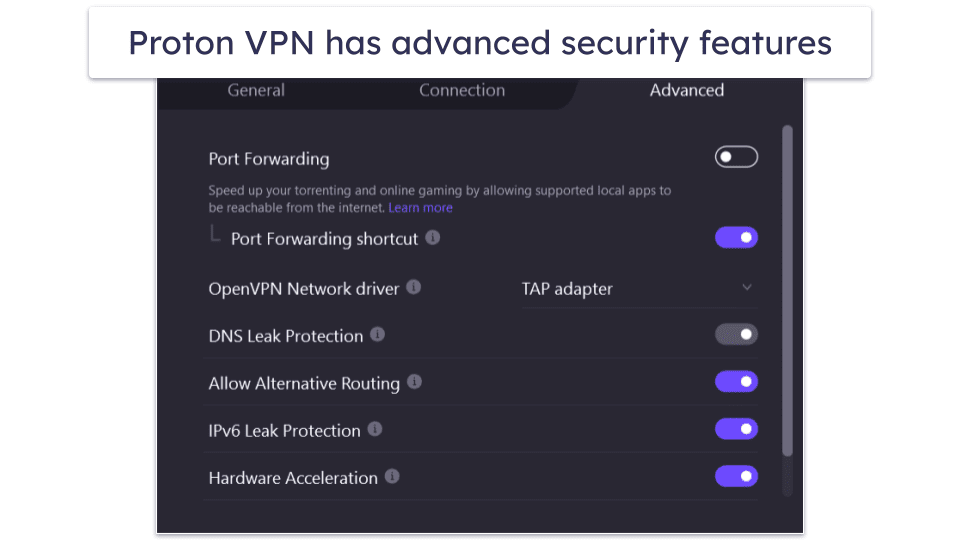
I also like how user-friendly the provider’s macOS app is — all settings and features come with helpful explanations, and it natively works with Apple Silicon M1 and M2 chips. It’s also compatible with several macOS versions from Big Sur to Mojave and earlier. Like most VPNs, however, Proton VPN’s macOS app doesn’t have split-tunneling. The free app doesn’t interfere with any macOS security features either, including Firewall, which many other free VPNs have issues with.
Unfortunately, the free plan doesn’t support streaming or torrenting — if you want to watch Netflix and other streaming shows and download P2P files, you’ll need to upgrade to one of Proton VPN’s paid plans that can access all top streaming sites. Also, you can use Proton VPN’s free VPN on 1 device only. However, you could get around this by setting up the VPN on your router, allowing all of the devices connected to your router to connect to the VPN with 1 VPN connection — hide.me and Hotspot Shield don’t offer router support on their free plans.
Proton VPN has monthly and yearly plans that start at $3.59 / month. They add P2P and streaming support, access to more servers, an ad blocker, Tor over VPN, and up to 10 connections. All Proton VPN premium plans come with a prorated 30-day money-back guarantee.
Bottom Line:
Proton VPN’s free plan provides unlimited data, good speeds for browsing and streaming, and a good range of security features for Macs. I really like that its macOS app is open-source, which makes it easy to trust this VPN provider. However, Proton VPN’s free plan doesn’t support streaming or torrenting. To get access to streaming and torrenting servers, a wide range of extra features, and up to 10 simultaneous connections, you need to upgrade to one of Proton VPN’s paid plans.
Read our full Proton VPN review
🥉3. hide.me — Feature-Rich & Zero Ads
hide.me has unlimited data on its free plan, and it doesn’t require you to watch ads. You also get access to servers in 5+ countries, including the US, the UK, and the Netherlands, and split-tunneling. However, without upgrading to a premium plan, you can use hide.me on just 1 device.
hide.me has great features on Mac. One of my favorites is the auto-selection feature. It chooses the fastest, best server for your location for you. You can also enable auto-reconnect, which will automatically choose a new server to try if the connection fails. It also has split-tunneling and an app-based kill switch, and it automatically reconnects when your device wakes up (since Apple disables all network devices when the device goes to sleep), and more.
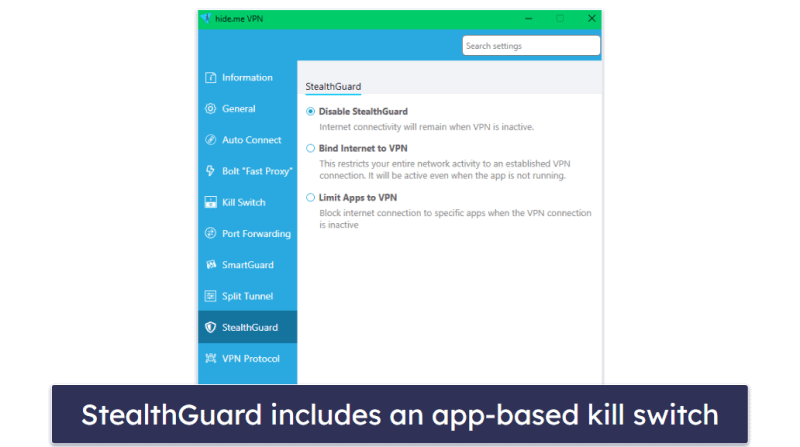
You also get access to a user-friendly macOS app that comes with an easy-to-navigate interface and works with new Macs using M1/M2 chips — and it’s compatible with versions 10.12 and later. Plus, the app is regularly updated to remain compatible with Mac updates.
hide.me has several premium plans that start at $2.39 / month. The paid plans include access to all servers in 58 countries, streaming support for popular sites like Netflix, and 10 simultaneous devices. All plans are backed by a 30-day money-back guarantee.
Bottom line:
hide.me provides unlimited and ad-free data on its free plan, as well as servers in 5+ countries to choose from. It has great Mac-specific features but lacks streaming support, has limited speeds, and only allows 1 device. Upgrading to one of hide.me’s premium plans gives you unlimited data, the fastest speeds, access to all of its servers, streaming support, and up to 10 connections.
4. Hotspot Shield — Intuitive Mac VPN With Fast Speeds
Hotspot Shield is very simple to use — the Mac app’s interface is clean and well-designed, so you won’t have problems even if you’ve never used a VPN before. This makes it a decent choice for new users. Also, like Proton VPN and hide.me, it allows unlimited data (but displays ads).
Hotspot Shield provides pretty good speeds on its free plan — when I visited sites in Safari, they loaded instantly, and HD videos on YouTube took just 2 seconds to load and didn’t buffer when I skipped through them. I even experienced good speeds on long-distance servers. That said, I had faster speeds with Proton VPN’s free plan and even faster speeds using ExpressVPN.
Security-wise, the free plan comes with Hydra, the provider’s proprietary protocol that provides perfect forward secrecy. In addition, the free plan also includes DNS leak protection on the macOS app. Unfortunately, Hotspot Shield’s free plan logs your IP address, which is bad for your privacy.
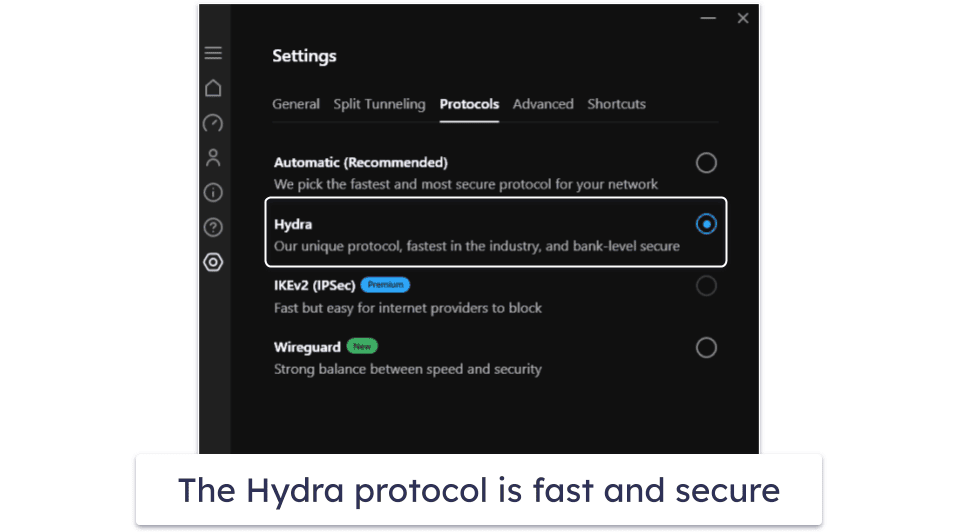
Plus, I really don’t like the ads Hotspot Shield forces you to watch. To use the free VPN, you have to watch a 30-second ad every 15 minutes. You can watch multiple ads in a row to extend your time, but it’s still annoying. Also, you’ll see pop-up ads when connecting and disconnecting from the VPN — which is quite intrusive. I prefer Proton VPN since it has unlimited data on its free plan but doesn’t have any ads.
That said, I really like Hotspot Shield’s Notify on public WiFi feature, which sends you an alert every time your Mac gets connected to an unsecured network. It also supports Macs running Apple silicon chips and is compatible with the newer Mac software versions as well.
But there are some noticeable limitations — you can only use servers in 3 countries (the US, the UK, and Singapore), your speeds are limited to 2 Mbps, you don’t get streaming or torrenting support, and you can only connect 1 device. Plus, there’s no router support, unlike with ExpressVPN and Proton VPN.
The good news is Hotspot Shield offers a split-tunneling feature on Mac, which allows you to choose which apps go through the VPN tunnel and which sites (but not apps) to exclude from the VPN connection. This feature is only available on the Hydra protocol, which I’d recommend using anyway.
Hotspot Shield offers monthly and yearly subscriptions starting at $6.66 / month. All premium plans remove IP logging, add access to all servers, allow streaming, provide 10 simultaneous devices, and are also backed by a 45-day money-back guarantee.
Bottom Line:
Hotspot Shield is a good free choice for beginners. Apart from having an intuitive macOS interface, it also provides unlimited data, pretty good speeds, and a decent split-tunneling feature — however, it limits access to servers in 3 countries, and it logs your IP address. To get access to better privacy, all servers, and more, you’ll need to upgrade to one of its premium plans.
Read the full Hotspot Shield review
5. Avira Phantom VPN — Free VPN for Secure Browsing on Mac
Avira Phantom VPN is a great free VPN for securely browsing the web on a Mac. It comes with built-in DNS leak protection on the Mac app and a feature that blocks malicious sites.
Avira allows you to use the VPN without creating an account, which is great if you don’t want to share your email address. The downside is there’s no kill switch on Mac, which is an industry-standard feature, and all the VPNs on my list have it on their free plans.
You get a minimum of 500 MB of free data a month without an account, which is enough for 2.5 hours of browsing time on your Mac. Avira lets you double your free monthly data to 1 GB if you register with an account. If you need more secure online time, Proton VPN offers unlimited data.

Avira Phantom VPN’s free plan only allows you access to 1 server location, and you can’t choose which server location to connect to. Instead, the VPN connects you to the server with the best speeds. If you want to get a specific IP address, you’ll be better off with a VPN like ExpressVPN, which has servers in 105 countries, or hide.me, which includes access to free servers in 5+ countries.
The free plan allows P2P traffic on all servers. While it works with Netflix, I recommend checking out ExpressVPN, as it can access 100+ streaming services and allows unlimited data.
Avira Phantom VPN Pro plan costs $5.99 / year and adds access to all servers in 37 countries.
Bottom Line:
Avira Phantom VPN is a good free option for securely browsing the web on Mac. It comes with DNS protection, doesn’t require you to create an account which gives you extra privacy, and even includes a malicious site and content blocker. However, it doesn’t let you pick a server location, and you only get 1 GB of free data. It supports torrenting and works with streaming services like Netflix. The paid plan comes with a 30-day money-back guarantee.
Read the full Avira Phantom VPN review here
Quick Comparison Table
Editors' Note: ExpressVPN and this site are in the same ownership group.
Testing Methodology: Comparison & Ranking Criteria
To find the best free VPNs for Mac, I followed our rigorous VPN testing methodology and conducted dozens of real-world tests. I tested things like speeds on distant and nearby servers, user-friendliness of the Mac app, security, and more. Every free VPN on my list passed all my tests. Here are the standards I used to determine the VPNs that I included in this list:
- I looked for VPNs with a good free plan. Free VPN plans are usually very limited, so I looked for free VPN plans that come with no ads, a decent selection of server locations, streaming or torrenting support, or decent data caps or unlimited data (Proton VPN’s free plan has unlimited data).
- I checked that the provider has a macOS app. The provider should have a dedicated macOS app that is compatible with popular macOS versions — most of the free macOS VPNs on my list work on numerous Mac versions from Sierra to Sonoma. Also, most of the VPNs I recommend support Apple’s M1/M2 chips.

- I picked VPNs with good security. To make sure your data is protected at all times, I only selected VPNs that have 256-bit AES encryption, a no-log policy to prevent the VPN from logging your data, a kill switch to prevent data leaks if the VPN disconnects, or protection against IPv6, DNS, or WebRTC leaks.
- I tested each VPN’s speeds. A VPN will always slow down your internet connection because of the encryption process. Free VPNs are slower than premium VPNs because they provide access to a small number of servers, which causes overcrowding. However, all of the free Mac VPNs on this list maintained decent speeds for most online activities during my tests.

- I made sure the VPN is user-friendly. The provider’s macOS app needs to be easy to download and install — the process should only take 1–2 minutes, and you shouldn’t have to perform inconvenient manual setups. What’s more, the macOS app needs to be intuitive and simple to navigate.
Risks & Disadvantages of Using a Free VPN on Your Mac
- Poor security — MacOS has great built-in security, but you can still be at risk if you use a free VPN. Your data could be leaked and you would be worse off than not using a VPN at all. It’s impossible to be sure where your data is going unless you’re using a trusted VPN with good security protocols and privacy features. Plus, many free VPNs interfere with Mac’s Firewall, so you’d have to disable it (and make your device vulnerable) in order to use the VPN.
- Selling your data — Some free VPNs will track your activity (like your shopping habits and the websites you visit) and sell it to third parties. Using premium VPNs with strict no-logs policies and clear privacy policies is the only way to be sure your data isn’t being sold.
- Slow speeds — Many free VPNs have a small selection of servers, which means they get crowded and end up giving you slow speeds. Premium Mac VPNs have much larger networks of servers, which means fewer users connected to any server at once.
- Banned IP addresses — The servers of free VPNs usually employ reused IP addresses that numerous websites have previously blocked or blacklisted. Consequently, your browsing will be perpetually disrupted by security alerts and endless CAPTCHAs.
- Poor streaming support — You may not be able to watch streaming services with free VPNs. Premium VPNs like ExpressVPN can access top streaming sites, allowing you to securely watch your favorite movies and TV shows in HD quality. Plus, since they have lots of server locations, they make it possible to switch between streaming services’ different libraries.
A premium macOS VPN like ExpressVPN can overcome these limitations. It offers consistently fast speeds, and with a no-logs policy and strong encryption, your privacy is well-guarded.
Free vs. Paid VPNs for Mac
The best free VPNs for Mac protect your security with essential features like 256-bit AES encryption, a kill switch, and a strict no-logs policy. Some even go beyond the industry standard by offering advanced security features like full leak protection, RAM-only servers, perfect forward secrecy, and full-disk encryption to provide better security and privacy.
On the other hand, free VPNs often lack the premium features provided by paid VPNs. They typically have limited server networks, impose data usage restrictions, and support fewer simultaneous connections. Additionally, free VPNs may throttle your internet speeds and may not offer adequate support for streaming and peer-to-peer (P2P) activities. Sometimes, they don’t even offer a Mac app at all, or the app has issues like frequent crashes and limited features.
Here are some examples of the drawbacks of free VPNs: hide.me boasts decent speeds with ad-free unlimited data, but it restricts you to servers in only 5+ countries, restricts your speeds, and limits you to a single connection. Meanwhile, Hotspot Shield’s free plans both offer unlimited data (supported by ads), but you only get 3 countries to choose from, compared to hide.me’s 5+ locations. And while Proton VPN’s free plan also offers unlimited connections, it doesn’t let you choose which server location to connect to.
In contrast, upgrading to a premium VPN service will provide better features and tools. With a paid VPN, you can enjoy unlimited data, access to a large server network and various streaming libraries, multiple simultaneous connections, blazing-fast speeds, and additional features for Mac like split-tunneling, Menu Bar integration, and an ad blocker. Moreover, most VPN providers offer competitive pricing and back their services with a 30-day money-back guarantee, allowing you to test the product risk-free.
While there are some good free VPNs, they aren’t great. Paid VPNs are the better option.
Free Mac VPNs to Avoid
- Betternet. Betternet’s free version is known for its simplistic and somewhat limited interface. It has ads and doesn’t offer many advanced settings. Moreover, its macOS often crashes.
- Hola VPN. Hola VPN’s interface is cluttered and not very intuitive. Plus, it’s a P2P VPN, which means it isn’t secure or safe to use. It also does not offer a native Mac app but relies on browser extensions, limiting its functionality. This means users miss out on MacOS-specific optimizations and features.
- Urban VPN. Urban VPN’s Mac interface on can be confusing with limited customization options. It’s not easy to navigate, and the overall design isn’t intuitive.
- SuperVPN. SuperVPN has a minimalistic interface that lacks essential features and provides little control over the connection. The app is unstable and crashes frequently on Mac devices.
Top Brands That Didn’t Make the Cut
- ZoogVPN. ZoogVPN’s free plan has fast speeds and access to servers in 8 countries. However, it lacks key security features, doesn’t have any cool extras, has lousy streaming support, and only allows 10 GB of data per month.
- Atlas VPN. Comes with a decent free plan that allows unlimited connections. That said, the free plan limits you to 5 GB per month and servers in only 2 countries.
- TunnelBear. It has industry-standard security features, a couple of cool extras, and the most adorable Mac app. It actually has a free plan, but it only includes 2 GB/month, which is only enough to test the service and see if it’s right for you.
Frequently Asked Questions
Is there a 100% free VPN for Mac?
Yes. But all free VPNs come with some drawbacks, such as data caps, slower speeds, or a limited number of devices. For example, Proton VPN gives you unlimited data but only offers 5 server locations.
The only way to get access to all features is to use a paid VPN like ExpressVPN. You get high-end security, unlimited data, the fastest speeds, and you can try it all risk-free for 30 days with its money-back guarantee.
How do I set up a free VPN on my Mac?
This requires only 3 quick and simple steps:
- Download a VPN. I recommend Proton VPN because it has the best free plan for macOS — it has unlimited data, strong security, fast speeds, and a user-friendly macOS app.
- Connect to a server. For the fastest speeds, choose a server that’s closest to your location.
- Start browsing the web. That’s it. You can now safely browse the web, stream content, download files, and play games.
Is there a free VPN extension for Safari?
No, there aren’t any free VPNs with browser extensions for Safari. But, there are many good VPNs for Mac that can protect your data when browsing in Safari — Proton VPN is the best free VPN for macOS because it allows unlimited data, provides strong security and fast speeds, and has a very user-friendly macOS app.
Can I use a free Mac VPN on all of my other devices?
Of course. Almost all free VPNs have apps for other OSs like Windows, iOS, Android, and even Linux, smart TVs, and others. However, free VPNs for Mac are usually limited to 1 connection at a time. So, if you want to use the free VPN on a different device, you have to first disconnect from the VPN on your Mac.
That’s why I recommend using a paid option — ExpressVPN, for example, allows you to set up its service on up to 8 devices, which is pretty decent. It also has a router app, which lets you use it on an unlimited number of devices, even if they don’t have a VPN app.
Do free VPNs work well on Mac?
Some do, but not all. For example, my recommendations have great Mac apps with solid feature lists and regular updates. However, many free VPNs have crash-prone Mac apps with limited features and compatibility issues with Mac features like Firewall and Keychain.