
Updated on: November 22, 2024
Short on time? Here’s the best free VPN for iOS in 2024:
- 🥇 ExpressVPN : It doesn’t have a free plan, but it’s without a doubt the best VPN for iOS in 2024, and you can try it out risk-free by taking advantage of its 30-day money-back guarantee. ExpressVPN works perfectly with iOS 18 and Apple features like CarPlay and comes with advanced security features, the fastest connection speeds on the market, great streaming support, and an easy-to-use app.
I spent weeks testing 40+ free iOS VPNs and only discovered a handful of good options. Apple’s Private Relay doesn’t fully protect your data, as it only works in Safari, so I was looking for a good alternative in a free VPN.
I don’t usually recommend free VPNs because they come with limitations. Many of the free VPNs I tested lacked basic security features, throttled my speeds, drained my iPhone and iPad’s batteries, caused issues with Apple features like CarPlay and AirPlay, or had compatibility issues with iOS 18.
That said, I found several free VPNs for iOS that are worth checking out. All of the VPNs on this list work with the latest iOS updates (including iOS 18), offer decent speeds for browsing and streaming, and have easy-to-use iOS apps. Also, almost all of them are ad-free.
But they’re no match for ExpressVPN, which is my #1 pick. It’s really fast and, unlike most free VPNs, offers unlimited bandwidth, excellent streaming support, and great server coverage. Plus, its iOS app integrates well with Apple’s features, is updated regularly for new iOS versions, and complies with Apple’s App Tracking Transparency framework to fully protect your data. Editors' Note: ExpressVPN and this site are in the same ownership group.
Quick Summary of the Best Free VPNs for iOS in 2024
Editor’s Note: The VPNs I recommend in this article have strict no-logging policies, meaning they can’t see or record what you’re doing online. It’s up to you to use a VPN in accordance with relevant laws and regulations. Neither I nor my colleagues at SafetyDetectives support any form of copyright infringement.
🥇1. ExpressVPN — Best VPN for iOS in 2024

ExpressVPN is my favorite VPN in 2024 — it has industry-leading security features, ultra-fast speeds, and user-friendly iOS apps, and it’s the best VPN on the market for streaming. In my tests, it worked perfectly on iOS 18 and caused zero issues with AirPlay and CarPlay (on both Wi-Fi and cellular networks). It doesn’t have a free plan, but all purchases are backed by a 30-day money-back guarantee, so you can try it out and get a full refund if you find that it doesn’t suit your needs.
One great thing about ExpressVPN is that it’s the fastest VPN on the market. During my tests, web pages and videos loaded instantly, I could play mobile games without any lag, and I was able to stream HD content with zero buffering. With servers in 105 countries, you’ll never have trouble finding a nearby location to connect to either, which ensures that you’ll always have the best possible speeds. It doesn’t limit its speeds like hide.me does on its free plan.

ExpressVPN works with every popular streaming app, including different Netflix, Amazon Prime, and Disney+ libraries, as well as sites like Hulu, Max, BBC iPlayer, and smaller services like DAZN and Crunchyroll. Unlike most free VPNs, it has no data usage limits either, so you can watch for as long as you like. Torrenting on iOS isn’t convenient, but ExpressVPN is one of the best VPNs for downloading files — it allows torrenting on all servers.
ExpressVPN is fast and easy to set up. It’s available for iPhone 6S and up, all generations of iPad Pro, iPad Air 2-5, iPad 5-9, and iPad Mini 4-6. I especially like how its home screen lets you quickly reconnect to a recent server location and how its Smart Location tool helps identify the fastest server for you. It’s similar to Proton VPN’s Quick Connect feature, but unlike Proton VPN, you can still choose your own location. It also has an iOS kill switch, but it doesn’t offer a widget or split-tunneling.
It’s a great pick if you’re visiting a restrictive country. ExpressVPN obfuscates all servers, which makes your traffic look more like HTTPS traffic. This allows you to freely access the internet in places that restrict VPN use like China and Iran. Plus, you get Advanced Protection, which includes a good ad, tracker, and malicious site blocker, and there’s an option to block adult sites, too.
Every ExpressVPN subscription comes with a free password manager (ExpressVPN Keys). It’s very secure, allows you to store an unlimited number of passwords, has flawless auto-fill and auto-save features, and a good password generator. It lacks some features like password sharing that other top standalone password managers for iOS offer, but it’s pretty good for a free add-on, and I like that you can continue to use it for free even after your ExpressVPN subscription expires.
ExpressVPN’s monthly and yearly plans start at $4.99 / month. They’re a little pricey, but you won’t find a VPN that will give you better value.
Bottom Line:
ExpressVPN isn’t free, but it offers the best value out of all the VPNs on the market in 2024. It’s the fastest and most secure VPN you can get for iOS. It also works with all major streaming sites and in restrictive countries, supports torrenting on all of its servers, and has an easy-to-use app. All purchases are backed by a 30-day money-back guarantee.
Read the full ExpressVPN review
🥈2. Proton VPN — Great Free VPN for iOS With Unlimited Data + Fast Speeds

Proton VPN is the fastest free VPN for iOS on this list, and it’s one of the few free plans that include unlimited data — this means you can browse the internet for as long as you want without worrying about hitting a data cap. In contrast, most other free VPNs set a daily or monthly data cap.
Proton VPN maintains really fast speeds on the free plan. While hide.me and Hotspot Shield also allow unlimited data on their free plans, both VPNs limit your speeds. In my tests, I had solid speeds for browsing and gaming. Ultimately, though, Proton VPN’s speeds fell well short of the speeds I got with ExpressVPN.
ProtonVPN’s iOS app is compatible with iOS 15.0 and iPadOS 15.0 and later and is customizable and easy to use. In my tests, I was able to use the VPN without any issues both over Wi-Fi and my cellular network, and it worked with the CarPlay feature, too. Plus, it has an iOS widget, a kill switch for iOS, and an “always on” feature that automatically reconnects the VPN after connection issues for your safety.

The app uses a Quick Connect setting that automatically chooses the best free server for your location, though you don’t have the option of choosing one yourself (you can manually ask it to choose a new server for you every 90 seconds, though). It also doesn’t have split-tunneling for iOS.
However, Proton VPN’s free plan limits you in other areas. For example, you only have access to servers in the US, the Netherlands, Romania, Poland, and Japan, it only allows 1 device, doesn’t support torrenting, and is missing features included on the premium plans like an ad, tracker, and malware blocker and Secure Core servers.
If you’re looking to stream with a free VPN, you may be in luck with Proton VPN. While it doesn’t support streaming, it can access several Netflix and Amazon Prime libraries most of the time.
Proton VPN’s paid plans start at $2.99 / month and get you access to servers in 112 countries, 10 connections, faster speeds, guaranteed streaming support, and more. All of its paid plans come with a prorated 30-day money-back guarantee.
Bottom Line:
Proton VPN is a good free VPN for iOS. It provides unlimited data, comprehensive security features, decent speeds, and access to servers in 5 different countries, but it doesn’t allow streaming and torrenting, and you get just 1 connection. Its premium plans add streaming and torrenting support, access to servers in 112 countries, and much more.
Read the full Proton VPN review
🥉3. hide.me — Good Free VPN for Beginners

hide.me has a very user-friendly interface on iOS that makes it simple to navigate. It allows you to set Siri shortcuts for connecting and disconnecting the VPN, has an auto-connect setting, and has a Lock App feature that lets you set a 6-digit PIN or use Face ID to access the app, preventing unauthorized access. It also has an iOS widget.
All of its features worked well in my tests, and I never experienced any connectivity issues on iOS 18. Plus, it’s compatible with iOS 12.0 and later, and it even allows you to manually set up the VPN on older iOS versions.
I think it’s great that hide.me provides unlimited data (ad-free) on its free plan, so you can use it to protect your online connections no matter how much time you spend online on your iOS device — and you don’t even have to create an account.
hide.me has servers in 7 countries that you can use on the free plan — more than other free VPNs. It has servers in the US, UK, Germany, and more. This way, you can connect to the server closest to your location for faster speeds.

hide.me’s free plan has a few notable downsides. It provides its fastest speeds for paid users only, and it’s a lot slower than ExpressVPN and Proton VPN. It only works with popular streaming apps like Netflix, Amazon Prime, and Disney+ about half of the time, there’s no torrenting support, and you can only connect 1 device at a time.
hide.me’s paid plans start at $2.39 / month, and they include servers in 58 countries, 10 simultaneous connections, and good streaming support. All of hide.me’s plans come with a 30-day money-back guarantee.
Bottom Line:
hide.me’s iOS app is really good for beginners thanks to its intuitive design with many iOS-specific features and integration. The free plan has 7 server locations and unlimited data, but it’s not great for streaming. Upgrading to one of its premium plans gets you access to servers in more countries, faster speeds, and really good streaming support.
4. TunnelBear — Large Server Network for iOS
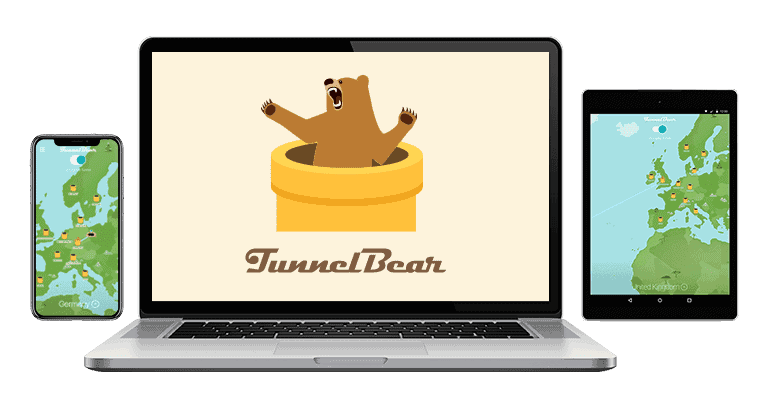
TunnelBear’s free plan gives you acces to its entire network of servers in 47 countries, which is more than any other free VPN on my list. This means you can easily find a nearby server to connect to, without having to share overcrowded free servers with other users.
The free plan comes with all of the features that TunnelBear offers on iOS. This includes a kill switch (VigilantBear) and split-tunneling (SplitBear), which lets you exclude websites from the VPN tunnel — such as your banking app, which might block VPNs. I also like that there’s an iOS widget, and you can pick from 10+ iOS app icons for your home screen.

The app works really well on all iOS versions (including iOS 18), and I didn’t have any connectivity issues over Wi-Fi or mobile data in my tests. It’s also easy to navigate and features a playful bear theme. You can connect to the fastest server with 1 click or any server location by clicking on the honey jar on the digital map, which is really convenient. It’s compatible with iOS 12.0 and later.
The free version of TunnelBear gives you 2 GB of data per month. While this is limited, it’s a good option for casual browsing, checking emails, or staying secure on public Wi-Fi. If you need more data, check out Proton VPN’s free plan, which offers unlimited bandwidth.
TunnelBear’s free version offers good speeds, with websites and videos loading in 2 seconds, and it supports streaming, but its data limit would only give you about 30 minutes of watching HD videos.
TunnelBear’s paid plans start at $3.33 / month and include unlimited data and the ability to choose specific US and UK server locations.
Bottom Line:
TunnelBear is a solid, easy-to-use VPN for iOS users that gives you access to all server locations and features (including split-tunneling) on the free plan. It supports streaming, but its 2 GB data limit won’t give you much HD video time. If you want unlimited data, you’ll need to upgrade to a paid plan.
Read the full TunnelBear review
5. Avira Phantom VPN — Good for Casual Browsing on iOS
Avira Phantom VPN is a great pick for light browsing on iOS. You get up to 1 GB of data (500 MB without registration), which amounts to around 5 hours of browsing or checking emails. For unlimited data, Proton VPN is a better option.
I like that Avira gives you access to all of its servers for free on iOS. With servers in 37 countries, its network is a little smaller than TunnelBear’s, but it’s still better than most free VPNs, which limit you to just a couple of server locations.

Avira’s iOS app is compatible with iOS 11 and iPadOS 13.0 and later models, and I didn’t have any connectivity issues in my tests on iOS 18. It’s decently secure — it offers DNS leak protection, but I don’t like that it’s missing a kill switch.
It’s convenient that Avira allows unlimited connections, so you don’t have to sign out of your account to use it on another iOS device. It’s also handy that it doesn’t require you to create an account to use the VPN on iOS, which is great for quickly downloading the VPN to protect your traffic.
Avira’s speeds on iOS are great. Although it only supports OpenVPN on iOS, I never experienced any slowdowns, and there was only minimal buffering when skipping through videos. I especially like how it can access several Netflix libraries and other streaming sites like Crunchyroll, although it doesn’t match ExpressVPN’s streaming support.
Avira Phantom Pro costs $5.99 / year and is backed by a 60-day money-back guarantee.
Bottom Line:
Avira Phantom VPN is a strong free option for iOS users that need access to a good server network for light browsing. The free plan on iOS lets you connect to servers in 37 countries, offers good security on iOS, and you get good streaming support, including for several Netflix libraries. The free plan includes 500 MB of data per month (1 GB with registration). The paid plan offers a 60-day money-back guarantee.
Read the full Avira Phantom VPN review
Quick Comparison Table
Editors' Note: ExpressVPN and this site are in the same ownership group.
Testing Methodology: Comparison & Ranking Criteria
To find the best free VPNs for iOS, I followed our rigorous testing methodology to make sure every option on my list meets our strict standards. The criteria I considered include ease of use of the iOS app, speeds, security, available features, and more:
- I checked the data allowance. Many free VPNs limit the amount of data you’re allowed to use each month. However, the VPNs I selected all have unlimited data or a generous data cap.
- I tested to make sure each VPN has good speeds. All VPNs will decrease your connection speeds to some extent due to the encryption process. Some free VPNs exacerbate this problem by throttling your speeds and by limiting you to a small number of server locations, which can lead to overcrowding. The free VPNs I recommend all maintain decent speeds, but none of them are as fast as ExpressVPN.

- I looked for providers with strong security. Free VPNs sometimes lack important privacy and security features. The VPNs listed here include industry-standard VPN security features like 256-bit AES encryption and a strict no-logs policy. Most of them include a free kill switch, too, to prevent traffic leaks.
- I selected VPNs that are easy to use. All of the VPNs on my list have user-friendly iOS apps, so they can even be used by people who aren’t tech-savvy. Some have an iOS widget and even allow Siri integration for connecting and disconnecting.

- I checked for streaming support. Most of the VPNs I recommend don’t have strong streaming support on the free plan, but they still work with sites like Netflix and Hulu about 50% of the time.
- I chose VPNs that have an affordable premium plan. Some users may want to upgrade to a paid VPN plan to gain access to its full suite of features. So, I only chose VPNs that offer competitive paid plans.
Risks & Disadvantages of Using a Free VPN for iOS
- Inadequate security. Always be very cautious with free VPNs, as many lack crucial security features. Some might not have strong encryption, or they might expose your IP address due to insufficient leak protection.
- Significant slowdowns. Although all VPNs slow down your connection speeds, free VPNs tend to cause the most obvious reductions. This is usually because they only allow access to a limited number of server locations, making it challenging to connect to nearby servers and leading to congestion on the available ones.
- Connectivity issues. Many free iOS suffer from unreliable connectivity for a number of reasons, like the limited number of servers and high demand for free services. This may lead to difficulty establishing a stable connection, which can cause issues with devices like CarPlay and AirPlay.
- Restricted server access. The majority of free VPNs only provide you with a few server locations, which is less than ideal. This means you may not be able to connect to a server close to you, resulting in slow connection speeds.
- Data caps. Almost all VPNs’ free plans restrict the amount of data you can use each month (or each day). At the lower end of data caps, you’ll quickly hit the limit by just browsing the internet for less than an hour. And even the most generous data usage limits aren’t going to be enough if you use your VPN while streaming or downloading content. Proton VPN is one of the only VPNs to give users unlimited data on its free plan.
- Limited feature access. Free VPNs almost always limit some of the best features behind a paywall. So, you don’t get access to things like ad blockers, split-tunneling, and other useful features unless you upgrade to a paid plan. And even if the feature is available on the free plan, it’s usually a limited version.
- Lack of streaming and torrenting support. The vast majority of free VPNs don’t permit streaming or just don’t work well with popular streaming sites, and many don’t allow P2P file sharing on their free servers. Even if you use a VPN that supports streaming and torrenting, you’ll still likely have to contend with data caps. I strongly recommend getting an affordable paid VPN like ExpressVPN, which is the best VPN for streaming and torrenting.
- Logging your traffic. Some free VPNs either have a weak no-logs policy or don’t have one at all. This means they can collect information on your online activities and sell it to third-party advertisers in order to monetize their free plans.
Free vs. Paid VPNs for iOS
Every free VPN on my list has important security features to protect your privacy. They have standard features like a no-logs policy, leak protection, and military-grade AES-256 bit encryption, and more. Plus, some have advanced features like ad and tracker blockers, perfect forward secrecy, and RAM-only servers.
That said, they still lack the majority of features that premium VPNs offer. Things like large server networks, multiple simultaneous device connections, streaming and torrenting support, and the fastest possible speeds aren’t usually offered on free plans.
Here are some examples:
- hide.me and Proton VPN have unlimited data with no strings attached, but TunnelBear and Avira Phantom VPN have data caps that restrict you to just casual browsing.
- Proton VPN has free servers in 5 countries, while hide.me has them in 7.
- Proton VPN has great security but doesn’t provide access to NetShield, its ad blocker, while hide.me restricts your connection speeds on the free plan.
- Proton VPN and hide.me only allow 1 device connection.
This is compared to premium VPNs that offer tons more features and improved performance. Paid plans give you access to things like a large server network in dozens (or hundreds) of countries, unlimited speeds, reliable P2P and streaming support, unrestricted access to advanced features like specialty servers and split-tunneling, and more. They also almost all have a 30-day money-back guarantee or longer.
Overall, no matter how good a free plan may be, a paid plan offers a much better experience.
Free VPNs for iOS to Avoid
- AceVPN. AceVPN lacks some essential security features like a kill switch, only has about 20 server locations, and worst of all, doesn’t have any actual apps. Instead, you must manually configure it on your device, which is complicated and inconvenient.
- HolaVPN. HolaVPN is pretty dangerous to use. It’s a P2P VPN, which means when you connect to a server, you’re assigned another user’s IP address, and someone else gets to use yours. This can land you in hot water if someone uses your IP address to do something illegal. It also has very poor privacy.
- PhoneGuardian. PhoneGuardian isn’t as dangerous as most others on my list, mainly because it doesn’t do much that a regular VPN does. It only encrypts your data, so your IP address and location remain visible. Plus, since it doesn’t have any other security features, your data is still exposed.
- TurboVPN. TurboVPN’s privacy policy is a bit vague and concerning. Even though it states that it doesn’t store your online activities, which is a good thing, it doesn’t mention IP addresses at all. This means you have no way of knowing if the VPN is logging and storing this sensitive information.
- FinchVPN. FinchVPN’s main problem is that its service is buggy and untrustworthy. For example, its privacy policy doesn’t actually exist, and its website has no information on what features the VPN offers.
- SuperVPN. SuperVPN is really bad at protecting your privacy. It logs a bunch of your data including your IP address, browser, email address, location, and operating system (it’s even suffered a 133 GB breach of this data). Plus, there’s no way to contact customer support if you need help.
Top Brands That Didn’t Make the Cut
- PrivadoVPN. Its free plan gives you 10 GB bandwidth and access to servers in 10 countries, including the US. It also doesn’t have ads and allows Siri shortcuts. However, PrivadoVPN doesn’t allow streaming on the free plan, and it’s missing a lot of security features. You can also only use it on just 1 device.
- Hotspot Shield. Hotspot Shield’s free plan allows unlimited data and access to 3 server locations, including the UK and the US. But the free plan doesn’t include access to the kill switch, requires you to watch ads every 15 minutes, and in my tests, it had connectivity issues on iOS 18.
- ZoogVPN. ZoogVPN has a decent data usage limit of 10 GB per month but only provides access to servers in 3 countries (the US, the UK, and the Netherlands) and uses less secure 128-AES encryption (instead of 256-bit AES encryption like all the other VPNs on my list).
Frequently Asked Questions
Are there any 100% free VPNs for iOS?
Yes, 4 of the iOS VPNs on my list have 100% free plans. ExpressVPN doesn’t have a free plan but offers great value and comes with a 30-day money-back guarantee.
However, most free VPNs block many features behind a paywall. For example, Proton VPN doesn’t allow streaming or torrenting on its free plan, and hide.me restricts speeds for free users. For this reason, I strongly recommend upgrading to ExpressVPN or an affordable paid VPN if you’re a prolific user.
Are free VPNs for iOS safe?
No, many free VPNs for iOS aren’t safe because they lack crucial privacy and security features such as 256-bit AES encryption and they may log (and sell) your data.
The free VPNs I recommend are secure and trustworthy. They all come with industry-standard security features and even include advanced security features like full leak protection, RAM-only servers, and perfect forward secrecy.
How do I get a free VPN on iOS?
You can get a free VPN on your iPhone or iPad in just 3 fast and easy steps:
- Step 1. Choose a good iOS VPN with a free plan. I recommend Proton VPN — it’s fast, secure, and places no restrictions on data usage or bandwidth.
- Step 2. Download and install the VPN app. You can find the app on the Apple App Store, and the installation wizard will guide you through the simple installation process.
- Step 3. Run the VPN app. That’s it. You now have a completely free VPN on your iOS device.
Can I stream on Netflix using a free VPN for iOS?
Some free VPNs work with Netflix, but most don’t. And the few that work with Netflix don’t provide you with enough data per month to stream more than a single episode of a TV show.
So I strongly recommend getting a paid VPN like ExpressVPN for the best streaming experience on Netflix. It has unlimited data, blazing-fast speeds, and easy-to-use apps for all major devices, and it also works with 100+ other streaming sites worldwide.

