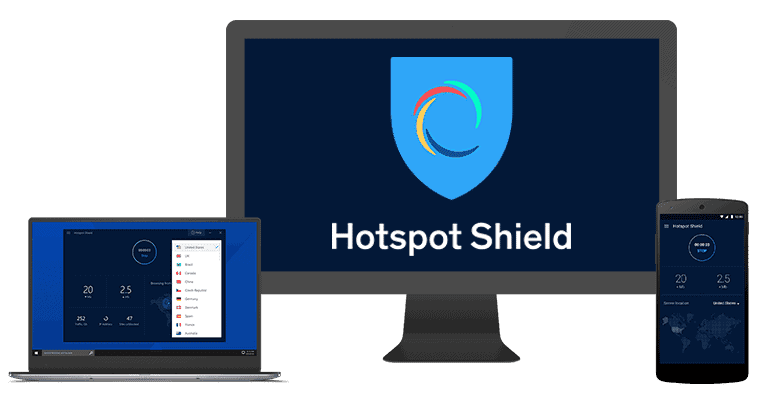Updated on: November 12, 2024
Short on time? Here’s the best free VPN for Kodi in 2024:
- 🥇 ExpressVPN : Even though it’s not free, it has a 30-day money-back guarantee and offers great value, so it’s the best option for Kodi users. You’ll get the fastest speeds and a vast server network. Plus, it works with 100+ streaming platforms and popular Kodi add-ons. ExpressVPN also offers easy-to-use apps and top-notch security features.
There are a few decent free VPNs for Kodi, but I typically don’t recommend one. The main reason is their limited capabilities. Many free options provide restricted server selections, slower connection speeds, and less secure encryption. They also come with data limits, so you won’t be able to stream once you use up your allowed data.
Instead, you should invest in premium services, such as ExpressVPN. It’s compatible with Kodi and works with all streaming add-ons. Moreover, you’ll get fast and secure connections and unlimited bandwidth, along with easy-to-use apps.
I tested various VPN options and found a few free providers that stand out. I chose them because they all work with Kodi, have a decent server network, great speeds, intuitive apps, and reliable security features. Editors' Note: ExpressVPN and this site are in the same ownership group.
Quick Summary of the Best Free VPNs for Kodi
🥇1. ExpressVPN — Best Overall VPN for Kodi in 2024
ExpressVPN is my top pick for Kodi. Even though it’s not 100% free, it offers affordable plans with a risk-free refund policy, ensuring that you can test out all of its features before making a full commitment. It works seamlessly with Kodi, delivers blazing-fast speeds, and has a large server network in 105 countries.
With ExpressVPN, you get excellent streaming support. It works with 100+ streaming platforms, including popular Kodi add-ons like Netflix, as well as less-popular ones like Crackle.
I really like ExpressVPN’s split-tunneling tool. It lets you route some apps through the VPN while others use a direct connection. This can boost your VPN speeds — simply run Kodi via the VPN tunnel and let the rest of your browsing traffic go through your local network.

ExpressVPN has apps for every platform that supports Kodi, including iOS, Android, Windows, macOS, Linux, Chromebook, and smart TVs. Moreover, it’s one of the only VPNs with a native router app — Kodi users can protect all their devices connected to the router at once and use Kodi on devices that don’t support VPNs like game consoles.
All ExpressVPN’s apps are user-friendly. Its Smart Location tool ensures you’re automatically connected to the best server, and it’s simple to manually connect to your desired server — servers are separated into regional categories for quick scrolling. Plus, I really like its Shortcuts feature, which lets you create a 1-click shortcut for the Kodi app.
ExpressVPN is extremely secure. It uses RAM-only servers, which make sure all data is deleted after every server reboot. Furthermore, it has protection against DNS, WebRTC, and IPv6 leaks, so your real IP address is never exposed. You also get perfect forward secrecy to ensure that even if a session’s encryption key is compromised, past and future sessions remain secure.
ExpressVPN offers affordable pricing plans that start at $4.99 / month. If you opt for longer-term plans, I often notice you get extra months at no charge. All plans are backed by a 30-day money-back guarantee.
Bottom Line:
ExpressVPN is by far the best VPN for Kodi I’ve tested — it works with all Kodi add-ons, it has blazing-fast speeds, excellent streaming support, a vast network of server locations, extras such as split-tunneling, and robust security features. Even though it’s not technically free, it offers a money-back guarantee and extra months for free on its best-valued plan.
Read the full ExpressVPN review
🥈2. Proton VPN — Best 100% Free VPN for Kodi + Unlimited Data
Proton VPN’s free plan is one of the few VPNs that allow unlimited data. This way, you can stream and browse as much content as you want without worrying about hitting a data cap. The free plan also provides access to 5 server locations, including the US, UK, and Japan.
However, Proton VPN’s streaming support on the free plan is limited. It’s hit and miss whether it works with most Kodi add-ons. It works pretty regularly with Netflix, but only about half the time with others like Amazon Prime and Disney+.

Proton VPN supports all major platforms that you can use with your Kodi media player. It has dedicated apps for Android, iOS, Windows, macOS, Linux, Chromebook, and even Android TVs.
In terms of security, Proton VPN’s free plan is ultra-secure and private. On top of perfect forward secrecy and full leak protection, it has open-source apps, which means that anyone can inspect the code for vulnerabilities — they’ve also passed an independent audit. Another cool feature is full-disk encryption, which scrambles all of the data on the server so it’s unreadable to third parties.
Upgrading to Proton VPN’s paid plans, which start at $2.99 / month, adds many perks such as access to servers in 112 countries, 10 connections, and streaming and torrenting support. The plans are backed by a prorated 30-day money-back guarantee.
Bottom Line:
Proton VPN’s free plan includes unlimited data and fast speeds for Kodi users. You’ll get excellent privacy and security. However, it offers only 5+ server locations, limited streaming support, and only 1 device connection. The paid plans are backed by a 30-day prorated refund window.
Read our full Proton VPN review
🥉3. Windscribe — Free Plan With Unlimited Connections
Windscribe has a free plan that offers good streaming support for Kodi users. It has servers in 10+ countries and is compatible with popular Kodi add-ons like Netflix, Max, BBC iPlayer, YouTube, Amazon Prime, and more. Windscribe is also great for large households, as it allows unlimited connections.
However, you only get 10 GB per month, which is enough for about 4 hours of HD video. Plus, I’m not a fan of how you have to provide your email to get the 10 GB — if you don’t or forget when you register your account, you only get 2 GB. Even though Proton VPN doesn’t consistently work with all streaming services, I prefer its free plan over Windscribe because it comes with unlimited data.

The provider comes with easy-to-use apps for Android, iOS, Windows, macOS, Linux, and Amazon Fire TV, so you can easily install the VPN app on any of these platforms and use them with your Kodi.
Windscribe is secure for using Kodi — it includes RAM-only servers, full leak protection, and perfect forward secrecy. I also like its R.O.B.E.R.T feature to block ads and malware. However, its full capabilities are unlocked in paid versions.
When you subscribe to a premium Windscribe plan ($3.00 / month), you get servers in 68 countries and unrestricted data. However, the paid subscriptions come with a short 3-day money-back guarantee.
Bottom Line:
Windscribe’s free plan comes with good streaming support and unlimited connections. It works with popular Kodi add-ons, lets you access servers in 10+ countries, and maintains pretty fast speeds. However, you only get 10 GB/month of data. The paid plans are covered by only a 3-day money-back guarantee.
Read our full Windscribe review
4. Hotspot Shield — Good Free Plan + Fast Speeds
Hotspot Shield’s free plan offers unlimited bandwidth and excellent speeds, even on distant servers. Despite a 2 Mbps speed cap on the free plan, its proprietary Hydra protocol delivers really fast speeds without noticeable slowdowns.
The provider’s streaming support is very limited. While the paid plans work with all major Kodi add-ons, the free version doesn’t offer streaming support — it only works about 25% of the time with Netflix, Amazon Prime, and Disney+. Plus, server choices are restricted to just 3+ locations, it allows just 1 connection, and you see ads a couple of times per hour. Proton VPN’s free plan offers more server locations, better streaming support, and no ads.

With Hotspot Shield, you’ll get strong privacy and security features. It includes perfect forward secrecy and DNS leak protection.
Hotspot Shield offers paid plans that start at $2.99 / month and add a vast server network, streaming support, 10 connections, and is ad-free. The paid subscriptions come with a generous 45-day money-back guarantee.
Bottom Line:
Hotspot Shield’s free plan has unlimited bandwidth and excellent speeds for Kodi users. You also get 3+ server locations. However, the provider has limited streaming support, logs free users’ IP addresses to target them with ads, and allows just 1 connection.
Read our full Hotspot Shield VPN review
5. Avira Phantom VPN — Simple but Limited Free VPN for Kodi
Avira Phantom VPN has a decent free plan with unlimited connections,
so you can use Kodi on as many devices in your household as you want. Plus, it has simple, user-friendly apps for desktop and mobile devices, so even your kids can use Kodi securely without being confused using the VPN.
The VPN has pretty good streaming support and works with many Kodi add-ons like Netflix (multiple libraries), Amazon Prime, Disney+, and Max. Its speeds are fast enough for HD streaming, too. That said, ExpressVPN works with way more Kodi streaming add-ons.

Unfortunately, there is a strict data cap of only 500 GB per month, which you can double to 1 GB per month if you create an account by providing your email address (Proton VPN has free unlimited data). Plus, on the desktop apps, you can’t choose a server location; you only have access to “Nearest Location”, which automatically selects the closest server to you.
Avira Phantom VPN’s paid plans (starting at $5.99 / year) give you access to all 37 locations on all devices, unlimited data, and more. They’re backed by a very generous 60-day money-back guarantee.
Bottom Line:
Avira Phantom VPN has a decent free plan with unlimited connections and good support for Kodi add-ons, but it comes with limitations, too. It doesn’t offer a selection of servers on desktop and has a data limit of up to 1 GB per month. But, its paid plans have a generous 60-day money-back guarantee.
Read the full Avira Phantom review
Quick Comparison Table
Editors' Note: ExpressVPN and this site are in the same ownership group.
How to Choose the Best Free VPN for Kodi in 2024
- Choose a VPN that works seamlessly with Kodi add-ons. You can’t go wrong with ExpressVPN, for instance, as it offers full compatibility with numerous popular Kodi add-ons, such as those for Netflix, Amazon Prime, BBC iPlayer, and more.
- Prioritize a VPN with fast speeds. Most free VPNs slow down your connection speeds due to congestion or data caps so you end up with buffering and poor streaming experience. I only recommend free providers that consistently deliver fast speeds.
- Opt for a VPN that’s easy to use. All the VPNs on my list come with a beginner-friendly user interface, useful features, and apps for most major platforms, such as Android, iOS, macOS, Windows, etc.
- Select a VPN with strong security features. When streaming with Kodi, especially through various add-ons, you want to ensure your activities are private and secure. All the VPNs I recommend have industry-standard security features, like 256-bit AES encryption, a kill switch that disables internet traffic if your VPN connection drops, and a no-logs policy.
- Pick a VPN that offers a good value. While free plans are tempting, they often come with restrictions, so I recommend investing in paid plans. All the VPNs I’ve discussed offer affordable plans, a money-back guarantee, and additional features such as multiple connections, or split-tunneling.
Risks & Disadvantages of Using a Free VPN for Kodi
- Can’t work with Kodi add-ons — Many free VPNs simply don’t support or aren’t optimized for Kodi add-ons. This limitation makes them unsuitable for Kodi users. In contrast, premium VPNs are often compatible with a wide range of Kodi add-ons.
- Slow Speeds — Free VPNs often offer overcrowded servers, so you’ll get sluggish speeds that are unsuitable for streaming. Thankfully, none of the VPNs I recommend suffer from this issue, offering relatively fast speeds even on free plans.
- Data caps — Most free VPNs impose data limits, meaning after consuming a certain amount of data, your VPN use could be restricted, and you won’t be able to stream anymore. Proton VPN, for example, offers unlimited data on its free plan.
- Unsecure logging policies — A lot of free VPNs don’t prioritize user privacy, potentially keeping logs of your activities or IP addresses. On the other hand, premium VPNs always have strict no-logs policies, ensuring your data isn’t stored or sold to third parties.
- Data leaks — There’s always a risk of data leaks with unreliable VPNs, potentially exposing your real IP address or other sensitive information. It’s reassuring that all the VPNs on this list have some sort of leak protection to prevent such issues.
- Limited servers — Free VPNs typically offer a limited number of server locations, which can result in congestion and reduced speeds. Premium VPNs, on the other hand, provide a vast global network of servers, which means you’ll be able to find a local server for the best possible speeds.
Free vs. Paid VPNs for Kodi
Free VPNs come with certain drawbacks such as restricted server networks, so you might not be able to connect to a nearby server and get the fastest speeds possible. Additionally, these servers can get congested, causing slowdowns. Data usage restrictions are another common limitation that prevents smooth streaming on Kodi. Moreover, while some free VPNs might offer decent speeds, they could throttle your bandwidth or lack comprehensive streaming support.
Paid VPNs, in contrast, offer excellent streaming support, so you can watch your favorite shows available on your local streaming sites via Kodi add-ons. There are no restrictive data caps, and speeds are consistently high. Features like split-tunneling and ad blockers are often standard and boost your Kodi experience.
For example, Proton VPN’s free plan delivers good speeds and has unlimited bandwidth. However, it restricts you to servers in just 5 countries, and a single connection, and it lacks good streaming support. Windscribe works with popular Kodi add-ons and comes with a 10 GB data cap per month.
On the other hand, upgrading to a premium VPN brings a lot of perks. If you go for ExpressVPN, you get a vast server network, multiple connections, lightning-fast speeds, and excellent streaming support. Plus, these premium services often come with competitive pricing, and many back their offerings with a 30-day money-back guarantee so you can test it for free.
Overall, while some free VPNs are good, there are numerous drawbacks. For a seamless, unrestricted Kodi experience, investing in a premium VPN is a better choice.
Free VPNs for Kodi to Avoid
- Hola VPN. Hola VPN operates on a P2P system, essentially using your device as a node for other users. It keeps logs of user activities and, most alarmingly, doesn’t encrypt your traffic, exposing you to unnecessary risks while streaming on Kodi.
- Thunder VPN. Thunder VPN falls short on many fronts. It doesn’t work with popular streaming services like Netflix and BBC iPlayer, its speeds are too slow for streaming, and it lacks important security features like a kill switch and RAM-only servers. Moreover, there aren’t any customer support channels or resources.
- Turbo VPN. This one might be enticing for its ease of use, but I don’t recommend it. Turbo VPN is missing several advanced security features, the validity of its no-logs policy hasn’t been independently verified, and its customer support isn’t particularly helpful. Additionally, the server network it offers is quite limited.
- SuperVPN. I find SuperVPN concerning for a few reasons. It keeps extensive logs, including your IP address, operating system, and even the browser you’re using. Plus, it lacks essential security features and offers an unresponsive customer support system. Its track record also includes data breaches, which raises significant red flags.
- Phone Guardian. This provider is pretty limited in its capabilities. Phone Guardian mainly encrypts your data and doesn’t offer much beyond that. For Kodi users especially, its lack of streaming support is a significant drawback.
- AceVPN. AceVPN disappoints in practice. It doesn’t have a kill switch, a fundamental security feature. Plus, with only 20+ server locations, options are limited. Most problematic, however, is the fact that it doesn’t have dedicated apps for desktop and mobile, making the setup process next to impossible for most users.
Top Brands That Didn’t Make the Cut
- hide.me. This VPN’s free plan offers 5+ server locations, unlimited data, and pretty fast speeds. However, it lacks streaming and torrenting support, so it’s not a great fit for Kodi users.
- TunnelBear. I appreciate how user-friendly it is, especially for beginners. Plus, you’re granted access to all its 5,000+ servers in 47 countries on the free plan. However, the downside is its 2 GB data limit, making it completely unsuitable for streaming on Kodi.
- PrivadoVPN. PrivadoVPN has a good free plan with easy-to-use apps and servers in 10 countries, but it doesn’t work with any streaming services you might use through Kodi. Plus, it only has 10 GB of data per month.
Frequently Asked Questions
What is the best free VPN for Kodi?
I recommend ExpressVPN, even though it’s not exactly free. With ExpressVPN, you’ll get excellent streaming support as it works with 100+ streaming apps and all popular Kodi add-ons. It also delivers top-notch speeds and offers advanced security features and a vast server network in 105 countries.
Moreover, you’ll get easy-to-use apps for all major devices compatible with Kodi. Prices start at a reasonable $4.99 / month and all plans have a 30-day money-back guarantee.
What VPNs are 100% free for Kodi?
There are VPNs that offer completely free plans, and some of them are on my list. For instance, Proton VPN has a decent free plan — it allows unlimited data, is ad-free, fast, and allows access to servers in 5 countries. However, it doesn’t consistently work with popular streaming apps. This is why I always recommend purchasing an affordable premium VPN like ExpressVPN, which has excellent streaming support and servers in 105 countries.
Do free Kodi VPNs have any drawbacks?
While there are good free VPNs, most of them come with limitations. They usually offer limited server options, which can lead to slow speeds. Additionally, they might restrict the amount of data you can use, which can disrupt your binge-watching sessions on Kodi. Some might not provide the best security, potentially putting your data at risk. And often, free VPNs come with ads or might sell your data for revenue.
Does a VPN make Kodi run better?
Using a VPN with Kodi can boost your streaming in many ways. A VPN ensures a safer streaming experience by encrypting your connection, making it difficult for prying eyes to see what you’re watching. Also, some internet service providers (ISPs) throttle bandwidth when they detect streaming — a VPN masks your online activities, so you’ll get better speeds. Moreover, it keeps your Kodi streaming habits private, ensuring you stay anonymous.
While there are many VPNs out there, I’d recommend ExpressVPN for Kodi. It stands out with its blazing-fast speeds for streaming, compatibility with popular Kodi add-ons, top-tier security features, and a vast server network.