Urban VPN Review: Quick Expert Summary
Urban VPN is a completely free VPN with unlimited bandwidth for users who’d like to get decent service at no cost. It offers extremely easy-to-use apps, along with unlimited connections. With server locations in 82 countries, you’ll easily get access to your favorite content wherever you are.
However, as a free service, there are some areas where Urban VPN falls short compared to paid alternatives. First, it’s a so-called peer-to-peer powered VPN, meaning it relies on users’ idle networks. This might affect your privacy and the VPN’s performance. Plus, its privacy policy is shady, and its security measures are quite basic. Moreover, it lacks torrenting support, it’s not good for streaming, and it has poor customer service.
I don’t recommend Urban VPN, even if you’re on a budget and looking for a free VPN. There are better VPNs on the market, such as ExpressVPN, which provide great security, fast speeds, excellent streaming and torrenting support, and more.
| 🏅 Overall Rank | #77 out of 82 VPNs |
| 🌍 Number of Servers | 4,476 |
| 📱 Number of Devices | Unlimited |
| 💸 Starting Price | Free |
| 🎁 Free Plan | ✅ |
| 💰 Money-Back Guarantee | ❌ |
Urban VPN Full Review — Free & Simple, but It Lacks Important Features
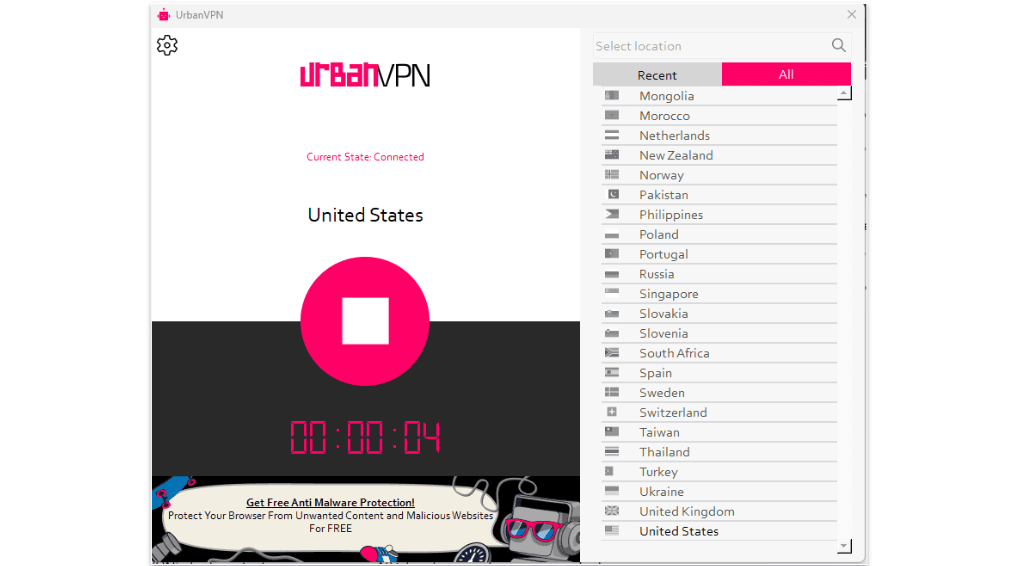
I spent weeks testing Urban VPN to see how it compares to other top VPNs on the market. It offers a free and easy-to-use service, which is pretty good for general browsing. It comes with intuitive apps for Windows, macOS, Android, and iOS, unlimited bandwidth, and unlimited connections.
However, I was concerned about my privacy as Urban VPN utilizes P2P technology and keeps logs. Also, compared to top-tier services like ExpressVPN, it lacks basic security features, has only a couple of extras, and doesn’t have P2P support. Urban VPN also shows inconsistencies in speeds and streaming. Plus, its number of server locations isn’t accurate, and it doesn’t offer customer support.
Urban VPN Plans & Pricing — Completely Free on Desktop (Some Paid Options for Mobile)
Urban VPN is completely free on desktop and has unlimited bandwidth and unlimited connections. While this sounds like a good option for those on a budget, Urban VPN isn’t secure or trustworthy.
I always recommend a good premium VPN, but there are a few decent free providers out there. My top pick is Proton VPN, which offers unlimited data, excellent security features, and pretty fast speeds.
However, Urban VPN has paid plans on mobile devices. It offers monthly, 6-month, and 1-year plan options. Before upgrading, you only get access to servers in Canada, Poland, Spain, Thailand, and Australia. However, you don’t get any additional features with the paid plans, only access to more locations, so it’s a pretty poor value. However, it does come with a 7-day trial.
Urban VPN Features — Pretty Poor Selection (Lacks Industry-Standard Tools)
I was not impressed at all with Urban VPN’s security features. For example, It claims to encrypt your data, but it doesn’t specify which type of encryption key it uses.
Plus, Urban VPN keeps logs, including your IP address, name, payment transaction information, browsing history, and geolocation data. This essentially defeats the whole purpose of using a VPN — while it hides your IP address and online traffic from others, the VPN stores this information.
Urban VPN restricts users to the OpenVPN protocol. Even though it’s one of the most widely used types of open-source encryption technology, other VPNs provide a choice of multiple connection protocols, including WireGuard — it’s faster than OpenVPN.
Urban VPN also provides advanced security features like leak protection. It protects against WebRTC and DNS leaks. I tested Urban VPN’s leak protection on servers in 10+ locations and never saw a leak.
In addition, Urban VPN also provides a couple of minor extra features:
- YouTube AdBlocker — Even though there isn’t a featured ad blocker, you can install a separate YouTube AdBlocker on Chrome, Edge, and Firefox to block annoying pop-ups.
- Urban AdBlocker for Chrome — There’s also an ad blocker option for Chrome that stop ads from appearing on web pages.
Honestly, I didn’t feel secure using this VPN. With a top VPN, such as ExpressVPN, you get all of the industry-standard VPN security features, including military-grade encryption, a kill switch (to prevent data leaks if you’re disconnected from the VPN server), and a strict no-logs policy that’s passed an independent audit. Also, you get advanced security features like RAM-only servers (no data is stored on the hard drive) and perfect forward secrecy (changes your encryption keys) to secure your data.
Urban VPN Privacy & Security — Collects Way Too Much Data
Urban VPN isn’t trustworthy when it comes to privacy. It keeps logs, including your IP address, name, payment transaction information, browsing history, and geolocation data.
It claims not to sell this collected data, but it discloses it to contractors or service providers for business purposes. It offers an opt-out option for users who do not wish their data to be sold, but when I wanted to opt out, I was told that Urban VPN can’t function if the option is turned off. And when I did turn it off, I couldn’t connect to any server.
Another red flag is the absence of a third-party audit of Urban VPN’s privacy practices. I recommend going for top providers that have passed independent audits, such as ExpressVPN or Private Internet Access.
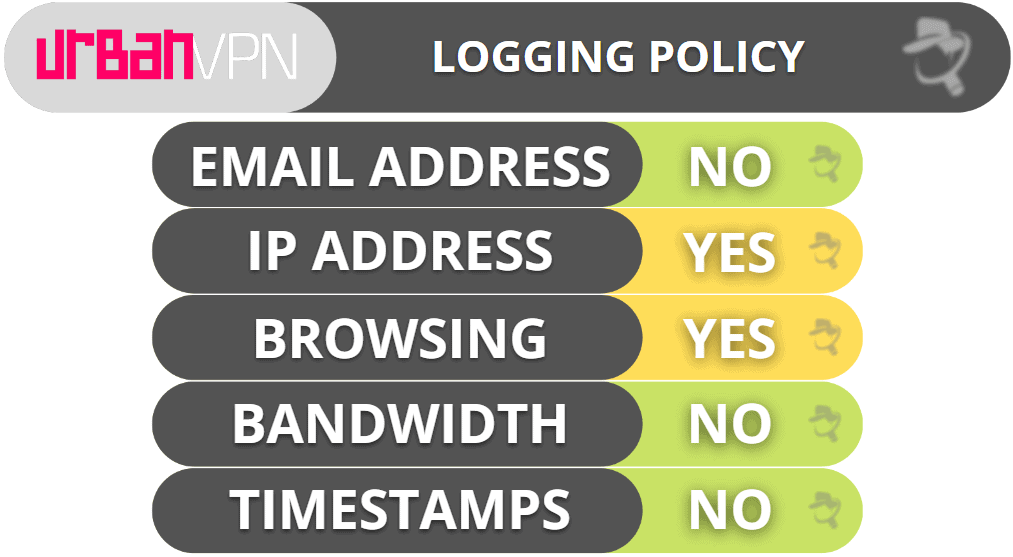
Urban VPN is a member of the 5/9/14 Eyes Alliance, as it’s based in the US. Considering that the provider keeps logs, it can turn over user data upon government request, so your information and online activities are not protected or private.
Overall, Urban VPN’s privacy policy doesn’t offer complete anonymity and control over user data. It keeps logs and even sells them, doesn’t let you opt out, hasn’t undergone an independent audit, and is a member of the 5/9/14 Eyes Alliance.
Urban VPN Speed & Performance — Decent on Nearby Servers, but It’s Very Slow on Distant Servers
I ran speed tests on my Windows 11 PC on servers in more than 20 countries where Urban VPN has a server to determine my average VPN speeds. As the provider doesn’t have a server in my country (Serbia), I tested the server in the nearest neighboring country, Hungary, and I had the fastest connection there. However, speeds were pretty inconsistent, and I got different results each time I ran a speed test.
When I used distant servers in the US, my connection speeds dropped significantly, and I experienced noticeable slowdowns. However, when I tried to connect to Japan, South Africa, Bulgaria, and Croatia, my connection dropped, as there seemed to be no server connection.
First, I ran a speed test without being connected to a VPN server to determine my baseline speeds. Next, I tested my speeds connected to the closest server in Hungary.
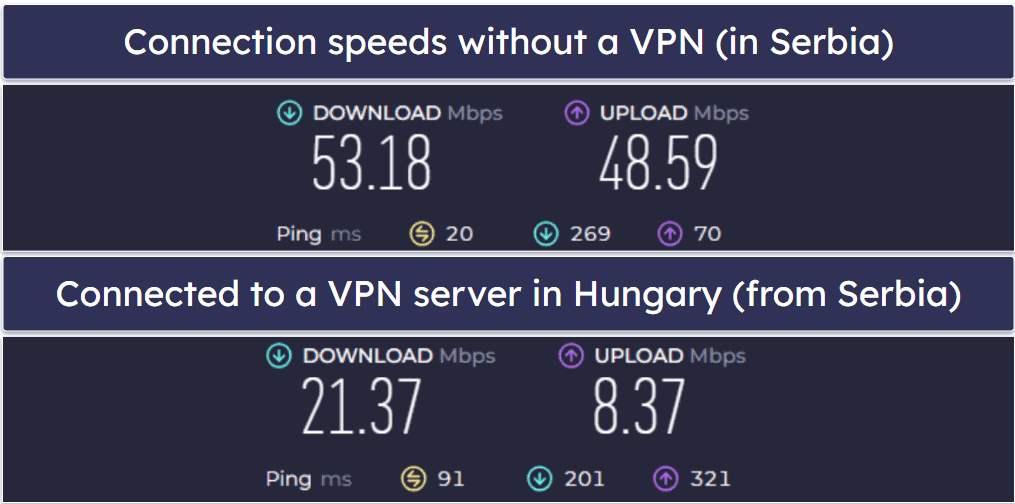
And here are my speeds when connected to a faraway server in the US:
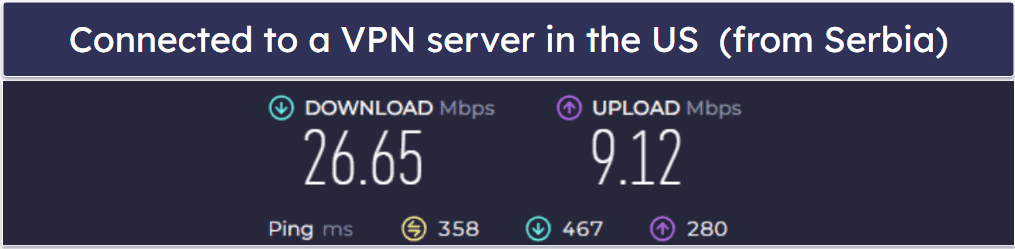
Overall, Urban VPN maintained decent speeds on nearby servers but very slow speeds on distant servers. When I tested its performance on nearby servers, websites took some 2-3 seconds to load, while HD and 4K videos loaded in roughly 4-5 seconds without any lags. On distant servers, I experienced slowdowns — websites loaded in 5-6 seconds, and HD and 4K videos took 8–10 seconds to load with minor buffering when skipping through them. Speeds were also quite inconsistent. Honestly, there are much faster VPN options on the market.
Urban VPN Servers & IP Addresses — Claims About the Network Don’t Match Reality
Urban VPN claims to have servers in 82 countries, while the Windows app shows only 56 countries. There’s no info on the total number of servers or exact locations either. That said, the servers are located worldwide, so you’ll easily find a fast one nearby.
The provider doesn’t offer any special types of servers or dedicated IP addresses. ExpressVPN, on the other hand, has servers located in 105 countries. Urban VPN offers a list of products that are intended for certain streaming apps and gaming and social network platforms, but it requires you to download the Urban VPN Proxy browser extension to enable them.
Overall, Urban VPN has a wide server network, but the actual number doesn’t match the VPN’s claims on its website. It also doesn’t offer dedicated IP addresses.
Urban VPN Streaming & Torrenting — Not Great for Either
Urban VPN’s streaming support is limited when compared to leading brands. Urban VPN works with Netflix, but not with other popular sites like BBC iPlayer, Disney+, Hulu, or Amazon Prime. ExpressVPN, for example, consistently works with 100+ streaming sites and 10+ Netflix libraries — this is why it’s the best VPN for streaming in 2024.
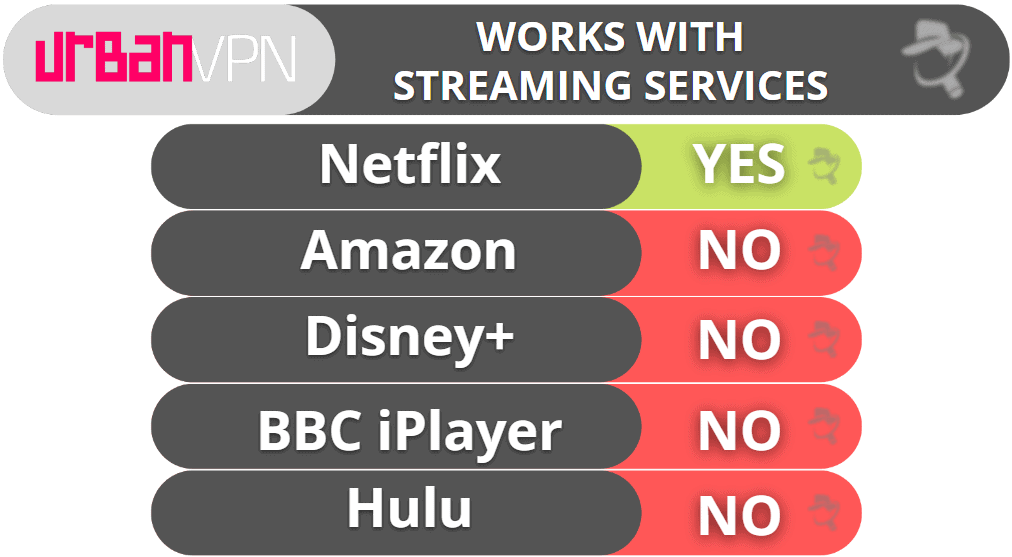
When it comes to torrenting, Urban VPN is pretty basic. Though it works with many P2P apps like qBittorrent, it’s slow and lacks additional features that support torrenting, like port forwarding or SOCKS5 proxy support. If you’re looking for the top VPNs for torrenting, I recommend ExpressVPN or Private Internet Access.
Overall, Urban VPN falls short when it comes to streaming and torrenting. It can only access Netflix (but isn’t reliable) and doesn’t have very good torrenting support either.
Urban VPN Ease of Use: Mobile & Desktop Apps — Intuitive but Very Basic
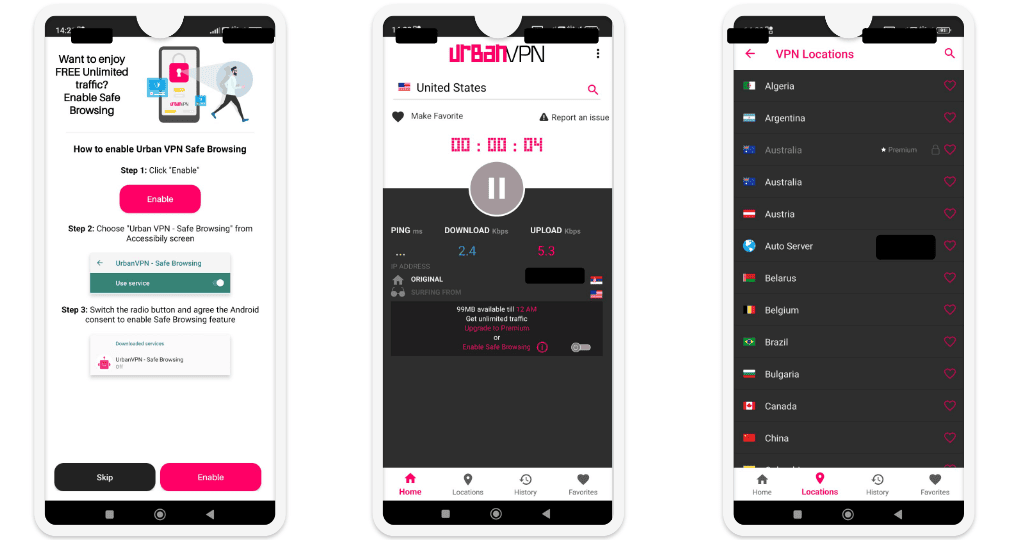
Urban VPN comes with very basic and easy-to-use apps for 4 platforms — Windows, MacOS, Android, and iOS, along with browser extensions for Chrome, Edge, and Firefox. Even though these are the most popular, other VPNs are more diverse. ExpressVPN, for example, has apps for Android, iOS, Windows, macOS, Linux, Chromebook, Kindle Fire, Smart TVs, and even routers.
The installation and setup process on all devices is incredibly straightforward, taking no more than 2 minutes to complete. Plus, since it’s free, you don’t have to spend time creating an account, adding payment details, etc., so it’s faster to get started than most other VPNs.
The desktop app is very intuitive but quite basic. It provides only a list of alphabetically sorted servers in a right-hand sidebar. You simply double-click on a server to connect and tap a large On/Off button to disconnect when done. There isn’t a Quick Connect feature.
The Android and iOS apps are similar but a bit more feature-rich. They take up to 2 minutes to install and work seamlessly. Both come with some additional features like location history and the display of real-time download and upload speeds when you’re connected to a server. On mobile, you do get a quick connect feature called Auto Location. This chooses the best server based on your location, so you don’t have to manually choose a server.
Overall, Urban VPN offers extremely easy-to-use Windows, Mac, Android, and iOS apps. However, they are quite plain and offer only a bare minimum of features.
Urban VPN Customer Support — Minimal & Unhelpful
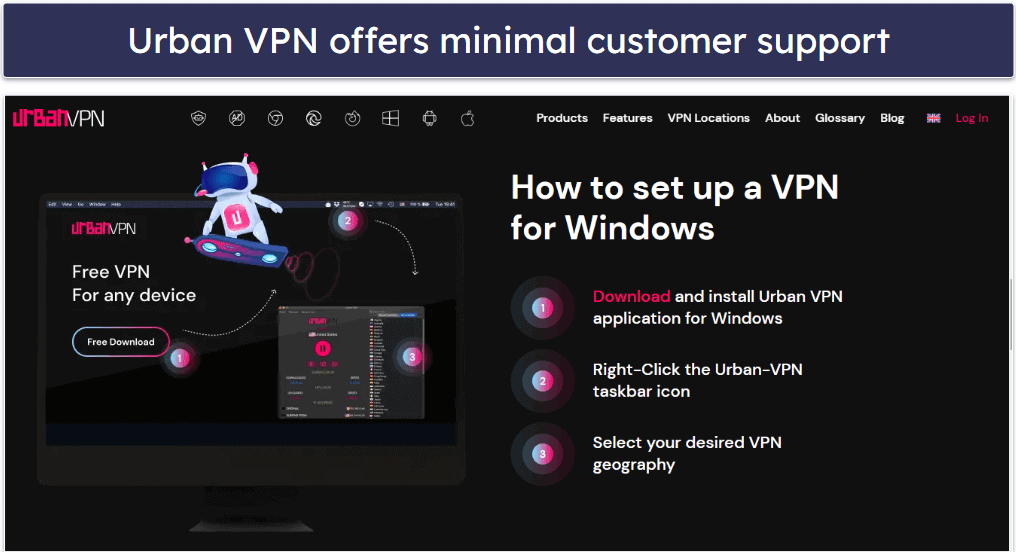
I was very disappointed to see that Urban VPN doesn’t offer customer support. Technically, you can reach out to customer support via an email listed on the Terms of Use page (privacy@urban-vpn.com), but it’s reserved for questions regarding its privacy policy. There’s a blog page that has lots of posts and a Glossary, which wasn’t working at all. Also, you’ll get very brief setup details on some pages but no FAQ section or troubleshooting instructions.
Overall, Urban VPN lacks customer support and can’t compare to its competitors. Private Internet Access, for example, offers troubleshooting guides, a detailed FAQ section, 24/7 live chat, and email support.
Is Urban VPN a Reliable VPN choice for 2024?
Urban VPN isn’t a safe VPN. While it’s completely free, comes with unlimited bandwidth, and allows unlimited connections, there are too many serious issues for me to recommend this VPN.
Urban VPN comes with significant downsides. The privacy policy is concerning, with logging of users’ data including IP address and browsing history. It lacks basic security measures such as a kill switch (so your data is left exposed if your connection drops) as well as advanced ones — RAM-only servers, full leak protection, perfect forward secrecy, a built-in ad blocker, and split-tunneling.
Urban VPN speeds are very slow and inconsistent, particularly on distant servers. The limited torrenting support and streaming functionality is yet another problem. Furthermore, Urban VPN comes with a very limited number of extras, supports only 4 platforms, and lacks customer service, which is a huge red flag.
Overall, while Urban VPN is free and user-friendly, it has lots of shortcomings, especially when it comes to privacy and functionality. For those who prioritize security, performance, and support, I recommend paid alternatives like ExpressVPN — it’s lightning-fast, secure, reliable, and has easy-to-use apps for all major devices.
Frequently Asked Questions
Is Urban VPN trustworthy?
Unfortunately, no. To start with, Urban VPN operates as a P2P service, which means it utilizes its users as servers, so you don’t know where and how data is being routed. Then, the provider keeps logs including personal information, and although it claims not to sell this data, it does disclose it for business purposes. When you try to opt out of data selling, the VPN simply stops working.
Moreover, I couldn’t figure out which encryption it uses, and there isn’t a basic security feature like a kill switch. The inconsistent information about server locations and the lack of proper customer support might also raise eyebrows. Without a public audit or more transparent operations, I really can’t recommend Urban VPN as being safe or trustworthy. Instead, you should check out one of our top VPNs in 2024 and see which one best fits your needs.
Is Urban VPN free?
Yes, Urban VPN is free to use on desktop. It offers unlimited bandwidth and allows unlimited connections, which sets it apart from some other free VPN services that might impose data or device restrictions. However, while it does have a free plan for mobile devices, if you want access to more than 5 countries, you’ll have to upgrade to a paid plan. If you’re only looking for a free VPN, I suggest checking out our top choices in 2024.
Is there a data limit on Urban VPN free?
No, Urban VPN does not impose data limits on its free service. You can enjoy unlimited bandwidth and unlimited connections without any cost. This is also true on mobile devices, which is great, but it does restrict access to servers: you’ll only be able to connect to a server in Canada, Poland, Australia, Thailand, or Spain.
Does Urban VPN allow torrenting?
Yes, Urban VPN supports torrenting, but it’s not very good. Though it does allow torrenting on all servers and works with popular P2P clients like qBittorrent, it doesn’t provide specialized servers for torrenting or features such as port forwarding and SOCKS5 proxy servers that make P2P file sharing easier. As an alternative, check out these top free VPNs for torrenting.

