Turbo VPN Review: Quick Expert Summary
Turbo VPN is a decent VPN for beginners who are looking for basic protection. It offers excellent speeds on nearby servers, good support for streaming, various protocols, and user-friendly apps. It also comes with industry-standard features such as 256-bit AES encryption, a kill switch, and a no-logs policy. There’s a split-tunneling tool and a smart DNS, too (though it’s limited to Android devices).
However, Turbo VPN falls short in some key areas. It lacks advanced security features like RAM-only servers, perfect forward secrecy, and full leak protection (it only protects against DNS leaks). Furthermore, its no-logs policy remains unverified by independent audits. Plus, speeds significantly decrease when connecting to distant servers, and customer support isn’t efficient at all. Torrenting support could be better, too, and the server network is pretty limited.
Turbo VPN offers various subscription plans, including monthly and yearly options. It also has a very basic free plan. Additionally, all subscriptions are backed by a 30-day money-back guarantee. I really like that you can pay using crypto, too. However, overall I would recommend going for a top-tier service such as ExpressVPN instead, as it provides much better value for money.
| 🏅 Overall Rank | #51 out of 82 VPNs |
| 🌍 Number of Servers | 21,000+ |
| 📱 Number of Devices | 5 |
| 💸 Starting Price | $4.17 / month |
| 🎁 Free Plan | ✅ |
| 💰 Money-Back Guarantee | 30 days |
Turbo VPN Full Review — Intuitive & Decent for Streaming, but It Lacks Advanced Features
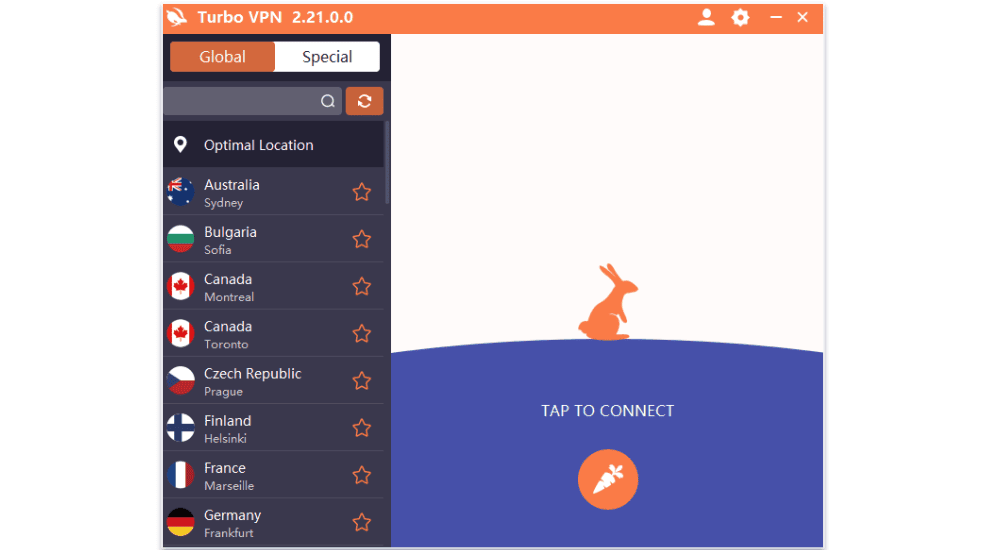
I spent weeks testing Turbo VPN to see how it compares to the top VPNs on the market and determine if it is worth the hype. I found that it has decent security, pretty good streaming support, and easy-to-use apps. It also has a very basic free plan.
However, Turbo VPN has some drawbacks — it lacks advanced security features like RAM-only servers, its no-logs policy hasn’t been independently reviewed, the customer support isn’t helpful, the server network is limited, and it isn’t so good for torrenting.
Overall, Turbo VPN is a decent option. However, ExpressVPN and Private Internet Access both offer more features, better speeds, and top-notch security.
Turbo VPN Plans & Pricing — On the Expensive Side + Free Plan Is Limited
Turbo VPN is on the pricey side, with plans starting at $4.17 / month. It offers a monthly plan for a steep $11.99 / month, or you can choose a 6-month package for $6.67 / month, a 12-month plan for $5.00 / month, or a heavily discounted 24-month subscription that’ll cost you only $4.17 / month.
All paid plans offer the same features. You’ll get up to 5 simultaneous connections across multiple platforms including Windows, macOS, Android, and iOS, plus 24/7 support, no matter which subscription you choose. I prefer Private Internet Access, though, as it allows unlimited connections.
You can pay for your subscription using various payment methods. The platform accepts credit cards, bank transfers, QIWI, OVO, OXXO, DANA, GrabPay, and much more. The best part is that you can use cryptocurrency to pay, which is excellent for users who seek anonymity.
All Turbo VPN’s plans are backed by a 30-day money-back guarantee, so you can test the service risk-free. Please note that you won’t get the money-back guarantee if you purchased the app from the Apple App Store (it’s subject to Apple’s App Store Refund Policy), or from the Google Play Store.
I like that Turbo VPN comes with a free plan. It’s pretty limited, though, as it offers only 1 device connection and only 2 server locations — one in Singapore and another in the US. Also, the speed is limited to 2 Mbps, which is enough for basic browsing only.
Overall, Turbo VPN isn’t the most affordable VPN on the market, but it has a basic free plan. I like that there are various payment methods, including cryptocurrency, and a 30-day money-back guarantee.
Turbo VPN Features — Covers the Basics, but It Lacks Advanced Extras
Turbo VPN has the following standard security features:
- 256-bit AES encryption. Best-in-class encryption protects all of your data and makes it unreadable to hackers.
- No-logs policy. Turbo VPN doesn’t log your personal information, IP address, browsing history, traffic destination, transaction details, used bandwidth, timestamp, or DNS queries. However, the provider’s no-logs policy hasn’t been independently audited.
- Kill switch. Disconnects you from the internet when your VPN connection drops. This way, your data is protected from the possibility of being exposed.
Turbo VPN offers various protocols to choose from. Depending on the device you’re using, it supports OpenVPN (UDP and TCP), IPSec/IKEv2, V2Ray, and SSR. Unfortunately, it doesn’t offer the WireGuard protocol, which is one of the fastest and most secure out there.
You’ll also get built-in DNS leak protection. Unfortunately, Turbo VPN is missing IPv6 and WebRTC leak protection. That said, when I ran leak tests on servers in 10+ countries, I never experienced any leaks.
Turbo VPN lacks advanced security features like RAM-only servers and perfect forward secrecy — but it does provide:
- Split-tunneling. Lets you choose which parts of your internet traffic go through the VPN and which remain on your regular internet connection. This way, you’ll boost your speeds and maintain access to local services like your bank without disconnecting from the VPN.
- Smart DNS. Lets you use the VPN on devices that don’t natively support VPN apps, such as smart TVs and gaming consoles. Currently, it’s only available on the Android app.
- Wi-Fi protection. The VPN automatically connects to the optimal server location as soon as your device connects to an unsecured network. It’s available on desktop apps.
Turbo VPN Privacy & Security — Strict No-Logs Policy & Crypto Payment Option
I am happy to see that Turbo VPN comes with a strict no-logs policy. It states that it doesn’t log personal information, IP addresses, browsing histories, traffic destinations, payment transaction details, timestamps, or DNS queries. The only data it retains is your email, the version of Turbo VPN you’re using, the VPN location you connect to, your home country, and your ISP. However, while its website claims that it doesn’t track your bandwidth, the privacy policy states that the company collects the amount of data transferred, which is slightly concerning.
What’s more, Turbo VPN’s no-logs policy hasn’t undergone independent auditing. If you’re particularly privacy-conscious, I’d recommend other VPN providers such as ExpressVPN, which has had its no-logs claims verified by third-party auditors.
Turbo VPN operates out of Singapore. This is important because Singapore isn’t a member of the 5/9/14 Eyes Alliances, a group of countries that share intelligence data and may exert pressure on tech companies to surrender user information. Plus, if you’d like even more anonymity, you can pay for the service with cryptocurrency.
Overall, Turbo VPN has a strict no-logs policy. It’s also located outside the 5/9/14 Eyes Alliances, and it offers the possibility to pay in crypto. However, it lacks an independent audit of its no-logs practices.
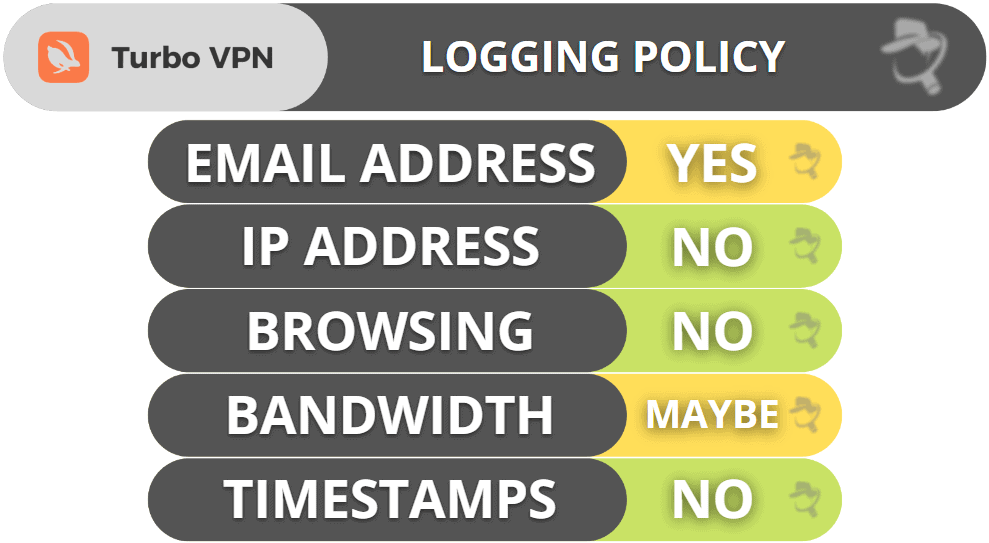
Turbo VPN Speed & Performance — Great Speeds on Nearby Servers, Terrible on Distant Ones
I ran speed tests on my Windows PC on servers in 20+ countries. As Turbo VPN doesn’t have any servers in my home country (Serbia), I let the provider choose the optimal location and got excellent speeds. However, speeds and latency on distant servers were horrible and I couldn’t even load pages.
To determine my baseline speeds, I ran a speed test without being connected to a VPN. Then, I clicked on the optimal location button, and I was connected to a nearby server in Prague. I got excellent speeds and all the websites I visited loaded instantly. Plus, I could stream HD videos without any lag. I was also able to download a 2 GB torrent file in roughly 9 minutes, which is excellent.

However, when I connected to a distant server in Singapore, I got horrible speeds. Most of the websites I tried to visit couldn’t even load, and those that did took almost a minute to start. Plus, YouTube videos wouldn’t start at all. My ping was really high, too, and torrenting was out of the question.

Overall, Turbo VPN delivered incredible speeds on nearby servers but the connection was awful on distant ones. If you need to connect to faraway server locations, I suggest ExpressVPN as it has the fastest speeds on the market.
Turbo VPN Servers & IP Addresses — Limited Network, but It Has Specialized Streaming & Gaming Servers
Turbo VPN comes with a small network full of missing locations. Even though the Turbo VPN site claims it offers 21,000+ servers in 47 countries, I counted only 31 countries in the Windows app, and 46 on Android. Some of the locations listed on the site are missing from the apps, such as Venezuela and Taiwan. CyberGhost VPN, on the other hand, offers servers in 100 countries.
The majority of Turbo VPN’s servers are located in North America, Europe and the Asia-Pacific region. There are only 4 countries covered by Turbo VPN’s servers in the Middle East and Africa, though.
The provider also has a list of streaming-optimized servers, and you can find them under the Special tab. On the desktop app, they are located in 8+ countries and are optimized to work with Netflix, Hotstar, ORF, ESPN, Max, Hulu, and YouTube TV. On Android, these servers are in 14+ countries and they work with 40+ apps. There aren’t any servers optimized for torrenting, though.
The Android app also offers dedicated servers for gaming. They’re located in 5+ countries, including Singapore, Canada, and Australia. It can boost your gaming experience while playing PUGB, PUGB Lite, EAFC MOBILE, Shelter, and Call of Duty.
However, the provider doesn’t offer dedicated IP addresses, which come in handy when you want to access sites that typically block shared IP addresses. Private Internet Access offers dedicated IPs for a small extra cost.
To sum up, Turbo VPN has a limited server network with servers mostly located in Europe, North America, and the Asia-Pacific region. It has a list of streaming-optimized servers for unblocking Netflix, ESPN, Hotstar, and more, and the Android app also offers gaming-optimized servers.
Turbo VPN Streaming & Torrenting — Decent for Both Activities
Turbo VPN comes with decent streaming support. It has 8+ streaming-dedicated server locations (the US, the UK, Austria, Germany, France, Russia, South Korea, and India). The servers work with popular streaming apps Netflix, ESPN, Max, YouTube TV, Hotstar, and ORF. The Android app adds dedicated streaming servers in Canada, India, and Japan, and the app works with 40+ streaming services.
Turbo VPN’s dedicated servers for Netflix work, but the VPN doesn’t work with other top sites like Max, BBC iPlayer, or Amazon Prime.
Turbo VPN supports P2P traffic on all servers, but it doesn’t offer dedicated servers for torrenting. The VPN works with all major torrenting clients such as uTorrent and Vuze. I managed to download files on most of the servers, but I couldn’t use any of the faraway servers for torrenting due to poor speeds. Plus, there aren’t any extra torrenting tools like SOCKS5 proxy servers and port forwarding, which top providers like Private Internet Access provide.
Overall, Turbo VPN is a decent option for streaming and torrenting. It has dedicated streaming servers that work with popular streaming platforms and comes with a smart DNS tool. It supports torrenting but doesn’t offer any torrenting extras.
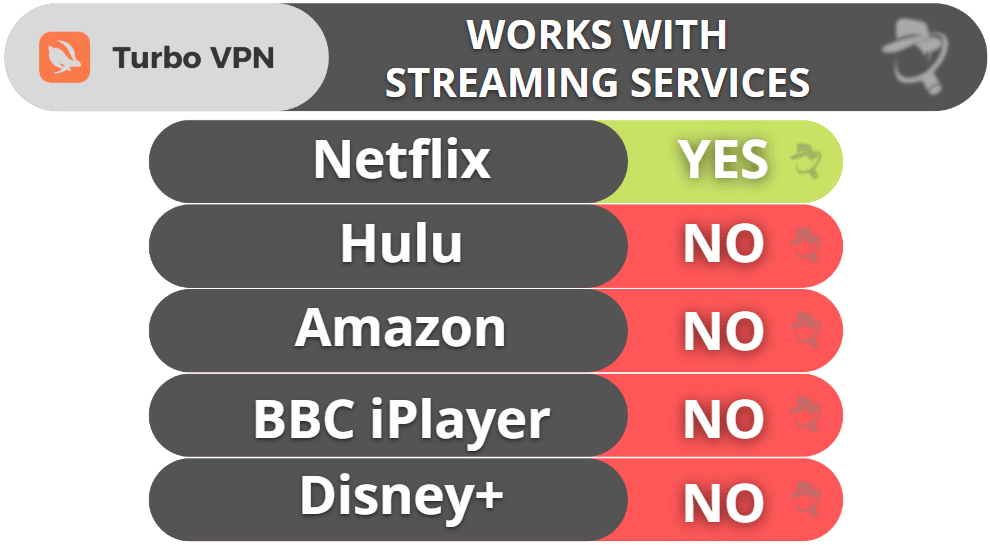
Turbo VPN Ease of Use: Mobile & Desktop Apps — Intuitive Apps for All Major Device Types
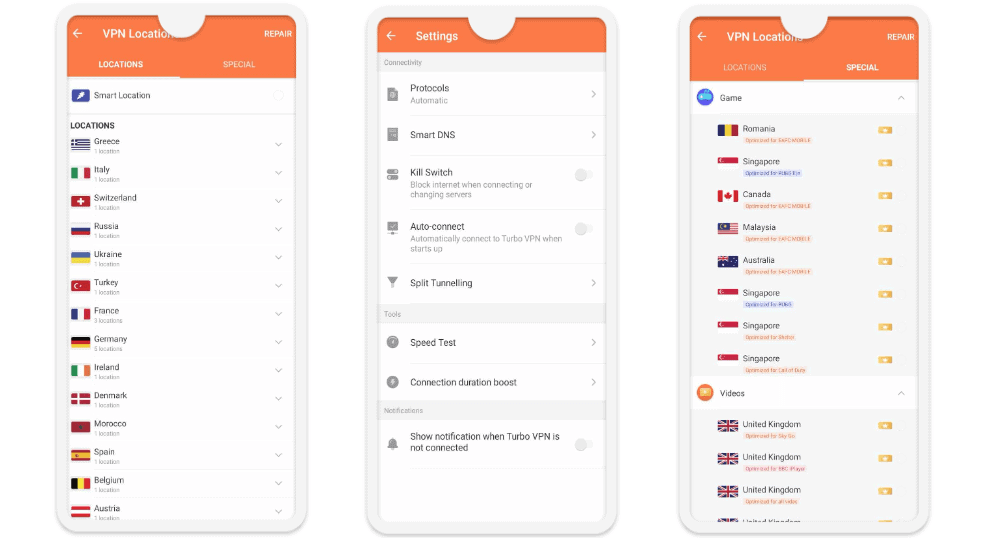
Turbo VPN offers easy-to-use apps for Android, iOS, Windows, and macOS, and a browser extension for Chrome. If you’re looking for a more expansive choice of operating system support, I recommend ExpressVPN. It has dedicated apps for Linux, Chromebooks, smart TVs, and routers.
I really like Turbo VPN’s mobile apps. Even though they’re almost the same as the desktop apps, the Android and iOS apps have certain differences. On the Android app, for example, there isn’t an option to choose servers by name, or to enable Wi-Fi protection. However, it has many more server locations than the desktop app, more streaming-optimized servers and gaming-optimized servers, and it adds a speed test and smart DNS features. There’s a Smart Location tool for quick connection to the best server, too.
The desktop apps for Windows and macOS are really easy to use. They also have the Optimal Location tool, a kill switch, a split-tunneling tool, and an option to choose protocols. Plus, you can choose servers by name and use Wi-Fi protection. However, its server count is very limited, and it’s missing a smart DNS.
Overall, Turbo VPN has easy-to-use apps for major devices. Desktop apps have a limited server count and lack some extra features including a smart DNS and gaming-optimized servers. Mobile apps don’t have Wi-Fi protection and you can’t filter servers by name.
Turbo VPN Customer Support — Very Disappointing (Unhelpful Email & Live Chat)
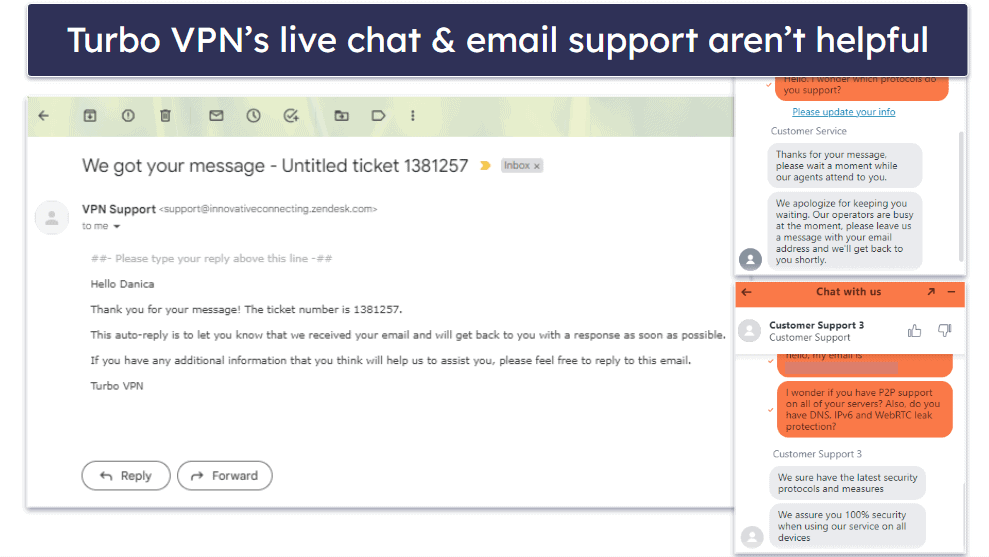
I found Turbo VPN’s customer support completely useless. First of all, the company advertises 24/7 live chat, but in reality I couldn’t start a single conversion with the support agents, as they would either disconnect before I got the chance to ask a question or send me an email that they received my question and will reach out once they weren’t so busy, but that never happened. I managed to connect only once and got a vague answer totally unrelated to my question.
The only “help” I got through the live chat was automatic article suggestions, but they weren’t really helpful either. I had lots of problems while trying to buy my subscription — the system kept reporting that my email was “invalid”, but I didn’t get any assistance.
Turbo VPN’s email support is really bad, too. Even though I sent emails with questions, and even sent one via the ticketing system, I haven’t received any replies to date, which I find highly unprofessional. The only emails I got were those informing me that they had received my emails and that someone would reach out soon,
Apart from the live chat and email support, there’s a knowledge base. It contains a decent FAQ section, a troubleshooting section, and a blog. However, there weren’t any tutorials to help with setting up the app on your devices.
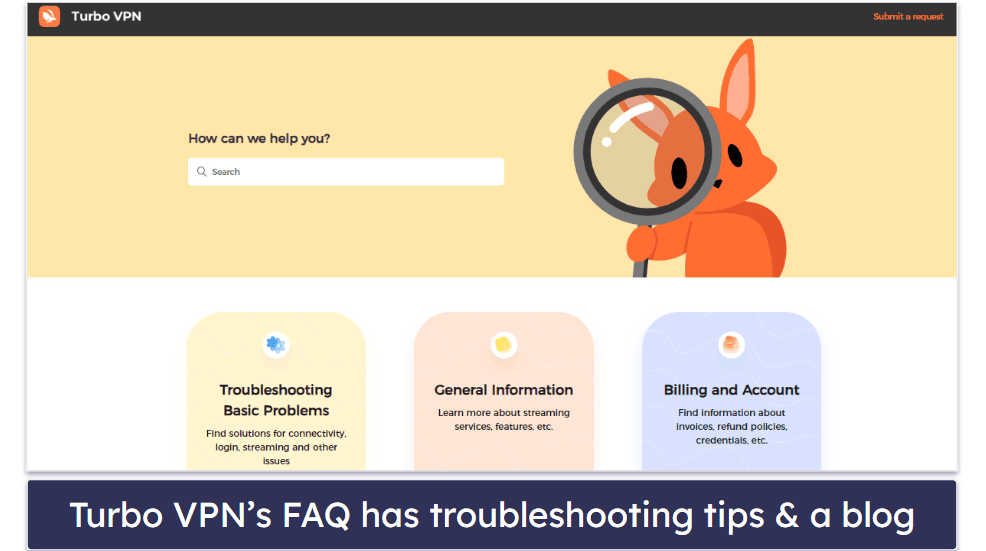
Overall, I was extremely disappointed with Turbo VPN’s customer support. The live chat feature wasn’t available most of the time, and when it was, it would simply redirect me to write an email. Email support wasn’t even responsive. The knowledge base was pretty basic, too.
Is Turbo VPN Worth the Cost in 2024?
TurboVPN is pretty secure, offers decent streaming support, and is easy to use. It comes with most of the standard security features, a number of protocols, and doesn’t keep logs. It allows you to use cryptocurrencies for payment, providing an extra layer of anonymity. The VPN also delivers high-speed connections on nearby servers, so you can have a good torrenting experience. Plus, it offers a basic free plan.
The provider comes with significant drawbacks, though. Its speeds drastically slow down when connecting to distant servers. Moreover, it lacks advanced security options such as RAM-only servers and perfect forward secrecy. It doesn’t offer IPv6 and WebRTC leak protection, and its no-logs policy hasn’t been independently audited. Plus, the server network is somewhat limited. Furthermore, it does not support the WireGuard protocol, and the customer service is ineffective, offering little assistance to users. Plus, its paid subscription plans are quite pricey.
Overall, TurboVPN has a decent free plan, strong security, and easy-to-use apps. It’s a good choice for beginner users on a budget who need a basic VPN service. For more advanced users, I recommend opting for ExpressVPN, as it’s much more feature-rich and offers better value for money.
Frequently Asked Questions
Is Turbo VPN free?
Yes, Turbo VPN does offer a free version of its service. It’s pretty limited, though, as you can only access 2 server locations and protect 1 device. Plus, the speed is limited to 2 Mbps, which is enough for browsing only. It also offers paid subscriptions, which are quite expensive. If you opt for a paid tier, you’ll get access to more features and better performance compared to the free version. You’ll also get access to all servers worldwide, unlimited bandwidth, and up to 5 simultaneous connections.
Is Turbo VPN safe?
Turbo VPN is a pretty safe VPN provider. It offers standard security and privacy features, such as 256-bit AES encryption, a kill switch, and a no-logs policy. It’s also located in Singapore, which means it’s out of the jurisdiction of the 5/9/14 Eyes Alliances. Plus, it lets users pay for subscriptions using cryptocurrency.
However, one potential concern with Turbo VPN is that its no-logs policy has not been independently audited by third-party organizations. Additionally, it lacks RAM-only servers, IPv6 and WebRTC leak protection, and perfect forward secrecy. So, while it is safe, it isn’t as secure as many top VPNs.
Does Turbo VPN work with Netflix?
Yes, it does. Turbo VPN offers streaming-optimized servers that work with Netflix, and they are located in the US, the UK, Germany, France, and elsewhere.
But my favorite VPN for watching Netflix is ExpressVPN, since it works with more than a dozen Netflix libraries and has the fastest speeds for streaming.
Does Turbo VPN allow torrenting?
Yes, Turbo VPN allows P2P traffic on all its servers. However, it’s important to note that the speeds on faraway servers drop significantly, so you might not even be able to start downloading files. Turbo VPN works with all major torrenting clients such as uTorrent and Vuze. Unfortunately, it lacks extras like SOCKS5 proxy servers and port forwarding. To be honest, there are better VPNs for torrenting out there.



