Perfect Privacy Review: Quick Expert Summary
Perfect Privacy is a decent VPN. It has very strong security features, maintains fast speeds on nearby and local servers, works really well in restrictive countries, and allows unlimited connections, but I still think there are better VPNs out there in 2024, like ExpressVPN and Private Internet Access.
In addition to industry-standard security features, Perfect Privacy also has:
- Full leak protection. Protects you against DNS, WebRTC, and IPv6 leaks.
- Perfect forward secrecy. Changes the encryption key for each VPN session.
- RAM-only servers. Remove all data with every reboot, so the VPN doesn’t keep any data long-term.
- TrackStop. Blocks ads, trackers, and phishing domains and can block social media domains and adult content.
- Stealth VPN. Masks your VPN traffic as regular traffic.
- And more …
Perfect Privacy has the potential to be a top VPN, but it has many issues I can’t ignore — it doesn’t work with top sites like Netflix, it has noticeable slowdowns on distant servers, its server network is too small, and it lacks split-tunneling. What’s more, its Android app is very basic, its Windows app is buggy and difficult to use, it’s too expensive for what it offers, and its email support and ticketing system isn’t responsive or helpful.
Perfect Privacy has paid monthly and yearly plans. It only backs purchases with a 7-day money-back guarantee (most top VPNs have a 30-day money-back guarantee).
| 🏅 Overall Rank | #49 out of 82 VPNs |
| 🌍 Number of Servers | 57 |
| 📱 Number of Devices | Unlimited |
| 💸 Starting Price | $8.95 / month |
| 🎁 Free Plan | ❌ |
| 💰 Money-Back Guarantee | 7 days |
Perfect Privacy Full Review — Good for Torrenting, but It’s Bad for Streaming & Difficult to Use
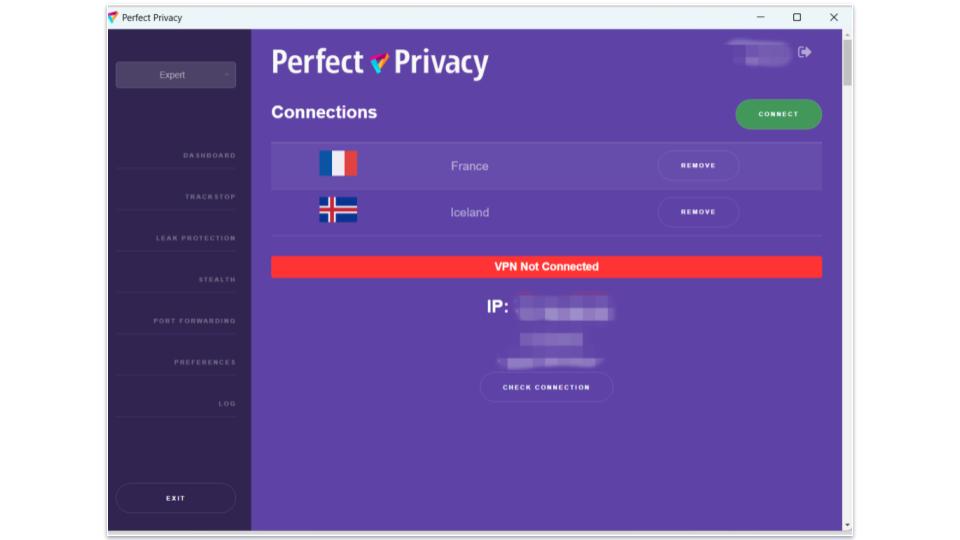
I spent the past weeks testing Perfect Privacy to see how it compares to other top VPNs on the market. Overall, it’s good for securing your data and torrenting, but its streaming support is terrible (it doesn’t work with Netflix, Disney+, or other top streaming apps), and its desktop apps aren’t user-friendly at all.
Perfect Privacy includes industry-standard security features, advanced security features such as RAM-only servers, and extras like an ad blocker. It also allows torrenting on servers in 24 countries, works with popular P2P apps like uTorrent and Vuze, and comes with port forwarding and SOCKS5 proxies.
While there are a lot of things I like about Perfect Privacy, it still falls short of the value that the best VPNs in 2024 offer.
Perfect Privacy Plans & Pricing — Very Expensive With a Short Money-Back Guarantee
Perfect Privacy has paid monthly and yearly plans. It allows unlimited connections (most VPNs only allow 5–10 simultaneous connections) — that said, Private Internet Access also has unlimited connections and is an overall better product.
Perfect Privacy plans start at $8.95 / month, which I think is way too expensive for what this VPN offers. Top competitors like ExpressVPN, Private Internet Access, and CyberGhost VPN cost less and provide a significantly better value.
Perfect Privacy accepts several payment methods, including credit/debit cards, PayPal, cryptocurrencies, and multiple other payment options processed by Paymentwall and Stripe. But I don’t like that it only comes with a measly 7-day money-back guarantee — most top providers have a 30-day money-back guarantee.
Overall, Perfect Privacy is expensive, accepts multiple payment methods, and only has a 7-day money-back guarantee.
Perfect Privacy Features — All the Essentials & Some Useful Extras
Perfect Privacy has the following industry-standard VPN security features:
- 256-bit AES encryption — Uses bank-grade encryption to make your data unreadable.
- No-logs policy — Doesn’t log your traffic (visited sites and downloaded files) and IP address.
- Kill switch — Disables web access if the VPN disconnects to prevent traffic leaks.
I like that the Windows app’s kill switch is very customizable — you can configure it to block all web traffic if you’re not connected to the VPN or if you close the Perfect Privacy app. That way, you make sure you never risk accidentally accessing the web without first connecting to the VPN.
Perfect Privacy uses the OpenVPN and IKEv2/IPSec protocols — while they’re both secure and have good speeds, I’d like to see Perfect Privacy add support for WireGuard because it’s just as secure as OpenVPN and IKEv2/IPSec but much faster.
There are also advanced security features like RAM-only servers and perfect forward secrecy. With RAM-only servers, all data is wiped with each reboot. And perfect forward secrecy changes the encryption key for each VPN session.
I like that Perfect Privacy provides full protection against IPv6, DNS, and WebRTC leaks (some top VPNs like VyprVPN make you manually disable IPv6 and WebRTC to prevent leaks). I ran leak tests while connected to servers in 10+ countries and I never experienced any leaks. Perfect Privacy is also one of the only VPNs that supports IPv6 traffic instead of blocking it, so you can surf IPv6-only sites with this VPN.
Unfortunately, Perfect Privacy doesn’t have split-tunneling (lets you choose which apps use the VPN and which apps use your local network) like top VPNs such as ExpressVPN and Private Internet Access.
But it does come with other extra features:
Multi-Hop VPN — Customizable, but It’s Not Intuitive
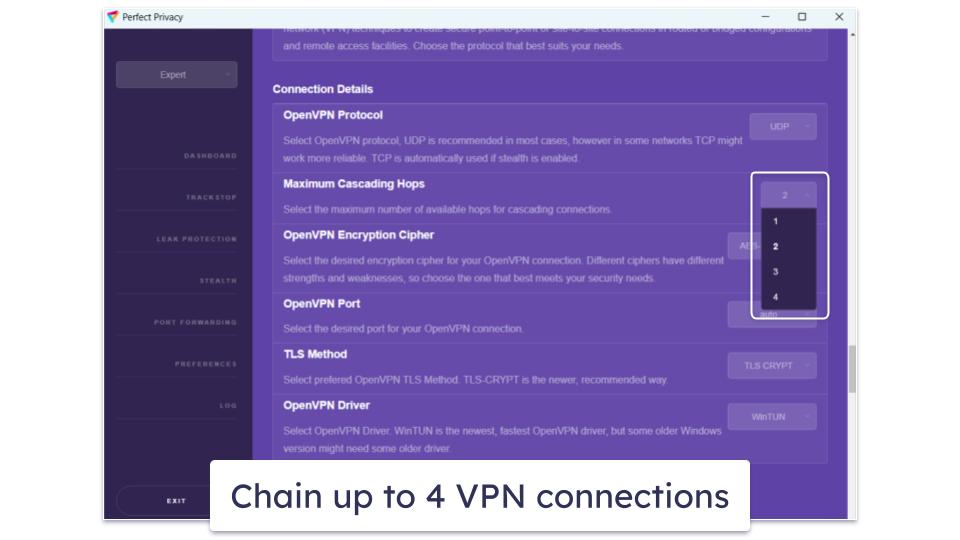
Perfect Privacy offers an advanced Multi-Hop feature that allows you to send your data through up to 4 different VPN servers, providing multiple layers of encryption.
It’s easy to enable Multi-Hop VPN — all you have to do is pick how many servers you want your connection to hop through. However, there’s no in-app indication of how to use it. After a couple of tries, I found that you actually need to pick the server locations you want your connection to get routed through, add them to the main dashboard (where you connect to the VPN), and then click connect. For comparison, NordVPN keeps its double VPN servers in a separate tab, and all you need to do is click on a pair of servers to get connected.
I was disappointed that the feature is buggy. It took a long time for the VPN to connect to each server, and the connection sometimes failed. I think Surfshark’s double VPN feature is much better — although it only routes your traffic through 2 servers, it lets you choose the entry and exit server locations, and it also works without issues.
Overall, Perfect Privacy’s Multi-Hop feature is decent if you don’t mind having to wait for a bit of extra time for the VPN to establish the connections. I like that it’s customizable and lets you choose up to 4 servers to route your traffic through, but it’s not super intuitive to use.
TrackStop — Effective Ad Blocker
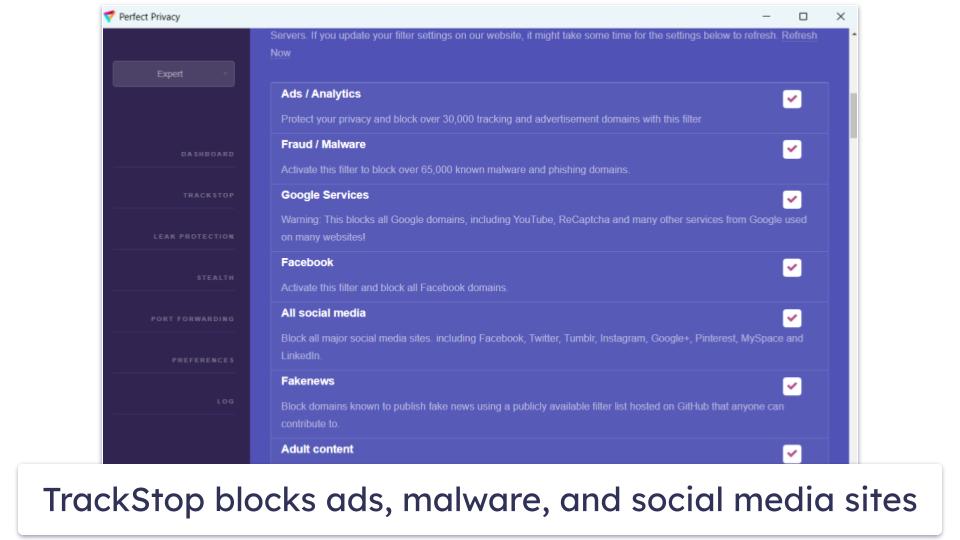
This is Perfect Privacy’s ad blocker, which is really good and very customizable. In my tests, it successfully got rid of ads on ad-heavy media outlets (which made the sites load faster) and also blocked my connections to shady HTTP sites.
In addition, TrackStop lets you block sites that are not appropriate for children (for example, gambling and porn sites), websites that post fake news, and social media sites that collect user data, like Facebook, Twitter, Google, and YouTube. I like that you can block all Facebook and Google domains separately or all social media sites with just 1 click.
Overall, TrackStop is a great feature since it does a really good job at blocking ads, trackers, and shady sites, and I was impressed to find out that it also has content filters for browsing.
Obfuscation — Good for Use in Restrictive Countries
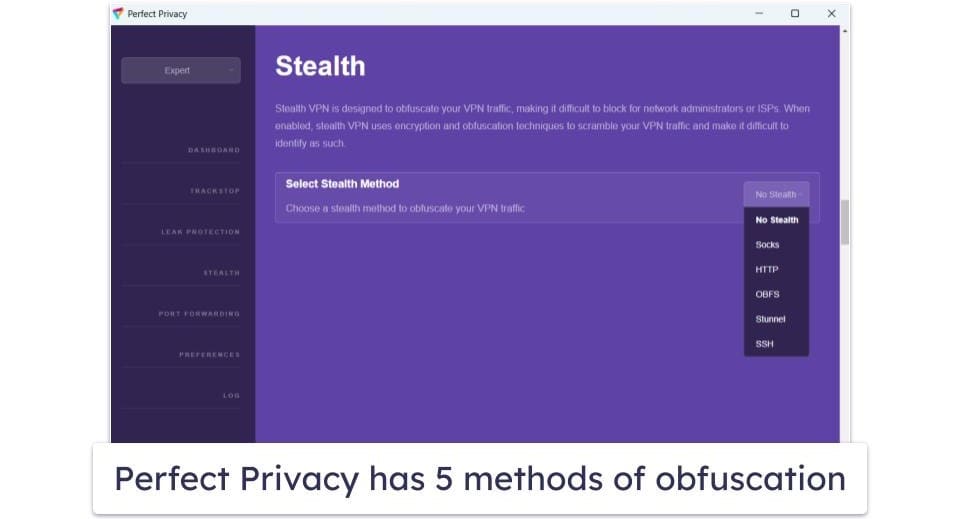
Perfect Privacy offers obfuscation through Stealth VPN, which is available with the OpenVPN protocol. This option makes your VPN traffic look like regular internet traffic and helps you use the internet in restrictive countries.
You get 5 obfuscation methods, and they all basically do the same thing — add an extra layer of obfuscation to your VPN connection. I think it’s great that Perfect Privacy offers so many options, so you can pick a different option if one method doesn’t work. That said, I think ExpressVPN’s obfuscation feature is much more user-friendly since it’s enabled by default across all of the provider’s protocols and servers.
Overall, Perfect Privacy has good obfuscation since it’s easy to enable, works well, and also provides great variety since there are 5 obfuscation methods.
NeuroRouting — Avoid Being Tracked Online
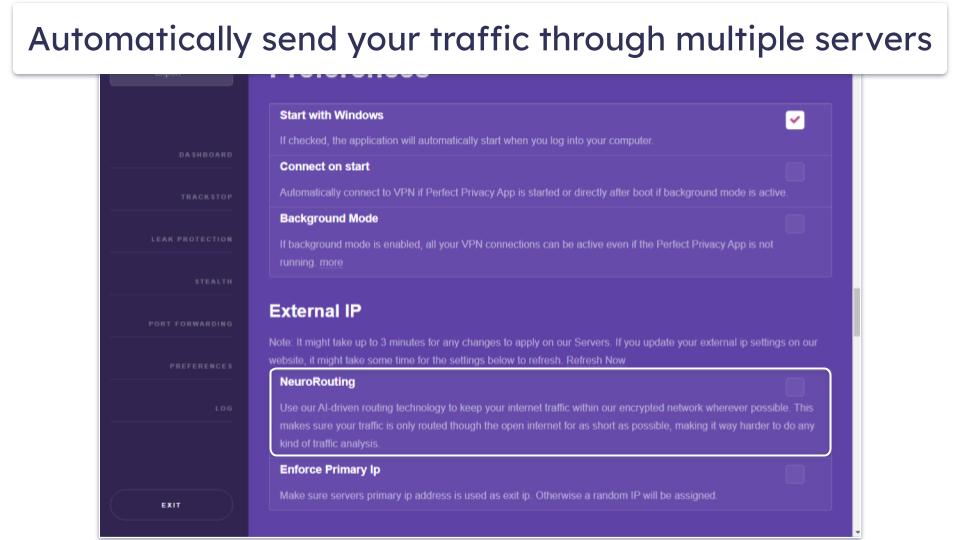
Perfect Privacy’s NeuroRouting option is another type of multi-hop configuration that’s backed by machine learning. Instead of you choosing the servers that your traffic hops through, the VPN automatically picks the servers to provide optimal security. Surfshark is one of the only top VPNs that offer a similar feature that routes your traffic through its entire network.
NeuroRouting sends your data via the VPN server that’s closest to the target server. For instance, if you’re browsing a website hosted on a server in Tokyo, the data is routed within the Perfect Privacy network to its VPN server in Tokyo.
The biggest benefit is that it makes tracking very difficult. A Perfect Privacy support rep also told me that NeuroRouting might help users in restrictive countries who are having trouble connecting to Perfect Privacy.
Overall, Perfect Privacy’s NeuroRouting feature is great if you want to make it super hard for anyone to track you.
Perfect Privacy Security & Privacy — No-Logs Policy Has Been Proven True
Perfect Privacy has a strict no-logs policy — it doesn’t collect your IP address, traffic (what sites you visit and what files you download), connection timestamps, and bandwidth usage. Perfect Privacy only logs your email address, which it needs for billing purposes and to provide customer support.
While Perfect Privacy’s no-logs policy hasn’t been audited like ExpressVPN and Proton VPN, it has been proven true in 2016 — Dutch authorities seized 2 of Perfect Privacy’s servers in Rotterdam, but weren’t able to find any user data on them. That being said, this incident happened a long time ago, so I’d really like the VPN to conduct an audit to reassure its customers that it doesn’t log user data.
Perfect Privacy also has a warrant canary, which provides transparency by disclosing if the provider has received warrants for user data or requests that could compromise the VPN service — while that’s great, I wish Perfect Privacy published regular transparency reports (like CyberGhost VPN) that prove the VPN doesn’t store any user data.
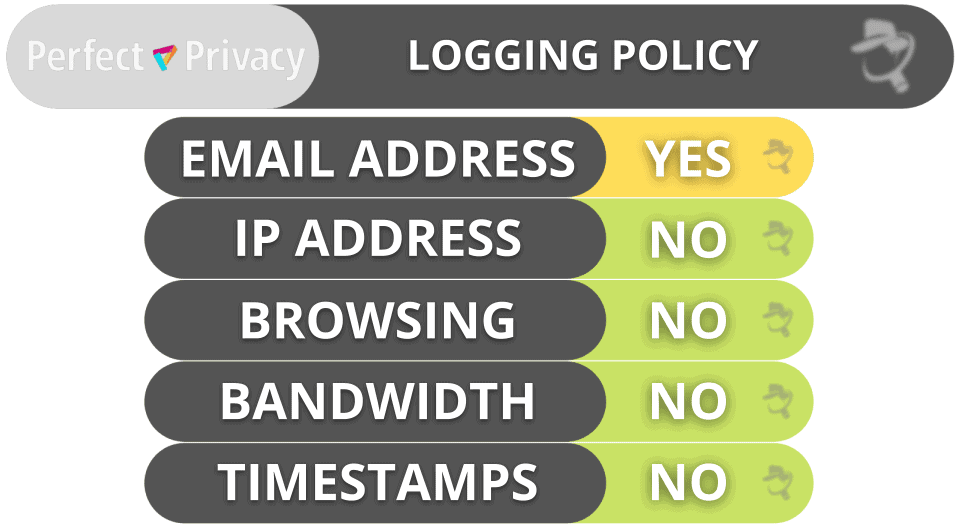
Perfect Privacy is headquartered in privacy-friendly Switzerland, which is outside the jurisdiction of the 5/9/14 Eyes Alliances (a group of countries that share surveillance data with each other).
Overall, Perfect Privacy comes with a strict no-logs policy (which has been proven true) and is based in a privacy-friendly country.
Perfect Privacy Speed & Performance — Fast Speeds on Local Servers, Slow on Distant Ones
I ran speed tests on my Windows 10 PC while connected to servers in all 24 countries where Perfect Privacy has servers. I had the fastest speeds while connected to servers in my country (Romania), but I experienced noticeable slowdowns on distant servers in the US, Japan, Australia, and Canada.
First, I ran a speed test without being connected to the VPN to get a baseline for my network’s speeds:

Perfect Privacy doesn’t have a quick-connect feature, which automatically connects you to the fastest server for your location. So I manually connected to a server in my country (Romania) — here are my speeds:

Next, I connected to a distant server in the US:

On nearby servers in Romania, I had pretty fast speeds — websites loaded instantly, HD videos loaded instantly and didn’t buffer, 4K videos loaded instantly but there was minor buffering while skipping through them, and I downloaded a 32 GB file in 14–15 minutes, which is really fast.
But on distant servers in the US, I experienced noticeable slowdowns — while sites and HD videos loaded instantly, 4K videos took 6–7 seconds to load, and I experienced noticeable buffering while skipping through the videos, as well as high ping while playing online games.
Overall, Perfect Privacy provided me with fast speeds on local and nearby servers, but my speeds slowed down noticeably on distant servers. Honestly, top competitors like ExpressVPN and Private Internet Access provide significantly faster speeds across all servers.
Perfect Privacy Servers & IP Addresses — Small Server Network, but It Displays Ping
Perfect Privacy has 57 servers in 24 countries, which is significantly lower than top providers like ExpressVPN and CyberGhost VPN (which both have servers in 100+ countries). Perfect Privacy mostly has servers in North America and Europe and provides decent coverage for Asia and the Middle East, but users in Africa, South America, and Central America will have a difficult time finding a nearby server for fast speeds.
Perfect Privacy allows torrenting on almost all of its servers, except Australia, France, and the US. I think other top providers have better torrenting support — for example, Private Internet Access allows P2P traffic on all of its servers, which are located in 90+ countries.
I like that Perfect Privacy has an in-app option that displays the server ping (how long it takes for your device to communicate with the VPN server) because this metric helps you find fast servers (low ping gets you faster speeds). The ping is accurate since I always had faster speeds when using servers with low ping. That said, I’m not happy that the server ping option isn’t available on the Android app — Private Internet Access displays server ping on its mobile apps and also color-codes the ping (so it’s easier to tell which ping is good and which ping is bad).
Overall, Perfect Privacy has a small server network but allows torrenting on almost all server locations and has an in-app option that displays the server ping.
Perfect Privacy Streaming & Torrenting — Decent P2P Support, but It’s Not Great for Streaming
I don’t recommend Perfect Privacy for streaming — it works with Max, but it doesn’t work with other top streaming sites like Netflix, Amazon Prime, Disney+, and BBC iPlayer.
If you’re looking for a really good streaming VPN, I recommend ExpressVPN — it claims to consistently work with 100+ streaming services (including Netflix).
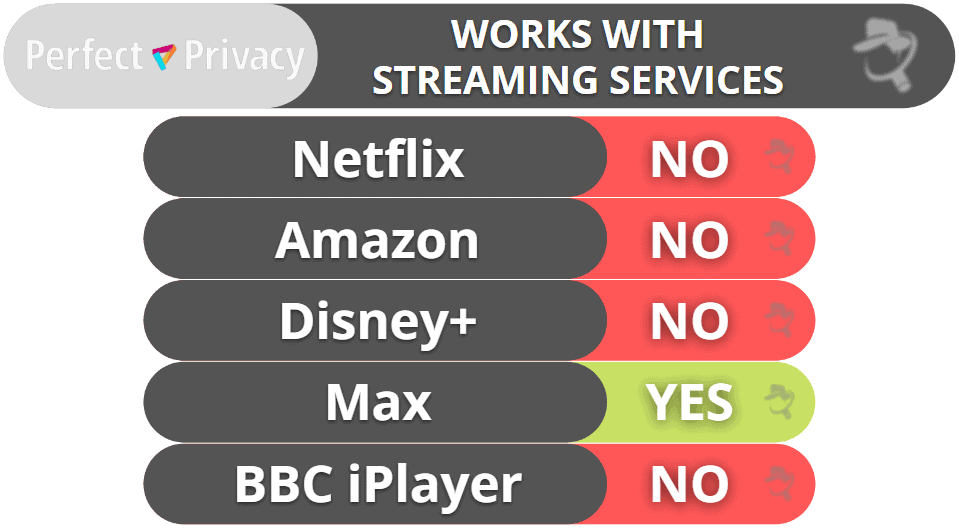
But I think Perfect Privacy provides decent torrenting support — it allows P2P traffic on servers in 24 countries and works with top torrenting apps like qBittorrent and Vuze. It also comes with port forwarding (lets you connect to more peers to get faster downloads) and SOCKS5 proxies (change your IP address like a VPN, but don’t use encryption, so they’re faster) — in my tests, I always had 10–15% faster P2P speeds when using those features.
That said, I still think there are better P2P VPNs out there — for example, Private Internet Access allows torrenting on servers in 90+ countries (so it’s much easier to find a nearby server for fast downloads) and also comes with port forwarding and SOCKS5 proxy support.
Overall, Perfect Privacy isn’t good for streaming but has decent P2P support. It’s not compatible with most top streaming sites, but it has P2P servers in 24 countries and comes with port forwarding and SOCKS5 support.
Perfect Privacy Bypassing Censorship — Good in Restrictive Countries
Perfect Privacy is pretty good for users in restrictive countries. It offers obfuscation through Stealth VPN, and you can choose from a couple of different obfuscation methods in case one of them doesn’t work. Also, the provider’s support reps confirmed that the VPN works in restrictive regions, including China, Iran, Russia, Saudi Arabia, and Indonesia.
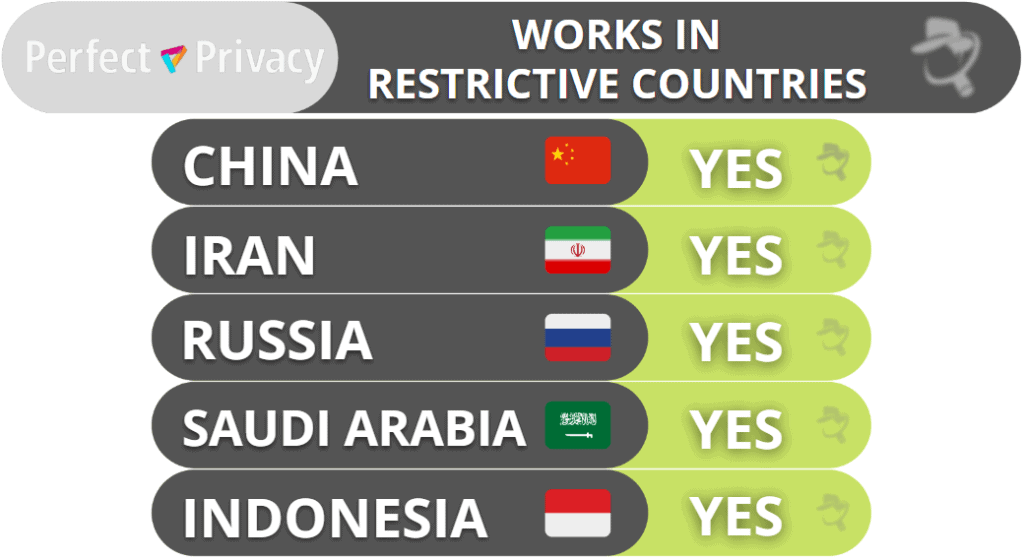
Perfect Privacy Ease of Use: Mobile & Desktop Apps — Good for Desktop, Average for Android (& No iOS App)
Perfect Privacy has apps for Android, macOS, Windows, Android TV, and Fire Stick. If you need a good VPN that also has iOS and Linux apps, I recommend ExpressVPN.
How to Install Perfect Privacy (Just 3 Simple Steps)
- Subscribe to Perfect Privacy. Choose the plan that suits your needs best.
- Download and install the VPN. Follow the on-screen instructions and the process will be completed in less than 2 minutes.
- Launch the VPN app. Connect to a server and that’s it! You can now securely browse the web.
Android — Very Bare-Bones
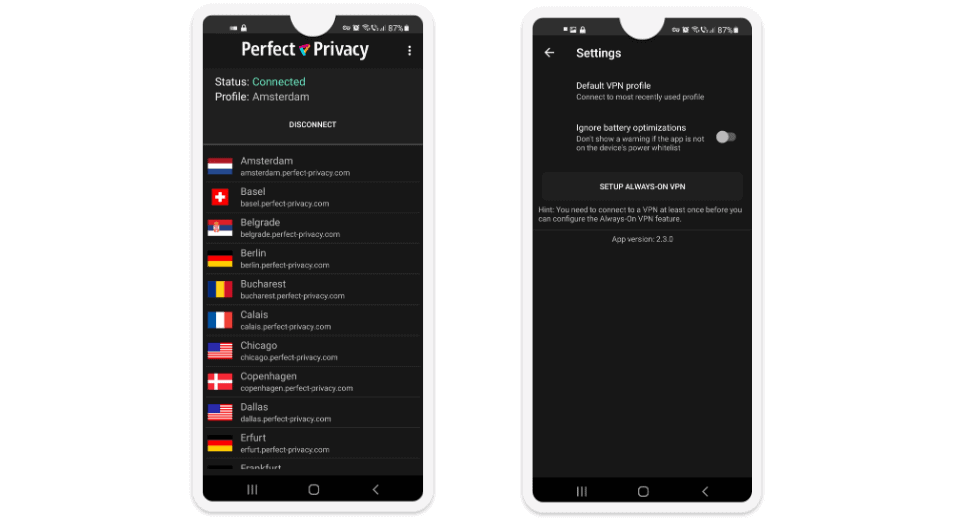
The Android app is very bare-bones since there are barely any settings or features. Beginners will like that since the app won’t feel overwhelming — that said, Perfect Privacy is clearly more geared towards advanced users, so I don’t understand why it didn’t add extra features like Stealth VPN and Multi-Hop VPN to the mobile app. ExpressVPN includes obfuscation on its Android app, while NordVPN offers multi-hop on Android.
Also, it’s easy to find and connect to servers, but I still wish the Android app would come with a quick-connect feature. Honestly, there are much better Android VPN apps out there.
I was really disappointed that the Android app is only available on certain Android devices, and it’s not compatible with the newer Android versions. I wish Perfect Privacy would update its Android app, so everyone can use it.
Overall, the Android app is only OK — if your Android supports it. It also lacks a lot of useful features that Perfect Privacy offers.
Windows/Mac (Desktop) — Feature-Rich & User-Friendly

The desktop apps are more feature-rich than the Android app. I like that the design is pretty intuitive, and I think it’s very convenient that you can choose between 3 modes: Simple, Advanced, and Expert. The Simple mode has some security features automatically turned on, like the kill switch, which is great for VPN beginners. The Advanced and Expert mode are more appropriate for more advanced users as they offer better customization. PrivateVPN has similar options, with Simple and Advanced views.
But I didn’t like that the Windows app is buggy — I often experienced lags and mini-freezes when changing settings and was unable to connect to some servers. I think other top VPNs have much more user-friendly Windows and macOS apps.
Overall, Perfect Privacy’s desktop apps are good — they come with every feature the VPN offers and are user-friendly.
Perfect Privacy Apps: Is Perfect Privacy Easy to Use?
The provider’s apps are simple to navigate, but only its desktop apps are feature-rich. I like that its Windows and macOS apps are customizable, which is great for advanced users, but you can also switch them to a Simple mode, which is ideal for beginners. That said, its Windows app is buggy. And while its Android app is pretty simple to use, it lacks a lot of useful features like a quick-connect tool and Stealth VPN.
| Android | Windows | macOS | Linux | Routers | |
| Graphical User Interface (GUI) | ✅ | ✅ | ✅ | ✅ | ✅ |
| Kill Switch | ✅ | ✅ | ✅ | ✅ | ✅ |
| Split-Tunneling | ❌ | ❌ | ❌ | ❌ | ❌ |
| Multi-Hop VPN | ❌ | ✅ | ✅ | ❌ | ❌ |
| Obfuscation | ❌ | ✅ | ✅ | ❌ | ❌ |
| NeuroRouting | ✅ | ✅ | ✅ | ✅ | ✅ |
| TrackStop | ✅ | ✅ | ✅ | ✅ | ✅ |
Perfect Privacy Customer Support — Good FAQs (But Poor Direct Support)
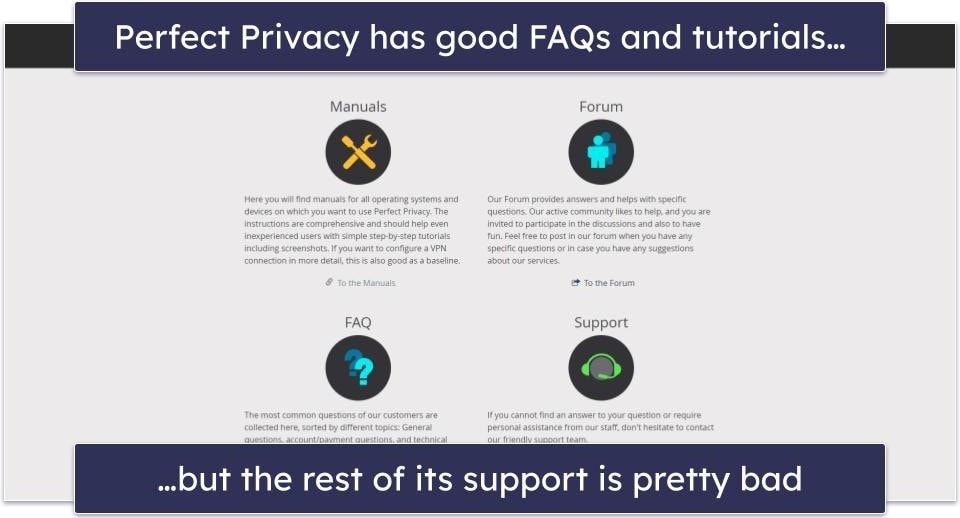
Perfect Privacy has multiple support channels, including setup guides, frequently asked questions (FAQs), support tickets, a forum, and email support, but it lacks live chat.
This VPN has loads of helpful FAQs that answered my questions without needing to contact support. Its setup guides, which include screenshots, are easy to follow.
Perfect Privacy doesn’t provide live chat support (unlike ExpressVPN and Private Internet Access). So, I tested its email support and ticketing system instead — unfortunately, it’s really bad. Despite sending multiple emails and opening support tickets, I received limited responses. The support representatives only replied to one email, and the information provided was not particularly helpful. Moreover, I encountered an issue where one of my support tickets was removed without being addressed, and despite opening another ticket to address this, the representatives were unable to assist me with resolving the issue.
On the plus side, Perfect Privacy’s forum is fairly active — I posted 2 threads and received helpful replies in 1–2 days.
Overall, Perfect Privacy has good FAQs, tutorials, and a pretty active forum. But it’s missing live chat support, and its ticket system and email support are terrible.
Is Perfect Privacy Any Good in 2024?
Perfect Privacy is a secure VPN with fast speeds on nearby servers and unlimited connections. It also works well in restrictive countries and has good P2P support. That said, I still think there are much better VPNs out there in 2024 (ExpressVPN and Private Internet Access are my favorite providers).
On top of essential VPN security features, you also get advanced security features like full leak protection, RAM-only servers, and perfect forward secrecy, and extra security features like TrackStop and Stealth VPN.
Unfortunately, I still think there are many areas that need improvement — Perfect Privacy doesn’t work with popular streaming services like Netflix and Amazon Prime, has slowdowns on distant servers, offers a small server network, and is missing common extra features like split-tunneling. Also, it comes with a buggy Windows app, its monthly and yearly plans are expensive, and it provides really bad email support.
Perfect Privacy only comes with a 7-day money-back guarantee (most top VPN providers have a 30-day money-back guarantee).
Frequently Asked Questions
Does Perfect Privacy work with Netflix?
No, Perfect Privacy isn’t compatible with Netflix. It also doesn’t work with other top sites like Disney+ and Amazon Prime (but it does work with Max).
If you want a good Netflix VPN, I recommend ExpressVPN — it consistently works with Netflix and also claims to be compatible with 100+ other streaming services.
Is Perfect Privacy good for torrenting?
Yes, since Perfect Privacy allows P2P traffic on servers in 24 countries, and it works with popular torrenting apps like qBittorrent and Vuze. It also comes with port forwarding (connect to more peers for faster downloads), SOCKS5 proxies (changes your IP address like a VPN, but is much faster), and strong security features.
That said, I still think ExpressVPN is a better P2P VPN — it allows torrenting on servers in 105 countries (so it’s easier to find a nearby server for fast speeds), provides excellent security features, and is much faster and easier to use than Perfect Privacy.
Does Perfect Privacy work on iOS?
No, Perfect Privacy doesn’t have an iOS app — instead, you need to perform a manual setup, which is inconvenient and time-consuming.
If you’re looking for a really good iOS VPN, my top pick is ExpressVPN because it has an easy-to-install and very intuitive iOS app and also comes with high-end security features, fast speeds, and excellent streaming support.
Is Perfect Privacy safe?
Yes, since Perfect Privacy comes with industry-standard VPN security features like a kill switch, a no-logs policy (that has been proven true when Dutch authorities seized some of the provider’s servers), and bank-grade encryption.
In addition, Perfect Privacy comes with advanced security features like full leak protection, RAM-only servers (every server reset wipes all data), and perfect forward secrecy (changes the encryption key for each VPN session to prevent hackers from compromising past or future encryption keys).
However, I think ExpressVPN is a much better choice — it also has excellent security features, but provides a significantly better value (works with top streaming sites, has faster speeds, and comes with more user-friendly apps).

