IVPN Review: Quick Expert Summary
IVPN has strong privacy and security features, fast speeds, and is easy to use. In my speed tests, I had very fast speeds for browsing, torrenting, and gaming on local servers, and I also maintained pretty fast speeds on distant servers.
The provider has industry-standard VPN security features like a kill switch, 256-bit AES encryption, and a no-logs policy that has been independently audited and verified. IVPN also has:
- Split-tunneling.
- Ad blocker.
- Multi-hop.
- Perfect forward secrecy.
- And more …
I really like IVPN, but there are some things that keep it from being one of the best VPNs in 2024 — my international team and I confirmed that it doesn’t work with popular streaming sites like Netflix, BBC iPlayer, and Amazon Prime, it doesn’t consistently work in restrictive countries, and it’s pretty expensive.
IVPN allows up to Up to 7 simultaneous connections with 1 account, has a 2-tier subscription model with weekly, monthly, and yearly plans, and comes with a 30-day money-back guarantee.
| 🏅 Overall Rank | #19 out of 83 VPNs |
| 🌍 Number of Servers | 75+ |
| 📱 Number of Devices | Up to 7 |
| 💸 Starting Price | $6.00 / month |
| 🎁 Free Plan | No |
| 💰 Money-Back Guarantee | 30 days |
IVPN Full Review
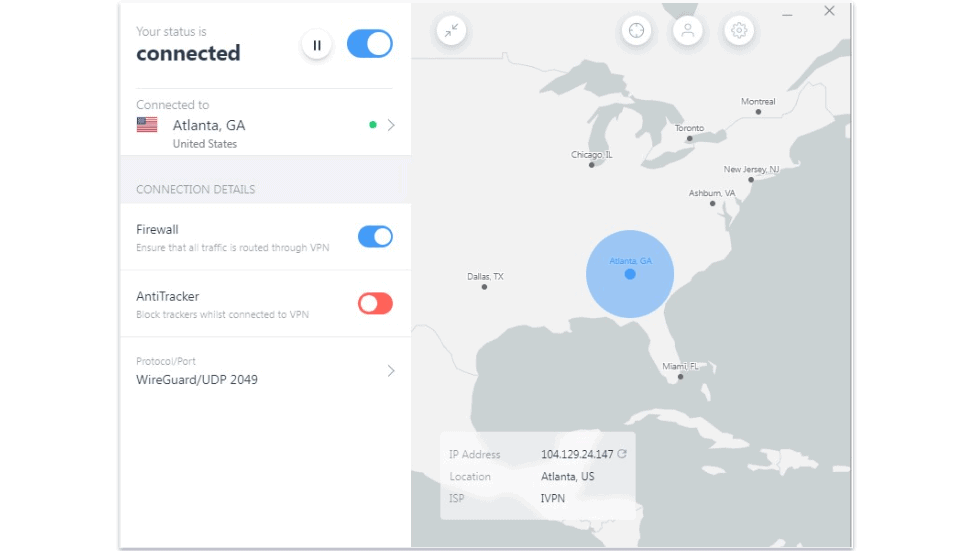
I spent a few weeks testing and researching IVPN to see how it compares to other top VPNs on the market. And I can honestly say that IVPN is a very good VPN with good security and privacy features.
When it comes to security, IVPN is really good. It includes all of the industry-standard VPN security features, open-source apps that have been audited for any security flaws, and protection against IPv6, DNS, and WebRTC leaks.
Plus, IVPN comes with cool extra features like an ad blocker, double VPN connections, and obfuscation. And IVPN protects your privacy with a strict no-logs policy, it issues an annual transparency report that proves it didn’t hand over user data to the government, it’s based in a privacy-friendly country, it doesn’t even require an email to create an account, and it accepts crypto payments.
But IVPN isn’t good for streaming. Still, it maintains fast speeds, supports torrenting, provides good customer support, and has easy-to-use apps.
IVPN Features
IVPN has the following essential security features:
- 256-bit AES encryption — IVPN secures your data with the same encryption used by governments and banks.
- No-logs policy — IVPN doesn’t log your IP address and internet traffic (and its no-logs policy has been independently audited and verified).
- Kill switch — This feature (called IVPN Firewall) disables your internet access when the VPN connection drops to prevent data leaks. There’s even an always-on option that allows IVPN Firewall to keep your network safe even when the VPN app isn’t on.
IVPN uses OpenVPN, WireGuard, and IKEv2/IPSec protocols. I’m happy that WireGuard is available because it’s one of the fastest protocols out there (it’s much faster than OpenVPN and IKEv2/IPSec).
I also like that IVPN comes with perfect forward secrecy, which changes your encryption keys every hour for each session, preventing anyone from compromising past or future sessions.
IVPN provides full protection against IPv6, DNS, and WebRTC leaks via its IVPN Firewall option. I like this because some top VPNs don’t provide full leak protection (VyprVPN makes you manually disable IPv6 and WebRTC). I tested IVPN’s leak protection on servers in 10+ locations and never saw a leak.
IVPN also provides additional features:
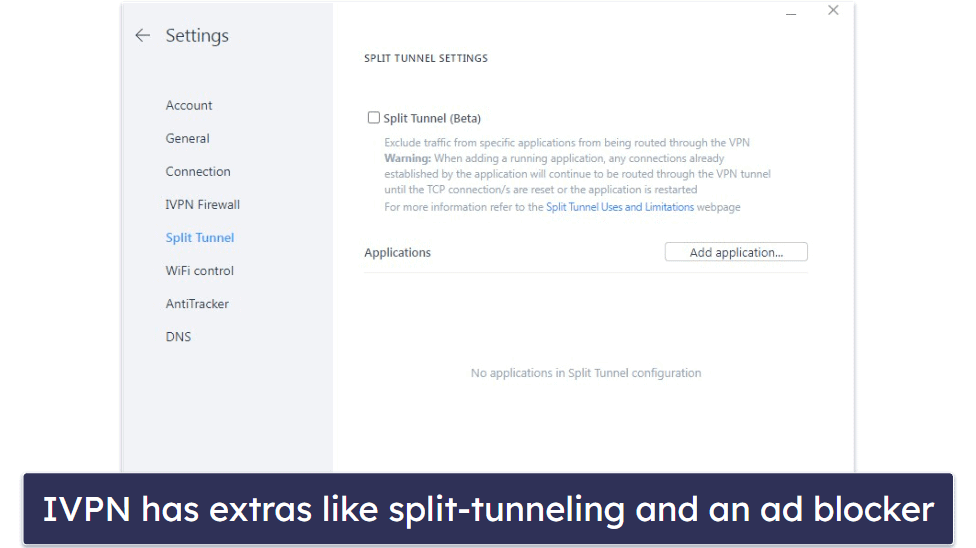
- Split-tunneling. This feature lets you choose which apps use the VPN and which apps use your local network. But IVPN only allows you to exclude apps from the VPN tunnel on Windows, which is really inconvenient. For example, if I only want one particular app to use the VPN tunnel, I have to click on all of the other apps on my PC to exclude them. I think Private Internet Access has better split-tunneling because it lets you exclude and include apps (and also IP addresses, which basically allows you to pick individual websites to split-tunnel).
- Multi-hop. Sends your traffic through 2 VPN servers instead of 1 server, providing more security by adding an extra layer of encryption. Multi-hop connections are usually slower than normal connections due to the extra encryption, but I didn’t experience a big slowdown with IVPN in my tests — my speeds only decreased by about 13%. All IVPN servers support Multi-hop connections, but you can’t use 2 VPN servers in the same country. Surfshark has a similar feature called Dynamic MultiHop, which I think is better since it lets you pick whichever entry and exit servers you want.
- AntiTracker. This feature blocks ads, trackers (like Google Analytics), and malicious sites. AntiTracker is a good ad blocker — during my tests, it got rid of ads on media sites and search engines, and it also successfully blocked trackers. Plus, if you really want to avoid sites that collect user data (like Facebook and YouTube), you can enable AntiTracker’s Hardcore Mode, which prevents you from visiting these sites. AntiTracker is on par with Private Internet Access’s MACE and NordVPN’s Threat Protection.
- Obfuscation. This feature hides your VPN traffic, helping you bypass VPN blocks in restrictive countries. Unfortunately, IVPN’s obfuscation only works some of the time. If you’re looking for a good VPN to bypass internet firewalls in a censor-heavy country like China, I recommend ExpressVPN.
IVPN Privacy & Security
IVPN has a strict no-logs policy — it doesn’t log IP addresses, websites you visit, files you download, or even email addresses (IVPN generates a random account ID when you sign up and you use your ID to log in). I like how IVPN’s no-logs policy is very transparent and displays examples of what data it collects, such as minor payment details. IVPN’s no-logs policy was independently audited and verified in 2019, but I would like to see the VPN conduct another more current audit (like ExpressVPN and Private Internet Access).
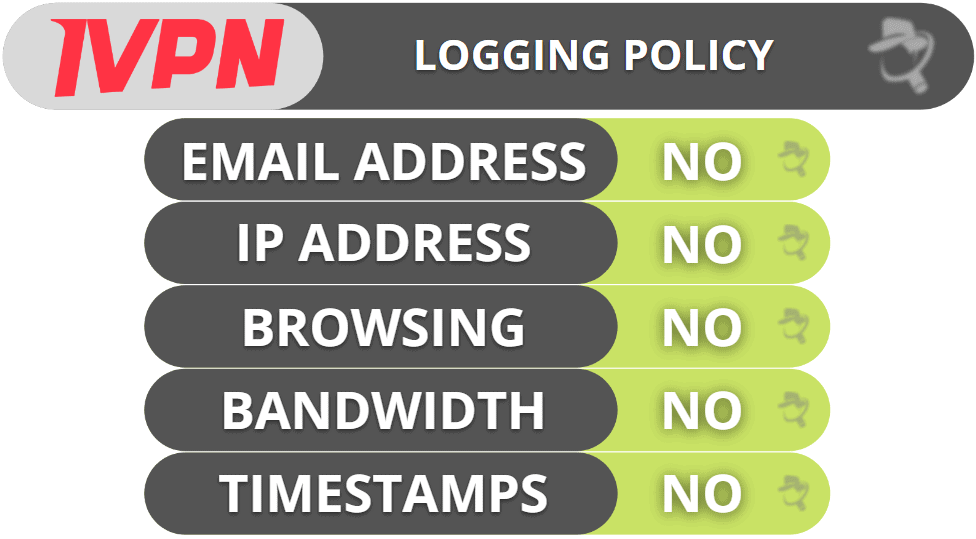
I really like that all IVPN apps are open-source, which means anyone can inspect the code to make sure the apps are safe to use. And since many people don’t have the technical background to take a deep look into the code, IVPN conducted an independent audit in 2021 — the audit discovered 4 vulnerabilities (2 critical and 2 medium) in an unreleased desktop app that were quickly fixed.
IVPN is headquartered in Gibraltar, which is outside the jurisdiction of the 5/9/14 Eyes Alliances (a group of countries that share surveillance data with each other). I also like how IVPN issues a transparency report every year that details how many requests it received from the government for user data and proves that IVPN didn’t hand over any data.
Overall, IVPN has a strict and audited no-logs policy, open-source apps that have been audited, and it isn’t headquartered in a 5/9/14 Eyes Alliances country.
IVPN Speed & Performance
I ran speed tests on my Windows 11 PC on servers in all 37 countries where IVPN has a server to determine my average VPN speeds. I had the fastest speeds while using a local server in my country (Romania):

When I used distant servers in the US, Japan, Australia, Brazil, and Iceland, I still maintained decent speeds but experienced some slowdowns:

Overall, IVPN maintained very fast speeds on local servers but slower speeds on distant servers. On local servers, my HD and 4K videos loaded instantly and didn’t buffer when I skipped through them. And, on distant servers, I experienced the most severe slowdowns — websites loaded in 5 seconds and HD and 4K videos loaded in 5–10 seconds, but I still had fast download speeds (I downloaded a 21 GB file in 30–35 minutes). To be honest, there are much faster VPNs out there.
IVPN Servers & IP Addresses
IVPN has 75+ servers in 37 countries. IVPN has a big presence in Europe, North America, and Asia, but it has very few servers in South America and the Middle East and none in Africa. Other top VPNs have much bigger server networks — ExpressVPN and CyberGhost VPN both have servers in 100+ countries.
Still, I like how IVPN displays the server ping to help you quickly identify fast servers. IVPN also uses a color-coded system for the ping (the ping that is highlighted in green means it’s good and the ping highlighted in red means it’s bad) to make it easy to find the fastest servers. In my tests, the ping was accurate — I always had the fastest speeds when I used servers with a green-colored ping.
IVPN allows torrenting on all servers, but it asks users to avoid US servers. While customer support confirmed that it requests users not to use US servers, I tested IVPN’s US servers and was able to torrent on them without any issues. Other VPNs like ExpressVPN and Private Internet Access allow torrenting on all servers, and they don’t place any limitations on US servers.
Overall, IVPN’s server network is much smaller than other top VPNs, but users in Europe, North America, and Asia should still have an easy time finding a nearby server to get fast speeds. Also, IVPN has an easy-to-use color-coded system to help identify servers with the lowest ping, and it allows P2P traffic on all servers.
IVPN Streaming & Torrenting
IVPN is terrible for streaming — my international team and I confirmed that it doesn’t work with any of the top streaming sites like Netflix, Disney+, or Amazon Prime. However, IVPN works with smaller apps such as VRV and Sony Crackle (but not Crunchyroll).
There are much better streaming VPNs out there. ExpressVPN, for example, works with 100+ streaming apps.
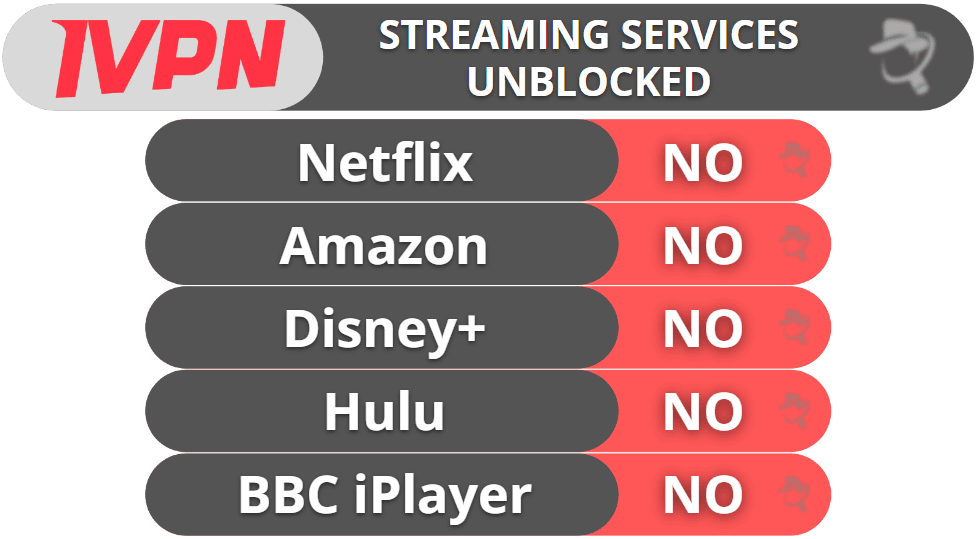
IVPN is a good torrenting VPN — all servers allow P2P traffic (but users are asked not to use the US servers) and it works with the top torrenting clients. IVPN also has port forwarding, a feature that lets you connect to more peers to get faster speeds. In my tests, port forwarding provided me with a 10% speed boost.
That said, there are much better torrenting VPNs out there. For example, ExpressVPN supports P2P traffic on all servers, and Private Internet Access has P2P servers in 91 countries and also comes with port forwarding.
Overall, IVPN is bad for streaming but good for torrenting. It doesn’t work with top streaming sites like Netflix, BBC iPlayer, and Disney+, but it allows P2P traffic on all servers and works with popular torrenting apps.
IVPN Plans & Pricing
IVPN offers tier-based subscription plans that include a couple of different features, and the plans offer several different subscription lengths.
IVPN Standard starts at $6.00 / month and comes with AntiTracker and allows 2 simultaneous connections.
IVPN Pro starts at $10.00 / month and adds Multi-hop and port forwarding and allows Up to 7 simultaneous connections.
Both IVPN subscriptions offer weekly, monthly, and yearly plans. While IVPN is a very good VPN, other top VPNs offer a better value, like ExpressVPN, Private Internet Access, and CyberGhost VPN — all of these competitors have a larger server network, faster speeds, and they work with all top streaming services.
IVPN accepts multiple payment options, including credit cards, PayPal, cryptocurrencies, cash, and IVPN gift cards. IVPN backs all plans with a 30-day money-back guarantee.
IVPN Ease of Use: Mobile & Desktop Apps
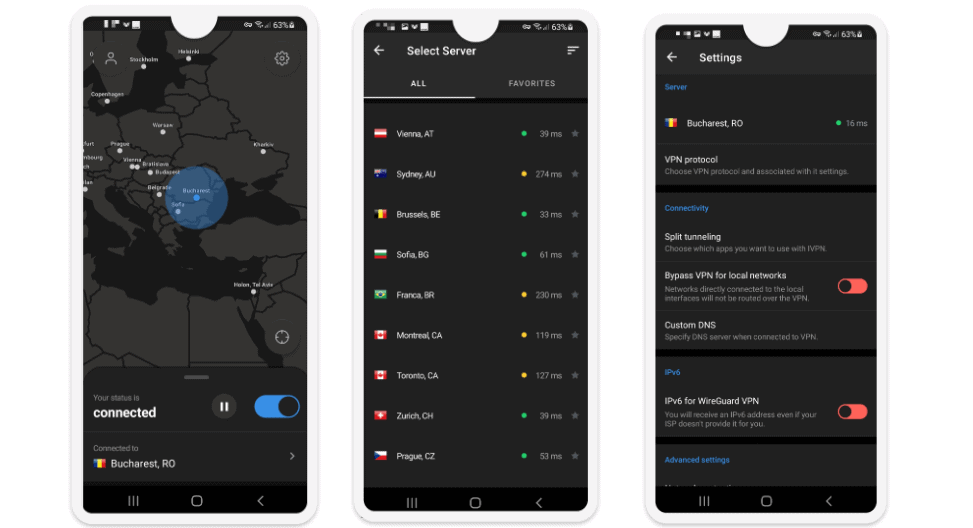
IVPN has apps for iOS, Android, Windows, macOS, and Linux.
The mobile apps are very intuitive. The Android and iOS apps make it simple to connect to a server and find all of the features. I really like the Mock Location feature on Android — it matches your GPS location to your VPN location to provide better privacy.
IVPN’s desktop apps are really user-friendly, too. They have an intuitive interface that’s extremely simple to navigate and includes the quick-connect feature. I also like how convenient it is to manually connect to a server — either by selecting a country from the server list or with an easy-to-use digital map (similar to the server maps found on NordVPN and Proton VPN’s desktop apps).
Overall, IVPN works on all of the standard platforms, offers easy-to-use apps, and has a simple design.
IVPN Customer Support
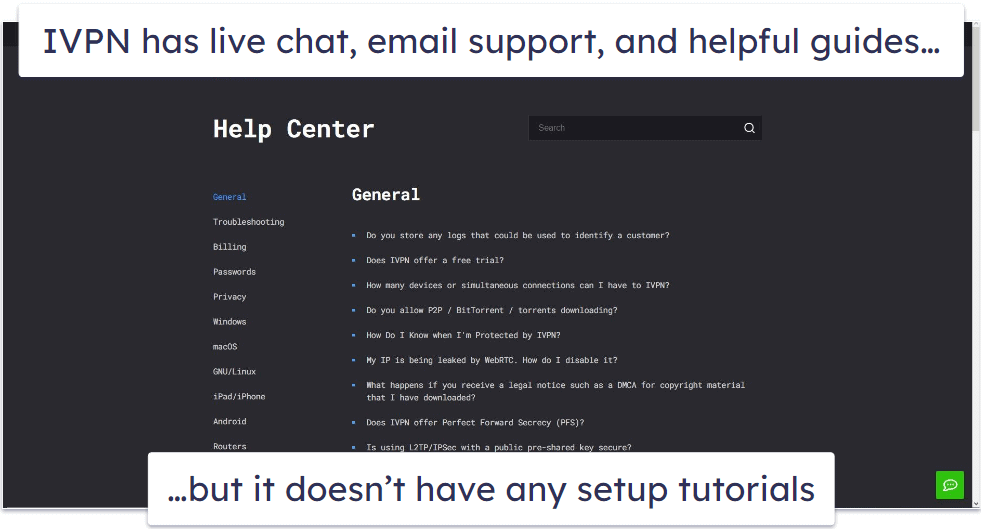
IVPN has good customer support — there’s live chat, email support, and a very in-depth library of FAQs and troubleshooting guides.
IVPN’s support articles are highly informative and accurate. The extensive FAQs often answered most of my questions, making it unnecessary to contact customer support. The troubleshooting guides are incredibly helpful, providing clear step-by-step instructions that are easy to follow.
Unfortunately, the live chat isn’t 24/7 and there are no app setup guides. Other top VPNs like ExpressVPN and NordVPN have 24/7 live chat and tutorials with screenshots (ExpressVPN even has video guides).
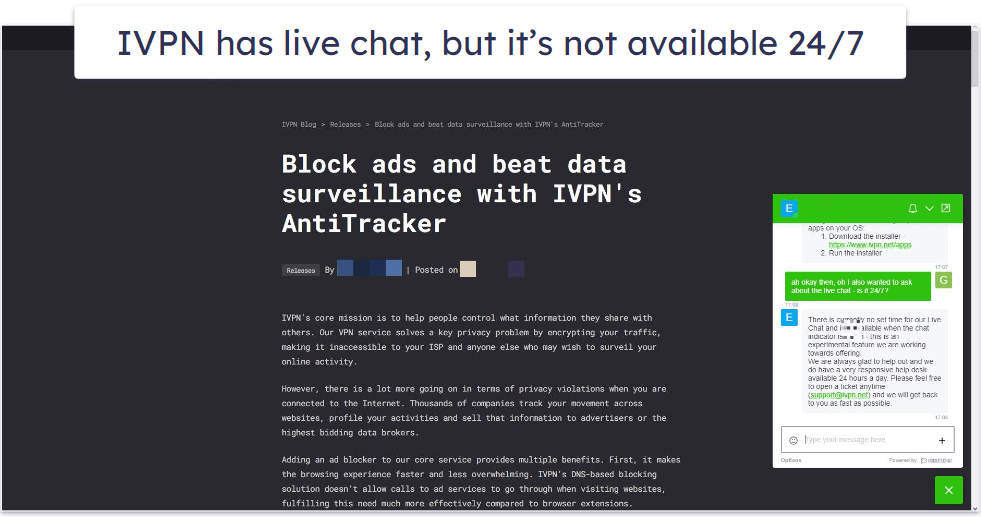
When I tested IVPN’s live chat, it usually connected me to a rep in less than 10 seconds. The reps always responded to all my questions and provided me with accurate information.
I tested IVPN’s 24/7 email support multiple times and received friendly and helpful responses within 2–3 hours, which is impressive.
Overall, I like IVPN’s customer support. While it doesn’t have setup guides for its apps and live chat is not available 24/7, the live chat representatives are polite and knowledgeable, email support is very responsive, and the support guides include really helpful information.
Is IVPN Secure & Fast in 2024?
IVPN is great for users seeking high-end security and top-notch privacy features. It also comes with fast speeds and easy-to-use apps. In my tests, I had very fast speeds on local servers for smooth browsing, torrenting, and gaming. IVPN also maintained pretty good speeds on distant servers.
IVPN comes with industry-standard security features like a kill switch, 256-bit AES encryption, and a no-logs policy that’s been independently audited and verified. It also comes with extras like split-tunneling, AntiTracker, Multi-hop, and perfect forward secrecy. Plus, its apps are open-source and have also been independently audited for any security issues.
But there are a few things that need improvement — IVPN isn’t compatible with top streaming sites like Netflix and Amazon Prime, it doesn’t always work in restrictive countries, and its long-term plans are a bit pricey.
IVPN allows up to Up to 7 simultaneous connections with 1 account, offers 2 tier-based subscription plans with weekly, monthly, and yearly plans, and comes with a 30-day money-back guarantee.
Frequently Asked Questions
Is IVPN safe?
Yes, IVPN has industry-standard security features like 256-bit AES encryption, a kill switch, and a strict no-logs policy that’s been independently audited and verified. On top of that, IVPN also has advanced security features like AntiTracker, Multi-hop, perfect forward secrecy, obfuscation, and full leak protection. Also, all its apps are audited and open-source.
Is IVPN free?
No, IVPN doesn’t have a free plan. But it backs all purchases with a 30-day money-back guarantee. Also, it has a tier-based subscription model that offers 2 different payment plans that are offered on a weekly, monthly, and yearly basis.
I don’t recommend that you use a free VPN anyway. Free VPNs usually lack important security features, log your data, have slow speeds, and have buggy apps.
Does IVPN work with Netflix?
No, IVPN doesn’t work with Netflix. During our tests, my international team and I found that it also doesn’t work with other top streaming sites like BBC iPlayer, Amazon Prime, Hulu, and Disney+. If you’re looking for a good streaming VPN, I recommend ExpressVPN.
Is IVPN good for torrenting?
Yes, IVPN allows P2P traffic on all servers, has fast download speeds, and supports port forwarding. It also has excellent security features for torrenting, including 256-bit AES encryption, a kill switch, full leak protection, and an audited no-logs policy.
That said, there are better torrenting VPNs out there — ExpressVPN, for example, supports torrenting on servers in way more countries and provides much faster download speeds.

