HMA Review: Quick Expert Summary
HMA VPN has good security features, intuitive and fun apps, and 1,080+ servers in 210 countries, but there are honestly much better VPNs out there in 2024, such as ExpressVPN or Private Internet Access.
In addition to industry-standard security features, HMA VPN also offers:
- Split-tunneling.
- Full leak protection.
- IP Shuffle.
- Dedicated P2P servers.
- Tor over VPN.
However, HMA VPN can’t compete with the top VPNs on the market — it lacks advanced security features like perfect forward secrecy and RAM-only servers, it only allows torrenting on servers in 6 locations, it doesn’t work in restrictive countries, its quick-connect feature is buggy, it’s overpriced, and its customer support is terrible.
HMA VPN has multiple monthly and yearly plans, allows up to Up to 10 simultaneous connections, and backs all plans with a 30-day money-back guarantee.
| 🏅 Overall Rank | #29 out of 82 VPNs |
| 🌍 Servers | 1,080+ |
| 📱 Number of Devices | Up to 10 |
| 💸 Starting Price | $2.99 / month |
| 🎁 Free Plan | ❌ |
| 💰 Money-Back Guarantee | 30 days |
HMA VPN Full Review — Great VPN for Secure Browsing (But It Lacks Advanced Features)
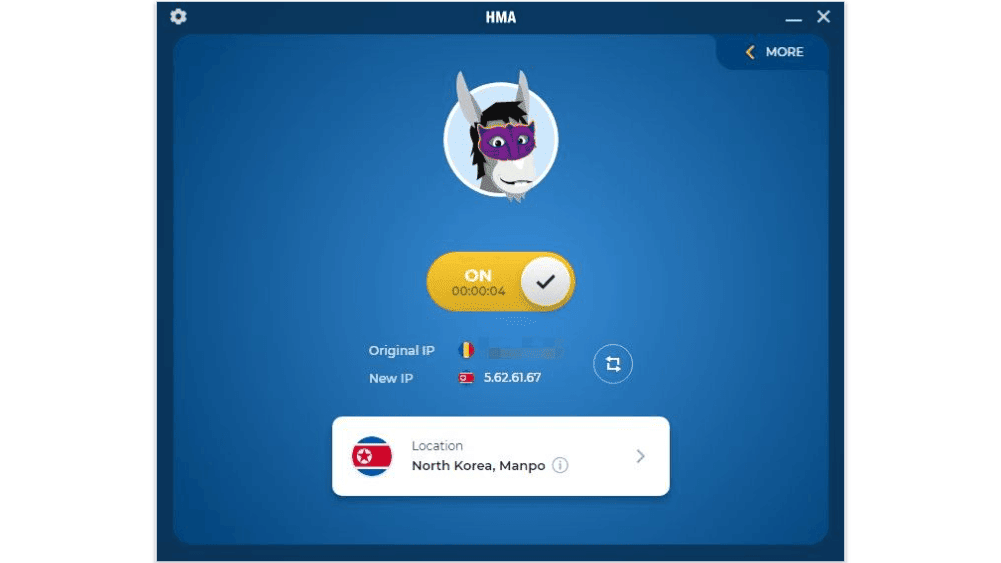
I spent a few weeks testing and researching HMA VPN to see if it’s secure, fast, and easy to use. HMA VPN has really good features — it secures your data with industry-standard features, offers extra features like IP Shuffle and Tor over VPN support, has easy-to-use apps for all of the major platforms, and maintains good speeds on nearby and distant servers.
But there are a lot of things I didn’t like about HMA VPN — it lacks advanced security features, allows torrenting on a very small number of servers, doesn’t have obfuscation tools, is pricier than most VPNs, and has terrible customer support.
Overall, HMA VPN is good for secure browsing, but it falls short in too many other areas for me to rank it as one of the best VPNs in 2024.
HMA VPN Plans & Pricing — 10 Simultaneous Connections for an Affordable Price
HMA VPN has paid monthly and yearly plans. It allows up to Up to 10 simultaneous connections (if you need more, try Private Internet Access, as it allows unlimited connections).
Its paid plans are affordable, but I personally think they’re overpriced — other top VPNs like ExpressVPN, CyberGhost VPN, and NordVPN are much more affordable and provide significantly better value.
HMA VPN accepts multiple payment methods, except cryptocurrencies, which offer more privacy. If you want a VPN that accepts crypto payments, I recommend ExpressVPN or Private Internet Access.
HMA VPN backs each purchase with a 30-day money-back guarantee.
HMA VPN Features — Industry Standard Features + Extras
HMA VPN has the following industry-standard VPN security features:
- 256-bit AES encryption. HMA VPN uses bank-grade encryption to secure your internet traffic.
- No-logs policy. HMA VPN’s no-logs policy has been independently audited and confirmed, but the audit report hasn’t been released to the public.
- Kill switch. This feature disables your internet access if the VPN disconnects to prevent accidental exposure of your data (available on Windows and macOS).
I also really like the App Kill Switch, which allows you to deny specific apps (like streaming apps) from accessing the internet if the VPN disconnects. This way, it will prevent you from revealing your IP address if you lose the VPN connection, but you can continue your other online activities undisturbed. And I really like that HMA VPN automatically connects to a VPN server when you open apps that you assign to the App Kill Switch.
HMA VPN offers secure and fast VPN protocols, including WireGuard, OpenVPN, IKEv2/IPsec, and Mimic. The Mimic protocol helps you get around internet restrictions, and if your speed is blocked and throttled, you also have the option to use the OpenVPN TCP protocol only (and not UDP). That said, I was a little disappointed to find out that you can really only choose which protocol to use on the Windows app, where you have WireGuard, OpenVPN, and the Mimic protocol. The macOS and iOS apps use IKEv2/IPsec, and the Android app uses OpenVPN. I’d like to see HMA at least add WireGuard to all of their apps, like Private Internet Access.
| Android | iOS | Windows | macOS | |
| WireGuard | ❌ | ❌ | ✅ | ❌ |
| OpenVPN | ✅ | ❌ | ✅ | ❌ |
| Mimic | ❌ | ❌ | ✅ | ❌ |
| IKEv2/IPSec | ❌ | ✅ | ❌ | ✅ |
I like that HMA VPN includes built-in IPv6, DNS, and WebRTC leak protection on all devices. Many other top VPNs like VyprVPN make you manually disable IPv6 and WebRTC, so it’s nice to see that HMA VPN handles everything for you in the background.
HMA VPN supports The Onion Router (Tor) on all of its servers — you just have to download the free Tor browser and connect to a VPN server before browsing the Tor network. Tor over VPN connections normally slow down your speeds because of the multiple levels of encryption, but I was impressed that Tor websites loaded in 2–3 seconds with HMA VPN. Although it was easy to browse the Tor network with HMA VPN, I still prefer to use NordVPN and Proton VPN, which let you browse Tor sites in normal browsers like Firefox and Chrome (you don’t need to download and use the Tor browser).
HMA VPN also has extra features, including:
Split-Tunneling — Choose Which Android Apps Connect via the VPN
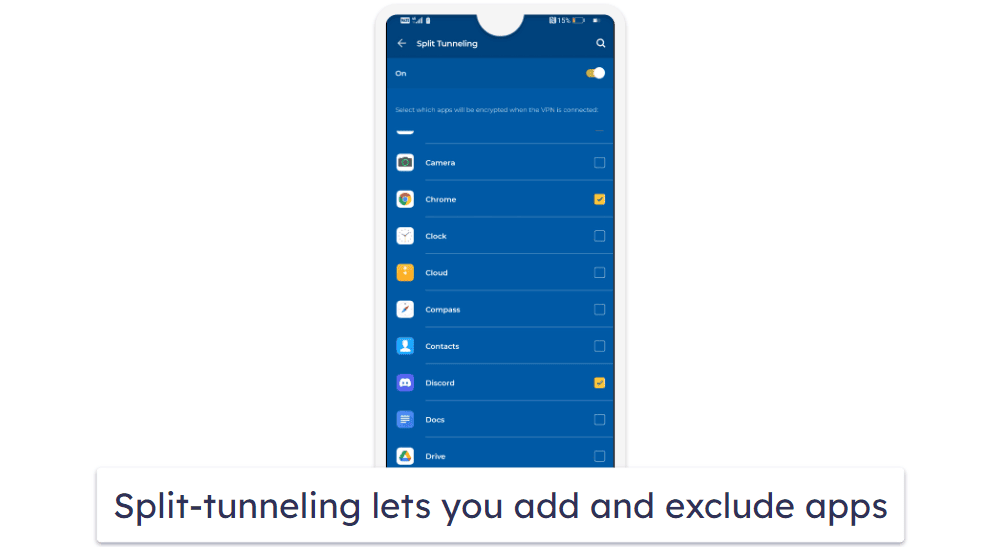
Split-tunneling lets you choose which apps go through the VPN tunnel and which apps go through your local network. HMA VPN’s split-tunneling works well, but it’s only available on Android. I tested it by downloading a file while connected to a Czech server, and I accessed my bank account through my internet service provider’s (ISP’s) network (most banks block VPNs). I was able to securely and quickly download the file and access my bank account at the same time without experiencing slowdowns.
Top competitors like Proton VPN and Private Internet Access also let you split-tunnel IP addresses. That basically allows you to exclude specific websites instead of an entire browser. Also, those VPNs provide more convenience because they support split-tunneling on more devices — Private Internet Access has split-tunneling on Android, Windows, macOS, and Linux, and Proton VPN supports it on Android and Windows.
Overall, HMA VPN has good split-tunneling, but only on Android. I’d like to see HMA VPN add this feature at least to the Windows app in the future — it’s rare to find split-tunneling on macOS and iOS. On the plus side, HMA VPN’s split-tunneling works well, there are no bugs, and it’s very easy to use.
IP Shuffle — Randomize Your IP Address at Chosen Intervals
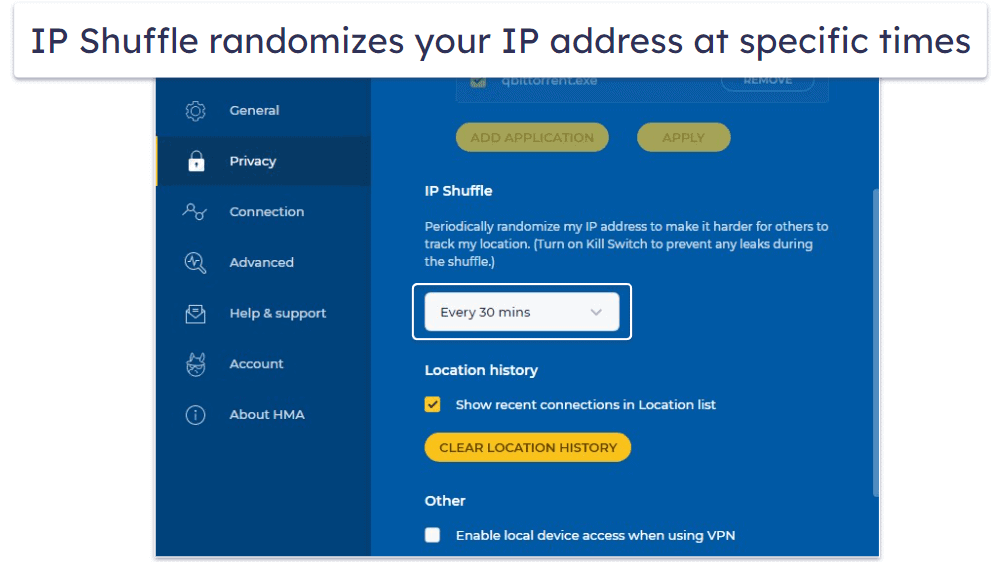
HMA VPN’s IP Shuffle feature lets you choose how often the VPN app changes your IP address during the VPN session (very few VPNs offer this). IP Shuffle will assign you a new IP address from the same server location (country and city) you’re connected to.
I really like how customizable this feature is — you can pick from 5 different intervals (30 minutes, 1 hour, 6 hours, 12 hours, and daily), or you can manually enter any length of time you prefer. It’s a good feature because it provides more security by making it harder for someone to track your location. IP Shuffle is available on iOS, Android, Windows, and macOS.
HMA VPN recommends enabling the kill switch to avoid traffic leaks when you use IP Shuffle — this is because you’re actually disconnected from the VPN for a few seconds when HMA VPN changes your IP.
Surfshark and VyprVPN offer this feature, but it’s a bit more convenient. VyprVPN’s Chameleon protocol and Surfshark’s IP Rotator refresh your IP address throughout the VPN session (so you don’t need to enable any settings on your end), and they do it without disconnecting you from the VPN server, which provides better privacy.
Overall, HMA VPN’s IP Shuffle feature is great — it changes your VPN IP at specific intervals, making it very difficult for someone to monitor it.
IP Refresh — Change Your IP Address With a Single Click
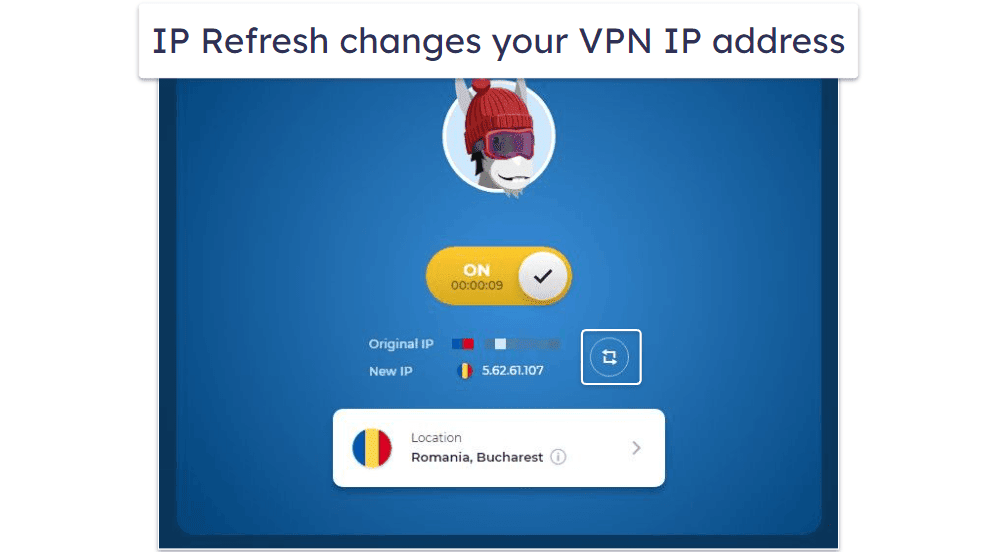
HMA VPN’s IP Refresh gives you a new VPN IP address with 1 click — without having to disconnect and then reconnect to the VPN server. IP Refresh is available on iOS, Android, Windows, and macOS.
Unfortunately, HMA VPN’s IP Refresh feature didn’t work very well — I tested this feature with an IP address checker and even after clicking 5 times to refresh the IP, it still maintained the same IP address.
VyprVPN has a similar feature — its proprietary Chameleon protocol automatically refreshes your IP during the VPN session. But it works better because when I tested it with an IP checker tool, it constantly showed a different IP address.
Overall, HMA VPN’s IP Refresh feature is very convenient, but it’s not very good.
Wi-Fi Threat Shield — Protect Against Man-in-the-Middle Attacks
HMA scans Wi-Fi networks to check whether they’re safe. It specifically checks for possible man-in-the-middle attacks, which is a cyberattack where a bad actor intercepts and spies on or modifies the communication between you and another party, like a website you’re visiting.
HMA does this only when you’re not connected to the VPN but if it detects a possible attack, it will automatically turn on the VPN and alert you about it. VPNs like HMA can easily prevent this type of attack because they encrypt your traffic and make it unreadable, so it’s essentially useless to anyone who tries to get in the middle.
Built-In Speed Test — Find the Fastest VPN Server (Not Very Accurate)
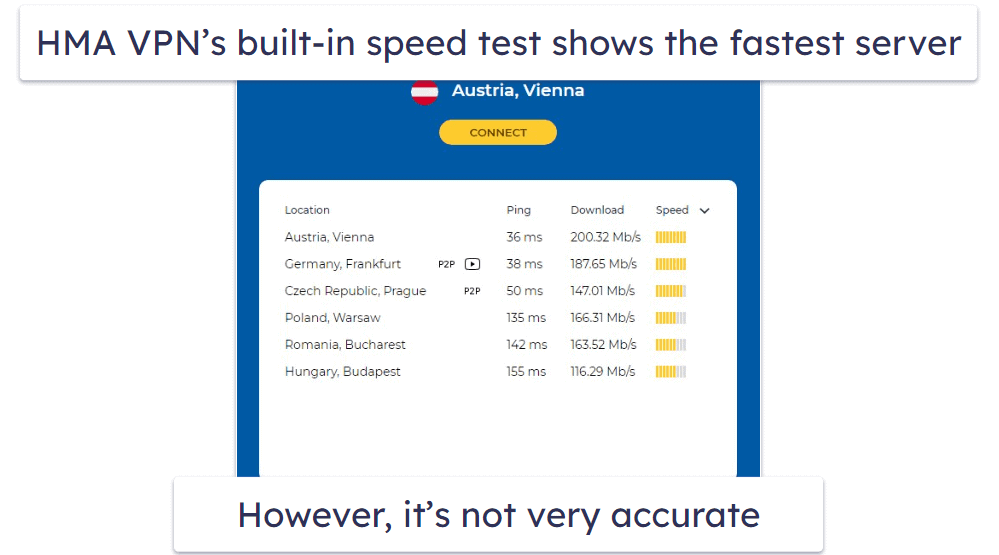
HMA VPN has a built-in speed test that lets you test specific locations to find the fastest server, but its results are over-inflated. I tested this feature alongside a third-party speed test from Ookla, and HMA VPN’s speed test was not accurate. HMA VPN’s speed test said I would have the fastest speeds (200 Mbps) with a server in nearby Austria rather than with a server in my home country (Romania). I tested the Austrian server using Ookla Speedtest, but my speeds were actually 31% slower than on the server in Romania.

I think Hotspot Shield’s built-in speed test is much better because it’s very accurate — in my tests, Hotspot Shield’s speed test results were practically the same as the results I got with the third-party speed test site Ookla.
Overall, HMA VPN’s built-in speed test is convenient and easy to use, but it displays higher speeds than what third-party speed tests show.
HMA VPN Privacy & Security — Independently Audited No-Logs Policy
HMA VPN has a clear no-logs policy — it doesn’t log your IP address, online traffic (visited sites and downloaded files), bandwidth, and timestamps. HMA VPN only logs your email address for communication purposes.
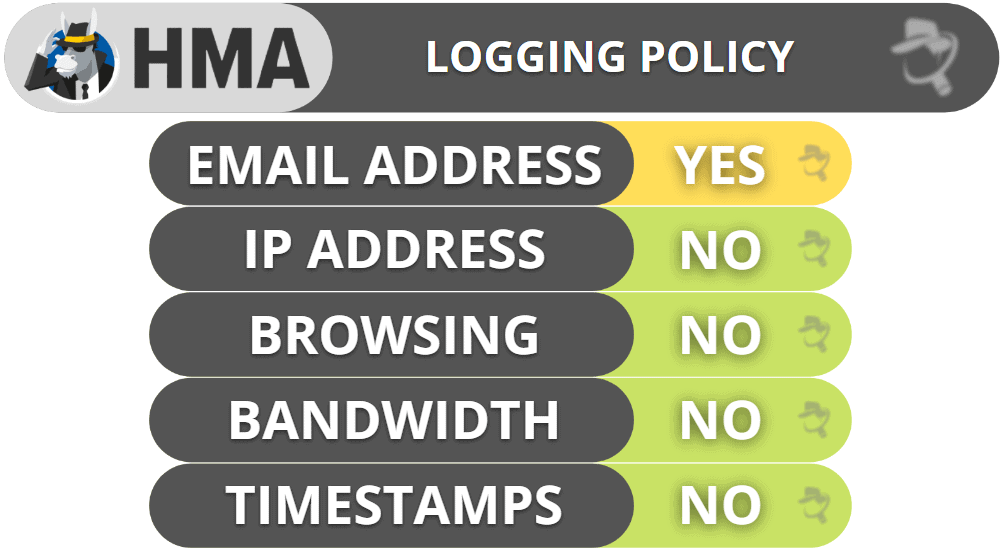
HMA VPN is headquartered in the UK, which is part of the 5/9/14 Eyes Alliances (a group of countries that share surveillance data). But HMA VPN’s no-logs policy has been independently audited and verified by cybersecurity company VerSprite — so even if UK authorities requested user data, HMA VPN wouldn’t have anything to hand over. Still, I’d like to see HMA VPN publish the results of the audit for full transparency (like ExpressVPN, Proton VPN, and TunnelBear).
Overall, HMA VPN has a transparent and straightforward no-logs policy that has been independently audited and confirmed (but the audit results are not public).
HMA VPN Speed & Performance — Good Speeds on Nearby Servers
I ran speed tests in 60+ countries in all regions of the world where HMA VPN has a server to determine my average VPN speeds. I experienced a 94% slowdown, but I live in Romania, which has very fast internet speed tests. While I had big slowdowns on very distant servers in Japan, Australia, and Mongolia, I still had good speeds on local servers in Romania and servers in Europe and the US. My colleague in the US also performed speed tests to get a fairer sense of HMA VPN’s speeds — on average, he experienced a 37% slowdown, which is above average.
I started with a speed test of my local network to get a baseline for my speeds:

I then used HMA VPN’s quick-connect feature (Lightning Connect), which automatically connected me to the fastest server based on my location. Instead of connecting me to a server in Romania, I was connected to a server in neighboring Hungary. My speeds decreased by 94%, which is a lot. Even so, websites and HD videos loaded instantly. However, 4K videos loaded in 5 seconds, and I experienced minor buffering while skipping through them.
I also manually connected to a server in Romania, and my speeds were faster than on the Hungary server (I was not happy that Lightning Connect failed to connect me to the fastest server). My 4K videos loaded instantly and didn’t buffer while I skipped through them.

Next, I tested a VPN server in the US. I experienced a 93% slowdown. Websites and HD videos instantly loaded, but 4K videos took 5 seconds to load and buffered frequently. But I didn’t experience any freezes during Voice over IP (VoIP) calls.
Finally, I ran a speed test on a Japanese server and experienced the biggest slowdown — websites loaded in 5 seconds and HD and 4K videos took 10 seconds to load (and they buffered very frequently). My VoIP calls took longer to connect, and I even experienced dropped calls.

Internet speeds in Romania are very fast, so it’s not fair to compare my results to what people from other countries might see. That’s why I asked my colleague in the US to also run some speed tests.
First, my colleague in the US ran a speed test while connected to his local network to get a baseline of his speeds.

Next, he used Lightning Connect and was connected to a server in New York. He experienced a 15% drop in speed, which is really good, and he was able to browse, torrent, stream, and play video games as if he wasn’t using a VPN.

My colleague manually connected to a couple of other nearby servers — 2 out of the 3 servers were faster than the server he was connected to via Lightning Connect, but the difference was only between 5-7% (it still shows Lightning Connect is not very accurate).
He then connected to a server in France, and his speeds were reduced by an average of 14%, which is even slightly less than the decrease he experienced when connected to a local VPN server in the US. He noticed a very minor slowdown during his online activities — websites took up to 3 seconds to load, and YouTube videos started in 1-2 seconds.
Finally, he connected to a server in Australia, which is one of the most distant servers from his location. While his speeds were reduced by 71%, my colleague reported that he had similar speeds for browsing, streaming, and playing video games as he did in France.
Overall, my colleague and I had good speeds with HMA VPN. We had the fastest speeds when connected to local servers (in Romania and the US), but our speeds remained fast even on the most distant servers. But I experienced noticeable slowdowns while connected to very distant servers in East Asia. If you want blazing-fast speeds on both local and distant servers, I recommend trying ExpressVPN instead, as it’s the fastest VPN in 2024.
Also, I didn’t like that the quick-connect feature failed to connect me to the fastest server — top competitors like ExpressVPN, Private Internet Access, and Proton VPN all have quick-connect features that accurately connect you to local servers, which provide the fastest speeds.
HMA VPN Servers & IP Addresses — Servers in 210 Countries (Limited P2P Support)
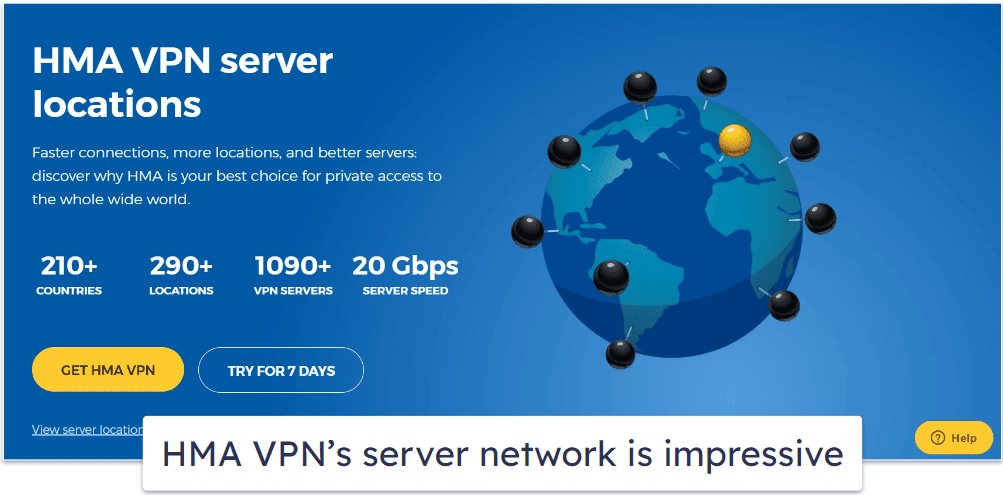
HMA VPN has 1,080+ servers in 210 countries and 290+ locations. This makes it very easy for just about any user in the world to find a nearby server to get good speeds.
I like that HMA VPN shows the cities for some countries, but I wish it would also show the server load percentage or latency, which is how many active users are connected to a server and how long it takes the internet signal to travel from your device to the server, respectively. That information makes it easier to determine which servers have the fastest speeds. Proton VPN displays the server load percentage, while Private Internet Access displays the latency.
I’d also like to see HMA VPN offer better P2P support. It allows P2P traffic on servers in only 6 countries, including in the US, the UK, the Netherlands, France, Germany, and the Czech Republic — users in other parts of the world won’t be able to connect to nearby servers to get fast download speeds. When I tried torrenting on HMA VPN’s non-dedicated P2P servers, my downloads stalled. While I had pretty fast download speeds with HMA VPN (I downloaded an 18 GB file in 25 minutes while connected to a P2P server in the US), I prefer to use other VPNs for torrenting, like ExpressVPN and Private Internet Access, which both let you torrent on all of their servers and have faster speeds.
HMA VPN has dedicated streaming servers in the US, the UK, and Germany. These dedicated streaming servers work with Netflix, Amazon Prime, and Disney+. If you’re looking for a VPN that works with virtually any streaming site, I recommend ExpressVPN.
Unfortunately, HMA VPN doesn’t have dedicated IP addresses (IP addresses that are only assigned to you). If you need a dedicated IP, Private Internet Access and CyberGhost VPN offer them for a small additional cost, and PrivateVPN offers free dedicated IPs.
Overall, HMA VPN doesn’t have as many servers as other VPNs, but it has servers in tons of countries around the world to provide almost any user with a nearby server location for fast speeds. HMA VPN also supports P2P traffic on servers in 6 countries.
HMA VPN Streaming Support — Works With Most Streaming Services
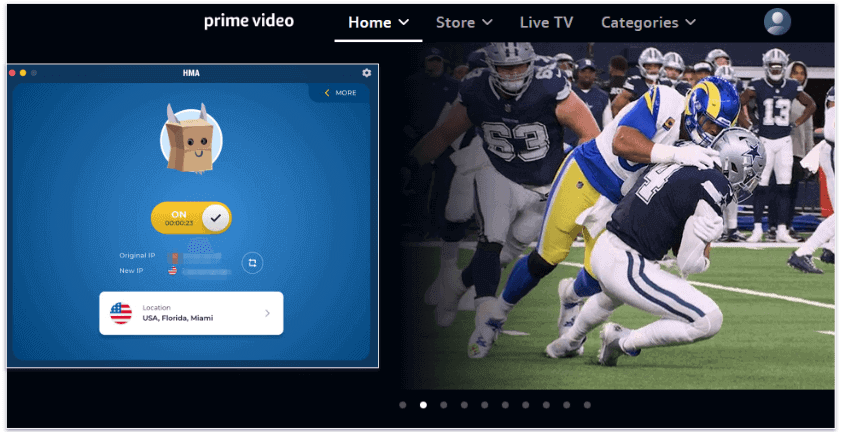
HMA VPN works with top streaming services, including BBC iPlayer, Netflix, Amazon Prime, Disney+, and Hulu. HMA VPN also works well with less popular sites like VRV, Pandora Radio, and Sony Crackle.
I still prefer ExpressVPN for streaming. It works with 100+ streaming services and has super-fast speeds.
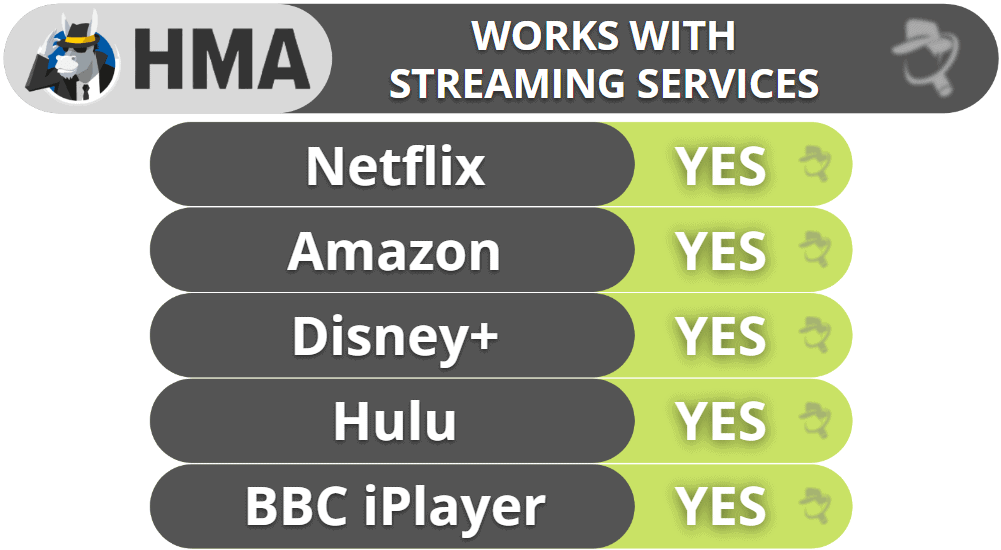
HMA VPN Torrenting Support — Good Speeds, but P2P Is Limited to Specific Countries
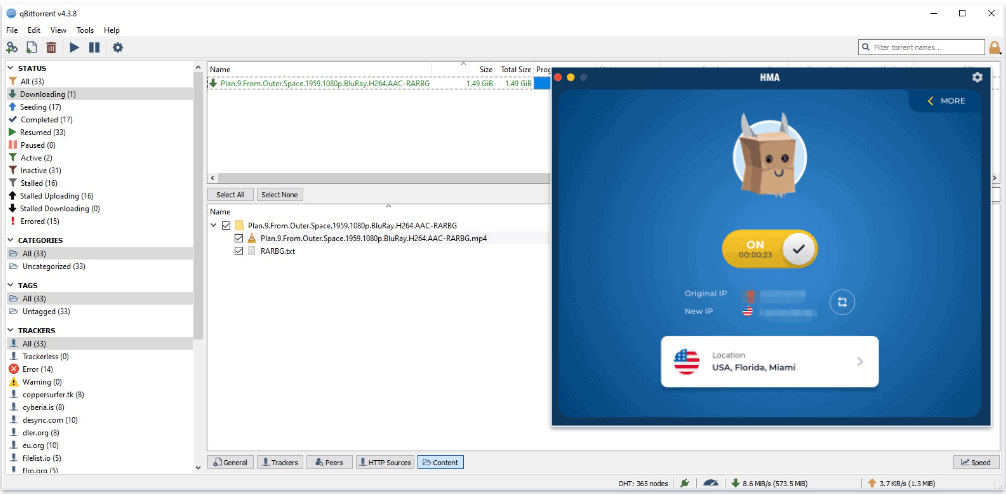
HMA is decent for torrenting — it allows P2P traffic, but only on servers in the US, the UK, the Czech Republic, the Netherlands, France, and Germany. In my tests, I had very good speeds for downloading files, and I was able to use all of the most popular torrent clients (qBittorrent, uTorrent, Deluge, and more). But HMA VPN doesn’t have port forwarding, which allows you to connect to more peers to get faster speeds.
| qBittorrent | ✅ |
| Vuze | ✅ |
| Deluge | ✅ |
| uTorrent | ✅ |
| BitTorrent | ✅ |
| Transmission | ✅ |
My favorite torrenting VPNs are ExpressVPN and Private Internet Access — both providers allow torrenting on all servers, include excellent security and privacy features, and maintain very fast speeds.
Overall, HMA VPN provides decent torrenting support. It only allows P2P traffic in 6 server locations, but it’s compatible with popular torrent clients, doesn’t suffer leaks, and has good download speeds.
HMA VPN Gaming Support — No Gameplay Lag (+Anti-DDoS Protection)
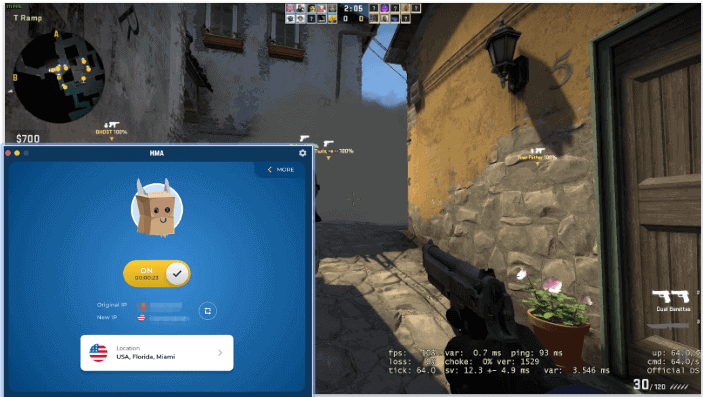
HMA VPN is decent for gaming — I tested it with a couple of rounds in Counter-Strike: Global Offensive and experienced smooth gameplay on most servers. When using a local server, I downloaded the latest CS:GO update (a decent 2 GB of data) in approximately 3 minutes, which is fast. I also connected to a couple of nearby servers when I played the game, and I didn’t experience any lag. There was lag only when I connected to very distant servers, but it wasn’t really game-breaking.
I was impressed to see that HMA VPN offers anti-DDos protection on its servers. This means that even if a bad loser tries to target you with a DDoS attack, they’ll only manage to hit HMA VPN’s IP address, leaving your actual IP address untouched and safe.
Unfortunately, HMA VPN doesn’t support routers, which means you won’t be able to use it for gaming on devices like PlayStation or Xbox that typically rely on router connections. It also doesn’t support cloud gaming.
In conclusion, HMA VPN is a good VPN for gaming — it has fast speeds on local servers, and all of its servers come with anti-DDoS protection. However, it does slow down on very distant servers, and there’s no way to configure it on your router to be able to benefit from the VPN connection on your PlayStation or Xbox. For hardcore gamers, I recommend ExpressVPN as it’s one of the only VPNs on the market that has a dedicated router app and support for cloud gaming — which is why it’s the no. 1 VPN on our list of best gaming VPNs in 2024.
HMA VPN Bypassing Censorship — Not a Good Choice for Restrictive Countries
HMA VPN doesn’t work in restrictive countries. It doesn’t have obfuscation tools that can overcome internet firewalls, and although it offers the Mimic protocol, there’s no guarantee the VPN would work in countries like China or Iran.
If you’re looking for a VPN that works in a restrictive country, I recommend using ExpressVPN.
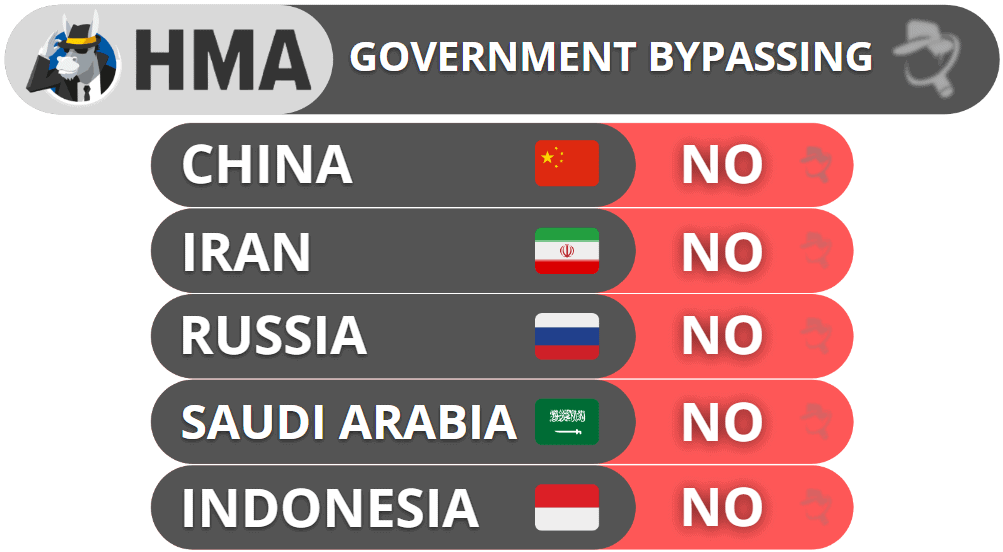
HMA VPN Ease of Use: Mobile & Desktop Apps — Great Apps Across All Devices (+Web Proxy)
HMA VPN has apps for iOS, Android, Windows, macOS, Apple TV, and Android TV. Installing HMA VPN is a pretty straightforward process on any device. I installed HMA VPN on my Android and iOS smartphones in 1–2 minutes, and it took 3–4 minutes to add HMA VPN on my Windows 11 PC and MacBook Pro.
Android — Easy-to-Navigate Design (But There Are Better Mobile Apps Out There)
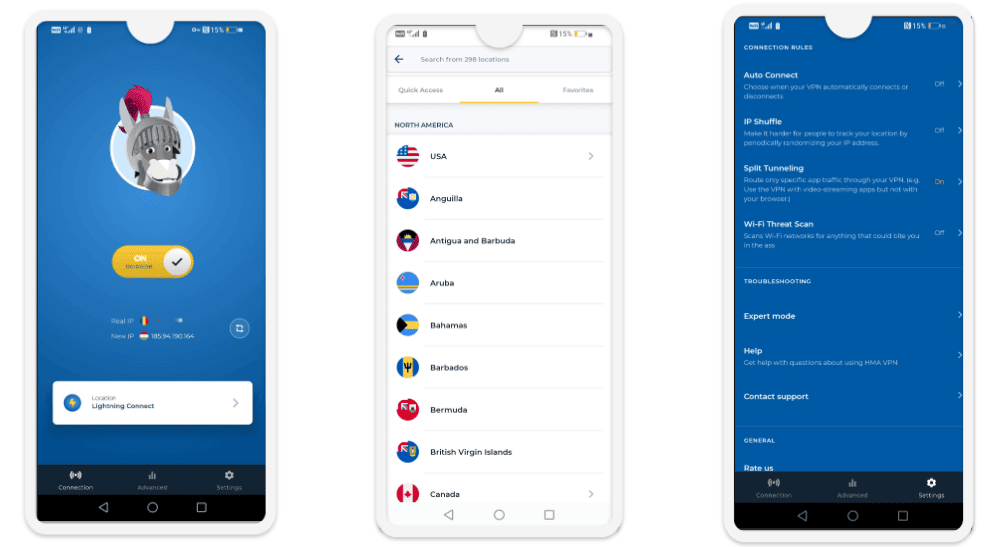
I really like HMA VPN’s Android app — it’s really well-designed, easy to navigate, has 1-click connections, makes it very simple to manually select a server, and all settings have explanations.
I also love the animated donkey logo that wears a different disguise every time you connect to a server — too bad the disguises don’t vary based on the country you connect to.
The Android app is the only one that has split-tunneling. Also, it comes with IP Shuffle, IP Refresh, full leak protection, and OpenVPN. There’s an Auto Connect option that lets you configure HMA VPN to automatically connect to a server when you use unsecured Wi-Fi, secured Wi-Fi, and mobile data. And I like the Wi-Fi Threat Scan feature — it scans Wi-Fi networks when the VPN is off and alerts you or automatically connects you to a server if it finds any threats.
That said, I don’t like how HMA VPN’s Android app is missing a kill switch (HMA VPN claims it has a kill switch for Android, but I didn’t find it even when I followed its step-by-step instructions). When I emailed customer support requesting more information, I never received a response.
To be honest, there are much better Android VPNs out there, like ExpressVPN and Proton VPN, which have more secure apps (that even have kill switches) with much better features.
iOS — Identical to the Android App (But Lacking Split-Tunneling)
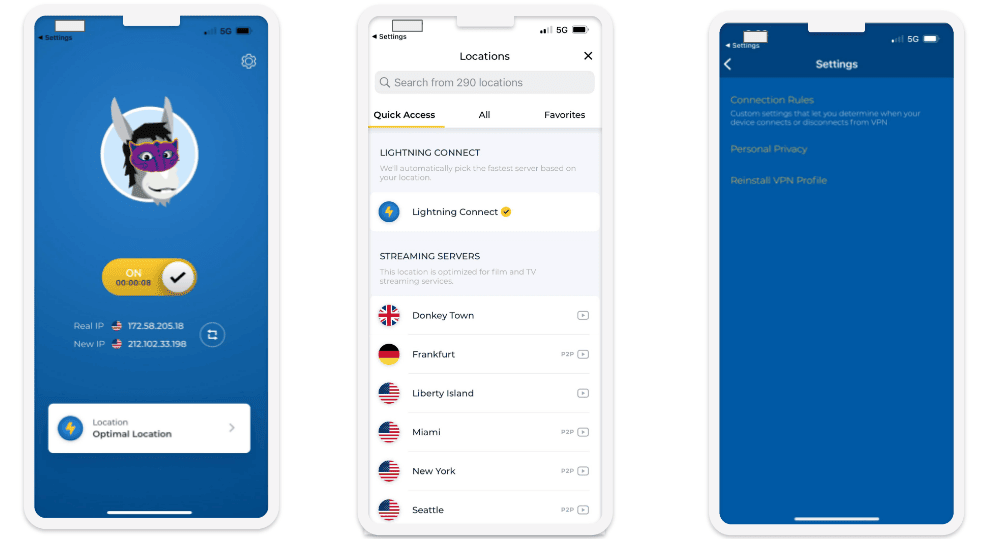
HMA VPN’s iOS app is nearly identical to its Android app. The design is the same, and it’s just as easy to automatically and manually connect to a server. HMA VPN’s iOS app also has full leak protection, the IP Refresh and IP Shuffle features, and the automatic connection options for WiFi networks and mobile data.
The iOS app uses IKEv2/IPSec, which is secure and provides fast speeds. But it doesn’t have the Wi-Fi Threat Scan feature, split-tunneling, and the kill switch. That said, most VPN iOS apps don’t have split-tunneling and kill switches — ExpressVPN and Private Internet Access are some of the very few VPNs that have a kill switch for iOS, and TunnelBear is one of the only VPNs out there with split-tunneling on iOS.
Overall, there are better iOS VPN apps out there, but HMA VPN’s app is still easy to use and has good features.
Windows/Mac (Desktop) — Decent Desktop App With Good Security Features
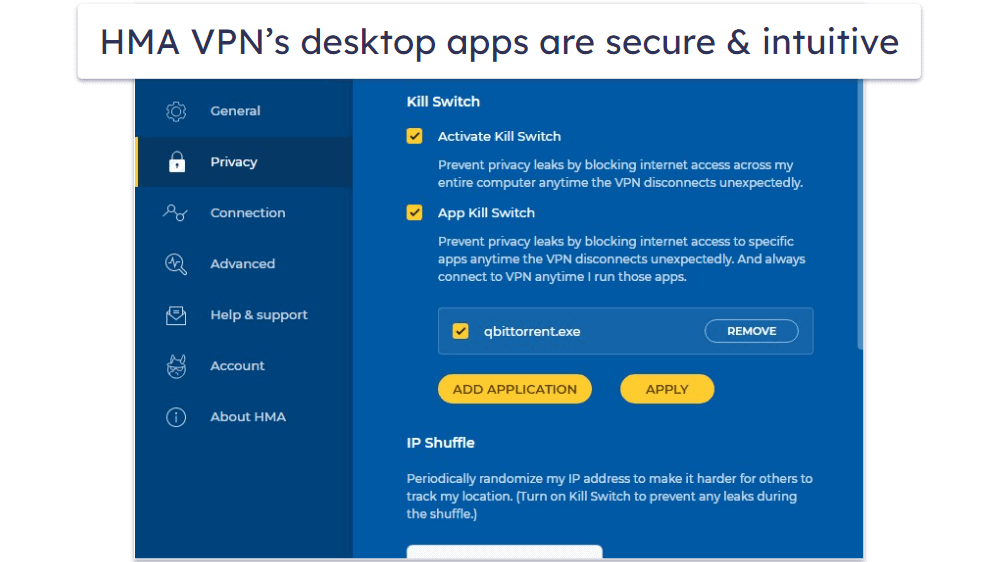
HMA VPN’s desktop apps are similar to its mobile apps in design, except that they have a convenient side panel on the home screen where you can access the built-in speed test, monitor your data usage, and quickly enable or disable the kill switch and auto-connect features.
The desktop apps don’t have split-tunneling, but you get a kill switch, including the app-based kill switch. The apps also have full leak protection, secure protocols (WireGuard and OpenVPN on Windows and IKEv2/IPSec on macOS), and the IP Shuffle and IP Refresh features.
Even so, I think there are much better VPNs out there for Windows and macOS — for example, ExpressVPN’s desktop apps are even more intuitive than HMA VPN’s apps, and they’re also more feature-rich (they even have split-tunneling).
Overall, HMA VPN’s desktop apps are decent. There’s no split-tunneling, but the Windows and macOS apps have very good security features.
Web Proxy — Basic Web-Based Proxy (Not Very Secure)
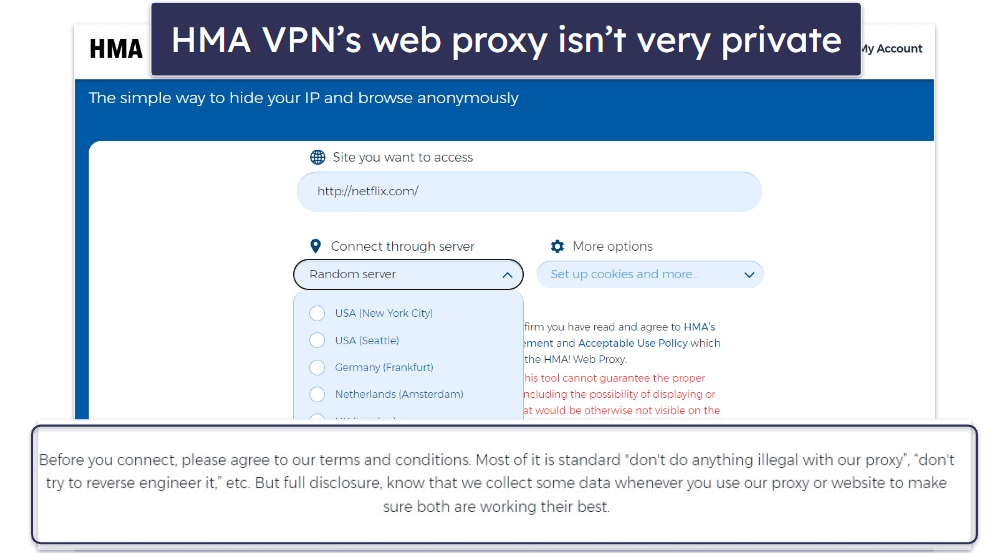
HMA VPN has a very basic, free web proxy that lets you access via HMA VPN’s official site. You can choose to connect through servers in 5+ countries, and HMA VPN gives you the option to further customize your connection by encrypting your URL, disabling cookies, and removing scripts.
Although it’s decent, it’s not very secure. The proxy doesn’t encrypt all of your data like a VPN, and its privacy policy says it logs your IP address.
If you’re looking for a tool to protect your web traffic, I recommend ExpressVPN and Private Internet Access’s browser extensions — they’re secure and don’t store user data.
HMA VPN’s Apps: Is HMA VPN Easy to Use?
HMA VPN has very easy-to-use apps for iOS, Android, Windows, and macOS. The desktop apps are slightly different from the mobile apps, but it’s very simple to transition between them due to the intuitive design.
I like the desktop apps the most because they have a lot of useful features, like a kill switch, IP Refresh, IP Shuffle, and auto-connect. But the Android app is also really good — it has almost the same features as the Windows app, but it also comes with split-tunneling.
That said, top competitors like ExpressVPN and Private Internet Access have much better apps — they’re just as easy to use (if not more), but they provide better security and access to more features.
| Android | iOS | Windows | macOS | |
| Graphical User Interface (GUI) | ✅ | ✅ | ✅ | ✅ |
| Kill Switch | ❌ | ❌ | ✅ (+ App-based) | ✅(+ App-based) |
| Split-Tunneling | ✅ | ❌ | ❌ | ❌ |
| IP Shuffle | ✅ | ✅ | ✅ | ✅ |
| IP Refresh | ✅ | ✅ | ✅ | ✅ |
| Wi-Fi Threat Scan | ✅ | ❌ | ❌ | ❌ |
HMA VPN Customer Service — Not Very Good (Didn’t Respond to Emails)
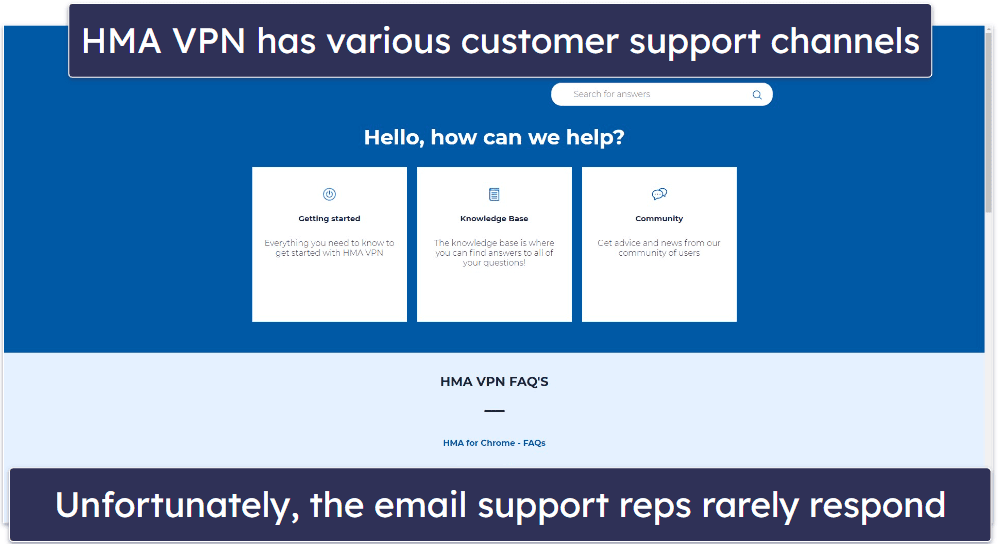
I found HMA VPN’s customer service unsatisfactory. Even though it provides handy set-up tutorials, the FAQs, problem-solving guides, and community forum fall short of the offerings of premier VPNs. Moreover, the email support from HMA VPN is below average, and there’s no live chat option.
HMA VPN’s support guides are neatly organized, but some of them are outdated. What’s more, only some of the troubleshooting guides answered my questions — I had to reach out to a customer support rep to resolve my issues more often than I did with ExpressVPN and CyberGhost VPN.
The community forum is very easy to navigate, and it’s simple to post a question, but I don’t think it’s helpful. HMA VPN customer support reps typically respond within a day, but they don’t fully answer the question left by the user, or they say a support ticket was created for the user — what’s the point of a community forum if the reps are only going to open a support ticket instead of answering the question that was asked? I really like VyprVPN’s community forum — the customer support reps always provide helpful answers.
HMA VPN’s email support is really disappointing. I sent the support team 10+ emails, but I only received a response to 1 email — and it took 3 days and the support rep only answered a part of my question. Many of the top VPNs like Private Internet Access and VyprVPN respond to emails within 2–3 hours and provide thorough and informative information.
HMA VPN says that it offers live chat, but it’s not available. When I clicked on the Help button and requested to speak to a live chat representative through the bot, the live chat window never opened. My only option was to leave a message and have the support reps contact me through email — but I didn’t want to do this because I hardly received a response from the email support team! ExpressVPN and CyberGhost VPN have excellent 24/7 live chat that is easy to access, and the reps are responsive, friendly, and knowledgeable.
HMA VPN disappoints when it comes to customer support — the email support is unresponsive, the community forum is useless, and there’s no live chat.
Is HMA VPN a Good VPN in 2024?
HMA VPN is a good VPN, but there are significantly better VPNs out there in 2024, such as ExpressVPN and Private Internet Access.
HMA VPN has good security — it protects your data with 256-bit AES encryption, a strict no-logs policy (that’s been independently audited), a kill switch, and full leak protection. It supports torrenting on dedicated servers in 6 countries, and it also offers extra features like split-tunneling (only on Android), IP Shuffle (provides more privacy by changing your IP address during the VPN session), and Tor over VPN.
Plus, its plans are flexible, allow up to Up to 10 simultaneous connections, and back all purchases with a 30-day money-back guarantee.
That said, HMA VPN has some major drawbacks. It lacks advanced security features like perfect forward secrecy and RAM-only servers, its quick-connect feature doesn’t always connect you to the fastest server, it doesn’t work in restrictive countries, it’s pricier than most competitors, its customer support is terrible, and its live chat is unavailable.
Frequently Asked Questions
Does HMA VPN work with Netflix?
Yes, HMA VPN works with Netflix. HMA VPN has dedicated streaming servers that are optimized to work with Netflix. HMA VPN can also access other popular streaming sites like Amazon Prime, Hulu, and Max, as well as smaller sites like VRV, Sony Crackle, and Pandora Radio.
I still recommend ExpressVPN if you need a VPN that consistently works with Netflix and other top streaming apps. It can always access popular streaming sites and has really fast speeds that are excellent for streaming.
Does HMA VPN work with BBC iPlayer?
Yes, it does. Plus, it maintains decent speeds for streaming. That said, my favorite VPN for streaming is ExpressVPN. It works with 100+ streaming services, and it’s the fastest VPN I’ve ever tested.
Is HMA VPN free?
No, HMA VPN doesn’t have a free plan.
I normally don’t recommend using free VPNs — they lack important security features, have slow speeds, set a limit on your data, and have buggy apps. But if you really want a free VPN, Proton VPN has a really good free plan — it’s very secure, comes with unlimited data, maintains good speeds, and provides access to servers in the US, Japan, Romania, Poland, and the Netherlands.
Is HMA VPN good for torrenting?
HMA VPN is P2P-friendly, but there are better torrenting VPNs out there. While HMA VPN has good download speeds and works with popular torrent clients, it only allows torrenting on servers in 6 countries (so it may be hard for some users to find a nearby server).
My favorite VPN for torrenting is ExpressVPN — it allows P2P traffic on all of its servers in 105 countries, has some of the fastest speeds in the industry, and works with all of the major torrenting clients.
Does HMA VPN keep logs?
No, HMA VPN doesn’t log your IP address or internet traffic (the sites you visit and the files you download), and its no-logs policy has been independently audited and verified.
My only complaint is that HMA VPN hasn’t published the results of the audit (unlike competitors such as ExpressVPN).
Is HMA VPN trustworthy?
Yes, HMA VPN is a solid VPN that does a good job of keeping you safe and anonymous online. In addition to good security and privacy features, it has good streaming and gaming support, it’s a decent option for torrenting, and it has apps for all major OS, including Android, iOS, Windows, and macOS.
The thing that makes HMA VPN stand out is its server coverage — HMA VPN has servers in 210 countries, which is beyond the industry average.
Will HMA VPN slow down my speed?
Technically yes, but you’ll barely notice it. All VPNs slow down your speed because they encrypt your data, which takes time, and route your traffic through one of their VPN servers, which means it takes slightly longer for your traffic to get to its final destination. However, HMA VPN’s speeds are decent — the only time I noticed any slowdown is when I connected to more distant servers.
Does HMA VPN offer anti-DDoS protection?
Yes, HMA VPN has anti-DDoS protection on all servers, so you’ll be able to game safely without any interruption. I was impressed to see this feature — although all VPNs protect you from a DDoS attack on your real IP address, not a lot of VPNs offer anti-DDoS protection on their servers. If a VPN doesn’t have DDoS protection on their servers, it means a lousy loser can attack the VPN server you’re connected to instead, and you’ll have to reconnect to a different server.

