Goose VPN Review: Quick Expert Summary
Goose VPN is decent, but its very basic features make it unworthy of my recommendation. Instead, I suggest you purchase a top-notch VPN, like ExpressVPN — it’s the best VPN on the market.
Goose VPN has way too many drawbacks. Its server network is tiny and doesn’t cover many regions outside of Europe, it lacks advanced security features like perfect forward secrecy and RAM-only servers, there are no extra features like split-tunneling, ad blockers, or multi-hop servers, and its apps are poorly designed. Also, Goose VPN doesn’t work in restrictive countries, there’s no live chat, and the 30-day money-back guarantee is only available if you don’t exceed 100 MB in the trial period, which is enough data for less than 30 minutes of browsing.
There are some good things about Goose VPN. It comes with 256-bit AES encryption, a strict no-logs policy, fast speeds, works with a lot of streaming sites, and it allows unlimited connections. However, these positives don’t outweigh the overwhelming number of drawbacks.
Goose VPN offers monthly and yearly plans. It also has a Lifetime plan that requires only a single upfront payment for lifetime use of the VPN.
| 🏅 Overall Rank | #69 out of 82 VPNs |
| 🌍 Number of Servers | 100+ |
| 📱 Number of Devices | Unlimited |
| 💸 Starting Price | $5.27 / month |
| 🎁 Free Plan | No |
| 💰 Money-Back Guarantee | 30 days (can’t exceed 100 MB) |
Goose VPN Full Review — Disappointing (Small Server Network & No Advanced Features)
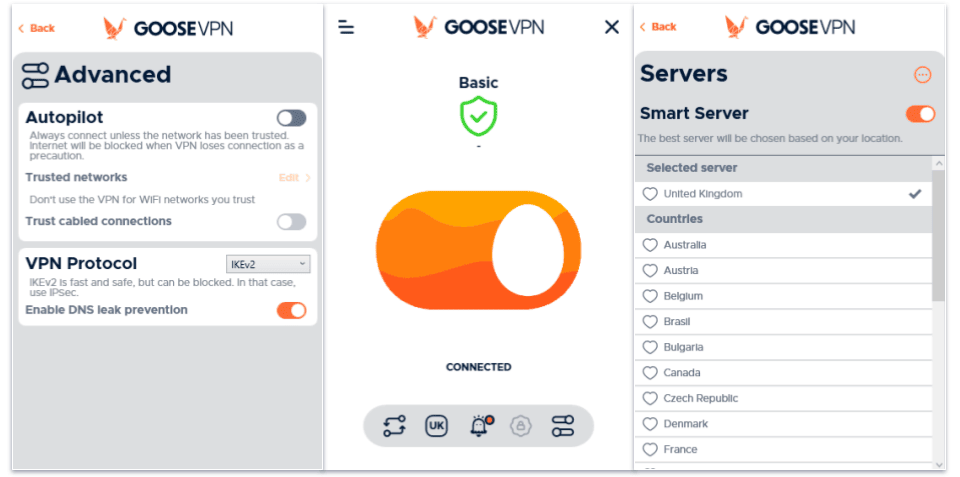
I spent a few weeks testing Goose VPN to see how it compares to other top VPNs on the market.
Sadly, I was disappointed with Goose VPN. Its server network is very small, there are no advanced security features, no extras, basic apps, and no obfuscation tools to use in restrictive countries.
While you get unlimited connections, fast speeds, and basic security features, Goose VPN simply doesn’t offer enough to make it worth the money. There are much better VPNs available, like ExpressVPN and Private Internet Access — which both have excellent security, excellent streaming and torrenting support, extremely fast speeds, easy-to-install and easy-to-use apps, and offer top-notch value.
Goose VPN Plans & Pricing — Unlimited Connections + Lifetime Plan
Goose VPN features monthly and yearly plans, and it’s one of the rare VPNs that allow unlimited simultaneous connections. It also offers a Lifetime plan that gives you access to the VPN forever with only 1 upfront payment.
With prices that start as low as $5.27 / month, Goose VPN is affordable. However, Goose VPN fails to provide the value of the top competitors like ExpressVPN ($4.99 / month), Private Internet Access ($2.03 / month), or CyberGhost VPN ($2.19 / month).
Goose VPN also offers Cyber Alarm, which is a malware blocker, as an add-on cost, but you can get a really good malware blocker included with your subscription from the three VPN alternatives I mentioned above.
I don’t like Goose VPN’s refund policy. You get a 30-day money-back guarantee with each plan, but it’s voided if you use more than 100 MB, which is barely enough data to browse for more than an hour. Also, I hate how Goose VPN doesn’t disclose this information on its main pricing page — I only found it in the Refund Policy, which is located at the bottom of the website. Most of the top VPNs offer a money-back guarantee that doesn’t have a data cap.
Overall, Goose VPN offers affordable pricing plans, but I still don’t think it’s worth the money.
Goose VPN Features — All the Basics, but No Advanced Tools
Goose VPN comes with the following industry-standard VPN security features:
- AES 256-bit encryption — Goose VPN protects user information using bank-grade encryption.
- No-logs policy — It won’t log any user data, including the websites you visit or the files you download.
- Kill switch — A kill switch disconnects you from the internet if your VPN goes down, ensuring you aren’t left online with compromised security.
Goose VPN uses IKEv2, OpenVPN, PPTP, and L2TP/IPSec protocols. PPTP is an outdated and unsecure protocol and should be avoided, but all of the other protocols are fast and safe. That being said, I’d like to see Goose VPN add WireGuard, which is one of the fastest protocols available. All of the VPNs that offer WireGuard, including Private Internet Access, Proton VPN, and CyberGhost VPN, provide faster speeds than Goose VPN.
Goose VPN has DNS leak protection, doesn’t say whether it has WebRTC leak protection, but confirms there’s no IPv6 protection. When I tested every single country location, I didn’t experience any leaks. However, I still recommend that you disable traffic for both of your devices to remain 100% safe.
Sadly, Goose VPN also doesn’t have many of the advanced security features I expect from top providers, including perfect forward secrecy and RAM-only servers.
Although it lacks extras like split-tunneling, Goose VPN includes:
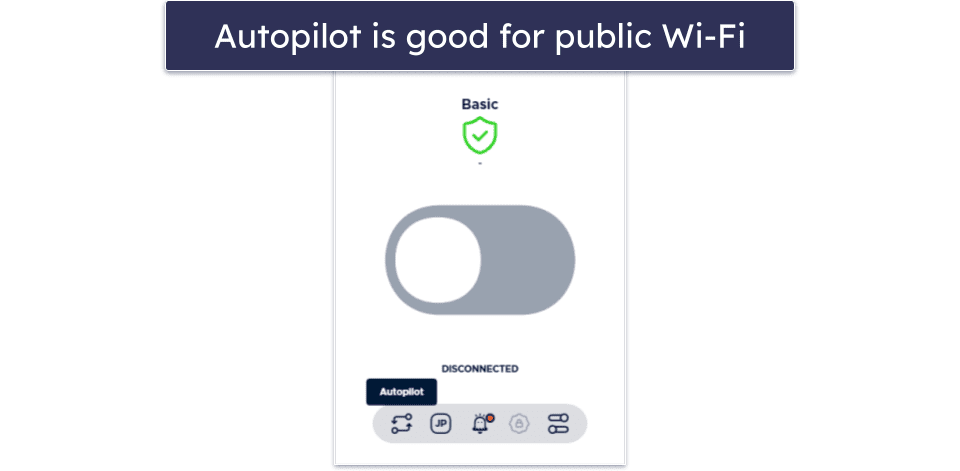
- Autopilot. The Autopilot feature allows you to customize the VPN to automatically connect to a server when it identifies an unsecure or unknown network, such as public Wi-Fi. If you don’t want the VPN to automatically connect to a specific network, like your home Wi-Fi, you can add it as a trusted network. Autopilot also acts as the VPN’s kill switch since it disables your connection if the VPN fails.
- Cyber Alarm. This feature is a paid add-on that alerts you if you’re trying to visit a site that may contain malware. While Cyber Alarm worked pretty much as intended in my tests and is a decent tool, it’s definitely not worth forking over extra money for it each month. Instead, you can get a malware blocker included with your subscription from many other VPNs. For example, Private Internet Access has PIA MACE, which is the best ad blocker on the market — it blocks ads, trackers, and malware.
Goose VPN Privacy & Security — Good Privacy Policy (But No Independent Audit)
Goose VPN’s no-logs policy states that the provider doesn’t store your IP address, the websites you visit, or the files you download. While I like everything in the privacy policy, I’d trust the provider more if it conducted an independent audit to confirm these claims (like ExpressVPN and CyberGhost VPN).
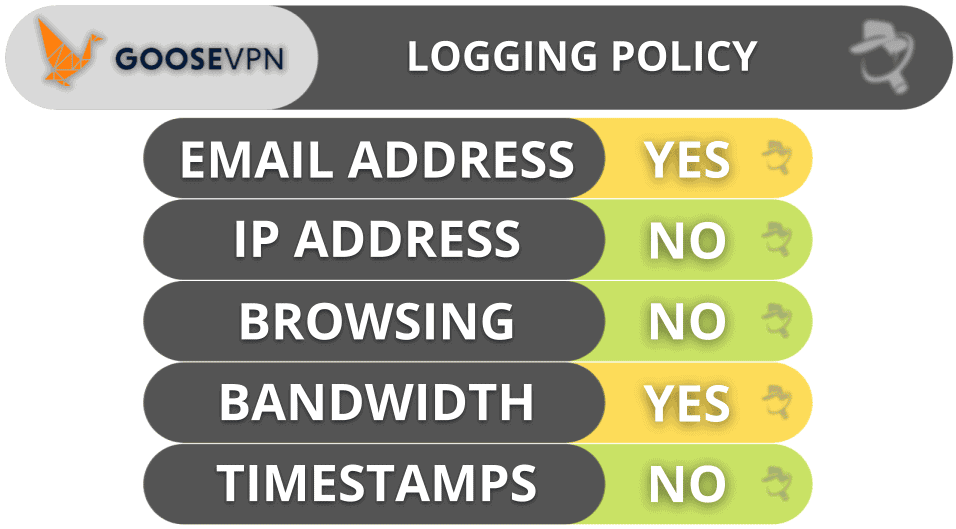
Goose VPN is based in the Netherlands, placing it under the jurisdiction of the 5/9/14 Eyes Alliances, which is a group of nations that share intelligence data. But since Goose VPN doesn’t log your data, it wouldn’t have anything to share if requested to do so.
Goose VPN Speed & Performance — Pretty Fast on Local & Distant Servers
I ran speed tests using a Windows PC on a server in each of the 25 countries where Goose has a server to determine the average speed loss. My speeds were fastest while using servers in the UK (my home country) and remained pretty fast across Goose VPN’s entire network for most online activities.
First, I ran a test using my baseline speeds without connecting to a VPN server. Next, I used Goose VPN’s Smart Server feature, which connects you to the fastest server for your location (which connected me to a UK server). Finally, I checked my speeds on a distant server in the US. Here are the results:
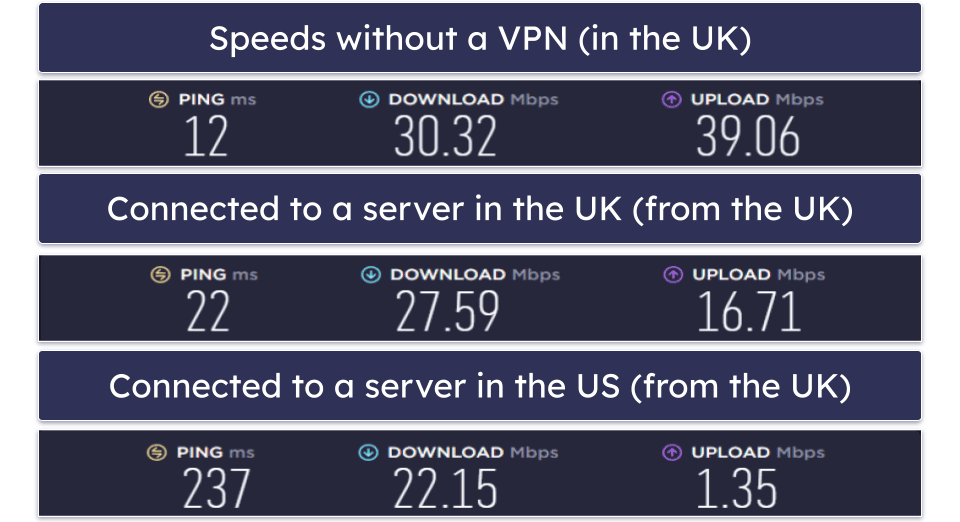
I didn’t even notice I was using a VPN on servers in the UK and in nearby European countries. Websites loaded right away, my HD videos played without any buffering, and I torrented a 10 GB file in about 10-12 minutes, which is fast.
When I connected to servers much further away in the US, Singapore, and Japan, videos loaded in 2 seconds, and the same 10 GB file took 14 minutes to download. However, my ping climbed a bit too high for smooth gaming and caused some lag.
Overall, I was impressed with Goose VPN’s speeds, but it didn’t make our cut for the fastest VPNs in 2024.
Goose VPN Servers & IP Addresses — Very Small & Europe-Centric Network
Goose VPN has 100+ servers in 25 countries. This is a very small server network, with the vast majority of Goose VPN’s servers located in Europe, along with servers in the US, Canada, Brazil, Australia, Africa, Turkey, and Japan. This means many users in other parts of the world won’t be able to connect to a server in their home country or even in a nearby country to get fast speeds. Many of the top VPNs offer significantly larger server networks. For comparison, ExpressVPN has servers in 105 countries and CyberGhost VPN has in 100 countries.
Goose VPN supports P2P traffic but only in select countries. As for streaming, I had some issues figuring out which servers are streaming servers because there’s conflicting information on the apps and site. Customer service confirmed for me that all servers support streaming and the information on the websites is currently being updated, but only 3 locations in the app say they’re good for streaming.
All in all, Goose VPN has a very small Europe-centric server network that has very limited options in Asia, Central/South America, Africa, and the Middle East. However, it allows streaming on all servers and supports torrenting on some servers.
Goose VPN Streaming & Torrenting — Decent but Not Outstanding
Goose VPN works with many of the most popular streaming sites, including Netflix, Disney+, and BBC iPlayer. Unfortunately, it doesn’t work with Amazon Prime Video or Hulu.
To get the best streaming experience with a VPN, I recommend using ExpressVPN. It works with 100+ streaming apps, including all of the most popular ones, and provides the fastest speeds out there.
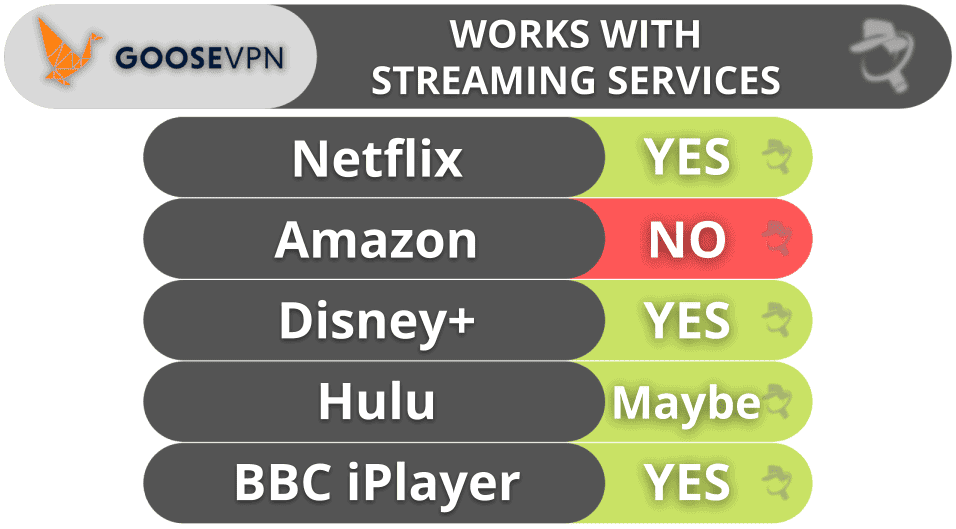
Goose VPN is decent for torrenting. It allows P2P traffic on most servers and works with all major torrent clients like Vuze, uTorrent, Transmission, and BitTorrent. However, it doesn’t have full leak protection, RAM-only servers, or an audited no-logs policy that make torrenting safer — the best torrenting VPNs have all of these security features and more.
Goose VPN Ease of Use: Mobile & Desktop Apps — Easy to Use (But Very Basic)
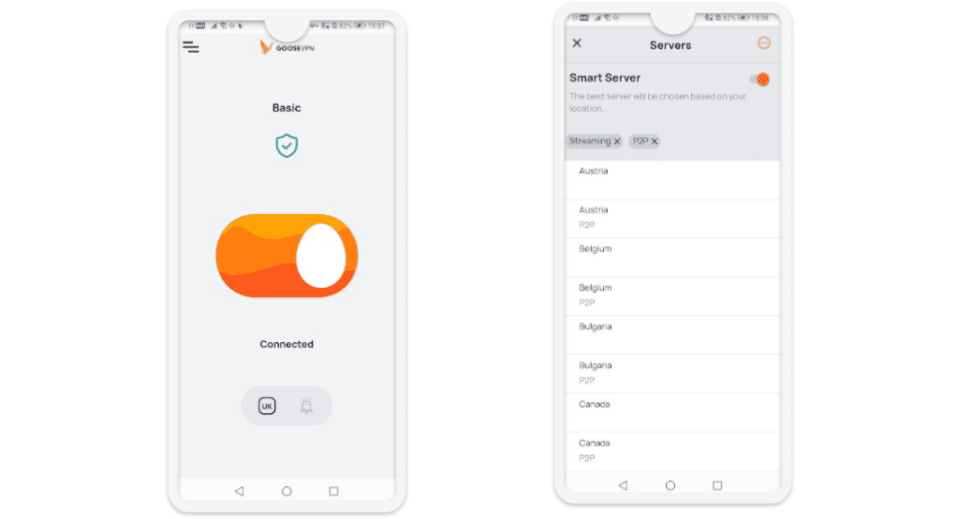
Goose VPN has apps for all major platforms, including Windows, Mac, Linux, iOS, and Android. You can also install it on routers and Android TVs.
The desktop apps have a nice clean interface that makes it easy to find and connect to a server and navigate its features. Activating auto-connect, Smart Servers, or Cyber Alarm is straightforward, and I had zero issues switching between protocols. However, I don’t like that you have to turn off Smart Server to see the city options in each country since you shouldn’t be forced to pick and choose which features you get to use at a time.
The mobile apps use a similar interface with most of the same features. You can easily switch protocols (or choose the Automatic protocol setting, which isn’t available on desktop), set your Smart Server location, configure Autopilot, etc. I actually prefer the mobile apps since you can clearly see which servers are good for P2P and streaming while Smart Server is on, which you can’t do on mobile apps unless you sort the entire list. However, to see the individual server locations in each country, you still need to turn off Smart Server.
Unfortunately, Goose VPN doesn’t offer browser extensions, which are sometimes more convenient than using desktop apps. Plus, there are no customization options and very few settings, unlike Private Internet Access and CyberGhost VPN that have really excellent mobile and desktop apps.
Overall, Goose VPN supports various popular platforms and has easy-to-use apps, but they’re very basic and have some frustrating elements.
Goose VPN Customer Support — Good Email & Ticketing System
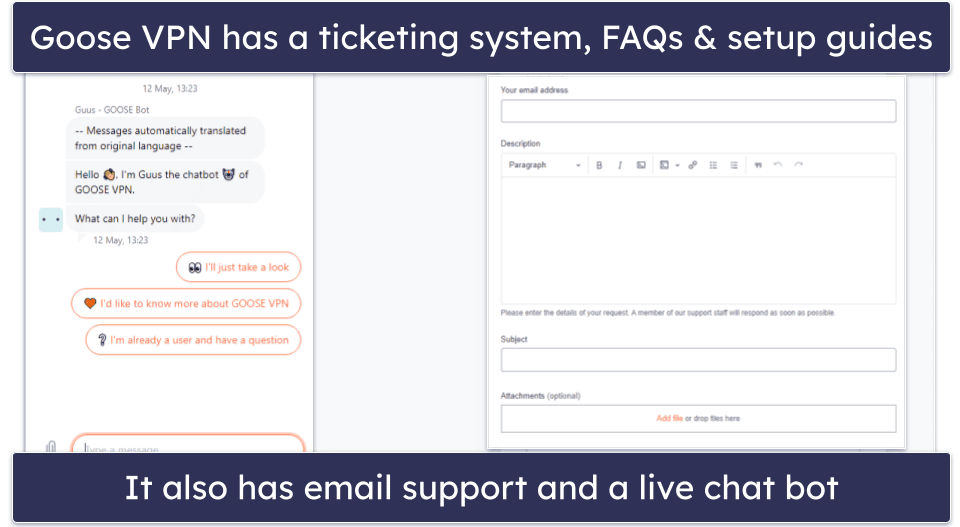
Goose VPN’s support is decent — there’s a ticketing system, email support, and live chat (with a bot), as well as FAQs and guides.
I received informative responses to my messages through the email and ticketing system within 30 minutes, which was quite fast. I also like that you can submit attachments when using the ticketing system since you can show the support rep the exact problem/error you’re experiencing so they can help you better.
When I tried out the live chat, I was immediately connected to Guus, the virtual assistant, who linked me to a number of guides for FAQs. While this is a decent solution, I prefer to chat with a live agent to get my questions and concerns answered in real-time. ExpressVPN, Private Internet Access, and CyberGhost VPN have excellent 24/7 live chat support representatives.
The support section is split up into 7 different categories of FAQs, including Getting Started, Account and Payment, Problems, Usage, and more. Though a couple of sections have dozens of articles, most of the content isn’t that helpful. The answers are short and provide only basic information, so you may need to contact support for more details. For example, the page on how to register offers a few lines rather than a step-by-step guide. Though the router setup pages include some images to go along with the instructions, which I find very helpful.
However, I don’t like that the support section isn’t immediately accessible on the home page of the VPN’s website. Most other VPNs have a support option in their main menu, so it’s really easy to find. On Goose VPN’s website, you have to scroll all the way to the bottom to find the Help Center link.
Overall, Goose VPN offers multiple ways to contact customer support, but only the email and ticketing system are reliable and helpful.
Is Goose VPN Secure & Fast in 2024?
Goose VPN is a decent option for general browsing and streaming/torrenting, but it doesn’t offer much besides basic functionality. There are honestly way better VPNs out there.
Goose VPN has a small server network, it doesn’t work in restrictive countries, it lacks advanced security features like RAM-only servers and perfect forward secrecy, has basic apps, and is missing some of my favorite extras like split-tunneling and an ad blocker.
Frequently Asked Questions
Is Goose VPN safe?
Yes. Goose VPN has industry-standard VPN security features like 256-bit encryption, a kill switch, and a no-logs policy, plus it has DNS leak protection. Still, it’s not as secure as many other VPNs, like ExpressVPN, that also come with advanced security features like RAM-only servers and perfect forward secrecy, and a no-logs policy that has been independently audited and verified on multiple occasions.
Does Goose VPN have extensions?
Sadly, no. It has desktop apps and works with some routers but doesn’t support Chrome, Firefox, or Opera extensions. ExpressVPN is our top-rated VPN and has extensions for Chrome, Firefox, and Edge.
Is Goose VPN free?
Goose VPN doesn’t offer a free plan. Each of its plans is covered by a 30-day money-back guarantee, but it’s voided if you use more than a measly 100 MB during the refund window.
Does Goose VPN work with Netflix?
Yes, Goose VPN works with Netflix. It allows streaming on all of its servers and has pretty fast speeds for streaming TV shows and movies in HD. It also works well with Disney+ and BBC iPlayer but not Amazon Prime Video.

