CrypticVPN Review: Quick Expert Summary
Cryptic VPN has shut down its services and its website is no longer accessible. My recommendation is ExpressVPN, which is the #1 pick on the VPN market.
CrypticVPN is a pretty bad VPN and I strongly recommend avoiding it. Instead, I’d definitely consider buying a subscription plan from one of the top VPNs like ExpressVPN or Private Internet Access.
On a positive note, CrypticVPN protects user data with 256-bit AES encryption, has a no-logs policy, and maintains fast speeds. However, it doesn’t include a kill switch, which is a must-have VPN security feature, and it leaked my IP address — two giant flaws that are both deal-busters for me.
But they’re not the only major problems with CrypticVPN. Rather, there’s actually a really long list of drawbacks I just can’t ignore.
For starters, it has a minuscule 9 servers in 5 countries. This is one of the smallest server networks I have ever seen — good VPNs have servers in 60+ countries, allowing users to connect to a server in their home country to get the fastest speeds and avoid any geo-blocks. Also, it only has a native app for Windows, which means you need to manually configure the app for other devices. Plus, it’s terrible for streaming and torrenting, and its customer support is unresponsive.
In addition, CrypticVPN doesn’t have any extras like split-tunneling, an ad blocker, and multi-hop, and it lacks advanced security features like perfect forward secrecy and RAM-only servers. I also don’t like that CrypticVPN only accepts cryptocurrency payments and doesn’t offer a money-back guarantee.
CrypticVPN doesn’t say how many simultaneous connections it allows, but I was able to connect at least 8 devices at the same time. CrypticVPN offers monthly and yearly plans, as well as a lifetime subscription plan.
| 🏅 Overall Rank | # out of 83 VPNs |
| 🌍 Number of Servers | 9 |
| 📱 Number of Devices | Not available |
| 💸 Starting Price | $0.99 |
| 🎁 Free Plan | No |
| 💰 Money-Back Guarantee | No |
CrypticVPN Full Review
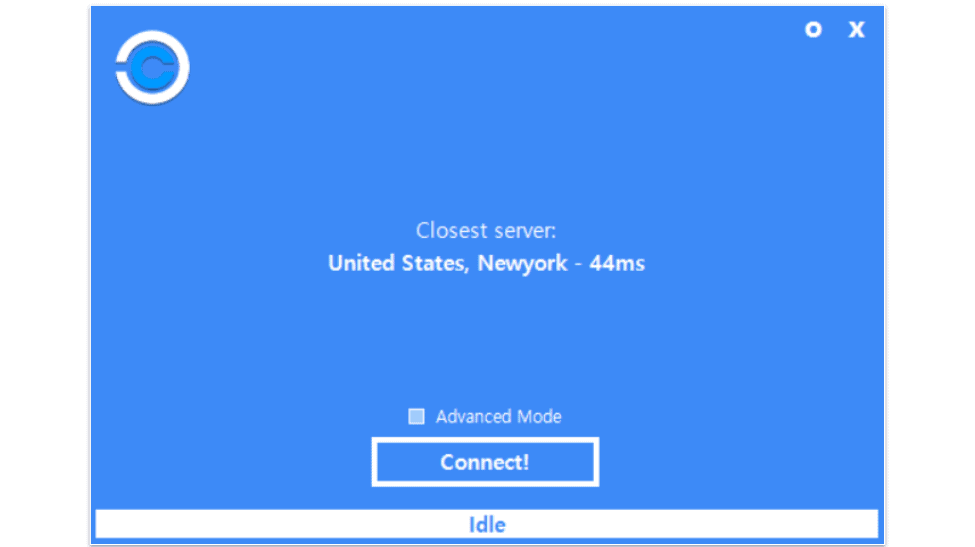
I spent weeks researching and testing CrypticVPN to see if it’s worth buying. Here’s my quick conclusion — it’s terrible.
CrypticVPN doesn’t have a kill switch, so I can’t recommend it for torrenting or even basic browsing. It’s missing many other key security features, it only has a native app for Windows, it doesn’t work with most streaming services, it has only 4 server locations, its customer service is basically non-existent, and it only accepts crypto payments.
You’re so much better off getting a quality VPN like ExpressVPN, which is our #1 VPN in 2024. It’s very secure, very fast, very easy to use, has feature-rich apps for all of the major platforms, is the best VPN for streaming and torrenting, and offers a 30-day money-back guarantee — so you can try it out risk-free.
CrypticVPN Features
CrypticVPN has the following industry-standard VPN security features:
- 256-bit AES encryption — CrypticVPN protects user data with the same encryption used by banks and governments.
- No-logs policy — CrypticVPN doesn’t collect your IP address, data about the websites you visit, or the files you download.
CrypticVPN doesn’t have a kill switch, which is a major red flag. A kill switch is an essential feature that disconnects you from the internet if your VPN connection drops. This prevents you from continuing to surf the web without realizing that you’re no longer connected to the VPN, which could expose your data. All of the top VPNs include a kill switch on at least a couple of operating systems.
To make matters worse, CrypticVPN leaked my IP address in one of my leak tests. I ran 2 leak tests on each of CrypticVPN’s 9 servers, and one of the Western European servers suffered the leak, which is unacceptable. In contrast, ExpressVPN includes full leak protection against IPv6, DNS, and WebRTC leaks and has passed every single leak my colleagues and I have performed.
CrypticVPN uses the OpenVPN protocol for Windows. OpenVPN is fast and secure, but it’s not as fast as WireGuard. In our speed tests, VPNs that offer WireGuard, like Private Internet Access, Surfshark, and CyberGhost VPN, always outperformed VPNs that don’t support WireGuard.
Lastly, it’s very disappointing that CrypticVPN fails to offer advanced security features like perfect forward secrecy and RAM-only servers. There are also no extras like split-tunneling or an ad blocker.
CrypticVPN Privacy & Security
CrypticVPN has an easy-to-read no-logs policy, which clearly states that the provider doesn’t collect information about the sites you visit or the files you download.
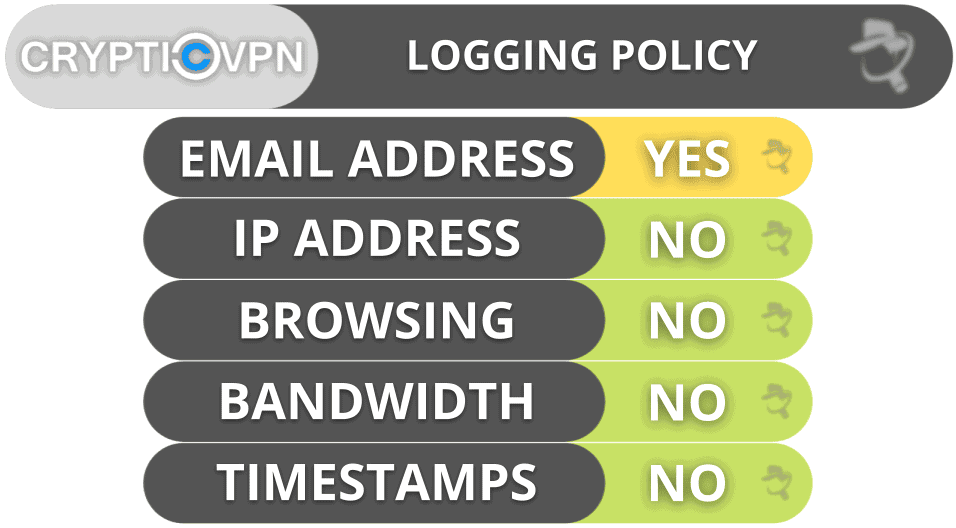
This is good because CrypticVPN is based in the Netherlands, which is a member of the 5/9/14 Eyes Alliances (a group of countries that share security data). Since CrypticVPN doesn’t collect information about your internet activity, it wouldn’t have anything to turn over if the government requested it.
That said, I’d trust CrypticVPN’s no-logs policy more if it was independently audited and verified or if it issued a transparency report, which proves that a VPN doesn’t have user data to share with authorities.
Overall, I’m somewhat comfortable with CrypticVPN’s no-logs policy, but I still prefer VPNs that are more transparent when it comes to their strict privacy policies. For example, ExpressVPN has confirmed its no-logs policy via multiple independent audits and is based in a privacy-friendly country (British Virgin Islands). Private Internet Access has also had its no-logs policy verified by an external security firm, issues a transparency report, and has open-source apps, which allow anyone to inspect them for holes in privacy.
CrypticVPN Speed & Performance
I ran speed tests on my Windows PC on all 9 of CrypticVPN’s servers. I was pretty impressed by CrypticVPN’s speeds.
First I ran a speed test without being connected to the VPN to determine my baseline speed:

CrypticVPN offers a quick-connect feature that connects you to the fastest server with a single click. CrypticVPN’s quick-connect tool connected me to a server in New York.
Then, I manually chose a server in Germany:

Overall, CrypticVPN has very fast speeds. Regardless of what server I was connected to, websites loaded within a few seconds, HD videos on YouTube started instantly and played without buffering, and I was also able to download a 5 GB torrent file in around 10 minutes, which is good. However, CrypticVPN’s speeds pale in comparison to the fastest VPNs in the industry.
CrypticVPN Servers & IP Addresses
CrypticVPN has 9 servers in the US, the UK, Western Europe, and Australia. This is an extremely tiny server network and one of the smallest networks I’ve come across. I’m not a fan because it leaves most users in the world without a local server to connect to in their country. Most of the top VPNs have thousands of servers located in at least 50 countries, and CyberGhost VPN has servers in 100 countries.
While I like that CrypticVPN supports torrenting on all of its servers, I can’t recommend it for P2P traffic because there’s no kill switch and the Western European server leaked my IP address. I only torrent with VPNs that come with top-notch security features like ExpressVPN and Private Internet Access.
CrypticVPN Streaming & Torrenting
CrypticVPN is hit and miss for streaming. It doesn’t work with Netflix and Amazon Prime, and it only sometimes works with Disney+, Hulu, and BBC iPlayer.
For users looking for a great streaming VPN, I recommend ExpressVPN because it works with top streaming sites like Netflix and Amazon Prime Video, has servers in 105 countries, and maintains blazing-fast speeds on all servers.
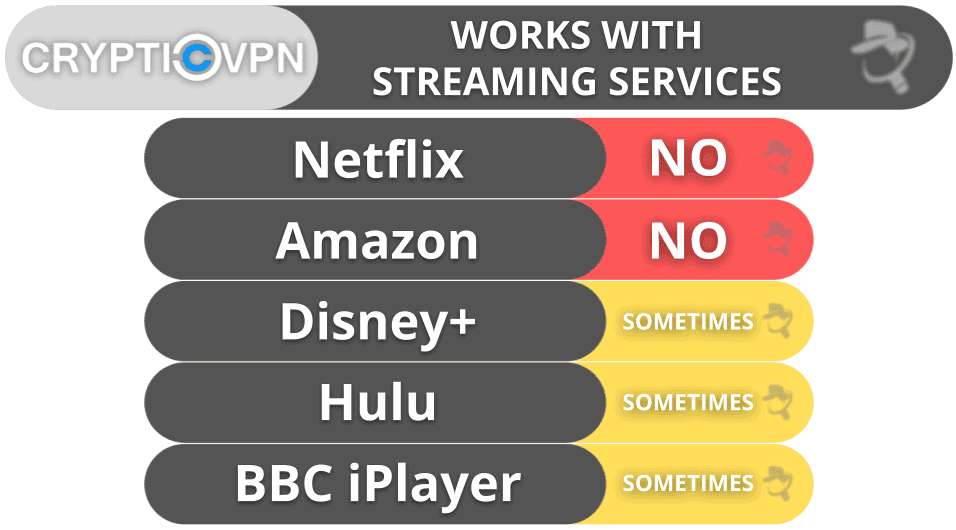
I flat-out don’t trust CrypticVPN for torrenting. Yes, it allows torrenting on all servers, works with top torrenting apps like BitTorrent and uTorrent, and supports port forwarding, which usually boosts your download speeds. However, CrypticVPN doesn’t have a kill switch and is susceptible to IP leaks, which both leave your torrenting activities unsafe.
Overall, CrypticVPN is unimpressive when it comes to streaming and I don’t think it’s safe for torrenting. CrypticVPN doesn’t work with Netflix, and it only works with other streaming sites 50% of the time. Without a kill switch and good leak protection, I’d stay away from sharing files. If you’re looking for the best VPN for streaming and torrenting, check out ExpressVPN.
CrypticVPN Plans & Pricing
CrypticVPN offers a cheap 2-day plan and reasonably-priced monthly and yearly plans, which start at $0.99. There’s even a Permanent Access option, which is a lifetime plan. However, CrypticVPN is not a good VPN and can’t match the excellent value of competitors like ExpressVPN, Private Internet Access, and CyberGhost VPN.
CrypticVPN only accepts Bitcoin as payment, which isn’t very user-friendly. It’s painstaking to make small purchases with Bitcoin. For example, I had to shuffle a small amount of cryptocurrency from one wallet to another, then use an exchange to route three times the purchase price to cover blockchain fees. I contacted customer service to inquire about payments with debit/credit cards or PayPal, but I didn’t get a response. Most quality VPNs accept credit and debit cards, PayPal, and other international payment methods.
Unfortunately, I don’t know how many simultaneous connections CrypticVPN allows. There’s no mention of the number on its website and customer support never responded to my inquiry about this issue. So, I connected all 8 of the devices in my household and had no issues — but note that you may be able to add more connections.
There’s no money-back guarantee, but you can test out CrypticVPN (though I think it would be a waste of your time) with the 2-day plan.
CrypticVPN Ease of Use: Mobile & Desktop Apps
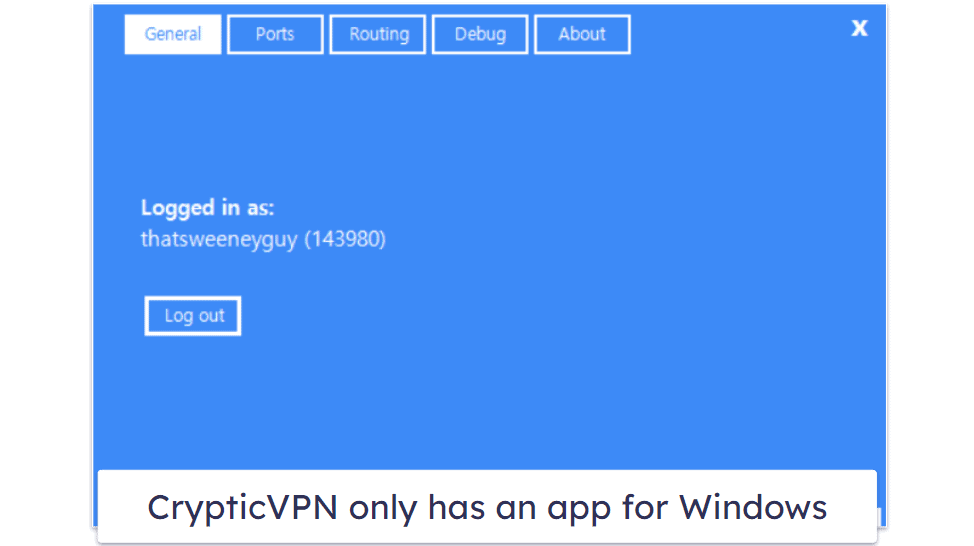
CrypticVPN only has a native app for Windows. The app is very easy to use, but that’s mostly because it doesn’t have many features or settings to configure. Downloading and installing the VPN on my Windows PC only took about 2-3 minutes, and everything in the app worked exactly as intended.
You can use CrypticVPN on other devices by manually configuring OpenVPN, but this isn’t user-friendly. CrypticVPN provides OpenVPN config files in the account dashboard, but it doesn’t provide any sort of guide for how to complete the setup. I tried to configure OpenVPN on my Android smartphone multiple times but was unsuccessful.
You’re better off purchasing a VPN with easy-to-use native apps that are feature-rich and available on all major devices — ExpressVPN and Private Internet Access both check off all of these boxes.
CrypticVPN Customer Support
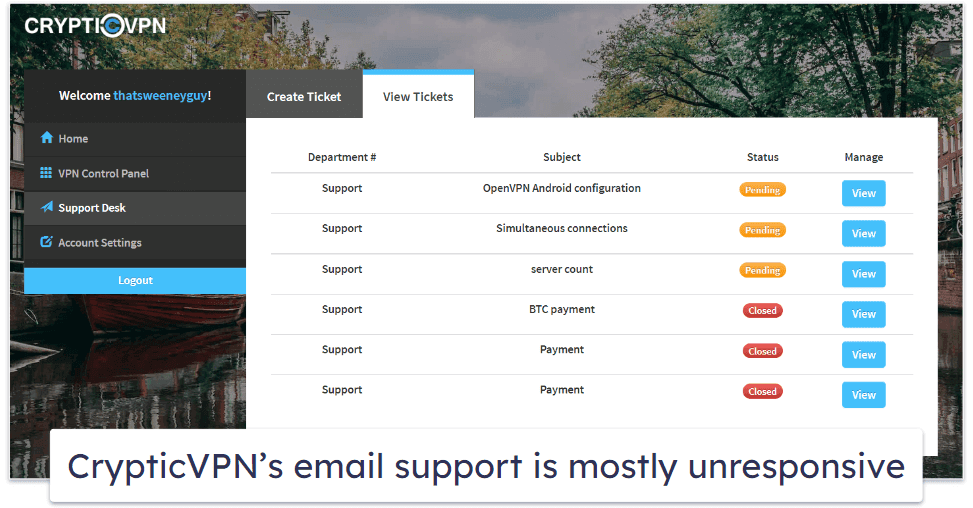
CrypticVPN’s customer service is just plain bad — it offers support tickets, a simple FAQ page, and a community Discord, but it lacks a live chat option.
I submitted multiple support tickets about various issues and the only one that ever got a response was about my initial payment. I felt like once they got my money, they no longer cared about me as a customer.
CrypticVPN’s FAQ page does a decent job of answering general troubleshooting topics like setup, port forwarding, and common errors, but there are only 11 FAQs. CrypticVPN needs to expand this page with more FAQs that touch on a larger range of topics, especially guides on how to configure CrypticVPN on all devices.
CrypticVPN has a Discord channel for users to ask questions, but it’s not very active. I had to wait for 3 days before a support representative responded to one of my questions. However, after asking me to send a private message, they never replied back!
Overall, CrypticVPN’s customer support is pitiful. Top VPNs like ExpressVPN, Private Internet Access, and CyberGhost VPN all offer multiple support platforms, including extensive troubleshooting and setup guides (that also have videos), tons of FAQs, and responsive and helpful 24/7 live chat support and email support.
Is CrypticVPN Worth Buying?
I strongly recommend that you stay far away from CrypticVPN. Other than offering strong encryption, a no-logs policy, and fast speeds, there’s nothing else positive to say about this VPN.
It doesn’t have a kill switch, which is a critical security feature, and it leaks your IP address. This makes it bad for browsing and unsafe for torrenting.
And that’s not all. CrypticVPN has an almost laughable server network with servers in just 9 locations, it’s lousy for streaming, and there are no extra features like split-tunneling and multi-hop servers. Plus, you don’t get any advanced security features like perfect forward secrecy, it only has a native app for Windows, it only accepts crypto payments, and it doesn’t provide a money-back guarantee.
I couldn’t confirm how many simultaneous connections CrypticVPN allows (although I was able to connect at least 8 devices). And CrypticVPN has a handful of different pricing plans. Clearly, you can easily find a significantly better VPN by checking out our list of the top 10 VPNs in 2024.
Frequently Asked Questions
Is CrypticVPN safe?
No, CrypticVPN isn’t safe because it doesn’t include a kill switch and it leaks your IP address.
A kill switch is a crucial security feature to protect your data from being leaked if you’re ever unexpectedly disconnected from the VPN. Also, one of the servers leaked my real IP address in my leak tests, which completely defeats the purpose of using a VPN.
All of the VPNs ranked in our top 10 list are 100% safe. My favorite VPN is ExpressVPN, which includes high-end security features like RAM-only servers, perfect forward secrecy, a malware blocker, a kill switch, full leak protection, and much more.
Does CrypticVPN work with Netflix?
No, CrypticVPN doesn’t work with Netflix — if you want the best VPNs for streaming Netflix, click here.
Does CrypticVPN allow torrenting?
Yes, CrypticVPN allows torrenting on all servers. It works with top torrenting apps and supports port forwarding for faster torrenting speeds. That said, CrypticVPN isn’t safe for torrenting because it doesn’t have a kill switch and it leaks your IP address.
There are much better VPNs for torrenting on the market. I recommend ExpressVPN because it has blazing-fast speeds, servers in all major regions, and a kill switch on Windows, macOS, Linux, Android, and even routers.
Does CrypticVPN have a mobile app?
No, CrypticVPN doesn’t have a native app for Android or iOS devices. It only has a native app for Windows. It supports Android, iOS, and other devices, but it requires manually configuring the OpenVPN app, which isn’t very user-friendly, especially for less tech-savvy users.
I attempted to configure OpenVPN on my Android smartphone using the config files provided in the CrypticVPN account dashboard but was unable to make it work.
For mobile users looking for a quality VPN with dedicated mobile apps, check out ExpressVPN since it provides access to the best iOS and Android apps on the market.

