BullGuard VPN Review: Quick Expert Summary
BullGuard has ended its services. If you’re in the market for a top VPN, I recommend checking out ExpressVPN, which is my favorite VPN.
BullGuard VPN has pretty good security features, maintains fast speeds, provides easy-to-use apps, and is good for torrenting and general browsing, but beyond that, it’s a pretty basic VPN — and the top VPN providers on the market, like ExpressVPN and Private Internet Access, offer a better value.
However, BullGuard VPN has issues that are hard for me to overlook — for example, its kill switch only comes with Windows, it’s missing extra features such as split-tunneling and an ad blocker, and it doesn’t work with top streaming sites like Netflix, Hulu, and Amazon Prime. Plus, BullGuard VPN doesn’t have apps for routers, Smart TVs, Amazon Fire Stick, or any browser extensions, and its live chat representatives aren’t very knowledgeable.
BullGuard VPN allows up to 6 connections, offers affordable monthly and yearly plans, and backs all yearly plans with a 30-day money-back guarantee (the monthly plan has a 7-day money-back guarantee).
Unfortunately, BullGuard VPN is not bundled with any of BullGuard’s antivirus suites, so you have to purchase it separately — this is a real shame, as BullGuard is one of our top antiviruses in 2024 (and it’s our top-ranked gaming antivirus).
| 🏅 Overall Rank | # out of 82 VPNs |
| 🌍 Number of Servers | 2,000+ |
| 📱 Number of Devices | 6 |
| 💸 Starting Price | $2.83 / month |
| 🎁 Free Plan | ❌ |
| 💰 Money-Back Guarantee | 30 Days |
BullGuard VPN Full Review — Fast Speeds & Intuitive Apps, but It’s Bad for Streaming
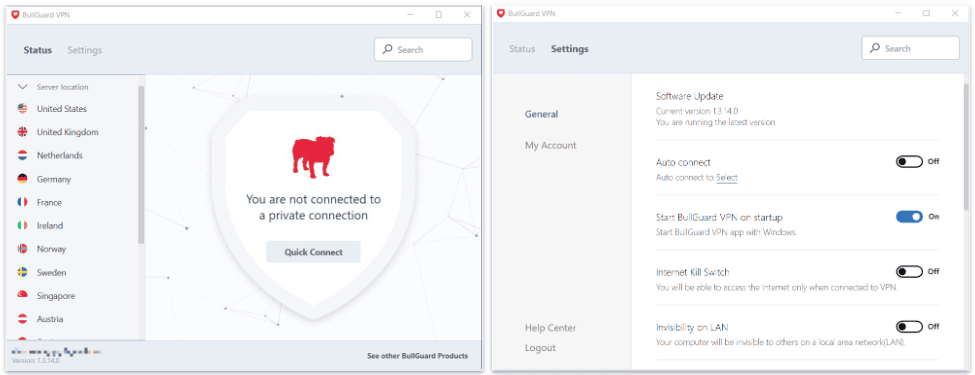
I spent a few weeks researching and testing BullGuard VPN to see how it compares to other top VPNs on the market. I like BullGuard VPN for torrenting thanks to its fast speeds, strong leak protection, strict no-logs policy, and support for top torrent clients like BitTorrent and uTorrent.
It also has easy-to-use native apps for Android, iOS, Windows, and macOS, and it allows up to 6 simultaneous connections, which falls right in the middle of the industry average.
But BullGuard VPN is terrible for streaming, and it’s missing a lot of key features (like split-tunneling) that many of my favorite VPNs offer.
Overall, BullGuard VPN is fast, comes with user-friendly apps, and is a good option for users looking to securely download files and browse the internet, but frankly, there are much better VPNs out there.
BullGuard VPN Plans & Pricing — Multiple Yearly Plans, but They’re Not a Great Value
BullGuard VPN has a monthly plan and multiple yearly plans (the cheapest plan costs $2.83 / month). It offers 6 simultaneous connections with 1 account (the industry standard is 5-7 connections).
BullGuard accepts credit/debit cards, PayPal, PayNearMe, and wire transfers, and all annual plans come with a 30-day money-back guarantee (the monthly plan has a 7-day money-back guarantee).
However, other low-cost VPNs like Private Internet Access provide a better value. And while ExpressVPN is on the pricier side, it’s our #1 ranked VPN in 2024.
BullGuard also offers very competitive antivirus packages, but I wish BullGuard bundled its VPN for free with some of its antivirus suites (like Norton).
BullGuard VPN Features — Does the Basics Well
BullGuard VPN has the following industry-standard VPN security features:
- 256-bit AES encryption — BullGuard VPN protects your data with the same encryption used by banks and governments.
- No-logs policy — This prevents BullGuard VPN from collecting and storing the websites you visit and files you download.
- Kill switch — This feature automatically disconnects you from the internet if your VPN connection drops to prevent data leaks (but it’s only available on Windows).
There are VPNs that have kill switches for more platforms than BullGuard VPN. For instance, Private Internet Access is one of the rare VPNs that include a kill switch for iOS, and ExpressVPN and CyberGhost VPN both have native kill switches for Android, Macs, and Windows.
BullGuard VPN uses OpenVPN and IKEv2/IPsec protocols. Each of these protocols is secure and fast, but they are nowhere near as fast as WireGuard. Top VPNs like Private Internet Access and ProtonVPN both have WireGuard, and they maintain some of the fastest speeds in the industry, so I hope BullGuard VPN adds WireGuard in the future.
BullGuard VPN provides full leak protection against DNS, IPv6, and WebRTC leaks. I ran leak tests while connected to a server in all 15+ countries where BullGuard VPN has a server, and I didn’t suffer any leaks.
BullGuard VPN Privacy & Security — Good Privacy Policy (But No Independent Audit)
BullGuard VPN’s privacy policy says it doesn’t collect or store any personal data about the websites you visit or the files you download. That being said, I would still like to see BullGuard VPN conduct an independent audit to confirm its no-logs policy (like ExpressVPN and TunnelBear), which would go a long way toward establishing further transparency and trust.
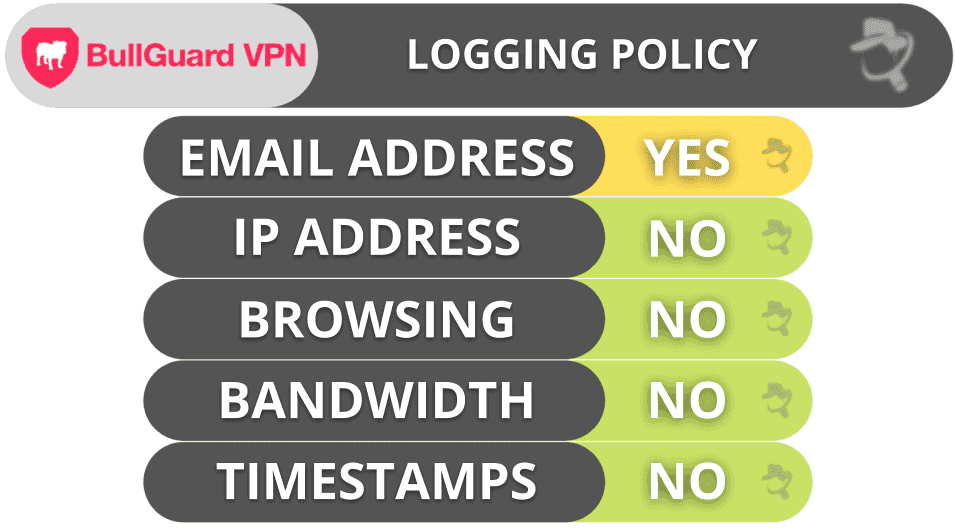
An independent audit is even more important because BullGuard is headquartered in England, which is a member of the 5/9/14 Eyes Alliance (a group of countries that share intelligence data). But as long as BullGuard VPN adheres to its privacy policy, if the government requested user data, the provider wouldn’t have any to hand over.
Overall, BullGuard doesn’t store logs of a user’s online activity.
BullGuard VPN Speed & Performance — Pretty Fast Speeds on All Servers
I ran speed tests on my Windows PC on a server in all 15+ countries where BullGuard VPN has a server. I had the fastest speeds when connected to a local VPN server (in the US), but my speed was cut in half when connected to distant servers in Germany, Australia, and Spain. Yet, I was still able to smoothly browse the web and only experienced minor buffering when watching HD videos on YouTube.
First, I ran a speed test without being connected to a VPN server to determine my baseline speeds:
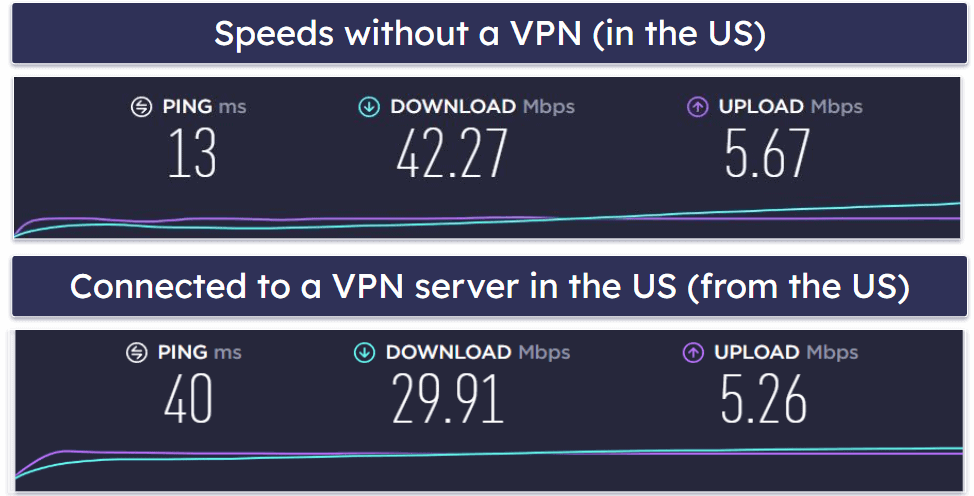
Then, I connected to a server using the Quick Connect feature, which automatically connects you to the fastest server based on your location (I was connected to a server in New York).
Here are my speeds connected to a server in Germany.
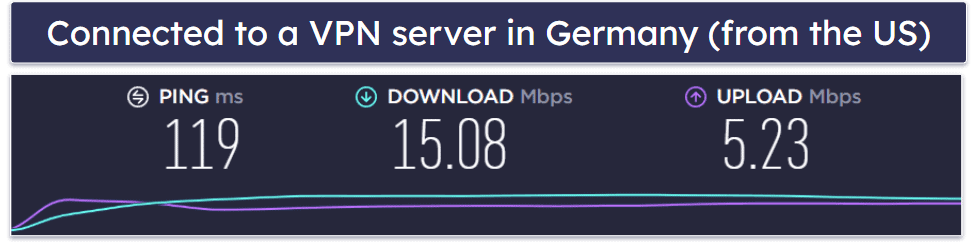
When I connected to a nearby VPN server, my speeds dropped by about 30%, which is not great, but the speed loss hardly affected my online activities. Websites quickly loaded, and my HD YouTube videos played almost right away and didn’t buffer at all.
When I connected to a distant VPN server, my speeds were reduced by around 65%, but websites only took 2-3 seconds to load and HD videos started in less than 7 seconds — though I experienced minor buffering when skipping ahead. Also, I was really impressed with how BullGuard VPN maintained roughly the same fast speeds for torrenting across all servers (I downloaded a 5 GB file in less than 10 minutes).
Overall, BullGuard VPN slowed down my connection speeds by as much as 65%, but it maintained pretty fast speeds across all servers.
BullGuard VPN Servers & IP Addresses — Small Network, but It’s Evenly Spread
BullGuard VPN has 2,000+ servers in 15+ countries. The number of countries is one of the smallest I’ve seen offered by a VPN, but the servers are spread out somewhat evenly around the world — there’s at least 1 server location in South, Central, and North America, Australia, the Middle East, and Africa. This allows many users to connect to a nearby server to get the fastest speeds. However, many of the top VPNs have larger server networks (ExpressVPN has servers in 105 countries, and CyberGhost VPN has servers in 100 countries.
I really like how BullGuard VPN allows torrenting on all of its servers. Other VPNs like HMA VPN and CactusVPN only support P2P traffic in select countries.
However, I really miss convenient speed metric tools like the server load percentage (how many active users are connected to the server) and the ping (the time it takes for the internet signal to travel from your device to the server). VPNs like Private Internet Access, ProtonVPN, and CyberGhost VPN all include these tools (ExpressVPN doesn’t, but it offers a very accurate built-in speed test), which allow you to quickly find the fastest server.
Overall, BullGuard VPN has a very small server network, but the servers are dispersed all over the globe, and it allows torrenting on all its servers.
BullGuard VPN Streaming & Torrenting — Bad for Streaming, Good for Torrenting
BullGuard VPN is pretty bad for streaming. It’s unable to access top streaming platforms like Netflix, Hulu, and Amazon Prime — it can’t bypass the sites’ VPN blocks. However, it does work with less popular sites like Peacock and Crackle.
If you’re looking for the best VPN for streaming Netflix and all of the popular streaming apps, I recommend ExpressVPN, which works with 65+ streaming sites, has very fast speeds, and is very easy to use.
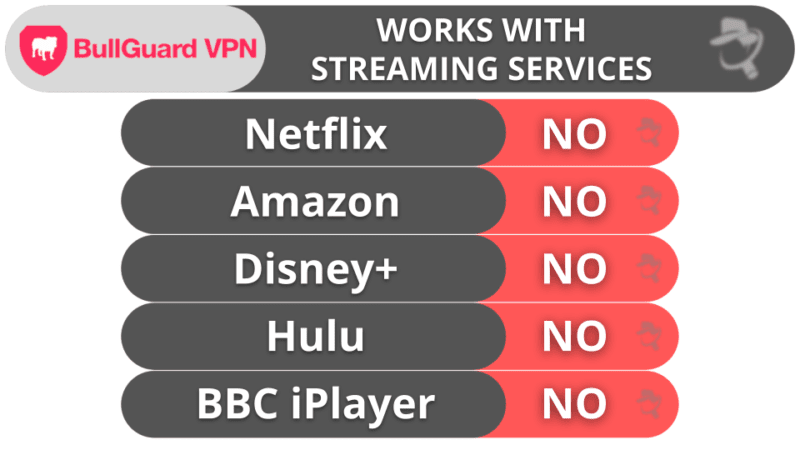
BullGuard VPN is good for torrenting. In addition to supporting P2P traffic on all servers, it works with top torrenting apps like BitTorrent, uTorrent, and Vuze.
However, there are better VPNs for torrenting. I prefer ExpressVPN and Private Internet Access — both have servers in more countries, faster speeds, and extra features like split-tunneling.
Overall, BullGuard VPN doesn’t work with Netflix and Amazon Prime, but it allows torrenting on all of its servers.
BullGuard VPN Ease of Use: Mobile & Desktop Apps — Super Simple but Not Feature-Rich
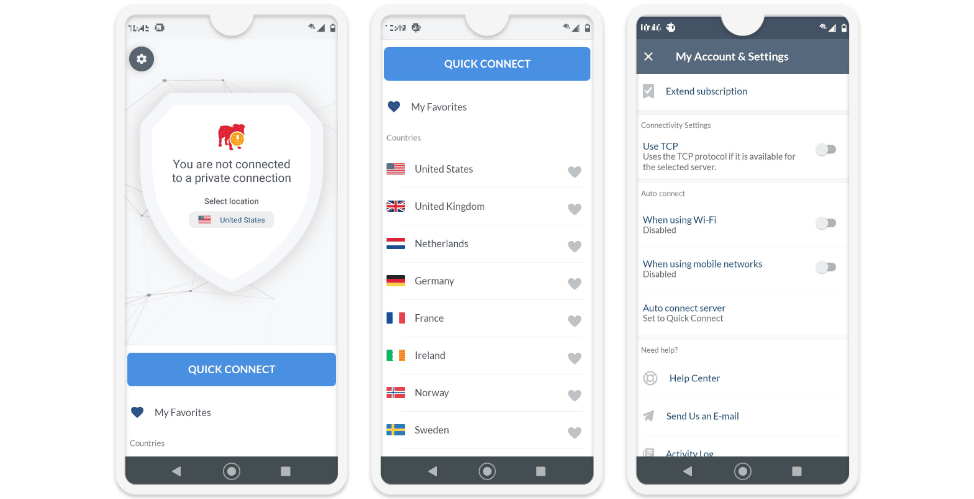
BullGuard VPN has easy-to-use apps for Android, iOS, Windows, and macOS. It took me less than 4 minutes to install each app onto my devices.
BullGuard VPN is really simple to navigate, but that’s mostly because it doesn’t have many features. Out of all its apps, I like the desktop app the most because it’s the only one that includes a kill switch.
Overall, BullGuard VPN has user-friendly apps, but honestly, top VPNs like ExpressVPN and Private Internet Access offer more secure and feature-rich apps on more platforms.
BullGuard Customer Support — Email Support Is the Best Option
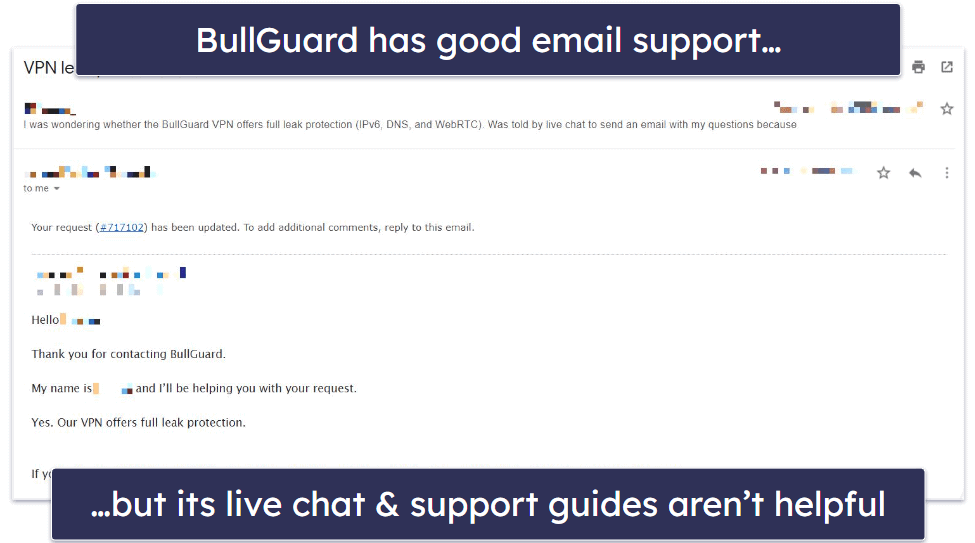
BullGuard VPN offers decent customer support via email, live chat, video guides, and support articles.
Email support was the only way I was able to get sufficient answers to my questions, and any time I sent an email I always got a reply within 6-12 hours — this is the industry average but Private Internet Access and PrivateVPN responds to emails in less than 3 hours.
When I contacted support via live chat, I was always connected to a friendly representative in less than 20 seconds. More often than not, though, the representative told me to email the support team because they didn’t have the information I required. Honestly, what good is it to have a live chat option if the reps are unable to answer your questions in real-time? ExpressVPN and Private Internet Access have some of the best live chat representatives in the industry.
The video guides and support articles provide basic assistance with installation and subscription queries. However, they don’t offer detailed information on technical aspects such as security features and connection protocols. For more in-depth answers on these topics and others, I had to contact the support team.
BullGuard’s customer support resources are mostly useless for its VPN users. The community forums lack a dedicated section for the VPN, focusing primarily on BullGuard’s antivirus software. Similarly, while the FAQ page covers general topics like payments, account issues, and installation, it doesn’t provide information specifically about BullGuard VPN.
Overall, BullGuard VPN’s customer support is ok. While live chat reps weren’t helpful and the FAQs and troubleshooting guides lack info for BullGuard VPN, the email support is really good.
Is BullGuard VPN Safe & Fast?
BullGuard VPN is pretty secure, pretty fast, and pretty good for downloading files — but not much else. Its kill switch only comes on Windows, it doesn’t have any extra features such as split-tunneling and an ad blocker, and it doesn’t work with any of the popular streaming services, including Netflix and Amazon Prime. Plus, it lacks apps for routers and Smart TVs (and there are no browser extensions), and it has subpar customer support platforms.
However, BullGuard VPN comes with industry-standard VPN security features like 256-bit AES encryption, leak protection, and a no-logs policy. And it allows torrenting on all servers and works with the top P2P clients.
BullGuard VPN allows 6 connections, offers budget-minded payment plans, and includes a 30-day money-back guarantee with all annual plans (the monthly plan is backed by a 7-day money-back guarantee). However, BullGuard VPN isn’t packaged together with any of BullGuard’s antivirus suites, and it’s only available as a separate standalone purchase.
Frequently Asked Questions
Is BullGuard VPN safe?
Yes, BullGuard VPN protects your data with industry-standard VPN security features like 256-bit AES encryption, full leak protection, and a no-logs policy. Its Windows app also includes a kill switch.
However, BullGuard VPN is missing extra features like split tunneling and an ad and malware blocker. If you’re looking for one of the safest VPNs on the market in 2024, I recommend ExpressVPN.
Does BullGuard VPN keep user logs?
No, BullGuard VPN doesn’t track or log user activity, including the websites you visit and the files you download. However, its no-logs policy hasn’t been independently audited (unlike ExpressVPN, which has undergone multiple audits).
Does BullGuard VPN work with Netflix?
No, BullGuard VPN is unable to access Netflix. It doesn’t work with other popular streaming services like Hulu, Amazon Prime, or Disney+ either. However, it’s good for lesser-known streaming sites, including Peacock and Crunchyroll.
The best VPN for streaming Netflix (and other top apps) is ExpressVPN, which works with 65+ streaming sites and maintains lightning-fast speeds.
Does BullGuard VPN support torrenting?
Yes, BullGuard VPN allows P2P traffic on all of its servers and works with top torrenting apps like BitTorrent, uTorrent, and Vuze. Also, it has fast speeds for torrenting — I was able to download a 5 GB file in about 10 minutes, which is very good.
But if you want the best VPNs for torrenting, check out ExpressVPN and Private Internet Access. Both providers have servers in more countries, faster speeds, and more features than BullGuard.

