IObit Advanced SystemCare Review: Quick Expert Summary
IObit Advanced SystemCare is an antivirus/optimization package with some noteworthy features coupled with a few flaws. Its device optimization tools are effective, and I was pleasantly surprised to see how it boosted my PC’s performance. The malware scanner is pretty good, too (it’s supplemented by Bitdefender’s excellent malware database).
Unfortunately, Advanced SystemCare tries to sneak in additional downloads during installation. I also found the phishing protection to be substandard and was disappointed by the lack of more advanced security features. There’s no firewall, but you can use IObit to toggle your Windows native firewall on and off. There also isn’t a VPN — but IObit will try to upsell you iTop’s VPN (another service altogether).
Ultimately these flaws stop IObit from being one of my favorite internet security packages in 2024. However, it does provide quite a generous 60-day money-back guarantee, so you can try it out for yourself without any risk. If you’re just in the market for good optimization tools and a fairly decent antivirus, then it’s not a bad choice.
| 🏅Overall Rank | #32 out of 71 antiviruses |
| 🔥 Firewall | ❌ |
| 🌐 VPN | ❌ |
| 🎁 Free Plan | ✅ |
| 💵 Pricing | $14.99 / year |
| 💰 Money-Back Guarantee | 60 days |
| 💻 Operating Systems | Windows |
IObit Advanced SystemCare Full Review — Good Range of Security + Optimization Tools
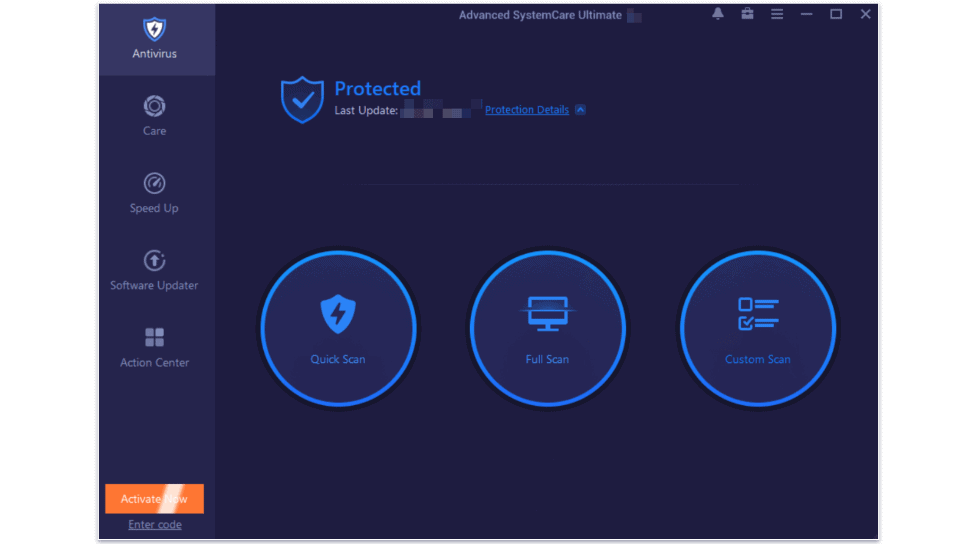
IObit offers a range of security and system optimization tools, with its most expensive plan including both the antivirus and tune-up programs. Advanced SystemCare, IObit’s name for its optimization suite, has more features than your typical tune-up program. It comes with an internet speedup tool, real-time tuneup, anti-tracking features, and more.
The antivirus engine is also pretty good, clocking in at around a 90% malware detection rate in my tests. However, IObit is missing some important features: there’s no VPN, no firewall, and no parental controls. What’s more, the web protection could be seriously improved.
IObit has a decent free plan and a couple of premium plans, and the paid plans come with a 60-day money-back guarantee.
IObit Advanced SystemCare Plans & Pricing — Super Cheap Plans for up to 3 Users (+2 Free Plans)
IObit Advanced SystemCare’s plans are unusually affordable. While they may not include as many features as some top competitors, you get a good core set of features for a reasonable price.
The free version is a bit barebones, but it’s better than nothing. It includes some PC optimization tools like a junk file cleaner, web protection, a tool that increases your internet browsing speed by maximizing your network’s bandwidth, and more. There’s also a free version of Malware Fighter (IObit’s antivirus), but it’s a completely separate app. I wish they just bundled both free products together, but it’s not a huge deal.
The first of the two premium plans, IObit Advanced SystemCare PRO, isn’t an antivirus, but it does contain advanced system optimization tools that are a big upgrade over the tools offered in the free version. You can try IObit Advanced SystemCare PRO for $16.77 / year.
IObit Advanced SystemCare Ultimate includes all of IObit’s security features for $14.99 / year, including real-time malware protection (the same tools provided in the premium version of Malware Fighter). While I have mixed feelings about some of the security features, I like that Ultimate brings everything together under one roof.
Unfortunately, the Ultimate plan is missing some features like a firewall or a VPN that I’d expect to see in a complete suite. On top of that, the app tries to upsell you on additional IObit products and third-party products of variable quality. On the website, the Ultimate plan is found under a different menu than the PRO plan, too, which can be confusing for some shoppers.
Still, it’s a reasonably priced antivirus and a solid entry-level pick. The premium plans have 1 and 3 license options, with 3-license plans only being slightly more expensive. All plans come with a 60-day money-back guarantee, so you can take your time using whichever one you choose and making sure it works for you.
Here’s a quick overview of all of IObit Advanced SystemCare’s plans. I’ve also included the Malware Fighter plans for full coverage:
| Name | IObit Advanced SystemCare Free | IObit Malware Fighter Free | IObit Malware Fighter PRO | IObit Advanced SystemCare PRO | IObit Advanced SystemCare Ultimate |
| Platforms | Windows | Windows | Windows | Windows | Windows |
| Price | Free | Free | $19.95 / year | $16.77 / year | $14.99 / year |
| Number of device licenses | 1 | 1 | 1 or 3 | 1 or 3 | 1 or 3 |
| Device Optimizer | ✅ | ❌ | ❌ | ✅ (Includes extra features that the free version lacks) |
✅ (Includes extra features that the free version lacks) |
| Resource Monitor | ✅ | ❌ | ❌ | ✅ | ✅ |
| Malware scanning & removal | ❌ | ✅ (Smaller malware database) |
✅ | ❌ | ✅ |
| Real-time protection | ❌ | ✅ | ✅ | ❌ | ✅ |
| Ransomware protection | ❌ | ❌ | ❌ | ❌ | ✅ |
| Web protection | ❌ | ❌ | ✅ | ❌ | ✅ |
| Firewall | ❌ | ❌ | ❌ | ❌ | ❌ |
| Software updater | ✅ | ❌ | ❌ | ✅ | ✅ |
| Internet speed booster | ✅ | ❌ | ❌ | ✅ | ✅ |
| Wi-Fi protection | ❌ | ❌ | ❌ | ❌ | ❌ |
| VPN | ❌ | ❌ | ❌ | ❌ | ❌ |
IObit Advanced SystemCare Security Features — Excellent Optimization Features & Decent Malware Scanner
IObit Advanced SystemCare has stand-out optimization features. Found in the Speed Up tab, they include excellent tools such as a startup optimizer that makes it easy to manage your startup procedures. The hardware accelerator checks for outdated drivers and was able to update 18 of mine, and the junk cleaner gave me a noticeable boost in speed. The other features are similarly intuitive and easy to use.
There’s also a feature that claims to increase your browsing speed by up to 300% by optimizing your browser settings. I ran this feature but didn’t notice too much of a difference at first. I then manually changed some of my browser settings (to make it worse, basically) and ran the internet speed-up tool again. This time I did notice more of a difference, but I can’t say I was too impressed with the results.
The software updater is pretty straightforward. It scans your PC for out-of-date software and updates everything to ensure that you’re protected by the latest security patches. You can also customize it to avoid updating certain apps. Generally, I wouldn’t recommend doing this, but I’m all for greater customization options.
The system cleaning tools under the Care tab are pretty good. They allowed me to clean up junk files, defrag my hard drive, clean my registry, and more. The scans were super quick and there are lots of options, so you can take charge of just how IObit cleans up your files.
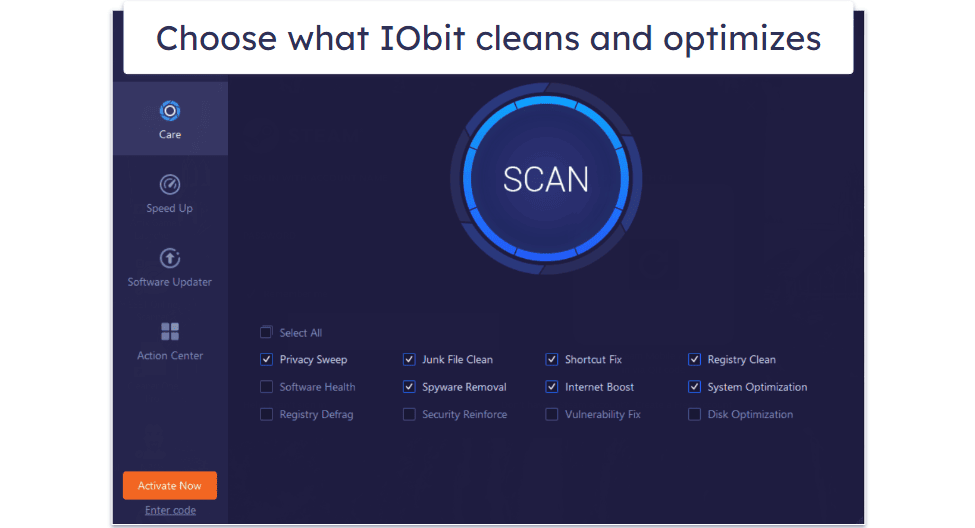
IObit uses Bitdefender’s massive malware database to find and catch common viruses. I tested it out by infecting my PC with 1,000 malware samples, and it was able to detect 90% of them. The full scan took about an hour to finish — which is about on par with top competitors like Norton. It also has options for quick scans and custom scans on individual folders and files.
Unfortunately, the phishing protection wasn’t up to snuff. When I compared it to Chrome’s built-in phishing protection, it actually performed worse, with Chrome blocking more suspicious sites. It simply isn’t enough to keep you safe from phishing scams or dangerous websites, so if you do go with IObit I recommend using a third-party extension to stay safe online (TotalAV’s WebShield is an excellent free option).
IObit is also missing important features like a VPN, a firewall, parental controls, and a password manager. That’s unfortunate, but the worst part is that to compensate for this the app bombards you with ads for a host of third-party products, some of which simply aren’t very good. If you need a VPN, I’d recommend either checking out a top antivirus like Norton or purchasing a standalone option like ExpressVPN. Likewise, if you’re in the market for parental controls, check out our list of the best parental controls in 2024.
Overall, IObit has a decent set of security features and excellent optimization tools, including a software updater, a helpful resource monitor to keep track of your PC’s health, and more. There are some problems (notably the poor phishing protection and annoying in-app ads) but it’s still a decent security and quality-of-life app.
IObit Advanced SystemCare Ease of Use & Setup — Quick Installation & Intuitive Design (But Annoying Upselling)
As a rule, IObit products are straightforward and intuitively designed. The main menu puts the scanning options and new antivirus updates front and center, which makes it easy to jump in and run a scan. Its various menus, settings, and features are arranged logically and supplemented with straightforward explanations of what they do.

Installing the program took less than 5 minutes, but it was during this process that I came face to face with the worst aspect of IObit Advanced SystemCare. When you first install it, it prompts you to install multiple third-party products — if you’re not paying attention to the installation process, you’ll wind up with questionable apps that you may not have even realized you agreed to install.
The Action Center is another source of frustration — its only purpose is to try to sell other products from within the app. Though it’s presented as one of the main tabs in the app, it doesn’t actually have any of its own features.
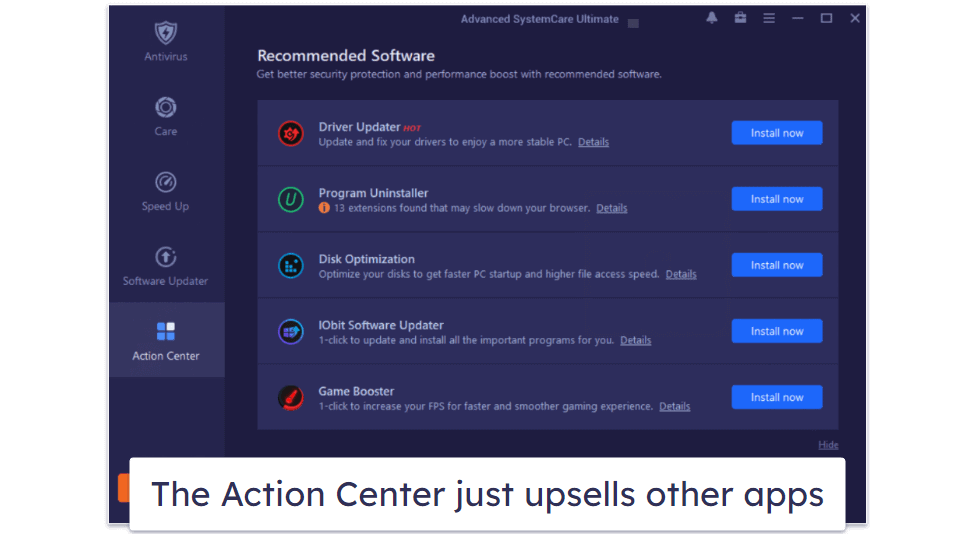
Aside from those annoyances, it works quite well. I didn’t encounter any bugs, technical issues, or glaring complications with the apps I used. It also didn’t bog down my system, even during a full scan.
Overall, IObit will be easy to use even if you’ve never used an antivirus before. The advanced settings and customization options are there for those who want them, but everything works pretty well out-of-the-box and can be used by anyone with a PC.
IObit Advanced SystemCare Customer Support — Easy-to-Read User Manual + Decent FAQs (But They Could Be Better)
IObit’s customer support is decent. As I describe in my IObit Malware Fighter PRO review, the company provides good resources if you ever run into trouble. You’ll find a selection of user manuals for each of IObit’s products. These offer thorough explanations of every feature and option but don’t cover finer details like how to use all the settings.
The FAQs are sparse, and mostly centered around answers about license codes, purchasing and activating the product, requesting a refund, and so on. If you’re having a specific question about a feature, it may be worth reaching out to online support.
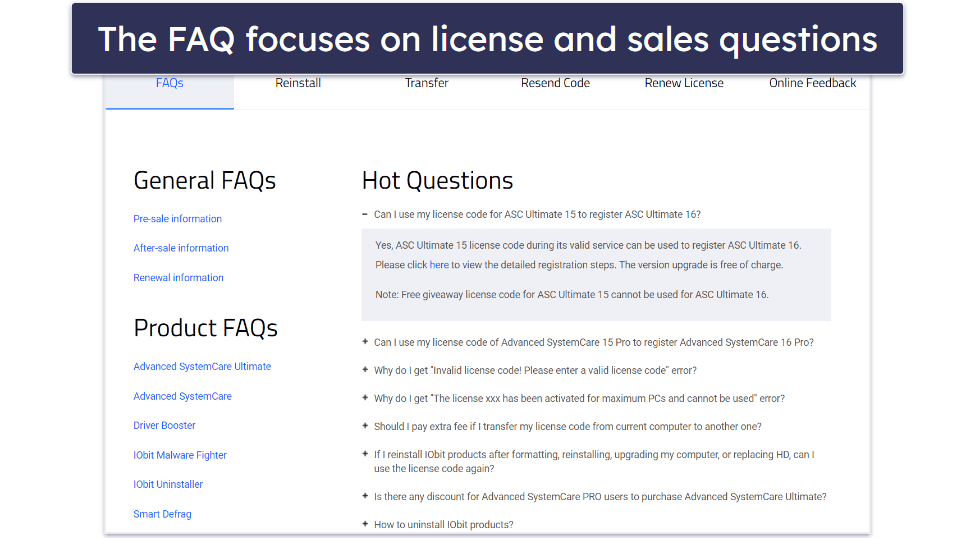
The online support isn’t too bad — it says it can take up to 48 hours for a response, but I typically got responses in less than 24 hours. You choose which product you have a question for, send it off, and wait for a response. The responses I got were friendly and to-the-point.
There are also a few other features in the drop-down menu, like the option to request a refund, renew your license, and access the forum (which was a lot more active than those of other antiviruses I’ve tested!).
I’d really like to see a live chat added and the FAQ expanded, but the user manual is easy to read and has a good bit of information. On top of that, the forums are a surprisingly good way to get answers to more complex questions quickly, and the online support was helpful and responded quickly.
Is IObit Advanced SystemCare Any Good?
IObit Advanced SystemCare Ultimate is pretty good. It does a few things better than most other antiviruses. For one, the device optimization tools are some of the most customizable I’ve ever tested and take advantage of artificial intelligence to sort through your files. It worked pretty well in my tests and otherwise performed a lot of tasks that would be tedious to do manually.
The software updater works perfectly, scanning your system for any outdated software and helping you to update it. There’s a similar feature that checks for out-of-date drivers and helps fix them as well. I like that there’s a rescue center that helps with any problems that may arise from tampering with your registry, so you can recover lost data.
It’s in malware protection that IObit falls a bit short. Granted, it’s better than a lot of products I’ve tried, but its detection scores are lower than the antiviruses offered by Norton and TotalAV. The phishing protection is subpar, too, even when compared to built-in browser tools — so I can’t recommend it on that front.
Overall, IObit has a few features that I like, and offers affordably priced plans that make it a great entry-level antivirus for anyone. That said, its security features fall short compared to any of my favorite brands and the web protection needs some serious work. It earns my recommendation — but I’d like to see it improve its malware detection rate and stop upselling features so much.
Frequently Asked Questions
Does IObit Advanced SystemCare have a free version?
Yes, it does, but it’s fairly lightweight. Advanced SystemCare comes with a set of system cleaning tools that make use of artificial intelligence to sweep through your device for junk files, unnecessary logs, caches, leftovers from third-party tools, and more.
It also has real-time tuneup features, plus resource monitors that let you track your PC’s performance, the apps affecting it, and more, in a fairly intuitive layout. While you need the PRO version to get real-time protection from malware and more, the free optimization tools work pretty well. IObit’s other main product, Malware Fighter, has a free version as well.
What’s the difference between IObit Malware Fighter PRO and Advanced SystemCare Ultimate?
IObit Malware Fighter PRO and Advanced SystemCare Ultimate use the same malware engine, but Malware Fighter PRO lacks optimization tools. Advanced SystemCare Ultimate comes with excellent PC optimization and cleanup tools and is the best option if you want the majority of IObit’s features.
Is IObit Advanced SystemCare a good antivirus?
Yes it is, but I won’t lie and say it’s the best. Its malware detection scores were better than my native antivirus, but not as good as Norton, Bitdefender, or any of my other top picks. It lacks a VPN, a smart firewall, parental controls, and a few other features that a lot of its competitors come with. Furthermore, unless you’re buying the Ultimate product, you won’t get any significant protection from malware.
That said, its resource monitoring, system optimization tools, and software updater are all effective. It’s also pretty affordable and has a decent (but restrictive) free version you can try out.
Does IObit Advanced SystemCare’s device optimizer work well?
The device optimizer (Speed Up) is the best part of IObit’s kit. From one easy-to-navigate menu, you can optimize your startup apps, turn off background applications eating up your RAM, optimize your system’s resources, and more. I tested it out on an older laptop and definite nlyoitced a boost in my performance.
It’s also very customizable. For example, the Turbo Boost mode can be customized to turn off specific apps or leave others on, and it even comes with presets like Game Mode to automatically optimize your device for playing video games.
What sets IObit apart from its competitors?
There are a few things that separate IObit from similar products. On the plus side, its optimization and tune-up toolset is one of the best out there. But its overall quality is reduced by the fact that it tries to upsell you on other products from within the premium app. Most competitors don’t do this kind of thing. For example, it doesn’t come with a VPN, but it promotes a mediocre third-party VPN. That said, IObit offers a lot of features while being significantly less expensive than most competitors.

