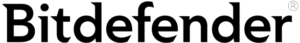Bitdefender and TotalAV are two of the best internet security suites around. They both have excellent malware detection rates, come with a wide range of extra features, and are easy to use.
However, there are some differences to bear in mind. For example, Bitdefender has a 100% malware detection rate compared to TotalAV’s 99.6%, but TotalAV comes with an unlimited-data VPN on more of its plans.
Short on Time? Bitdefender vs. TotalAV — Final Verdict:
Bitdefender is better for overall security, features, and price. If you want a secure, feature-rich, and affordable internet security suite, go with Bitdefender.
TotalAV is easier to use and has a better VPN. If you want a beginner-friendly antivirus with an excellent VPN and other useful features, go with TotalAV.
Malware Protection
Bitdefender

Bitdefender’s malware scanner is one of the very best on the market. It uses a huge malware directory and machine learning in order to successfully detect both known and emerging malware. And because its scanner is cloud-based, it’s extremely lightweight — taking up very little CPU or disk space during its scans.
Bitdefender was able to find 100% of malware samples in my tests. I tested its malware engine by hiding hundreds of samples on my computer, including viruses, rootkits, ransomware, and trojans, and then running a full system scan. The full scan only took around an hour to complete, which is pretty quick.
Bitdefender also has excellent real-time protection. Not only did it successfully block every malware sample I tried to download during my tests, but Bitdefender’s real-time scanner is one of the most customizable on the market, making it a particularly great option for advanced users.
TotalAV

TotalAV uses a whitelisted version of Avira’s anti-malware engine. This is a good thing, because Avira’s malware scanner is one of the best and most powerful on the market.
When I tested TotalAV’s scanner, it found 99.6% of my malware samples, including hundreds of viruses, trojans, spyware, and other types of malware. This near-perfect score makes TotalAV an excellent option, though it’s not quite as good as Bitdefender’s 100%.
Like Bitdefender, TotalAV’s scan only took around 1 hour to complete, and it had no noticeable impact on my device’s performance. TotalAV’s real-time protection is also excellent; it successfully blocked every single malware sample I tried to download during my tests.
Web Security
Bitdefender

Bitdefender provides excellent anti-phishing protection as well as protection against other web-based threats. It compares the websites you visit against a huge (and regularly updated) database of known dangerous sites, immediately blocking access to any matches. It also checks for encrypted websites, sites with fraudulent content, and webpages that contain downloadable malware.
During my tests, Bitdefender blocked every fake or dangerous website I tried to access. It also provides a useful summary of which sites are blocked and why, and it allows for easy whitelisting (if you’re 100% sure of a false positive).
TotalAV

TotalAV’s WebShield browser extension protects against phishing sites, online malware, and other harmful websites. It uses AI as well as databases of blacklisted websites to block access to any potentially harmful websites, and it blocked most of the fake websites I tried to access during my tests.
TotalAV’s WebShield can be downloaded for free; there’s no need to purchase a plan to benefit from this tool. However, it’s not quite as user-friendly or customizable as Bitdefender’s web protection.
Features
Bitdefender
Bitdefender covers up to 10 devices, supports Windows, Mac, iOS, and Android devices, and includes:
- Advanced malware detection and real-time protection.
- Web protections.
- Secure browser for online finances.
- Wi-Fi network protection.
- VPN.
- Firewall.
- Webcam and microphone protection.
- Parental controls.
- System tune-up tools.
- Password manager.
- 30-day money-back guarantee.
Bitdefender has an excellent set of extra features, most of which work brilliantly. The parental controls are highly customizable and even include location tracking and geofencing. The system optimization tools are easy to use and help to clear space on your devices and improve their performance.

The VPN has comparable speeds and performance to top standalone VPNs. However, the password manager only comes as a 3-month free trial on all but the top-tier plan, and it’s one of Bitdefender’s weakest features — it’s quite basic and lacks important features like two-factor authentication. It’s also a shame the VPN is limited to 200 MB/device/day on most plans, as this is barely enough for browsing. That said, the top-tier plan Premium Security includes unlimited data on the VPN, the password manager for free, covers 10 devices, and is still cheaper than most other top competitors.
TotalAV
TotalAV covers up to 8 devices across Windows, Mac, iOS, and Android, and includes:
- Premium malware detection and real-time protection.
- Anti-phishing protection.
- System clean-up tools.
- VPN with unlimited browsing data.
- Password manager.
- Ad blocker.
- Data breach monitoring.
- Identity theft monitoring (US only).
- 30-day money-back guarantee.
TotalAV has some great extra features — its VPN is fast, has a decent server network (70+), works for streaming and torrenting, and comes with unlimited data. The system clean-up and optimization tools are also excellent — they’re among the best of any PC optimizer I’ve tested.

I also like TotalAV’s password manager, Total Password. However, it’s a shame that the password manager only comes with the most expensive Total Security plan. Bitdefender’s password manager is decent too, and it’s included in all the paid plans.
Ease of Use
Bitdefender
Bitdefender has a well-designed, user-friendly interface across all apps. The desktop dashboard is particularly intuitive, with large buttons and a Quick Action option that you can customize.

All of Bitdefender’s features are organized into 3 categories — Protection, Privacy, and Utilities — making it easy to navigate through all the different features.
The iOS and Android apps are feature-rich, intuitive, and provide a nice user experience. The Android app includes most of Bitdefender’s features, while the iOS app offers web protection, a scam alert feature, breach monitoring, and a VPN.
TotalAV
TotalAV is easy to set up and has an attractive and intuitive interface. The main features all have their own icons in the sidebar, and advanced options are available from the settings menu, making customization easy.

TotalAV makes it very easy to schedule and customize scans, which I appreciate. The online dashboard also includes some useful video tutorials and FAQs.
TotalAV’s mobile apps are also pretty good, with strong security and a decent range of features.
Customer Support
Bitdefender
Bitdefender has an impressive customer support center. It includes email support, live chat, phone support, a knowledge database, and community support — and they’re all good.
Bitdefender’s customer support is really good. I quickly connected with an agent through live chat, and they resolved my queries efficiently. Bitdefender also offers excellent phone support, with 28 numbers spanning 18 countries, plus a 24-hour global line. In my experience, the phone agents were well-informed and friendly.
Bitdefender’s knowledge base has many articles and video tutorials, and I found answers to most of my questions there. However, the community forum isn’t very active — no one had answered a question for a couple of months.
TotalAV
TotalAV provides decent customer support, but it isn’t on par with Bitdefender’s. It includes live chat, email, and 24/7 phone, as well as a comprehensive knowledge base, but the live chat is only available is specific countries, which is a notable disadvantage.
I found the phone support to be pretty good, and I like how it includes region-specific help for the US, UK, Australia, Canada, France, Germany, and Spain, along with “International” and “European” contact numbers. Whenever I made a call, I experienced prompt and useful replies. However, the response time for email support was a bit more leisurely— requiring approximately 18 hours to receive a response.
The knowledge base is also good; it includes a number of FAQs, articles, and even videos. However, I found that most of the articles didn’t go into the detail I wanted, and I needed to use the other lines of support.