
Updated on: September 21, 2024
Short on time? Here’s how to remove stalkerware from your phone:
- Scan Device. Run a “Full System Scan” with a high-quality antivirus (Norton is the best).
- Remove the Threat. After the scan is complete, let the antivirus remove all instances of stalkerware from your device.
- Stay Protected. Protect yourself from further infections with a high-quality internet security package (again, Norton is the best).
Stalkerware is harmful software that secretly tracks and records your activities on mobile. Often, someone you know installs it without your permission to monitor your location, read your messages, listen to your calls, and even access your camera and microphone. But that’s not the only way it can end up on your device — and it’s tricky to detect.
Therefore, it’s essential to use strong antivirus software to find and remove stalkerware. But not every antivirus is able to identify such specific threats — many fail to recognize when stalkerware is installed on your device.
Thankfully, top antiviruses like Norton 360 are effective at detecting and removing stalkerware. Norton consistently achieved excellent results in my malware detection tests. Read on to learn more about stalkerware and how to protect yourself with the help of reliable antivirus software.
What Is Stalkerware?
Stalkerware is invasive software that secretly monitors and records your activities on your mobile device. It’s typically installed by someone close to you (like a partner or employer) and is used to track your private interactions and movements — often without any obvious signs. Activities stalkerware can carry out on your device include:
- Location tracking. A stalkerware app can track your location in real time, monitoring everywhere you go and everything you do 24 hours per day.
- Text and call monitoring. This feature enables access to your text messages and call logs, revealing who you communicate with and the details of those conversations.
- Camera and microphone access. Stalkerware can activate your device’s camera and microphone to covertly record and listen in on your surroundings without your knowledge.
- Browsing history access. Stalkerware provides insight into your online activities by accessing and tracking your web browsing history.
- Photo and video access. This type of software can access photos and videos stored on your device.
- Keylogging. This function records every keystroke you make, capturing sensitive information like passwords and private messages.
- Screenshot capture. Stalkerware can take screenshots of your device, potentially capturing and revealing sensitive information displayed on your screen.
- App activity monitoring. Provides insights into your app usage, including the times and frequency of use, helping the stalker learn about your habits and preferences.
Each of these functions operates covertly, so you remain unaware of the surveillance. This is what makes stalkerware especially sinister compared to other forms of malware.
Signs You May Have Stalkerware on Your Device
Various issues with your phone could indicate that there’s stalkerware on your device — so investigating these is important to protect your privacy. Here’s what to look out for:
- Performance issues. Lagging or crashing apps can indicate that stalkerware is using your device’s resources. However, more expensive iPhones and Android phones may be too powerful to experience slowdowns, making detection more difficult.
- Unusual battery drain. Stalkerware often continuously runs in the background, which can consume more battery power than usual.
- Increased data usage. If your data usage spikes without a change in your activity, it could be a sign that stalkerware is transmitting data from your device.
- Device overheating. Since stalkerware keeps your device’s processor working more than normal, your phone might feel warmer even when you’re not using it.
- Strange notifications or icons. Unfamiliar icons or notifications that don’t link to any installed apps can be red flags. Keep your eyes open for odd behavior that you don’t recognize.
- Apps requesting unusual and unnecessary permissions. If apps ask for permissions that don’t seem necessary for their function, it could be a cover for stalkerware. This includes access to your contacts, calendar, location, and more.
- Background noise during calls. If you hear unusual sounds like clicking or static during phone calls, it might indicate that someone is listening in on your calls.
- Apps you don’t recognize. If you see any apps you didn’t personally install, this could mean stalkerware is on your device.
- The presence of Cydia on iOS phones. Cydia is an alternative app store for jailbroken iOS devices, offering unofficial apps and tweaks. Stalkerware could be installed through Cydia, so if you see it on your device and didn’t install it yourself, it’s a cause for concern.
- Someone knowing more about you than they should. If someone knows more information about you than they should, including information you haven’t shared with them, it may mean they’ve been monitoring you through stalkerware.
- Your device disappears for a while. If your phone seems to disappear for a while and then magically reappear, it could mean that someone took it to install stalkerware on your device.
If you notice any of these signs or symptoms, consider running a security scan with reliable antivirus software. Our list of the best antivirus apps can help you find an option that effectively eliminates stalkerware.
How to Fully Remove Stalkerware From Your Device in 2024
There are 3 reliable ways to remove stalkerware from your device. I recommend performing these steps in order, but here are some quick links if you prefer a particular method.
- Method 1. Use antivirus software.
- Method 2. Manually remove the stalkerware.
- Method 3. Perform a factory reset.
Method 1. Use Antivirus Software
In my experience, using antivirus software is the easiest and most effective method for detecting and removing stalkerware from your device. Follow these steps to get set up:
- Choose a reliable antivirus provider, visit the website, and sign up for a plan that suits your needs.
- Download and install the antivirus software. I highly recommend Norton for this purpose.
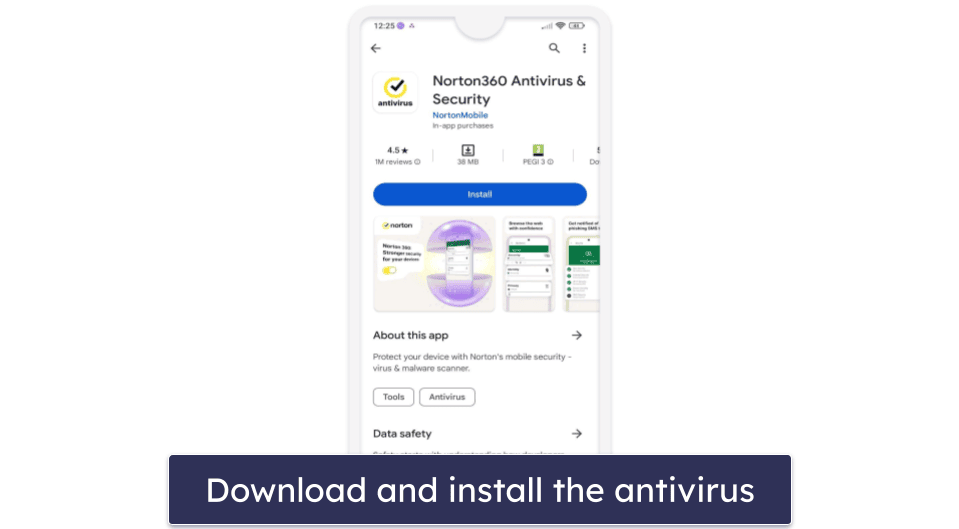
- Run a full system scan. Once downloaded, open up Norton (or your chosen antivirus) and run a full device scan. This scan will check your entire device for any signs of stalkerware and other malicious software.
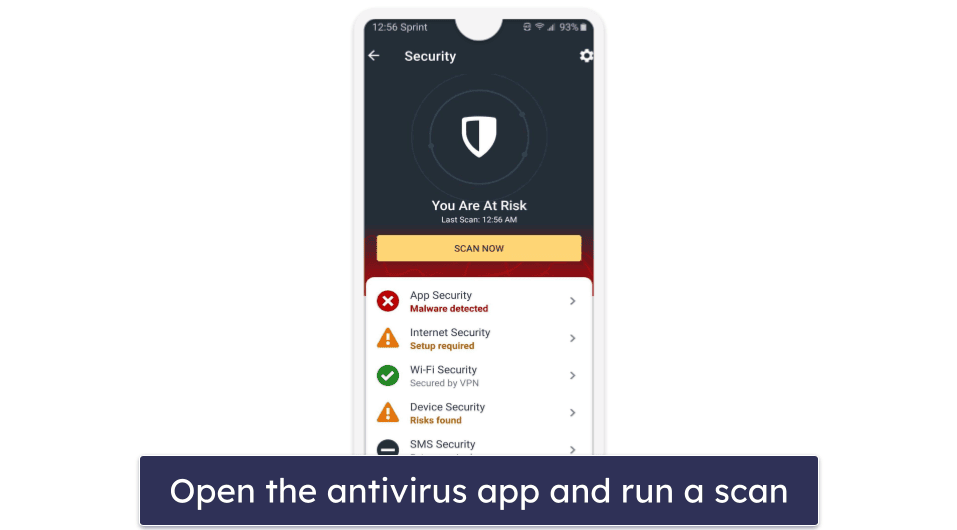
- Remove suspicious files and apps. After the scan, follow the prompts within the antivirus app to remove or quarantine these items to ensure your device is stalkerware-free.
If you’re an Android user, I also recommend running a Play Protect system scan. This is a virus-scanning utility that’s part of the Google Play store, and it checks your device and apps for malware. Here’s how to do that:
- Drag down your notification panel at the top of your phone screen and tap the settings gear icon.

- Click the magnifying glass to bring up the search menu. Then, begin typing “play protect”. When you see Google Play Protect appear, tap on it.
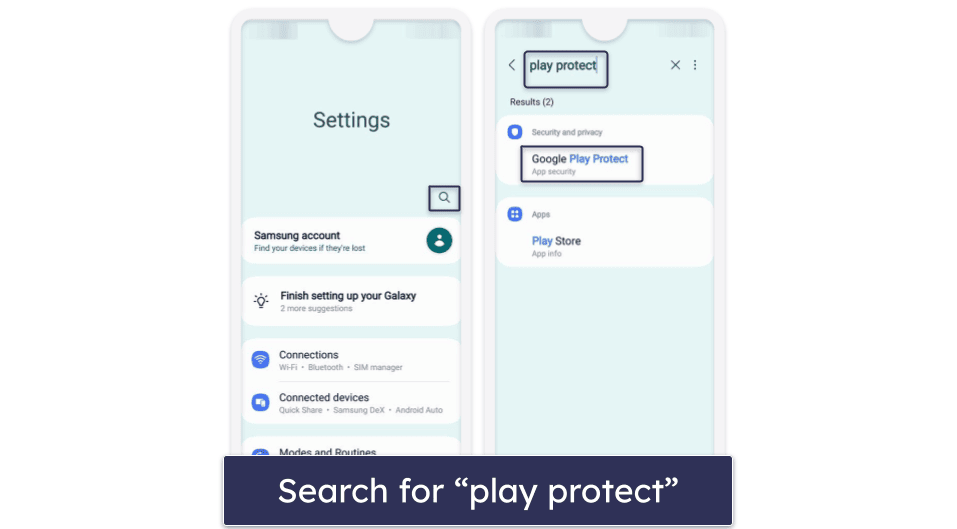
- The new screen will be called App security. Tap Google Play Protect again. Then, tap Scan to perform a system-wide system checkup.
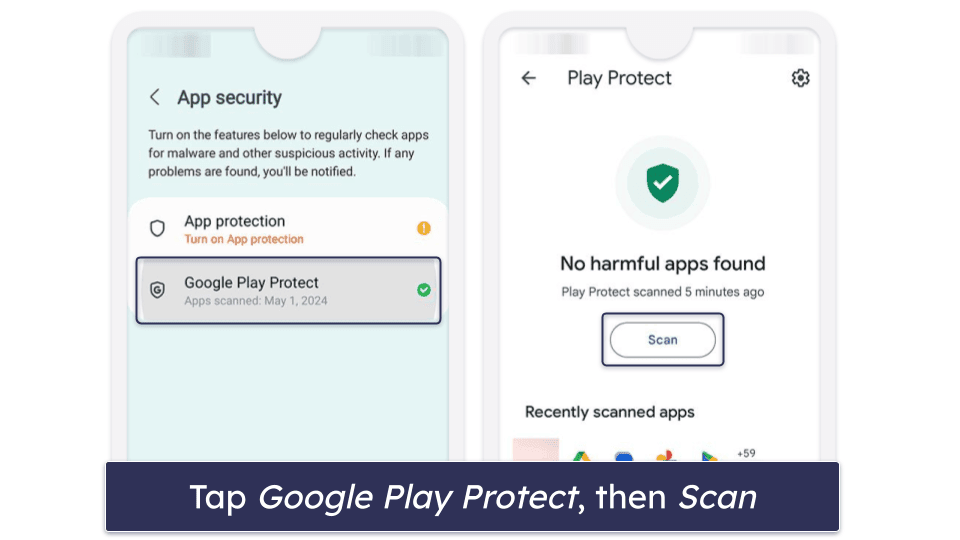
If the virus scan removed the stalkerware, you can jump straight to staying protected. Alternatively, you can try one of the methods below.
Method 2. Manually Remove Stalkerware
Removing stalkerware manually involves deleting suspicious apps and resetting your browser settings to clear any traces left by the stalkerware. The exact process could differ depending on your device.
The instructions for Android phones are right below — and you’ll find instructions for iPhone here.
Manually Remove Stalkerware from Your Android Phone
- Identify and uninstall suspicious apps. Drag down the top of your phone’s home screen and select the Settings icon. Then, navigate to the list of installed applications (Apps). Look for any apps you don’t recognize or remember installing. Long-press the suspect app and select Uninstall or Remove once the option appears. Be cautious of apps with vague names or no icons.

- Reset your browser settings. Stalkerware can alter your browser settings to track your online activity or redirect your searches. Find your browser’s icon, click and hold it, select the information icon, and then, hit Storage to clear app data and cache. Here’s what that would look like.
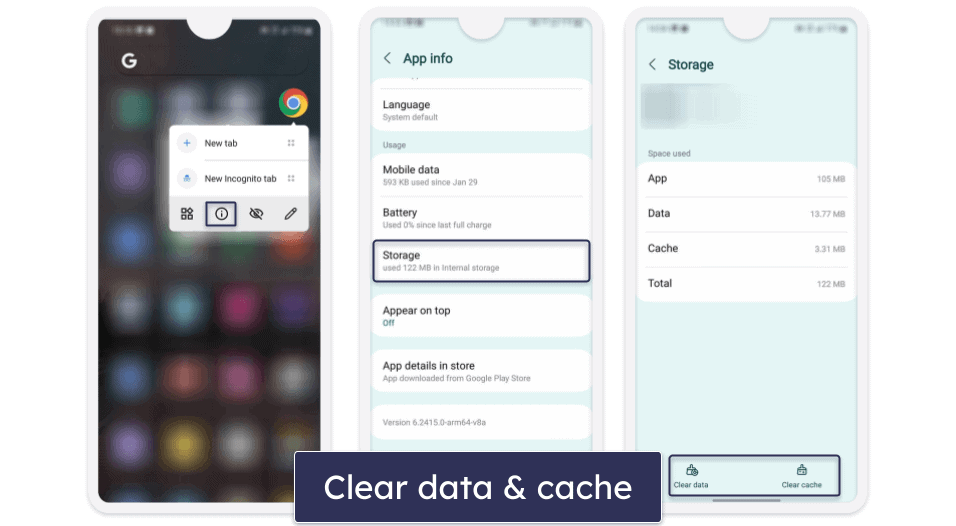
- Run a full device scan with an antivirus app. After the manual removal steps, run a full device scan using a reliable antivirus to ensure no remnants of stalkerware remain. This helps detect and remove any hidden files or less obvious stalkerware applications.
These steps can help you eliminate potential stalkerware on your mobile device and restore your privacy. Remember to also check for any permissions that suspect apps might have enabled without your consent.
If these steps worked for you, head down to staying protected.
Manually Remove Stalkerware from Your iPhone
- Swipe right until you reach the App Library.
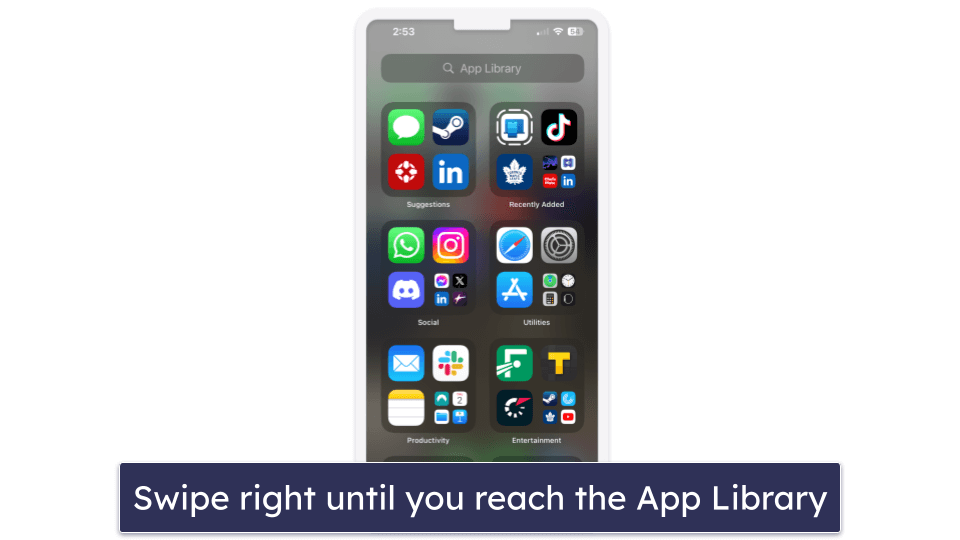
- Long-press on the suspicious app.
- Tap Delete App, then confirm your choice.
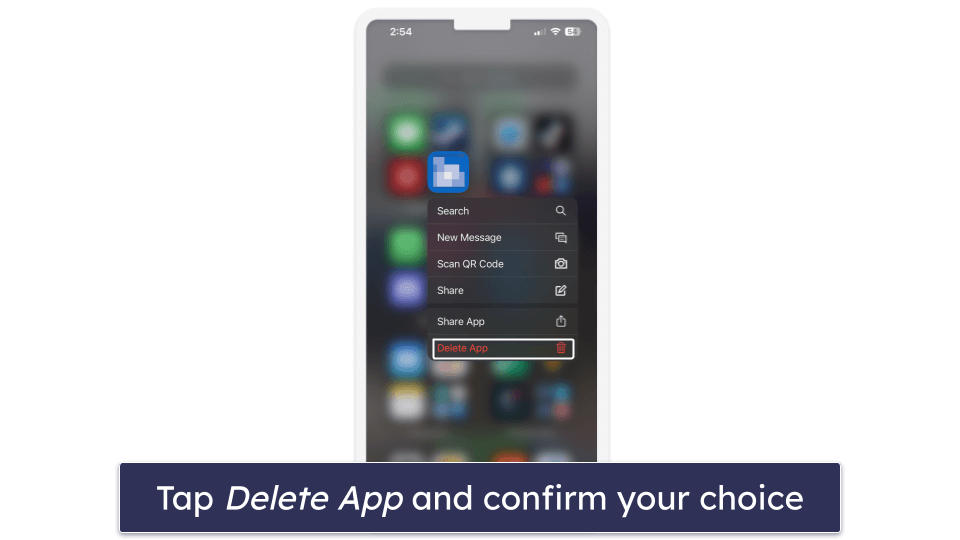
After that, you should also clear your Safari settings and restore it to factory defaults. Here’s how:
- Open the Settings app.

- Scroll down and open Safari.
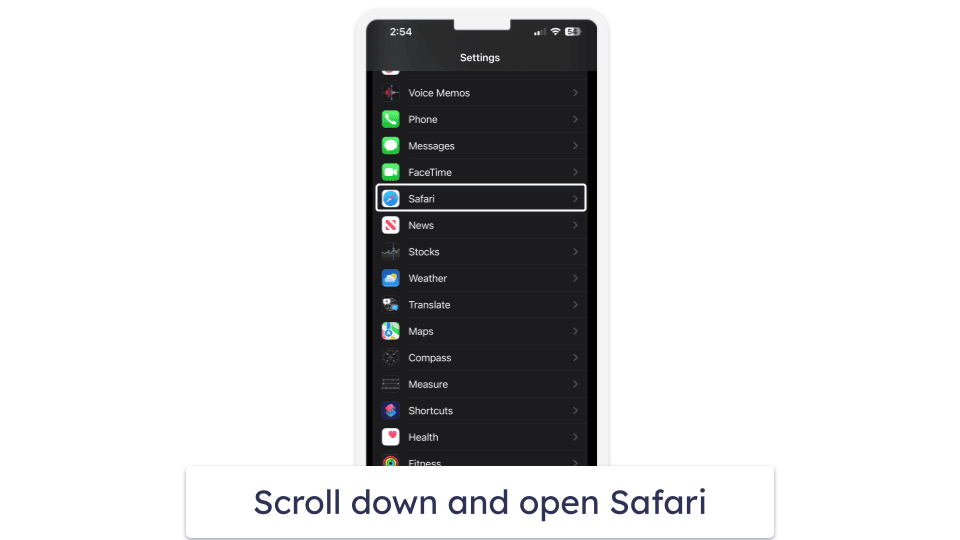
- Scroll down and tap Clear History and Website Data…
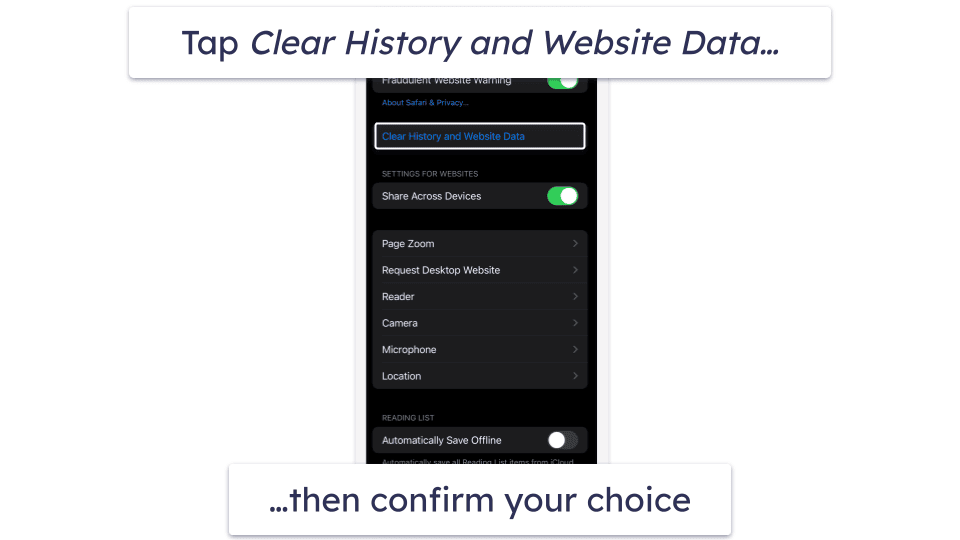
You can learn more about staying protected if these steps worked.
Method 3. Perform a Factory Reset
Performing a factory reset is the most drastic way to remove any persistent malware — including stalkerware — from your devices. This method should only be used as a last resort, as it’s the most complicated process and it will erase everything from your phone.
Perform a Factory Reset on Android
- First, back up your data to a cloud storage provider like Google Drive or an external drive. This is vital as you will lose everything when you do the factory reset.
- Go to your Android settings menu.
- In the search bar, begin typing “factory”. Look for the option called Factory data reset and tap on it.
- Scroll all the way down and hit Erase all data. Complete the process by following the prompts.

Perform a Factory Reset on iOS
- Back up your data. Make sure that you have saved all of your important files and data somewhere safe — you could do this using iCloud or Google Drive.
- Open Settings, tap General, then Transfer or Reset iPhone.
- Select Erase All Content and Settings to completely clear your device. You might be asked to enter your Apple ID password to confirm.
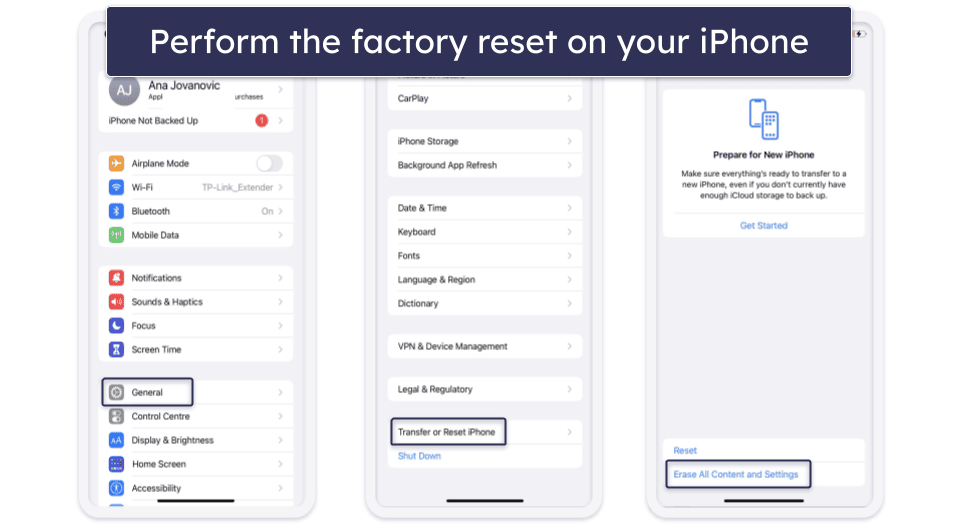
How to Stay Protected After Removing Stalkerware
Once you’ve removed the stalkerware, you should take steps to secure your digital life and prevent future intrusions. Here are some proactive measures you can take:
- Change your passwords. Update all your passwords, especially for sensitive accounts like email, banking, and social media. Use one of our top recommended password managers to generate and store complex passwords, which offer far better protection against stalkerware (1Password is a good choice).
- Alert your financial institutions. Notify your bank and credit card companies about potential security breaches. They can monitor your accounts for suspicious activity and implement additional security measures if needed. Then, use antivirus software with a secure browser (like Norton) to perform your banking activities as safely as possible.
- Use dark web monitoring. Use reputable antivirus software to check the dark web to see if your information has been exposed.
- Update your antivirus and device(s). Always keep your antivirus software and devices up to date — perform any recommended updates as quickly as possible.
- Review app permissions regularly. Periodically check the permissions granted to apps on your device. Unnecessary permissions can be a gateway for malicious activities.
- Report suspicious apps. If you find apps that were part of the stalkerware, report them to the app store to help prevent further distribution.
- Never leave your phone unattended. Make sure to always have your phone with you to avoid anyone slipping stalkerware onto it.
- Never share the passcode for your phone. Keep your phone’s passcode private. Share it only with those you trust completely.
- Enable two-factor verification/authentication (2FA). Use 2FA for any accounts that have the option.
Taking these steps can help safeguard your personal information and reduce the risk of future stalkerware attacks.
How Does Stalkerware Get Onto Your Device?
Stalkerware can be secretly installed on your devices through various methods, often without your knowledge. Understanding these methods can help you safeguard your devices effectively.
- Physical access to the device. Stalkerware often requires someone to have direct physical access to your device to install the malicious software. Most often, the perpetrator is someone close to you, like a partner or family member.
- Malicious apps. Some stalkerware is disguised as a legitimate app. The app appears harmless but is designed to track and monitor your activities secretly. Always make sure to download apps from the official Apple App Store or Google Play Store.
- Phishing links. Stalkerware can also be installed through phishing attacks, where the victim is tricked into clicking a malicious link received via email, text message, or social media. These links can automatically download stalkerware.
- Exploitation of system vulnerabilities. Some stalkerware takes advantage of unpatched vulnerabilities in the operating system or other software on your device. Keeping your software updated is crucial to preventing this type of attack.
- QR code scanning. QR codes that lead to malicious sites can result in stalkerware being installed on your device without your consent.
Is Stalkerware Legal in 2024?
Unfortunately, the apps themselves are not illegal. It’s the actions these apps perform — tracking and recording you without your permission — that violate the legal standards of most countries. Stalkerware is in a legal gray area, often advertised for purposes like monitoring children or employees.
In many places, using such software to spy on someone without their clear consent is seen as a breach of privacy laws. If stalkerware is used for harmful purposes or to stalk someone, it could also fall under harassment or anti-stalking laws, which many countries enforce.
But despite these potential misuses, the sale and distribution of stalkerware often remains unregulated, allowing these apps to continue to be available. This lack of clear legal restrictions makes it essential for you to be well-informed about how to protect yourself and your device.
Best Antiviruses for Detecting & Removing Stalkerware in 2024
Quick summary of the best antiviruses for detecting & removing stalkerware in 2024:
- 🥇 1. Norton 360 — Best for comprehensive malware protection with great privacy features.
- 🥈 2. Bitdefender — Lightweight antivirus to defend against malicious apps and websites.
- 🥉 3. TotalAV — Great for detecting hidden threats (and very easy to use).
Frequently Asked Questions
Is stalkerware malware?
Yes, absolutely. Stalkerware is malware because it invades your privacy by secretly monitoring and gathering information about you without your consent. It also works quietly in the background, usually without any visible signs. It can track your location, communications, app usage, and so much more. However, there are some signs that stalkerware could be installed on your device — even if they’re not obvious.
This software not only breaches your privacy but also poses serious security risks. It can lead to data leaks and unauthorized access to your personal information. To protect yourself, regularly update your software and stay vigilant about the apps you install.
What does stalkerware do?
Stalkerware covertly monitors and records activities on your device without your consent. It can access your location, communication logs, camera, and microphone, gathering extensive personal information without detection.
This type of software is a significant threat to privacy, allowing covert surveillance of both your digital and physical activities, making it a serious concern for personal security. It’s important to take steps to protect yourself. The best first step is to install a trusted antivirus product and run a full system scan.
How do I know if I have stalkerware?
You might have stalkerware if you notice unusual battery drain, increased data usage, or your device overheating. In that case, hidden software may be running in the background. Investigating these symptoms promptly can help you identify and remove potential stalkerware, safeguarding your privacy and device integrity.
Some more subtle signs might include others knowing unusually detailed information about your daily activities. If your spouse or a close acquaintance seems unusually informed about your whereabouts or actions — even when you haven’t shared those details with them — it could potentially indicate that stalkerware is present on your device. This unexpected knowledge suggests that they may be covertly monitoring your movements and interactions.
Can iPhones get stalkerware?
Yes, just like any other device, your iPhone can get stalkerware. Despite iOS’s robust security features, your system can still be vulnerable under certain conditions. Stalkerware can be installed through deceptive apps that might appear legitimate or through phishing links that trick you into downloading malicious software.
You should always exercise caution when installing new apps or clicking on links, especially if they come from unknown or unverified sources, to protect your device from such invasions.
How common is stalkerware?
Stalkerware is increasingly common, particularly in situations where someone wants to exert control over another person, such as in abusive relationships. The rise in its use is closely linked to the unclear legal status of such software. Although there might be laws that could restrict its use, stalkerware continues to be widely employed, highlighting serious breaches of privacy. That’s why it’s important to educate yourself on identifying and removing stalkerware.
What app detects stalkerware?
Antivirus software is your best option. For example, Norton, Bitdefender, and TotalAV are among the top apps that detect stalkerware. These apps provide crucial security measures, ensuring your device remains free from unauthorized surveillance and maintaining your digital safety.
How do I find hidden spy apps on my iPhone?
To find hidden spy apps on your iPhone, run a scan with a reliable antivirus app. Alternatively, carefully review your installed apps and examine each one for unusual permissions that don’t seem necessary for their functionality. Pay close attention to any unexpected behavior from your device, such as increased battery drain, unexpected reboots, or unusual data usage spikes.
These signs can indicate the presence of spy apps operating in the background. It’s crucial to stay vigilant and remove any apps that you do not recognize or that request excessive access to your personal information. This way, you can maintain your privacy and security.