
Updated on: September 21, 2024
StickyPassword vs LastPass: An Overview
StickyPassword and LastPass are two competing password managers with variance in terms of mindshare. The latter is much more popular than the former, though that doesn’t mean StickyPassword is lacking in terms of features or other offerings. In fact, the two are more competitive than you may think.
I’ve taken a look at over 70 different password managers, so I have a pretty good understanding of what makes a good one vs. what doesn’t. In this case, I’m going to apply that knowledge to compare StickyPassword and LastPass and let you know which is the better offering.
StickyPassword vs LastPass: Features
StickyPassword and LastPass each have some unique features that make them stand out from the competition. Here I’ll list a few of their highlights.
StickyPassword: Local Wi-Fi Sync
For those extra particular about network security, StickyPassword has something called local Wi-Fi sync that transfers information between devices on your local network alone. This means you can subvert cloud or internet transfers if you’d like, minimizing the chance of a bad actor intercepting your data at any time.
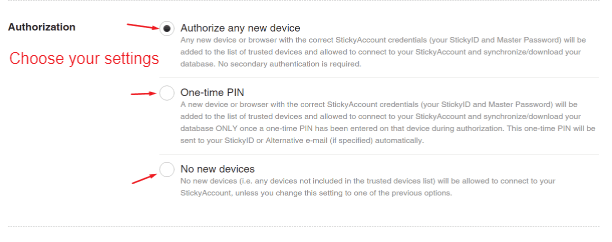
LastPass: Security Challenge
This is a nice little feature offered by LastPass that examines every single one of your passwords and provides them a security score. The lower the score, the weaker the password. However, if you do end up having a weak password, the software allows you to change it with its built-in password generator – a nice touch.
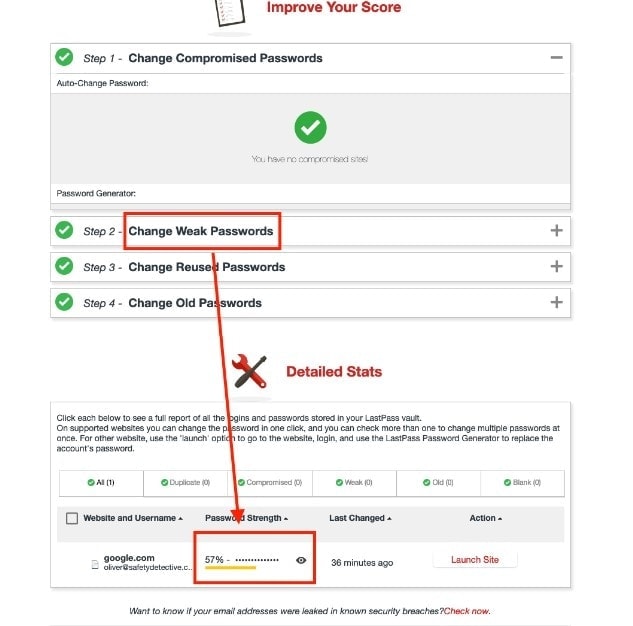
StickyPassword: Clipboard Deletion
A feature I’ve never really seen in another password manager is clipboard deletion. Essentially, with this, StickyPassword automatically deletes any copied information from your clipboard after around thirty seconds. This way, you won’t risk pasting a password anywhere you didn’t mean to, keeping yourself that much more secure.
Winner: StickyPassword
LastPass delivers on all of the basics you’d expect from a password manager, and even a little more. However, it’s hard to compete with StickyPassword’s unique Wi-Fi syncing and Clipboard Deletion capabilities. These are next level offerings that make your life that much easier.
StickyPassword vs LastPass: Plans and Pricing
Fantastically, both password managers offer a free plan for you to take advantage of here. On top of this, you’ll get 30 days of Premium with either one as well. Even better is that you can store unlimited entries with both free plans, meaning you’ll never need to upgrade if you’re a casual user with just one device.
With StickyPassword, you’re also getting two-factor authentication (2FA), auto-capture and auto-fill, a password generator, secure notes, and more with the free version. LastPass offers very similar features here, but there’s one big difference in that it offers multi-device sync. StickyPassword only offers this on its premium tier and up.
From here, you have premium plans. Both platforms bring with password sharing and priority tech support with this upgrade. StickyPassword’s includes the multi-device sync that LastPass has in its free plan and also has cloud backups. LastPass Premium includes 1GB of file storage, support for LastPass within different applications, and extra 2FA options.
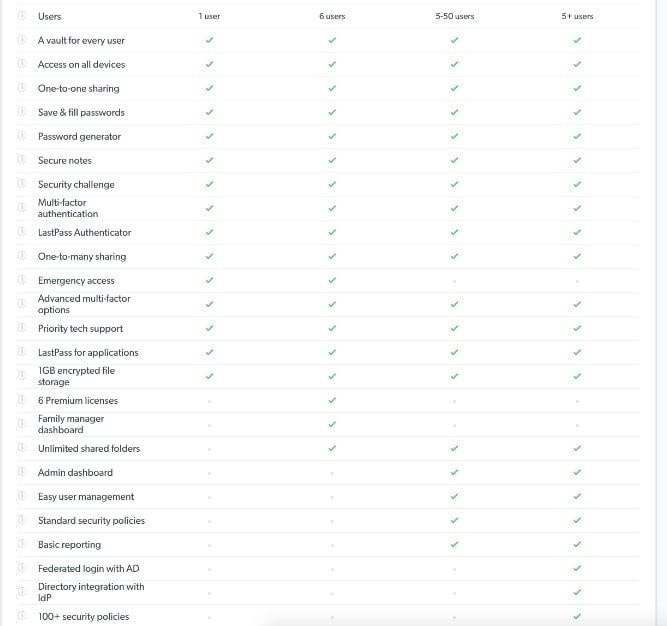
Also, it’s worth pointing out that StickyPassword’s Premium plan is much cheaper than LastPass, though the latter isn’t very expensive in the first place. That’s not to mention that you’re getting much more out of LastPass premium.
Then we have the family plan for each piece of software… sort of. You see, LastPass has a family plan that offers the same thing as Premium but for up to six users. That and it includes an administrative dashboard and shared folders for more important password sharing like financials or for Netflix, for example.
StickyPassword doesn’t have a family plan, but it has something called a Teams plan. While marketed at businesses, the Teams plan is the exact same price as Premium, only you can add other users onto it and share passwords with them. That and there’s also a permissions editor to manage who can see what information. It kind of caters towards both families and businesses since you can add as many users as you’d like.
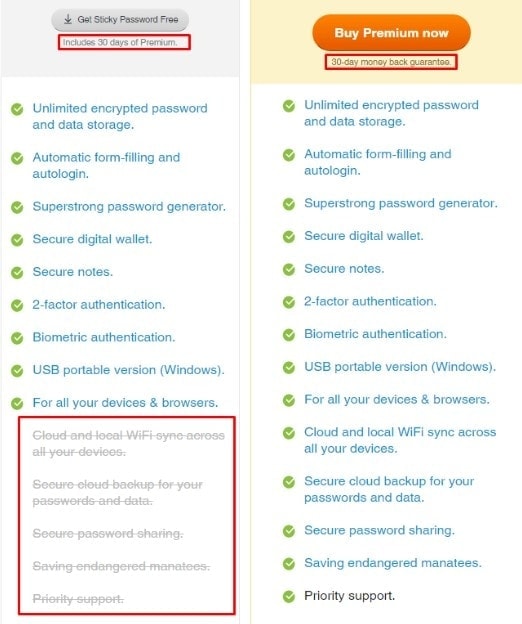
Conversely, LastPass has four different business plans: Teams, Enterprise, MFA, and Identity. Aside from a few dollars difference, they don’t differ much in terms of offerings. Teams is similar to StickyPassword’s, but it’s recommended for 5 to 50 users maximum. Otherwise, the other three plans bring on more detailed activity logs and integration into different applications, making them ideal for companies with their own apps.
Interestingly, aside from the Teams plan, the other three offerings require that you attend an official webinar and contact the team before gaining access to them. This means they’re incredibly specialized and ask that you know what you’re getting into before buying.
Winner: LastPass
While StickyPassword’s plans are just fine, LastPass has a variety of business and family offerings on top of a more fleshed out free plan. There’s really no contest here, aside from LastPass being a tiny bit more expensive, but it brings with many more features to make up for it.
StickyPassword vs LastPass: Ease of Use and Setup
There’s nothing confusing about installing and setting up either password manager here. Both StickyPassword and LastPass have an easily understandable installation process that involves establishing a master password and then importing in previous passwords. Each manager takes advantage of something called zero-knowledge storage to protect your ultimate keyphrase. What this means is that your master password is never seen by the companies in charge.
Zero-knowledge protection is fantastic for security, considering your information never leaves the safety of your device. That said, it’s not ideal for recovery. If you ever forget your password there’s no way for the team to help you out.
Aside from this, let’s get into the import process that both password managers have. Each one allows you to import from installed browsers or previous password managers, though StickyPassword’s support is pretty limited. LastPass, however, supports CSV files on top of browser imports.
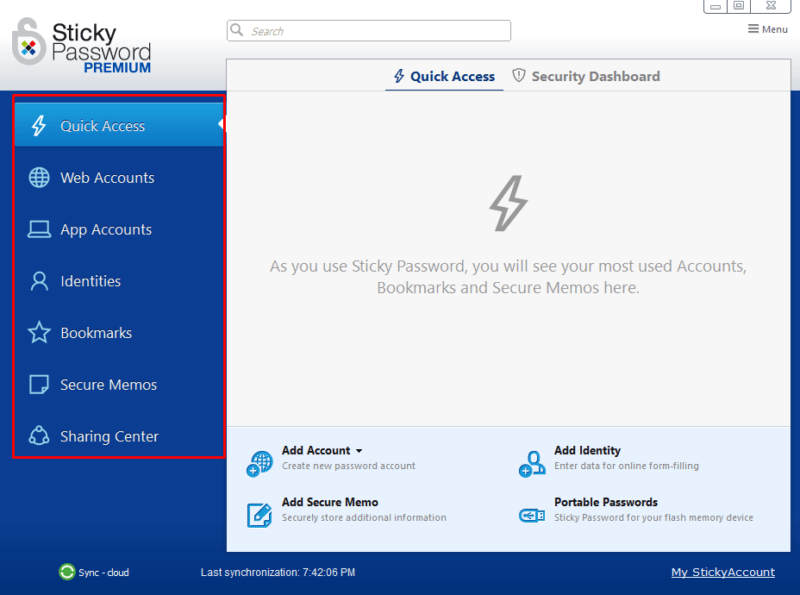
Once your info is in, LastPass breaks information down into passwords, notes, addresses, and financial information. StickyPassword, on the other hand, organizes entries into web accounts, application accounts, bookmarks, secure notes, or identities. There’s not much of a difference here, though it’s a little odd for StickyPassword to separate web accounts from application accounts.
From here, both applications have a browser extension for you to plug into and use as well. Each one ensures you can automatically capture and fill in information with little to no struggle, though StickyPassword’s supports some lesser-known browsers like Pale Moon or Comodo Dragon.
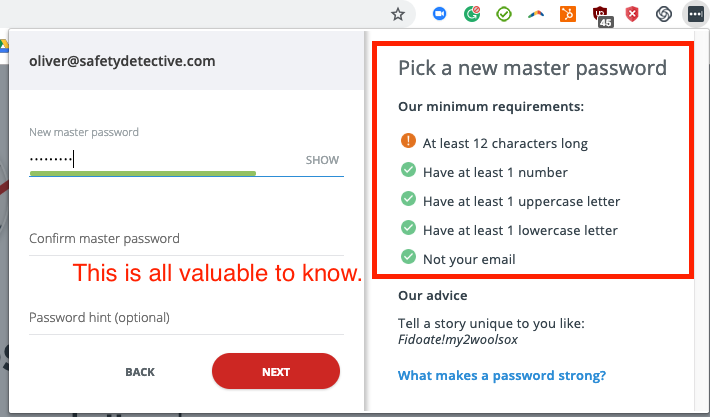
That said, while StickyPassword is pretty easy to maneuver through, the user interface looks like something from the old days of computing. It lacks the sleek, modern look of LastPass and may not fit well next to your other programs. Some users may have a problem with this, while others can look past it and use the manager.
Winner: LastPass
Both password managers are similar in their import process, installation process, storage options, and more. However, LastPass simply presents its features in a more fleshed out, sleek interface that’s just more appealing than its competitor.
StickyPassword vs LastPass: Security
Both password managers here offer fantastic security, including but not limited to industry standard AES-256 encryption methods to keep your information safe during transfers. Of course, both of them also bring with a master password for logging in, two-factor authentication, and zero-knowledge storage, which is explained up above.
As for StickyPassword, you have the option of keeping everything stored locally on your device or backing it up on the cloud. This is fantastic for those who don’t need everything on all of their devices, meaning they can keep it safe on a hard drive instead of sending it back and forth over a network.
Also, LastPass provides emergency recovery options, meaning that you can designate a friend or two to gain access to your account in the case of a forgotten master password. All you need to do is ask them to help you out and they’ll gain access to your account for a brief period of time. From there, they’ll change your password and get you back into your space.
Moreover, LastPass has what it calls a “Security Challenge” which examines every single one of your passwords and lets you know the strength of it. If they’re weak, the software notifies you and allows you to change it with the built-in password generator.
Conversely, StickyPassword has a unique security feature that deletes any copied passwords from your clipboard after 30 seconds. This is a fantastic approach that I’ve never seen in another password manager, meaning you’ll never accidentally paste your password somewhere you shouldn’t have.
StickyPassword’s mobile application also brings with fingerprint logins and local-WiFi syncing to ensure your data stays within your network at all times if you so prefer. These are nice touches that seem minimal, but greatly contribute to your quality-of-life while using the application.
Winner: StickyPassword
Both applications offer industry standard security, and LastPass has something great in its Security Challenge. But, StickyPassword’s clipboard deleting feature on top of its local syncing are a fantastic boost towards security and give it some points ahead of LastPass.
StickyPassword vs LastPass: Customer Support
When it comes to Premium users, StickyPassword offers enhanced support via email, and FAQ, and some user questions. Unfortunately, the software doesn’t offer a chat line, but they do respond to inquiries within 24 hours. Our average response time was within two hours of sending in a ticket, which is a fantastic turnaround period.
StickyPassword’s FAQ is nicely arranged by device, and it even includes a list of top questions for quick reference when logging in. Regrettably, if you’re on StickyPassword’s free plan, you can expect much slower response times in the long run.
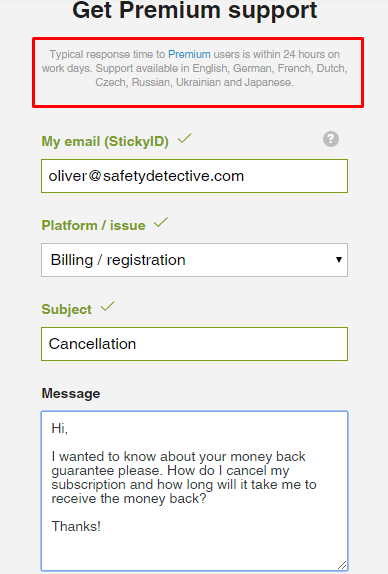
LastPass’ support is a bit odd, considering it’s hard to find and it sort of makes you browse the forums for an answer before allowing you to contact the team directly. Even then, you’re not getting phone or live chat support even if you’re a paying customer. You’ll still get priority as a Premium member, but that isn’t saying a lot when the only support option is a convoluted ticket system.
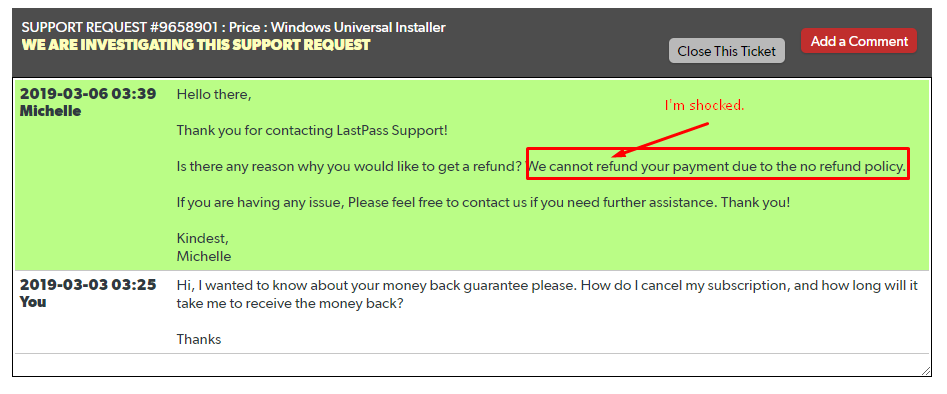
Also, this password manager very much prefers that you speak English. If not, you’re going to have a much harder time dealing with the company. This is unfortunate considering their userbase is all across the world.
Winner: StickyPassword
Neither support option is very good here, but at least with StickyPassword, you’re guaranteed a response somewhat quickly. LastPass has similar avenues but they hide them behind forums and a challenging, outdated ticket system when there should be some direct form of communication instead.
The Bottom Line on StickyPassword vs LastPass
StickyPassword and LastPass are both similar in their offerings. However, StickyPassword edges LastPass out a little in terms of unique features. While LastPass does offer more variety when it comes to plans, and a slicker interface, StickyPassword works and works well, especially where it matters.
For example, StickyPassword may not have as pretty of a look, but it offers more variety in its support options and better security in the long run. It’s because of this that StickyPassword edges out LastPass when it comes to the best password manager.