
Short on time? Here’s the final verdict:
- 🥇 1Password — Winner in Basic Features, Advanced Features, and Apps & Browser Extensions. 1Password is a highly secure password manager with heaps of useful extra features, including a Travel Mode, virtual payment cards, password auditing, and encrypted storage.
NordPass and 1Password consistently rank in the top 5 of our top 10 password managers. Both are secure, user-friendly, and offer an impressive range of features — so you can’t go wrong with either.
They also share many features that are essential to premium password managers:
- Military-grade encryption.
- Multiple 2FA options.
- Password generation.
- Password sharing.
- Auto-save and auto-fill capabilities.
- Dark web monitoring
- Password vault auditing.
However, there are several differences between them. NordPass uses XChaCha20 encryption and has generous cloud storage. Meanwhile, 1Password uses 256-bit AES encryption and has a wider range of unique extra features.
I spent several weeks testing the two password managers to determine which is better. I compared their security features (both basic and advanced), pricing, ease of use, and customer support. I had a hard time choosing a winner because each has its strengths. While I finally picked 1Password as the standout choice, I highly recommend reading each section to find the one that suits you best.
NordPass vs. 1Password — Quick Overview
Security & Data Privacy — Both Brands Provide Excellent Security
NordPass and 1Password both share important security features, such as:
- High-level encryption — NordPass uses XChaCha20, while 1Password uses the more traditional 256-bit AES encryption to protect user data. Both are highly secure and have never been cracked.
- Two-factor authentication (2FA) — An added layer of security that requires a secondary form of identification during login.
- Zero-knowledge architecture — Ensures that you’re the only one who can access your stored data.

Both password managers offer a good range of two-factor authentication (2FA) options. NordPass offers authentication via USB security keys, smart card readers, and biometrics. However, it limits the use of TOTP to business users only. 1Password, on the other hand, offers all of these methods in all of its plans.
NordPass offers a 24-character recovery code, which is an easy way to reset your master password. Meanwhile, with 1Password, you can only reset your password through the Emergency Kit or emergency access (Families plan).

It’s reassuring to know that both password managers have undergone independent security audits. Both password managers are SOC2 certified and neither has ever been breached. They also support passkeys, a next-generation authentication method that enhances security and eliminates the need to create or remember complex passwords.
Winner (Security & Data Privacy): It’s a tie
NordPass and 1Password tie in security, both offering strong encryption — XChaCha20 and 256-bit AES respectively, two-factor authentication, and zero-knowledge architecture, guaranteeing user-exclusive data access. They support passkeys and have clean security audit histories. Impressively, both services have maintained a strong security record with no known breaches to date.
Basic Features — 1Password Has a Smart Password Generator
NordPass and 1Password offer users impressive basic password management features, such as:
- Multi-device sync.
- Unlimited password storage.
- Password generator.
- Auto-save and auto-fill.
- Secure notes.
- Identity and payment storage.
- Password sharing.
NordPass’s auto-fill and auto-save features are easy to use. During my tests, the auto-fill worked well with all the sites I visited, automatically filling in login credentials flawlessly. You’ll notice the NordPass logo in the login fields, indicating where credentials can be filled in with a single click. For new accounts, NordPass does a great job of generating strong passwords and adding them directly to your vault. However, it sometimes stumbles when filling in personal information such as addresses and credit card details, especially when the fields are split across multiple pages.
1Password has great auto-save and auto-fill functionalities. In my tests, whenever I created a new account, a large pop-up notification appeared in the middle of the screen, so I didn’t miss the auto-save prompt. It also auto-filled my login credentials and personal details seamlessly across several platforms and sites without any issues.

I am really impressed with 1Password’s password generator. It gives you more options when generating a password than NordPass, including smart passwords, random passwords, passphrases, and PIN codes. I especially like the smart password generator — it generates passwords that meet website-specific criteria.
NordPass provides a pretty good password generator — it’s capable of generating both passwords and passphrases. You can create passwords up to 60 characters long, with a mix of uppercase and lowercase letters, numbers, and symbols. For passphrases, which are both secure and easier to remember, you can create sequences between 3 and 10 words long. It is worth noting, however, that passphrases can only be generated using the desktop app, not the browser extension.

NordPass and 1Password also offer efficient password sharing. NordPass’s password sharing is available to Premium users, with no limit on the number of items received or shared, while free plan users can only receive shared items. Unlike 1Password, NordPass doesn’t allow you to share whole vaults, but you can share all the items in a folder at once.
As well as standard password-sharing functions, 1Password also offers a password sharing tool (Psst!) that lets you securely share login details with anyone, even non-1Password users. You can also generate sharing links with a customizable expiration date — this is great if you want to share your Wi-Fi passwords with guests, for example.
Winner (Basic Features): 1Password
Both 1Password and NordPass handle basic password management very well. However, I found that 1Password has a slight edge due to its smart password generator that tailors passwords to site requirements, its flawless autofill function, and the option to create separate vaults for sharing. NordPass matches 1Password in many respects but lacks these specific enhancements, placing it slightly behind.
Advanced Features — 1Password Offers Many More Extras
NordPass’s Data Breach Scanner is a reliable tool for monitoring the dark web. It scans and monitors your email addresses and accounts for breaches and sends immediate notifications when your information appears in a new breach. The scanner provides detailed reports of all breaches, including the date and type of information that was exposed. NordPass’s Password Health feature also performed well in tests, flagging at-risk accounts and prompting updates for weak or reused passwords.
1Password’s Watchtower also monitors the dark web and scans your password vaults for potential risks. It identifies weak, reused, and compromised passwords and provides a clear and actionable list of passwords that need attention. Unlike NordPass, it also provides an overall security score, which helped me improve my overall password security. During my test, Watchtower didn’t report any data leaks, but it did highlight some reused passwords that I could easily change. I like how it alerts you to soon-to-expire credit cards, too.

1Password’s Travel Mode adds an extra layer of security. You can hide specific password vaults to protect sensitive information from unwarranted searches and keep your data safe when crossing borders.
1Password’s Privacy Cards are especially useful when shopping online — they mask your debit card information with virtual card numbers, protecting your actual card information. However, they’re only available to US users.
NordPass, on the other hand, offers its users a very generous 3 GB of cloud storage. This allows you to securely store files (of up to 50 MB in size) in your vault — this is pretty generous considering 1Password only offers 1 GB for individual users.

NordPass and 1Password both offer email masking, letting you hide your real email address behind a fake one. This is a good way of protecting your privacy and to prevent annoying messages (like newsletters) from filling up your inbox. NordPass uses its own infrastructure to handle the email masking feature — forwarding emails the masked address recieves to your real email. 1Password, however, uses a 3rd party provider, Fastmail, to deliver this service — which unfortunately means that you also need a Fastmail account.
Winner (Advanced Features): 1Password
NordPass and 1Password both offer advanced features such as password security auditing, data breach alerts, and email masking. That said, 1Password is the clear winner here because it has more unique extra features — including Travel Mode and Privacy Cards, enhancing user security while traveling and shopping online. While NordPass offers substantial cloud storage, 1Password’s exclusive features, including more detailed password health assessments, provide users with a superior toolkit for maintaining online safety and privacy.
Apps & Browser Extensions — 1Password Has a Feature-Rich Browser Extension
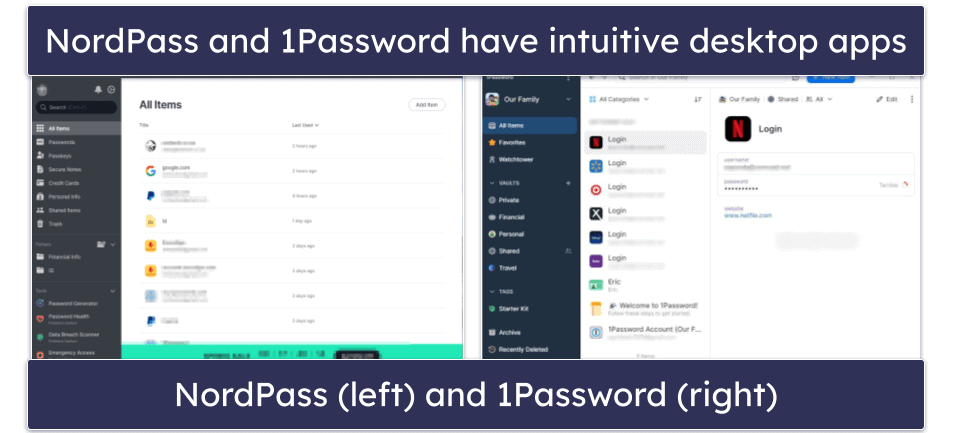
Both NordPass and 1Password offer desktop apps for Windows, Mac, Linux, and ChromeOS, ensuring a seamless user experience. Their intuitive design allows for easy navigation and password management, making them accessible even to those who may not be tech-savvy.
Both password managers offer pretty good browser extensions, but I like 1Password’s better. It’s much more feature-rich and offers Universal Sign On, which simplifies the process of logging into sites or applications that have different login options, like Google, Facebook, etc. It’s useful if, like myself, you often forget your login methods. That said, the NordPass extension also provides easy access to your password vault, allowing you to view, add, or edit entries.
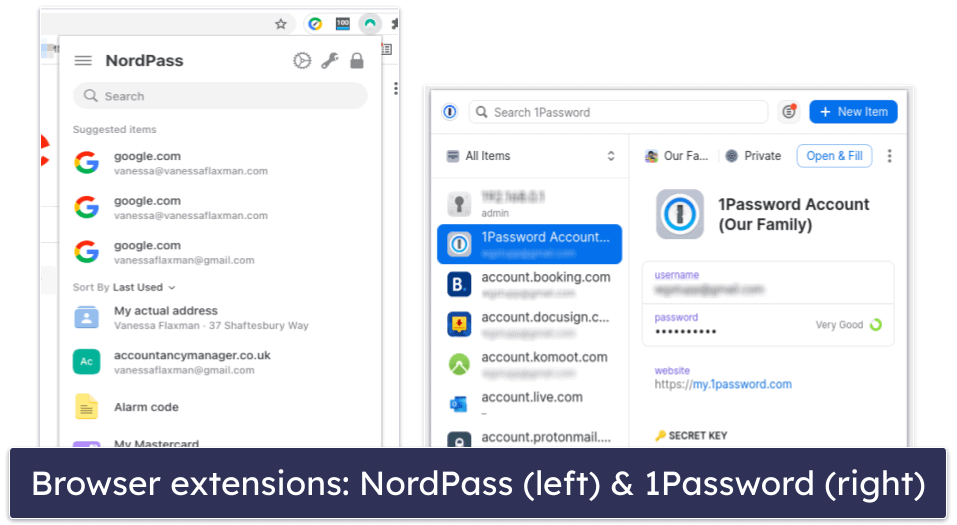
NordPass offers high-quality apps for Android and iOS. You can easily view, edit, and share your stored data, and the app’s password generator and health check features work as perfectly on the mobile app as they do on the desktop. It also provides an OCR scanner, which allowed me to upload my credit card details and notes during my tests. The iOS app also lets you attach files of up to 50 MB to your vault, but unlike the Android app you can’t manage emergency access.

1Password has an impressive mobile app — it offers the same features as the desktop app and is highly customizable. During my tests, I was able to pin items to my home screen for quick access, and I could customize the app to show my most-used items and adjust their order to my liking. I also like the 1-click New Item button, which instantly displays the category menu when you tap it.
Winner (Apps & Browser Extensions): 1Password
1Password comes out on top thanks to its intuitive and customizable mobile apps and feature-rich browser extension. I also like that 1Password offers Universal Sign On, which comes in handy when using apps or sites that let you sign in with different logins and passwords. NordPass also performs well, with strong mobile apps and a functional browser extension, but 1Password’s attention to detail combined with ease of use gives it the advantage.
Ease of Use & Setup — Both Brands Are Easy to Use
The NordPass interface is clean and straightforward. The simple design and the “Getting Started” tab ensure that even if you’re new to password managers, you’ll find it easy to navigate.
NordPass allows you to easily import passwords from browsers and other password managers. For platforms other than Chrome, you’ll need to export your passwords to a CSV file and then import that file into the application. While this may not be as seamless as some other password managers, the process is still straightforward, especially with the guidance provided within the app.

1Password is easy to set up and use — after setting up a master password, I was immediately provided with a security key and an emergency kit containing everything I needed to log into my account. On top of that, its interface is user-friendly on all major platforms, with built-in tutorials for new users.

Importing passwords into 1Password is quick and easy. As with NordPass, you’ll need to export CSV files from your browser or other password manager and then import them. 1Password provides detailed explanations for each browser and password manager on its blog, making the process even easier.
Winner (Ease of Use & Setup): It’s a tie
There’s no clear winner here. Both NordPass and 1Password offer straightforward installation and setup processes, intuitive user interfaces, and user-friendly features. What’s more, importing passwords was equally easy with both password managers.
Plans & Pricing — Both Brands Offer Good Value
NordPass’s free plan offers a lot of useful features — including a password generator, unlimited password storage, password export and import, auto-save and auto-fill capabilities, passkey support, multi-factor authentication, and multi-device synchronization. But it can’t be used on more than 1 device at a time.
At $1.24 / month, NordPass Premium is a pretty good plan for users who need advanced features, such as a password health checker, data breach monitoring, password sharing, emergency access, unlimited simultaneous device use, and 3 GB of encrypted file storage.
NordPass Family offers all the features of Premium, but it extends coverage to up to 6 users for just $3.69 / month.

1Password Individual ($2.99 / month) offers passkey support, unlimited password storage on unlimited devices, 2FA, Privacy Cards, Travel Mode, password vault auditing, dark web monitoring, 1 GB of secure storage, and more.
1Password Families costs $4.99 / month and offers all the features of the Individual plan, but provides licenses for up to 5 users. You can also add additional members for a small fee, making it the best family plan available in 2024.

NordPass gives users more flexibility and peace of mind to try its features before committing to a subscription, as it comes with both a 30-day free trial and a 30-day money-back guarantee. 1Password, on the other hand, has no money-back guarantee, but it offers a 14-day free trial on all of its plans.
Winner (Plans & Pricing): It’s a tie
Both NordPass and 1Password offer good plans at an excellent value. Even though both password managers have decent family plans, larger families will find the ability to add more users to 1Password’s Families plan useful. However, NordPass’s 30-day money-back guarantee and free trial give it a slight edge in customer confidence, so it’s hard to come up with a winner here.
Customer Support — NordPass Has an Impressive Live Chat
NordPass’s customer support options are:
- Email support.
- Live chat (available in several languages).
- Online knowledge base.
NordPass has very responsive email support. In my tests, I received an auto-reply instantly, confirming receipt of my query, followed by a thorough response from a support agent in less than 2 hours.
I was really impressed with NordPass’s live chat. Each time I reached out, I was able to get in touch with a live chat agent in less than 20 seconds, and they were very knowledgeable and helpful.

NordPass’s knowledge base is well-equipped with a lot of useful articles. I found it to be a valuable resource that offers help in English, French, and Spanish, ensuring wide accessibility.
1Password’s, on the other hand, offers:
- Email support.
- Knowledge base.
- Support forum.
- Twitter support.
1Password’s email support did well in my test. I received a direct answer to my question in less than 3 hours, and follow-up responses were just as fast.
I had a pretty good experience with 1Password’s Twitter support as well. They provided a helpful response to my query in less than 4 hours, which is pretty fast for social media support.

I was also very happy with the amount of information provided by its knowledge base — it offers tons of useful resources, including helpful guides and a YouTube channel full of tutorials on how to use 1Password’s features.
Winner (Customer Support): NordPass
It’s a close call, but NordPass wins this round. While both NordPass and 1Password offer detailed knowledge bases and responsive email support, NordPass’s responsive live chat gives it the edge over 1Password. Despite 1Password’s strong email and Twitter support, NordPass’s accessibility and responsiveness in real-time interaction secure its win in customer support.
Overall Winner: 1Password
NordPass is an excellent password manager, it’s very secure, user-friendly, and has excellent customer support.
However, 1Password has a better password generator, more efficient auto-fill, and more advanced features, such as a Travel Mode and virtual payment cards. Its apps are very intuitive and provide feature-rich browser extensions that ensure a seamless user experience. It’s also my top pick for families as it has one of the best and most flexible family plans available.
Overall, both 1Password and NordPass are great, and it’s hard to go wrong with either. However, 1Password is the clear winner in this comparison because it has more advanced features, better browser extensions, and better options for families.
Frequently Asked Questions
What kind of encryption do NordPass and 1Password use?
NordPass uses XChaCha20 encryption, while 1Password uses 256-bit AES encryption. Both encryption methods are highly secure and designed to effectively protect user data. XChaCha20 is considered to be a more “future-proof” algorithm, while 256-bit AES is the same encryption used by governments and banks around the world. The term ‘future-proof’ refers to the algorithm’s ability to remain secure and relevant in the face of evolving technology and potential threats.
Do NordPass and 1Password have free plans?
NordPass offers a free plan with useful features like a password generator and unlimited password storage, but it’s limited to 1 device. 1Password doesn’t have a free plan, but it provides a 14-day free trial for users to test its premium features.
How user-friendly are NordPass and 1Password?
Both NordPass and 1Password are known for their user-friendly interfaces. NordPass features a modern design that’s easy to navigate, while 1Password offers an intuitive experience across devices, with features like customizable vaults and a convenient 1-click new item button for quick access.
Can NordPass and 1Password import passwords from other password managers?
Yes, both NordPass and 1Password can import passwords from other password managers. Both primarily use CSV file imports, though 1Password can import directly from LastPass and NordPass can do direct imports from Chrome. Overall, both password managers make it easy to transition from one service to another.