
Updated on: November 28, 2024
Short on time? Here’s the final verdict:
- 🥇 LastPass — Winner in Basic Features, Advanced Features, Apps & Browser Extensions, Ease of Use & Setup, and Customer Support. LastPass offers strong security, excellent ease of use, and great value with extras like password auditing, dark web monitoring, and secure password sharing.
LastPass and KeePass are two of the most secure password managers on the market. Both offer strong security, impressive extras, and generous free versions. I compared the two products based on multiple criteria, including security, basic and advanced features, pricing, ease of use, and customer support.
There are some similarities between the two programs — both implement 256-bit AES encryption, have a password generator, and allow unlimited devices to connect to an account.
However, LastPass and KeePass are very different in most aspects. For one, LastPass is very user-friendly with intuitive apps and browser extensions. It’s also significantly more feature-rich than KeePass and offers useful extras like multiple account recovery options and password sharing. In contrast, KeePass is an open-source and completely free password manager, but it has an outdated interface that can be very challenging for new users to set up.
After a week of testing and analyzing both programs, I settled on a winner. LastPass, in my opinion, is the better password manager of the two.
LastPass vs. KeePass — Quick Overview
Security & Data Privacy — Keypass Stores Your Data Locally
LastPass stores your password vault on its cloud servers. Before any data is sent to LastPass’s servers, it encrypts your data on your device as per its zero-knowledge policy. This way, LastPass only receives encrypted data that is unreadable — even to its staff. The only way to decrypt the encrypted data is by using your master password.
KeePass stores all of your data locally on your device rather than uploading it to a company-managed cloud server (though you can connect it to third-party cloud services like Amazon SES, Google Drive, and others). This means that there’s no single cloud server hosting the databases of all KeePass users — mitigating the risks associated with cyber attacks and data breaches.
If you forget your master password, LastPass offers multiple account recovery options — more than most competitors. These include one-time recovery passwords, SMS recovery, and mobile account recovery using biometric verification.

With KeePass, you don’t get any account recovery options. This means that if you forget your master password, there’s no way for you to regain access to your database. The lack of account recovery is good for security, but it can be inconvenient because you’ll have to reset all of your passwords and create a new KeePass account if you can’t log in.
LastPass offers a great variety of advanced 2FA options. It supports all major TOTP authentication apps like Google Authenticator, Microsoft Authenticator, Duo Security, and more. Plus, it supports USB authentication and fingerprint verification.
KeePass on the other hand offers 2FA using key files — a unique encryption key that can be stored on your device, a USB stick, or a CD. There are also tons of plugins available for KeePass that let you enhance its functionality, including various 2FA plugins.

KeePass is also an open-source password manager, which makes it very trustworthy and highly secure — it has undergone independent audits from many security researchers verifying its safety.
LastPass, on the other hand, has been targeted by hackers several times over the past few years, most recently in the second half of 2022. Hackers were able to breach LastPass’s servers — which is concerning. However, it’s important to remember that LastPass was still able to prevent hackers from acquiring actual user data thanks to its zero-knowledge policy and military-grade encryption.
Winner (Security & Data Privacy): KeePass
KeePass is a safer option because it’s open-source and stores your data locally. Moreover, unlike LastPass, it has never been compromised in a hack. While LastPass managed to keep user data safe when its servers were hacked, the fact that KeePass has no history of being hacked counts in its favor.
Basic Features — LastPass Does the Basics Much Better
In my tests, LastPass always worked reliably to auto-save and auto-fill my login credentials. I really like that LastPass was even able to seamlessly auto-fill my details on pages that have separate windows for passwords and usernames, which many password managers fail to do.
KeePass doesn’t automatically offer to save new passwords — you can only store new items in your database manually. There’s no auto-filling with KeePass, either. It requires you to copy and paste your saved usernames and passwords into the appropriate login fields when you’re signing into a site. There is a KeePass plugin that lets you launch a website from the KeePass browser extension and auto-fill your passwords like on other password managers, but setting this up requires extra steps that aren’t needed in LastPass.

KeePass does have an interesting feature called Auto-Type. It can automatically fill out the username and password fields when you’re logging into a site, but you still have to open your vault, find the relevant login credentials for the site you’re visiting, and initiate the Auto-Type. During my tests, Auto-Type worked accurately for single-page logins, but it failed for sites where the login process is split into multiple pages.
It’s super easy to securely share passwords using LastPass. To share a single password, simply enter the email address of the recipient. This instantly sends an email to the person, allowing them to access the shared item safely (but they’ll need to set up a LastPass account if they don’t already have one). LastPass gives you the flexibility to either keep the password hidden from other users or let them see it. Either way, they can still use your password with the auto-fill functionality. KeePass on the other hand doesn’t allow you to share individual passwords.

The LastPass password generator gives you considerable flexibility — you can generate passwords up to 99 characters long and choose the types of characters (numbers, symbols, uppercase or lowercase letters) it should include.
KeePass’s password generator is even more customizable: it can create passwords up to 30,000 characters in length! Plus, you can choose to include special characters, uppercase and lowercase letters, spaces, digits, brackets, and underline. It also lets you input a pattern, which KeePass then randomizes to generate a unique password. Overall, it’s one of the strongest password generators I’ve tested, but the range of options can be slightly confusing for beginner-level users.
Winner (Basic Features): LastPass
LastPass handles basic password management much better than KeePass. Although KeePass has a very strong and highly customizable password generator, it lacks other basic functionalities like auto-saving new logins and auto-filling saved passwords — which are the reason many people decide to use a password manager in the first place. LastPass offers glitch-free auto-saving and auto-filling, along with multi-device sync and a very good password generator.
Advanced Features — LastPass Offers Many More Extras
LastPass has lots of advanced features, including password vault security auditing, secure password sharing, dark web monitoring, data breach alerts, emergency access, passkey authentication (via the desktop Chrome extension only), and cloud storage (50 MB for free users and 1 GB for Premium users).
LastPass’s dark web monitoring is pretty decent. Through its partnership with Enzoic, it monitors the dark web and notifies you if any of your passwords have been found compromised in a breach. It’s a pretty good feature, but I like Dashlane’s dark web monitoring service better because it has its own agents who keep a close eye on the dark web and let you know if any of your information has been leaked by cybercriminals.

Emergency access is another very useful feature that comes with LastPass — it lets you assign a trusted contact to get access to your LastPass account in case of an emergency. Setting up emergency access is easy — you just have to provide the email address of your contact and set a waiting period of up to 30 days.
KeePass lacks many extras that you’d expect from the top password managers on the market. For instance, it has no password auditing (without using plugins) and it also lacks emergency access and built-in dark web monitoring — extras that you get with LastPass or Dashlane.
Most of the advanced features KeePass does have are only available via third-party plugins, which is not as convenient as the built-in features LastPass offers. It may not be as safe either, because not all of these plugins are updated as regularly as the core KeePass app — meaning you could accidentally open up your system to a security vulnerability by installing them.

One of the few extras KeePass offers, however, is the ability to attach documents and images to your passwords. What’s really cool is that while most password managers (including LastPass) require you to download attachments to view them, KeePass has its own built-in viewer that works with TXT and RTF files.
Winner (Advanced Features): LastPass
LastPass is the clear winner here because it has a variety of excellent extra features, including password auditing, dark web monitoring, passkey support, and emergency access. Unfortunately, KeePass has none of these extra features, although it offers over 100 plugins that enable you to customize the core app.
Apps & Browser Extensions — LastPass’s Apps Are More User-Friendly
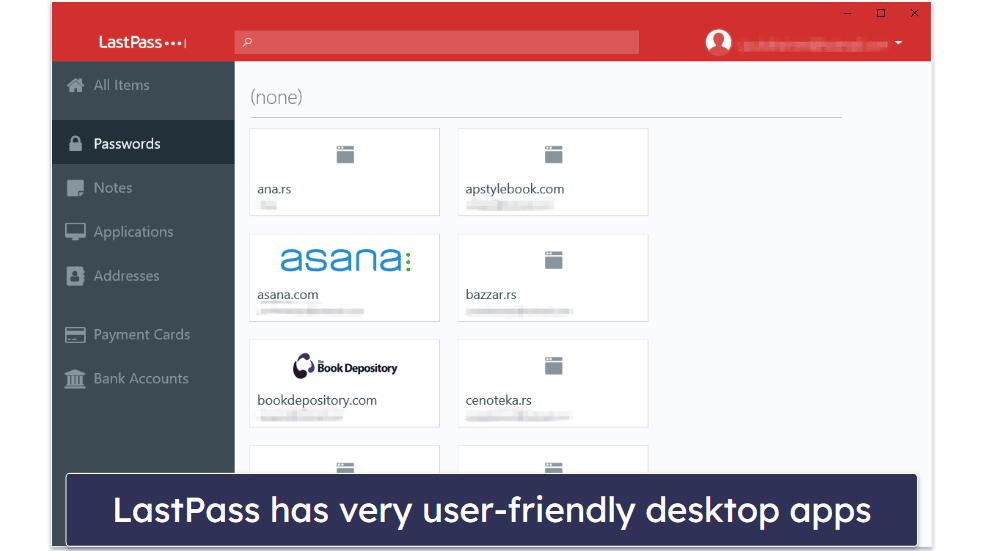
LastPass offers desktop apps for Windows, macOS, and Linux. The apps are very straightforward to use and give you offline access to your vault.
KeePass also offers a desktop app for Windows, macOS, and all major Linux distros (Ubuntu, Debian, Fedora, and more). Depending on your preferences, its interface design can be described as vintage or outdated, but it is functional — although some users may find it unintuitive. 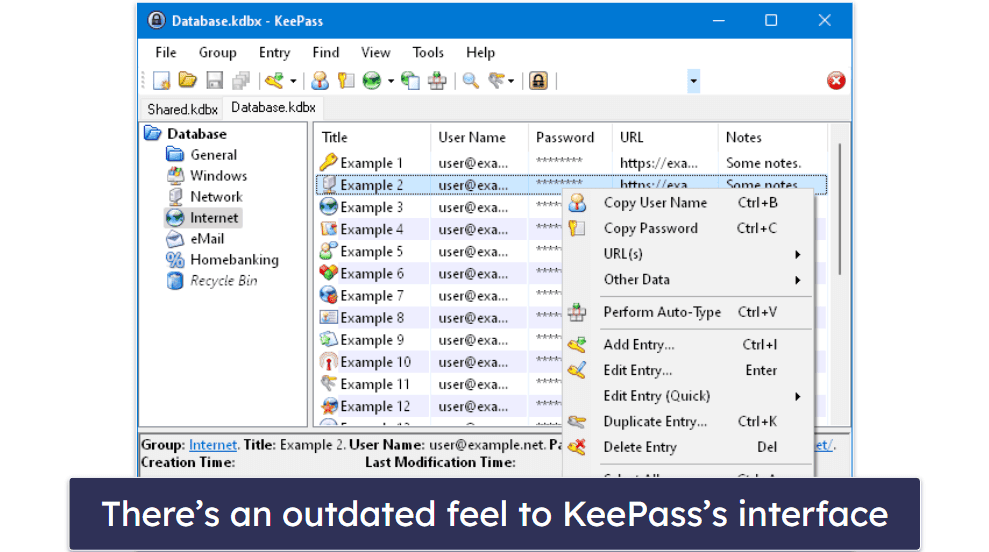
In addition to the desktop app, there’s also a portable version of KeePass that can be copied onto a USB stick and used without previous installation on a device — which is pretty cool!
LastPass offers mobile apps for iOS and Android. The mobile apps are organized slightly differently than the desktop version but are still very easy to navigate. For example, the password generator can be found simply by tapping the Security tab. KeePass’s mobile apps are unofficial ports made by third parties. The most popular among them is KeePass2Android, which I found to be more feature-rich and better designed than the official desktop app itself.
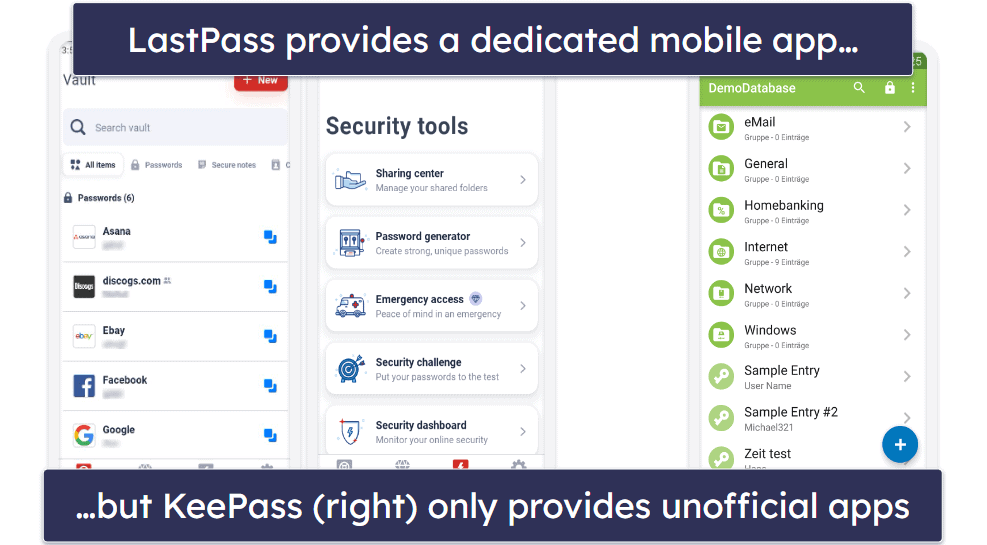
As is the case with its mobile apps, KeePass’s browser extensions are third-party ports. They are available for all popular browsers, including Chrome, Firefox, and Safari. LastPass has its own extensions for Chrome, Firefox, Edge, Safari, and Opera, as well as a full-featured web vault that you can access via the browser extension.
Winner (Apps & Browser Extensions): LastPass
LastPass wins because it offers user-friendly desktop apps for Windows and macOS, along with official mobile apps and browser extensions. Its mobile apps and browser extensions are consistent and easy to navigate. On the other hand, KeePass’s interface is less intuitive with unofficial third-party mobile apps and browser extensions, which could affect user experience and reliability.
Ease of Use & Setup — LastPass Has Great Import Options
Ease of use is where I noticed the biggest difference between LastPass and KeePass: while LastPass is one of the most beginner-friendly password managers on the market, I found KeePass very difficult to use. Even if you’re a fan of its vintage interface, you’ll hardly appreciate its non-existent auto-save and auto-filling capacities. But these are not the only differences in favor of LastPass.
LastPass has well-designed apps and browser extensions with a simple interface. When you first get LastPass, it takes you on a quick tour demonstrating all the capabilities of the app. Besides, all LastPass features are organized neatly to the left of the main screen — beginner users should have no difficulty navigating to LastPass’s various options and settings.
The default KeePass app is extremely basic and limited in functionality. Where password managers like LastPass offer all the basic and advanced features right out of the box, KeePass requires you to first find the right plugin for the feature you’re interested in and then add it to KeePass. This process is time-consuming and occasionally frustrating.

Since LastPass is an online password manager, it syncs perfectly across all of your devices (though you can only use it on multiple device types with its paid plans).
KeePass doesn’t have multi-device sync functionality by default, but you can add plugins to sync your database with other computers using various online cloud services (which can be a bit inconvenient for non-technical users).
LastPass lets you easily import passwords from browsers and other password managers. It walks you through the whole import process with clear instructions, so you can get started very quickly.

In comparison, importing passwords into KeePass is a bit more complicated — that said, you can import from over 45 password managers including LastPass and Dashlane and browsers such as Firefox and Chrome.
Winner (Ease of Use): LastPass
LastPass is the clear victor when it comes to ease of use. While LastPass is known for its beginner-friendly interface and seamless syncing across devices, KeePass can be difficult and even frustrating to use due to its lack of auto-fill and auto-save features. Additionally, KeePass requires plugins for multi-device sync, which can be inconvenient for non-technical users. LastPass also excels in password importing, offering clear instructions and an easy process, while KeePass’s import process is more complicated, despite its compatibility with numerous password managers and browsers.
Plans & Pricing — All KeePass’s Features Are Free
LastPass has 3 plans: Free, Premium, and Families. There’s no money-back guarantee, but the Premium and Families plans both come with a 30-day free trial.
LastPass Free provides a lot of useful features: unlimited password storage, use on unlimited computers or mobile devices (not both), a password generator, password auditing, 50 MB of encrypted storage, one-to-one password sharing, password auto-save and auto-fill, two-factor authentication (2FA), and the LastPass authenticator app.

At $1.50 / month, LastPass Premium is a good plan for single users who need advanced features like use on unlimited devices, dark web monitoring, one-to-many password sharing (one item can be shared with up to 30 users), biometric 2FA options, and 1 GB of encrypted storage.
LastPass Families offers all the features of Premium, but it extends coverage to up to 6 users for just $2.00 / month, making it great value if your entire family needs a password manager.
KeePass, on the other hand, is a completely free password manager. While it’s significantly lacking in features compared to LastPass’s free and premium plans, you can access all the features and plugins that it does have without paying a single penny.
Winner (Plans & Pricing): KeePass
KeePass wins this round thanks to being completely free. Although LastPass offers a free plan as well, some of its more advanced features are locked behind a paywall, which is not the case with KeePass.
Customer Support — LastPass Has a Customer Care Team
LastPass’s customer support is very helpful and easily accessible. It offers multiple communication channels, including email support and detailed step-by-step articles explaining how to set up and use various LastPass features. The support guides and documentation are available in 7 languages, including English, French, Spanish, Dutch, Italian, German, and Portuguese. The support section on the website also has several video guides demonstrating account setup and password management features.
The email support team is helpful and responded to my queries quickly. I emailed the contact team a question, and they came back to me with a comprehensive answer 3 hours later, which is really good. However, email support (just like phone support) is only available to paid users, which is a significant limitation — competitors like Dashlane offer all their support options to all their users.

LastPass also has an active community forum. Here you can get help from experts and other users — I logged into the forum and asked a few questions, and I usually got an accurate response within the same day.
KeePass is a project run by an open-source community, meaning the sole support provided is confined to a help center offering product documentation, FAQs, and a community forum.

KeePass’s help center is quite extensive with documentation on every aspect of KeePass, from installations to error codes. However, the documentation is fairly technical, and beginner users are likely to find these guides difficult to properly understand. Regardless, there’s enough documentation to help you — provided that you’re persistent and comfortable with technical language. I relied heavily on the installation guides during the setup process and I was able to understand and apply most of what I read.
Winner (Customer Support): LastPass
LastPass offers much more user-friendly customer support options than KeePass. The documentation and tutorials are written in easy-to-understand language and you can reach out to the support team via email, live chat, or phone to receive quick help. KeePass only offers customer support via documentation which is not always enough for non-technical users.
Overall Winner: LastPass
LastPass is very secure, easy to use, and includes really good advanced features. It’s a program that both beginner and experienced users can comfortably use to securely store and manage their passwords across multiple devices.
KeePass is a completely free and open-source password manager that offers local database hosting for maximum security. It’s also highly customizable.
However, KeePass is not user-friendly, and it lacks several advanced features that LastPass offers even on its free plan, including password auto-save, auto-filling, and password sharing. LastPass’s paid plans additionally provide useful extras like dark web monitoring, emergency access, and account recovery options which KeePass does not. Finally, LastPass has better customer support, with step-by-step articles, FAQs, an active community, and responsive email support.
In this comparison, LastPass comes out ahead due to its advantages over KeePass. However, KeePass is a reliable, customizable, and secure password manager if you’re comfortable with technical settings.
Frequently Asked Questions
Is KeePass safer than LastPass?
KeePass and LastPass are both very safe password managers — they use 256-bit AES encryption and support two-factor authentication — but KeePass is slightly safer.
LastPass’s servers have been previously compromised in data breaches. Luckily, hackers couldn’t read any passwords because LastPass only stores encrypted passwords on its servers, but it’s still troubling.
In contrast, the open-source, locally-hosted architecture of KeePass means that there’s no online database that hackers can attack — your KeePass database exists only on your system. This is why KeePass is slightly safer than LastPass.
Which password manager is easier to use: LastPass or KeePass?
LastPass is much easier to use than KeePass. All LastPass apps and browser extensions have a simple and user-friendly interface that makes it very easy to access all of its features and change settings.
In contrast, KeePass is very challenging to use for non-technical users. It has an outdated interface that doesn’t do a good job of explaining where all of its various features and options are located. I only recommend KeePass if you’re a fairly advanced user with decent technical skills.
What are the disadvantages of KeePass?
The main disadvantage of KeePass is that it lacks many features that competitors like LastPass, 1Password, and Dashlane offer. For instance, it doesn’t have dark web monitoring, password sharing, or auto-saving and auto-filling. For these reasons, KeePass is not the best option if ease of use is your priority when choosing a password manager.
Can KeePass be hacked?
Yes, KeePass can technically be hacked. However, since KeePass stores your database within your computer by default (rather than on the cloud), you’re only at risk if a hacker attacks your system directly, usually using sophisticated spyware or keylogging malware to steal your password. If this is something that worries you, you should know that KeePass 2.x has an option (turned off by default) to show master password dialogs on a secure desktop — on which the vast majority of keyloggers simply don’t work.