
Short on time? Here’s the final verdict:
- 🥇 NordPass — Winner in Basic Features, Advanced Features, and Plans & Pricing. NordPass is very secure with intuitive apps and browser extensions, and it has super affordable plans.
Keeper and NordPass are two of the best password managers in 2024 — they offer a good range of features to secure your accounts, easy-to-use applications, excellent security, and they’ll both do a great job of managing your passwords.
Keeper and NordPass also share important features such as:
- Secure encryption.
- Multi-factor authentication (MFA).
- Zero-knowledge policy.
- Password auditing.
- Password sharing.
That said, there are some substantial differences between the two. For example, NordPass includes more cloud storage and uses a more “future-proof” encryption than Keeper. On the other hand, Keeper provides useful extra features like an encrypted messaging service and has more customer support options.
I spent the past few weeks testing both Keeper and NordPass — I examined their security, basic features, advanced features, ease of use, pricing, and customer support. I was finally able to come up with a winner, but it was a very close race. I recommend reading my in-depth comparison of the two products to help you choose the best password manager for your needs.
Keeper vs. NordPass — Quick Overview
Security & Data Privacy — Both Brands Provide Great Security Features
Keeper and NordPass share essential security features, including:
- Strong encryption methods — User data is protected by unbreakable end-to-end encryption (256-bit AES for Keeper and XChaCha20 for NordPass).
- Multi-factor authentication (MFA) — Additional layer of security with a second form of identification during login.
- Zero-knowledge protocols — Even Keeper and NordPass employees can’t access your account or see any of your stored information.
I like the multi-factor authentication (MFA) options NordPass and Keeper offer, but I prefer Keeper’s. NordPass’s options include authenticator apps, security keys, and biometric scanning. Keeper, on the other hand, offers those options and more — including SMS codes, Duo Security, RSA SecurID, and KeeperDNA (a smartwatch 2FA).

Both password managers also include a passkey feature, allowing users to generate keys and access compatible sites without the need for traditional passwords. This is particularly useful for families, as children will no longer have to worry about creating long, complicated passwords.

Finally, both NordPass and Keeper have undergone several security audits, including SOC2 certification. That said, Keeper has more certifications than NordPass, including FedRAMP, ITAR, HIPAA, and many more. A security flaw was discovered in Keeper’s browser extension in 2017 that could have allowed websites to steal user passwords, but Keeper addressed this vulnerability within 24 hours of its discovery, and no user accounts were compromised or data exposed.
Winner (Security & Data Privacy): It’s a tie
Both Keeper and NordPass provide excellent security features, including military-grade encryption and zero-knowledge architecture. While there are a few differences between the two, it’s quite difficult to come up with a winner for this round. Keeper offers a more diverse range of 2FA options, yet the security incident in 2017 slightly mars its otherwise flawless security reputation.
Basic Features — NordPass’s Password Generator Is a Bit Better
Both Keeper and NordPass offer a comprehensive set of basic password management features, including:
- Secure password storage.
- Password generator.
- Password sharing.
- Multi-device synchronization.
- One-click auto-filling and auto-saving.
- Personal and payment information storage.
- Secure notes.
Both Keeper and NordPass offer excellent auto-save and auto-fill features that correctly identify saved sites and automatically fill in information such as logins, credit cards, and personal details. However, I found Keeper to be more accurate in filling personal details than NordPass. NordPass sometimes had one element incorrect or missing — especially when fields were split (such as needing a phone number and area code).
That said, NordPass offers a powerful password generator — I was able to generate passwords that included numbers, capital letters, and symbols, as well as passphrases. I could also specify the exact length of the passwords: 8-60 characters (or 3-10 words for passphrases). What’s more, I could view up to 10 previously saved passwords for a specific account, which is useful if you accidentally replace a valid password or want to keep track of how long it has been since you last updated your password.

Keeper, on the other hand, can generate longer passwords of up to 100 characters, including numbers, characters, and symbols. However, unlike NordPass, it doesn’t store a history of previously generated passwords and doesn’t generate passphrases.

Both password managers also have excellent password sharing, but I prefer NordPass as it allows you to hide the contents of a shared password (so the person you share with can use it but not view it). That said, I really like Keeper’s One-Time Share option — it allows you to create a temporary sharing link and set its validity duration from 1 hour to 90 days, or a custom date and time. The recipient can access the content only once within the specified timeframe.
Winner (Basic Features): NordPass
I found NordPass to have a slightly better password generator. That said, it was a tough choice as both products offer very good functionality — generating new passwords, auto-saving logins, and auto-filling saved information is straightforward with either password manager.
Advanced Features — NordPass’s Advanced Features Are Better
Both Keeper’s and NordPass’s dark web monitoring performed very well in my tests, but I found NordPass’s to be better. It sends real-time notifications if your email address appears in a breach, providing details of any leaks and compromised data. While Keeper does have a good dark web monitoring feature (BreachWatch), it only offers it as a paid add-on. I find this really disappointing, as many competing password managers (including NordPass) offer this feature in their main plans.
That said, I find Keeper’s secure messaging app, KeeperChat, to be a pretty cool inclusion — it allows for secure communication with options to create self-destructing and retractable messages.

Both Keeper’s Security Audit feature and NordPass’s Password Health tool are efficient in identifying weak and reused passwords. In my tests, they identified vulnerabilities immediately and let me know which passwords needed to be updated. However, I prefer NordPass’s password audit tool, as it’s a little more detailed — showing how many old and reused passwords I have and providing links to the relevant websites to change them.
NordPass provides email masking, which allows you to hide your real email address behind a randomly generated one. NordPass forwards all messages sent to the fake email to your real email address. When you no longer want to have mail forwarded, you can simply delete the fake email — making it easy to keep your actual inbox tidy from excessive newsletters or marketing emails. Keeper doesn’t offer email masking.

NordPass offers generous cloud storage, allowing Premium and Family users to store up to 3 GB of files, with a maximum file size of 50 MB. On the other hand, Keeper’s encrypted file storage only lets you save up to 5 files without paying for an add-on or getting Keeper’s Family plan (which provides 10 GB of storage).
Winner (Advanced Features): NordPass
Both Keeper and NordPass have a good set of advanced features. However, while Keeper may have more extras, NordPass’s additional features such as dark web monitoring, detailed password auditing, email masking, and 3 GB of encrypted file storage, offer a better value overall.
Apps & Browser Extensions — Both Brands Have User-Friendly Apps

Both Keeper and NordPass have apps for Windows, Mac, and Linux. In my tests, Keeper was easy to use and provided offline access to my vault — this is a lifesaver in situations without internet access.
NordPass also has an intuitive interface, making it easy for users of all technical levels to navigate. And I like how NordPass made it easy for me to set up the most important features by walking me through each step.
Keeper has user-friendly mobile apps — I was able to access almost all of its features on mobile, such as the password vault, Security Audit, BreachWatch, payment card storage, biometric logins, and more. Plus, the app’s auto-fill feature worked perfectly on my phone during my tests.
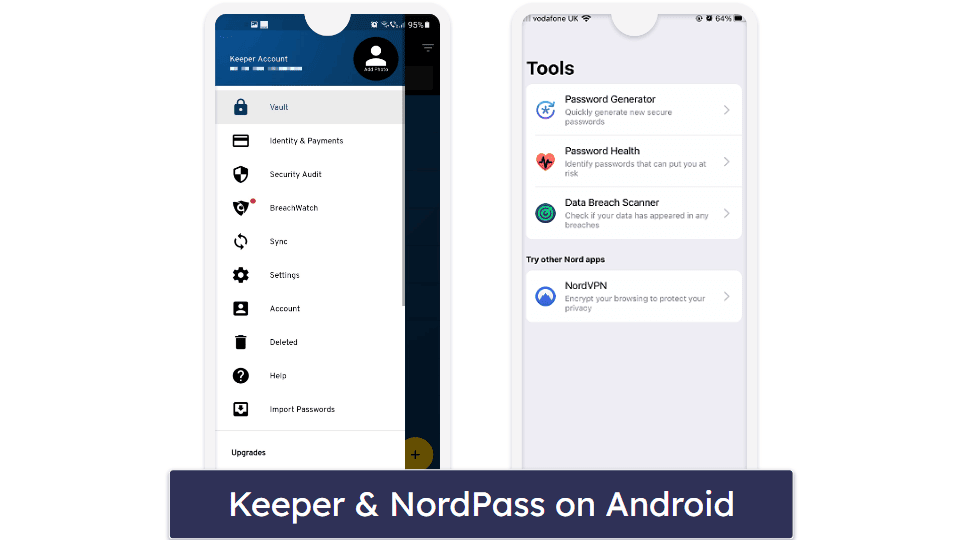
NordPass also provides feature-rich apps for Android and iOS — I was able to generate and auto-fill passwords, check password health, set up biometric authentication, and scan for data breaches. It also offers an OCR scanner for uploading new credit cards and notes.
Both Keeper and NordPass offer browser extensions for Chrome, Edge, Firefox, Safari, and Opera. Keeper’s extension was pretty convenient in my tests — I could easily save and auto-fill passwords and payment details into various web forms.
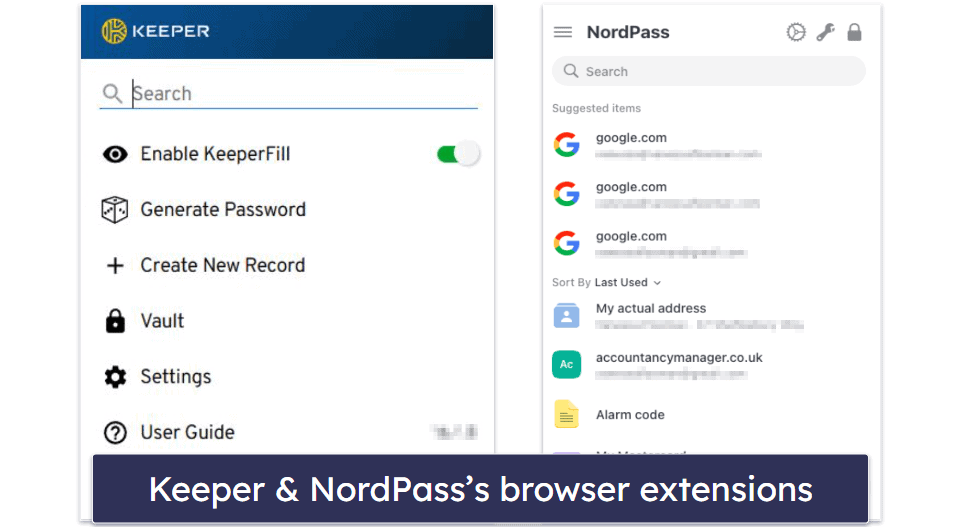
I found NordPass’s extension quite impressive as well — it let me access and search my password vault, view all my items, launch websites, add or edit entries, and access the Settings menu. That said, it stumbled a little during my tests when it came to auto-filling personal details such as credit card numbers and addresses.
Winner (Apps & Browser Extensions): It’s a tie
It’s quite difficult to pick a winner here, as both have good desktop apps with intuitive and modern interfaces. They also offer genuinely good mobile apps for Android and iOS, in addition to user-friendly browser extensions for several major browsers.
Ease of Use & Setup — Keeper Has an Excellent Import Tool
Keeper provides a seamless experience with its intuitive and user-friendly interface. I logged in to the Keeper website and downloaded the desktop app in less than 2 minutes. I appreciate that the web and desktop apps have the same design, which makes switching between them very smooth.
During my tests, I found that NordPass also has a simple and user-friendly interface, making it an ideal option for non-tech-savvy users. I particularly liked the “Getting Started” tab, which provided step-by-step instructions, simplifying the entire setup process.

Importing passwords into Keeper is super easy thanks to Keeper’s automatic importer tool. This tool scans all accounts saved in your web browser and automatically adds them to Keeper, eliminating the need to manually export the data to a CSV file first.

On the other hand, it requires extra work to import passwords into NordPass from browsers other than Chrome. For other platforms, you need to export passwords to a CSV file and then import that file into NordPass. While it’s not too complicated, it’s not as easy as Keeper’s one-click import tool.
Winner (Ease of Use & Setup): Keeper
Both Keeper and NordPass offer a user-friendly experience with intuitive interfaces and straightforward setup processes. However, I find Keeper’s automatic importer tool to be a cool addition that makes the import process incredibly easy.
Plans & Pricing — NordPass Offers a Better Value
Keeper and NordPass both have free plans and paid options for individuals and families. NordPass offers a 30-day money-back guarantee on all of its plans, while Keeper doesn’t have a money-back guarantee. Both brands also have a 30-day free trial of their premium plans.
Keeper Free is rather limited — it only provides storage for 10 entries such as passwords and identity and payment cards on a single mobile device. While it has multiple MFA options and password generation, it lacks many important features like web dashboard access and auto-fill.

At $2.92 / month, Keeper Personal provides coverage for unlimited devices and comes with all Keeper’s features (except the dark web monitoring, which is a paid add-on). It includes secure storage for up to 5 files, secure password sharing, and a secure messaging app (KeeperChat). Keeper Family costs $6.25 / month and adds up to 5 password vaults for you and your family members, in addition to 10 GB of secure file storage.
NordPass’s Free plan is relatively generous — it includes unlimited password storage, multi-factor authentication, password export and import, auto-fill and auto-save, passkey support, a password generator, and multi-device sync. However, you can’t be logged into more than one device at a time.

With NordPass Premium you get 3 GB encrypted file storage, a password health checker, secure sharing, emergency access, data breach monitoring, and use on an unlimited amount of devices simultaneously — all for $1.24 / month. NordPass Family costs $3.69 / month and includes licenses for up to 6 users as well as all Premium plan features.
Winner (Plans & Pricing): NordPass
NordPass’s plans simply offer more value. While both password managers have similar features and reasonably priced plans, some of Keeper’s advanced features, such as dark web monitoring, are only available as paid add-ons. NordPass also includes a money-back guarantee and more generous file storage for a lower price.
Customer Support — Keeper Has Phone Support
Keeper’s customer support options include:
- Email support.
- Knowledge base.
- Live chat.
- Phone support.
Keeper’s email support was very responsive during my tests — I got a helpful and detailed response to my queries in just 2 hours. The live chat is impressive too. It’s available 24/7, and I received quick and helpful answers to all of my questions.

I like Keeper’s thorough knowledge base, too — it offers easy-to-follow video tutorials and helpful support pages.
I also had a really good experience with Keeper’s phone support. The representative I spoke with was super friendly and knowledgeable and answered all of my questions. I didn’t have to wait long to get in touch with the support representative either. That said, if you plan on calling Keeper’s phone support, you’ll need to ensure that your mobile provider allows calls to the US, as it uses a US number. You also have the option to contact them using Skype.
NordPass’s customer support options include:
- Email support.
- Online knowledge base.
- Live chat (available in several languages with the help of an in-built translator).
NordPass’s email support was equally impressive during my tests — similar to Keeper, I received helpful responses within just 2 hours. It’s also worth mentioning that their customer service is in English by default, but they can respond to both emails and live chat requests in any other language with the help of a built-in translator.

NordPass has great live chat support as well — I was connected to a live chat agent within a few seconds and they were extremely friendly and helpful. The knowledge base is helpful, too, with a well-organized selection of articles in several languages including English, Spanish, and French.
Winner (Customer Support): Keeper
Keeper and NordPass both come with decent customer support options, making either a viable option. However, Keeper’s 24/7 phone support offers an added layer of accessibility that NordPass lacks, awarding Keeper the edge in this category. This phone support feature could be a deciding factor for users who prefer real-time assistance over text-based support channels.
Overall Winner: NordPass
NordPass is a highly secure password manager and is one of the best password managers in 2024. It uses the “future-proof” XChaCha20 encryption and has an impressive record of never being breached, which gives me peace of mind knowing that my data is safe. Plus, its plans are more affordable with a wider range of features on offer.
However, Keeper is also a strong contender, providing some very good features — including a secure messaging app and an automatic importer tool. That said, I find it a little off-putting that important features like dark web monitoring are only available as a paid add-on.
Even so, both password managers are great, and you can’t really go wrong with either one. Still, I lean slightly more towards NordPass — it provides better features and slightly cheaper plans.
Frequently Asked Questions
Which password manager has better customer support — Keeper or NordPass?
Keeper offers slightly better customer support than NordPass. While both password managers include a comprehensive knowledge base, email support, and live chat, Keeper adds a 24/7 phone support option. This is fairly uncommon among password managers.
Which has better security, Keeper or NordPass?
Both Keeper and NordPass offer really strong security. Keeper uses 256-bit AES encryption and NordPass uses XChaCha20 encryption. Both use zero-knowledge architecture and two-factor authentication to protect user data.
That said, Keeper experienced a security flaw in 2017 that could have allowed websites to steal user passwords. However, Keeper quickly addressed this vulnerability within 24 hours of its discovery, and no user accounts were compromised or data exposed.
Are Keeper and NordPass free to use?
Yes, both password managers have free versions. Keeper’s free version is limited to a single mobile device and offers unlimited password storage, multi-factor authentication (MFA), and access to Keeper’s password generator, although it lacks desktop or web access unless you opt for a 30-day free trial (which then converts to a free plan upon expiration).
On the other hand, NordPass’s free version allows synchronization across multiple devices but is limited to one active session at a time. It also includes unlimited password storage, auto-save and auto-fill, and multi-factor authentication (MFA).
Does NordPass have better import options than Keeper?
No, Keeper’s automatic import tool is better than NordPass’s import process. Both password managers let you import passwords via CSV files, but Keeper can automatically import all the passwords stored in your browser without needing to export the data to a CSV file first.