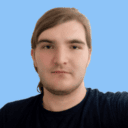
BeReal is safe to use for kids that are 13+, but there are some privacy concerns that you (and your kids) should know about, so you can be extra careful when using it. For example, the app does collect personal information about its users, can use some of this data for business purposes, and can even keep it indefinitely.
I spent a couple of days testing the app to see what it’s about, reviewed its privacy policy to understand what data it collects and why, and checked its history for any past data breaches and privacy violations.
I found that the best way to keep your child safe on BeReal is with a parental control app. My favorite one is Qustodio, as it gives you control over your kid’s access to the app and time spent on it.
What Is BeReal?

BeReal is a social media app that lets users share a daily snapshot of their lives without any special prep, filters, or editing. The goal is to encourage authentic sharing and break away from the curated, often unrealistic content found on other social media platforms.
Here’s how it works:
Each day, at a random time, a single notification goes off to tell users they have a 2-minute window to take a picture of whatever they’re doing. When you’re ready, the app takes a photo with both the front and the back camera of your phone. If you successfully upload a photo when the notification goes off, you’ll get a Bonus BeReal — it lets you post up to 2 additional photos at any time during the day.
If you miss the posting window, you can still take and upload a photo, but it’ll be marked as late. Regardless of whether you post late or on time, you can’t see your friends’ daily posts until you make a post for the day yourself.
BeReal only allows you to react to your friends’ pictures with one of 6 standard emojis, or to take a selfie to create a unique RealMoji that captures your mood.
There’s no direct messaging feature, but you can create and be part of group chats (called RealGroups), though only 2 at a time. Only group members see your posts when you receive a Time to BeReal notification for that group, keeping it separate from the main BeReal feed. If you prefer, you can turn off these notifications and use the group solely for messaging.
By default, BeReal shares your kid’s posts with their friends only, but there is a Friends of Friends setting, which makes your post visible to your friends’ friends and lets you in turn see their post with the same visibility setting. In addition, BeReal has a feature called BTS (“behind the scenes”), which records a few seconds leading up to your photo and includes them in your daily post.
What Are the Risks of BeReal?
- Privacy concerns. BeReal collects and retains a variety of information, including data from your kid’s camera and photo library, location data, and device details.This data is used to serve targeted ads, and it can be shared with employees, business partners, and potentially other users, depending on privacy settings. Note that BeReal can hold onto some of this information, like the pictures your kid shares, indefinitely.
- Oversharing. With only 2 minutes to prepare, your kid might accidentally share something private, like their bedroom or computer screen. Additionally, since BeReal uses both front and back cameras, they could unintentionally capture and share images of others.
- Location sharing. BeReal automatically includes geolocation with every post. Although users can manually switch off location sharing before posting, they might forget in the rush to post within the 2-minute window.
- Potential contact with strangers. BeReal allows users to make their posts visible either only to friends or to friends and their friends. While this might seem like a smaller circle, it still allows strangers to view your child’s daily posts.
- No screenshot protection. BeReal doesn’t prevent users from screenshotting posts. A small icon shows up if someone takes a screenshot, but it’s easily overlooked since there’s no push notification. The app also doesn’t tell users who made the screenshot.
- Exposure to inappropriate content. Children can easily encounter inappropriate or offensive content shared by others since BeReal lacks proactive content moderation. There is, however, a way to report explicit, harmful, or violent content.
- Pressure to participate. The app sends notifications at random times, prompting users to post immediately. This can create pressure for kids to participate even at inappropriate times, such as during school hours or late at night. The app also plays on fear of missing out (FOMO) by not letting users see others’ daily photos unless they make a post.
- Risk of addiction. Children might feel compelled to constantly check their phones to avoid missing the notification to post, potentially leading to increased screen time and addiction.
- Lack of encryption. Messages sent in RealGroups are not end-to-end encrypted, which technically means that BeReal could decrypt any message and read the contents of it. On top of that, hackers could more easily access personal conversations or images, and use the information they collect for online scams or blackmail against your child.
What Age Is BeReal Appropriate For?

BeReal is most appropriate for users aged 13 and older. The app itself requires users to be at least 13 to create an account, which is in line with the common standard across most social media platforms to comply with regulations like the Children’s Online Privacy Protection Act (COPPA) in the United States.
Regarding age ratings, BeReal is rated as suitable for users aged 12+ on the Apple App Store and for Teen on the Google Play Store. The ratings take into consideration factors like sharing of personal photos and interactions with friends or the public. They do, however, suggest that you as a parent should consider whether the app is appropriate for your children based on the child’s maturity level, as the platform involves real-time photo sharing and social interaction.
How to Keep Your Kids Safe on BeReal
It’s possible to control how your child uses BeReal, so you can protect them from the dangers of the app without having to stop them from using it altogether. Here’s what you can do to ensure your child is safe on BeReal:
1. Install a Good Quality Parental Control App

A quality parental control app like Qustodio allows you some control over your kid’s BeReal usage, including:
- Managing daily screen time. Limit how much time your kid spends on BeReal daily. For example, you could only let your child use BeReal for 15 minutes each day — enough time to post their daily photo and catch up with their friends’ posts.
- Set usage times. Decide what times of the day your kid can use BeReal. For example, you can block access to it when your kid is at school or practice to avoid distractions.
- Activity reports. See how much time your kid spends on BeReal daily, weekly, and monthly. For example, Qustodio gives you an hourly breakdown of the past 2 days, so you can get a really good idea of how often your child uses BeReal.
- App restrictions. Block the app completely.
2. Turn off Location Sharing
BeReal geotags every post your kid makes on the app. Here’s how to remove it.
On iPhone:
- When your kid receives a BeReal notification, take the picture but don’t send it.
- In the photo preview, tap on your location (at the bottom of the image).
- When the pop-up menu appears, tap “Location off,” then tap “Send” to post your picture.

On Android:
- After taking the BeReal, tap the “Send” button.
- On the “Send options” page, in the “Other options” section, uncheck the “Share my position” option to hide your location.
- Tap “Send.”
The downside is that this has to be done with every picture your kid takes on the app, and it’s easy to forget this step.
That’s why I recommend turning off location permissions for the BeReal app altogether. The steps might differ slightly on different Android and iOS versions, but here are the general steps to follow to remove these permissions:
- Open Settings on your device.
- Navigate to apps. On iOS, scroll down and select “BeReal” and on Android, tap “Apps” or “App Management” and then find “BeReal” on the list.
- Access location permissions. On iOS, tap “Location” under BeReal settings. On Android, tap “Permissions” and then select “Location.”
- Disable location access. On iOS, select “Never” to completely disable location access for BeReal. On Android, tap “Deny” to turn off location permissions.
3. Turn off the Friends of Friends & BTS Features
By default, BeReal only shows your posts to your friends, but you should make sure your kid isn’t also sharing their posts with friends of friends and that they’re not sharing more than you think with the BTS feature. Note that BTS is enabled by default.

To check whether your kid shares their posts with friends of friends:
- Tap the 3-dot menu in the top right corner.
- Choose the option to change the audience and see if your kid’s picked the “My friends + their friends” option. If it’s turned on, ask them to change it.
If you don’t want to prevent your kid from using the feature, but are concerned about a particular user, you can permanently remove a mutual friend from the Friends of Friends feed by tapping the ‘X’ in the top right corner of their BeReal. To do that:
- Open your profile.
- Tap the 3-dot menu in the upper right corner.
- Select “Privacy.”
- Go to “Hidden Users.”
- Tap the “X” next to the user you wish to unhide.
You can turn off BTS before taking a photo:
- When you open the camera to take your photo, check the top right corner.
- If the BTS option is set to On, tap it to set BTS to Off.

Or after sharing your daily photo:
- Tap your photo to view it.
- Tap the three dots in the top right corner.
- Tap Remove BTS, and then Confirm.
4. Discuss Online Safety and Privacy with Your Child
It’s important to have open conversations with your child about the potential risks of using social apps like BeReal. Here’s some points you could consider:
- Encourage communication. Assure your child that they can always come to you if they feel uncomfortable about anything they see or experience on BeReal.
- Teach them how to report content. Show your child how to report harmful, bullying, or inappropriate content. To report a post, they should tap the dots in the corner and then select the Report button.
- Friend selection. Emphasize the importance of only adding people they know in real life to their friend list. Explain that adding strangers can lead to unwanted interactions or privacy breaches.
- Respect privacy. Discuss the importance of thinking carefully before posting and always respecting others’ privacy. They should avoid taking photos of strangers or other people’s private spaces without permission. Highlight the potential legal and ethical implications of violating someone’s privacy.
- Review privacy settings together. Go through BeReal’s privacy settings together. Ensure your child knows how to control who can see their posts and who can interact with them.
- Digital footprint awareness. Educate your child about their digital footprint and how the content they post online can have long-term effects.
5. Join Your Child on BeReal
If your child knows you’ll see their posts, it’ll likely make them think twice before they post something. It’ll also be easier to talk to your child about using BeReal if you know the lingo and layout of the app itself.
6. Get a VPN for Your Kid’s Phone

A VPN (Virtual Private Network) adds an essential layer of security and privacy to your child’s phone while they use BeReal. It encrypts all internet traffic, making it difficult for anyone, including hackers, to intercept messages, especially the ones your kid sends in group chats on BeReal (which the app doesn’t encrypt.)
A VPN also masks your kid’s device’s IP address, which BeReal collects, and hides their location by showing BeReal the location of the VPN server your kid’s device is connected to. This means your kid won’t have to turn off location sharing with every post and you won’t have to remove any location permissions for the app.
My favorite VPN is ExpressVPN. It uses military-grade 256-bit AES encryption and has a no-logs policy that’s passed several independent audits, meaning it doesn’t monitor your online activities and doesn’t store any data. It also has servers in 105 countries, so you and your kid will have plenty of options to choose from to hide your IP addresses and location from BeReal.
Editors' Note: ExpressVPN and this site are in the same ownership group.
Frequently Asked Questions
Does BeReal have its own parental controls?
No, it doesn’t. It also lacks content moderation — unless someone reports a piece of content for removal, BeReal doesn’t have any other system in place to flag content that’s harmful or inappropriate.
The good news is you can get yourself a good premium parental control app to properly regulate your child’s BeReal experience.
Should I let my 13-year-old child use BeReal?
Yes, you can let your 13-year-old use BeReal. BeReal requires users to be at least 13, so if your child meets this age, they are allowed to join. However, it’s important to consider their maturity and online safety awareness. If you do decide to let them use the app, I recommend taking precautions to ensure their safety and privacy.
Are there predators on BeReal?
Yes, there can be predators on BeReal as no app is immune to potential threats. Also note that BeReal doesn’t have any form of proactive content moderation, so children might be exposed to harmful content through someone else’s posts.
Also, BeReal’s limited interaction options mean predators may try to move the conversation to another app like Telegram or Signal. A top quality parental control app can notify you if your child suddenly downloads a new communications app, so you can intervene as you see appropriate.
Can BeReal posts be deleted if my child accidentally revealed personal info?
Yes, but only once per day. BeReal lets you “redo” your daily post, but if you delete that second one as well, you won’t be able to post a new one until the next day’s notification. That also means you won’t be able to view others’ posts before you post the day after.
I recommend talking to your child about mindfulness and how to be more aware and critical of what they post on BeReal (and online, in general).