
Only 3 Steps (Quick + Easy) to Watch Netflix Japan From Anywhere in 2024:
- Download and install a good VPN for Netflix with servers in Japan. I recommend ExpressVPN because it works with Netflix Japan 100% of the time, and it’s fast, easy to use, and secure.
- Connect to a VPN server in Japan. Open the app and select a server.
- Log into Netflix. Find your favorite shows, grab your go-to snack, and start streaming.
Netflix has a separate library of titles available only to people in Japan. The streaming giant offers different titles in different regions due to licensing agreements — so your favorite TV series on Netflix Japan may not be available outside of Japan.
A VPN changes your IP address by assigning you one that matches with the location of the VPN server you connect to. When you connect to a Japan server, you get a Japanese IP address and can access Netflix Japan.
If you want to stream Netflix Japan with a VPN, I’ve found the best VPNs on the market (my favorite is ExpressVPN).
Editor’s Note: The VPN services listed below don’t log your activities, which means no one will be able to see what you’re watching. I always recommend using a VPN properly and following all the relevant rules and regulations set by streaming services. At SafetyDetectives, we don’t condone copyright infringement.
Editors' Note: ExpressVPN and this site are in the same ownership group.
How to Watch Netflix Japan Content on Any Device
1. Select a VPN that can access Netflix Japan.
My favorite is ExpressVPN, whose servers in Japan access the Japanese library on Netflix 100% of the time. Plus, it delivers excellent streaming speeds.

2. Download and set up the VPN on your device.
Get the app for your device from the VPN provider’s website or your device’s app store. Follow the instructions provided to install and configure the VPN on your device.

3. Connect to a server and start streaming Netflix Japan.
You can now securely watch Netflix Japan content on all of your devices!

Best VPNs for Watching Netflix Japan Content in 2024
Quick summary of the best VPNs for watching Netflix Japan in 2024:
- 1.🥇 ExpressVPN — Best VPN for watching Netflix Japan (with blazing-fast speeds).
- 2.🥈 Private Internet Access — Excellent VPN for watching Netflix Japan on mobile devices.
- 3.🥉 CyberGhost VPN — Great VPN with dedicated streaming servers for Netflix Japan.
🥇1. ExpressVPN — Best VPN for Watching Netflix Japan Content
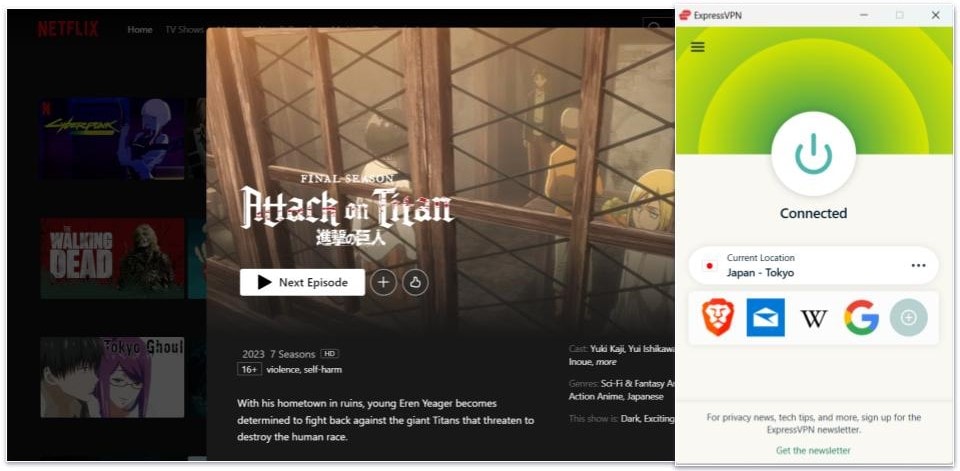
ExpressVPN is my top choice for streaming content on Netflix Japan — it works with Netflix Japan 24/7, offers blazing-fast speeds, and has excellent security (and it’s also ranked as our #1 VPN in 2024).
I like how the provider has apps for all major operating systems, including iOS, Android, Windows, macOS, Linux, and smart TVs. It even has a router app — so you can quickly install the VPN on your router to watch Netflix Japan on devices that don’t support VPN apps.
And I’m a big fan of ExpressVPN’s sleek interface and user-friendly apps. I never had an issue finding a server, and there’s even a convenient Shortcuts feature that allows you to create 1-click shortcuts on the main connection window for your favorite apps and sites (including Netflix).
ExpressVPN has plans that start at $4.99 / month. That’s a bit more expensive than other top VPNs, but it offers the best value. All ExpressVPN plans come with a 30-day money-back guarantee.
Read our full ExpressVPN review
🥈2. Private Internet Access — Great for Watching Netflix Japan on Mobile Devices
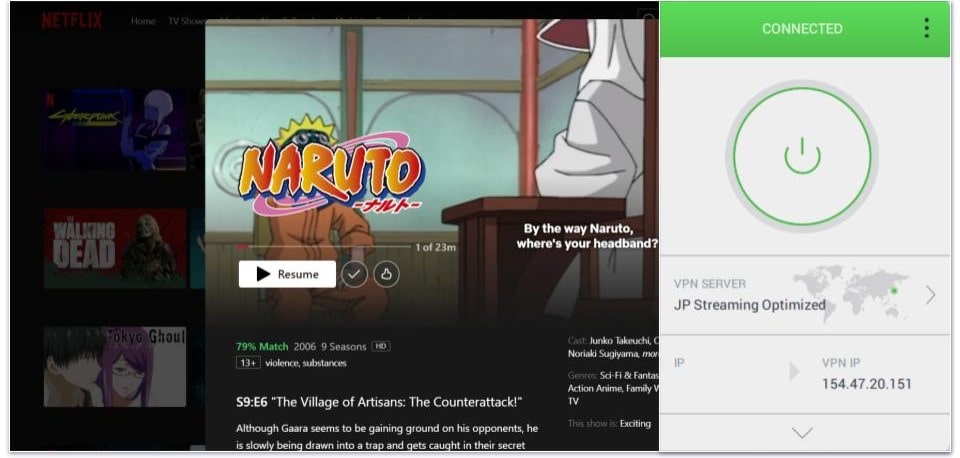
Private Internet Access (PIA) has fast, sleek, and intuitive mobile apps that are perfect for watching Netflix Japan. It has super easy-to-install native apps for Android and iOS — I added PIA on my Galaxy smartphone, iPhone, and my daughter’s iPad in less than 3 minutes! Also, it took me about 4 seconds to connect to a server since the server list is well-organized, simple to navigate, and includes a search bar.
Plus, this VPN has apps for Windows, macOS, Linux, and smart TVs, so you can watch your favorite Netflix Japan titles on any device. It also supports manual router setups, but that’s less convenient than ExpressVPN’s router app.
Private Internet Access has plans that start at $2.19 / month. All of PIA’s plans include a 30-day money-back guarantee.
Read our full Private Internet Access review
🥉3. CyberGhost VPN — Dedicated Streaming Servers for Netflix Japan
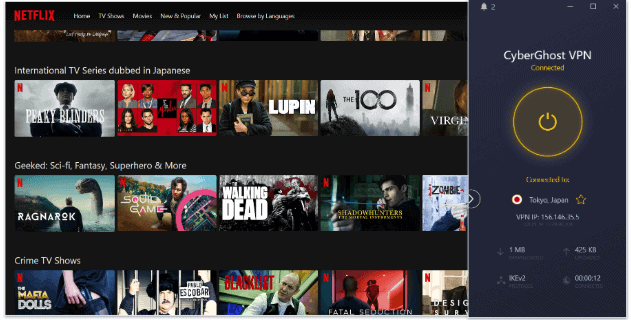
CyberGhost VPN offers dedicated servers for streaming Netflix Japan that are optimized to provide the best streaming speeds.
I like how user-friendly CyberGhost apps are. The VPN keeps all of its streaming-optimized servers in a separate tab, so it’s very easy to locate and connect to the Netflix Japan-optimized server.
CyberGhost VPN’s plans start at $2.19 / month. Its long-term plans are backed by a 45-day money-back guarantee, and there’s a 14-day guarantee for shorter plans.
Read our full CyberGhost VPN review
Editors' Note: Intego, Private Internet Access, CyberGhost and ExpressVPN are owned by Kape Technologies, our parent company
Quick Comparison Table
Editors' Note: Intego, Private Internet Access, CyberGhost and ExpressVPN are owned by Kape Technologies, our parent company
Frequently Asked Questions
What’s the best VPN for watching Netflix Japan?
ExpressVPN is my top choice for streaming content on Netflix Japan — it consistently works with Netflix Japan, it has easy-to-use apps for all major devices, and it provides incredibly fast speeds.
Do free VPNs work with Netflix Japan?
Some might, but most free VPNs won’t work with Netflix Japan. Even if a free VPN works with Netflix Japan, I still don’t recommend it — most free VPNs limit the amount of data you’re allowed to use each day or month, are slow, and lack basic security features.
Instead, I recommend a low-cost VPN like ExpressVPN or Private Internet Access — both work with Netflix Japan, have fast speeds, and are incredibly secure.
Why does Netflix Japan have different content?
This is due to licensing agreements, which typically only allow Netflix to stream certain content in specific regions, like Japan. When you travel outside your home country, the content available to you may change. But a good VPN (like any of the VPNs on this list) can give you a Japan IP address, which will allow you to access Netflix from anywhere.