
Updated on: October 1, 2024
Only 3 Steps (Quick + Easy) to Watch F1 From Anywhere in 2024:
- Get a VPN that works with F1 streaming platforms. I highly recommend ExpressVPN, as it ticks all the boxes: it has lightning-fast speeds for uninterrupted streams, a large server network, and easy-to-use apps.
- Connect to a VPN server. Open the VPN app and select a server location.
- Log into the platform that carries F1. Find the F1 stream and enjoy the Grand Prix live.
I love watching the F1 races, but unfortunately, the races aren’t available everywhere. Instead, the platforms that have licensing agreements to stream the races restrict where they can be viewed in different countries. They use your IP address to determine your location to find out if you can watch the races or not.
A VPN is an online tool that gives you another IP address from a new location, thereby hiding your actual location. This allows the VPN to access lots of different streaming platforms that show F1 races from anywhere.
If you want to use a VPN to protect your privacy while streaming F1 races, I found some good options. The below 3 providers consistently work with F1 streaming sites. My No. 1 pick is ExpressVPN because it’s super fast, user-friendly, and has a large server network.
Editor’s Note: The VPNs we suggest below follow no-logging policies, so they don’t record or see whether you’re watching F1 races. How you use a VPN is up to you, meaning you’re responsible for following all relevant rules and regulations. The team and I at SafetyDetectives stand firmly against copyright infringement.
Editors' Note: ExpressVPN and this site are in the same ownership group.
How to Watch F1 Content on Any Device
1. Pick a good VPN that works with sites that stream F1.
I think ExpressVPN is the best pick since it works with 100+ streaming platforms, including all of the ones that broadcast F1 races.

2. Download and install the VPN provider’s apps.
Get the VPN installer from the VPN’s website or download its app from your device’s app store. Then, follow the on-screen instructions to set up the VPN client.

3. Launch the VPN app and choose a VPN server.
Once connected, you can securely watch F1 races on all of your devices.

What Streaming Services Show F1?
Best VPNs for Watching F1 Content in 2024
Quick summary of the best VPNs for watching F1:
- 🥇1. ExpressVPN — Best VPN for watching F1 content (has the fastest speeds out there).
- 🥈2. Private Internet Access — Great for streaming on customizable Android & iOS apps.
- 🥉3. CyberGhost VPN — User-friendly VPN apps with streaming-optimized servers.
🥇1. ExpressVPN — Best VPN for Watching F1 in 2024
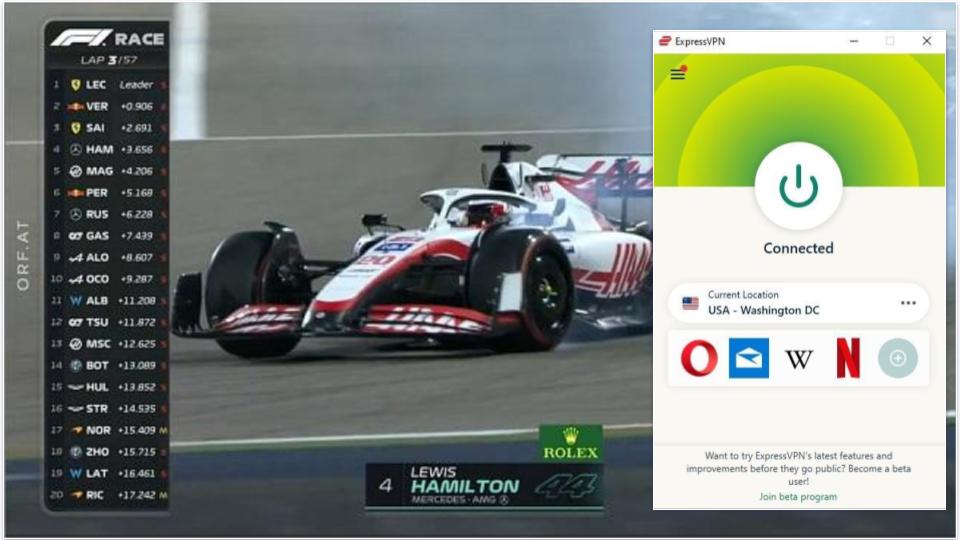
ExpressVPN is the best VPN for streaming Formula 1 because it works with all channels and platforms that broadcast the Grand Prix weekends, including ESPN, Sky Sports, and F1 TV. Plus, it provides the best value — and it’s why it takes the no. 1 slot for the best VPNs in 2024.
I really like that ExpressVPN has a smart DNS tool, called MediaStreamer, which lets you stream races on devices that don’t natively support VPNs, like some smart TVs and gaming consoles.
Plus, ExpressVPN’s apps are very easy to use — it only takes a couple of seconds to find and connect to any of its servers. Plus, I’m a fan of the Shortcuts feature, which allows you to create 1-click shortcuts for apps and sites where you watch F1 races.
ExpressVPN offers a couple of plans that start at $4.99 / month. And there is a 30-day money-back guarantee, so you can try it risk-free.
Read our full ExpressVPN review
🥈2. Private Internet Access — Good for Streaming F1 on Your Mobile Devices
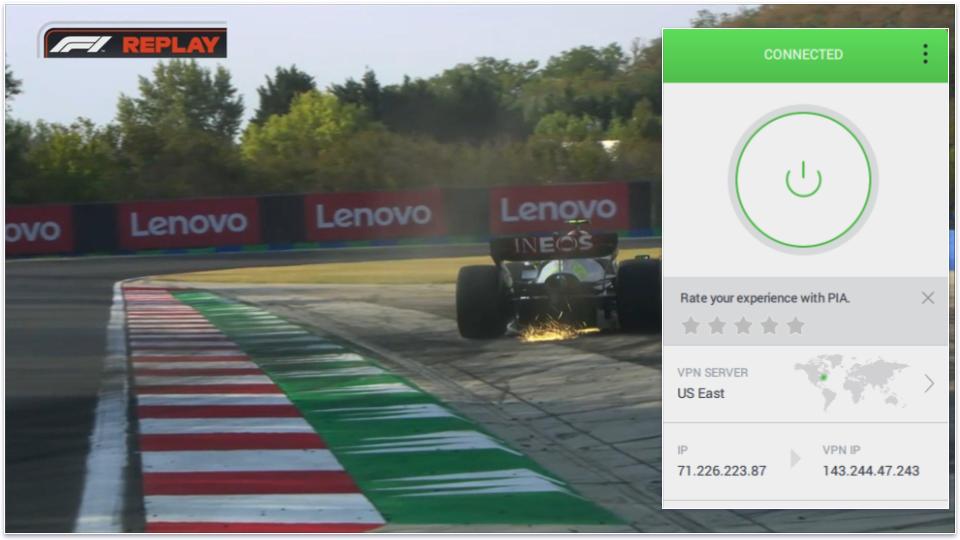
Private Internet Access (PIA) is a great option for streaming F1 on the go. It works with all platforms that show the F1 weekends, such as YouTube TV and Hulu and has highly configurable apps, so you can customize your VPN connection to get the fastest speeds possible.
You can set up the VPN so it automatically connects to a server when you’re connected to your home Wi-Fi network. And I like that all PIA apps display color-coded ping metrics next to each server so you can decide which is the fastest server to connect to.
Plus, its MACE feature can protect you from shady sites that try to imitate legitimate platforms that broadcast F1 races.
Private Internet Access has affordable plans that start at $2.19 / month. All PIA plans are backed by a 30-day money-back guarantee.
Read our full Private Internet Access review
🥉3. CyberGhost VPN — Beginner-Friendly Apps + Streaming-Optimized Servers for Watching F1

CyberGhost VPN has streaming-optimized servers that offer fast and reliable F1 streams. These servers work with over 50 streaming apps, including those that carry the entire F1 season, such as YouTube TV, ESPN, and Channel 4. These servers regularly change their IP addresses, so it’s hard for streaming sites to detect and block them.
CyberGhost is a great VPN for beginners. I really like its Smart Rules feature, which is great for automating your connections. For example, it allows you to configure the VPN so that it automatically connects you to a specific streaming server and starts a streaming app on launch.
CyberGhost VPN’s plans start at $2.19 / month. It backs its long-term plans with a 45-day money-back guarantee and offers a 14-day money-back guarantee on its shortest plan.
Read our full CyberGhost VPN review
Editors' Note: Intego, Private Internet Access, CyberGhost and ExpressVPN are owned by Kape Technologies, our parent company
Quick Comparison Table
Editors' Note: Intego, Private Internet Access, CyberGhost and ExpressVPN are owned by Kape Technologies, our parent company
How to Choose the Best VPN for Watching F1 in 2024
- Look for a VPN with top-notch F1 streaming support. All VPNs on my list work well with channels and platforms that broadcast F1 races, including ESPN, Sky Sports, and F1TV.
- Find a VPN that offers fast streaming speeds. All VPNs slow down connection speeds due to the encryption process. But with top VPNs, you won’t notice any latency. Every VPN I recommend is very fast, but ExpressVPN is the fastest on this list.
- Get a VPN that’s easy to use. Each VPN on my list is user-friendly and makes it very simple to find a server and connect to it.
- Check for good security features. A great VPN comes with industry standard-security features, including a kill switch that automatically stops your internet connection if the VPN connection drops, a strict no-logs policy that ensures the VPN provider won’t collect, store or track any user’s online activity or personal information, and military-grade 256-bit AES encryption.
- Find a VPN that offers good value. I only recommend VPNs that come with extra features like split-tunneling, allow multiple simultaneous connections (Private Internet Access lets you connect an unlimited number of devices), are budget-friendly, and offer a money-back guarantee.
Formula 1 2024 Season Schedule
Frequently Asked Questions
What is the best VPN to watch F1?
My favorite VPN for watching F1 races is ExpressVPN. It works with all platforms and channels that broadcast the Grand Prix weekends, offers the fastest speeds, and has easy-to-use apps. It also has affordable plans and a risk-free 30-day money-back guarantee.
Is F1 included in ESPN+?
Yes, ESPN+ broadcasts F1 races, but you might not be able to watch all races on the season with an ESPN+ subscription. That said, you can watch all F1 practice and qualifying sessions, races, and additional F1 coverage (like post-race interviews) on the ESPN channel.
If you want to safely watch F1 with ESPN with a VPN, I recommend ExpressVPN because it includes high-end security features, it works with ESPN platforms, it has the fastest streaming speeds on the market, and it also comes with very intuitive apps for all platforms.
How can I watch F1 on Amazon Prime?
Unfortunately, Amazon Prime doesn’t air F1 races. This is because of strict licensing agreements. However, F1 is available on dozens of platforms like Sky Go, Viaplay, TSN, beIN SPORTS, and many more.
Is there any way to watch F1 live for free?
Depending on where you live, there might be a few services that stream F1 for free, like FuboTV or Fox Deportes. However, most streaming platforms that air the F1 races are paid services. Still, you might be able to watch a race or two with a free trial from one of the platforms streaming the races.