
Facebook Messenger’s secret conversations are end-to-end encrypted, which means that the only way to read your kid’s chats on the app is from their phone or computer. Plus, there’s an option on Messenger to make messages in secret chats disappear after a set time, so even if you are able to check your kid’s Messenger app from their own device, there’s no guarantee you’ll see every part of their conversations.
This makes it very difficult to ensure they’re engaging in safe online interactions, as you have limited ways of checking whether your kid’s exposed to inappropriate content, cyberbullying, or interactions with strangers on Facebook Messenger.
I tested all different ways to view secret conversations on Messenger. My top recommendation for monitoring secret chats on Messenger is mSpy. It’s one of the only parental controls that allows you to monitor your kids’ Facebook Messenger on Android and iOS and lets you see everything they’re doing on the app.
4 Ways to View Secret Conversations on Facebook Messenger
There are several ways to see your kid’s secret conversations on Facebook Messenger. If you have your kid’s phone and access to their Messenger app, you’ll see their secret conversations just as you would any regular message — unless they’ve set a timer, and the time for that message has passed. And if you don’t have access to your child’s phone, then use a good parental control app. However, I recommend communicating openly with your child about the monitoring measures first, to ensure trust.
Here’s how to view secret conversations on Facebook Messenger:
View Secret Conversations Using a Good Parental Control App
- Step 1. Sign up and install mSpy. Visit the mSpy website and select a plan. Complete the purchase and create an mSpy account. After that, install the mSpy kids app on your child’s Android or iOS device and follow the installation wizard instructions to finish the process.
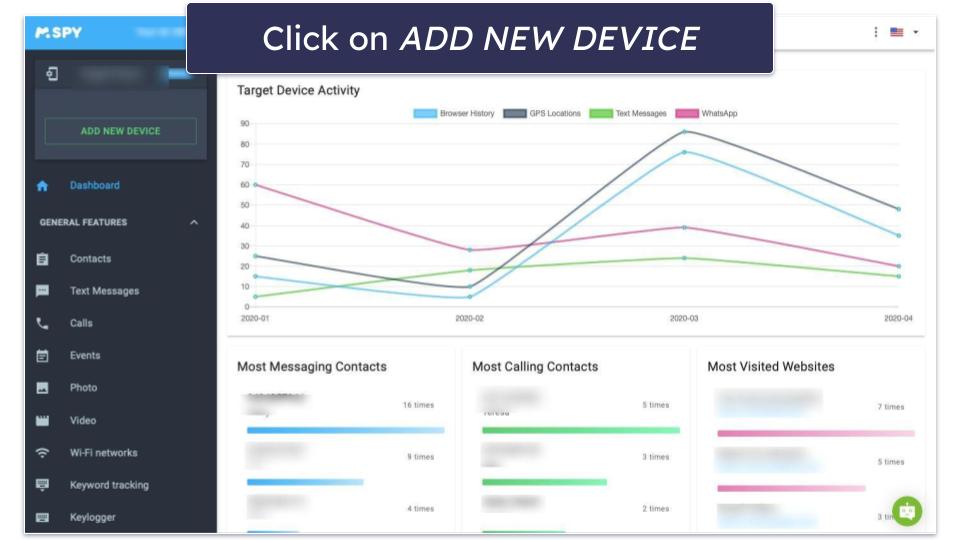
- Step 2. Configure mSpy features. Log into your mSpy account on your desktop and go to ADD NEW DEVICE. Select your child’s device and follow setup instructions for Android or iOS.
- Step 3. Access Messenger monitoring. Go back to the mSpy parental dashboard and find the Facebook Tracking section under Social Networks. Once you click on it, you’ll see all your kid’s text, images, and deleted messages on Facebook Messenger.
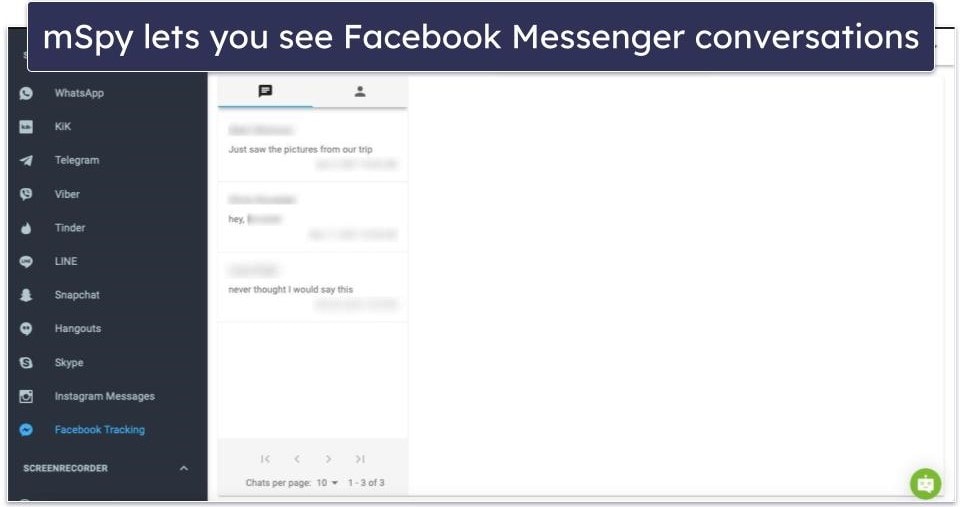
- Step 4. Explore the screen recorder feature. mSpy’s screen recording takes screenshots of your child’s phone and can show you their disappearing messages before they’re deleted.
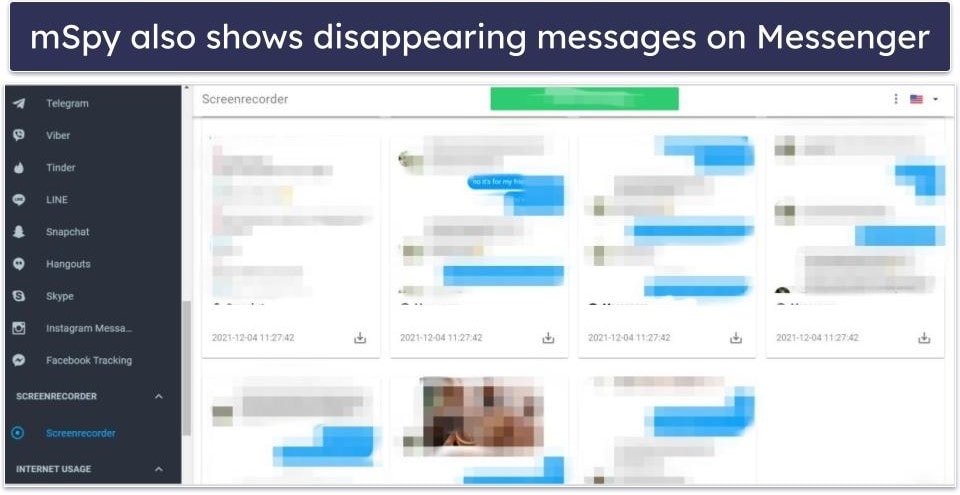
- Step 5. Enable the keylogger feature. It records all keyboard keystrokes, allowing you to see everything you child types into the Messenger app, including the disappearing messages.
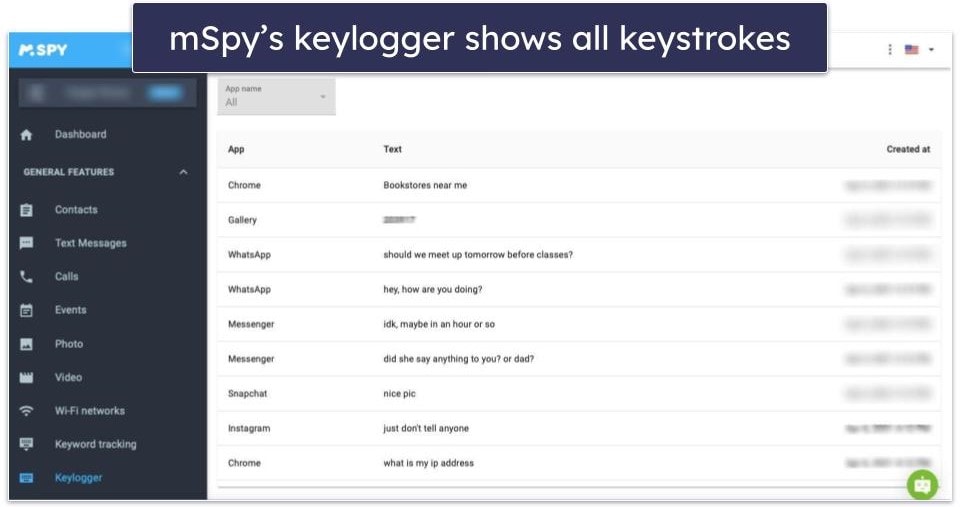
- Step 6. Set alerts. Enhance monitoring with alerts for specific words or phrases.
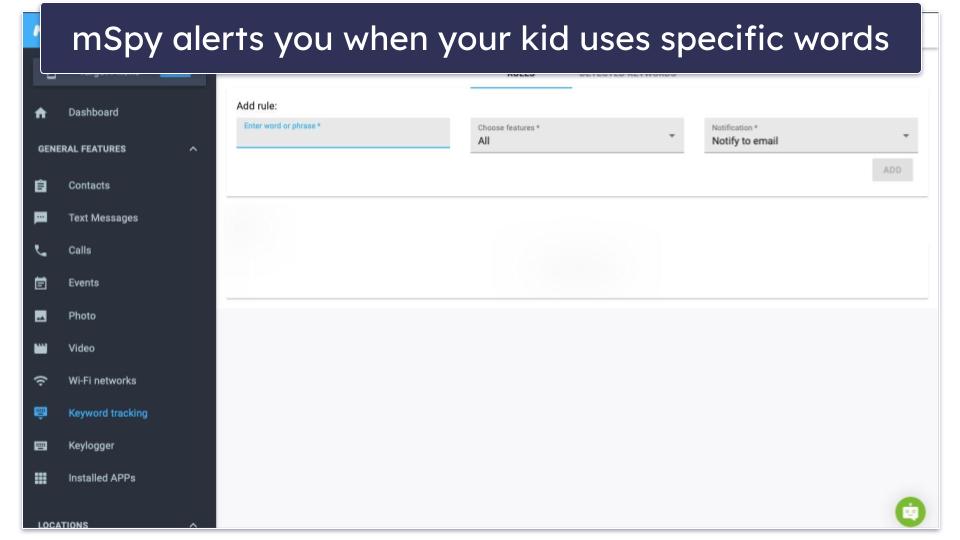
View Secret Conversations on Facebook Messenger on iPhone
- Step 1. Open the Messenger app on your child’s iPhone. Log into their Messenger account with their Facebook credentials if necessary. Then, scroll through your child’s chat list on Messenger. All conversations with a padlock icon are secret conversations.
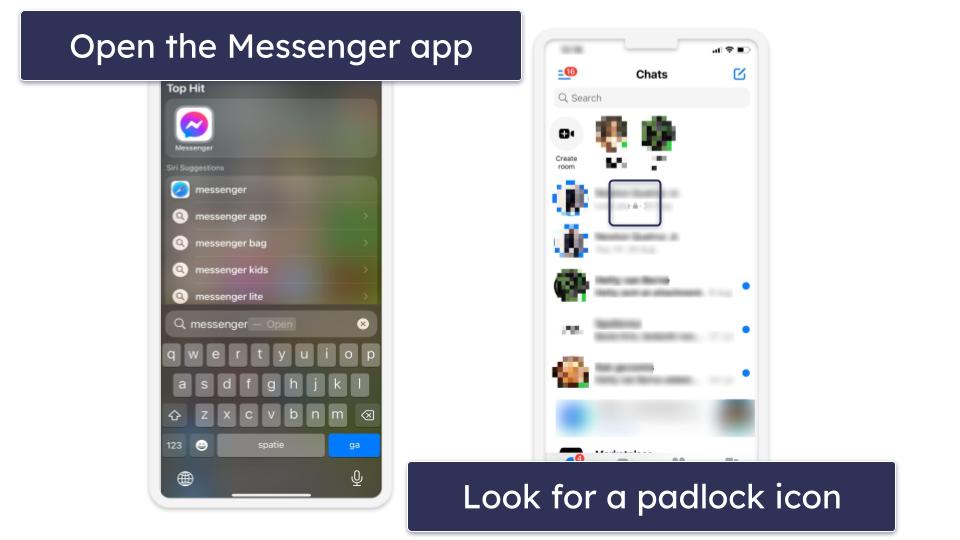
- Step 2. Find secret conversations with a particular person. Tap on the chat with the person and then on their profile picture and name in the top left corner of the screen, Scroll down, and click on Go to secret conversations.
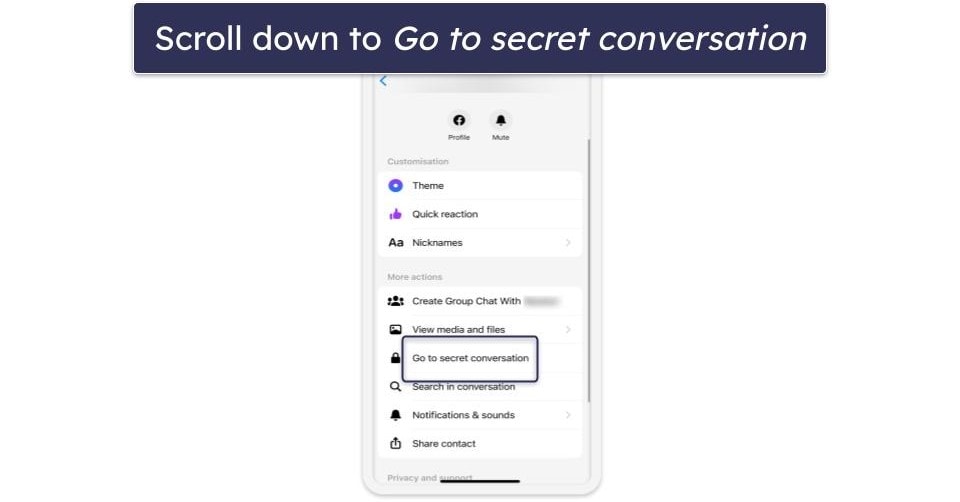
- Step 3. See if your child has disappearing messages enabled. Once you open the chat, tap on the user’s profile picture, and scroll down. You should be able to see a Disappearing Messages option in the list. If you see the word OFF next to it, it means the feature is disabled.
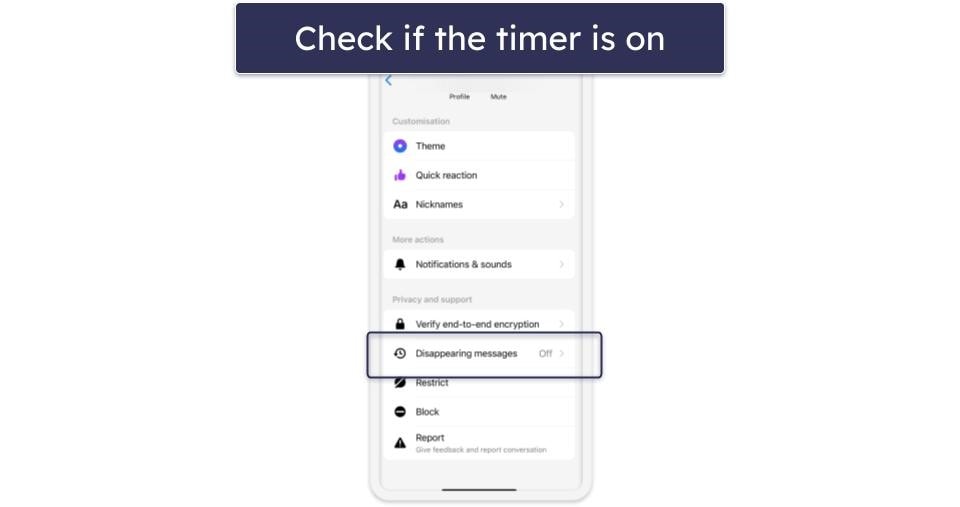
View Secret Conversations on Facebook Messenger on Android
- Step 1. Open the Facebook Messenger app. If they’ve logged out, you’ll need their Facebook login credentials to log back in.
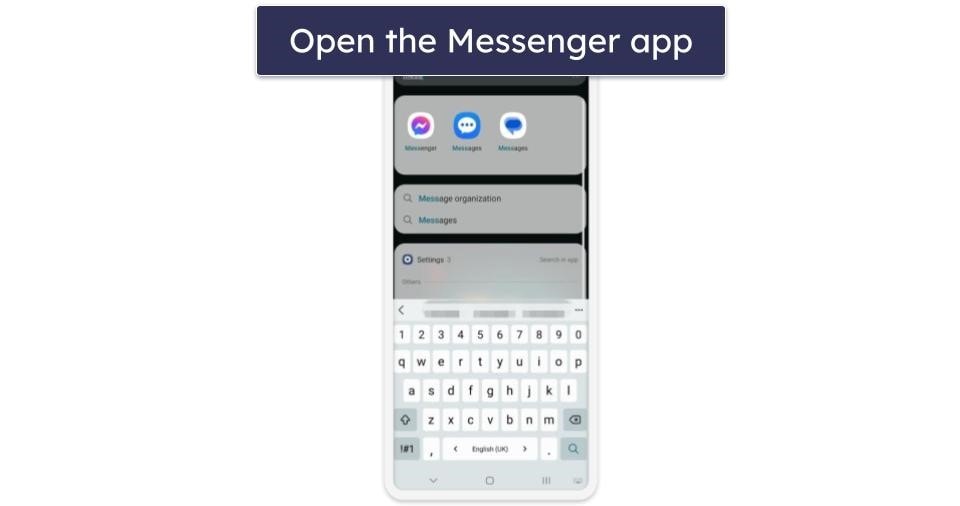
- Step 2. Search for the conversations with the padlock icon. Any conversation in your child’s messenger that has a padlock icon is a secret conversation.
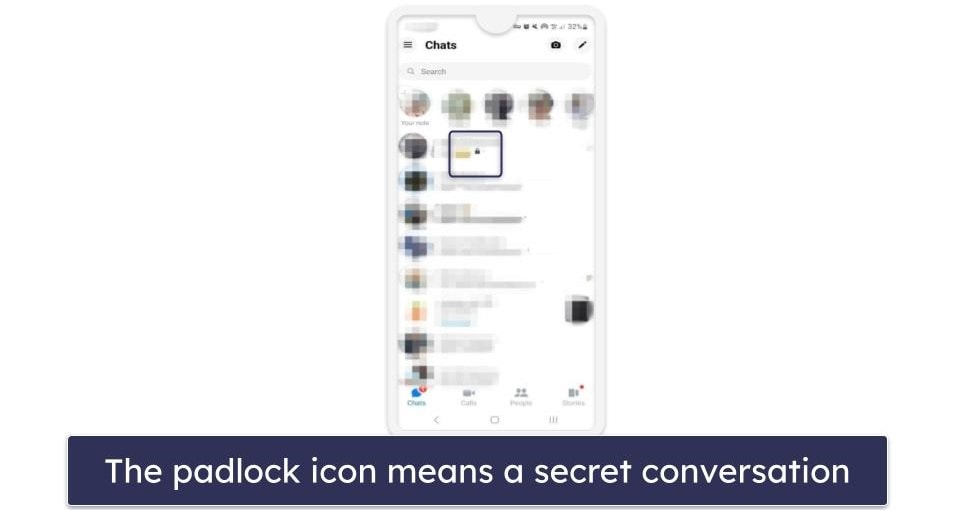
- Step 3. Check if your child has disappearing messages enabled. If you’ve found a secret conversation, open the chat and tap on the friend’s profile picture. Scroll down to Disappearing messages and tap on it. If there’s a time period selected, your child has disappearing messages enabled with this person.
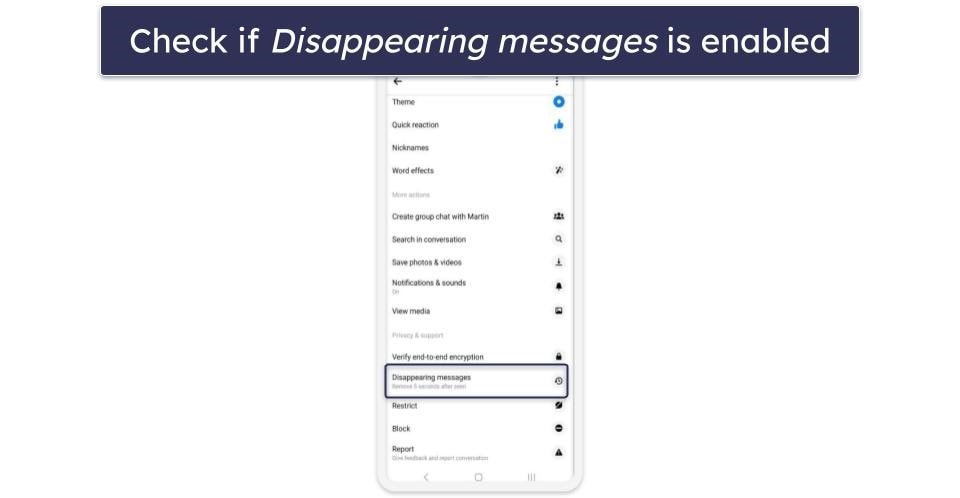
View Archived Secret Conversations on Facebook Messenger on Mobile
- Step 1: Open Messenger App. Launch the Messenger app on your child’s device and log into their account if necessary.

- Step 2: Find the 3-bars icon in the top left corner. Tap on this icon to proceed.
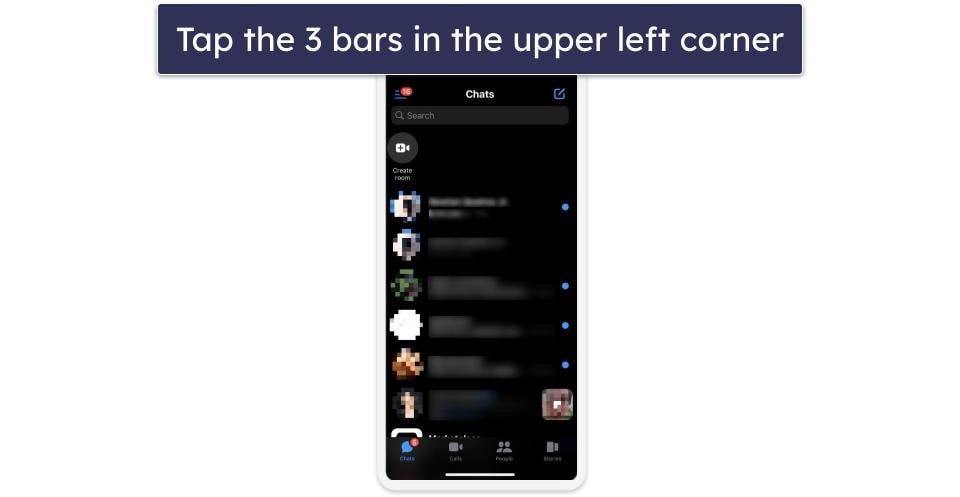
- Step 3: Select Archived. Scroll down and tap on Archived to open all your child’s archived conversations. These include normal conversations and secret conversations.
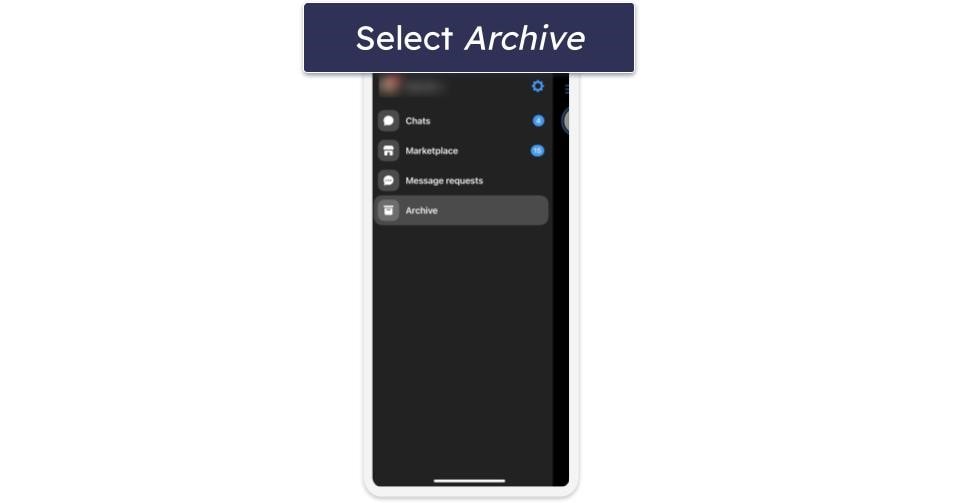
- Step 4: View Archived chats. You can now read through your child’s archived chats.
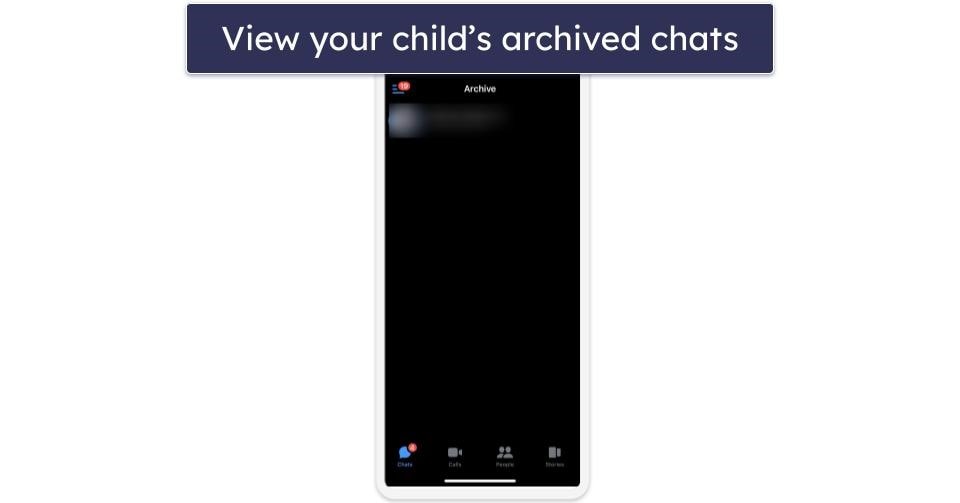
3 Best Parental Controls for Viewing Secret Conversations on Messenger in 2024
Quick summary of the best parental controls for viewing secret conversations on Messenger:
How Do Secret Conversations on Messenger Work?
The secret conversation feature in Facebook Messenger uses end-to-end encryption, which means only the parties in the conversation can see the content in the chat and nobody else — not even Facebook itself is able to access these conversations. The company designed it to give users the ability to enhance the privacy of their conversations, following in the footsteps of apps like WhatsApp, which is also owned by Meta.
You can set a timer for secret messages to self-destruct after a specified time (the countdown starts when the receiving party reads the message), ranging from a few seconds to 24 hours. This feature allows you to have conversations without leaving any information behind. It also alerts you if someone takes a screenshot of the chat, which is convenient.
However, the secret conversations feature raises concerns about potential misuse. For example, children might use this feature to engage in conversations involving inappropriate or concerning content. And since disappearing messages expire, you only have 6 hours to report a message that you believe goes against Messenger’s rules, so you have to keep a close eye on it.
A parental control app like mSpy tracks your kid’s secret conversations and disappearing messages by monitoring all of your child’s chats in the app. This way, you make sure that your child’s interactions are safe on Facebook Messenger.
Secret Conversations vs. Message Requests
Secret conversations and Message Requests are different features within Facebook Messenger.
Secret conversations are end-to-end encrypted conversations between users. Messages sent in secret conversations are encrypted on the sender’s device and can only be decrypted on the recipient’s device, a process that makes sure only the intended participants are able to read the content. There’s an extra option that lets you set a timer for messages to automatically disappear after a chosen time, too. This adds an extra layer of privacy, making it ideal for discussing information that you want to stay private.
Message Requests let users receive messages from non-Facebook friends. When you receive a Message Request, you have the option to accept, ignore, or block the sender. Once accepted, the messages move to the main message inbox.
In short, secret conversations are great for keeping your chats private, whereas Message Requests separate your main inbox from the messages that come from non-friends on Facebook.
Frequently Asked Questions
Can I monitor disappearing messages on Facebook Messenger?
Yes, you can monitor your child’s disappearing messages on Facebook Messenger with a third-party parental control app. My favorite is mSpy. It has a social media monitor that tracks everything your child is sending and receives on Facebook Messenger, a keylogger that logs what your child types in the app, and a screen recorder that takes screenshots of your child’s activities in Messenger. This allows you great insight into your child’s conversations on Messenger, even when they use disappearing messages.
How do I know if my child is using Secret Conversations in Facebook Messenger?
The Facebook Messenger app adds a padlock icon under the profile picture of the sender and next to the message when a chat is encrypted. However, in order to see this, you’ll have to log into their Messenger account from their device.
If you don’t have your child’s Messenger credentials, use a parental control app like mSpy to see if your child is using secret conversations on Facebook. The app gives you access to your child’s messaging activities, even within encrypted chats.
Can I use third-party parental control apps with various devices?
Yes, all parental controls on this list are compatible with a wide range of devices, including Android, iOS, Windows, macOS, Chromebook, and more. I was impressed to see that Qustodio even allows cross-platform support, meaning that you can monitor your kids’ Messenger accounts on all their devices.
Is it legal to monitor my child’s Secret Conversations on their device?
Yes, it’s generally legal for parents to use parental control apps to monitor their child’s device, as long as the child is a minor and the parent has ownership of the device. However, it’s essential to respect privacy, use such apps responsibly, and have open communication with your child about monitoring intentions.