
Updated on: September 15, 2024
Short on time? Here’s how to use ExpressVPN in China in 2024:
- Get ExpressVPN. Sign up on its site (ideally before you leave for China), then download and install its apps on your devices.
- Open the VPN app. Head to the app’s settings and switch the protocol to Automatic (recommended) — ExpressVPN recommends using this protocol setting in China.
- Connect to a server. Select a nearby server in Japan, Hong Kong, or Singapore to get the fastest speeds.
ExpressVPN is the best VPN to use in China in 2024, as it consistently works in the country (and other restrictive countries like Iran, Russia, Saudi Arabia, and Indonesia). In addition, it provides excellent security features that protect your data from Chinese hackers and government surveillance.
That said, China is extremely aggressive when it comes to detecting and blocking VPNs, to the point where it even manages to block ExpressVPN sometimes. Fortunately, there are several workarounds you can try to solve this issue — I cover all of them in this guide. In addition, I provide tips on how to subscribe to ExpressVPN if you’re already in China and alternative VPNs you can use in China (if you can’t use ExpressVPN at all).
Editors' Note: ExpressVPN and this site are in the same ownership group.
Why Does China Try to Block VPNs?
China uses country-wide firewalls to prevent its citizens from enjoying free internet. The government blocks access to tons of popular websites, including social media platforms, news sites, and platforms like Google and YouTube. In addition, the Chinese government is also heavily involved in mass online surveillance and tracks the websites that its citizens visit.
There are some VPNs, such as ExpressVPN, that allow users to bypass these restrictions, and they are also able to stop anyone (including the government) from spying on users’ internet traffic. So, the Chinese government aggressively detects and blocks VPNs.
Why Does ExpressVPN Work in China?
ExpressVPN consistently works in China because it:
- Refreshes its server IP addresses very fast. This makes it very difficult for the Chinese government to block ExpressVPN’s servers with firewalls.
- Provides traffic obfuscation via all protocol options. This feature makes VPN data look like regular internet data. Obfuscation helps you bypass Deep Packet Inspection (DPI), a traffic analysis method that is used to detect a VPN protocol’s patterns and signatures (and is used to block or slow the protocol down until it’s not usable).
- Uses TCP port 443. Each VPN protocol uses specific ports (numbers assigned to network protocols that are used for online communication) to access the web. The Chinese government can block those ports to prevent people from using VPNs. But ExpressVPN automatically uses TCP port 443 with the OpenVPN TCP setting. That is the same port used by HTTPS, which accounts for pretty much all non-VPN internet traffic — so TCP port 443 is almost impossible to block.
How to Connect to an ExpressVPN Server in China
- Open the app. The shortcut icon looks like ExpressVPN’s logo. Double-click it to open it.
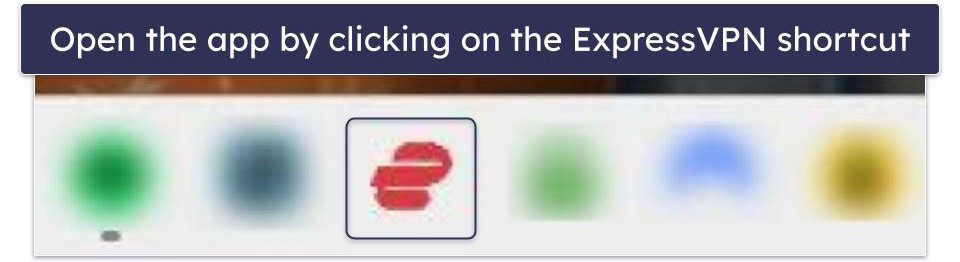
- Select a server. ExpressVPN recommends starting with “Pick for me” before choosing a specific server location. To find it, click the 3 dots beside the “Selected Location” bar, search for your server, and click on it.
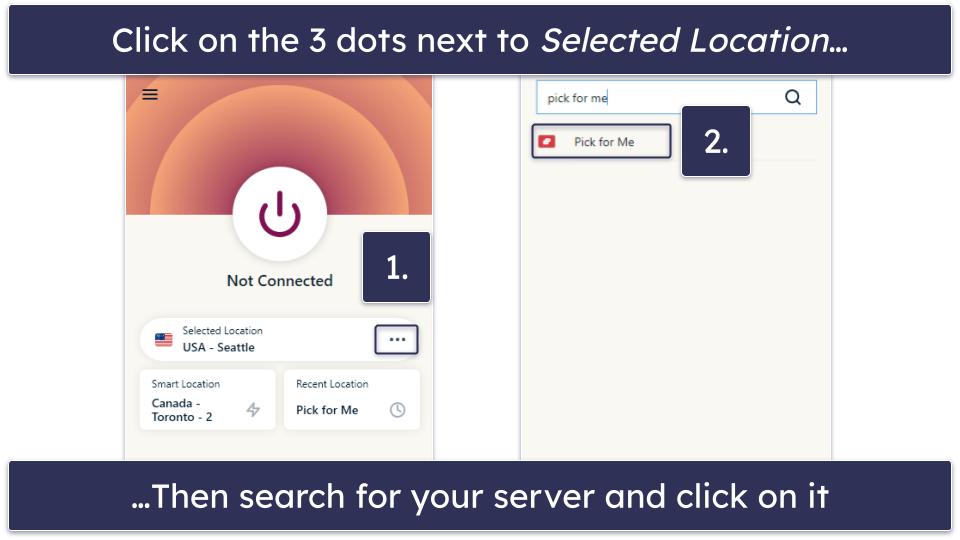
- Connect to the server. Click the big power button to connect. This usually takes less than 2 seconds.
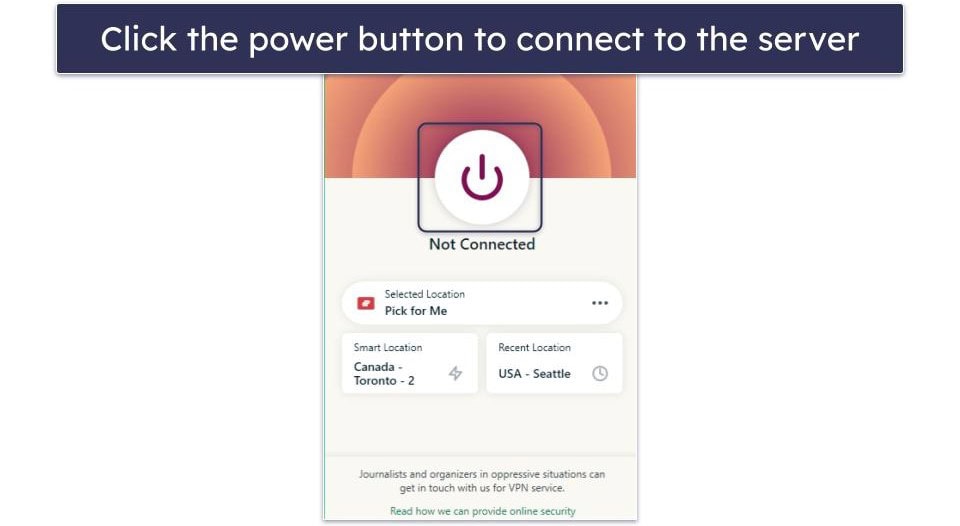
- Make sure the kill switch is activated. Go to Options by selecting the drop-down menu. Then, in the General tab, make sure the box beside “Stop all internet traffic if the VPN disconnects unexpectedly” is checked.
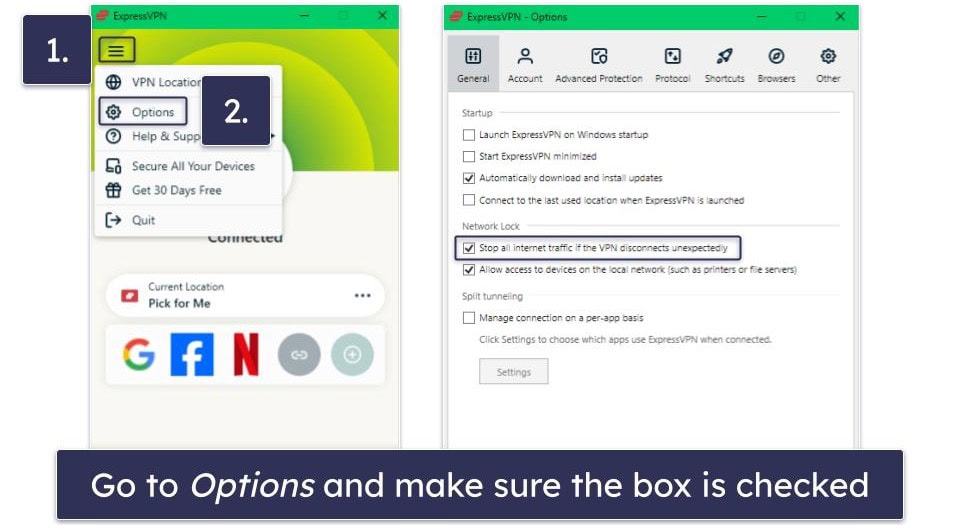
- Enable launch and connection automations. These features will open the app for you when you open your computer, plus connect automatically to the last used server. Check the boxes beside “Launch ExpressVPN on Windows startup” and “Connect to the last used location when ExpressVPN is launched” to activate them.
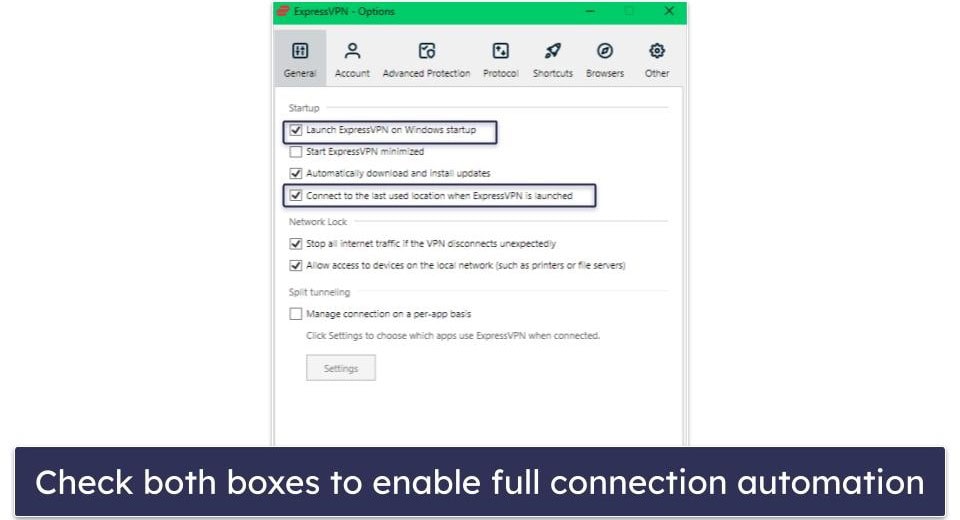
ExpressVPN Isn’t Working While You’re in China? Try The Following Steps
1. Wait for the VPN Connection to Be Established
Whenever I use ExpressVPN (you can read more about ExpressVPN’s performance in our full review), it takes only 2–3 seconds to connect to a server. However, if you’re in a part of China that has slow internet speeds, it could take longer to successfully connect to a server. I recommend waiting at least 30–60 seconds for the connection to go through. If it still doesn’t work, try the other tips on my list.
2. Connect to ExpressVPN’s Recommended Servers for China
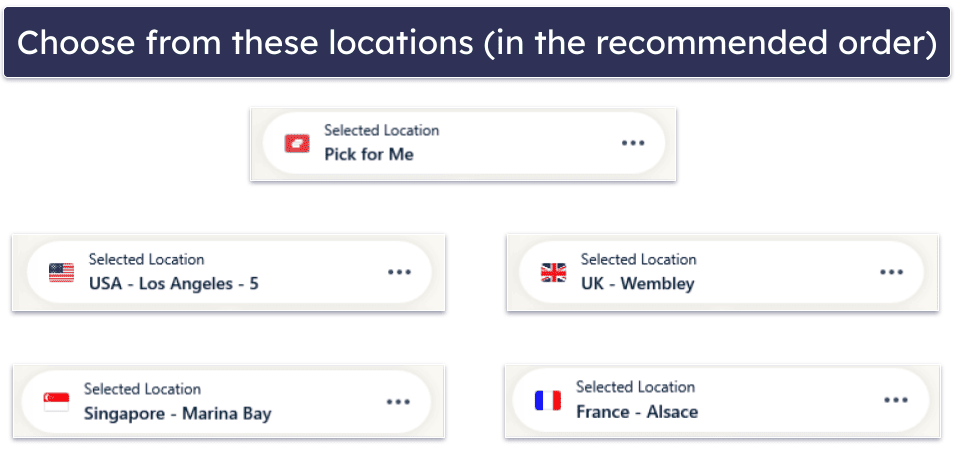
3. Get a New IP Address
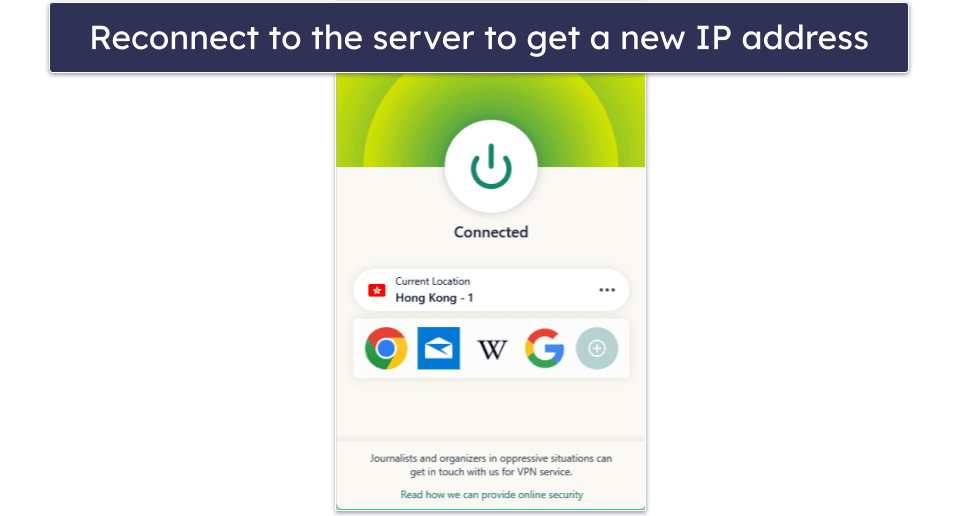
ExpressVPN refreshes its servers’ IP addresses very often, so it can usually bypass IP blocks with ease. Still, China’s IP blocking is very aggressive, so it might be able to block ExpressVPN’s servers sometimes. Fortunately, the solution is simple — just reconnect to the server to get a new IP address. I tested ExpressVPN’s Hong Kong server 10+ times, and I always had a different IP address when I reconnected to the server.
That said, there’s a chance your ISP blocked the server’s entire IP range if you continue experiencing connectivity issues even after reconnecting to the server multiple times. In this case, I recommend trying a different server.
4. Use the Automatic Protocol Option
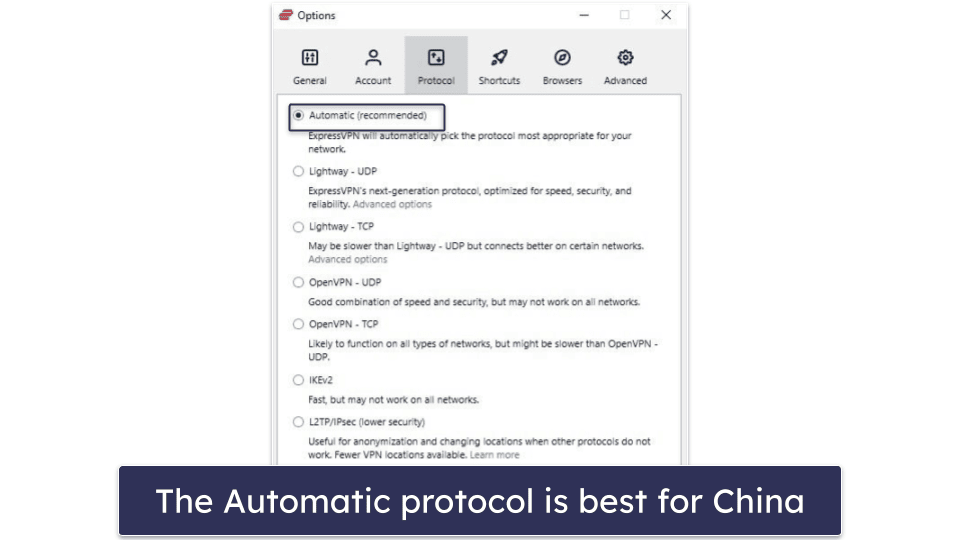
Like most restrictive countries, China uses DPI to detect and block VPN connections. I asked ExpressVPN’s support reps about circumventing this issue, and they told me all users in China should use the Automatic protocol option. It automatically selects the best protocol for you, and it also obfuscates your VPN traffic to make it look like normal internet traffic — so that DPI can’t detect it.
Note: To change the protocol to Automatic, open the ExpressVPN app, click on the menu icon, pick Options, head to Protocol, and select Automatic (recommended).
5. Use the OpenVPN TCP Option
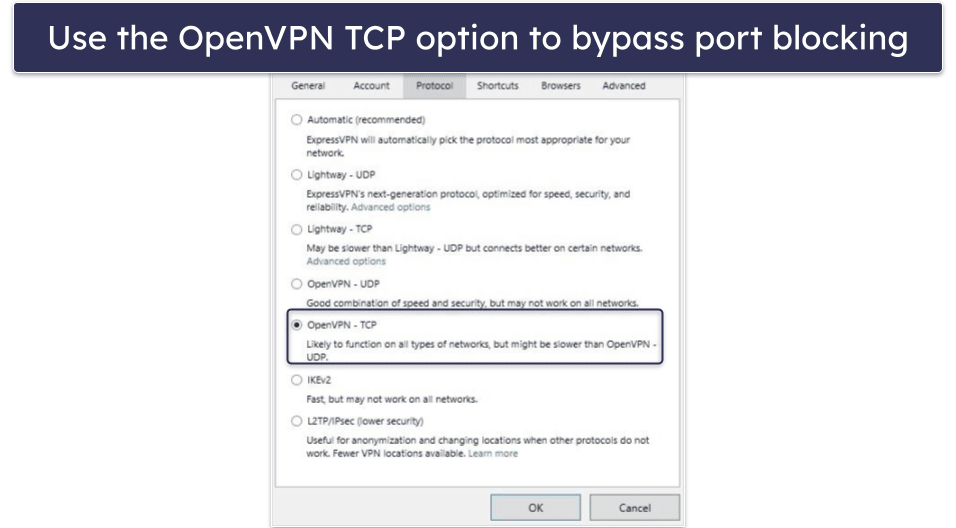
I recommend using the OpenVPN TCP protocol option if port blocking is preventing you from using ExpressVPN. ExpressVPN configured it to automatically use TCP port 443, and it’s extremely unlikely that Chinese ISPs would block this port — if they were to do that, Chinese internet users wouldn’t be able to access Chinese sites that use HTTPS.
Note: To change the protocol to OpenVPN TCP, open the ExpressVPN app, click on the menu icon, pick Options, head to Protocol, and select OpenVPN — TCP.
6. Contact Customer Support
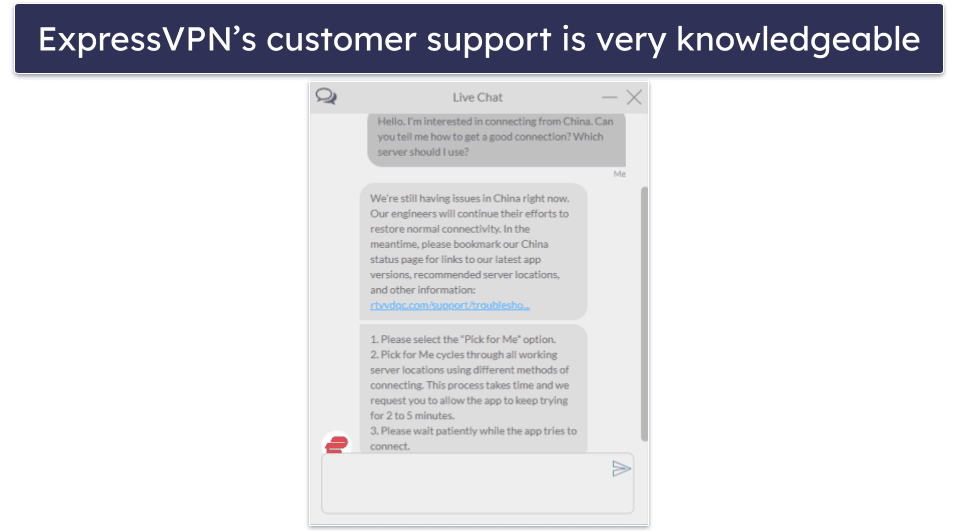
ExpressVPN has knowledgeable 24/7 live chat representatives, but you won’t be able to use this support platform if you can’t access the provider’s site in China. Instead, you’ll need to contact ExpressVPN’s support team by using this email address: support@expressvpn.com. ExpressVPN replies to email messages pretty fast (whenever I email ExpressVPN, I usually hear back from a support rep in about 6–7 hours) and always provides helpful assistance.
How to Download/Purchase ExpressVPN If You’re in China
To use ExpressVPN, you normally just have to sign up and purchase one of the pricing plans on its site, download and install one of its apps, run the app, and connect to a VPN server. Unfortunately, it’s very likely that you won’t be able to access ExpressVPN’s site in China because the government blocks it. If that’s the case, here’s what you can do to get ExpressVPN in China:
Use Mirrored Links
A mirrored link is an exact copy of a VPN provider’s website, but it uses a different address so that it’s harder for firewalls to detect and block it. For instance, instead of www.expressvpn.com, you’d see something like www.upsbcgh.com (this is just an example, not an actual mirrored link for ExpressVPN).
Unfortunately, I can’t provide you with a working mirrored link for ExpressVPN — these links change very often. To get a working mirrored link, I recommend contacting ExpressVPN by email. Alternatively, if you have a friend in another country, you could ask them to get the link from ExpressVPN’s live chat reps and send it to you.
Use a Free Proxy to Access ExpressVPN’s Site
Free proxies are tools that change your IP address like a VPN but don’t encrypt your data, and there’s a chance the Chinese government doesn’t aggressively block very small and less-known services.
I recommend using web proxies since they’re very convenient — their websites act like proxies (you copy-paste ExpressVPN’s website link in a search field and the web proxy lets you access it while connected to a proxy server). You can easily find these services by using the keywords “free web proxy” on any search engine. Alternatively, just look up free proxy services on your mobile device’s app store.
Ask an Overseas Friend to Get ExpressVPN for You
You can ask a friend to sign up for ExpressVPN for you if they don’t live in a restrictive country, and then they can send you the login credentials and installation files. You can pay your friend for the subscription through PayPal, a bank transfer, or cryptocurrencies, which are all payment methods that work in China.
(Android Users) Email ExpressVPN and Ask for the .apk App
Try installing the .apk app if you have an ExpressVPN subscription and an Android device but can’t download ExpressVPN’s app from any app store (you don’t need the app store to do this — so government censorship won’t interfere with your installation). To get the .apk file for the latest ExpressVPN Android app, you need to contact the provider’s email support team.
Note: I strongly recommend only using the .apk app that’s provided by ExpressVPN’s support team. If you try to look up the .apk file on search engines instead, you might come across malicious sites and apps that will infect your device with malware.
Use the SIM Card From Your Home Country
If you’re a tourist, you probably already swapped your phone’s SIM card for a local SIM card when you arrived in China. Unfortunately, the local SIM’s mobile data won’t let you access ExpressVPN’s site because its web access is restricted by the Chinese government.
However, you can use a SIM card from your home country to sign up on ExpressVPN’s site — its roaming data won’t use Chinese telecom providers and ISPs, so the government’s firewalls won’t be able to restrict your internet access.
Take a Trip to Hong Kong, Macau, or Taiwan
If none of the tips I mentioned so far are doable, you could take a trip to Hong Kong, Macau, or Taiwan. Chinese interference and surveillance is an issue in those places too, but the internet isn’t censored there (or as heavily censored as in China). So, you should be able to access ExpressVPN’s site, sign up, and download and install the provider’s apps on your devices.
How to Install ExpressVPN (Step-By-Step Guide)
Installing ExpressVPN on your mobile or desktop device is super simple. Just follow these steps, and you’ll be set up in under 3 minutes:
For Desktop (Windows/macOS)
-
- Navigate to ExpressVPN’s website. Click on the Get ExpressVPN button in the center of the screen. This will direct you to the plans and pricing section.
 Editors' Note: ExpressVPN and this site are in the same ownership group.
Editors' Note: ExpressVPN and this site are in the same ownership group. - Choose a plan. I recommend the yearly plan, as it offers the best value, but you’re free to choose whichever plan works best for you. No matter which plan you pick, you’ll get a 30-day money-back guarantee, so there’s absolutely no risk in choosing the annual plan right away.
 Editors' Note: ExpressVPN and this site are in the same ownership group.
Editors' Note: ExpressVPN and this site are in the same ownership group. - Enter your email address and payment information. Scroll down on the page and enter your email address and payment information. ExpressVPN accepts many different types of payment methods including debit and credit cards, PayPal, and cryptocurrency. You’ll see your order summary to the side.
 Editors' Note: ExpressVPN and this site are in the same ownership group.
Editors' Note: ExpressVPN and this site are in the same ownership group. - Download the app. Make sure to copy the generated activation code before continuing with the download. You’ll need it to activate the app in the next step. Also, when downloading the app, you’ll have the option of downloading an older version that includes a built-in speed test. This older version is less optimized for ExpressVPN’s Lightway protocol, so I highly recommend downloading the latest version of the app for the best speeds (the speed test isn’t really all that useful anyway).
 Editors' Note: ExpressVPN and this site are in the same ownership group.
Editors' Note: ExpressVPN and this site are in the same ownership group. - Sign into your account. Enter the activation code you saved in step 4 or ask ExpressVPN to email you a sign-in link.
 Editors' Note: ExpressVPN and this site are in the same ownership group.
Editors' Note: ExpressVPN and this site are in the same ownership group. - Set up ExpressVPN on your other desktop devices. Go back to ExpressVPN’s website and click on the download link for any other desktop devices you have. ExpressVPN has apps for Windows, macOS, and Linux.
 Editors' Note: ExpressVPN and this site are in the same ownership group.
Editors' Note: ExpressVPN and this site are in the same ownership group. - Connect to a VPN server. ExpressVPN recommends the fastest server for your location (via Smart Location), but you’re also able to pick any server from the server list. Once connected, your entire internet traffic will be protected by ExpressVPN!
 Editors' Note: ExpressVPN and this site are in the same ownership group.
Editors' Note: ExpressVPN and this site are in the same ownership group.
- Navigate to ExpressVPN’s website. Click on the Get ExpressVPN button in the center of the screen. This will direct you to the plans and pricing section.
For Mobile (Android/iOS)
- Go to the Apple or Google Play Store and download ExpressVPN. It will only take a few seconds for the installation process to complete. Once it’s finished, go to your device’s home screen and tap on the app to open it.
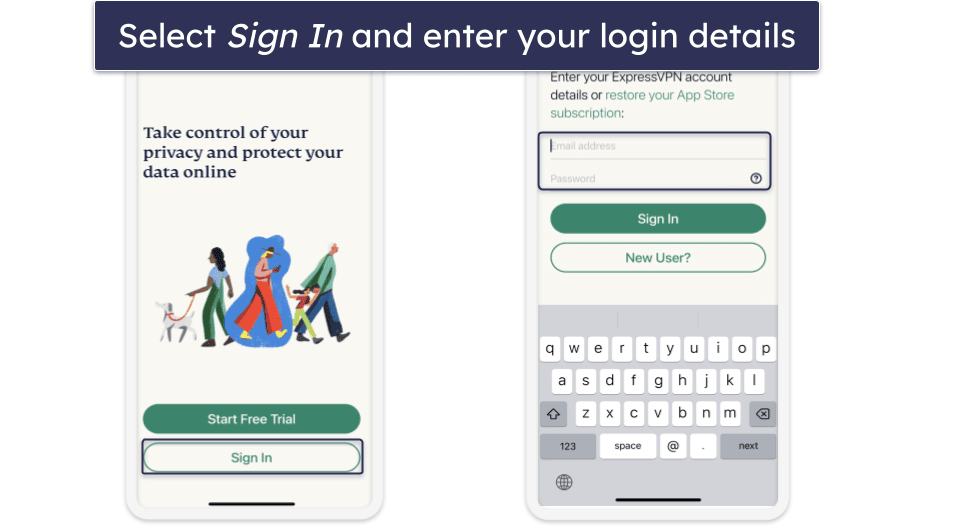
- If you already have an account, sign in. Once you open the app, you’ll need to log into your account. Simply type in the email address and password associated with your ExpressVPN account and hit Sign In.
- If you don’t have an account, start a free trial. If you don’t already have an ExpressVPN account, you can start a free trial through the app. Simply select Start Free Trial and follow through with the confirmation steps.

- You can now use ExpressVPN for free for 7 days. If you want more than a week to test the service, make sure you cancel your subscription and sign up for an ExpressVPN account through the website instead. This way, you’ll have access to ExpressVPN’s generous 30-day money-back guarantee.
Is It Legal to Use a VPN in China?
My findings suggest that using VPNs in China is a legal gray area. While government-approved VPNs are permitted, opting for one enables the Chinese government to monitor your traffic. On the other hand, I have yet to discover any regulations that explicitly prohibit the use of non-government-approved VPNs like ExpressVPN.
According to my research, Chinese citizens are more prone to legal repercussions than travelers or expats if they use a VPN that the government hasn’t sanctioned. You could also run into legal troubles if you’re found to be recommending VPNs such as ExpressVPN on Chinese communication platforms and websites.
I found a couple of reports about arrests in China related to VPNs, but these were mainly individuals selling unauthorized VPN services that hadn’t been approved by the Chinese government. I never came across any articles suggesting that police made arrests for simply using a VPN.
Overall, I strongly recommend researching the local laws of the region you live in or plan to visit to make sure you don’t risk any serious legal repercussions if you’re caught using a VPN in China.
Other VPNs That Work in China
If you still can’t use ExpressVPN in China after trying all of my tips, I recommend trying a different VPN. Here are some other top services that consistently work in China:
- Private Internet Access (PIA) — This provider refreshes its IP addresses very often, lets you use TCP port 443 with OpenVPN, and provides obfuscation via Shadowsocks (an open-source encrypted proxy). It also comes with full leak protection, and its no-logs policy has been proven true in court documents. PIA has servers in 91 countries, including locations close to China like Hong Kong, Japan, and the Philippines.
- PrivateVPN — This VPN refreshes its IP addresses pretty fast, provides access to obfuscation (StealthVPN), and automatically uses TCP port 443 if you use the OpenVPN protocol. PrivateVPN has 200+ servers in 63 countries, including locations like Japan and Singapore.
- TunnelBear — This service has a good IP refresh rate and has an easy-to-use obfuscation feature (GhostBear). TunnelBear has servers in 47 countries including places like South Korea and Taiwan, and its no-logs policy undergoes annual audits. TunnelBear is also very beginner-friendly thanks to its intuitive and fun-to-use apps.
- VyprVPN — VyprVPN regularly refreshes its IP addresses, has Chameleon technology (obfuscation) that works well in restrictive countries, and has full leak protection. It has 70+ locations and 700+ servers in locations like Singapore, Taiwan, and Japan.
Frequently Asked Questions
What services are blocked in China?
China blocks a long list of popular websites through the Great Firewall. This includes search engines like Google, social media platforms like Facebook, Twitter, and Instagram, and video sharing sites like YouTube. China has its own alternatives for these services, such as Baidu for search, Weibo and WeChat for social media, and Bilibili for video sharing.
If you’re not a fan of the Chinese alternatives, you’ll need a VPN. Only a small number of VPNs that refuse to share data with the government work in China, and ExpressVPN is the best. Please note that China bans the use of unauthorized VPNs, and we don’t condone any illegal activities.
Can tourists use the internet freely in China?
No, tourists in China face the same internet restrictions as residents. So, when you visit China, you won’t be able to use any of the sites that the Great Firewall blocks.
The best way to get around these restrictions is to use a VPN like ExpressVPN, though keep in mind that China bans the use of unauthorized VPNs (the government only allows VPNs that share data with it). That said, there haven’t been any reported instances where China’s taken legal steps against tourists for using a VPN — it mostly goes against citizens who sell unauthorized VPN products.
What should I do if ExpressVPN doesn’t work in China?
In the very unlikely event that ExpressVPN won’t work for you in China, I recommend trying all the tips I outlined in this article — like using ExpressVPN’s recommended servers for China and using the Automatic protocol setting.
And if you’re in China and can’t get an ExpressVPN subscription, I suggest trying the different options I mentioned in this article (like using mirrored links or asking an overseas friend for help).
Can I use ExpressVPN on iOS and Android in China?
Yes, ExpressVPN has intuitive iOS and Android apps that work well in China. I strongly recommend downloading and installing them on your mobile devices before traveling to China because it could be difficult to download them in the country.
If you’re already in China and can’t find ExpressVPN’s mobile apps on your device’s app store, there’s a workaround but only for Android users — email ExpressVPN and ask them to send you the .apk file so that you can manually install its Android app on your device. If you’re an iOS user, I recommend emailing ExpressVPN to see if its support reps can help you install the iOS app on your device.
Will hotel WiFi provide you with unrestricted access to ExpressVPN in China?
It’s very unlikely — some online sources claim hotels in China provide unrestricted internet access, but my research shows that many hotels have started censoring web access on their networks.
You’re better off using other methods to access ExpressVPN’s site in China, like using mirrored links or using a free unblocking tool.
Can you use Shadowsocks to access ExpressVPN in China?
Unfortunately, no — I tested Shadowsocks (an open-source, encrypted proxy that many people in China use to circumvent censorship) with ExpressVPN, and it didn’t work. I also asked multiple ExpressVPN support reps if I can use Shadowsocks to access ExpressVPN in China, and they said it won’t work because ExpressVPN’s servers don’t support proxy connections.
If you really want to use a manual Shadowsocks connection to obfuscate VPN traffic, I recommend getting a VPN that supports Shadowsocks connections to its servers, like Private Internet Access because it also has built-in Shadowsocks obfuscation.
How Does ExpressVPN protect your data in China?
ExpressVPN keeps you safe from government surveillance and hackers in China using high-end security features.
It has essential VPN features like 256-bit AES encryption, a no-logs policy that has been independently audited), and a kill switch (automatically disconnects you from the internet if the VPN connection drops to prevent your IP address from leaking and being exposed to the government).
It also comes with advanced security features like built-in protection against IPv6, DNS, and WebRTC leaks and perfect forward secrecy, which changes the encryption key for each VPN session to prevent hackers from using compromised past or future keys to spy on your connections.
And ExpressVPN’s Threat Manager feature blocks malicious sites, so it can protect you from fake Chinese sites.
Can I use Tor to access ExpressVPN in China?
It’s hard to say. While Tor is an anti-censorship tool that hides your IP address and encrypts your traffic multiple times, it doesn’t work very well in China because the government successfully blocks it (Tor traffic can be detected and Tor doesn’t refresh its IP addresses very often).
There are ways to use Tor in China, and 2 methods (Snowflake and meek-azure) are actually built into the Tor browser. However, these features cause significant slowdowns (Tor generally has slow speeds), so I don’t recommend using Tor to connect to ExpressVPN because your connections will be unbearably slow or will drop very often. Plus, using ExpressVPN over Tor isn’t safe — Tor can leak your real IP address and malicious actors can run their own Tor servers.
Using Tor for ExpressVPN in China only makes sense if you need to access the provider’s site. But even then, I only recommend using it if the other tips I provided don’t work.
How do I install ExpressVPN if I’m already in China?
If you’re already in China and want to install ExpressVPN, you might struggle due to local restrictions on VPNs. Start by trying to access the ExpressVPN website directly. If it’s blocked (which it most likely will be), you’ll need to use an alternative link or mirror site. Once you’ve found a working mirror site, follow the usual download and installation steps. Always remember to check your local regulations regarding VPN usage to stay compliant with China’s laws.
Can I access ExpressVPN’s website from China?
Accessing ExpressVPN’s website from China isn’t usually possible due to the country’s restrictions on VPNs. However, many VPN services, including ExpressVPN, occasionally offer “mirror” sites or alternative URLs specifically designed for users in regions with these restrictions. If you plan on traveling to China or are currently there, it’s advisable to download and set up any necessary VPN software before arrival. Always be aware of and respect local regulations and laws when using VPNs or similar tools.
Does ExpressVPN have a free plan?
ExpressVPN doesn’t offer a free plan. However, ExpressVPN often offers promotions and discounts and has a 30-day money-back guarantee. This means you can use the service and, if you’re not satisfied, request a refund within that time frame.