
Updated on: October 8, 2024
Only 3 Steps (Quick + Easy) to Unblock Roblox at School in 2024:
- Download and install a VPN. I recommend ExpressVPN because it’s the best for bypassing all types of school network filters that block access to Roblox.
- Connect to a VPN server. Connect to a nearby server for the best possible speeds.
- Log into your Roblox account. You’re now free to play your favorite Roblox games without any restrictions.
A VPN is the easiest way to circumvent school network filters that block Roblox — it includes several different easy-to-use tools that help you play the popular online game while connected to your school’s network.
A VPN secures your internet traffic with encryption, which hides all of your online activities from your school’s network administrators. This way, the network is unable to see that you’re visiting Roblox. When you connect to a VPN server, it also uses the VPN’s own DNS server — so, it easily circumvents a school’s DNS filters that restrict access to Roblox. Plus, many VPNs come with obfuscation features, which mask your VPN traffic and prevent the school network from detecting and blocking your VPN connection.
However, not all VPNs can bypass school networks that restrict access to certain sites and apps, including Roblox. I’ve researched more than 20 of the top VPNs to find the best ones that get around school restrictions and work well with Roblox. ExpressVPN stood out as the top pick, as it works 100% of the time, offers really fast speeds, and has strong security features. Editors' Note: ExpressVPN and this site are in the same ownership group.
UNBLOCK ROBLOX WITH EXPRESSVPN
How to Unblock Roblox at School From Any Device
1. Get a subscription to a VPN that can consistently access Roblox.
I recommend ExpressVPN. Not only is it able to bypass network filters and other methods used by schools to block sites and apps like Roblox, but it also provides blazing-fast speeds for lag-free gameplay.

2. Download and install the VPN.
You can find the apps on your provider’s official website. Then all you have to do is run the installer and follow the on-screen instructions.

3. Open the VPN, connect to a server, and start playing Roblox.
That’s it! You can now play your favorite Roblox games on your school network.

Best VPNs for Unblocking Roblox at School in 2024
Quick summary of the best VPNs for unblocking Roblox at school in 2024:
- 🥇1. ExpressVPN — Best VPN to unblock Roblox (works 100% & has blazing-fast speeds).
- 🥈2. Private Internet Access — Excellent for unblocking Roblox on mobile devices.
- 🥉3. NordVPN — Great security features + obfuscation servers.
🥇1. ExpressVPN — Best VPN for Unblocking Roblox at School in 2024
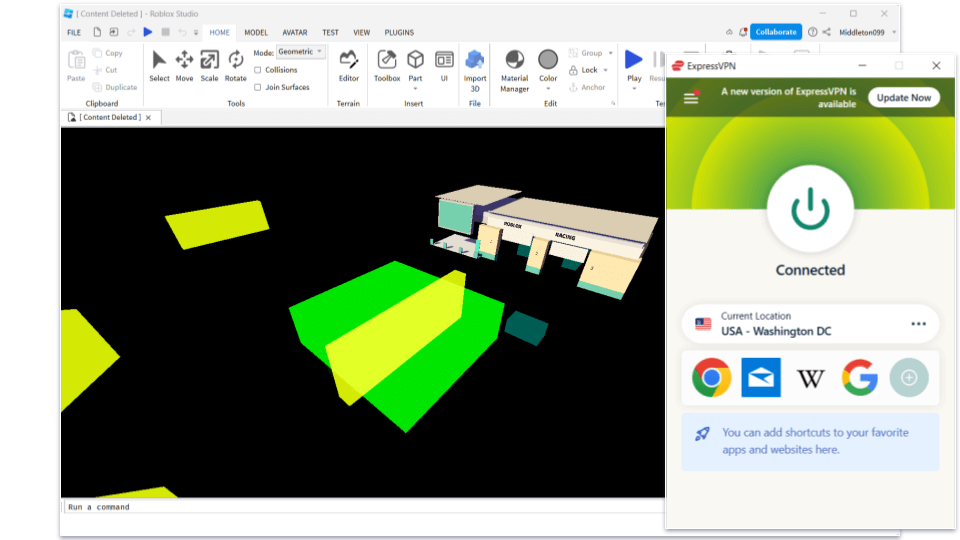
ExpressVPN is my top recommendation for unblocking Roblox at school. It includes all of the essential security features, as well as other advanced features that allow you to bypass any school network. In addition, it maintains industry-leading connection speeds, offers a massive server network, useful extras, and an intuitive dashboard that makes it simple to use no matter whether you’re a tech wizard or a novice — it’s also why we rank ExpressVPN as the best VPN in 2024.
I’m a huge fan of how intuitive ExpressVPN’s apps are to use. ExpressVPN divides all of its servers into regions, so you’ll only need a couple of clicks to find and connect to the one you’re looking for. You also get apps for all of the popular operating systems, even including Chromebooks, as well as browser extensions for Chrome, Firefox, and Edge.
ExpressVPN is also the best VPN for gaming thanks to having DDoS protection on all servers, meaning if a sore loser tries to send a lot of traffic to your IP address to force you offline, their attack will be unsuccessful.
ExpressVPN’s plans start at $4.99 / month. It backs all purchases with a 30-day money-back guarantee, so you can try it risk-free.
Read our full ExpressVPN review
🥈2. Private Internet Access — Excellent VPN for Unblocking Roblox on Android & iOS

Private Internet Access has great mobile apps for unblocking Roblox at school. It lets you connect to any server in 1–2 clicks and recommends the fastest server for your locations, so it’s super easy to connect to a server and play Roblox games. PIA also keeps the last 6 servers you connect to on the main windows, allowing for 1-click access, which is super convenient.
PIA masks your VPN traffic with Shadowsocks proxy servers to stop your school network from detecting and blocking your VPN. It first sends your traffic to a proxy server and then to the VPN server before it reaches Roblox. PIA provides Shadowsock proxy servers in 6 countries, including US and UK, which is great, but I still prefer ExpressVPN as all of its servers include obfuscation.
I’m really impressed with its browser extensions. PIA offers a highly secure browser extension for Chrome, Opera, and Firefox with access to all server locations. The browser extension is user-friendly and convenient if you can’t install the app on your school computer (and you only play Roblox on the web).
Private Internet Access is very affordable, with plans starting at $2.03 / month. All plans come with a 30-day money-back guarantee.
Read our full Private Internet Access review
🥉3. NordVPN — Very Secure VPN for Unblocking Roblox at School

NordVPN has super strong security features to protect you while playing Roblox. In addition to using 256-bit AES encryption and having a kill switch and verified no-logs policy, you get obfuscation on servers in 15+ countries, RAM-only servers, and Dark Web Monitor, which is similar to Private Internet Access’s Identity Guard that notifies you if your Roblox login credentials appear in a data leak.
The obfuscated servers are located in regions all over the world, so just about any user can find a nearby server. NordVPN offers them in the US, the UK, Canada, Germany, Japan, Hong Kong, the UAE, and many more. You can find them under the Specialty Servers tab, which is located right below the regular servers.
That said, I wish NordVPN had DDoS protection on its servers, the way ExpressVPN and Private Internet Access do. It does protect your device’s real IP address from a DDoS attack, but someone could still attack and overload the VPN server itself.
NordVPN has plans starting at $2.99 / month, and it offers a 30-day money-back guarantee on all purchases, so you can try it risk-free.
Editors' Note: Intego, Private Internet Access, CyberGhost and ExpressVPN are owned by Kape Technologies, our parent company
Quick Comparison Table
Editors' Note: Intego, Private Internet Access, CyberGhost and ExpressVPN are owned by Kape Technologies, our parent company
How to Choose the Best VPN for Unblocking Roblox at School in 2024
- Find a VPN that reliably unblocks Roblox. I researched each VPN on this list and contacted multiple customer support representatives from each one to confirm they can bypass school network filters for unboxing Roblox.
- PIck a user-friendly VPN with great device compatibility. The VPNs I recommend have intuitive apps for Windows, macOS, iOS, Android, and Linux devices, and they make it really easy to connect to a server and unblock Roblox.
- Test for fast speeds. VPNs slow down your connection because of the encryption processes that keep your data private and get around blocks. However, every VPN on my list maintains fast speeds, so you won’t have to deal with annoying buffering or lag during your Roblox games.
- Choose a VPN with strong security and privacy features. I only recommend VPNs that come with industry-standard security features, like a kill switch (shuts down the internet if the VPN loses connection), military-grade 256-bit AES encryption, and a no-logs policy (the VPN doesn’t monitor or keep information on your online activities).
- Pick a VPN that offers good value. The VPNs on my list come with great extra features, and generous money-back guarantees so you can try them without risk.
What Is a VPN & How Does It Unblock Roblox?
A VPN is a tool that creates a secure and private online connection. A VPN has servers located all over the world. When you connect to a VPN, your internet traffic is routed through an encrypted tunnel, which means it’s converted into a code that’s difficult to crack. Due to this encryption, everything you do online, from playing Roblox games to browsing the web, is impossible to read by any third party, like your school network administrator.
School networks often use filters to block certain sites and apps, including Roblox. These filters work by identifying and blocking data based on where it’s coming from or going to. However, thanks to a VPN’s encryption, and other sophisticated obfuscation tools, school filters can’t recognize and block it.
Other Ways to Unblock Roblox At School
- Use a proxy server. A proxy server reroutes your connection so the school’s system sees you connecting to the proxy, not directly to Roblox. The downside is proxies aren’t as secure as a VPN as they don’t encrypt your traffic, so some advanced systems can still detect and block them.
- Use a smart DNS service. Smart DNS services only redirect parts of your connection to make it appear as if you’re accessing a different, allowed site. While effective in bypassing simple blocks, setting up Smart DNS can be a bit complex and might require some technical skills.
- Use the Tor network. Tor is an encrypted network that hides your online activity, making it difficult for your school’s system to see you’re on Roblox. However, this high level of encryption will slow down your connection speed much more than a VPN.
- Use mobile data. Once you switch to your mobile data, the school’s firewall won’t affect your access to Roblox. Note that gaming is a heavy-bandwidth activity and can quickly eat into your data plan, potentially leading to extra charges.
Frequently Asked Questions
Why is Roblox blocked at school?
Schools block access to Roblox on their networks for several reasons. The main reason is they want to maintain a learning environment without distractions and also reduce cyberbullying — while Roblox is primarily a gaming platform, its in-game chat function could be used for inappropriate behavior. Also, playing requires a constant connection, which could take up a lot of the school’s bandwidth.
If you insist on playing Roblox games on your school network, the easiest way to do that is with the VPNs I recommend.
What else can I use a VPN for?
Aside from unblocking Roblox, a VPN can help you access other blocked sites, like Instagram and YouTube. More importantly, a VPN keeps all of your online activities secure, so it’s a great way to enhance your online privacy even if you don’t need it to access restricted content.
What’s more, quality VPNs have other extra security tools that come in handy. For example, ExpressVPN comes with an ad, tracker, and malicious site blocker and a free password manager.
Is it illegal to use a VPN to unblock Roblox at school?
In most countries, using a VPN is legal. However, you might break some school rules and regulations by using a VPN to get on a blocked site, like Roblox.
The VPNs on my list all have a strict no-logs policy, which means they don’t track or monitor your online activities. Please inform yourself of any local laws and your school’s rules, and use VPNs responsibly.
Can I use a free VPN to unblock Roblox at school?
You could try, but I don’t recommend it. Many free VPNs lack important features like a no-logs policy, strong encryption, and they might even sell your data to third parties.
You’re much better off using a quality paid VPN like ExpressVPN, which offers competitive plans (prices start at $4.99 / month), gets you access to Roblox 100% of the time, and doesn’t monitor, log, or track your data or activities. It even has a 30-day money-back guarantee so you can try it out without risking money.