
Short on Time? Here’s how to spot a fake calculator app in 2024:
- Check how many calculator apps are on your child’s device. If there are multiple calculator apps on your kid’s device, it’s a potential red flag.
- Examine the size of the calculator app. If the calculator app exceeds 30 MB, it might be concealing private files.
- Search for the name of the calculator app on the app store. Reading the app’s description can reveal whether it’s a legitimate calculator app or a tool for hiding private content. If the app isn’t on the app store, then it might be a fake.
- Install a parental control app. Once you’ve identified and removed the suspicious app, consider monitoring your child’s device for future issues with a good parental control app. I recommend Qustodio — it monitors every app your kid is using, so you’ll know if they’re using a suspicious app.
Fake calculator apps are pretty difficult to spot. They look and function just like regular calculators, but they’re hiding a vault where your kids can store photos, videos, and more.
If you suspect your child is using a fake calculator app, there are signs you can spot. In this article, I’ll discuss these signs, what you can do if you discover them, and answer questions about the safety of these apps.
However, to keep your kid 100% safe, I recommend getting a good parental control app. My favorite is Qustodio — it shows you everything your kid is doing on their phone and lets you block apps you don’t want them using.
BLOCK DANGEROUS APPS WITH QUSTODIO
What Is a Fake Calculator App?
A fake calculator app is an app that’s designed to resemble a standard calculator, but it serves a dual purpose. While it operates as a regular calculator, it allows your kid to discreetly store private content such as photos and videos in a folder that other people on the device can’t access.
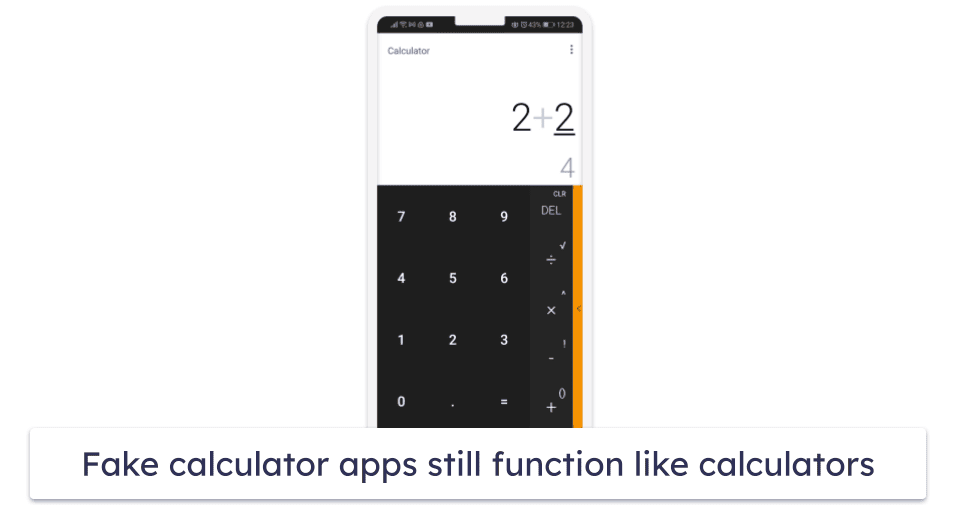
The private files are in a hidden “vault” or “album” that’s only accessible with a password, code, or pattern, depending on the app. The passcode to the app is typically created when you first download and set it up on your device. Once in, you’ll be able to see every photo, video, note, or any other document stored in the app and even store new files.
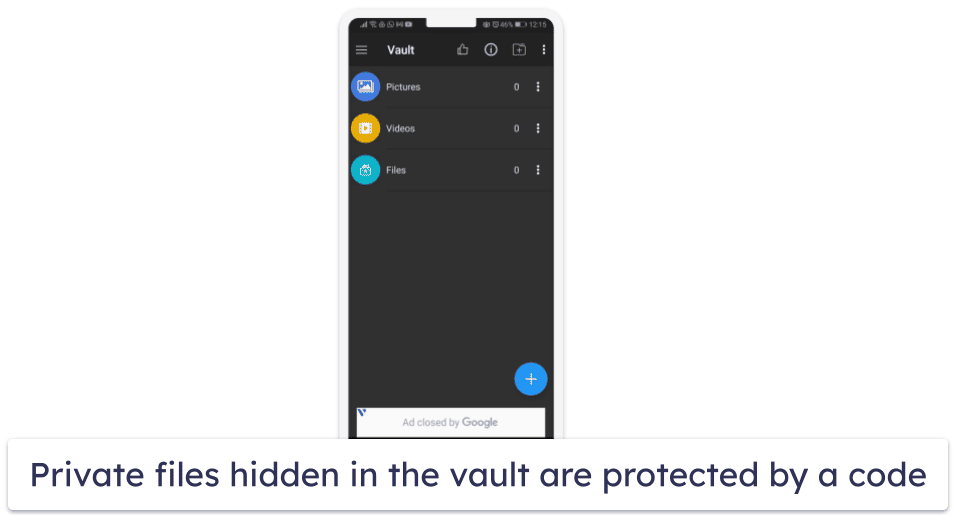
Why Do Kids Use Fake Calculator Apps?
The main reason kids use fake calculator apps is to keep their private files secret from anyone who has access to their devices (or might gain access to them). This could be for several reasons, including:
- Hiding sensitive information. Kids often use these apps to hide personal information, such as private messages, photos, or documents that they don’t want parents, siblings, or friends to see.
- Fear of misunderstandings. Kids might hide things they believe adults could misinterpret or blow out of proportion, even if these items are harmless.
- Maintain privacy on shared devices. In households where devices are shared among family members, these apps provide a way for kids to maintain a sense of personal space and privacy.
- Get around parental controls. Some fake calculator apps come with hidden browsers too, which your kid can use to bypass any restrictions on their devices.
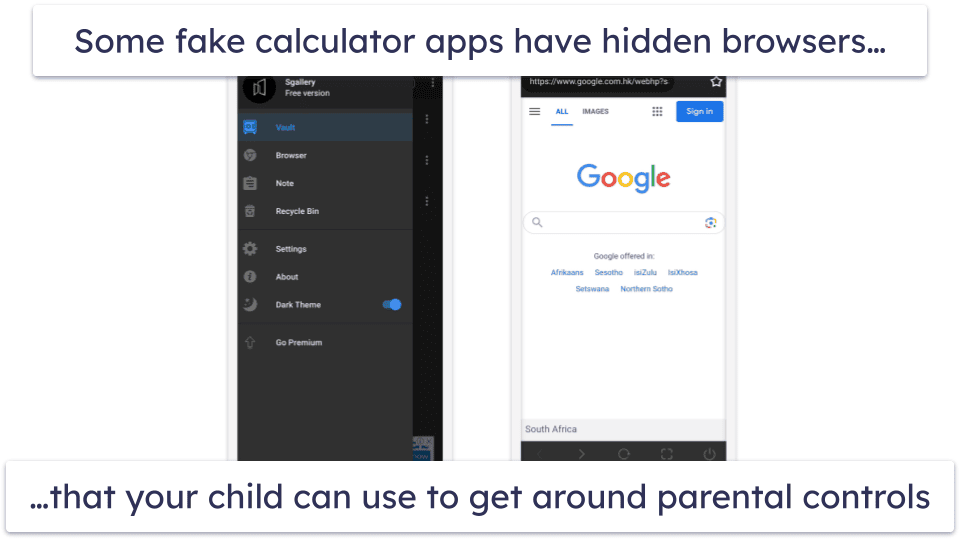
- Avoid judgment or punishment. Sometimes, kids might hide content that they fear could lead to judgment or punishment from parents or guardians, such as conversations about sensitive topics or age-inappropriate material.
- Peer influence and trends. If using fake calculator apps becomes a trend among their peer group, kids might adopt the practice to fit in.
- Protect against cyber threats. In some cases, children might use these apps to protect sensitive information from potential cyber threats, like hacking or unauthorized access.
- Experimenting. Kids might use these apps as a way to establish their own boundaries and control over their personal space and belongings. They also may use these apps because they’re curious about how they work.
What Are the Dangers of Fake Calculator Apps?
The biggest danger is your kid may download a malware-ridden fake calculator app. This can lead to unauthorized access to the device, data theft, and other cybercrimes, which is why I always recommend using a top-notch antivirus app.
Even if the app is not malicious, there are tons of developers creating these fake calculator apps. How they’re created and whether they receive regular updates plays a big part in whether the app is safe or not. If the app isn’t regularly updated or has a lot of flaws and bugs, it’s more vulnerable to security breaches.
Another concern is that these apps often require various permissions to function, which might include access to the device’s storage, camera, or even contact list. This level of access could lead to privacy invasions if the app developer is collecting data without the user’s knowledge.
If the app ticks all the good boxes, it still doesn’t mean it’s 100% safe and secure, especially for children. A lot of these apps are used to store and hide sexual images.
How to Spot a Fake Calculator App on Your Child’s Device
- See if there’s a duplicate calculator app. If there’s more than one calculator app on your child’s device, especially if one is the default app that comes with the device, the other is likely a fake one.
- Look for extra features. A genuine calculator app typically has a straightforward interface and limited functionalities. If you notice additional features or settings that seem out of place for a basic calculator, it could be a sign of a fake app.
- Check the app’s details. Look at the app’s details in the device’s app store. A fake calculator app might have fewer reviews, lower ratings, or a recent release date compared to the standard calculator app for the device. Also, check the publisher’s information; a fake app might be published by an unknown or suspicious developer.
- Inconsistent file size or permissions. A basic calculator app usually requires minimal storage space and permissions. If you find a calculator app that has a large file size of more than 30 MB or requires extensive permissions (like access to contacts, cameras, or storage), it could be a fake.
- Inspect the app drawer. Modern smartphones come with features that allow users to hide apps from showing up in the usual places where you’d find them — like the main menu. The app drawer is a feature on Android that lists all apps installed on the device. If your kid is hiding their fake calculator app, it might be there. To access it, tap the App icon on the home screen or swipe from bottom to top.
- Observe your child’s behavior. Sometimes, the best indicator isn’t in the app itself but in how your child interacts with it. If they are particularly protective or secretive about using a calculator app, it might warrant a closer look. If you use a good parental control app, like Qustodio, you can also check if your kid is spending an unusual amount of time on the calculator app.
What to Do If Your Kids Are Using Fake Calculator Apps
- Educate your kid about the risks. Explain to your child the potential dangers associated with these apps, such as privacy risks, data security, and the dangers of storing sensitive content.
- Explore alternatives together. If they’re using these apps for legitimate privacy concerns, help them find safer alternatives for securing their personal information, like trusted password-protected apps or secure cloud services.
- Reinforce online safety practices. Teach your kid about online safety, including strong password practices, recognizing unsafe apps and content, and the importance of keeping personal information private.
- Implement parental controls. Parental controls are a great way to keep tabs on your kid’s online and offline activities. I recommend Qustodio — it monitors every app your kid uses, tells you how long they spend on the app, and allows you to block specific apps and set time limits for them.
How to Talk to Your Kids About Using Fake Calculator Apps
- Choose the right setting. Start the conversation in a relaxed environment, free from distractions. This sets the tone for an open, non-confrontational discussion.
- Listen first. Before offering advice or expressing concerns, ask your child why they use these apps. Understanding their perspective helps tailor your approach.
- Use real-life examples. Kids often grasp concepts better when they can relate to them. Share age-appropriate stories or news articles about the dangers of hidden vault apps to drive home the risks.
- Emphasize trust, not surveillance. Frame the conversation around trust and safety rather than monitoring. Let them know that while tools like parental control apps exist, you’d rather rely on open communication.
- Discuss the importance of honesty. Highlight how hiding activities can lead to bigger problems down the line. Explain that being upfront, even when it’s tough, builds stronger trust.
- Ask open-ended questions. Instead of asking yes/no questions, use queries like “How do you feel about…?” or “What are your thoughts on…?” This encourages deeper reflection and discussion.
- Reiterate unconditional support. Assure your child that you’re always there for them. They should feel comfortable coming to you with concerns or mistakes.
- Plan follow-up discussions. Don’t make this a one-time chat. Have regular check-ins with your kids to discuss online habits, new apps, and any concerns they might have.
- Lead by example. Practice what you preach. Show them how you protect your own data, avoid suspicious apps, install an antivirus on your phone, and prioritize open communication within the family.
Navigating the digital realm with your kids can be challenging, but with open dialogue and mutual respect, you can build a foundation of trust and understanding that benefits both sides.
Frequently Asked Questions
Are all calculator vault apps malicious or harmful?
No, but they’re not 100% safe. There are tons of fake calculator apps out there from different developers that may not receive regular updates or have a lot of bugs and glitches, which automatically makes them a lot more vulnerable to attacks. A lot of fake calculator apps also require a lot of permissions to work and they may host illegal content, among other things.
How can I unlock a fake calculator app?
Once you identify the app on your kid’s phone, you’ll need a code or a password to access the hidden files on it — otherwise, all you’ll be able to do is use the calculator app for math functions. The best way to do this is to ask your kid for the passcode. Then, type it in and press ‘=’ or a similar button to enter the “vault” function.
How do I know if a calculator app is original?
The best way to know if you’re dealing with a legit calculator app is to check for signs that it might be fake. This includes extra tools or a menu, an unusual app size, a lot of permissions, and a suspicious app description in the app store. If it doesn’t raise any red flags, then it’s probably just a regular calculator app.
What’s the fake calculator app called?
There are a lot of fake calculator apps out there, and they all have “calculator” in the name. Many of them look very similar to the real app on your kid’s phone, and they provide all the basic math functions that the regular calculator app performs.
If you suspect that your kid may be using a fake calculator app, you can check if there’s another calculator app on their phone that looks more legit, see if there are any extra features or options compared to a normal calculator app, and check the file size — if the app is more than 30 MB in size, then it’s probably fake.