
Real Debrid is great for streaming content on Kodi, as it provides many useful perks, including access to premium hosters (so that you can enjoy high-quality videos), premium servers that provide very fast speeds, and premium links, which are very unlikely to be removed.
But setting up Real Debrid on Kodi isn’t very easy. It’s not as straightforward as installing an add-on, and it can get a bit technical. And there sadly aren’t a lot of helpful guides on the web that show you exactly what you need to do.
So I put together this step-by-step guide (that also includes screenshots). I’ll walk you through everything you have to do to get Real Debrid set up on Kodi, explain why you should use a VPN with Real Debrid (ExpressVPN is my favorite), and answer other relevant questions.
Real Debrid itself operates in a legal manner, but it could still potentially aggregate links for copyrighted TV shows and movies. That’s why I strongly recommend only using Real Debrid to aggregate links for content you have legal access to.
Editors' Note: ExpressVPN and this site are in the same ownership group.
What Are the Benefits of Setting Up Real Debrid on Your Kodi Device?
- High-quality streaming. Real Debrid provides access to premium hosters, which means you’ll be able to watch videos in HD and even 4K quality.
- Faster speeds. Real Debrid uses premium servers, which typically have faster and more stable connections. This helps avoid buffering and lag.
- Fewer broken links. Real Debrid prioritizes premium links, which are less likely to be removed compared to free links.
- Watch a wider range of content. With Real Debrid, you get a larger array of sources and links that are typically not available to free users. This broadens your selection of movies, TV shows, and other content on Kodi.
- Unrestricted downloading. Real Debrid provides high-speed downloads and allows you to store files on its server. It also supports multiple simultaneous connections, so you can download more than one file at the same time.
- Great value for your money. Although Real Debrid is a paid service, it’s relatively inexpensive compared to other streaming and file hosting services, especially considering the improved streaming experience and the variety of content you can find on it.
How to Install Real Debrid on Kodi (Step-By-Step Guide)
Before you get started, make sure you have an active Real Debrid subscription. I strongly recommend purchasing a Premium subscription, which is super cheap — Real Debrid offers a free plan but it’s extremely limited.
Setting up Real Debrid on Kodi can get a little technical, but you shouldn’t encounter problems if you follow my guide below.
- Run Kodi, then go to your Kodi settings by clicking on the gear icon.
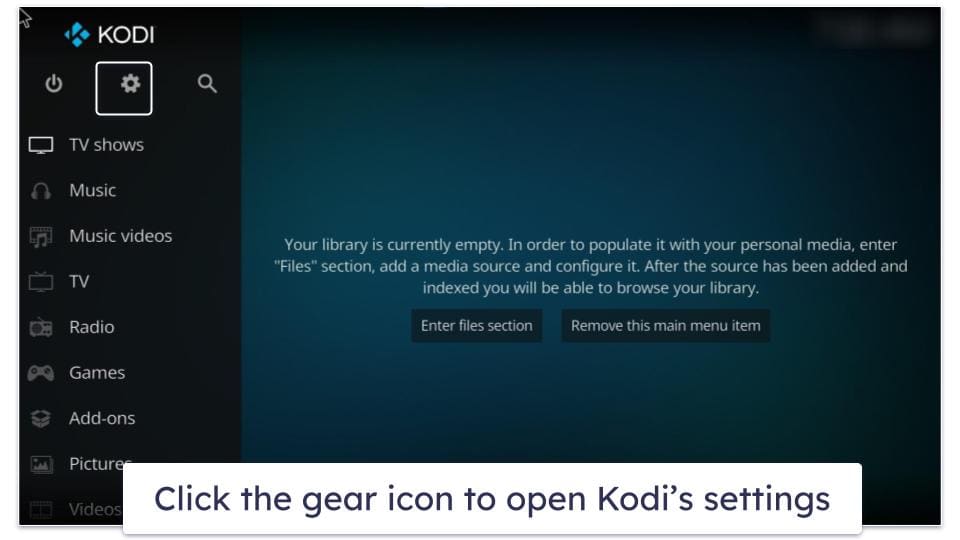
- Click System in the settings menu.
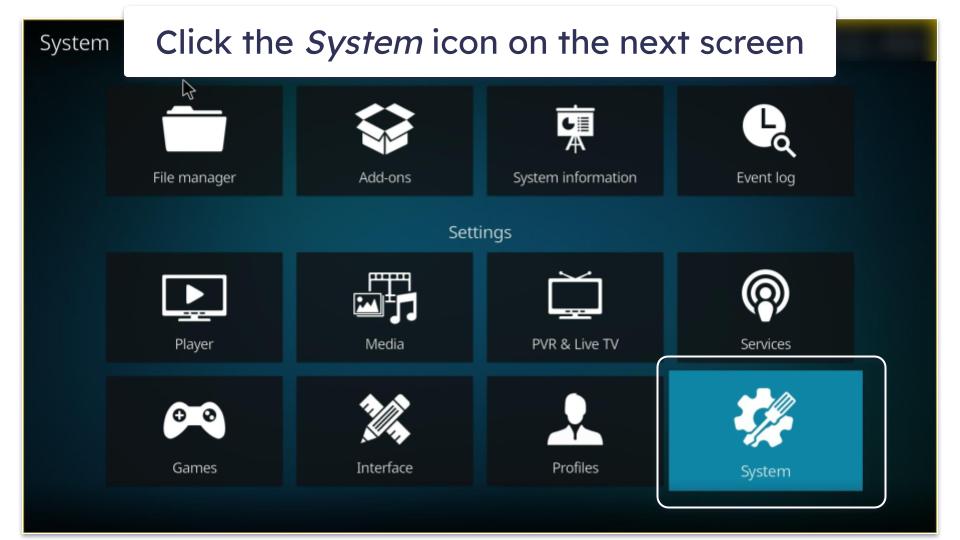
- Click Add-ons, then Manage dependencies. If you don’t see Manage dependencies in your Add-ons menu, you need to change your view mode in the bottom left to Advanced.
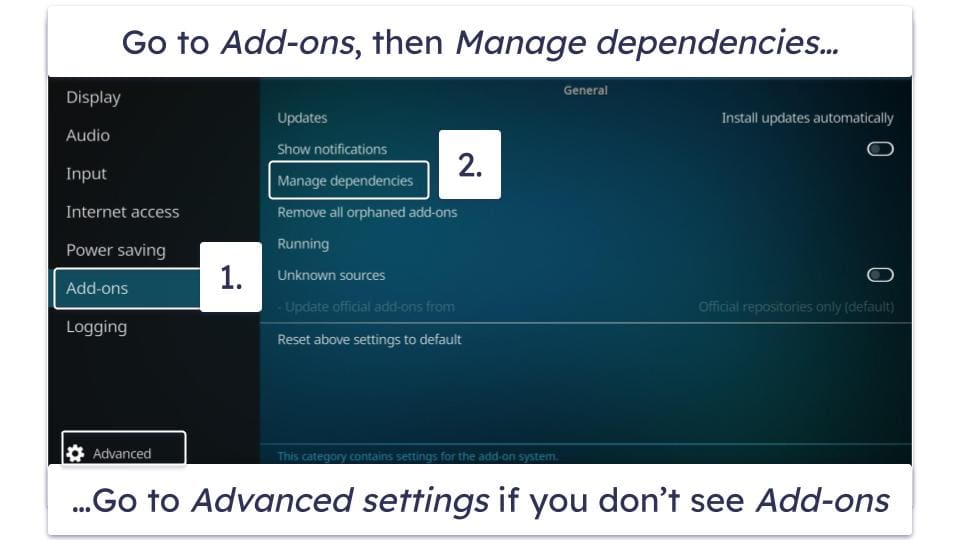
- Find ResolveURL. You’ll have to scroll down the list to see it. If you don’t see ResolveURL, then you probably don’t have an add-on that’s compatible with Real Debrid, and you’ll have to install one to proceed. The good news is a lot of add-ons work with Real Debrid.
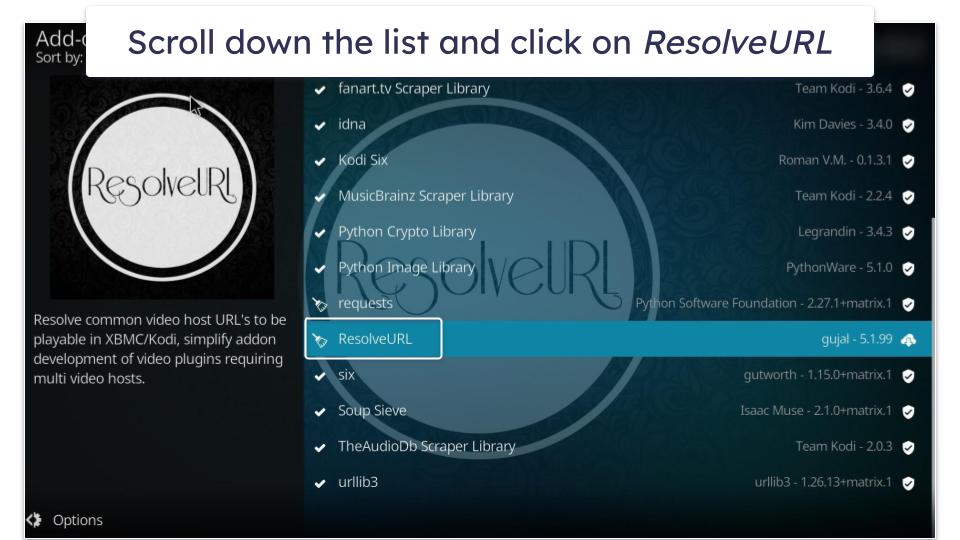
- Go to Configure.

- Click Universal Resolvers 2, scroll down to find the Real Debrid section, then click Priority.
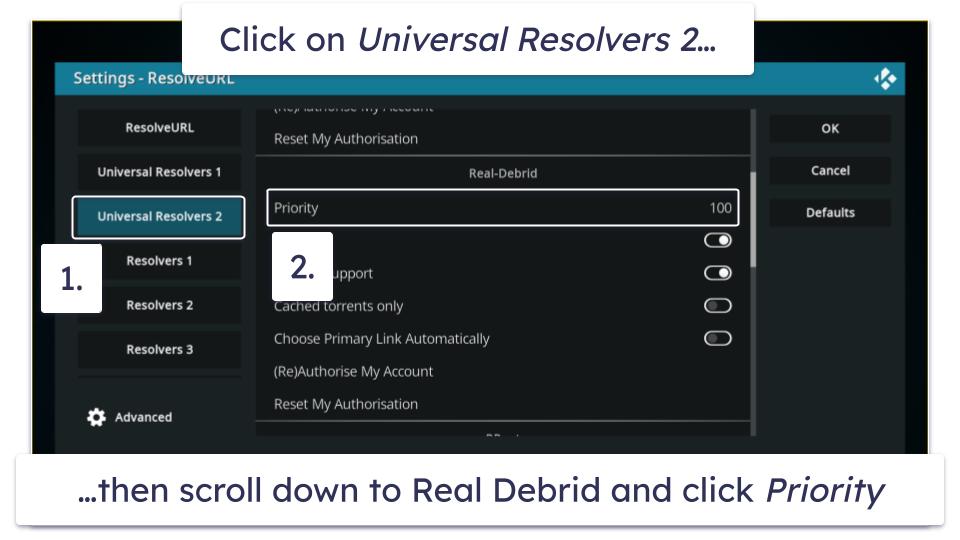
- Change Real Debrid’s Priority to 90, then confirm the change by clicking Done.
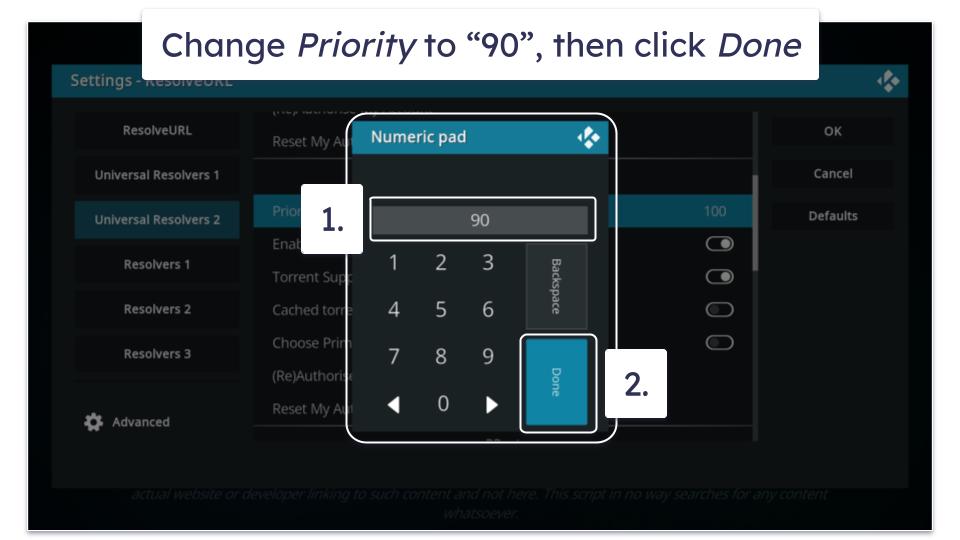
- Make sure you save your settings by clicking the OK button.
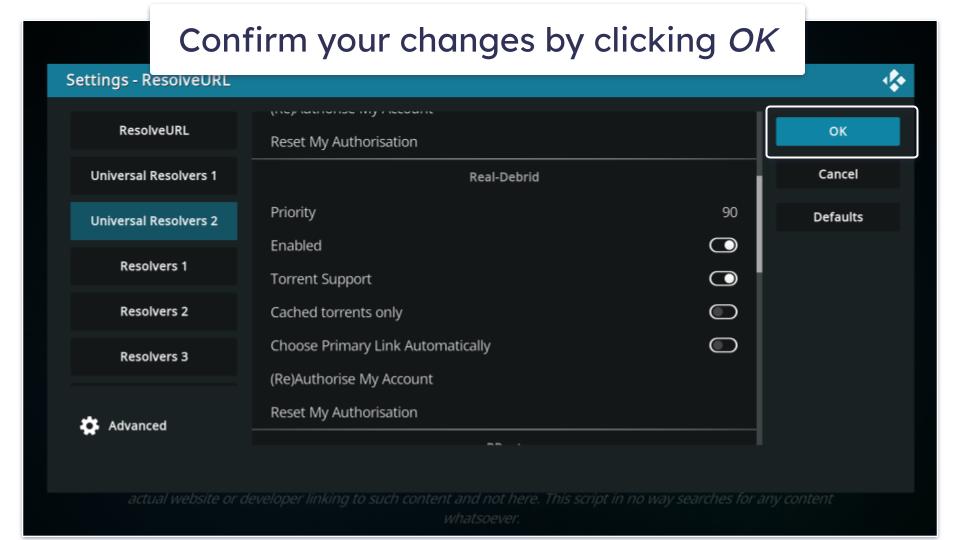
- Next, click (Re)Authorise My Account.
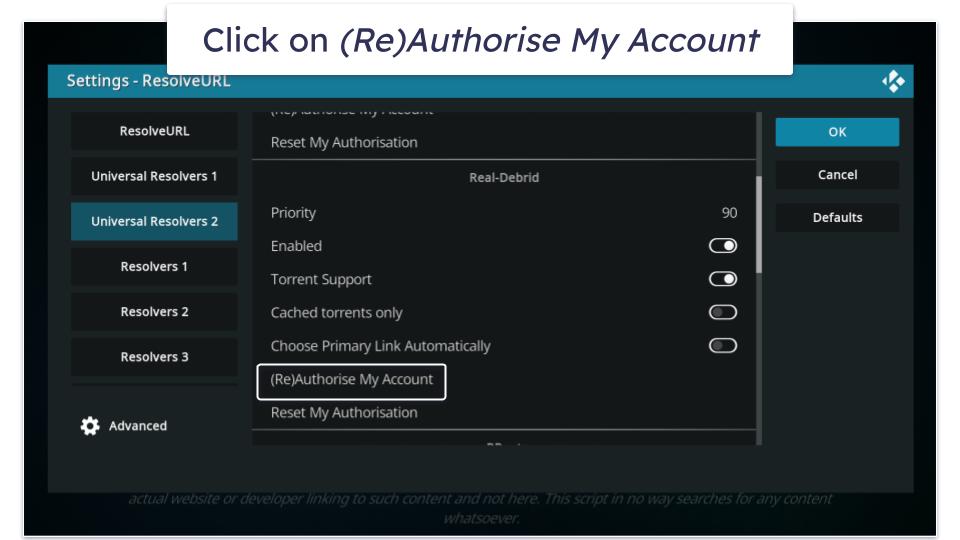
- You will be prompted to go to real-debrid.com/device and asked to enter a code. Then, let the on-screen instructions walk you through the authorization process.
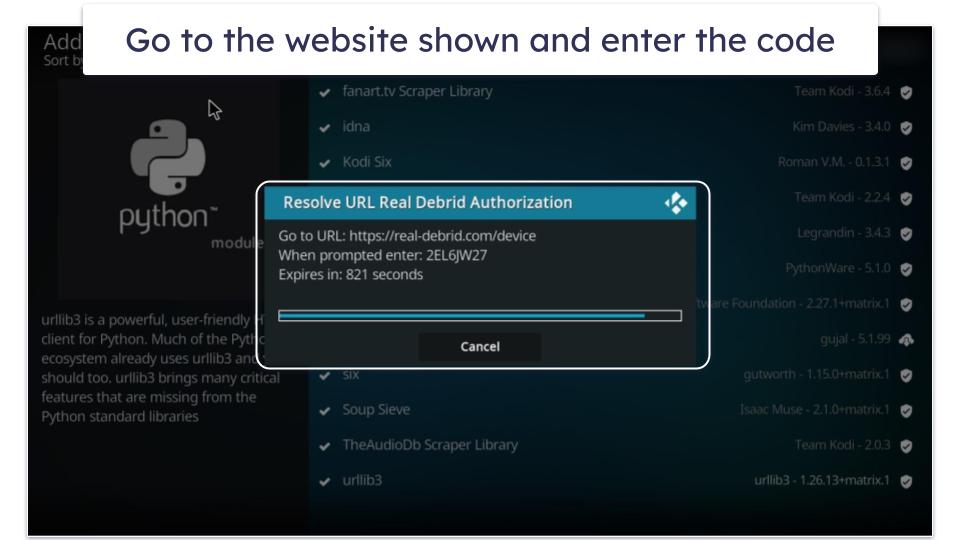
- Wait for authorization. This may take a few seconds. Once it goes through, you’ve successfully set up Real Debrid on Kodi! From now on, when you search for a show or movie on your preferred Kodi add-on, you’ll see premium Real Debrid links show up on the list.
Tried Installing Real Debrid on Kodi But It’s Not Working? Try These Troubleshooting Steps
Check Your Internet Connection
Real Debrid and Kodi won’t work without a stable internet connection. So the first thing you should do is test your connection. If your tests indicate a weak or unstable connection and you’re on a wireless connection, try moving your Kodi device closer to your Wi-Fi router or getting a Wi-Fi extender. If you’re on a wired connection, try restarting your router, checking your ethernet cable connections, or contacting your Internet Service Provider (ISP).
Restart Your Kodi Device
Many minor issues can be resolved by power cycling your device, which clears temporary data and reestablishes connections. Restarting Kodi is pretty simple — all you’ll have to do is close the app on your device and relaunch it to see if the problem is fixed.
Make Sure You Have an Active Real Debrid Subscription
It’s possible that your subscription has expired. Since free accounts are very limited, you might stumble upon some issues. You can check the status of your Real Debrid subscription in your account. Log into your account on Real Debrid’s website and check your account status at the top.
Ensure You’ve Set Up Real Debrid on Kodi Correctly
The process is a bit technical, and you have to make sure that all settings are set up correctly. For example, you need to have set Priority to 90 on URLResolver for it to work properly and to have authorized your account. Otherwise, it may not work correctly. To avoid any issues, I recommend following my instructions on how to set up Real Debrid on Kodi very closely.
Why Could Real Debrid Be a Privacy Concern?
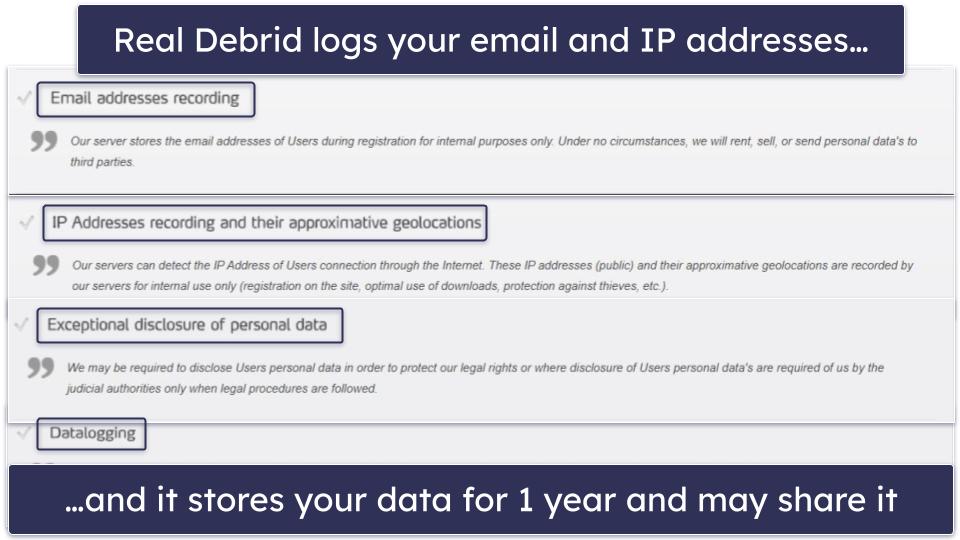
Real Debrid is severely lacking on the privacy front. Its privacy policy states that it logs your IP address and streaming activity. Also, the company will share this type of data with third parties if required by authorities.
The best way to protect your privacy online and use Real Debrid is to use a VPN. It has servers located all over the world. When you connect to a VPN server, it replaces your IP address, which reveals your general location, with a new IP address that matches the location of the server location — this way, it will appear as if you’re using Real Debrid from a virtual location. Also, a VPN encrypts your internet traffic, which makes it unreadable, even to your Internet Service Provider (ISP).
In addition, all of the top VPNs on the market have a strict no-logs policy. This means the provider doesn’t store any of your web activities, including the files you download, or log your IP address.
Quick summary of the best VPNs for Real Debrid & Kodi in 2024
- 🥇1. ExpressVPN — Best VPN for Real Debrid & Kodi (super-fast speeds & very secure).
- 🥈2. CyberGhost VPN — Good Real Debrid & Kodi VPN for beginners (great privacy).
- 🥉3. NordVPN — Reliable VPN with dedicated Kodi add-on and high-end security.
Editors' Note: Intego, Private Internet Access, CyberGhost and ExpressVPN are owned by Kape Technologies, our parent company
Frequently Asked Questions
Is it safe to use Real Debrid without a VPN?
No, especially if you care about your privacy. Real Debrid’s privacy policy states that it logs your streaming activity, your IP address, and your approximate location. It also states that the company may share this information with judicial authorities upon request. Using a VPN with Real Debrid can solve all of these problems. All of the VPNs on my list have a strict no-logs policy and strong privacy and security features.
Should I use Real Debrid or a VPN?
Real Debrid and a VPN do different things. Real Debrid helps you find working, high-quality streaming sources for your favorite TV shows or movies. A VPN encrypts your data to protect your personal information and online anonymity from third parties. If you’re looking to stream HD or 4K content on your Kodi device, I recommend using both Real Debrid and a good VPN that works with it. ExpressVPN is my favorite VPN for streaming on Kodi with Real Debrid.
Does Real Debrid on Kodi have a free VPN?
No, neither Real Debrid nor Kodi comes with a free VPN. I also don’t recommend using free VPNs in general, as they come with lots of risks and restrictions. For example, many free VPNs lack critical security features or may even sell your data to third parties, which defeats the purpose of using a VPN with Kodi to protect your online privacy. Plus, most free VPNs limit your server selection and cap the amount of data you can use per month or per day. I recommend getting a good, paid VPN for Real Debrid on Kodi instead.
Is using Real Debrid legal?
Yes, there’s nothing illegal about the service itself. All it does is aggregate links. However, it’s possible for it to grab links for TV shows or movies that are copyrighted, and these links would be illegal to watch or share. You have nothing to worry about if you merely use Real Debrid to find higher-resolution and buffer-free sources to content you have legal access to. That said, we don’t condone the use of Real Debrid or a VPN for any illegal activities.