
Short on time? How to Remove Spyware From an iPhone in 2024:
- Remove suspicious apps and scan your device for vulnerabilities. Uninstall suspicious iPhone apps you don’t recognize and install an antivirus app to check for the latest security patches and OS updates (Norton Mobile Security is my favorite).
- Clear your browsing data. If you still have spyware on your device, delete your browsing data and history and then perform a factory reset on your device.
- Stay Protected. Keep your antivirus software up-to-date and enable all security features. You should also be cautious when downloading anything from the internet.
Spyware is malicious software that can get onto your phone and steal your data. You might think your iPhone’s safe because it can’t be infected with traditional malware (thanks to iOS’s security features), but the truth is, there’s still a chance of spyware getting onto your device.
Spyware secretly hides on your device, monitoring and recording all activities without your consent. It can even track your location and steal sensitive information like passwords and credit card details. Pegasus spyware, for example, exploits vulnerabilities in iOS to access sensitive data — including emails, text messages, and contacts. It can also control your device’s camera and microphone for real-time surveillance.
I highly recommend using Norton Mobile Security to keep your data safe on iOS — it can flag insecure Wi-Fi networks, block phishing sites, notify you if your information is being leaked online, and more.
Step 1. Remove Suspicious Apps That Might Contain Spyware
If you come across an unfamiliar app that you didn’t install on your device and you suspect it might be malicious, you can easily remove it by tapping and holding its icon. A red option saying “Remove App” will appear. Tap it, confirm the action, and the app will be uninstalled from your device.
You can also stay one step ahead and install a reliable antivirus with strong anti-phishing and SMS protection, such as Norton, to protect you from phishing sites and unsafe smishing texts.
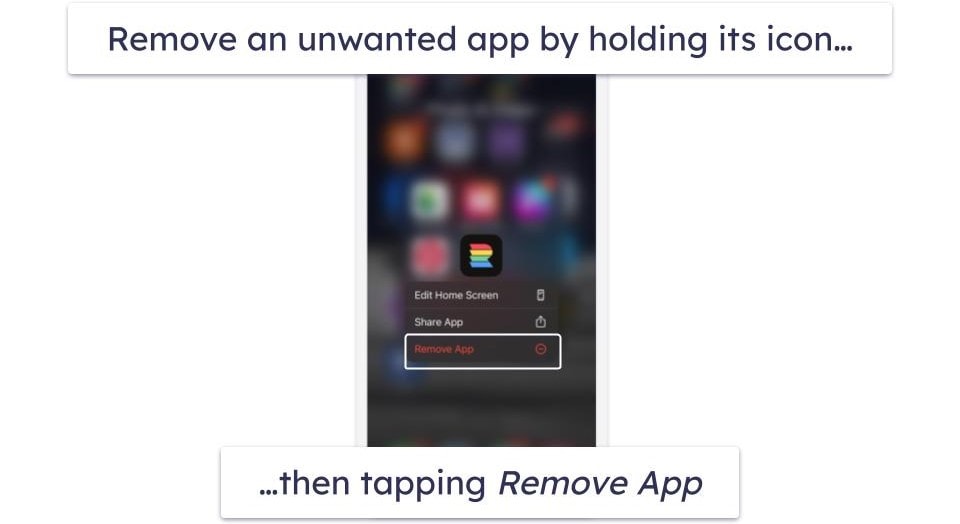
Step 2. Update iOS Software to the Latest Release
Keeping your iPhone’s iOS software up to date ensures your device is equipped with the latest patches to enhance its performance and security. To update your iOS to the latest version, follow the steps below:
- Open your iPhone’s Settings app and tap on General.
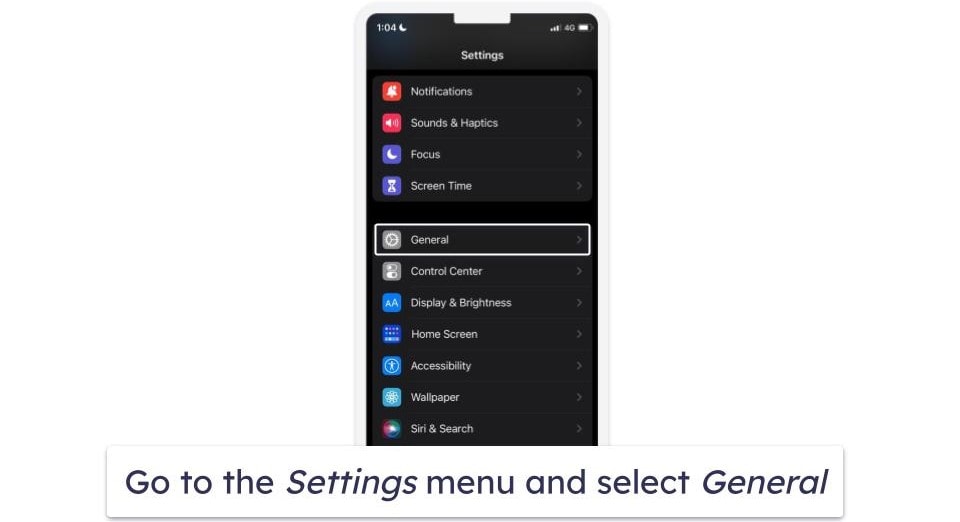
- Go to Software Update.
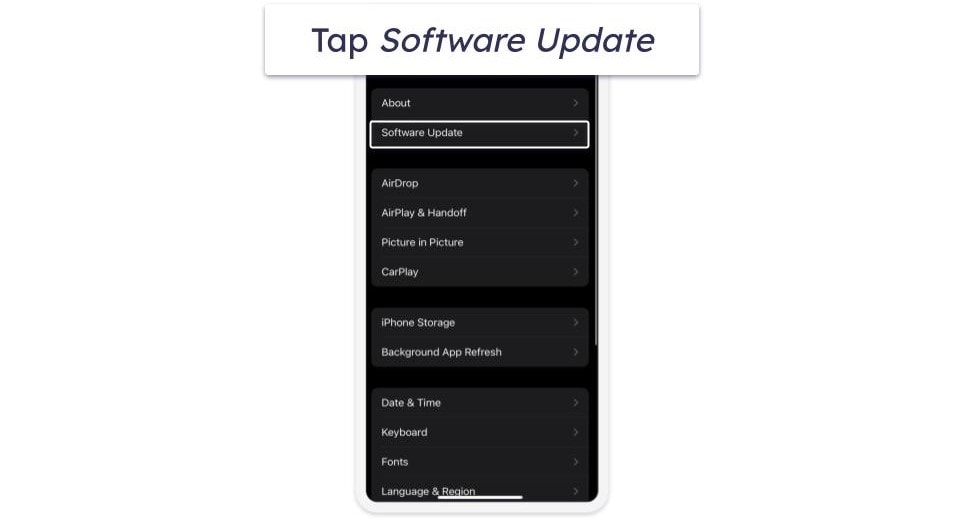
- Then select Download and Install (you might also have the option to select Update Now or Update Tonight).
- Once the update is installed, your phone will restart and you will receive a notification of the successful update.
It’s also worth noting that some antiviruses, including TotalAV, can check to make sure you’re running the latest version of iOS.
Step 3. Clear Browsing Data and History
When using your iPhone, all of your browsing activity is tracked and saved (unless you use Private Browsing Mode on Safari). This means that if someone with bad intentions gains access to your web browser, they can see all of your stored information and history. To protect yourself, here’s how to clear your browsing data and history. For these steps, I’ll be using Safari since it’s the default iOS web browser app, but the steps should be pretty similar no matter what browser you’re using:
- Launch the Safari app.
- Tap the open book icon on the bottom toolbar.
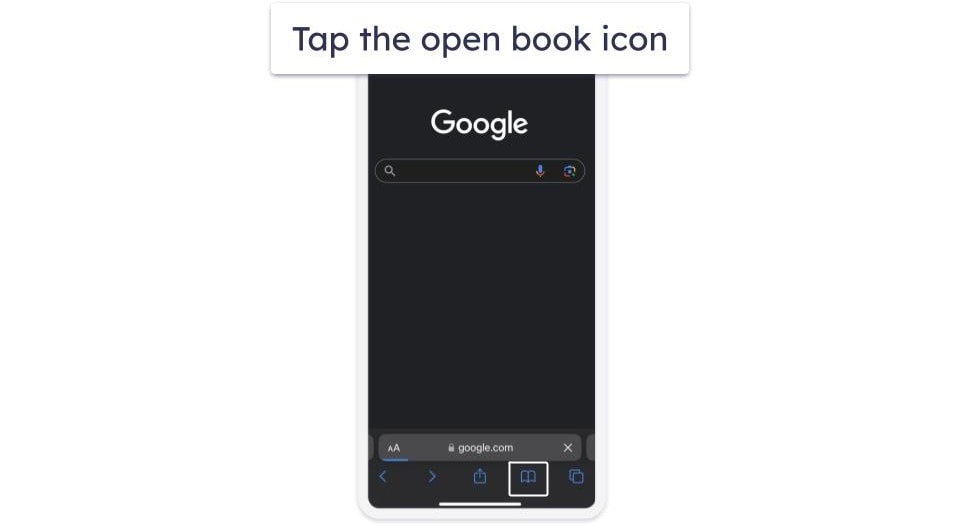
- Tap the clock icon on the far right.
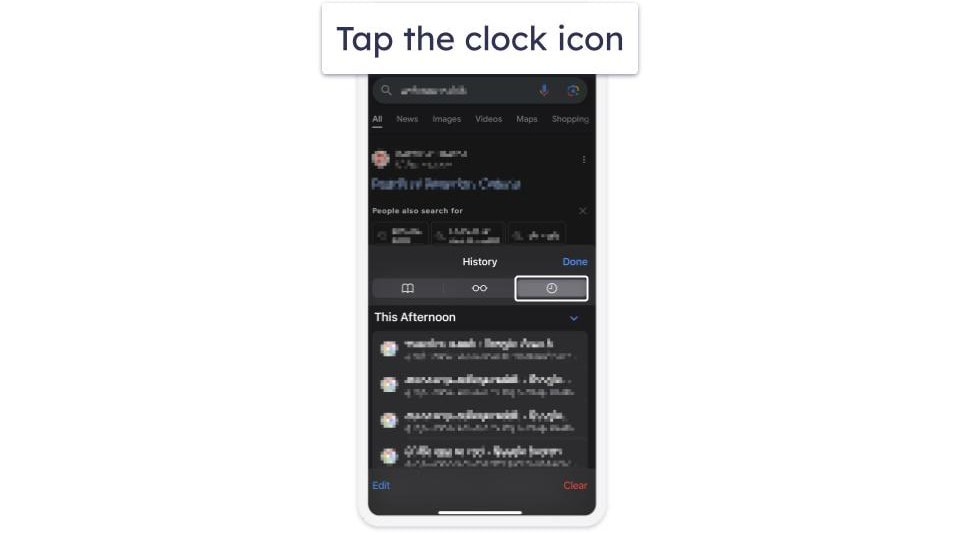
- Tap on Clear.
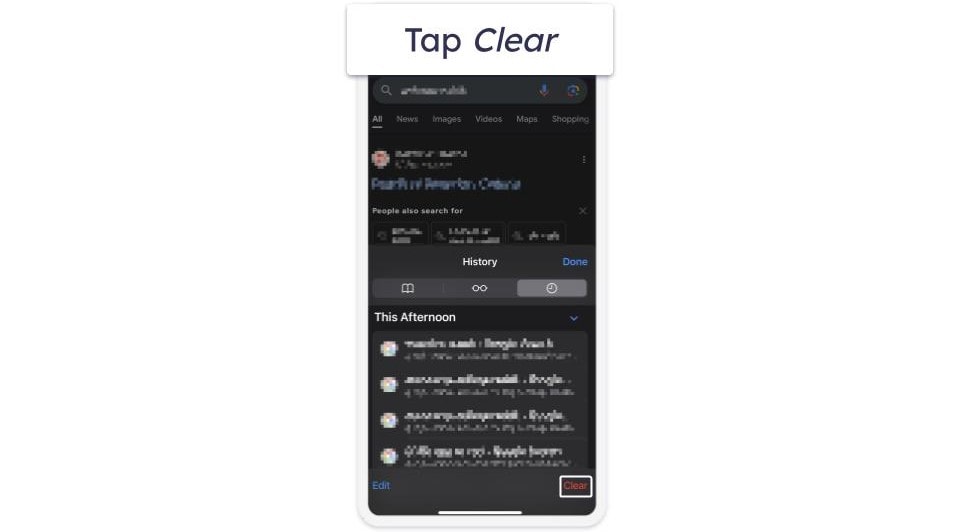
- Select the period you want to clear to delete your browsing history and cookies
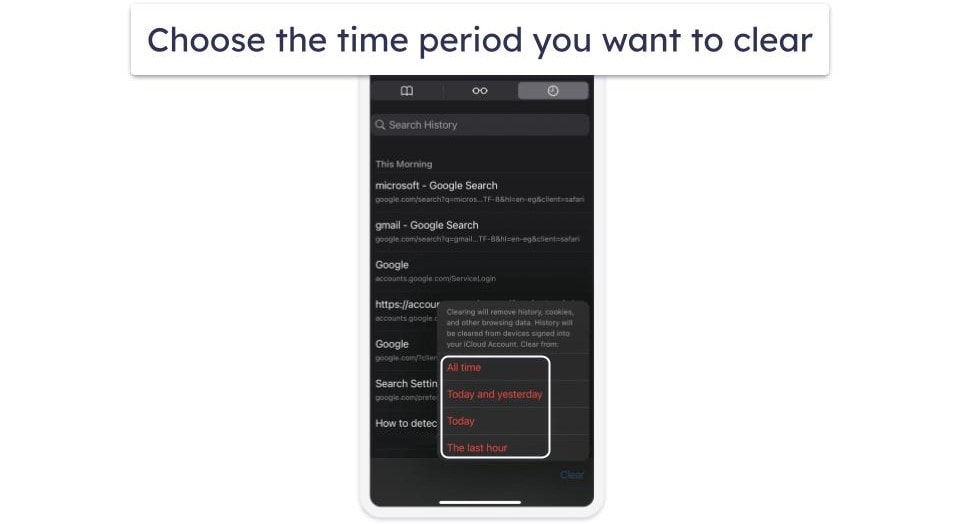
- That’s it! You’re done. If you’re not having any further issues, you can jump to step 5. If you’re still having issues, a factory reset might be the only option. Proceed to step 4 to learn how to do this.
Step 4. Perform a Factory Reset
- Back up your data. You should back up your data before a factory reset — save your files, photos, and contacts using iCloud or an external device. This step is crucial as a factory reset will erase everything from your iPhone.
- Start the factory reset. On your iPhone, go to the Settings app, select General, then scroll down and tap Transfer or Reset iPhone. Choose Erase All Content and Settings.
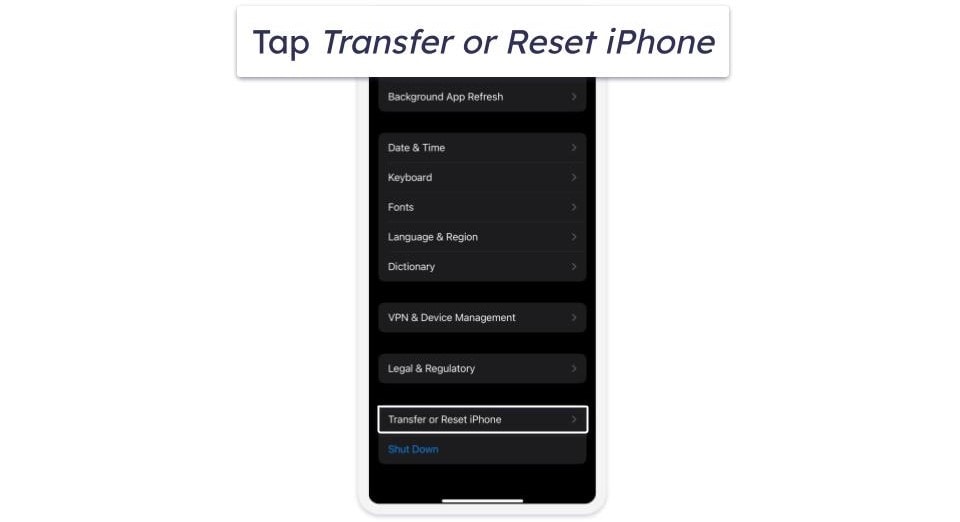
- Set up your device. After the reset, your iPhone will be like new and you’ll need to set it up from scratch. This includes signing in with your Apple ID, restoring data from a backup, and reinstalling apps.
- Install an antivirus app. Even though a factory reset clears existing spyware, your iPhone can still be vulnerable. Installing a reliable antivirus app with real-time protection can prevent future spyware, protecting your iPhone in the long run. The next step will show you how to do this.
Step 5. Use an Antivirus to Protect Your iOS Device From Future Spyware
Now that you’ve removed all traces of spyware from your device, the best way to prevent it from infecting you again is using antivirus software. Here’s what you need to do:
- Download a quality antivirus app. Go to the App Store and look for a reliable antivirus app. I highly recommend Norton.
- Install the antivirus app. Once the app is downloaded, open it and follow the on-screen instructions to complete the setup process.
- Scan your device for vulnerabilities. Use your antivirus to check if you’re running the latest version of iOS, have web protection enabled to avoid system vulnerabilities, and more. Some antivirus apps will even check whether security settings like Face ID are enabled and examine your Wi-Fi security.
3 Best Antivirus Programs for Removing Spyware From an iPhone
Quick summary of the best antiviruses for removing spyware from an iPhone:
- 🥇 1. Norton — Best antivirus for protecting your iPhone from spyware, plus extras.
- 🥈 2. TotalAV — Most user-friendly iOS security app (comes with a good VPN).
- 🥉 3. Bitdefender — Good antivirus with strong features to protect against iOS spyware.
Signs You May Have Spyware On Your iPhone
- Your battery runs out too fast — If your iPhone’s battery runs out faster than it used to, without any big change in how you use your iPhone, spyware might be the cause. These sneaky programs can work in the background, draining your battery faster.
- More data being used — A sudden spike in your data usage could be a warning sign of spyware. Spyware often uses a lot of data when stealing your private information, causing an abnormal increase in data usage.
- Too many pop-up ads — If you’re experiencing unwanted pop-ups, this could be spyware. Spyware often comes bundled with adware, especially if you’ve jailbroken your iPhone and downloaded apps from untrusted sources rather than the official App Store.
- Strange apps you didn’t download — Take a look at your apps. If you see something you don’t remember downloading, this could be a problem. Some malicious apps look normal but are actually working in secret to steal your information.
- Overheating — If you notice that your phone feels unusually warm or displays an overheating warning when you’re not using it, this could be a sign of spyware. This is because spyware can run processes on your phone that can heat up the internal system. It’s important to be aware of this possible sign and take steps to protect your device.
- Slow performance — Spyware running in the background can cause degraded performance on your iPhone, resulting in slow screen transitions, buffering, and lag.
- Unusual noises during calls — Hearing unusual sounds or seeing your phone light up when unused may indicate eavesdropping through spyware.
What Are The Dangers of iPhone Spyware?
- Invasion of privacy — iPhone spyware can intrude into your personal life by accessing and monitoring your private communications. This includes reading your texts and emails and even eavesdropping on your calls.
- Data theft — One of the most concerning dangers of iPhone spyware is the potential for data theft. Spyware can capture sensitive information like passwords, credit card details, and banking information. This data can then be used for fraudulent activities or sold on the dark web, leading to financial losses and identity theft.
- Reduced device performance — Spyware running in the background can consume system resources, leading to a noticeable decrease in your iPhone’s performance. You might experience slower operation, apps crashing, and reduced battery life, hindering your daily smartphone usage.
- Unauthorized access and control — Advanced spyware can give attackers remote control of your device. It might alter settings, send messages, or even delete important data without your consent.
- GPS tracking and location monitoring — Spyware can track your location in real-time, providing continuous updates to the attacker. This can be particularly dangerous as it compromises your security, allowing someone to know your whereabouts at all times.
- Increased vulnerability to further attacks — Once spyware is installed on your device, it can open the door to additional malware and cyber threats. This increased vulnerability puts your device and data at risk of more sophisticated cyber-attacks.
How Does Spyware Get Onto Your iPhone?
- Common spyware apps — These are deceptive apps that masquerade as legitimate ones. They stealthily install themselves on your iPhone, often controlled remotely by cybercriminals. Once installed, they start monitoring and recording your activities surreptitiously.
- iCloud spyware attacks — Hackers can acquire your iCloud login credentials through various ways. Once they have these, they can easily monitor your entire phone activity. The information they can access includes text messages, browsing history, calls, notes, apps, contacts, and other sensitive data.
- Masque attacks — In these attacks, spyware disguises itself as an update for an app already installed on your iPhone. Imagine a scenario where a seemingly harmless update to a banking app turns out to be a trap. The spyware, masquerading as an update, can then access and transmit your banking credentials and other personal information to the hacker.
- Phishing schemes — Phishing is a common tactic on iPhones, too. You might receive an email or a message that looks legitimate but is actually a trap. Tapping on links or downloading attachments from such sources can install spyware on your device.
- Exploiting system vulnerabilities — iPhones, despite their powerful security, aren’t impervious to vulnerabilities. Hackers can exploit these gaps in security to implant spyware. That’s why it’s important to keep your iOS updated with the latest security patches.
- SMS-Based Threats — While malware can’t directly infect an iPhone through SMS, text messages still pose a risk. This is often in the form of smishing, where attackers send malicious links or deceptive information via text. Tapping on these links will lead you to phishing websites that trick you into divulging sensitive information or downloading harmful content.
How to Protect Your iPhone Against Spyware
Given the risks posed by spyware on iPhones, it’s crucial to adopt protective measures. Here’s how you can safeguard your iPhone from spyware threats:
- Use strong passwords — Secure your iPhone with strong login credentials. Utilize a combination of long, unique passwords and biometric identification like Face ID or Touch ID to ensure only you can access your device. You can also use one of the best iOS password managers in 2024 to help you create long and unique passwords for your various accounts.
- Enable two-factor authentication (2FA) — Adding 2FA provides an extra layer of security. Check your iPhone’s security settings for additional authentication options. Use authenticator apps for important accounts — authenticator apps like Google Authenticator, Authy, or Microsoft Authenticator, generate time-sensitive codes, offering a more secure alternative to SMS-based 2FA.
- Install antivirus software — Choose reliable antivirus programs like Norton for your iPhone. These provide general threat protection, real-time security, and even optimization tools.
- Stay alert for suspicious activity — Regularly monitor your iPhone for any unusual behavior or unexpected app appearances to catch potential spyware early.
- Use a VPN — A VPN offers great protection, especially on public Wi-Fi networks. It encrypts your data, ensuring it remains secure and inaccessible to unauthorized parties. I highly recommend ExpressVPN — it offers excellent security and privacy features, and maintains very fast speeds.
- Keep your operating system updated — Regularly updating your iPhone’s OS is vital. Updates often include critical security patches that protect against emerging threats. It’s also worth mentioning that some antiviruses like Bitdefender can check if you’re running outdated iOS software.
- Avoid jailbreaking your iPhone — Jailbreaking removes layers of security designed to protect your data and your iPhone. This makes it easier for hackers to steal your personal information, damage your phone, or even spread malware and spyware.
Frequently Asked Questions
What is Spyware?
Spyware is malicious software that allows hackers to spy on your device. It works in silence to collect sensitive information such as browsing history, login credentials, credit card numbers, and banking details. This information can be sold to third parties or used to commit other cybercrimes.
How can I remove a spy app from my iPhone?
To remove a spyware app from your iPhone, simply long tap on the suspect app, and tap Remove App. You should also check for and remove other unfamiliar apps that you don’t remember installing.
If this doesn’t resolve the issue, consider performing a factory reset, which will erase all data, including any spyware, from your device. However, ensure you back up your important files before doing this to protect your data.
Finally, use a reputable antivirus app like Norton or TotalAV. Using an antivirus can protect you from malicious websites, suspicious iOS calendar invites, and scam SMS messages to prevent spyware getting on your device in the first place. It can even alert you to important iOS firmware updates so you can avoid vulnerabilities that spyware might exploit.
Does resetting my iPhone get rid of spyware?
Yes, resetting your iPhone to factory settings should do the trick in getting rid of spyware. This process clears out all the data and apps, bringing your phone back to its original state. So, any spyware on your device should be wiped out with a factory reset. Remember to back up your essential data beforehand, especially if it’s from before the spyware issue, so you don’t lose anything important.
Can iPhones get spyware installed remotely?
Yes, unfortunately, it’s possible for spyware to be installed on your iPhone without direct physical access. This could happen through malicious app downloads or vulnerabilities in outdated system software. That’s why running regular scans with a strong antivirus is important to ensure your iPhone is always using the latest operating system.
What are the best apps for finding and removing spyware on iPhones?
There’s no easy way to find spyware on an iPhone. You simply have to follow our above steps to ensure it’s no longer on your device. However, to protect yourself from getting it in the first place, Norton and TotalAV are great choices. They’re designed to prevent a wide range of threats, including spyware. These apps also offer extra layers of protection, like phishing protection, SMS message filtering, Wi-Fi scanners, dark web monitoring, and more. Regularly using these antivirus apps can really help keep your iPhone safe from spyware and other types of malware.