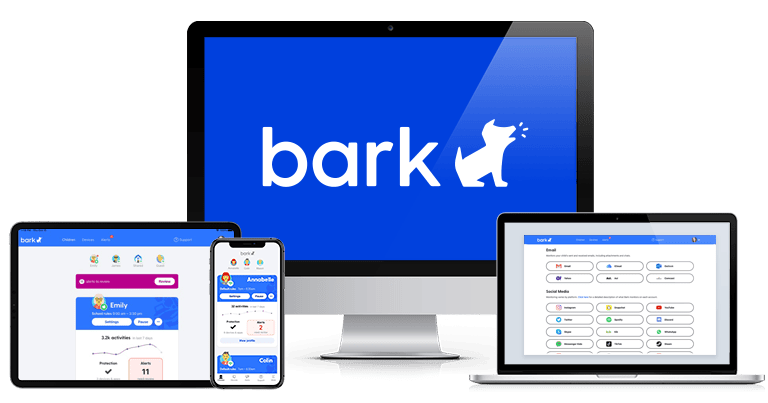3 (Quick + Easy) Steps to Remotely Track Your Child’s Phone in 2024:
- Get a good parental control app. I recommend Qustodio because it provides tons of useful insights about your child’s web and app usage. It also lets you monitor their current and previous locations and their phone calls and text messages.
- Install the provider’s kids app on your child’s device. The whole process won’t take more than 2–3 minutes — just follow the installation wizard’s instructions. Make sure you give the app all the permissions and rights it requests, otherwise, it won’t be able to fully track your kid’s phone.
- Remotely track your child’s phone. Use the provider’s parental app on your device to remotely monitor and restrict your child’s web and app usage.
Smartphones and the internet are very important for a child’s development — they make it simple for kids to stay informed about world events, learn new things, study better, and stay in touch with their friends and family.
Unfortunately, they can be very harmful. Smartphones make it easy for them to become victims of cyberbullying, or to be exposed to adult and toxic content that might scare or traumatize them.
That’s why tracking kids’ phones has become more and more acceptable, and even necessary — it helps parents make sure kids develop healthy digital habits and don’t get exposed to or influenced by inappropriate content.
The best way to remotely track a child’s phone is to use a parental app, which is monitoring software that lets you keep an eye on your child’s web, app, and device usage. Parental apps consist of 2 apps — the kid’s app, which you install on your child’s device, and the parental app, which you install on your device to monitor their phone.
I tested dozens of parental apps and found that most are bad at tracking kids’ phones — they either can’t monitor which sites kids access or what apps they use, or they have buggy apps that are difficult to use.
But all of the parental control apps I mention in this article are really good at tracking children’s internet, app, and device usage. Plus, they also provide information about their location (and many other things) and are also simple to install and use.
Are There Other Ways to Remotely Track Kids’ Phones?
Think twice before using keyloggers as a parental monitoring tool. Their intrusive nature can lead to broken trust between you and your child. Instead, consider less intrusive methods that foster mutual respect.
Spyware is often discussed as a tracking tool, but I advise against its usage due to the potential for breaching your child’s privacy and jeopardizing the security of their device.
The safest way to monitor your kid’s phone is to use a top parental control app, like Qustodio — they’re less invasive than keyloggers, and much safer than spyware.
Best Parental Control Apps for Remotely Tracking Kids’ Phones
Quick summary of the best parental control apps for remotely tracking your kid’s phone:
- 1. 🥇 Qustodio — Best parental control for phone tracking provides insights into your kid’s phone use.
- 2. 🥈 Norton Family — Excellent for monitoring your kids’ online activities on an unlimited number of devices.
- 3. 🥉 Bark — Great pick for non-invasive tracking of kids’ photos, videos, text messages, and apps.
🥇 1. Qustodio — Best Parental Control App for Remotely Tracking Kids’ Phones in 2024
Qustodio is the best parental app for remotely tracking your child’s phone in 2024 — it has kids apps for iOS and Android that track the following:
- Web activity — Allows you to see which websites your kids access and how much time they spend on each site. I think it’s really great how Qustodio displays helpful information about the sites your kids access, such as how trustworthy they are or how safe they are for kids. Also, I like how it displays which words kids use the most in Google searches.
- App activity — Lets you track which mobile apps your kids use the most and how much time they spend on each app.
- YouTube activity — Shows which videos your kids watch and what they search for on YouTube. Qustodio is actually one of the only parental apps that can monitor your child’s activities on both the YouTube site and app (and is also the best parental app for keeping kids safe on YouTube).
- Screen time — Displays how much time your kids spend on their devices.
- Location — Shows your child’s real-time location and also displays a list of all their previous locations, which I think is very helpful for locating your kid’s phone if they accidentally lose it. There’s also a geofencing feature, which allows you to set up predefined zones (like your child’s home or school) and receive notifications when your kid arrives to or leaves those zones.

Qustodio’s paid plans start at $4.58 / month, allow you to monitor 5 or unlimited devices and include all of the features mentioned above. Qustodio also has the best free plan on the market, which is great for basic tracking since it includes web filtering, screen time monitoring, time limits, and daily and weekly activity reports — but it only lets you monitor 1 device. Each purchase is backed by a 30-day money-back guarantee.
Bottom Line:
Qustodio provides the best parental app for remote phone tracking in 2024. It tracks tons of things, including your child’s web and app activity, how they interact with YouTube’s site and app, their real-time and previous locations, how much time they spend on their devices, and even their phone calls and text messages. Qustodio has the best free plan out there, affordable plans, and a 30-day money-back guarantee.
🥈 2. Norton Family — Best for Remotely Tracking Multiple Devices
Norton Family allows you to monitor an unlimited number of devices, meaning it’s a good fit for large families or if your kids use multiple mobile devices. It also lets you track tons of things, such as your kids’ web activities (including watched videos and searches), app usage, and real-time location.
You can see which whitelisted sites your kids accessed, and which blocked websites they tried to access. The parental app also displays how many times your child tried to access each site, when they did it, and which device they used.

I also like how Norton Family can monitor what your kids search for on YouTube’s site and search engines like Google, Bing, and Yahoo!. It can also monitor what they watch on YouTube’s site. That said, it’s a little inconvenient that the search and video monitoring features only work on specific browsers, and that Norton doesn’t automatically block incompatible browsers — Qustodio can track similar activities but can do it on most browsers and automatically blocks unsupported ones (Qustodio can also monitor what your child does on YouTube’s app).
Norton Family also lets you track which apps your kids install or uninstall from their devices, and which apps they use the most. On top of that, it lets you track kids’ real-time location and where they’ve been — there’s also an option to receive notifications about your child’s current location at scheduled times.
Norton Family is bundled with the Norton 360 Deluxe ($49.99 / year*) and Norton 360 Advanced ($54.99 / year*) subscriptions, which also include Norton 360, the best antivirus on the market. Alternatively, you can get Norton Family as a standalone purchase for only $54.99 / year*. Each purchase is backed by a 60-day money-back guarantee.
Bottom Line:
Norton Family allows parents to remotely track an unlimited number of devices. It also provides useful insights about kids’ browsing activities, what they search for and watch on YouTube’s site, their app usage, and their real-time location. This parental app comes bundled with the Norton 360 Deluxe and Norton 360 Advanced subscriptions or as a standalone purchase. There’s also a 60-day money-back guarantee.
Read our full Norton Family review
🥉 3. Bark — Good for Non-Invasive Tracking
Bark is the least invasive parental app on this list — it doesn’t allow you to see everything your child does online, but instead only sends you alerts when it detects problematic or concerning content. That’s why I think this provider is most suitable for parents of older kids who have a lot of trust in them.
The parental app tracks text messages, photos, videos, emails, web browsing, and 30+ popular apps, including Reddit, Discord, Instagram, and TikTok. It uses machine learning to scan content for potential issues (like profanity, violence, bullying, depression, hate speech, and more), and it alerts you if it detects anything concerning.

Bark also allows you to view your child’s location in real-time and alerts you when your kid arrives or leaves predefined zones. I also think it’s great that you get the option to only request a check-in, too, which will ask your child to manually share their location with you — it’s less invasive and great for building trust if your kids are older.
Bark allows you to monitor unlimited devices with its 2 paid subscriptions, Bark Jr. ($60.00 / year) and Bark Premium ($14.00 / month). I recommend getting Bark Premium because it comes with all features, whereas Bark Jr. only comes with location tracking, screen time management, and web and app filtering. Unfortunately, there’s no money-back guarantee.
Bottom Line:
Bark is good for parents who want non-invasive tracking. It doesn’t show you everything your kids do online. Instead, it only notifies you if it detects problematic or concerning content. It can scan text messages, emails, videos, photos, and 30+ apps that are popular with kids. There are 2 tier-based subscriptions, but there’s no money-back guarantee.
Quick Comparison Table
How to Choose the Best Parental Control App for Remotely Tracking Kids’ Phones in 2024
- Mobile kids apps. The parental apps need to come with kids apps for iOS and Android — otherwise, you can’t remotely monitor your children’s mobile devices.
- Essential tracking features. The parental control app should provide useful information about your child’s web and app usage, such as which blocked sites they try to access and which apps they use the most. All of my top picks also provide information about the child’s location or their screen time usage.
- Extra features. I recommend picking parental apps that also come with additional features that help you monitor your child’s digital habits or keep them safe online — for example, Qustodio has a phone call and text message monitoring feature, and FamiSafe has a feature that monitors driving habits.
- User-friendliness. Choose providers that offer simple-to-install child and parent apps – the installation process for both apps on your and your children’s devices shouldn’t exceed an average of 5 minutes. Additionally, the apps should be straightforward to navigate.
- Good value. All the parental control apps on this list allow you to monitor multiple devices at the same time (Qustodio monitors 5 or unlimited devices), have affordable plans, and most of them come with free plans, free trials, or money-back guarantees.
Top Brands That Didn’t Make the Cut
- Google Family Link. This parental control app is completely free to use and provides access to some tracking data, such as screen time and location data. But Google Family Link only tracks Android devices, it’s not user-friendly, and children can disable most monitoring and restrictions when they’re 13 years old.
- Apple’s Screen Time. This parental app is decent, but it has some noticeable drawbacks — it only monitors iOS devices, and it’s easy for kids to bypass some of its features, such as app monitoring or screen time limits.
- mSpy. Monitors iOS and Android devices and includes social media app message monitoring and email tracking — but I think this parental app is way too invasive, and it will only harm your relationship with your kids. Plus, you need to root or jailbreak your kid’s device to use most of its tracking features, which is difficult to do and can compromise the device’s security.
Frequently Asked Questions
Can I track my kid’s phone without them knowing?
You can, as some parental apps provide features that prevent detection — for example, they hide the parental app’s icon and prevent the app from generating notifications on the child’s device.
But I strongly recommend avoiding this type of tracking — even if the parental app is hidden, your child will eventually realize you installed such software on their device. After all, they’ll have limited web and app access, and they might hear you talk about the sites they access (even though they didn’t tell you about them). And when this happens, it will seriously harm your relationship with them.
Should I talk with my child about tracking their phone?
Yes, I strongly believe it’s much better to be open with your kids about using parental control apps on their devices to monitor their web and app usage. Explain why you think this is important, how it helps keep them safe, and how it lets you know they’re safe. If you try to track your child’s device without their knowledge, it will seriously damage your relationship with them and their trust in you if they find out.
What is the best parental control app for remotely monitoring kids’ phones?
Qustodio is the best parental app for remotely monitoring children’s phones in 2024 — it lets you see which sites your kids access, what words they use in Google searches, which apps they use the most, what they watch and search for on YouTube’s site and app, who they exchange phone calls and text messages with, and their real-time location.
Is it legal to remotely track your child’s phone?
Yes, it’s legal to do this in most countries, as long as you use legitimate software (like parental control apps) and only try to monitor your kids’ devices, which you legally own. However, once your kids reach the legal age in your country and buy their own phones, you can’t legally use a parental app to remotely track their devices without their consent.
Since each country has different laws, I strongly recommend you research your local laws to make sure it’s perfectly legal to remotely track your child’s phone with a parental app. You should also check if there are any limitations to what you can monitor.
Can I remotely track my kid’s phone for free?
There are free tracking tools out there, but I don’t recommend using them because they’re pretty risky — after all, you give them tons of permissions that allow them to access your child’s personal data, which they might share with advertisers for a profit.
If you really need to use a free tracking tool, I recommend trying Qustodio’s free plan, which is the best free plan on the market and is pretty good for basic remote tracking because it comes with web and screen time monitoring. But I still ultimately recommend upgrading to one of the provider’s paid plans to get access to even more tracking features, such as app usage monitoring, YouTube (site and app) tracking, and phone call and text message monitoring.
Can I remotely turn off my child’s phone at night?
Yes, but only if you use a parental control app, which allows you to remotely track and control your kid’s device. Most top parental apps provide access to time limits and scheduling features, which allow you to choose when your kids can and can’t use their devices — during bedtime, for example.
If you don’t know which parental app to pick, I recommend Qustodio — it lets you set screen time allowances for each day in increments of 15 minutes, and it also allows you to restrict device usage during specific times of the day and week. In addition, it also provides excellent web and app tracking, accurate real-time location tracking, phone call and text message monitoring, and more.