
Updated on: November 21, 2024
Short on time? Here’s how to get a NordVPN free trial in 2024:
- 1. Create an account. Go to the NordVPN website and sign up.
- 2. Connect to a server. You can now connect to any server and browse the web, stream, torrent, and game safely.
- 3. Request a refund within 30 days. If you’re not completely satisfied with NordVPN, you can cancel your subscription via NordVPN’s 24/7 live chat support. You’ll have your money back in your account within a week.
NordVPN is one of the best VPNs on the market. The provider offers advanced security features and a large server network to ensure a safe and private internet experience. It also maintains fast speeds and offers user-friendly apps for all major operating platforms.
Even so, you might not be 100% sure if NordVPN is the right fit for you — especially if you’re new to VPNs. So, you might want to try it out before committing to a subscription.
Fortunately, NordVPN offers a money-back guarantee, giving you 30 days to test the service risk-free. If you’re not happy with it, you can simply cancel your subscription and claim a refund. In addition, it also offers a free trial for Android users, allowing you to test its service before making a purchase.
We’ll walk you through the process of getting a NordVPN free trial: we’ll cover the steps you need to follow to sign up, describe what to expect from the trial period, and explain how to cancel your subscription if you decide it’s not right for you after all.
Try NordVPN Risk-Free for 30 Days (Step-by-Step Guide)
1. Go to the NordVPN website and click on the Get NordVPN button
You can find this button on NordVPN’s main page. Access NordVPN’s site and click Get NordVPN to start the sign-up process. Once you click on it, you’ll be redirected to its subscription page.

2. Choose a plan that suits your needs
NordVPN lets you choose from a few tiers: the Basic plan, which offers just the VPN, the Plus plan, which comes with a password manager and data breach scanner called NordPass, and either the Complete plan, which adds 1 TB of encrypted cloud storage, or the Prime plan (US only), which adds identity theft protection and cyber insurance. You can also choose from several subscription lengths — I suggest picking the longest one to get the best deal.

3. Complete the payment process
Fill in your email address and choose your payment method. NordVPN even allows you to pay with cryptocurrencies, which creates an extra layer of privacy. Plus, if you’re planning on getting a dedicated IP, you can add one now (this is an IP address assigned exclusively to your account, meaning that no one else can use it). A dedicated IP can always be added after signing up as well.

4. Activate your account
Follow the on-screen instructions to activate your account. Once you’ve completed your payment, you’ll receive an email with a verification code. Enter this code when prompted to verify your account.

5. Download the NordVPN apps
Download and install the NordVPN app. The process will only take 1–2 minutes, simply follow the on-screen instructions to install NordVPN (and, if purchased, NordPass and NordLocker). You’ll also receive a welcome email with links to download the relevant apps for all of your devices.

6. Log into the app
Launch the NordVPN app and use your credentials to log in. Now you can start browsing the web safely. You can find a server in the search bar or click on Quick Connect to automatically connect to the fastest server nearby.

You can now use the service risk-free for 30 days. If you want to cancel your subscription, follow the next step.
7. Request a refund before the 30 days are over
Go to the NordVPN website and launch the 24/7 live chat. You’ll have to tell the chatbot that you want to cancel your subscription and get refunded. After that, it’ll transfer you to a live agent. The live agent will ask you a few questions and then cancel your subscription.
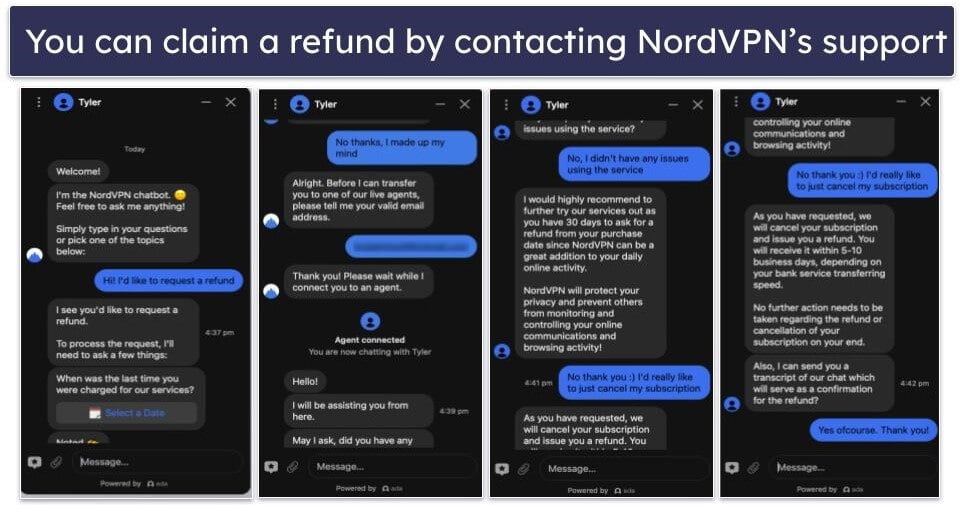
How to Claim NordVPN’s 7-Day Free Trial
NordVPN doesn’t currently offer a 7-day free trial for users of Windows, Mac, or iOS. Instead, users of these operating systems will need to follow the instructions for the risk-free money-back guarantee. The risk-free money-back guarantee allows users to try out NordVPN for up to 30 days and receive a full refund if they’re not satisfied with the service. If you do not want to use the money-back guarantee, it’s also possible to install and use NordVPN on other devices with the Android free trial login credentials (read more about it below).
NordVPN does offer a 7-day free trial on Android devices. Here are the steps for new users to follow to get NordVPN’s free trial on Android:
- 1. Download and install the NordVPN Android application. Open the Google Play Store on your Android device and search for “NordVPN” in the search bar. Tap the Install button to download and install the NordVPN app on your Android device.
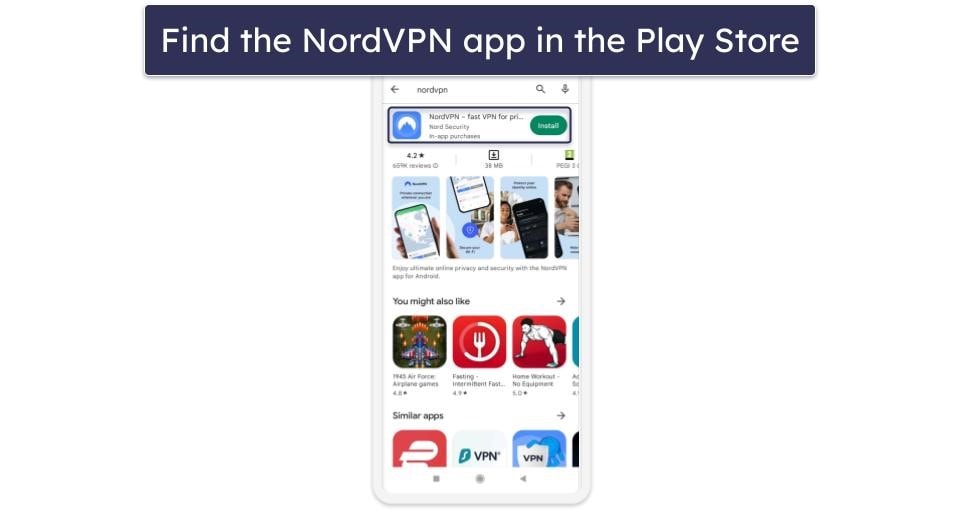
- 2. Sign up for a NordVPN account. Once the app is installed, open it and tap the Sign up button to create a new NordVPN account.
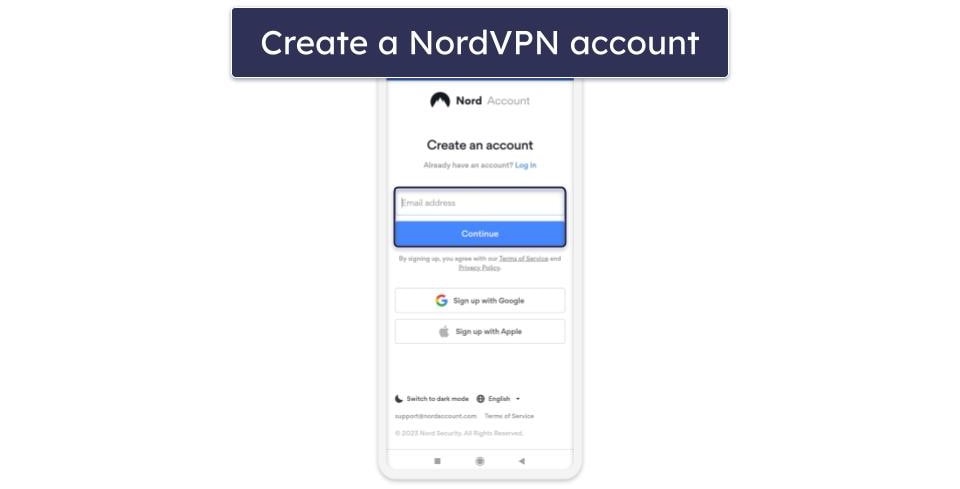
- 3. Set up your account. Simply follow the on-screen instructions to set up your account and choose a subscription plan. Note that you’ll need to enter your payment details during the sign-up process to start the free trial. However, NordVPN will not charge you until the trial period ends.
- 4. After completing the sign-up process, you will be prompted to start the free trial. Tap the Start 7-day trial button to begin using NordVPN for free.
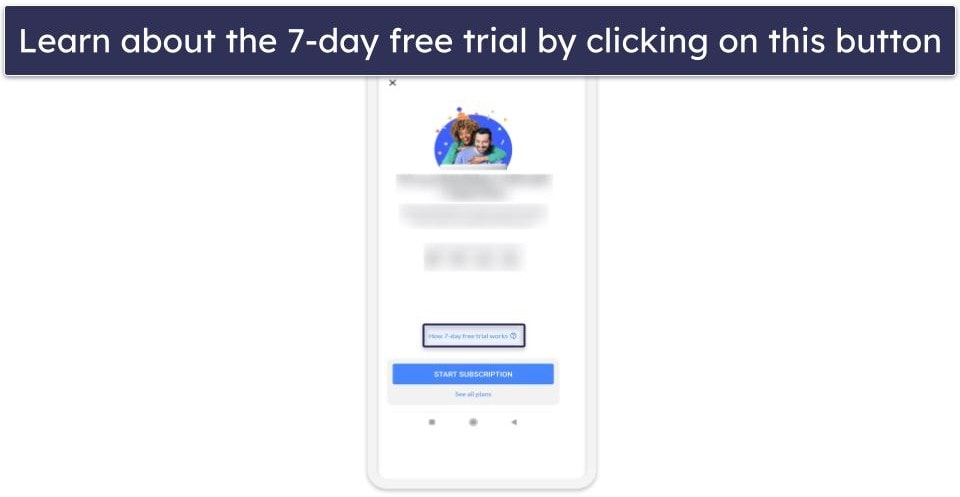
- 5. You can now use NordVPN for free for 7 days. If you decide that you don’t want to continue using NordVPN after the free trial, make sure to cancel your subscription before the trial period ends to avoid being charged.
Why Should You Use NordVPN?
Security & Privacy
NordVPN offers advanced security and privacy features. The VPN uses military-grade encryption to protect your internet traffic from prying eyes. NordVPN also implements perfect forward secrecy, which includes creating a unique encryption key for each user session. That way, even if one key is compromised, previous or future user sessions remain secure.
I also like that NordVPN uses RAM-only servers. RAM-only servers store data in volatile memory, so it gets wiped out each time the server is rebooted.
I felt extra secure knowing that NordVPN has full leak protection. During my tests with more than 10 servers, I didn’t detect any WebRTC, IPv6, or DNS leaks. The VPN also provides a kill switch that automatically disconnects users from the internet if the VPN connection is lost, thus preventing IP address leaks.
NordVPN has a no-logs policy that guarantees your browsing is not recorded. The policy was audited by the well-known audit company PricewaterhouseCoopers AG, Switzerland, in 2018 and again in 2020. In addition to that, NordVPN’s no-logs policy was proven true in March 2018, when one of the data centers it worked with in Finland suffered a data breach and no NordVPN user data was leaked.
I also like that you can switch between several security protocols. If you’re not sure which protocol to choose, you can use NordVPN’s Use recommended protocol setting, which chooses the best protocol for you automatically. NordVPN also offers its own proprietary NordLynx protocol, designed to provide improved security while maintaining superfast speeds (it’s based on the WireGuard protocol).
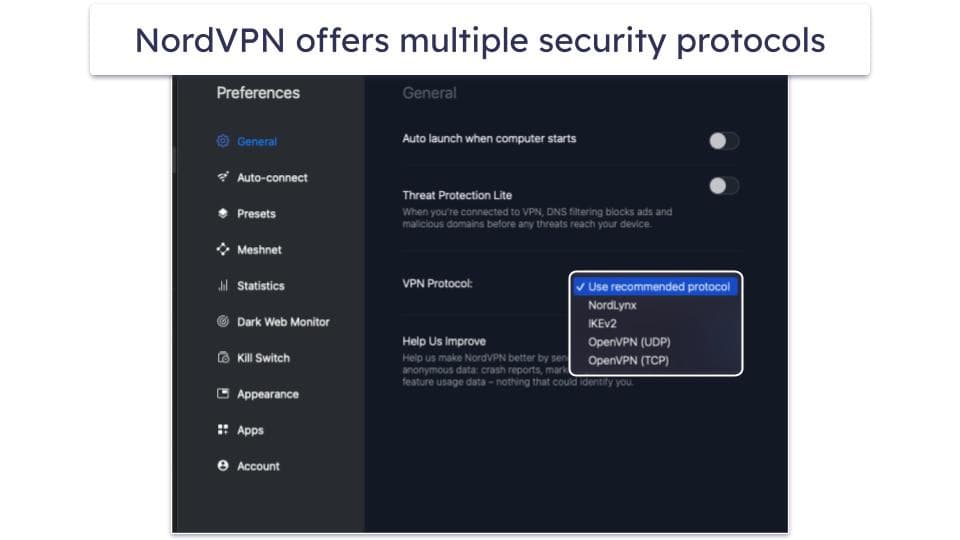
NordVPN also comes with extras such as Meshnet and Dark Web Monitor. Meshnet allows you to create a secure, private network for up to 60 devices anywhere in the world. You can use this to securely share files between devices while traveling or to securely host virtual LAN parties with your friends. Dark Web Monitor checks the dark web for any signs of stolen or compromised data related to your NordVPN email address. If Dark Web Monitor detects any suspicious activity, it alerts you so that you can take appropriate action, such as changing your passwords.
Speeds
I had fast speeds while testing NordVPN. It showed good performance on both local and long-distance servers. On local servers, I was able to load websites instantly and stream videos in HD without any buffering. When I connected to its long-distance servers, websites would take a maximum of 2 seconds to load. In addition to that, I could stream in 4K but did experience some minor buffering on distant servers.
I liked using NordVPN’s split-tunneling feature, which allowed me to select which apps should use the VPN. During my tests, I only used the VPN for torrenting (my other traffic was using my regular internet connection), and I was able to download a 12 GB file in less than 10 minutes.
Servers
NordVPN has a network of over 6,371 servers spread across 111 countries. I like that NordVPN offers a range of specialty servers, too. Its obfuscated servers are used to conceal the fact that you’re using a VPN, making it more difficult for network administrators or internet service providers to detect and block VPN traffic. NordVPN’s Onion Over VPN servers provide an extra layer of anonymity by routing your traffic through the Tor network. The provider also offers double VPN servers, which encrypt your traffic twice for added security.
Dedicated IP Addresses
NordVPN offers dedicated IP addresses for a small monthly fee. These are fixed IP addresses that are assigned to individual users for their exclusive use.
Dedicated IP addresses provide a more stable and consistent connection than shared IP addresses, which are used by multiple users at the same time.
Streaming & Torrenting
When it comes to streaming, NordVPN is a reliable choice. It works with a wide range of popular platforms, including Netflix, Amazon Prime Video, and more. In addition, I was impressed that it also works with smaller streaming platforms — during my tests, I had no problem watching shows and movies in HD on various streaming sites.
I like that NordVPN offers SmartDNS, which allows you to stream content on devices that normally don’t support VPNs. When I tested it, I was able to stream my favorite Netflix shows on the big screen with my Xbox.
NordVPN also offers SmartPlay technology on all its servers. It combines VPN security features (like encryption) with SmartDNS technology to give you a more secure connection. SmartPlay is automatically enabled in all NordVPN apps, so there’s really nothing for you to do other than connect to a NordVPN server and enjoy streaming content in complete privacy.
For torrenting, NordVPN offers P2P servers. These are specifically designed to provide fast speeds and secure connections for downloading and sharing files. NordVPN works with all popular torrenting clients, including uTorrent, BitTorrent, and Bitport.io. It doesn’t offer port forwarding, but it does come with SOCKS5 proxies. They hide your actual IP but don’t encrypt your data, giving you very fast download speeds — I was able to download a 22 GB file in around 15–20 minutes, which is really good.
Ease of Use
NordVPN’s apps are easy to use. They have an intuitive interface that even first-time VPN users can navigate with ease. You can use the Quick Connect button to connect to a server with only one click.
Something else I really like about NordVPN is that it allows you to create presets. This way, you can combine custom VPN connection settings with shortcuts to apps and websites. This combo gives you secure, VPN-protected access to your favorite online services directly from the NordVPN app.
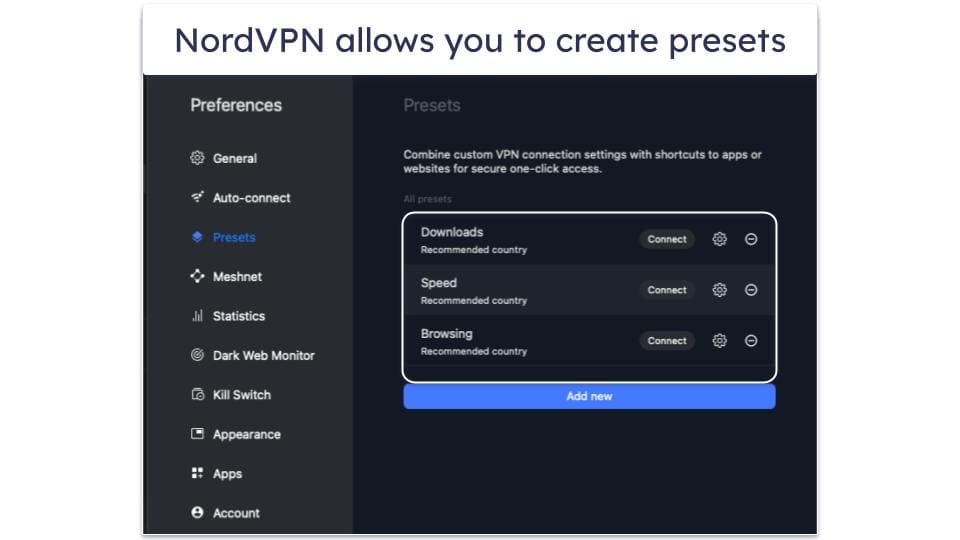
The VPN is compatible with a wide range of devices, including Windows, Mac, iOS, Android, and Linux. It also offers browser extensions for Chrome, Edge, and Firefox.
Free Trial vs. Money-Back Guarantee
A free trial allows you to test the VPN without paying anything upfront. Typically, a free trial will offer full access to all the features of the VPN service for a limited period of time, ranging from a few days to a few weeks. Some VPN providers will require you to enter your payment information to start a free trial but won’t charge you if you cancel before the trial expires.
A money-back guarantee allows you to claim a refund if you’re not satisfied with the VPN. This means that you do have to pay for the VPN upfront, but you can test the service for a longer period and determine if it meets your needs. If you’re not satisfied, you can request a refund and get your money back. This eliminates the risk of being charged for a full subscription if you decide the service isn’t right for you.
A refund policy is sometimes better than a free trial, as it usually offers a lengthier evaluation period.
Learn more about NordVPN in our full review
Frequently Asked Questions
Why not just use a free VPN instead of NordVPN’s money-back guarantee?
Free VPN services often come with significant limitations and risks. They may log your online activity or sell your data to third parties to make money. Moreover, they may not provide adequate security or have a limited number of servers, which can result in slow internet speeds and poor streaming results.
I recommend getting an affordable VPN like NordVPN instead. NordVPN offers a premium VPN service with advanced security features, a wide range of servers worldwide, and fast internet speeds. While NordVPN does require payment upfront, it offers a 30-day money-back guarantee, allowing you to try the service risk-free. If you’re not satisfied with the service, you can cancel and receive a full refund within the first 30 days of your subscription. Overall, it’s a safer and more reliable option than using a free VPN.
Can I get a NordVPN free trial without entering my payment details?
No, NordVPN doesn’t offer a free trial without requiring payment details. If you want to use its 7-day free trial for Android, you’ll have to enter your payment information. Keep in mind that you’ll be charged after the 7 days have passed, so you have to remember to cancel the NordVPN free trial before that period is over if you don’t want to continue using the service.
Does NordVPN limit the features available during the free trial period?
No, during the free trial, you’ll have access to all of NordVPN’s features, including its wide range of servers, advanced security features, and fast internet speeds. This means that you can test them all out and find out if the service meets your needs before committing to a subscription.
Does NordVPN work with Netflix?
Yes, NordVPN works with Netflix. It also offers a feature called SmartPlay, which combines VPN security features (like encryption) with SmartDNS technology. With NordVPN, you can enjoy high-quality streaming of your favorite shows and movies on Netflix, without any buffering or lag.