
Updated on: October 11, 2024
Only 3 Steps (Quick + Easy) to Getting a Brazil IP Address in 2024:
- Pick a VPN. Choose a good VPN with at least 1 server location in Brazil — I recommend ExpressVPN because it has great security and provides lightning-fast speeds.
- Install the VPN. It only takes 1–2 minutes to download and install most VPNs; just follow the installation wizard. If you want to use the VPN on multiple devices, check how many simultaneous connections it offers — PIA, my #2 pick, allows unlimited connections.
- Connect to a Brazil server. Find the list of VPN server locations in the VPN app and choose a Brazil server location. Congrats! You can now surf the web as if you were located in Brazil.
The quickest and safest way to get a Brazil IP address is to use a VPN, which is an online app that lets you connect to different worldwide servers.
When you connect to a VPN server location in Brazil, the VPN replaces your original IP address with an IP address in Brazil. This allows you to surf the web as if you were actually located in Brazil.
In addition, VPNs encrypt your traffic, which means that if hackers somehow accessed your connection, they would find your data completely unreadable. VPNs are also user-friendly and affordable.
I tested the best VPNs out there and was able to get a Brazil IP address with each of my top 5 choices below. Editors' Note: ExpressVPN and this site are in the same ownership group.
Best VPNs for Getting a Brazil IP Address in 2024
🥇1. ExpressVPN — Best Overall VPN for Getting a Brazil IP Address
ExpressVPN is my favorite VPN for getting a Brazil IP address. It has 2 Brazil server locations (most of the VPNs on this list only have 1), fast speeds, user-friendly apps, and excellent security and privacy features. In fact, it’s our #1 overall VPN.
This is one of the most secure VPNs on the market. It has:
- Strict no-logs policy: The VPN doesn’t log or store your personal data, including your IP address, browsing history, or downloads. It’s also been audited by an independent third party and proven true.
- RAM-only servers: These servers only write data to the RAM, so every server reboot erases all data: it’s never stored.
- Perfect forward secrecy: This feature provides a new encryption key for every VPN session. This way, if one key is compromised, your past and future data is safe.
- Full leak protection: ExpressVPN prevents DNS, WebRTC, and IPv6 leaks. During my tests, my real IP address never leaked — I always saw the VPN’s Brazil IP address, and not my real one.
ExpressVPN is also incredibly fast. It has a proprietary protocol, called Lightway, that provides blazing-fast connections for all online activities. When I tested its speeds, HD and 4K videos played instantly with zero buffering, live streaming was smooth, and VoIP calls never lagged or dropped.
The VPN is also great for streaming and file sharing with a Brazil IP address. It works with 100+ streaming platforms (it’s our #1 streaming VPN) including those in Brazil like Globoplay, Disney+, and Amazon Prime. ExpressVPN also allows torrenting on all servers in 105 countries and works with every torrent client.
I also really enjoy using ExpressVPN’s apps. I downloaded the apps on my PC laptop and iPhone in less than 3 minutes, and I like that ExpressVPN uses an activation key to make sure only you can sign in to your account. The apps are simple to navigate and connecting to both Brazil server locations was instant.
ExpressVPN has value-packed plans with prices as low as $4.99 / month. It also has a 30-day money-back guarantee so you can try it out with zero risk.
Read our full ExpressVPN review
🥈2. Private Internet Access — Customizable VPN for Getting a Brazil IP Address
Private Internet Access (PIA) has really user-friendly apps and 1 server location in Brazil. PIA’s mobile and desktop apps allow you to change settings with a single click, customize the layout of the VPN’s features, and adjust settings like encryption and automatic connections.
PIA has some of the strongest security features, including RAM-only servers and full IPv6, WebRTC, and DNS leak protection that prevents your real IP address from accidentally becoming known to third parties. I ran 10+ leak tests to make sure PIA’s Brazil servers really worked as intended, and they always provided me with a Brazil IP address. It also has the best ad blocker on the market and its no-logs policy has been independently audited.
In my speed tests, PIA maintained very fast connections — websites and HD videos loaded instantly, 4K videos loaded in 1–2 seconds and didn’t buffer when I skipped through them, and it took me only 20 minutes to download a 30 GB file.
PIA also provides really good streaming support — it works with popular streaming sites almost all of the time, including local Brazil platforms like Adorocinema and Netflix Brazil. That said, ExpressVPN is my top choice for streaming with a Brazil IP since it works with 100+ platforms.
PIA is also a great choice for torrenting because it supports torrenting on all its servers, including in Brazil. What’s more, it works with top P2P apps like uTorrent and Vuze and allows port forwarding, which lets you connect to more peers to get faster download speeds. It also has SOCKS5 proxy support, which hides your IP address just like a VPN, but it doesn’t use encryption, so you get faster speeds.
Private Internet Access has several low-cost plans, with prices starting at just $2.03 / month — if you’re on a budget, I recommend the longest plan because it provides the best savings. PIA backs all purchases with a 30-day money-back guarantee.
Read our full Private Internet Access review
🥉3. CyberGhost VPN — Great for Streaming With a Brazil IP Address
CyberGhost VPN is a great choice if you want to stream with a Brazil IP address. It has streaming-optimized servers for dozens of streaming platforms, including 2 in Brazil: Fox Sport Brazil and Netflix Brazil. Plus, it has 60 virtual servers in the country, and they’re even optimized for P2P file sharing. A virtual server still assigns you an IP address from the intended country but the physical server is located in another country — Brazil’s server is located in Miami, Florida.
CyberGhost is also a pretty fast VPN. It has the WireGuard protocol, which is widely considered the fastest. When testing its speeds with WireGuard, I had no trouble streaming HD videos with little to no buffering, and ad-heavy Brazil sites loaded in 2 seconds or less.
It also has pretty strong security. It has many of the same advanced security features as ExpressVPN and Private Internet Access, including RAM-only servers, perfect forward secrecy, and an audited no-logs policy. However, it’s missing WebRTC leak protection (though it still only showed a Brazil IP address in all of my leak tests).
I also think CyberGhost’s apps are some of the most user-friendly on the market. Both the desktop and mobile apps are really intuitive to navigate, and there are short explanations of all features, so you know how to use them. Plus, CyberGhost allows a lot of automations through Smart Rules, which lets you customize your connections — for example, you can set it up so you automatically connect to a Brazil server when you open the VPN app).
CyberGhost VPN is pretty affordable with plans starting at $2.19 / month. It also has an extremely generous 45-day money-back guarantee or 14 days on the monthly plan.
Read our full CyberGhost VPN review
4. NordVPN — Reliable Connections With Many Servers in Brazil
NordVPN has 20+ reliable servers in its Brazil server location. With so many servers, I was always able to get a Brazil IP address within seconds.
I had great speeds while testing NordVPN. Although the speeds were not as fast as Private Internet Access and ExpressVPN, I could still stream videos in HD and load Brazilian sites in less than 2 seconds. I liked using the NordLynx protocol, since it gave me the fastest speeds during my tests.
NordVPN is also good for streaming and torrenting. It can access many popular streaming sites in Brazil like Netflix Brazil and Adorocinema. On top of that, it allows P2P support on all its Brazil servers. I tested this by downloading several files using uTorrent and BitTorrnent, and it worked every time.
I liked using NordVPN’s app because it has an intuitive interface that makes it easy to find a server in Brazil. All I had to do was type “Brazil” in the search bar, and I could connect to the server with 1 click. You can download NordVPN for iOS, Android, Mac, Windows, and routers.
NordVPN comes with advanced security features to keep you safe while accessing Brazilian content online. It offers perfect forward secrecy, a no-logs policy that has been audited by independent security companies, RAM-based servers, and full leak protection. I tested 10 of its servers and didn’t find any DNS or WebRTC leaks.
NordVPN has several plans starting at $2.99 / month. All purchases are backed by a risk-free 30-day money-back guarantee.
5. Surfshark — Good Speeds + Affordable Plans
Surfshark maintains really fast connections on local servers. I used it while gaming and had no issues whatsoever. That said, I did have somewhat slower speeds on long-distance servers and experienced minor buffering interruptions while trying to watch videos in 4K.
Surfshark has pretty good streaming support and torrenting. It can access top Brazil streaming services like Netflix and Amazon Prime, it allows P2P downloads on all of its servers, and it works with popular P2P clients like uTorrent and Vuze. Still, ExpressVPN and Private Internet Access are both better for streaming and torrenting with a Brazil IP address thanks to faster speeds.
The provider offers user-friendly apps for iOS, Android, Windows, macOS, and Linux. It also comes with browser extensions for Chrome, Firefox, and Edge.
You don’t have to worry about your online safety with Surfshark’s security and privacy features. It comes with an ad and malware blocker called CleanWeb, obfuscated servers that hide the fact that you’re using a VPN, and double VPN connections for an extra layer of security. It also has a strict no-logs policy. However, I was a bit disappointed that it’s missing full IP leak protection, but even so, I never experienced any leaks in my tests.
Surfshark is one of the most affordable VPNs on the market, with plans starting at only $1.99 / month. All its plans come with a 30-day money-back guarantee.
Read our full Surfshark review
Editors' Note: Intego, Private Internet Access, CyberGhost and ExpressVPN are owned by Kape Technologies, our parent company
Quick Comparison Table
Editors' Note: Intego, Private Internet Access, CyberGhost and ExpressVPN are owned by Kape Technologies, our parent company
Testing Methodology: Comparison & Ranking Criteria
When testing VPNs, I followed our strict testing methodology to make sure I had a complete picture of the VPN’s performance, security, usability, and overall value.The VPNs on my list passed all of my real-world tests with flying colors. You’ll find below all of the areas I focused on to determine which VPNs qualified for my list and how I ranked them.
- I made sure the VPN had servers in Brazil. A VPN needs to have servers in Brazil, otherwise it can’t provide you with a Brazil IP address. I checked that all the VPNs on this list have at least 1 server location in Brazil.
- I checked that the VPN has strong security. All the VPNs I recommend come with essential security features like 256-bit AES encryption, a strict no-logs policy to prevent the storing of your IP address and traffic history, a kill switch that disables internet access if your VPN connection drops, and protection against IPv6, DNS, or WebRTC leaks. I ran tests to make sure the VPNs always showed a Brazil IP address and the kill switch effectively shut down my internet.
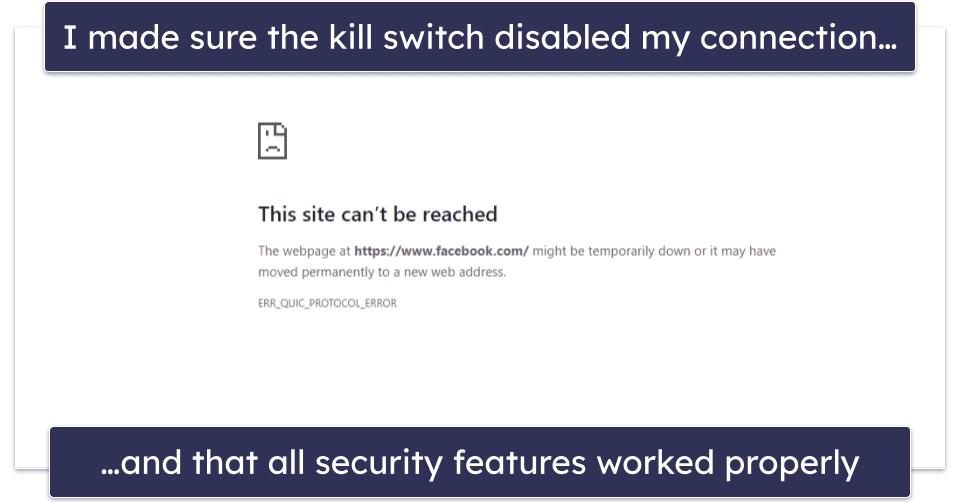
- I tested for fast connection speeds. Every VPN will slightly reduce your speeds due to the encryption process, but high-quality VPNs make this less obvious. All the VPNs I suggest offer quick and steady speeds for torrenting, streaming, and browsing. The quickest one on my list is ExpressVPN.
- I ensured the VPN was easy to use. I tested how quickly the VPN’s apps downloaded and checked that they’re simple to navigate and make it easy to find and connect to servers in Brazil. Every VPN I chose is user-friendly.
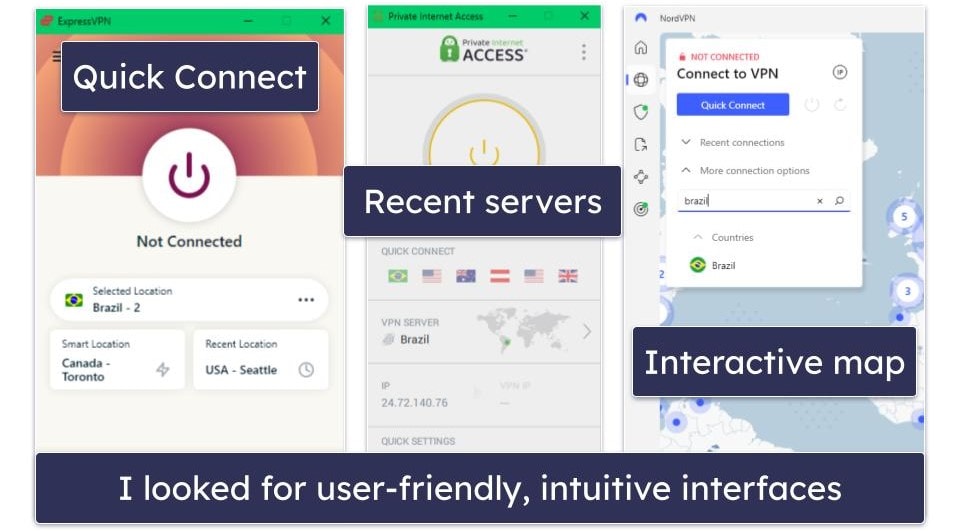
- I determined if each VPN gives you plenty of value. Each of my top picks comes with extras like split-tunneling and ad-blocking, allows multiple devices to connect simultaneously, and is reasonably priced. Plus, every VPN on this list has a 30-day money-back guarantee.
Frequently Asked Questions
What’s the best VPN for getting a Brazil IP address?
My favorite VPN for getting a Brazil IP address is ExpressVPN — it has great security and privacy features, provides blazing-fast speeds, and allows torrenting on its Brazil servers.
What can I do with a Brazil IP address?
A Brazil IP address lets you surf Brazilian sites as if you were located in Brazil. Due to licensing restrictions, some Brazilian sites may not work in other countries.
The best way to get a Brazil IP address is to use a VPN with servers in Brazil — I recommend ExpressVPN because it provides great security and privacy features, works with Brazilian sites almost all the time, and has very fast speeds.
Can I get a Brazil IP address for free?
Maybe, but most free VPNs don’t have servers in Brazil, so you can’t get a Brazil IP address — and the ones that have servers in Brazil come with annoying limitations such as slow speeds, small server networks, and data caps. Instead, I recommend getting a low-cost premium VPN like ExpressVPN.
Can I watch Netflix with a Brazil IP address?
Yes, the only way to access the Netflix Brazil library is with a Brazil IP address. A VPN makes it possible to watch Netflix Brazil from anywhere since it changes your IP address when you connect to one of its servers.
