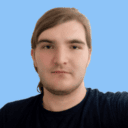
Updated on: September 25, 2024
Only 3 Steps (Quick + Easy) to Fix High Packet Loss on Xbox in 2024:
- Get a fast VPN for Xbox. You’ll need a VPN that’s fast and has good router support — I recommend ExpressVPN, which has a native router app that’s super easy to install and use.
- Set up the VPN on your router. This will extend the VPN’s connection to all devices connected to the router, including your Xbox. Connecting to a local or nearby server should get you the best speeds, lowest ping, and most stable connection for fixing packet loss.
- Run the Xbox network diagnostics tool. Check if your high packet loss has gone down, and that’s it! You’re all set to get back to gaming on your Xbox.
A VPN is the best way to fix and prevent most causes of high packet loss on your Xbox. This is because VPNs optimize the path your data takes to reach the game’s servers, which reduces the likelihood of data packets getting lost or delayed in transit.
I tested dozens of VPNs to find the best ones that fix high packet loss on Xbox — I found 3 that stand out among the rest. Since Xbox devices don’t have native VPN support and require router configuration, I made sure all the VPNs on my list are easy to set up on a router. All of them provide super-fast speeds, too, so you won’t have to deal with lags, delays, or disconnects when gaming on your Xbox.
My favorite VPN for reducing high packet loss on Xbox is ExpressVPN. It has a native router app that you can install on your router and maintain blazing-fast speeds that are ideal for Xbox gaming. Editors' Note: ExpressVPN and this site are in the same ownership group.
What Causes High Packet Loss on Xbox?
- ISP routing issues. The default route your ISP uses to connect you to a game server might be congested because of heavy traffic, which causes servers to delay or drop packets. Alternatively, the ISP’s policies or routing tables may not always prioritize the fastest path to the game servers, which also leads to packet loss. In this case, a VPN can provide an alternative, more stable route than your ISP’s default.
- ISP throttling. Sometimes, ISPs limit users’ connections to conserve bandwidth which includes dropping data packets considered “excess.” This is especially common for activities like gaming and streaming (remember that cloud gaming is technically streaming!), and more so during peak hours. A VPN encrypts your traffic, so your ISP can’t see that you’re gaming or streaming and won’t be able to throttle your connection based on your online activities.
- Network congestion. A very common reason for high packet loss on Xbox is an overcrowded host network. Popular Xbox games, like Fortnite or Roblox, can have over a million players online simultaneously. A congested network can’t handle all of the traffic that’s coming its way, so it starts discarding packets of data here and there to reduce the load — if the network didn’t do this, it would crash entirely, which is a much more serious problem.
- Server data handling issues. Even if it’s not congested, a server could still experience some issues causing it to handle data packets improperly. A malfunctioning or badly configured server could have trouble parsing or properly addressing data packets, which can cause high packet loss.
- Server miscommunication. Server miscommunication happens when the game server and your Xbox don’t “speak” the same language, often due to updates or changes on the server that your Xbox hasn’t matched. If the server changes how it sends data, but your Xbox is still using the old method, some of the data might not get through correctly, leading to packet loss.
- Local network issues. Local network problems, like a weak Wi-Fi signal, other electronics getting in the way, or too many gadgets using the same Wi-Fi, can lead to high packet loss. This happens because these issues stop your network from sending and getting data correctly.
- Faulty hardware. Damage and malfunctioning from the routers, modems, the ISP infrastructure, or the Xbox itself can contribute to high packet loss.
How to Check If You’re Experiencing High Packet Loss on Xbox
Xbox devices have a built-in diagnostic tool that measures packet loss (in addition to identifying other potential problems). Here’s how to use it:
- Press the Xbox button on your controller to open the main menu screen.
- Go to Profile & System > Settings > General > Network Settings.
- In Network Settings, select “Test network speed & statistics”.
- The Xbox will take a few seconds to look at the numbers and display the details of your connection, including packet loss, download speed, upload speed, and latency.
I suggest running the test a few times at different times of day to see if there are any fluctuations. You can write down the results, so you’ll have the numbers on hand in case you’re contacting your ISP to report the problem.
Packet loss is usually displayed as a percentage (although you can also find it online as a “frame loss rate”). For reference, here’s what the numbers mean:
How to Fix High Packet Loss on Xbox (Troubleshooting Tips)
Overall, getting a high-quality VPN is the best way to fix and prevent packet loss that results from traffic congestion or your ISP’s suboptimal routing and speed throttling. The VPN that does this best on an Xbox is ExpressVPN, thanks to its large server network with very stable connections and lightning-fast speeds.
That said, because several different issues cause packet loss, there a few other things you can try:
- Restart your Xbox and your router. This clears temporary glitches or congestion in your devices and network, ensuring a smoother and more stable connection for data packets to travel without interruption.
- Check for updates. Older software versions on your router or Xbox can disrupt the connection between your Xbox and game servers, resulting in packet loss.
- Make sure there aren’t too many devices connected to the network. Too many active devices that use a lot of traffic can overwhelm your connection, causing packet loss during intense gaming sessions.
- Switch from Wi-Fi to an Ethernet cable. Wired connections are more reliable as they help you avoid wireless issues like poor Wi-Fi signal or interference, which can cause packet loss.
- Inspect your Ethernet cable for damage. Fraying or loose plugs can cause high packet loss by disrupting the stable flow of data between your Xbox and the network. Also, try using a different port on your router to check if the issue is with the port.
- Contact your ISP to check for any network issues. While ISPs may not acknowledge throttling, they can address errors on their end that contribute to packet loss. Reporting the issue can prompt a solution.
- Look for online updates about the game’s server issues. If others are also experiencing high packet loss in the same game, it’s likely a problem with the game’s servers, not your connection. Check the game’s official social media for announcements. In this case, waiting is the only option.
Editors' Note: ExpressVPN and this site are in the same ownership group.
Best VPNs for Fixing High Packet Loss on Xbox in 2024
Quick summary of the best VPNs for fixing high packet loss on Xbox:
- 🥇1. ExpressVPN — Best VPN for fixing high packet loss on Xbox with blazing-fast speeds.
- 🥈2. Private Internet Access — Highly secure VPN with plenty of customization options.
- 🥉3. CyberGhost VPN — User-friendly VPN with gaming-optimized servers.
Editors' Note: Intego, Private Internet Access, CyberGhost and ExpressVPN are owned by Kape Technologies, our parent company
Frequently Asked Questions
How much packet loss is normal for Xbox?
For casual Xbox gaming, you probably won’t even notice packet loss up to 3%. While packet loss of 1% and lower is considered generally acceptable, for high-performance gaming, less than 0.1% packet loss is the standard. For more information, check out my step-by-step guide on how to determine your packet loss and a more detailed breakdown of packet loss thresholds.
How does a VPN help with high packet loss on Xbox?
A VPN reduces high packet loss by choosing network paths with less congestion. It does this by checking the state of the network and then sending your internet traffic through less busy servers, lowering the risk of data packets being lost or delayed as they move between your Xbox and the game servers. VPNs also encrypt your data, which prevents your ISP from throttling your speeds based on your online activities.
What’s the best VPN for solving high packet loss on Xbox?
My favorite VPN for fixing high packet loss on Xbox is ExpressVPN. It has a large server network that spans 105 countries, offers the fastest gaming speeds on the market, and comes with top-notch security features like anti-DDoS protection on all servers. Plus, it’s one of the only VPNs that offer a native router app, which is a lot easier to install and use than having to manually configure the VPN on your router.
Does VPN cause packet loss on Xbox?
It depends on the VPN. Using a VPN can introduce the possibility of packet loss on Xbox because it creates an additional step in the data’s transit to and from the game servers. This means there’s one more point where things could go wrong.
The impact of a VPN on packet loss largely hinges on the quality of its servers — some VPNs might not have a good network to ensure smooth data flow, which can potentially result in high packet loss. All VPNs I recommend offer super stable and fast server networks and lots of other features that prevent and fix a lot of high packet loss causes.