
Short on time? Here’s how to keep your Android device safe from spyware in 2024:
- Step 1: Download a reliable antivirus such as Norton 360 from the Google Play Store and install it on your Android device.
- Step 2: Complete the setup by signing up for a Norton account.
- Step 3: Tap Scan Now to detect and remove any spyware for complete peace of mind.
Are you worried about the security of your Android device? You’re not alone. That’s why I’ve put together this comprehensive guide on how to detect spyware on your Android device.
We live in a world where more and more of our lives are online. This makes it super important to keep our personal information private — and spyware can really mess that up. In this guide, I’ll show you easy ways to find and remove spyware from your Android device. This can help ensure your personal information stays private.
I highly recommend Norton Mobile Security for the best protection against spyware and other forms of malware. It’s my top pick for keeping my Android device safe. So, let’s jump in and take back control of our online privacy!
Signs You May Have Spyware on Your Device
Knowing the early signs of spyware is important — If you can catch spyware early, you can help keep your personal information private and stop any harm from happening. Here are some signs that you might have spyware:
- Battery drains quickly: Is your battery suddenly draining quickly? Spyware may be secretly running in the background, even when you’re not using your device.
- Unusual data usage: Watch out for mysterious data spikes. Spyware apps can silently consume your data. Stay vigilant if you notice unexpected surges.
- Slow performance: Is your once-smooth device now sluggish, freezing, or crashing often? Spyware could be the culprit — impacting your device’s performance.
- Unfamiliar apps: Keep tabs on your installed apps. Spyware can disguise itself or lurk within seemingly harmless applications. Remove any unfamiliar ones that have suddenly appeared on your phone.
- Strange behavior: Watch for random pop-ups, sudden restarts, or weird noises during calls. These odd things might mean you have spyware. Don’t ignore these signs — look into it!
Don’t let spyware slip onto your Android device without you knowing. Stay ahead by watching out for these signs. In the next section, I’ll share expert advice on how to detect and remove spyware safely. Ready to take back control of your device’s safety? Let’s go.
How to Detect & Remove Spyware From Your Android Device
I’ve tested different ways to find and remove spyware from my Android device. I found these 3 ways to be the best:
Use an Antivirus App
In my experience, antivirus apps are the most reliable way to deal with spyware. Here’s what you need to do:
- Download a reputable antivirus app. Head over to the Google Play Store and search for reputable antivirus apps. I recommend Norton.
- Install and configure the antivirus app. After downloading the app, open it and follow the on-screen instructions to set it up.
- Start a system scan. Once the app is ready, go to the scan section and begin a full system scan to hunt down any spyware.
- Act on the scan results. If the app finds spyware or suspicious files, it’ll ask you to remove or quarantine them. Make sure to review the recommended actions carefully before proceeding.
Perform a Factory Reset
If you’re still having issues after scanning your phone, a factory reset might be the only option. Here’s how:
- Back up your important data. I can’t stress this enough: always back up your data before a factory reset! Save your contacts, photos, and files using cloud storage or an external device.
- Start the factory reset. In your Android settings, go to the “System” or “About Phone” section and select Factory data reset or Reset phone. It’s a drastic step, but sometimes it’s the only way to remove stubborn spyware.
- Reconfigure your device. After the reset, you’ll need to set up your device from scratch. It’s a bit of a chore, but it gives you a fresh start.
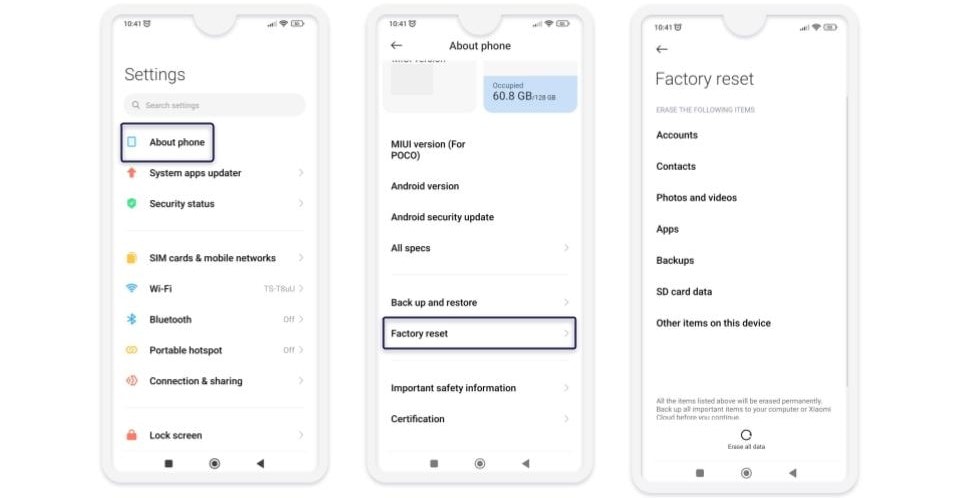
- Install an antivirus app. Even though you’re safe from spyware with a complete factory reset, you’re still susceptible to redownloading it. Install a good antivirus app with real-time protection to stop yourself from getting spyware or other malware in the future.
Remove Spyware Manually
If you’re up for some hands-on action, manual removal of spyware can also do the trick (but it’s still a good idea to run a virus scan afterward). Follow these steps:
- Review your installed apps. Head to your device’s Settings and find the “Apps” or “Applications” section. Look for any unfamiliar or suspicious apps, especially those with generic or misspelled names.
- Get rid of suspicious apps. Tap on the suspicious app and select Uninstall or Delete. Remove it from your device.
- Clear data for stubborn apps. If an app doesn’t want to be uninstalled, choose Clear data and Clear cache in the “Storage” section of the app info. It’s a good way to ensure no lingering spyware remains.
- Reset your browser settings. Finally, go to your device’s browser settings and reset them to default.
- Run an antivirus program. To fully ensure you’ve successfully removed the spyware, run a scan of your device using your antivirus app.
By following these step-by-step methods, you’ll bid farewell to spyware on your Android device. Remember to keep your antivirus app and all other software up-to-date and be careful with downloads from untrusted sources — stay alert and protect your privacy and device security.
What to Do Once You’ve Removed Spyware From Your Device
Good job on getting rid of spyware from your Android device! But we’re not finished yet. Let’s take some precautions to make sure your personal info stays safe. Here’s what I suggest based on the security measures I’ve taken:
- Change your passwords: Spyware may have taken sensitive info, so it’s important to change all your important passwords. Think about email accounts, social media sites, online banking, and any services you use often. Make sure to create strong, unique passwords. I use a password manager like 1Password to generate strong passwords and store them securely.
- Run a dark web scan: Don’t underestimate the power of spyware! It could have put your personal information at risk — which may be on the dark web now. To check if your usernames, passwords, or financial info have been shared or sold, do a dark web scan. A lot of security companies offer this service to help you find and deal with the risks. Norton is one good example of a company with great dark web monitoring.
- Think about an ID theft service: Protection from identity theft is important. You might want to think about getting an ID theft service, like the one offered by Norton. It’s an extra layer of safety that makes you feel better and helps you act fast when something weird happens. The only downside is that it’s only available to US users.
- Install an Android antivirus app: Stopping something before it happens is key! To keep spyware away in the future and make sure you’re always protected, get a trusted Android antivirus app. I’ve had good results with Norton and Bitdefender. Their real-time app scanning finds and stops malware hiding in apps that seem safe. Make sure to keep up with updates to stay ahead of new threats.
By taking these proactive steps, you’ll make your Android device’s security better and cut down on the risks that come with spyware. Stay alert, keep your device and info safe, and have a better trip on the internet!
Best Android Antivirus Apps With Spyware Protection in 2024
Quick summary of the best Android antivirus apps with spyware protection:
- 🥇 1. Norton — Best antivirus for detecting & removing spyware from Android.
- 🥈 2. Bitdefender — Lightweight Android antivirus with excellent web protection.
- 🥉 3. TotalAV — Intuitive Android security app with good optimization tools.
What Are the Dangers of Android Spyware?
Imagine the risks of having spyware lurking on your Android device — it’s like an invasion of privacy, putting your security and digital wellbeing at stake. Let’s break down the key dangers you need to be aware of:
- Privacy invasion: Sneaky spyware can pry into your calls, texts, emails, browsing history, and social media interactions. It’s like having an uninvited guest peeking into your personal life, revealing sensitive info like passwords, financial details, and private chats.
- Data theft: Spyware has a knack for snatching your personal data, including your contacts’ names and numbers, photos, videos, and location info. This stolen information can be exploited for identity theft, financial scams, or annoying targeted ads.
- Remote control: Brace yourself for the most advanced spyware — it can hand over remote control of your device to hackers. They can manipulate your device, activate your camera and microphone, and slyly record your conversations. It’s like a digital invasion of your personal space!
- Financial loss: Spyware isn’t just sneaky; it can steal your money too. It can breach your banking or payment apps, leading to unauthorized transactions, shady purchases, or even wiping out your hard-earned cash. Ouch!
- Performance issues: Spyware loves gobbling up your device’s resources. This can make your once-smooth device crawl, crash, and drain its battery faster than you can say “spyware sucks.”
- Increased vulnerability: Picture spyware as a gateway for more trouble. It creates backdoors and security gaps on your device, leaving it wide open for other malware, hacking attempts, and cyberattacks. It’s like a welcome sign for troublemakers!
To shield your Android device from these dangers, take a proactive stance. Install a trustworthy antivirus solution that specializes in sniffing out and removing spyware. Regular scans, keeping your OS and apps up-to-date, and staying one step ahead of spyware will give you the security you deserve. Let’s keep those digital threats at bay!
How Does Spyware Get on Your Device?
Picture spyware as a sneaky intruder, finding its way onto your Android device through all sorts of cunning methods used by hackers. Knowing how it can be installed is key to keeping your guard up and shielding your device. Let’s look at the common ways hackers plant spyware on Android devices:
- Malicious apps: Hackers craft shady apps that pretend to be legit or useful. These imposters often lurk in third-party stores or unauthorized sources, cunningly slipping past the security measures of official app stores like Google Play.
- Phishing attacks: Ever had a fishy email or message from a “trustworthy” source? That’s phishing, my friend. Hackers play pretend and trick you into sharing sensitive info through fraudulent emails, messages, or websites. Clicking on their malicious links or downloading their sneaky attachments can welcome spyware right into your device.
- Drive-by downloads: Beware of the wild web — visiting compromised sites or clicking on sketchy ads can trigger automatic spyware downloads without you even knowing. These drive-by downloads exploit weaknesses in your device’s software and web browsers, like secret little traps.
- Software vulnerabilities: Hackers love a good loophole. They exploit weaknesses in your operating system or other installed software to gain unauthorized access and sneak spyware onto your device. Keep your device and apps up-to-date with the latest security patches to show those hackers who’s boss!
- Network exploitation: Watch out for insecure or compromised Wi-Fi networks! Connecting to these hotspots can expose your device to all sorts of risks, including spyware infiltration. Sneaky hackers can intercept your network traffic and inject their spyware right into your unsuspecting device.
- Physical access: If a hacker gets their hands on your device physically (e.g., it’s lost, stolen, or unattended), they can install spyware without breaking a sweat.
To outsmart spyware, stay cautious when downloading apps, avoid sketchy links or attachments, keep your device’s software updated, and team up with a reliable antivirus solution that knows how to sniff out spyware. Oh, and stay in the loop about the latest security threats — knowledge is power! With good digital hygiene, you’ll ward off those sneaky spies like a pro.
Frequently Asked Questions
Can antivirus software detect spyware on my Android device?
Absolutely! Antivirus software, such as Norton Mobile Security, is excellent at detecting spyware. It scans your Android device, sniffing out and removing any sneaky spyware. Using advanced detection algorithms, it spots spyware signatures and behavior patterns. When spyware is found, it prompts you to take action. Think of it as your superhero sidekick, protecting your device from all sorts of threats. Just remember to keep your antivirus app updated and perform regular scans to stay one step ahead.
Can factory resetting my Android device remove spyware?
Factory resetting your Android device has its merits, but spyware can be quite crafty. While a factory reset may remove some spyware, it’s not foolproof. Spyware can burrow deep into system files or disguise itself as innocent apps, making it resilient to a simple reset. Crafty, right? To ensure a thorough cleanup, combine a factory reset with a diligent antivirus scan and reinstall apps from trusted sources. It’s like giving spyware a one-two punch!
Is it safe to download apps from third-party app stores?
Reliable app stores such as Google Play usually prioritize user safety — however, third-party app stores may be a different story. They often lack strong security measures, creating a potential gateway for harmful apps. These apps might disguise spyware beneath their seemingly benign exterior. So, it’s advisable to stay on the safer side and primarily use official app stores. Only activate the “Unknown Sources” option on your device when it’s crucial and ensure you have a trustworthy antivirus app for an extra layer of protection. Always remember: safety comes first!
Can spyware be disguised as system apps?
You bet! Spyware can be quite the chameleon, disguising itself as a system app. It’s skilled at seamlessly integrating into your device’s environment. By emulating the appearance and activity of authentic system apps, spyware can maintain a low visibility, evading detection. It’s important to be vigilant about app names, developers, and the permissions they ask for during installation. Monitor the list of apps on your device’s settings regularly and remove any system apps that seem out of place or unknown. Always remain vigilant against such deceptive tactics!