
Updated on: July 23, 2024
Short on time? Here’s the best overall VPN in 2024:
- 🥇 ExpressVPN . It maintains lightning-fast speeds, includes top-tier privacy and security features, and has intuitive apps for all major platforms, including Android, iOS, Windows, macOS, and routers. This makes it the #1 VPN in 2024 for streaming, torrenting, gaming, and more. Additionally, all of its plans are backed by a 30-day money-back guarantee.
There are a lot of factors to consider when choosing a VPN. The importance of speeds and security goes without saying, but what’s equally crucial is finding a provider with a good server network, so you can connect to servers in every region in the world, user-friendly apps, and affordable plans.
Depending on what you’ll use a VPN for, there may be additional considerations. For example, if you want a VPN for streaming, you should get a VPN that’s compatible with top streaming services. Similarly, not every provider works in restrictive countries like China.
After extensive research and testing, I created a list of the most important factors. I also quickly mentioned 3 of the best VPNs on the market today. My favorite is ExpressVPN — it offers the fastest speeds, provides very strong privacy and security features, and has great support for streaming, torrenting, gaming, and more. Editors’ Note: ExpressVPN and this site are in the same ownership group. Editors' Note: ExpressVPN and this site are in the same ownership group.
How to Choose the Best VPN in 2024
I detail below the most important factors to consider when choosing a VPN and why. Most of these factors, like speeds, security, and ease of use are universally important. But if you need a VPN for streaming, torrenting, or bypassing censorship, there are other specific qualities that you should be on the lookout for.
1. Get a VPN That Provides Fast Speeds
Every VPN will slow down your connection speeds to some extent because of the time it takes to encrypt your data and the distance your data travels to get routed through the VPN server before it arrives at its final destination.
However, the best VPNs are able to maintain fast speeds and minimize their impact on your online activities. This is especially important if you plan on using a VPN for streaming, torrenting, or gaming.
VPN protocols are one of the most important factors in determining speeds, so you want to get a provider that offers fast protocols. ExpressVPN’s proprietary Lightway protocol is the fastest protocol I’ve ever tested, so if speed is super important to you, I recommend checking out ExpressVPN. That said, the WireGuard protocol is an excellent choice and is widely available — most top VPNs support WireGuard.
A VPN’s server network also has a huge impact on your connection speed. You’ll likely get the fastest speeds connected to a nearby server, so you want to choose a provider that offers servers in countries all over the world. Additionally, low server counts can sometimes lead to slower speeds due to overcrowding. If you’re looking for a VPN with a large server network, I recommend checking ExpressVPN, which has servers in 105 countries, or CyberGhost VPN, which comes with Unknown servers in 100 countries.
2. Make Sure the VPN Has Strong Security Features
You should only get a VPN with industry-standard VPN security features, like 256-bit AES encryption, which is very strong encryption used by banks and militaries, and a kill switch, which disconnects you from the internet if your VPN connection drops to prevent accidental data leaks.
The best VPNs include advanced security features, too, like protection against DNS, IPv6, or WebRTC leaks — they prevent your IP from being revealed to the sites and apps you’re visiting. Other advanced security features include RAM-only servers, which never store data on a hard drive, and perfect forward secrecy, which frequently changes the encryption key that secures your data.
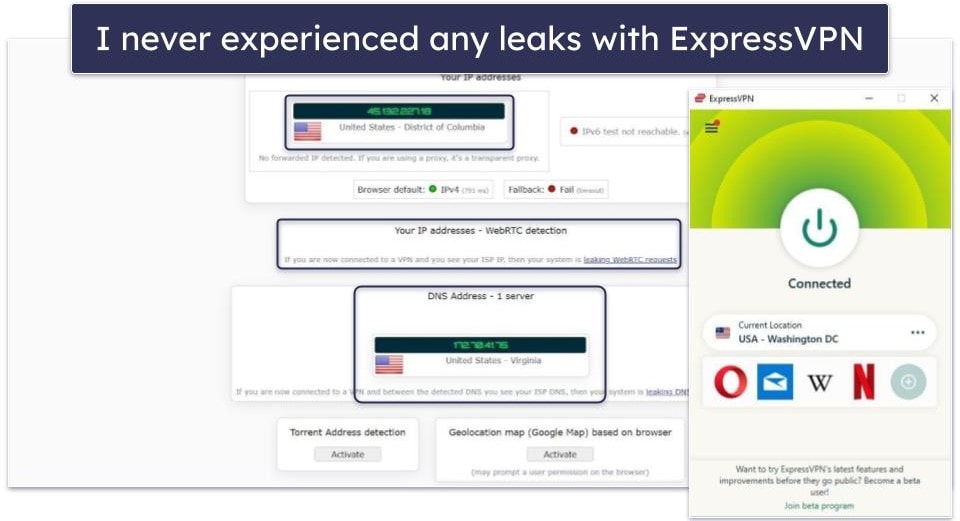
Additionally, many top providers come with security extras, like an ad, tracker, and malware blocker for even more comprehensive protection. ExpressVPN, for example, has a tracker and malware blocker and includes a secure password manager with every subscription for free.
3. Pick a VPN That’s Good for Privacy
All privacy-friendly VPNs have a strict no-logs policy. This means that the provider doesn’t store your IP address or information on your online activities, such as the websites you visit or the files you download.
A lot of top VPNs also verify their no-logs policies — they hire an independent company to audit their no-logs policy and confirm that it really doesn’t log any data. Plus, some VPNs, like ExpressVPN, have had their no-logs policies pass multiple audits.
It would be nice if the provider offered obfuscation, too. Obfuscation disguises VPN traffic as regular internet traffic, which is important for getting around censorship in restrictive countries. However, keep in mind that not every VPN that offers obfuscation works in censorship-heavy countries that limit VPN use.

4. Look for a VPN With Feature-Rich and Easy-To-Use Apps
A good provider is quick and easy to install. It should only take 2–3 minutes to set up your VPN on any device, particularly Android, iOS, Windows, and macOS. My favorite providers also have a quick-connect feature that connects you to the fastest nearby server with a single tap.
This also means your VPN should have user-friendly apps for all major devices and operating systems. If you’re an iOS or macOS user, you should be particularly vigilant, as many providers’s iOS and macOS apps lack important features like a kill switch or split-tunneling, a feature that lets you exclude certain traffic from your VPN tunnel. ExpressVPN and

If you want to use a VPN on your gaming console or smart TV, look for a VPN that’s compatible with your specific router and is easy to set up, as most VPNs have to be manually configured on your router. ExpressVPN is one of the rare VPNs with a dedicated router app, and its website has excellent guides that make the setup process a breeze.
5. Choose a VPN With Good Customer Support
A good VPN provider will offer many different customer support channels, such as an in-depth support library, complete with setup tutorials, FAQs, and troubleshooting tips, email support, and live chat support.

A support library should have a search function, so you can easily find what you’re looking for. I also prefer articles with many visual aids, like images and video guides that make it simple to follow instructions and instructions that are comprehensive so that you’ll rarely have to resort to another support channel.
But the first thing I look at in terms of customer support is live chat availability. This means that I won’t have to wait for hours for email representatives to respond, especially if I have a technical issue that I need fixed immediately.
The email support team should also be highly responsive and knowledgeable. They should respond to emails in less than 24 hours on business days and be able to address all common questions and concerns without excessive delays.
6. Find a VPN That Offers Great Overall Value

I only recommend VPNs with affordable plans, multiple payment methods (ideally including crypto payments for an extra layer of anonymity), and both monthly and yearly subscription options. A good provider will also allow at least 5 simultaneous connections with a single subscription, so you can ensure full coverage of all of your devices, and come with extra features like split-tunneling.
Last but not least, I recommend getting a provider that offers a money-back guarantee on all of their plans. This way, you have time to test out all of its features risk-free and get a full refund if you find out later that the provider doesn’t meet your specific needs.
7. Consider What You Need a VPN For
To stream on a gaming console or smart TV, pick a VPN with router support or has smart DNS — this is because gaming consoles and certain smart TVs don’t have native VPN support.

If you want a VPN for torrenting, check that the provider allows P2P file sharing. Some providers also come with extra torrenting features, like port forwarding, which allows you to connect to more peers for faster speeds, and a SOCKS5 proxy, which changes your IP address without encrypting your traffic for faster downloads.
If you want a VPN for bypassing censorship, you need a provider that offers obfuscation and explicitly states that it works in restricted countries. The best way to find out if a VPN works in a specific country is by contacting its customer support team.
Editors' Note: Intego, Private Internet Access, CyberGhost and ExpressVPN are owned by Kape Technologies, our parent company
Best Overall VPNs in 2024:
Quick summary of the best overall VPNs:
- 1. 🥇ExpressVPN — Best overall VPN in 2024 (with super-fast speeds, high-end security & intuitive apps).
- 2. 🥈Private Internet Access — Customizable VPN with excellent security & privacy features + good P2P support.
- 3. 🥉CyberGhost VPN — Great for VPN beginners (with easy-to-use apps & convenient automation).
Editors' Note: Intego, Private Internet Access, CyberGhost and ExpressVPN are owned by Kape Technologies, our parent company
Frequently Asked Questions
How do I choose the right VPN?
There are a number of different factors you should consider when choosing a VPN. For speed, look for VPNs with fast protocols and large server networks. For security, look for industry-standard VPN security features like 256-bit AES encryption and a kill switch. For privacy, find a VPN with a strict no-logs policy.
You should also ensure that the provider has user-friendly apps for all of the devices you want to cover, offers multiple support channels, has reasonably-priced plans, and backs all purchases with a money-back guarantee. Depending on what you need a VPN for, I recommend looking at streaming, torrenting, and if it works in restrictive countries. My favorite is ExpressVPN because it ticks all the boxes.
What’s the best VPN in 2024?
The best VPN in 2024 is ExpressVPN. It has the fastest speeds, excellent privacy and security features, including an independently audited and verified no-logs policy, full leak protection, RAM-only servers, and perfect forward secrecy, as well as user-friendly apps for all major platforms.
It works with 100+ streaming services, including Netflix, Hulu, Amazon Prime Video, BBC iPlayer, and Disney+, allows torrenting on all of its servers, and works in restrictive countries, such as China and Iran. Additionally, it offers 24/7 live chat support, allows up to 8 simultaneous device connections, and backs all of its plans with a 30-day money-back guarantee.
Is there a 100% free VPN?
Yes, there are 100% free VPNs out there, but I don’t recommend using one. This is because free VPNs come with many limitations. For example, they often lack essential security features, throttle your speeds, severely limit your server selection, and place caps on your data usage.
Some free VPNs even collect and sell your data to third parties, which defeats the very purpose of getting a VPN to secure your connections and protect your privacy. Finally, free VPNs rarely support streaming or torrenting and almost never work in restrictive countries.
That’s why I recommend getting an affordable VPN like the VPNs on my list. You get top-notch security and privacy features, excellent speeds for all online activities, and great streaming, torrenting, and gaming support.
What makes a VPN good for streaming?
The most important factor to look for in a VPN for streaming is speed. Fast speeds means quicker video load times and no buffering, even when watching in HD or 4K quality. You’ll also want to get a VPN that works with your favorite streaming services — many VPNs don’t have streaming support.