
Only 3 Steps (Quick + Easy) to Change Your Google Play Store Location in 2024:
- Download and install a VPN. I recommend ExpressVPN because it has servers in 105 countries, excellent security, and super fast speeds to download apps quickly.
- Connect to a VPN server. Choose a server in the location where you want to change your Google Play Store to.
- Open the Google Play Store. You can now browse and download apps specific to the chosen location.
Google Play Store’s content is region-specific, so you can only download apps and games that are available in your region. For instance, when I went on a vacation in another country, I couldn’t download my online banking app.
This is where a VPN comes into play. A VPN allows you to establish a secure connection to one of its servers located in a different region. By connecting to a VPN server in a specific country, you change your IP address to match the location of that country.
I’ve tested different VPNs to find the best that work with the Google Play Store. My favorite is ExpressVPN because it has a large server network in 105 countries, blazing-fast speeds, and excellent security features. Editors' Note: ExpressVPN and this site are in the same ownership group.
What Are the Benefits of Changing Your Google Play Store Location?
- Access exclusive apps and content. Google Play has different stores for different regions. When you change your Google Play Store location, you’ll be able to access apps, games, and content that’s only available in that region.
- Early access to apps. Developers sometimes release apps or updates in specific regions before they become available worldwide. By changing your location, you could get early access to these apps or updates.
- Exclusive deals and promotions. Prices for apps or in-app purchases may vary between regions due to differences in currency, regional sales, or pricing strategies. You could potentially save money by changing your Google Play Store location to a region where the apps are cheaper.
- Bypassing geographic restrictions. If you’re in a country that restricts access to the open internet, changing your Google Play Store location can allow you to bypass these restrictions and download the apps you want. I recommend familiarizing yourself with local rules and regulations before downloading any apps.
- Game server selection. Some games have region-specific servers, so when you change your Play Store location, you’ll be able to access and connect to servers in different regions. This can enhance your gaming experience by providing better connectivity, reduced latency, and a broader player base.
Why Do You Need a VPN to Change Your Google Play Store Location?
Google Play uses your IP address to know what country you’re in. Your IP address reveals your general location, which is how Google Play determines which content to show you. This means you won’t be able to see any apps that are not available in your location — for example, if you’re in the US, you won’t see the Sky GO or BBC iPlayer apps because they’re only available to people who live in the UK.
Also, you have to be in a different country to change your Play Store location — unless you use a VPN, which hides your IP address by allowing you to connect to one of its servers. VPNs have servers in countries around the world and when you connect to one of them, the VPN assigns you an IP address that matches the location of that server. This makes it appear as if you’re accessing Google Play Store from that location.
Quick summary of the best VPNs for changing your Google Play Store Location in 2024:
- 🥇1. ExpressVPN — Best VPN for changing your Google Play Store location (many servers).
- 🥈2. Private Internet Access — Strong security tools & highly customizable mobile apps.
- 🥉3. CyberGhost VPN — Great VPN for beginners (with streaming & gaming servers).
Editors' Note: Intego, Private Internet Access, CyberGhost and ExpressVPN are owned by Kape Technologies, our parent company
How to Change Your Google Play Store Location (Step-By-Step Guide)
Google allows you to change your Play Store location only once a year. Also, you won’t be able to use your old payment method in the new country unless it’s valid there as well. And any remaining balance in your old account won’t be transferred to the new account.
You can’t change your Google Play Store location unless you change your IP address. This is because your IP address reveals your general location. Unfortunately, the Google Play Store won’t give you the option to change your location unless it detects that you’re accessing the app from a different region.
That’s why you need a VPN. The online app gives you a new IP address that matches the location of the VPN server you’re connected to, so you don’t have to be physically located in the country of your choice to change your Google Play Store location — all you have to do is connect to a server that’s located there.
To change your Google Play Store location with a VPN, follow these steps:
-
- Download and install a VPN. I recommend ExpressVPN, as it’s the best VPN in the market. Follow the on-screen instructions to set it up on your device. It won’t take more than 1–2 minutes.
- Choose a VPN server. Select a VPN server located in the country where you want your Google Play Store location to be. For this guide, I’m setting my Google Play location to the US.
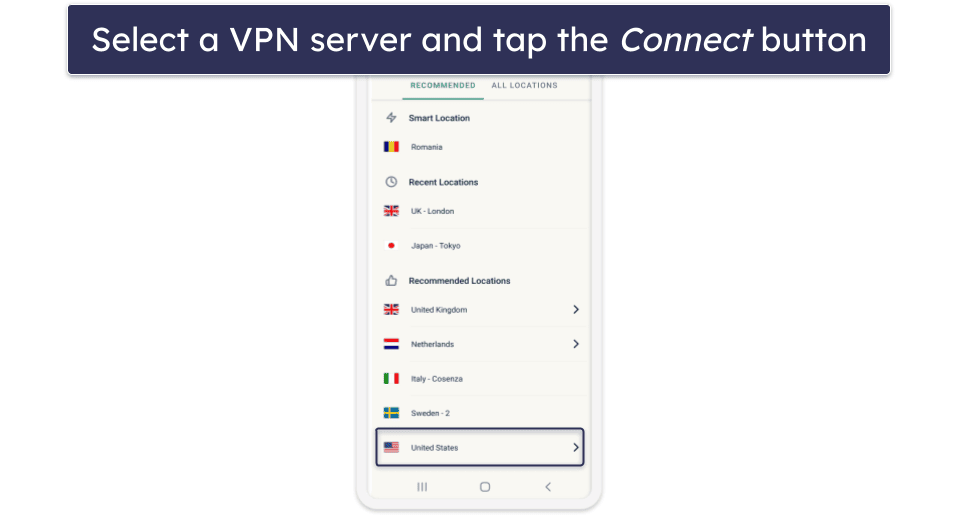
- Clear Google Play Store Data.
- Open your device’s Settings. Look for the Apps or App Manager option (the exact wording may vary depending on your device).
- Tap on it to access the list of installed apps. Scroll down and find the Google Play Store app from the list.
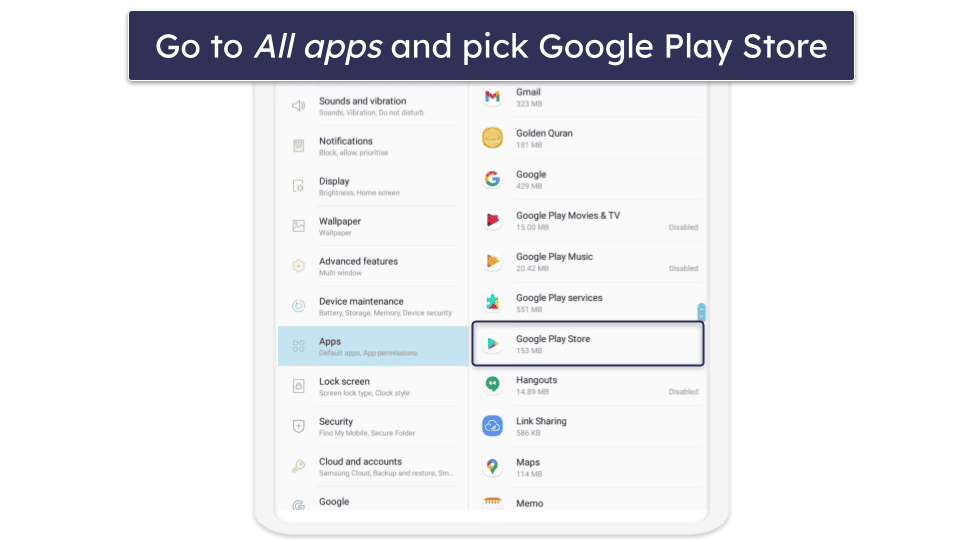
- Tap on it and select Storage or Storage & Cache.
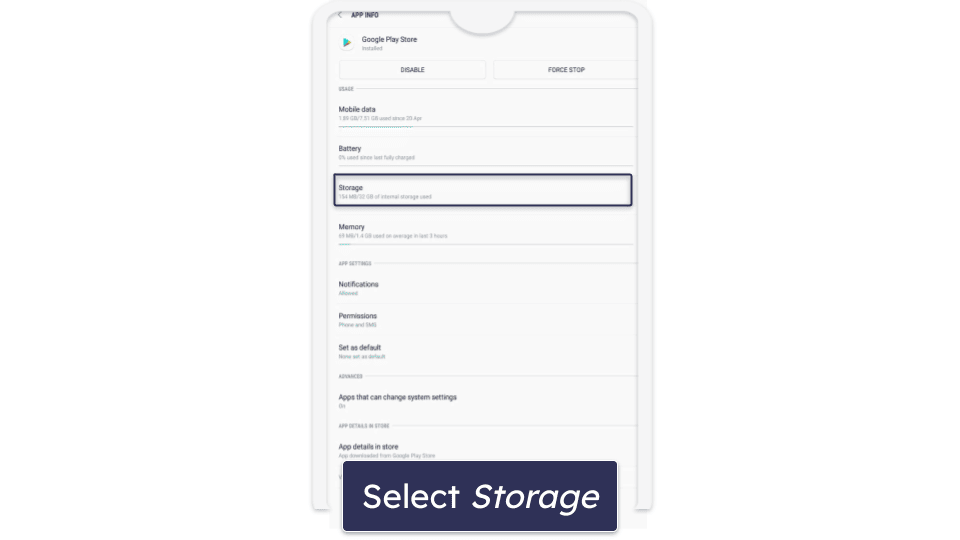
- Tap on Clear data and confirm you want to remove all data when prompted.
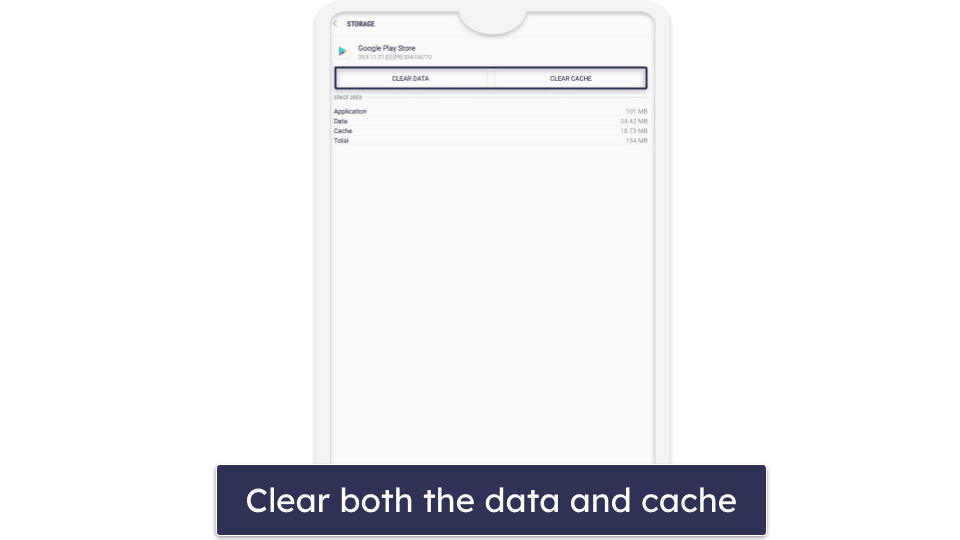
- Add a new Google Account. If you already have a Google account registered in the country where you want your Google Play location to be, skip to the next step. If you don’t, you’ll need to create a new Google account while connected to the VPN server in that country.
- Change your Google account location. In the Google Play Store app on your device, tap on your profile icon located in the top right corner of the screen.
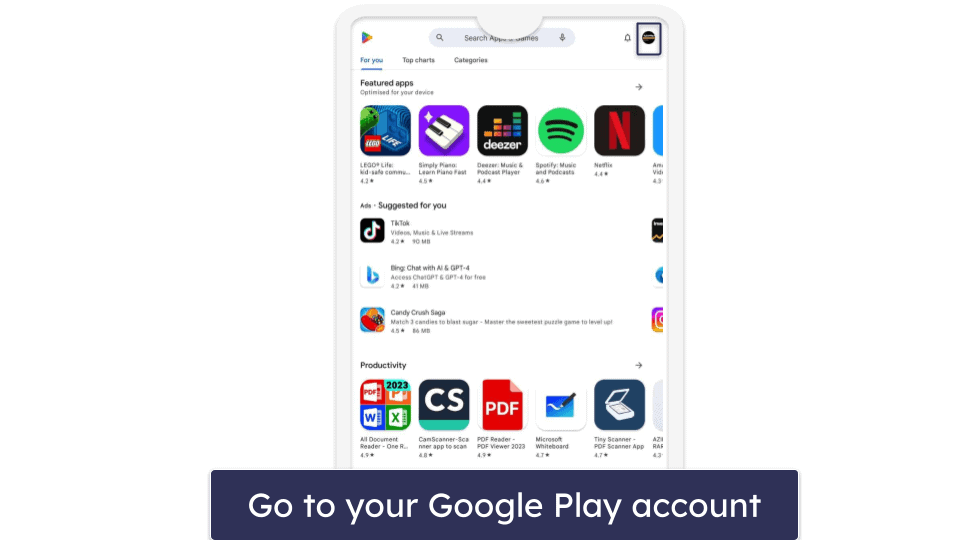
- Select Settings from the menu.
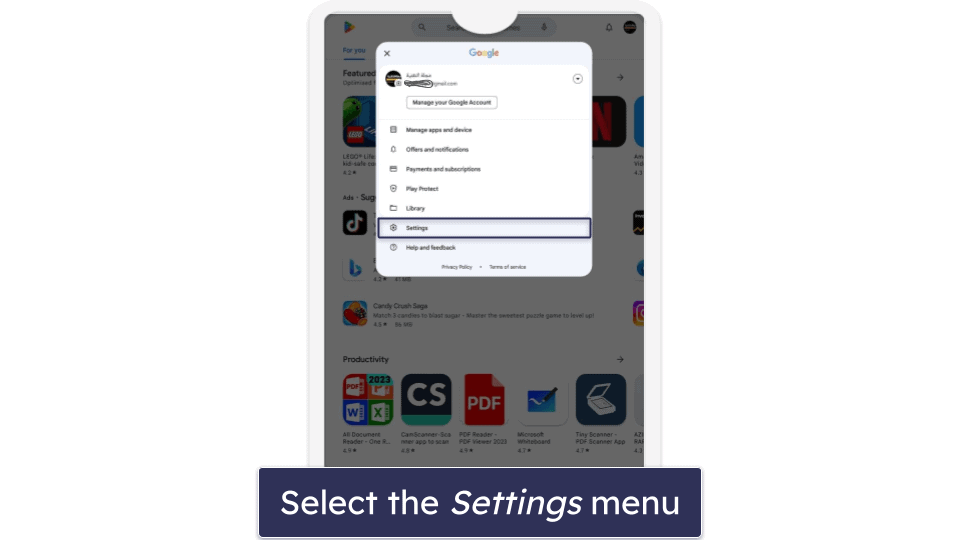
- Go to Account and device preferences. I clicked on the General tab to see this option on my tablet.
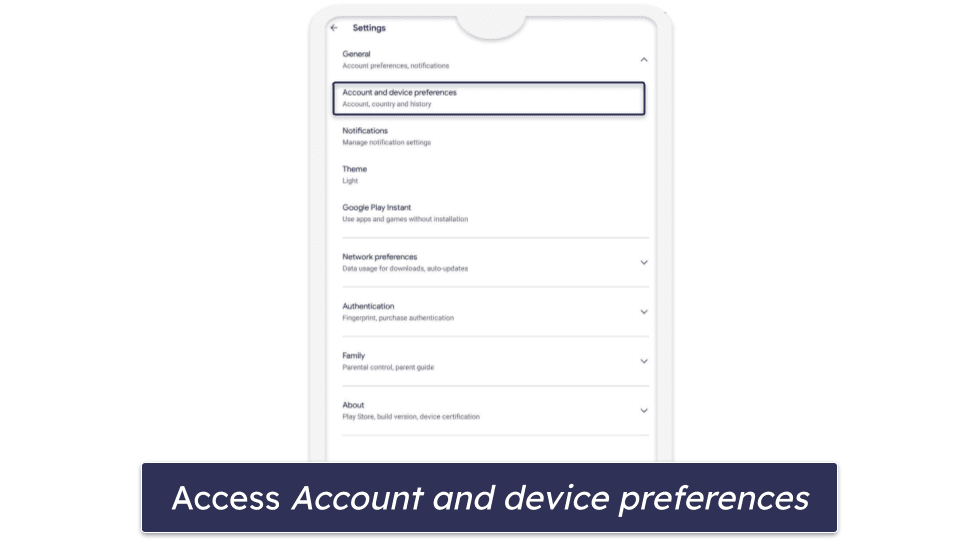
- Scroll down to Country and profiles and select the country where you want your Google Play Store location to be in.
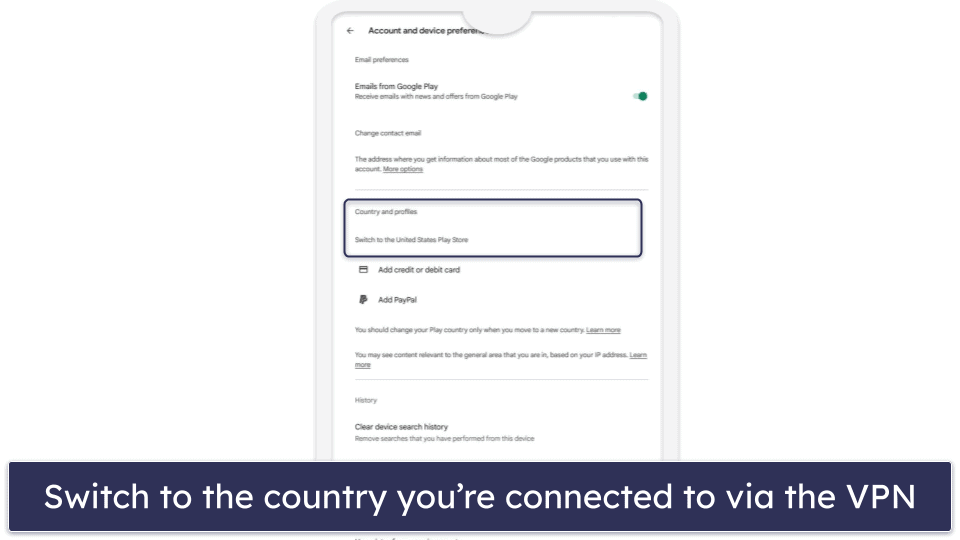
- Select Settings from the menu.
- Set up a payment method. Follow the on-screen prompts to add a payment method that’s available in the country you’ve switched to.
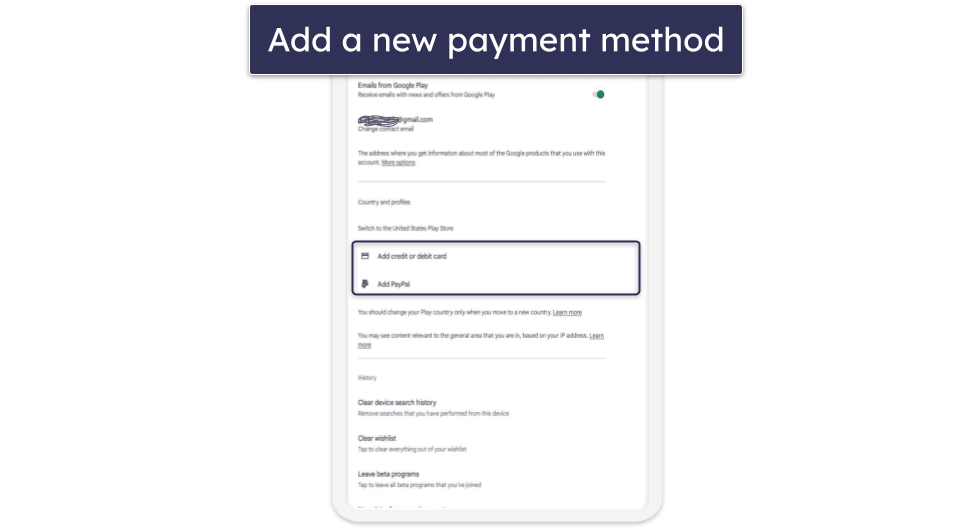
Note that Google takes up to 48 hours to process the country change.
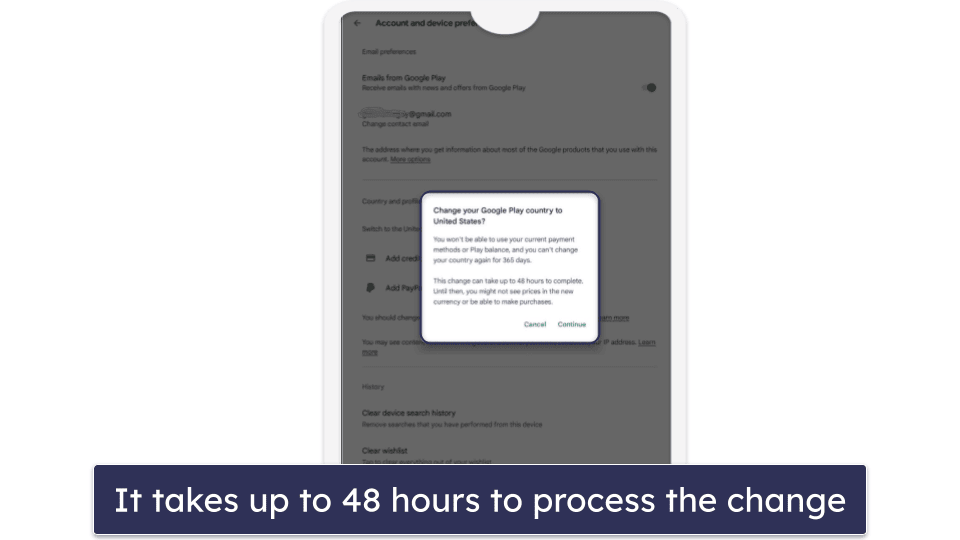
- That’s it! Now you can browse the Play Store and download apps that are available in the country you selected.
Frequently Asked Questions
Can I change my Google Play Store location without a VPN?
Yes but only if you’re physically located in a different country. Google Play Store tracks your general location via your IP address, so it won’t give you the option to change your Google Play Store location unless it detects that you’re in another place.
A VPN is the best way to change your Google Play Store location if you’re not in the region where you want to change it to. My top pick is ExpressVPN because it has servers in 105 countries, comes with an excellent Android app, and is the fastest VPN out there.
How often can I change my Google Play Store location?
Google allows you to change your Play Store country once a year. The only way to get around this limit is to create a new Google Play Store account.
If you’re not in the country where you want to access the Play Store, you need a VPN. I recommend ExpressVPN because it has a larger server network spread across 90+ countries and it’s really fast.
Will changing my Google Play Store location affect my existing apps?
No, but you might not have access to updates on your apps if they aren’t supported in your new location. However, if you want to download new apps that aren’t available in your current location, you need to use a VPN to change your Google Play Store location.
Why can’t I see the apps in my new Google Play Store location after connecting to a VPN server?
It can take up to 48 hours for Google to process the change. If you still can’t see the apps after this period, try clearing the cache and data of your Google Play Store app, and make sure your VPN is connected to the correct location.