
Short on time? Here’s the best parental control app for Snapchat in 2024:
- 🥇 Bark . Uses AI to detect Snapchat messages with suspicious or concerning content and lets you set a customized schedule for your child’s Snapchat usage. You can test Bark risk-free with its 7-day free trial.
Snapchat comes with basic parental controls, but they could be better. The social media app’s built-in parental controls allow you to see who your child interacts with, inspect their friends list, restrict certain content (in the Stories and Spotlight feed only), and even report problematic profiles. However, they don’t let you dive into the specifics of your child’s conversations and lack screen time management features, so you can’t control how much time your kid spends on the app.
Unfortunately, Snapchat’s limited parental controls create problems for most parents. By default, Snaps are automatically deleted after all recipients view them, which can encourage kids to share risky or sensitive information without you knowing. They also allow your kids to share inappropriate content and establish connections with unknown individuals — especially if their profile is public.
The limitations of the app’s parental controls are why I recommend using a parental control app. Bark is my top pick, as it can monitor Snapchat messages (on Android) and comes with tools to manage your child’s Snapchat usage. Bark offers a 7-day free trial to test it out risk-free.
What Is Snapchat?
Snapchat is a social media app that lets your kid send photos and videos (“Snaps”) to friends. Snaps are typically visible for up to 10 seconds before disappearing forever. However, Snapchatters can also post Snaps to their Story, where they last for 24 hours before disappearing.
Put simply, Snapchat allows people to view your kid’s pictures and videos for a limited time — unlike other apps where pictures and videos remain indefinitely. Beyond Snaps, Snapchat offers a variety of filters, stickers, and augmented reality (AR) features, allowing kids to get creative with their content. It also provides a Discovery tab, where kids can explore public stories from various media outlets and creators.
Snapchat also lets your kid send text messages directly to friends. Just like Snaps, these messages disappear after they’re read. However, the sender or receiver can extend the disappearing time to 24 hours.
Snapchat requires users to be at least 13 years old to create an account. It’s essential for parents to be aware of this age restriction and to have discussions with their younger teens about safe and responsible use. If you’re considering letting your child use Snapchat, familiarize yourself with its functions and potential safety concerns, so you can help guide your teens in using it responsibly.
Snapchat’s Family Center vs. Third-Party Parental Controls
Snapchat allows you to watch over your kid’s usage through its Family Center. It provides tools to ensure your child’s safety on the platform, such as checking their friend lists, limiting specific content, seeing who your child interacts with, and reporting profiles you think are concerning.
However, the controls have their limitations. Family Center doesn’t allow you to read your child’s messages or see their Snaps. In addition, it doesn’t offer any screen time management features.
Here’s where third-party parental control apps come into play. These apps give you comprehensive oversight of your child’s activities on Snapchat. For example, an app like Bark sends you notifications if it detects messages with potential safety concerns (on Android). It scans for signs of cyberbullying, inappropriate content, and predatory behavior. Moreover, Bark allows you to manage your child’s screen time, enabling you to balance your kid’s offline and online activities.
Bark isn’t limited to just Snapchat. It allows you to monitor 30+ apps, ensuring your kids are safeguarded no matter where they are online.
In short, although Snapchat’s Family Center is a good start, it lacks complete protection. For more comprehensive protection and peace of mind, I believe turning to third-party parental control apps, like Bark, can make all the difference in keeping your kids safe online.
How Do Snapchat’s Parental Controls Work?
Snapchat’s Family Center helps you to create a safer online experience for your teen. From checking who they’re texting to ensuring they’re not exposed to sensitive content, this short guide explains the different features you can take advantage of to protect your child.
Check Friends and Recent Conversations
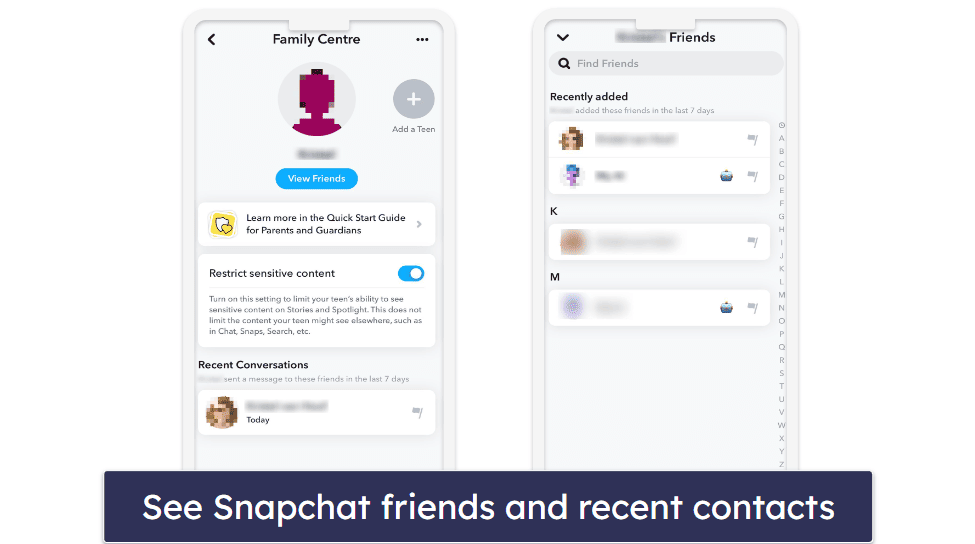
First, SnapChat’s Family Centre lets you monitor your teen’s entire friends list alongside a list of friends they’ve added in the last 7 days. In addition, you can see every contact your child has chatted with on Snapchat in the past 7 days.
I like using this feature as it lets me see if my kids have been chatting with strangers. Unfortunately, it doesn’t let me see what my teens have been discussing. If you want to monitor your child’s Snapchat messages, I recommend using a parental control app like Bark or Mobicip. These apps check your child’s Snapchat text message for inappropriate content and alert you if it detects something problematic.
Restrict Sensitive Content
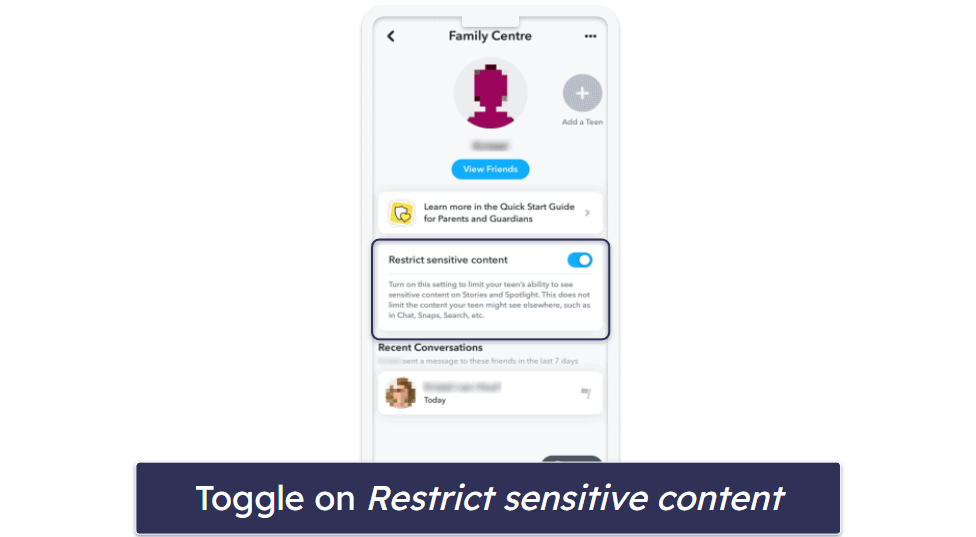
Snapchat’s Family Center allows you to restrict sensitive content. This feature limits your teen’s ability to see any content that includes nudity, depictions of sexual activity (even sexual activity with clothes on and AI images), and explicit language. The restrictions apply only to content in Stories and Spotlight, which are visible across the platform. Unfortunately, it won’t prevent your child from seeing inappropriate content in searches, sent by a friend, or other Snapchatter.
To monitor content on Snapchat, I again recommend using a parental control app like Bark. It can monitor your child’s text messages, the questions and responses given in Snapchat’s chatbot, and searches on Snapchat. Whenever it detects something inappropriate or concerning, Bark will notify you with a snippet of the message. This allows you to monitor your child’s Snapchat account without being too intrusive.
Extra Steps: Adjusting Your Kid’s Snapchat Settings
If you have your child’s Snapchat login credentials, you can tweak several settings to make the app safer for them to use. However, remember that your child can change all settings to the default anytime. That’s why I recommend discussing with your teen the importance of keeping these settings in place.
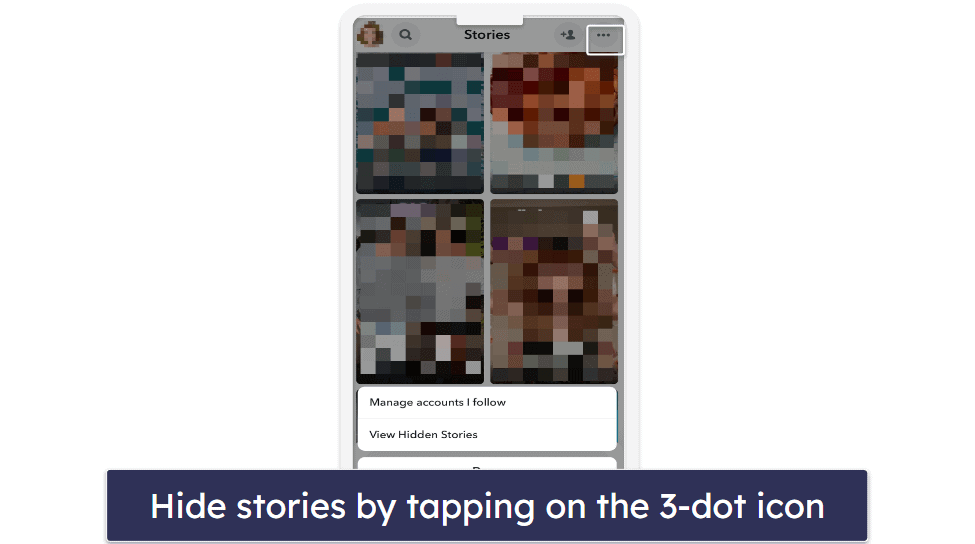
- Discover and Stories Settings. The Discover and Stories sections of Snapchat include content from celebrities, entertainment outlets, and random people. If you want to limit what your kid watches here, open Snapchat and swipe left. Tap on the 3-dot icon in the top right corner. This lets you choose what your child sees and allows you to hide the content you don’t want them to watch.
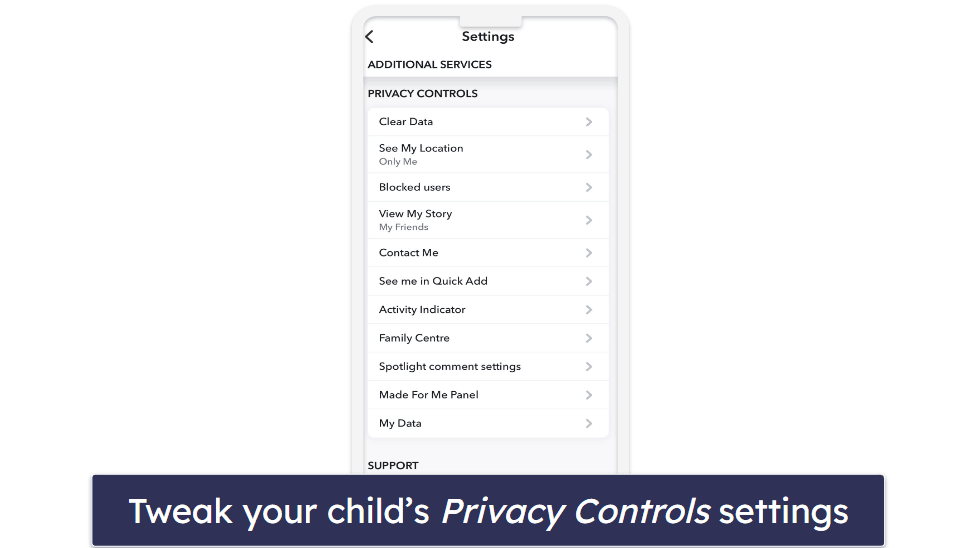
- Privacy Settings. Go to Privacy Controls in the Settings section. Here, you can decide who sees the location of your kid, who views their stories, who can send them Snaps, who can find them through the Quick Add feature, or who can comment on their Snaps. You can also block suspicious users and hide when your kid uses Snapchat.
Parents’ Guide to Snapchat & Its Features
Navigating Snapchat can be tiresome, especially if you’re trying to understand the ins and outs of what your child is doing on the app. This guide aims to break down the app’s main features and address potential concerns you might have with each feature.
Snapchat Friends
Snapchat uses a friends-based system, meaning that your child can send Snaps and interact with anyone on their friends list.
Adding a friend is easy. All your child has to do is open the Snapchat app and tap the plus icon in the top right. Here, your child can enter the username of the person they wish to add or scan the person’s unique Snapcode if they have it (it’s like a QR code). Once your child has entered the person’s username, they simply have to tap Add.
If someone wants to add your child, your child can accept or decline the person’s friend request. Your child can even see the Snapchat accounts of all their phone contacts, making it easy to add them quickly.
Unfortunately, your child can add people they don’t know. This can be risky as unknown contacts are more likely to be online predators or hackers wanting to share inappropriate content, engage in cyberbullying, or extract personal information from your child. In addition, if not set to private, features like Snap Map can reveal your kid’s location to strangers. Ensuring your kids connect only with familiar contacts minimizes these risks and helps maintain a safer Snapchat experience.
Snap Streaks
Snap Streaks signify the consecutive days two Snapchat users have exchanged Snaps. The streak number increases every day 2 users send a Snap back and forth. Snapchat rewards this consistent interaction with a flame emoji next to the friend’s name, accompanied by a number indicating the streak’s duration. If a day goes by without your child exchanging a Snap with someone they have a streak with, the streak will end. Many teens see maintaining long Snap Streaks as a fun challenge and a testament to their close connections with friends.
However, maintaining Snap Streaks can encourage obsessive Snapchat usage since most don’t want to break a streak. Top parental control apps allow you to set time limits for specific apps. I used Qustodio to set a time limit for my teen’s use of Snapchat.
Disappearing Snaps
Snapchat is known for its disappearing Snaps and messages. When a user sends a Snap (a photo or video) or message in the chat, it’s designed to be viewed once by the recipient, and then it automatically disappears from the recipient’s screen after a few seconds.
However, this doesn’t mean that Snaps and chats vanish forever. The person receiving the Snap might screenshot the Snap (although your child will receive a notification when this happens), take a picture of the Snap with another mobile device, or use a third-party app to record the Snap secretly. In addition, there’s also the option of saving a chat indefinitely, where either user can save text messages and photos within the chat. Even though the primary essence of Snapchat is temporary sharing, there are many ways to save Snaps and messages on Snapchat.
Snap Map
Snap Map is a feature allowing your child to share their real-time location with friends on Snapchat. Opening the map lets your teen see where their friends are globally. The map also highlights hotspot areas where multiple Snapchatters post Snaps, giving insights into live events or popular locations.
However, when your child uses this feature, they may inadvertently reveal personal information, such as your home address, school, or frequented places, making them more vulnerable to online predators. Luckily, your child can turn on Ghost Mode to hide their location or choose to share it only with specific friends. As with many location-based features, your child must use Snap Map wisely and know the potential privacy implications.
Stories
The Stories tab is a feature that allows your child to save their Snaps to their Story, which their friends can view for up to 24 hours. Unlike individual Snaps sent to specific friends, stories are shown to your teen’s entire friends list or, depending on privacy settings, the whole Snapchat community. Stories allow your kids to share snippets of their day and showcase events. In short, it’s a popular way to share life updates or creative content.
However, your kids must be cautious about what they’re sharing. Sharing stories might create privacy concerns. For example, when your kids share stories about their daily lives, they might accidentally share pictures of their current location or locations they visit often to users worldwide.
Snapchat Discover
The Discover tab on Snapchat showcases stories from various media outlets, including professional publishers, celebrities, and popular content creators. It’s a hub for daily news, entertainment, and pop culture snippets. It offers articles, videos, and interactive content that lets your kids stay updated on topics they care about.
However, the content on the Discover tab ranges from casual entertainment to mature themes, such as drugs, alcohol, and violence. I recommend reviewing your child’s Discover tab and turning on the Restrict Sensitive Content feature to ensure they won’t get exposed to inappropriate or concerning content.
Spotlight
Snapchat’s Spotlight feature is the place to share video content with a public audience. Like TikTok and Instagram Reels, Spotlight allows teens to post 60-second videos. Think of Spotlight as a place for your child to share their best content, hoping it goes viral.
Unlike other parts of Snapchat, Spotlight is designed for a broader audience. This means any user can view your kid’s Spotlight Snaps — even if they’re not in your kid’s friends list. As always, your kid needs to be mindful of privacy concerns and the type of content they share, given its potentially wide reach.
Public & Private Profiles
Snapchat profiles can be either public or private. A Snapchat profile is private by default, ensuring that only mutual friends can send Snaps or view your teen’s story. However, your child can switch to a public profile, which allows any Snapchatter to view their stories and any content they post to the Spotlight or Discover tabs. With a public profile, your kid can also get followers without the mutual friend designation.
Teens and parents must understand the distinction: a private profile offers more protection against unwanted interactions, while a public profile, although offering a broader reach, comes with more exposure and potential privacy risks.
Filters
Snapchat filters allow users to alter their appearance, surroundings, or voice in fun and entertaining ways. From cute animal ears to face swaps, these filters have taken the world of social media by storm.
However, with the rise of such features comes certain risks. Some filters can drastically change your teen’s appearance, promoting unrealistic beauty standards and potentially impacting self-esteem. There’s also the risk of oversharing personal information unintentionally; for example, a filter might showcase your child’s current speed or temperature, giving away more about their location than intended.
Snapchat My AI
Snapchat’s My AI allows your child to interact with a digital version of themselves. It creates a personalized AI avatar based on your child’s input and activity on the platform. This AI chatbot can answer questions and engage in light conversations, simulating your teen’s communication style to some extent.
While this feature may sound fun and futuristic, it also raises privacy concerns. When using My AI, there’s the potential risk of oversharing personal information, as the AI avatar learns from and reflects your child’s behavior and preferences. In addition, the AI avatar doesn’t possess a moral compass or the ability to distinguish between right, wrong, and safe or unsafe topics. This lack of discernment can lead to My AI engaging in conversations that may not be suitable for younger teens. It’s important to be aware of this potential risk and guide your children on interacting safely and responsibly with such features.
What Are Snapchat’s Community Guidelines & How Do They Protect Teens?
Snapchat’s Community Guidelines serve as rules and standards for everyone using the app. These guidelines create a positive and safe environment for all Snapchatters. The guidelines cover sexual content, harassment & bullying, threats, violence & harm, false or deceptive information, illegal activities, and hateful content — including terrorism and violent extremism.
Snapchat firmly opposes any activity related to the sexual exploitation or abuse of minors and reports such incidents to the authorities. The platform forbids sharing or promoting explicit content involving those under 18, including self-images. Although depictions of nudity in non-sexual contexts like breastfeeding are permitted, promoting or distributing pornographic content is strictly prohibited.
- It’s prohibited to bully or harass other Snapchat users. This also includes unwanted explicit image sharing. Plus, you can’t contact someone who has blocked you and cannot share images of someone in private spaces or their personal information without consent.
- Encouragement of violent or dangerous behavior is not tolerated. Users are prohibited from posting Snaps depicting explicit violence or promoting self-harm. Threatening harm towards individuals, groups, or properties is also strictly forbidden.
- Spreading false or misleading information is not allowed. This includes impersonating others, whether friends or public figures, promoting spammy activities, or other deceptive practices. Engaging in fraud or mimicking Snapchat itself is also prohibited.
- Engaging in or promoting illegal activities using the platform is prohibited. This includes many illegal actions, such as promoting or selling illegal drugs, weapons, or counterfeit items. Additionally, the unauthorized promotion of regulated products or industries, such as alcohol, gambling, or tobacco, is forbidden.
- Snaptchat doesn’t allow terrorist organizations, violent extremists, and hate groups on the platform. Any content promoting terrorism, violent extremism, or discrimination based on various identifiers like race, gender, or religion is not allowed.
Snapchat also has its Content Guidelines, which work closely with the Community Guidelines. While the Community Guidelines set rules for user behavior, the Content Guidelines ensure that the material being shared, whether it’s public Stories or Discover content, aligns with Snapchat’s values.
In short, Snapchat’s guidelines reflect its commitment to keeping the app a safe place for teens and everyone using the platform. It’s a pledge from the platform to ensure that while you or your teen are having fun with Snaps, it’s always within a respectful and secure environment. Remember, if your child ever encounters any content or behavior that goes against these guidelines, Snapchat encourages reporting it so they can take appropriate action.
How Teens & Parents Can Report an Issue on Snapchat
Snapchat emphasizes the importance of user safety by offering various reporting tools for inappropriate or harmful content. You can report concerns like harassment, bullying, and blackmail attempts. If in-app reporting is not feasible, you also have the option to report through the web.
- Report a Snap or story within Snapchat. Simply press and hold the content in question and select the Report Snap option.
- Report a public profile. Navigate to the specific profile you wish to report, access the options at the top, and then choose Report. After specifying the reason for the report, you can finalize the process by tapping Submit.
- Report a friend’s Snapchat account. This process starts within the chat interface. Press and hold the name of the Snapchatter, tap Manage Friendship, and then choose Report.
- Report chat messages. You can report troubling chat messages within one-to-one conversations by holding down the particular message and selecting Report.
- Report custom Lenses created by users. Snapchat Lenses are AR experiences that transform the space around you in the Snapchat photo or video. For example, the lens can make it look like you’re in a forest while sitting on the sofa at home. If a Lens is deemed inappropriate, you can report it. Doing this involves bringing up the particular Lens, accessing its information via the information icon, and selecting Report.
- Report illegal content. Any content believed to be illegal can be reported in-app, with detailed reasons for the claim.
Tips for Staying Safe on Snapchat in 2024
In addition to using a parental control app, these tips can help keep your child safe on Snapchat:
- Adjust your child’s privacy settings on Snapchat. Ensure their Snaps are shared only with trusted friends. In settings, set Who Can… to My Friends instead of Everyone to limit who sees your child’s content.
- Beware of unknown friend requests. If your child receives a friend request from someone they don’t recognize, encourage them not to accept it. Protecting your child’s circle ensures a safer experience.
- Use two-factor authentication. Turning on two-factor authentication adds an extra layer of security to your child’s account, making it harder for others to access.
- Avoid location sharing. Snapchat’s Snap Map can show your child’s location to their friends. I recommend turning this feature off or using it in Ghost Mode to keep your child’s whereabouts private.
- Educate your child on monitoring their Snaps. Tell them that before sending a Snap, they should consider how it might be misconstrued. Remember, even though Snaps are temporary, someone can still save it or take a screenshot of it and share it more widely than your child intended.
- Emphasize not tapping on suspicious links. Sometimes your child might receive Snaps or messages with links from unknown users. Let them know it’s safer not to tap on links they’re unsure about. A good antivirus for Android or iOS can also protect your kid from dangerous links.
- Report concerning behavior. If someone on Snapchat makes your teen uncomfortable or violates the Community Guidelines, report them. Snapchat takes these reports seriously and will act on them.
- Stay updated. Make sure your child always uses the latest version of Snapchat. Updates often include security patches that protect against known vulnerabilities.
Frequently Asked Questions
Does Snapchat have built-in parental controls?
Yes, Snapchat has built-in parental controls called Family Center. You can check your child’s friend list and recent people they’ve chatted with there. You can also restrict sensitive content your child might see in Stories and Spotlight.
If you seek more comprehensive monitoring capabilities, I recommend using a third-party parental control app. I like using Bark, as it offers advanced monitoring of various platforms, including Snapchat. It uses AI to detect inappropriate Snaps or concerning messages on your child’s Snapchat account. Bark will send you a snippet of the message whenever it detects something.
Can I manage my child’s screen time on Snapchat?
No, Snapchat doesn’t provide built-in features to manage your child’s screen time. If you want to monitor and control your child’s time on Snapchat, you might consider using third-party parental control software. One such solution is Qustodio, which allows you to set time limits for individual apps, including Snapchat, ensuring your child maintains a better balance between online and offline activities.
Can I block the Snapchat app on my child’s device?
You can block Snapchat on your child’s device, but it requires a third-party parental control app. I recommend using Qustodio. This software not only allows you to block specific apps like Snapchat, but it also lets you set time limits, ensuring your child uses their device responsibly and safely.
How do I report inappropriate content or bullying on Snapchat?
Snapchat has built-in reporting features to address inappropriate content or bullying. Long-press on a Snap or story, then select Report Snap. For public profiles, navigate to the profile, tap the top options, and hit Report. You can also flag suspicious accounts, report specific chat messages, and even report custom Lenses, which change the background of Snapchat photos and videos. For example, they can make it look like the poster is at the beach when they’re at home.
To effectively monitor your child’s Snapchat activity for any signs of inappropriate content or bullying, consider using Bark. This third-party parental control tool provides insights into potential risks on Snapchat and alerts you to any concerning interactions. With Bark, you can have peace of mind knowing that your child’s digital environment is continuously monitored for potential threats or harmful content.