
Updated on: July 18, 2024
Short on time? Here’s the final verdict:
- 🥇 Dashlane — Winner in Advanced Features, Ease of Use, Plans and Pricing, and Customer Support. Dashlane is an exceptional password manager offering top-notch security and a range of impressive additional features like a VPN, dark web monitoring, and secure encrypted storage.
Dashlane and NordPass are two of the best password managers available — they offer a good range of features to secure your accounts, they’re easy to use, they provide excellent account security, and overall either will do a great job managing your passwords in 2024.
Dashlane and NordPass share the following features:
- Military-grade encryption.
- Password sharing.
- Data breach alerts.
- Multi-factor authentication (MFA).
- Passkey support.
- Dark web monitoring.
- Password vault monitoring.
- And more…
That said, Dashlane and NordPass differ in several ways. For example, Dashlane is only accessible via a web-based dashboard and browser extension, uses 256-bit AES encryption, and provides unique features like a VPN. Meanwhile, NordPass includes a desktop app, uses XChaCha20 encryption, and provides more storage space for file attachments.
I spent the past few weeks testing both Dashlane and NordPass, and while they’re both excellent password managers, I recommend Dashlane more highly. That said, you can’t go wrong with either, so you should read on to see which password manager best fits your individual needs.
Dashlane vs. NordPass — Quick Overview
Security & Data Privacy — Both Have Excellent Security Features
Both Dashlane and NordPass use strong encryption methods. Dashlane uses 256-bit AES encryption, while NordPass employs the XChaCha20 encryption algorithm. Both encryption methods are highly secure and ensure that your data remains encrypted and protected from unauthorized access (hackers have never cracked them before).
Dashlane and NordPass also include a zero-knowledge architecture. This means that neither Dashlane nor NordPass employees can access your password vault. This approach maximizes the privacy and security of your data by ensuring that only you can access and decrypt your stored passwords.

Two-factor authentication (2FA) is another key component both password managers share. By enabling 2FA, you add an extra layer of security to your account by needing a second form of identification during login. Dashlane offers a good range of 2FA options, including authenticator apps, backup codes, and biometric scanning. On the other hand, NordPass offers a wider variety of 2FA options — such as USB security keys like YubiKey, fingerprint sensors, and smart card readers. NordPass further extends its biometric authentication to passwordless login across Windows, Mac, and mobile platforms.

Both Dashlane and NordPass offer safety nets for forgotten master passwords through their recovery systems. Dashlane provides a 28-character recovery key that, combined with identity verification, allows users to regain access to their vaults. NordPass, meanwhile, has a 24-symbol recovery code for resetting your master password. In both cases, safeguarding this secondary code is crucial for account recovery.
Winner (Security & Data Privacy): It’s a tie
Overall, both Dashlane and NordPass include all the essential security features. NordPass is unique with its use of the XChaCha20 encryption algorithm and has a wider range of 2FA options, but Dashlane uses the more popular 256-bit AES encryption method. Neither password manager has ever suffered a data breach, meaning you can rely on them entirely to protect your data.
Basic Features — NordPass Lets You Generate Passphrases
Dashlane and NordPass both provide users with essential features for password management. They’re also compatible with all the popular operating systems and browsers, ensuring seamless integration across your different devices.
NordPass has good auto-save and auto-fill capabilities. It consistently asked if I wanted to save account details when I created new accounts and automatically filled in my credentials when logging in. NordPass even performed well when auto-filling details on pages with separate windows for usernames and passwords.

Dashlane also offers excellent auto-save and auto-fill functionality. During my tests, Dashlane promptly asked me to save login credentials whenever I created a new account. It also automatically filled in my credentials when I navigated to the login fields. However, you can choose whether credentials are filled in automatically or with a single click for added security.
Dashlane’s password generator works effectively, allowing you to create passwords between 4 and 40 characters long. It includes numbers, letters, symbols, and similar characters. However, Dashlane can’t generate passphrases — this is a shame, as passphrases are easier to remember and potentially more secure than traditional passwords.

NordPass’s password generator allows the creation of passwords up to 60 characters long using a mix of capital letters, digits, and symbols. Unlike Dashlane, it allows you to generate passphrases between 3 and 10 words. While NordPass performs well in generating passwords, it’s worth noting that the browser extension only creates passwords and not passphrases (you have to use the desktop app for that).
Additionally, NordPass offers a password history feature that allows you to view up to 10 previously saved passwords for a specific account. This feature is helpful if you accidentally overwrite a valid password or if you want to monitor password updates. This is something Dashlane also provides, but many competing password managers don’t include this.
Overall, both Dashlane and NordPass provide excellent basic features for password management. Dashlane offers reliable auto-save and auto-fill functions, while NordPass impresses with its password generator and support for passphrases.
Winner (Basic Features): NordPass
It’s a close race, but when it comes to basic features NordPass just edges the win. While both password managers offer excellent auto-save and auto-fill functionality, NordPass’s inclusion of a passphrase generator is a really useful extra.
Advanced Features — Dashlane Includes a Powerful VPN
Dashlane and NordPass offer excellent advanced features that enhance the overall security and convenience of password management.
However, Dashlane has more unique offerings. One notable feature is the inclusion of a built-in VPN powered by Hotspot Shield. This VPN utilizes 256-bit AES encryption, features a kill switch (available on Windows and Android), and operates with a strict no-logs policy. While not as feature-rich as the best standalone VPN services, Dashlane’s VPN supports split tunneling, allows torrenting, and works seamlessly with popular streaming services like Netflix.

Dashlane also includes passkey support. Passkeys serve as an alternative to traditional passwords and eliminate the need to create and remember strong passwords for each account. They provide protection against phishing attempts as they only work on the specific site they were created for — so even if you click on a fake link disguised as a website you trust, you won’t be able to log in. NordPass also provides passkey support, but Dashlane was slightly ahead of the curve by launching it first.
Dashlane’s dedicated anti-phishing feature is good, too — it actively warns users when they might be at risk of a phishing attempt, such as if they land on a fake site resembling Dashlane’s or if they copy login credentials to a website not associated with the saved login in Dashlane.
I’m a huge fan of Dashlane’s comprehensive dark web monitoring. Using a team of live agents with access to hacking forums and the dark web, Dashlane actively monitors for any leaked information associated with your accounts. In the event of a breach, Dashlane provides personalized notifications and works with you to safeguard your data and identity.
NordPass also provides its users with dark web monitoring, scanning saved accounts for any potential breaches. I think it’s a cool inclusion that NordPass monitors every account in your vault, but I must admit I prefer how Dashlane uses live agents.

That said, NordPass offers a more generous cloud storage vault, allowing Premium and Family users to store up to 3 GB of files, with individual file sizes of up to 50 MB. This surpasses the offerings of most competitors, including Dashlane, which only provides 1 GB of cloud storage per person, with smaller file size limits.
Additionally, NordPass offers email masking, which allows you to hide your real email address behind a fake one when signing up for new accounts or newsletters. NordPass will forward all emails sent to the fake address to your real email until you delete the fake one. You can create as many email masks as you want, which is really cool. Dashlane, on the other hand, doesn’t offer email masking.
Overall, both Dashlane and NordPass offer excellent advanced features that go beyond basic password management. Dashlane has a built-in VPN and more comprehensive dark web monitoring, while NordPass provides its own dark web monitoring feature and generous cloud storage capabilities.
Winner (Advanced Features): Dashlane
Dashlane takes the lead in advanced features. Its built-in VPN with split tunneling and support for streaming services sets it apart. The comprehensive dark web monitoring and personalized breach notifications add an extra layer of protection, too. NordPass also offers its own dark web monitoring, email masking, and generous cloud storage, but Dashlane’s innovative features give it an edge in advanced functionality.
Apps & Browser Extensions — Both Provide Intuitive Apps
Both Dashlane and NordPass offer browser extensions compatible with popular browsers like Chrome, Firefox, Edge, Safari, and Opera. However, NordPass also provides an intuitive and user-friendly desktop app for Windows and Mac. The desktop app ensures a consistent user experience and enables you to perform various actions such as viewing, editing, and sharing data. It even extends the capabilities of the browser extension by allowing you to generate passphrases. I do wish Dashlane still had a desktop app, but to be fair, some users prefer its web-only approach.
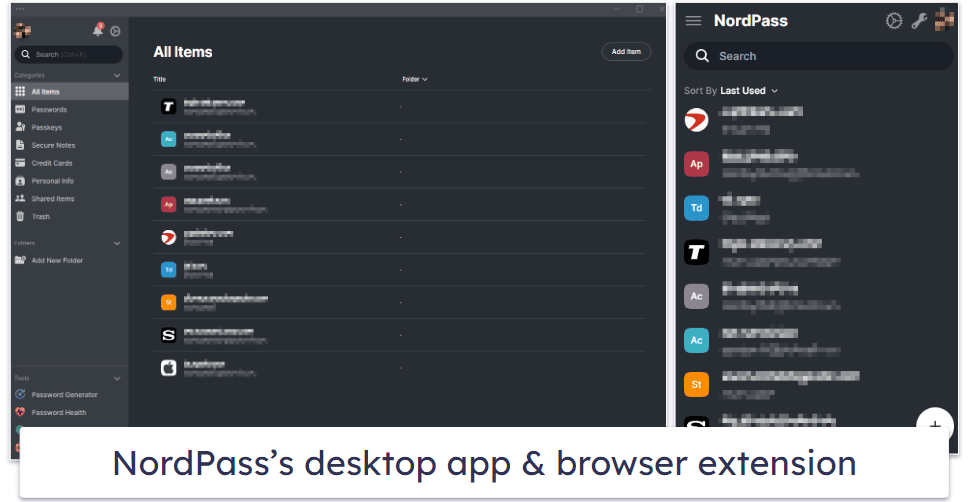

NordPass also offers a pretty good mobile app for both Android and iOS, delivering a feature-rich experience. It includes the ability to check password health, generate and auto-fill passwords, scan for data breaches, and set up biometric authentication. On iOS, you can also attach files up to 50 MB in size to your vault.
Dashlane offers a high-quality app for Android and iOS, too, providing users with an excellent mobile experience. The app encompasses almost all of Dashlane’s features, including the password generator, VPN, and password auditing. These features all work well on mobile, allowing users to manage and access their passwords conveniently across their devices. The auto-fill and auto-save capabilities also work smoothly on mobile, enhancing the overall user experience.
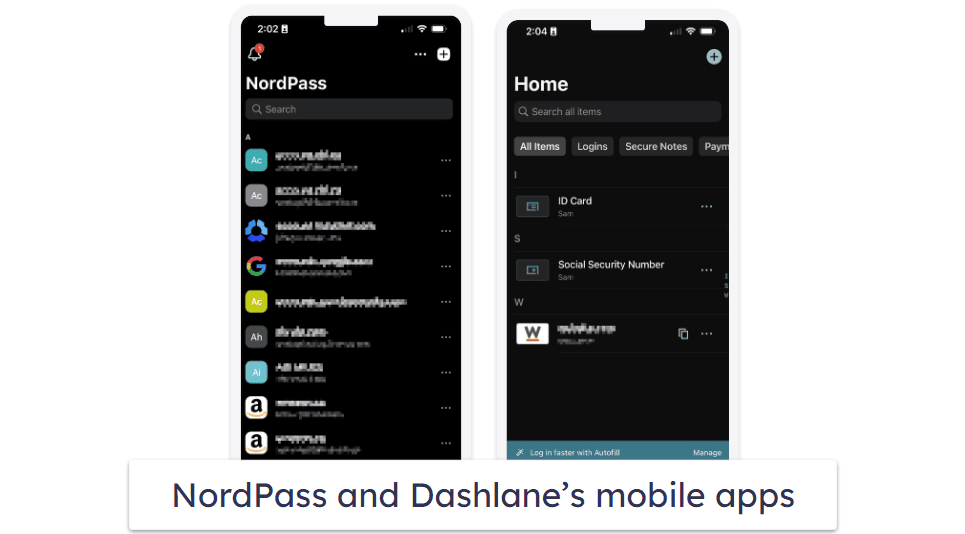
In summary, both password managers provide good apps and browser extensions. Dashlane provides a web-first approach and has a feature-rich mobile app, while NordPass delivers an intuitive desktop app experience. Both password managers offer browser extensions for popular browsers, facilitating convenient password management and secure access to accounts.
Winner (Apps & Browser Extensions): It’s a tie
Both Dashlane and NordPass provide user-friendly apps and browser extensions. Dashlane offers a seamless mobile experience with its well-integrated features, while NordPass delivers intuitive desktop apps for multiple platforms and a feature-rich mobile app. Both password managers provide browser extensions compatible with popular browsers, enhancing the convenience of managing your passwords and accessing your accounts.
Ease of Use & Setup — Dashlane Is Quicker to Set Up
NordPass and Dashlane both have intuitive interfaces and offer user-friendly experiences. NordPass’s simple interface makes it really easy to navigate and use. It’s quick to set up too, with a helpful “Getting Started” tab guiding users through the first steps to set up the password manager.
Dashlane, on the other hand, provides a user-friendly experience despite offering a wide range of advanced security features. Its clean and uncluttered interface allows users to easily locate and access the features they need. It’s also super quick and simple to set up, not even requiring any downloads as it’s fully web-based.

However, there is a difference in the password-importing process between the two. NordPass requires users to export their passwords into a CSV file and then import that file into the application. This method is necessary for platforms other than Chrome, where direct import is available. While not as seamless as some other password managers, the process is still manageable.

Dashlane, similarly, requires users to download passwords as a CSV file before importing them into the application. This extra step adds a bit of complexity to the process compared to password managers with one-click import options, which is a little disappointing.
That said, both NordPass and Dashlane provide clear instructions and guidance on using their respective apps. NordPass offers in-app guidance, helping non-technical users to navigate and use the features effectively. Dashlane also provides concise instructions, ensuring users can understand and use the app and its features without difficulties.
In conclusion, both NordPass and Dashlane offer intuitive interfaces. Although importing passwords may require an extra step compared to some password managers, both NordPass and Dashlane still provide manageable processes for password management.
Winner (Ease of Use & Setup): Dashlane
NordPass and Dashlane provide user-friendly experiences with intuitive interfaces, so it’s difficult to pick a winner. But Dashlane’s web-only approach makes it just that tiny bit faster to set up and get going on (especially for beginners users), so it takes the win here.
Plans & Pricing — Dashlane Provides Better Value
NordPass offers a range of plans for personal and business use. The Free plan provides unlimited password storage, password importing/exporting, a password generator, auto-save and auto-fill, multi-factor authentication (MFA), and automatic sync across devices — although it can only be used on 1 device at a time.
The Premium plan, priced at $1.43 / month, adds features like secure sharing, the password health checker, 3 GB of cloud storage, emergency access, data breach monitoring, and simultaneous use on an unlimited number of devices. The Family plan, priced at $3.69 / month, covers up to 6 users and includes all the features of the Premium plan.

Dashlane also offers a variety of plans for individuals, families, and businesses. Dashlane’s Free plan includes 25 passwords, 1 GB of encrypted storage, a password generator, 2FA, security alerts, form and payment auto-fill, password sharing, password vault auditing, and a 30-day free trial of the Premium plan. It’s honestly one of the best free plans in 2024, but it’s limited to use on 1 device.
The Advanced plan, priced at $4.99 / month, adds unlimited password storage, multi-device sync, and dark web monitoring. The Premium plan, priced at $4.99 / month, includes all the features of the Advanced plan and also offers a VPN for added security.

For families, Dashlane has the Family plan, which includes all the features of the Premium plan (except the VPN, which is only available for the administrator) and covers up to 10 users for $7.49 / month. Dashlane also provides 2 business plans, Enterprise, with features tailored for business needs such as secure password sharing, a centralized admin console, and priority support.
Winner (Plans & Pricing): Dashlane
Dashlane and NordPass offer a range of plans for personal and business use. NordPass provides the Free, Premium, and Family plans for personal users, along with Business and Enterprise plans for businesses. Likewise, Dashlane offers the Free and Premium plans for individuals, as well as the Family plan and business plans. While all of these options are great, Dashlane is one of the cheapest ways you can get a VPN and password manager combo in 2024 — and this makes it a slightly better value than NordPass.
Customer Support — Dashlane Has Better Community Support
Dashlane provides various customer support options, including live chat, email support, a comprehensive knowledge base, and Reddit and Twitter support. Live chat is available during business hours and offers quick access to friendly and professional agents. While the email support agents are helpful too, the email response time is quite slow, taking more than two days to respond in some cases.

NordPass offers customer support through an online knowledge base, email support via a form submission, and live chat in multiple languages. Its live chat support is responsive, connecting users to helpful and informative agents within seconds. The email support also provides prompt and helpful responses, typically within 2 hours (much better than Dashlane).

The knowledge base NordPass offers is neatly structured and accessible in several languages, such as English, Spanish, and French. It also has a Reddit page, though it’s not as active as the Reddit support page of Dashlane.
Winner (Customer Support): Dashlane
Dashlane provides comprehensive customer support through live chat, email support, a knowledge base, Twitter, and Reddit. While Its email response time may be slower than NordPass, its live chat is efficient and its Reddit page is more responsive. NordPass offers customer support through live chat, email, and a well-organized knowledge base available in multiple languages. Both options ensure responsive and helpful assistance to users — but I found Dashlane’s community support forums to be slightly more active.
Overall Winner: Dashlane
Dashlane emerges as the clear overall winner. It excels in multiple categories, including advanced features, user-friendliness, customer support, and plans and pricing.
In terms of security, Dashlane goes above and beyond with features like live dark web monitoring and a built-in VPN powered by Hotspot Shield. NordPass also prioritizes security, but Dashlane’s advanced security features give it an edge.
Dashlane’s user-friendly apps and browser extensions ensure a seamless experience across platforms. Its mobile app provides a convenient and feature-rich experience, while NordPass offers intuitive desktop apps and browser extensions.
Both Dashlane and NordPass offer ease of use and setup, with intuitive interfaces and clear instructions. However, Dashlane’s slightly faster installation time stands out — you can set it up on your device in less than 5 minutes.
When it comes to customer support, Dashlane provides various support options, including live chat, email support, and a comprehensive knowledge base. NordPass also offers responsive support, but Dashlane’s active presence on social platforms gives it an advantage.
In summary, Dashlane is the overall winner thanks to its advanced features, user-friendly experience, affordable plans, and excellent customer support. NordPass is a strong competitor with good security measures and responsive support, making it a solid alternative.
Frequently Asked Questions
Which is better — Dashlane or NordPass?
Dashlane and NordPass are both great password managers, and I wouldn’t hesitate to recommend either one of them. However, Dashlane is slightly better, in my opinion. It has better advanced features (like a VPN powered by HotSpot Shield), is quicker to set up, and has a more active support community.
How secure are Dashlane and NordPass?
Both Dashlane and NordPass prioritize security and employ industry-standard encryption algorithms to safeguard your passwords. Both password managers also employ zero-knowledge architecture, meaning that your passwords are encrypted and decrypted locally on your device, ensuring that only you have access to your data. Additionally, both services offer two-factor authentication options, further enhancing the security of your accounts. In terms of security, you can trust both Dashlane and NordPass to protect your passwords effectively.
Can I trust Dashlane and NordPass with my personal information?
Both Dashlane and NordPass take privacy seriously and have strict privacy policies in place. They employ strong encryption methods to protect your data, and neither sell nor share your personal information with third parties. They’ve both been audited independently and passed those audits. They’ve never had a data leak, either. However, it’s always recommended to review each password manager’s privacy policy yourself to understand how they handle your personal information and make an informed decision based on your comfort level.