
Updated on: October 1, 2024
Short on time? Here’s the best VPN for Russia in 2024:
- 🥇 ExpressVPN (#1 VPN in 2024) — It works in Russia (as confirmed by our tester in Russia), has high-level security, maintains blazing-fast speeds, can access 100+ streaming sites, and comes with a 30-day money-back guarantee. Accepted payment methods include YooMoney (Yandex), WebMoney, Bitcoin, and others.
To securely browse the internet in Russia, you’ll need a VPN that works in restrictive countries, offers strong security features to keep your connection private, and maintains fast speeds across all servers.
There are a lot of VPNs to choose from, but some of them don’t work as advertised — they either don’t work well, provide insufficient security, or have slow speeds.
However, I found a few VPNs that work great in Russia with the help of my colleague in Russia. My favorite is ExpressVPN because it works in censorship-heavy countries like Russia, is ultra secure, and has very fast speeds. Editors' Note: ExpressVPN and this site are in the same ownership group.
Quick Summary of the Best VPNs for Safely Browsing the Internet in Russia in 2024
🥇1. ExpressVPN — Best VPN for Russia in 2024
ExpressVPN is the best VPN for browsing the internet in Russia. It offers excellent security and a wide range of server options — including obfuscated servers, which are specifically designed to make your VPN traffic look more like regular traffic.
My colleague in Russia tested ExpressVPN’s availability in the country and said he was able to download and install ExpressVPN to his PC without any issues.
ExpressVPN has servers in 105 countries, so you can easily connect to a nearby server for the fastest speeds, including in Norway, Finland, Belarus, Poland, and Ukraine. Its servers can also access 100+ streaming services from Russia, such as Netflix and Amazon Prime.
When it comes to speeds, ExpressVPN is difficult to beat. Even though all servers include obfuscation, which typically slows down your connection speed, my colleague in Russia said every website he visited while connected to ExpressVPN’s servers loaded right away. HD videos also began immediately.
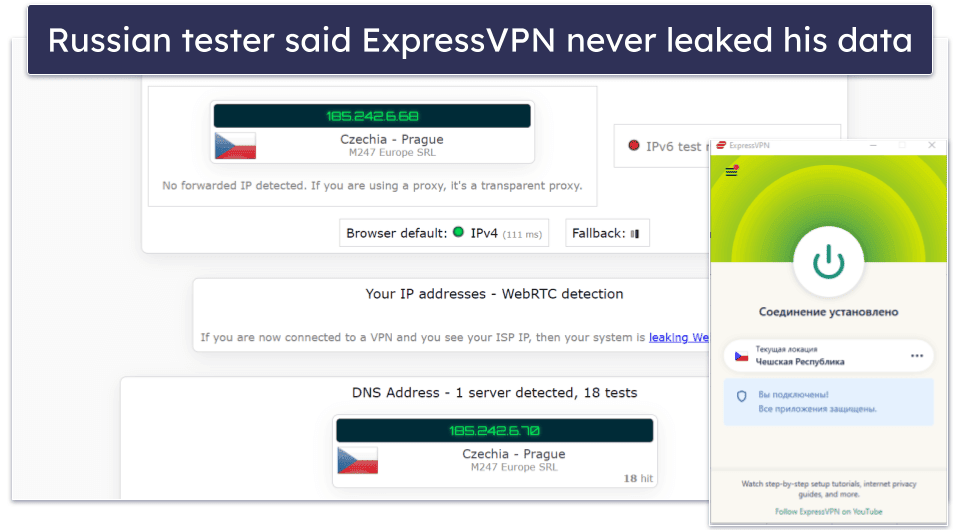
- RAM-only servers. Wipe all data every time they’re rebooted.
- An audited no-logs policy. ExpressVPN’s no-logs policy has been independently confirmed multiple times.
- Full leak protection. Prevents all WebRTC, DNS, and IPv6 leaks to keep your data safe. I ran 10+ leak tests, and I never experienced any leaks.
- Perfect forward secrecy. Frequently refreshes your encryption key, so even if a bad actor gets ahold of one key, your past and future session will remain safe.
ExpressVPN’s apps make it really easy to connect to any server. I like that it divides its server locations into regions, so it’s much easier to find the server location you’re looking for. There’s also Shortcuts, which lets you create 1-click shortcuts for specific apps and sites.
ExpressVPN starts at $4.99 / month, and while it isn’t the cheapest VPN available, it’s certainly the best value (and it’s ranked #1 on our list of the best VPNs). Unlike some VPN providers, all ExpressVPN plans offer the same features, and each plan comes with a 30-day money-back guarantee. ExpressVPN also accepts multiple payment methods, including Bitcoin, YooMoney (Yandex), WebMoney, and others. Qiwi Wallet is no longer available, but all other payment methods work (as confirmed by my colleague in Russia).
Please note that you may need a Russian-sanction VPN, like Kaspersky’s free VPN, to access the ExpressVPN app the first time you use it. VPNs like Kaspersky VPN are approved by the government because they comply with Russia’s censorship and data requirements.
Bottom Line:
ExpressVPN is the best VPN for Russia in 2024. It’s fast, secure, can access 100+ streaming sites, and it has great obfuscation. ExpressVPN also includes RAM-only servers, a strict no-logs policy, and extra security tools to ensure you’re safe online. It accepts multiple forms of payment, and all of its plans are covered by a risk-free 30-day money-back guarantee.
Read our full ExpressVPN review
🥈2. Astrill VPN — Secure VPN With Good Speeds in Russia
Astrill VPN secures all of your online activities while in Russia thanks to its advanced security features, including its Stealth VPN obfuscation protocol that allows the VPN to work in censorship-heavy countries.
In addition to obfuscation, Astrill VPN tunnels your traffic through multiple servers for extra security and protects you against WebRTC, DNS, and IPv6 leaks. In my leak tests, I only ever saw Astrill VPN’s IP address. However, it’s a shame that its no-logs policy isn’t audited — this would make it easier to trust the VPN doesn’t store any user data.
Astrill has servers available in 56 countries, including Finland, Sweden, Ukraine, and Japan, so you’ll have plenty of options to connect to a server outside of Russia and get the fastest speeds possible. My colleague in Russia was able to connect to all of these servers in his tests. The VPN has servers in nearby countries, making it possible to access popular streaming sites like Netflix.
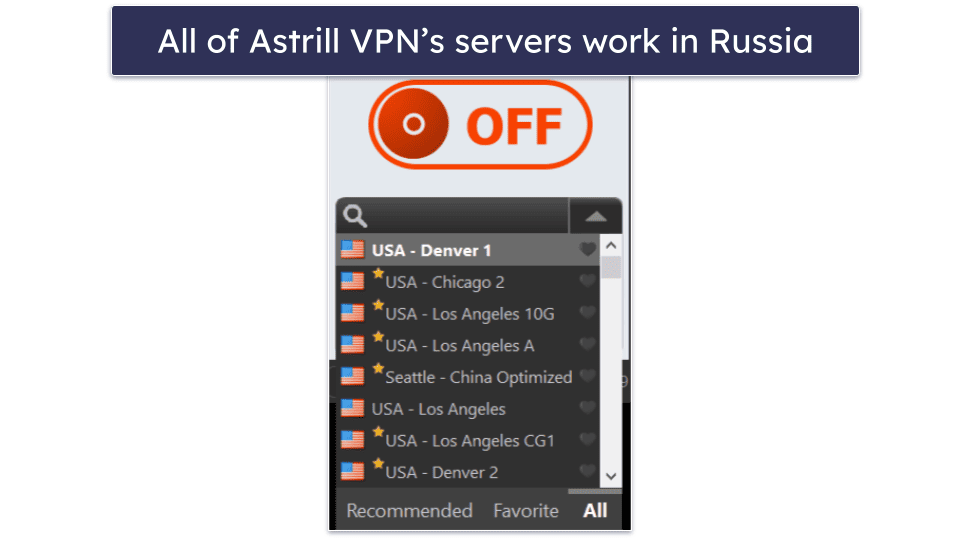
The VPN has decent speeds. While it’s not quite as fast as ExpressVPN, I rarely ever noticed any significant slowdowns while browsing. My Russian colleague also said his speeds were pretty good and that all sites he visited loaded in about 2–3 seconds, which is pretty fast.
The apps are user-friendly, so even people new to VPNs will have no issues finding and connecting to a server and navigating the settings. Plus, advanced users will appreciate the customizable desktop clients.
Astrill VPN’s plans start at $12.50 / month, but there’s no money-back guarantee — only a 7-day free trial. My colleague in Russia confirmed that he could only pay for an Astrill VPN subscription with UnionPay or cryptocurrency. If you prefer using other popular money transfer services in Russia, I suggest checking out ExpressVPN.
Bottom Line:
Astrill VPN is a great pick for securing your online activities in Russia, plus it comes with decent speeds. It has advanced security features like full leak protection, comes with a multi-hop option, and offers decent obfuscation. Astrill VPN has servers in 56 countries, including a lot of nearby locations, so you can get the fastest speeds possible.
Read our full Astrill VPN review
🥉3. Proton VPN — Privacy-Friendly VPN With a Great Free Plan
Proton VPN is great for protecting your online privacy in Russia. It comes with Secure Core Servers that can route your connection through 2 servers for extra security, an independently audited and confirmed no-logs policy, and perfect forward secrecy. Plus, each Proton VPN server has full-disk encryption, meaning if the server itself becomes compromised, all data on it is unreadable.
Proton VPN works well in Russia. Customer support representatives said there’s no guarantee the VPN will work in Russia, but my Russian colleague was able to visit Proton VPN’s site, download the VPN app, and connect to a VPN server.
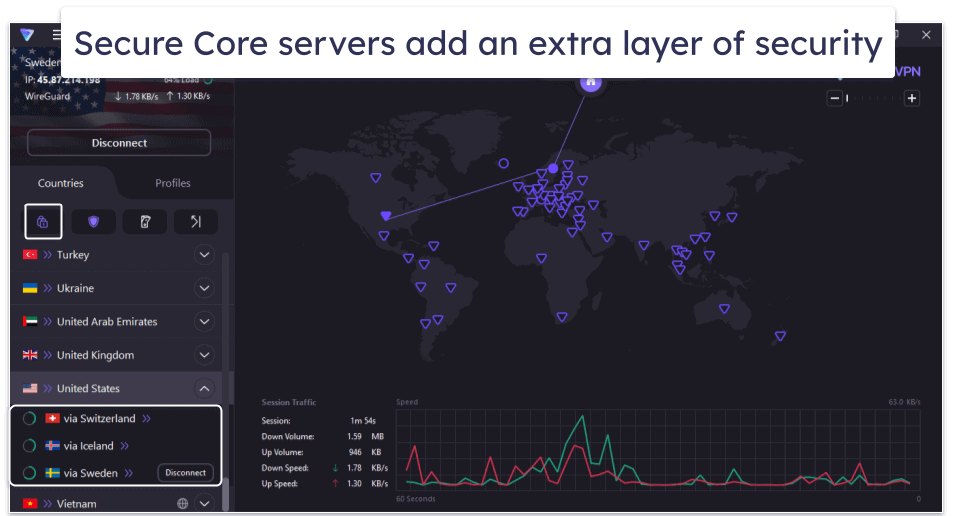
Its speeds aren’t as fast as ExpressVPN, but it’s a great pick for general browsing and streaming. My colleague in Russia said sites loaded in 2–3 seconds and videos started after minor buffering. Proton VPN offers servers in neighboring countries and allows access to popular streaming services, including Netflix and Amazon Prime.
If you’re only in the market for a free plan, Proton VPN offers the best free one for Russia. The free plan only includes access to servers in 5 countries (USA, Romania, Poland, Japan, and the Netherlands) and just 1 device, but it works in Russia (as confirmed by my Russian colleague) and also provides unlimited VPN data — most free VPNs significantly limit the data allowance. And the free version also includes split-tunneling.
Proton VPN’s paid version starts at $3.59 / month and includes access to servers in 112 countries, an excellent ad blocker, 10 simultaneous connections, and a prorated 30-day money-back guarantee for all plans. The only available payment method in Russia is UnionPay, so I recommend considering ExpressVPN for more payment options.
Bottom Line:
Proton VPN has advanced security features that ensure your online activities remain private. It also comes with a decent range of extra features, and its free plan is one of the best on the market. Proton VPN works pretty well in Russia, even on the free version. Proton VPN’s paid monthly and yearly plans are reasonably priced and come with a prorated 30-day money-back guarantee.
Read our full Proton VPN Review
Quick Comparison Table
Editors' Note: ExpressVPN and this site are in the same ownership group.
How to Choose the Best VPN for Russia in 2024
- Find a VPN that works in Russia. You want to look for a VPN that won’t get blocked by your ISP in Russia. All of the VPNs on this list work well in Russia almost all of the time.
- Strong security. The VPNs I recommend all come with 265-bit AES encryption, which protects all of your online traffic from third parties. I strongly recommend picking a VPN that provides this due to its comprehensive protection.
- Prioritize VPNs that maintain fast connection speeds, causing only a marginal dip from your original connection speed. Each VPN on this list only had a slight impact on internet speed and I consistently had a reliable browsing experience.
- Consider extra features. Some VPNs include added extras to provide a better experience. Important extra features include split-tunneling or an ad blocker.
- Look for torrenting support. All the VPNs on this list permit torrenting on all or a portion of their servers.
- Get a VPN that provides good value. You want to choose a VPN that provides a good value. All of the VPNs on my list offer a great range of features for a decent price, and they all come with money-back guarantees, so you can try them risk-free.
Why You Should Use a VPN for Russia in 2024
Russia has started to crack down on free speech, including on the internet. This means it’s more essential than ever to use a VPN while traveling to or living in Russia. Here are some specific reasons to use a VPN in Russia:
Regain Freedom of Speech
A VPN also empowers you to voice your opinions without fear. With strict regulations in place, it’s understandably daunting to express dissenting views online in Russia. However, by masking your IP address and encrypting all of your online traffic, a VPN allows you to communicate openly and anonymously. No longer do you need to worry about surveillance or repercussions for expressing your thoughts and beliefs.
Get Public Wi-Fi Protection
Public Wi-Fi spots in cafes and airports are prime hunting grounds for hackers — and in Russia, this could include government security services, which try to infiltrate your devices, steal your data, or monitor your online activities. By creating a secure, encrypted tunnel for your data, a VPN protects you from these potential cyber threats.
Download Torrents Anonymously
A VPN hides your real IP address, making it nearly impossible for anyone to track your P2P activities back to you, and it also encrypts your traffic, which makes it unreadable, so nobody, not even your Russian ISP, will be able to see what P2P files you’re downloading or sharing.
Stream Safely & Buffer-Free
Top VPNs can access streaming services like Netflix, Amazon Prime, and Disney+ from Russia. Since they encrypt your traffic, all streaming activities remain safe and anonymous and hidden from the Russian ISP and the government in the country.
How to use a VPN in Russia
The process of using a VPN in Russia follows pretty much the same steps as using any other VPN. However, if you want to use a VPN that gives you access to the free and open web, there are some extra steps you’ll need to take.
1. Visit the VPN provider’s website. Go to your preferred VPN’s provider official website to download the VPN app. If that’s ExpressVPN, visit www.expressvpn.com. My Russian colleague tested it multiple times and was able to access the site 100% of the time.
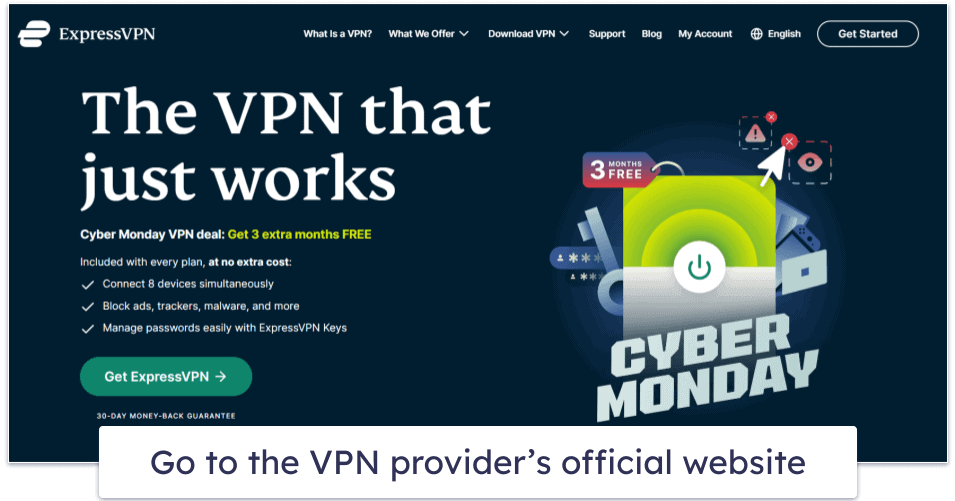
2. Download the VPN app. Find the option to download the VPN to your device. On ExpressVPN’s website, select the Download VPN option in the menu at the top. Then, click on the app you want to download.
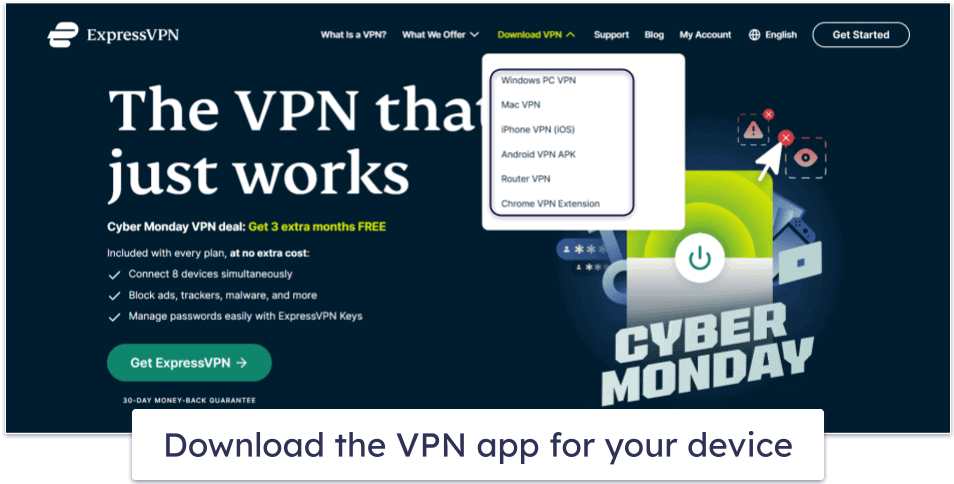
3. Open the downloaded file (e.g., expressvpn_windows_12.61.0.4_release.exe) from your downloads folder. Then, install the VPN app.
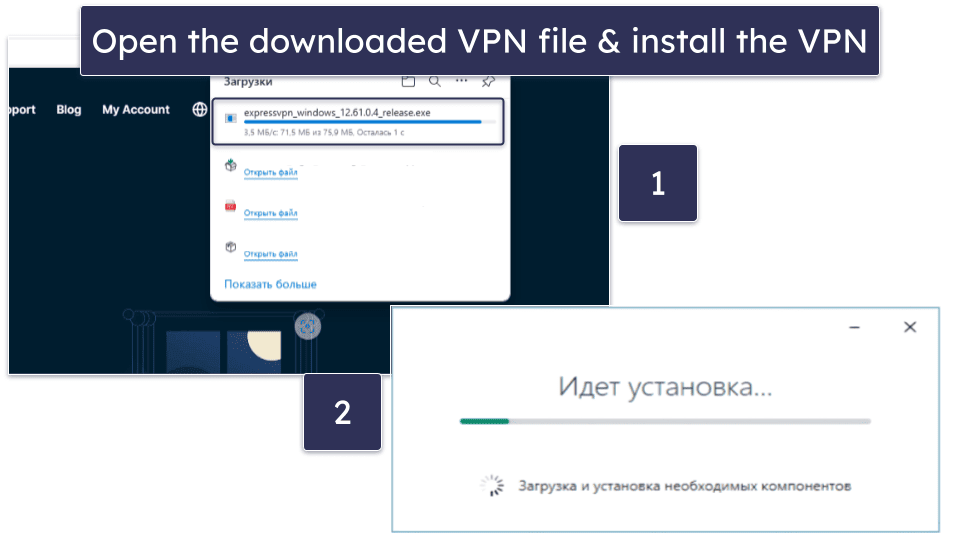
4. Restart your PC to complete the installation. After restarting, the VPN app usually launches automatically. You’ll see this window pop-up, asking you to either log into your account or purchase a subscription. If you don’t already have a subscription, click the Buy subscription option (“купить подписку” in Russian).
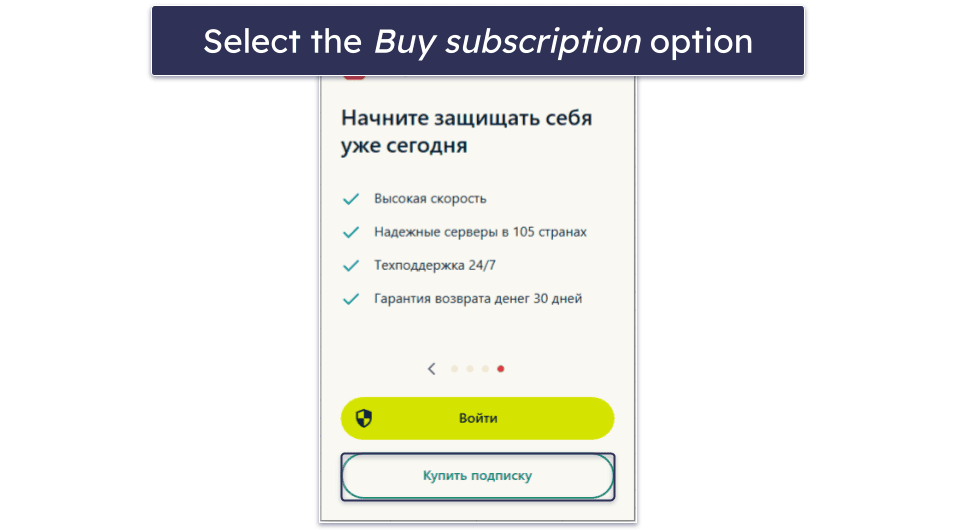
5. Go to ExpressVPN’s website. If you’ve clicked on the Buy subscription option in the ExpressVPN pop-up screen, it’ll automatically take you there. On the site, click Get ExpressVPN or Get Started.
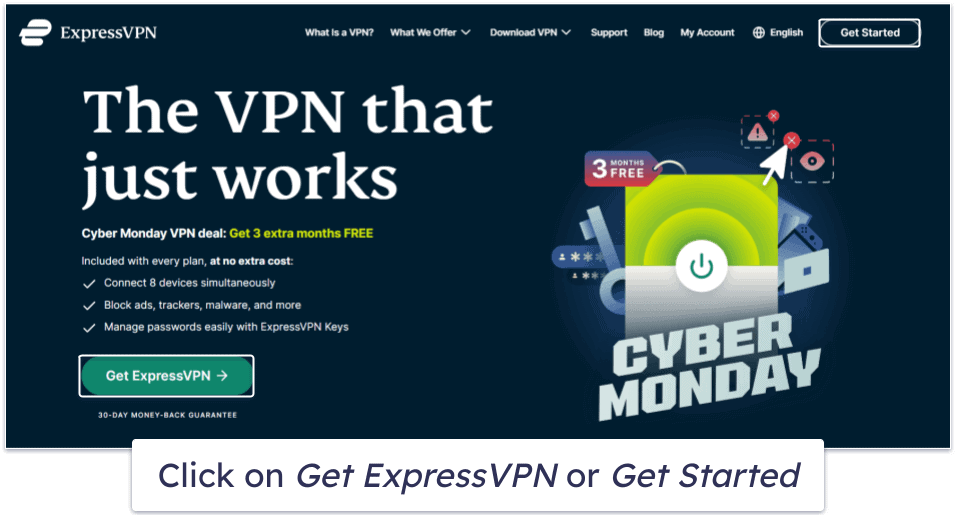
6. Choose your plan. Then, enter your email address, and select the available payment method. My Russian colleague paid for the subscription with crypto.
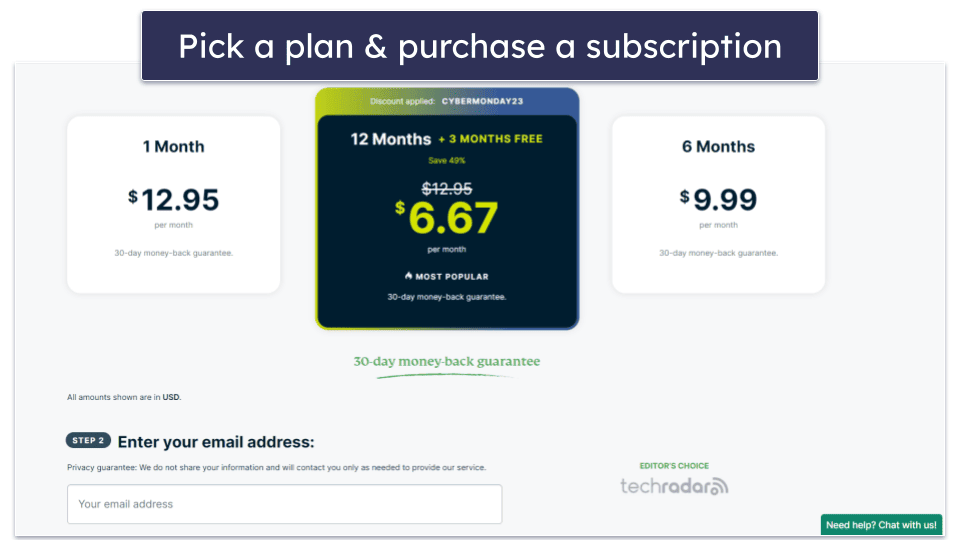
7. Create a secure password for your VPN account. ExpressVPN generates a safe password for you, but you can create your own if that’s what you prefer.
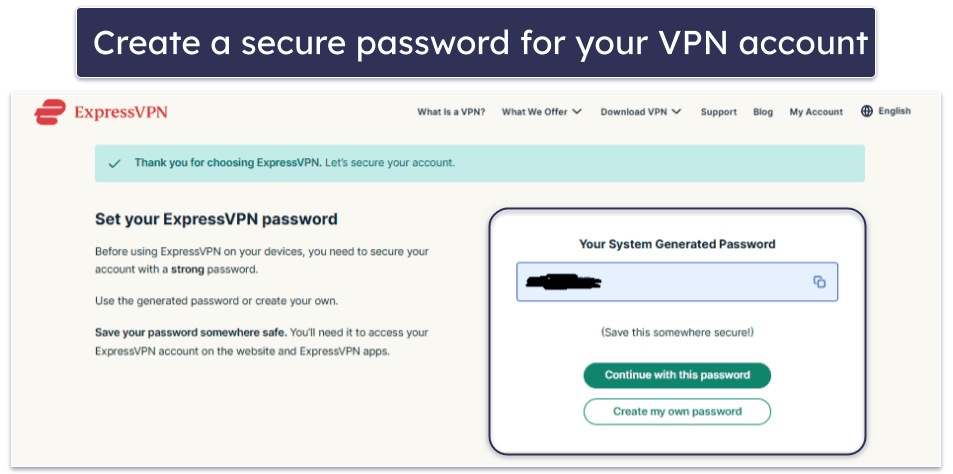
8. Copy the activation code to your clipboard. Go back to the ExpressVPN app and select Log in. Then, paste the activation code into the appropriate field and click Continue (or Продолжить in Russian).

NOTE: When you click Continue in the ExpressVPN app, you may receive an error message, telling you to check your internet connection. This is because ExpressVPN isn’t a Russia-sanctioned VPN, as it doesn’t comply with Russia’s demands to censor and share data. If this happens, click OK and proceed to the next step.
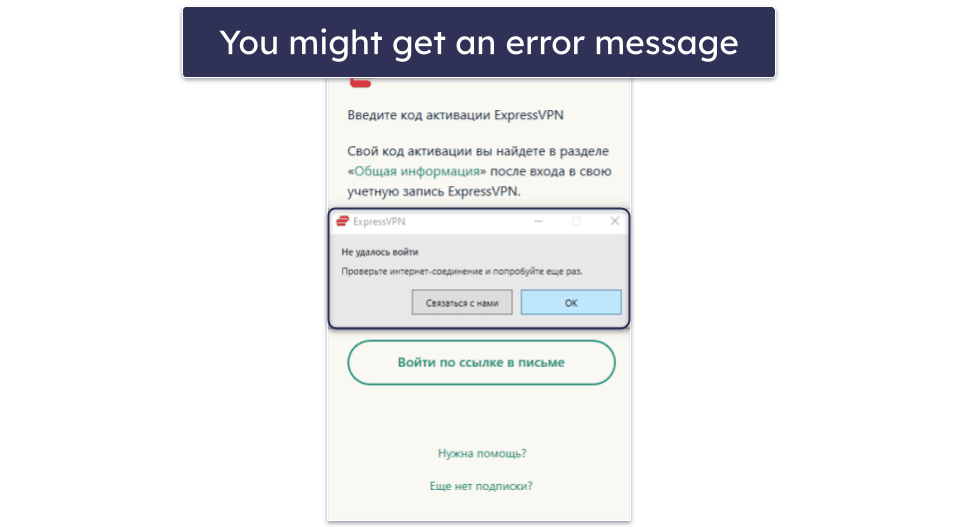
9. Download a helper VPN. If your Russian ISP is blocking access to the ExpressVPN app, Install a VPN that’s allowed to operate in Russia to get around the block. I recommend Kaspersky VPN — it’s free and it’s been sanctioned by the government, so it works in Russia. Please keep in mind that with Kaspersky’s VPN, you’ll only be able to access sites that the Russian government has allowed.
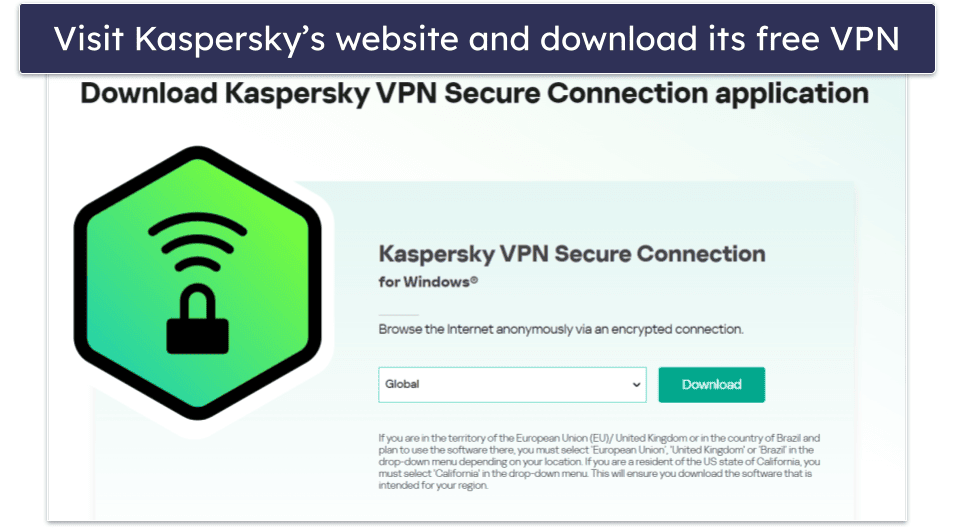
10. Connect the helper VPN to a server outside of Russia. Wait for the VPN to establish a connection to the server.
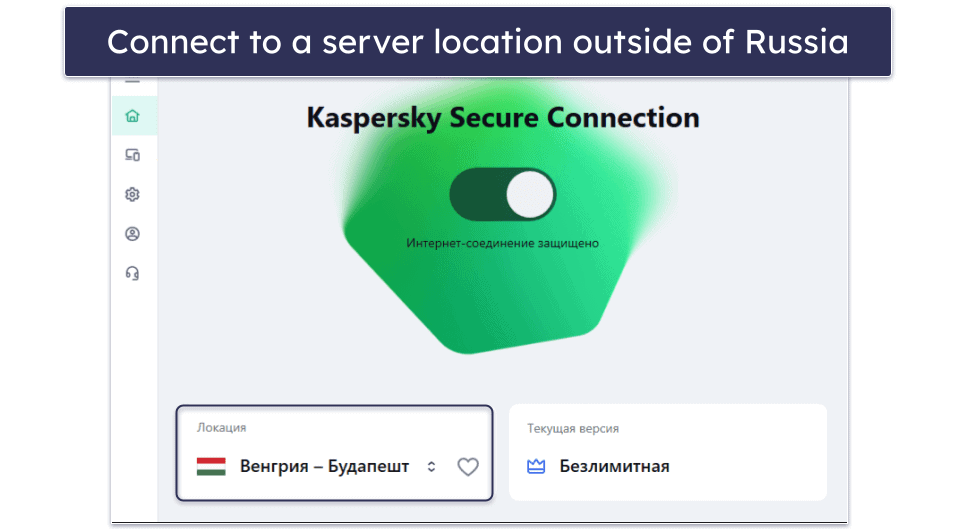
IMPORTANT: Should you encounter an error message and have to use another VPN to gain access to the ExpressVPN app, you’ll only have to use this helper VPN the first time you use the ExpressVPN app, as confirmed by my colleague in Russia.
11. Launch your primary VPN’s app again. You should now be able to open the ExpressVPN and access its main menu. From there, you can connect to the recommended location or manually pick a server location to connect to. That’s it! You can now securely browse the web from Russia.
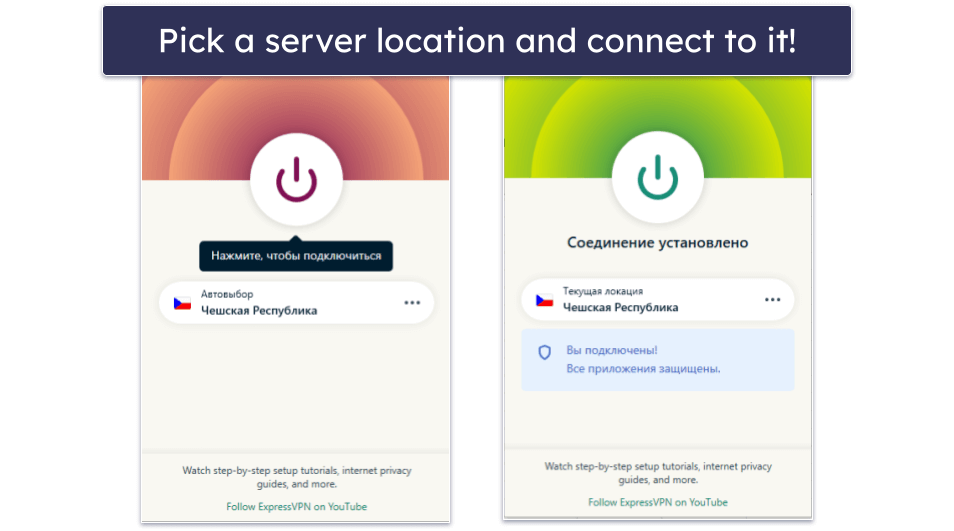
Editors' Note: ExpressVPN and this site are in the same ownership group.
Top Brands That Didn’t Make the Cut
- Private Internet Access. Private Internet Access is one of the fastest and most secure VPNs on the market. It works really well in restrictive countries and its apps are very user-friendly. However, my Russian colleague couldn’t access its official website from Russia.
- CyberGhost VPN. CyberGhost is a great VPN for streaming, gaming, and torrenting, but it doesn’t offer obfuscation, and my colleague in Russia couldn’t visit the VPN’s website from within Russia.
- NordVPN. NordVPN is one of our top-rated VPNs, it has excellent streaming support, includes top-notch security features, and maintains very fast speeds, but it doesn’t work in restrictive countries like Russia.
- Surfshark. Surfshark is secure, provides fast speeds, has a large server network, and offers very cheap plans. However, its reps confirmed it doesn’t work in Russia.
- IPVanish. IPVanish has good speeds, strong security features, and good P2P support, but it doesn’t work in restrictive countries like Russia.
Frequently Asked Questions
Can I browse restricted social media sites using a VPN?
Yes, you can visit restricted websites using a VPN. However, it may be against the rules of your home country or the policies of the website to browse the site via a VPN. All of the VPNs on my list work in Russia without interruption, but please note we don’t recommend using a VPN to break Russian law.
What is Russia’s policy on VPN usage?
Russia’s laws state that VPNs must allow federal services to view user activity. The laws also state that VPN providers can’t help Russian-based users access blacklisted sites.
These laws have seemingly been ineffective, as it’s almost impossible for the Russian government to track and block VPN usage. There are some network restrictions that block VPN connections, but they don’t always work, and it’s unlikely that a VPN user would face prosecution for using a VPN.
However, that doesn’t mean VPNs are 100% legal in Russia, and it definitely does not mean you can commit illegal activities while using a VPN in Russia. I strongly recommend following local laws when using a VPN and we at SafetyDetetives don’t endorse breaking any rules and Russian laws.
Can I use a free VPN in Russia?
Yes and no. There are some good free VPNs available, but most free VPNs don’t work in Russia, have very limited data allowances, and sometimes have sketchy security policies.
I think using a paid VPN (like ExpressVPN) is the best option. Most paid VPNs consistently work in countries like Russia and they also provide unlimited data, strong security and privacy, and fast speeds.
Which is the best VPN for Russia?
The best VPN for Russia is ExpressVPN. It works in Russia 100% of the time. It’s also the fastest VPN on the market and has high-end privacy and security features to keep you safe and anonymous online. All of its plans are backed by a 30-day money-back guarantee, so you can test it out risk-free.



