
Short on time? Here’s the best uTorrent alternative in 2024:
- qBittorrent. qBitorrent is free, has no in-app ads, is completely open source, and is very lightweight. It’s also feature-rich and well-supported by plugins and extensions.
uTorrent is a popular torrent client, but it has its downsides. Its free version includes in-app advertisements, and its installer tries to put bloatware on your device. Additionally, uTorrent has accidentally distributed malware to users and has been bundled with a crypto miner in the past.
There are plenty of good, free alternatives to uTorrent. To help you make the right decision, I put together a list of the 7 best torrent clients out there. In this article, I explain what each offers, address the safety and legality of torrenting files, and give tips on how to protect your anonymity and your device when torrenting.
Pro Tip: A VPN like ExpressVPN can protect your data and devices while you’re torrenting. Good VPNs have large server networks and will work with the torrent sites on my list. The VPNs we recommend don’t keep any logs of what you do online, but we recommend you do your research and follow local laws around torrenting. Neither I nor anyone else at SafetyDetectives condones breaking the law.
Editors' Note: ExpressVPN and this site are in the same ownership group.
7 Best uTorrent Alternatives in 2024
1. qBittorrent
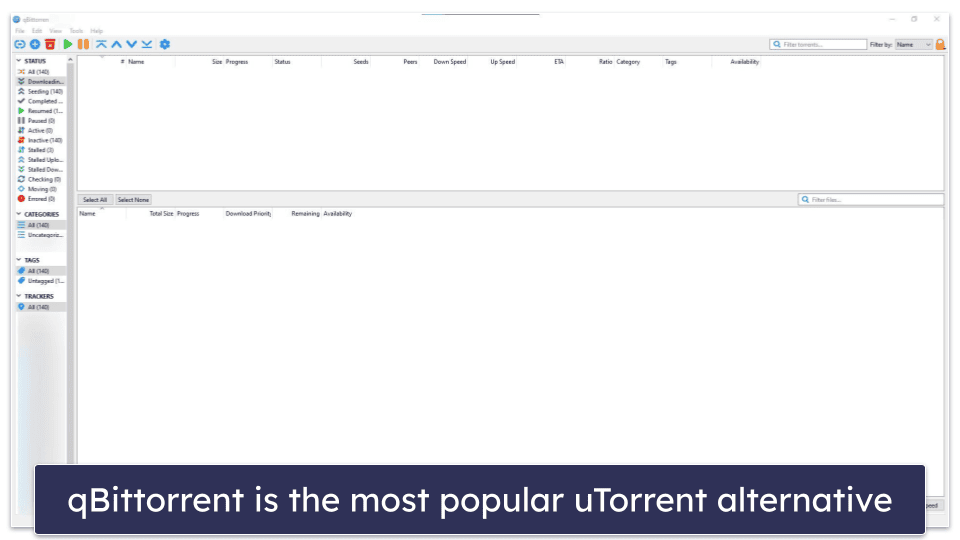
qBittorrent is the best alternative to uTorrent for torrenting files. It’s free and doesn’t include any in-app advertisements. It’s also open source — this means that its code is available for anyone to examine, which means its privacy and security get reviewed by many eyes. It runs on all major desktop platforms, including Windows, macOS, and Linux, and it’s very lightweight, so it doesn’t consume a lot of your device’s resources.
I really like that qBittorrent supports many plugins/extensions, such as search plugins, which let you search for torrents directly from in the qBittorrent app. Plus, qBittorrent has a portable version that can be used from a USB stick without installation and supports sequential downloading, which means you can stream torrent files while they’re downloading.
2. Transmission
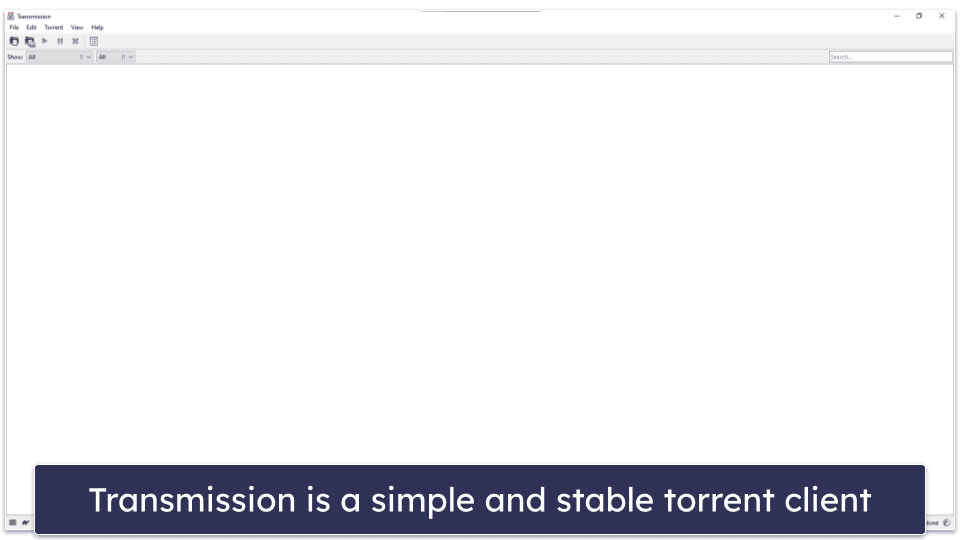
Transmission has a very minimalistic design and is extremely stable — I could seed torrents simultaneously with no issues whatsoever. It may not have as many features as qBittorrent, but that might be a plus for you if you’re not looking for anything fancy and just want a lightweight and easy-to-use torrent client. Like qBittorrent, Transmission costs nothing, is ad-free, and is completely open source.
This torrent client supports Windows and macOS and is compatible with a wide variety of popular Linux distros, including Ubuntu, Fedora, Arch, Debian, Raspberry Pi, Mint, and more. It has good command line interface (CLI) support as well if you prefer that over using a graphical user interface (GUI).
3. Deluge
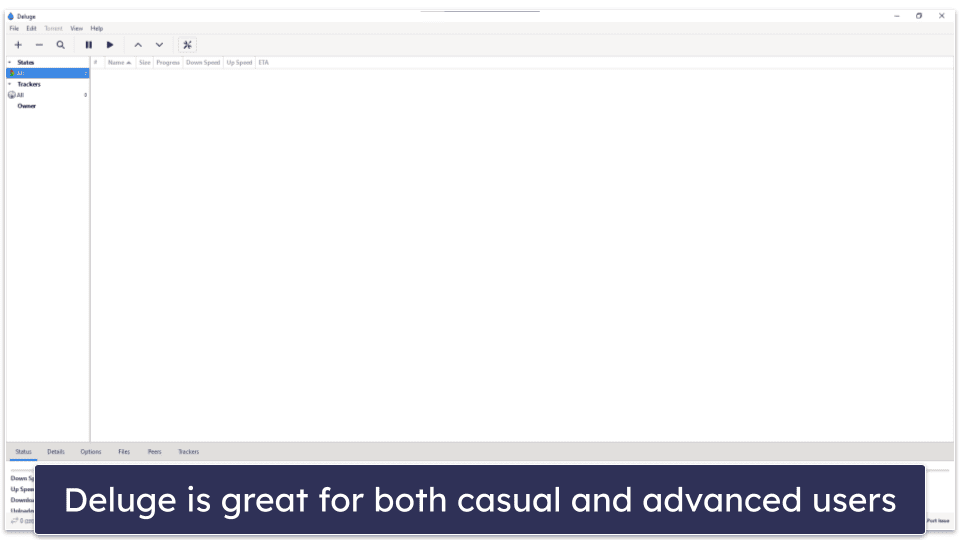
Deluge is a highly customizable uTorrent alternative for Windows and Linux. You can also use it on macOS, but its newer packages usually come later for Mac users.
It’s free, open source, and its base client is sleek and simple to use, so even casual torrenters should have no trouble using it. Its primary selling point is the number of official and third-party plugins that are available online to satisfy advanced users who wish to tweak their torrent client to their specific needs.
One downside is that Deluge doesn’t currently support Windows 11. Additionally, since Deluge’s 2.0 update, some of its 3rd party plugins are no longer supported.
4. PicoTorrent
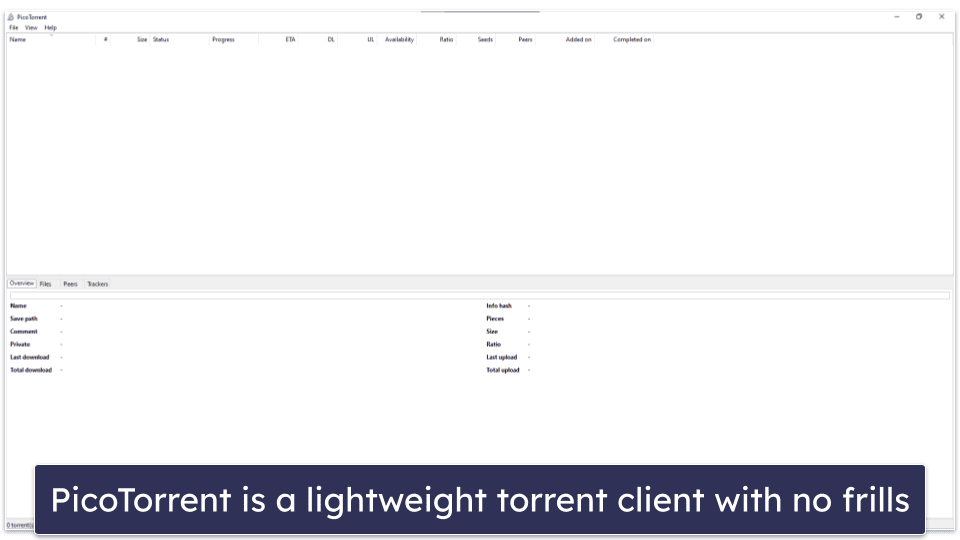
PicoTorrent is great for prioritizing a torrent client with no frills and low memory usage. It doesn’t have many extra features or advanced options nor does it have any plugin support. In exchange, PicoTorrent is one of the tiniest and cleanest torrent clients you can get.
This uTorrent alternative is free, contains no ads, and has a portable version. It’s only available on the Windows operating system.
5. Tixati
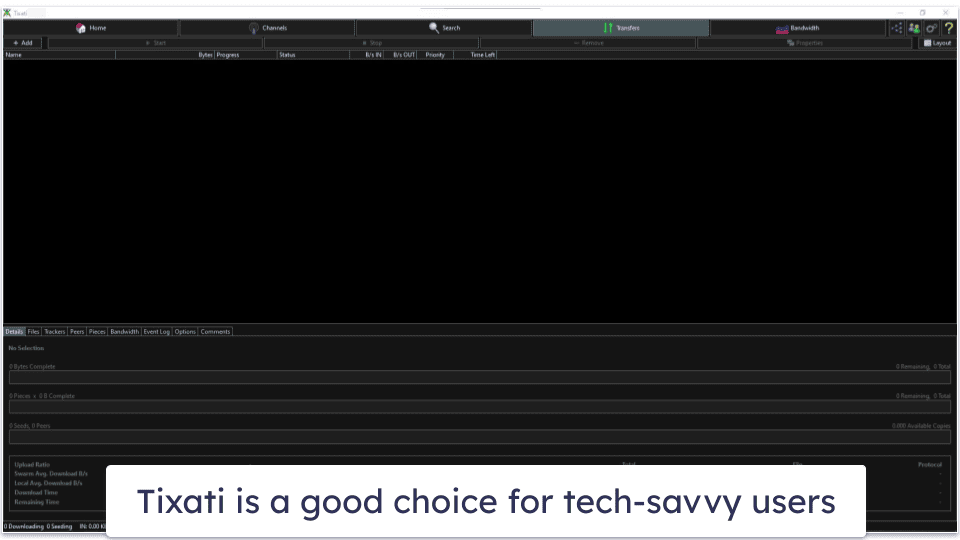
Tixati is an excellent uTorrent alternative for tech-savvy users. It gives you a ton of options to manage and optimize your torrent downloads. However, most casual torrenters won’t get much use out of these advanced features. Tixati is also closed source, and it doesn’t work with a large number of private trackers. This torrent client is 100% free and is available on Windows and Linux.
6. BiglyBT
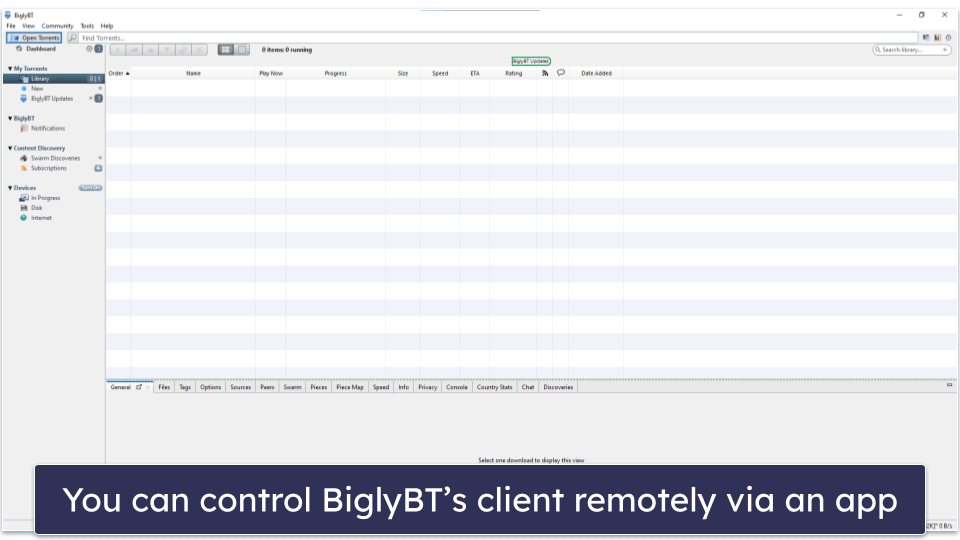
BiglyBT is a great torrent client with an Android app. What I really like about BiglyBT is the ability to remotely control it via an Android app — you can start, stop, and monitor the progress of your torrent downloads and uploads directly from your Android, without needing to be at your computer.
BiglyBT doesn’t have ads and offers a range of options for customization and detailed analytics, which means it might not be for people who prefer a more lightweight and simpler torrent client.
7. Frostwire
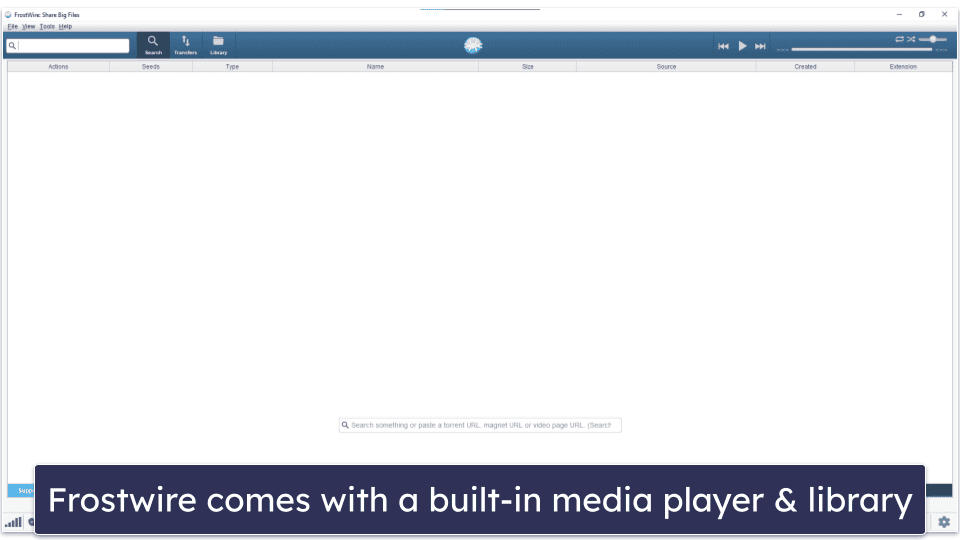
Frostwire is a decent torrent client with a media player and library that supports Windows, macOS, Linux, and Android. Its media player and library are quite handy as they mean that you don’t need to use a separate program to browse, manage, or play the media you download — you can do all of that in the torrent client app. However, I don’t like that it comes bundled with some bloatware, though, you have to opt out of it.
Is uTorrent Legal?
uTorrent and other torrent clients like it are completely legal, as they’re just programs that facilitate P2P file sharing. The key factor determining legality isn’t the tool itself but the nature of the content being shared.
It’s illegal to download or share copyrighted material without permission. However, using uTorrent to download or distribute files that aren’t subject to copyright restrictions, or for which you have permission, is perfectly legal.
Note that there are a few countries in the world where torrenting is illegal and using uTorrent to share P2P files is against the law, no matter whether the content you’re downloading or uploading is pirated or not.
Nobody at SafetyDetectives condones breaking the law, so we urge you to follow all applicable laws and regulations related to torrenting and to only download legal torrents.
Why You Need a VPN for Torrent Clients Like uTorrent
A VPN keeps you safe and anonymous while torrenting on torrent clients like uTorrent. Without a VPN, your Internet Service Provider (ISP) and other third parties see the sites you visit and the files you download. A VPN prevents this by encrypting your internet traffic, which scrambles all of that data and makes it indecipherable. This way, all your ISP and any other third party could see is that you’re using a VPN.
Additionally, when you torrent, all of your peers can see your IP address. This can compromise your identity and expose you to cyberattacks. A VPN hides your real IP address behind an IP address owned by your VPN provider (belonging to the VPN server you’re connected to), so your online activities can’t be traced back to you and threat actors can’t target you as easily.
Using a VPN can also help you torrent files faster if your ISP is throttling your speeds. Some ISPs do this to manage network traffic. But since they won’t be able to see whether you’re torrenting or how big those files are, you’ll be able to enjoy the speeds you normally should get. And top VPNs (like the ones I recommend here) come with tools to protect you from shady torrent sites.
Quick summary of the best VPNs for torrent clients like uTorrent:
- 1. 🥇ExpressVPN — Best VPN for torrenting (P2P servers in 105 countries + fast speeds).
- 2. 🥈Private Internet Access — Great VPN with SOCKS5 proxy support + port forwarding.
- 3. 🥉CyberGhost VPN — Easy-to-use VPN with convenient automation tools.
Editors' Note: Intego, Private Internet Access, CyberGhost and ExpressVPN are owned by Kape Technologies, our parent company
Frequently Asked Questions
Are there any torrent clients that are better than uTorrent?
Yes, the torrent clients on my list are all better alternatives to uTorrent. None of them include in-app advertisements or come with bloatware like uTorrent, and they have a much cleaner record when it comes to security — uTorrent has been caught accidentally distributing malware in the past and has tried to bundle its torrent client with a crypto miner.
Is qBittorrent better than uTorrent?
Yes, I found qBittorrent to be the best uTorrent alternative. It’s free, open-source, and contains zero advertisements or bloatware. Additionally, there are many plugins and extensions that you can use to customize the torrent client to your liking.
Is torrenting risky?
It can be. Some torrent sites host pirated content, so you could get into legal trouble for copyright infringement. Additionally, many torrent sites are pretty insecure. The torrent files hosted on them might be viruses or malware in disguise, and the ads or links on the site could send you to a malicious website that tries to steal your personal information or infect your device with malware. For these reasons, I recommend getting a good VPN for torrenting and installing a reputable antivirus program.
Should I use a VPN when torrenting?
I highly recommend using a VPN when torrenting. A VPN prevents anyone from seeing the sites you visit and the files you torrent by encrypting your internet traffic. A VPN also hides your IP address, so it can’t be targeted by threat actors, and your torrenting activities can’t be traced back to you. Last but not least, using a VPN can improve your torrenting speeds by stopping ISP speed throttling.