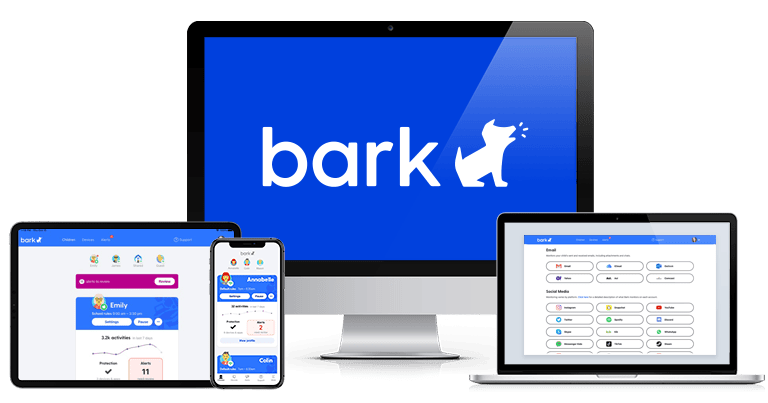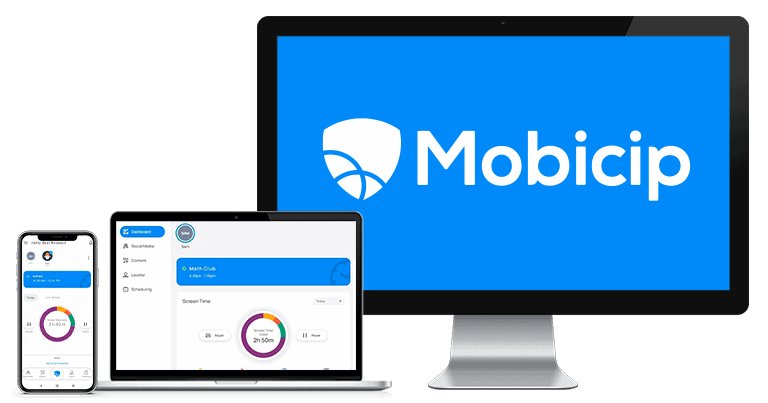Updated on: October 16, 2024
Short on time? Here’s the best parental control app for monitoring a teen’s phone in 2024:
- 🥇 Qustodio : Provides comprehensive web filtering, social media monitoring, and advanced location tracking for unparalleled control and insight into your teen's phone. It also offers flexible screen time controls, it’s easy to install and use, and it offers reasonably-priced plans.
I understand the importance of providing a secure digital environment for your children. That’s why I’ve conducted hands-on testing and created this list of the top apps for monitoring a teen’s phone and keeping them safe online.
There are a handful of key features that I’ve focused on, including comprehensive web and app monitoring, real-time location tracking, and efficient screen time management. These are critical in giving you a detailed overview of your teen’s digital life. While many products claim to offer effective monitoring solutions, only a select few meet the high standards required to reliably ensure your teen’s safety when they’re on their phone.
After rigorous evaluation, Qustodio was the most effective and reliable solution for monitoring a teen’s phone. From web and app filtering to YouTube monitoring and location tracking, it covers all the essentials for ensuring your teen’s digital security. Plus, its user-friendly apps and excellent customer support further enhance the overall experience.
Quick summary of the best parental controls for monitoring a teen’s phone in 2024:
- 🥇 1. Qustodio — Best overall parental controls in 2024 for monitoring your teen’s Android & iOS device.
- 🥈 2. Norton Family — Sophisticated location tracking and check-in features for keeping your teen safe.
- 🥉 3. Bark — A non-invasive app that uses machine learning to identify potential issues.
- 4. FamiSafe — Excellent screen time management features for your teen’s phone usage.
- 5. Mobicip — Great scheduling tool for granular control over your teenager’s phone.
🥇1. Qustodio — Comprehensive Suite of Features for Monitoring Teens
Qustodio sets the gold standard when it comes to monitoring your teenager’s phone. It’s my favorite parental control app in 2024, offering comprehensive features for both Android and iOS. During my tests, Qustodio excelled in several key areas for keeping tabs on your teen, including:
- Web and app filtering.
- Call and SMS monitoring.
- Location tracking.
- Scheduling and time restrictions.
Web and app monitoring with Qustodio is thorough and intuitive. It blocks websites in 25+ categories, lets you easily customize the list of blocked sites, and notifies you about any attempts to access inappropriate content, including violent or adult material.
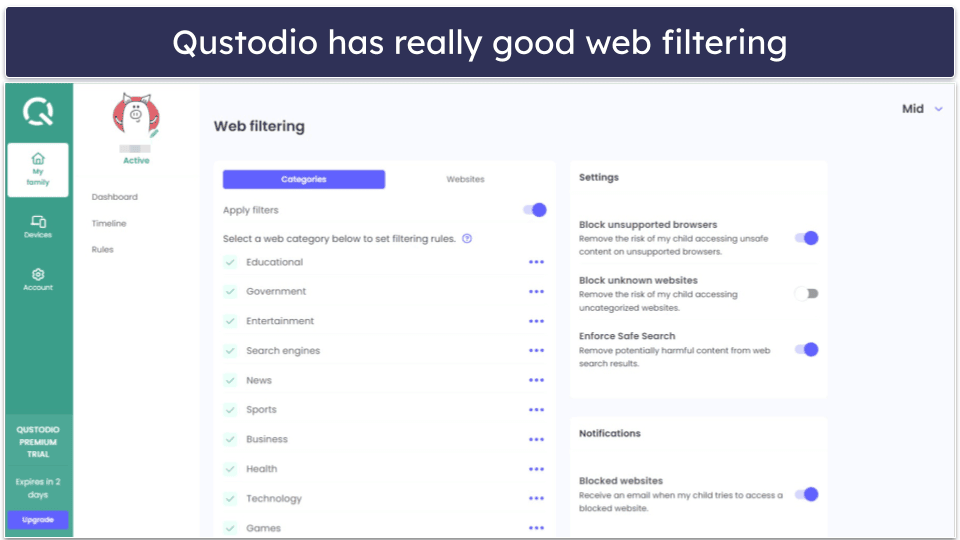
One feature that particularly stands out is Qustodio’s YouTube monitoring. Kids can easily encounter inappropriate content on YouTube — whether they’re actively seeking it or stumbling across it via the autoplay feature. Qustodio’s YouTube monitoring provides a detailed report of watched videos and searched terms. You can also block YouTube and set limits on the amount of time your teen spends on it, which is great.
Call and SMS monitoring watches both incoming and outgoing communications, allowing parents to block or whitelist calls and messages. In my tests, it flawlessly flagged inappropriate texts and calls and offered detailed insights into text messages. It even allows for the supervision of FaceTime and WhatsApp calls on iPhones. However, setting this feature up can be a bit complicated.
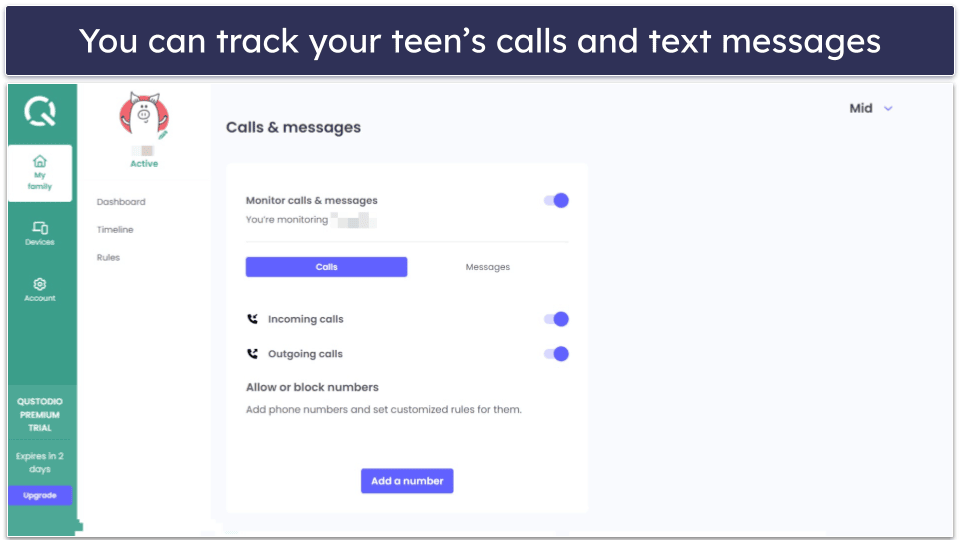
Real-time location tracking is a non-negotiable feature to monitor teens who are exploring the world more independently. Qustodio’s location tracking feature impressed me with its accuracy and ease of use. In my tests, it provided regular location updates every 5-10 minutes, and there was an option for instant updates which always proved accurate. The panic button is an added bonus — although it’s not available on iOS — enabling your teen to send an immediate alert with their exact location in emergencies.
Screen time management is another feature where Qustodio shines. It allows parents to set daily time limits on app usage in 15-minute increments. This is particularly useful for ensuring that online activities don’t interfere with sleep, homework, or family time.
Qustodio’s Basic Plan costs $4.58 / month and covers up to 5 devices. The Complete Plan for $8.33 / month covers unlimited devices. Both plans are available on annual subscriptions and are backed by a 30-day money-back guarantee.
Bottom Line:
Qustodio is a comprehensive and user-friendly solution for parents looking to monitor their teen’s phone activities. With features ranging from web filtering to real-time location tracking and a panic button, it provides a multi-layered approach to digital safety.
🥈2. Norton Family — Accurate Location Tracking Tool
Norton Family is another strong choice for parents looking for a phone monitoring app, offering a balanced mix of features and reliability. While it may not have the exhaustive feature set that Qustodio has, it excels in critical areas like location tracking and app filtering.
Norton Family’s Location Supervision is advanced and precise, offering real-time location tracking and even your teen’s location history. Furthermore, its geofencing allows you to set large predefined zones — covering areas of up to 2 miles. During my tests, it provided notifications every time my test device entered or exited these zones. I particularly like the “Alert Me” setting that lets you schedule specific times for location updates. Plus, there’s also a voluntary check-in option for your teens through the kids’ app.

Web and app filtering in Norton Family is very effective, allowing parents to set rules for what content is permissible. The software categorizes websites and apps based on your child’s age. With over 45 predefined website categories, including topics like Crime, Alcohol, Mature Content, Suicide, and Violence, parents have a wide range of options to tailor their child’s internet experience.
Time Supervision allows parents to set daily and weekly limits on device usage, helping to prevent excessive screen time. What sets it apart from competitors is the School Time feature — designed to restrict access to distracting websites during school hours. This is particularly beneficial for remote or hybrid learning environments, where distractions are just a tap away. It ensures that your teen remains focused on educational activities during designated times.
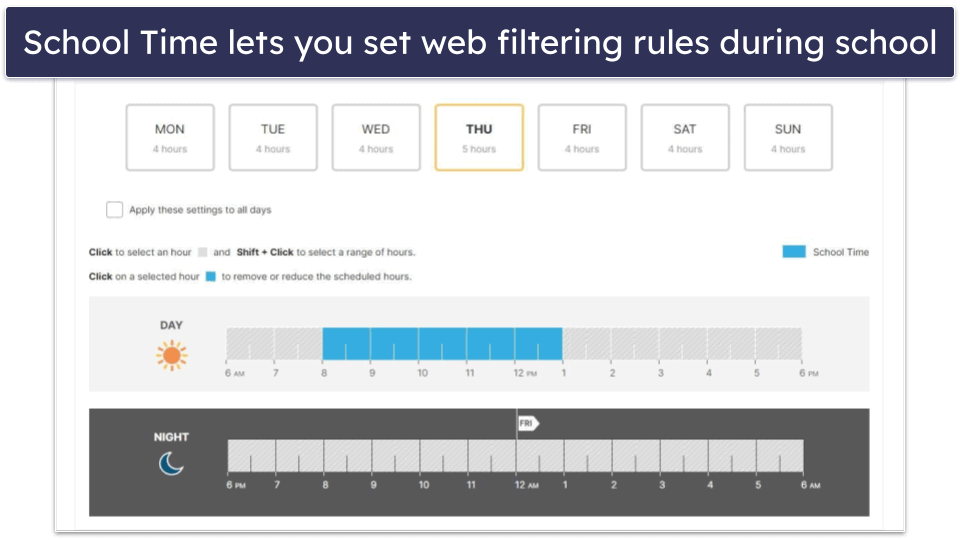
Norton Family’s Video Supervision feature primarily tracks and lists the videos your teen watches on YouTube and Hulu. Parents can see details about the videos their teen has watched, including the video’s name, description, and thumbnail, and they can even watch the video themselves using a provided link. However, it only tracks videos your kid has watched via the Norton Family browser on mobile — Qustodio can monitor videos your teens watch on both the YouTube app and site.
Norton Family’s standalone subscription is priced at $49.99 / year, offering unlimited device connections. It’s a cost-effective choice for large families, but for those seeking broader security features, Norton Family is included in Norton 360 Deluxe and Advanced packages, which also provides you with the best antivirus in 2024, a VPN, and password management services. Each purchase is backed by a generous 60-day money-back guarantee.
Bottom Line:
Norton Family is a strong contender for parents seeking a comprehensive yet straightforward solution for monitoring their teens’ phones. It offers a robust set of features, including advanced location tracking, web and app filtering, and screen time management, and it also provides excellent value. All plans are covered with a lengthy 60-day money-back guarantee.
Read the full Norton Family review
🥉 3. Bark — Privacy-Respecting Monitoring Tailored for Teens
Bark offers a nuanced approach to phone monitoring that emphasizes trust and open communication. It uses machine-learning algorithms and only alerts parents about potential issues like bullying, violent behaviors, and more across 30+ apps and social media platforms — rather than preventing your teen from accessing these apps and sites. This makes it ideal for parents who want to give their teens some privacy while ensuring their safety.
Bark’s content monitoring is both comprehensive and intelligent. It scans text messages, emails, photos, videos, and even music on platforms like Spotify. Instead of using simple keyword filters, it employs machine learning to identify 15+ categories of potential issues. It only shows parents the content when a potential problem is detected — an approach that allows for a balance between oversight and privacy.
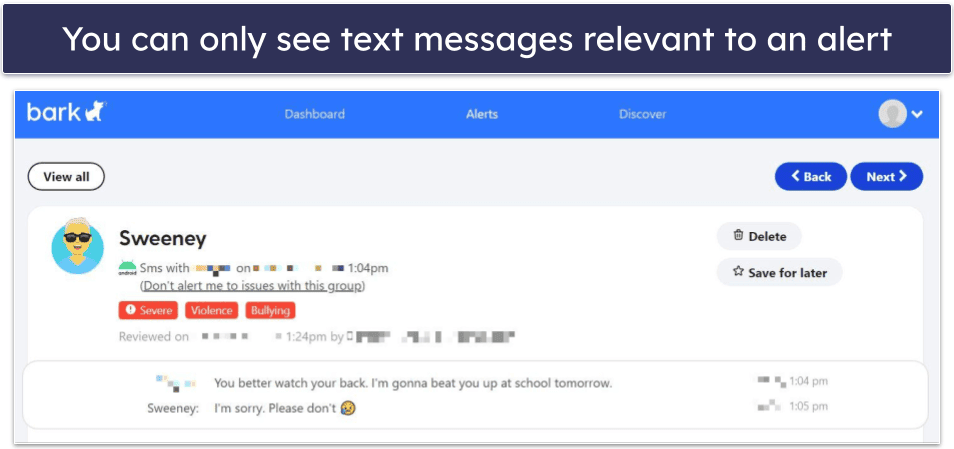
Bark’s web and app filtering uses a VPN to block or allow specific sites and apps, including YouTube and Instagram. Parents can customize rules for different times of the day and easily toggle access to each app or website — although it can’t block offline apps like Qustodio can.
Bark’s location tracking is good, offering real-time updates and geofencing with alerts. There is also a check-in feature that lets you request a one-tap check-in from your teen at any time. It even keeps a 7-day location history, offering insights into your child’s routines and time spent at different locations.
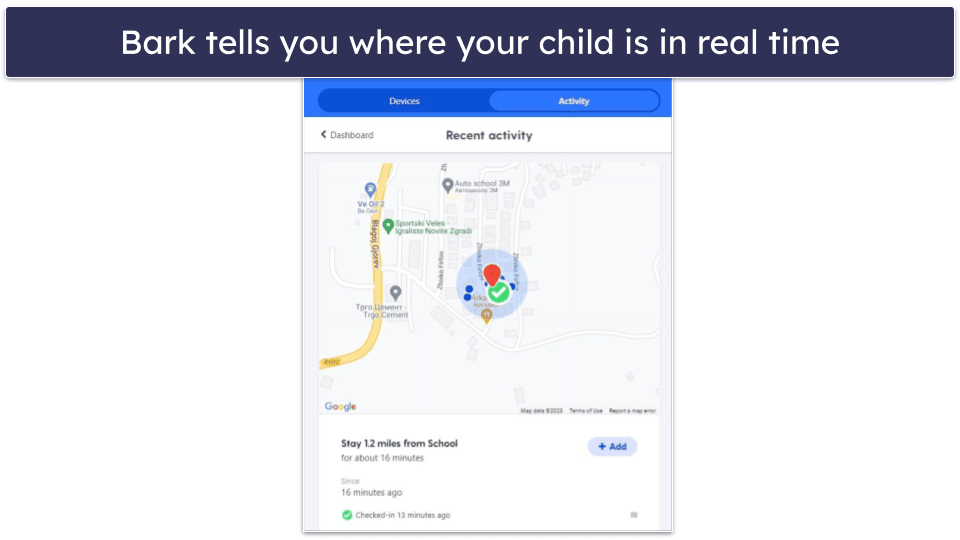
Bark offers 2 plans starting at $14.00 / month: Bark Jr. and Bark Premium. The Premium plan includes the standout content monitoring feature, while both plans offer unlimited device monitoring, making it suitable for large families. Bark even offers a dedicated phone with built-in parental controls for $29.00 / month, adding another layer of control for parents who’d prefer to use that. However, I don’t like that Bark lacks a money-back guarantee.
Bottom Line:
Bark stands out as a parental control solution that prioritizes trust and open communication. Using machine-learning algorithms, it only alerts you to potential issues like bullying and predatory behavior across various apps and social platforms, promoting a balanced approach to privacy and safety. Additionally, its effective location tracking, geofencing and check-in feature gives parents a ton of insights into their teen’s real-world activities. Make sure you note there’s no money-back guarantee.
4. FamiSafe — Great Option for App-Specific Time Controls
FamiSafe provides an effective range of parental control features. It offers comprehensive screen time controls that work well on iOS and Android. You can instantly block all apps, set time limits for specific apps or categories, and schedule downtime.
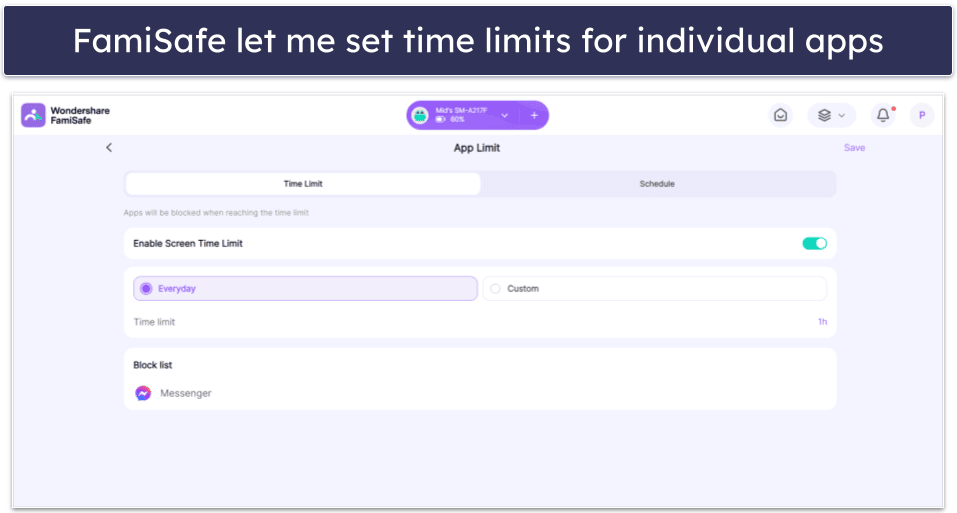
One of the strongest aspects of FamiSafe is its real-time updates on your teen’s location, and the geofencing feature allows for customizable distance parameters (though not quite as customizable as Norton Family).
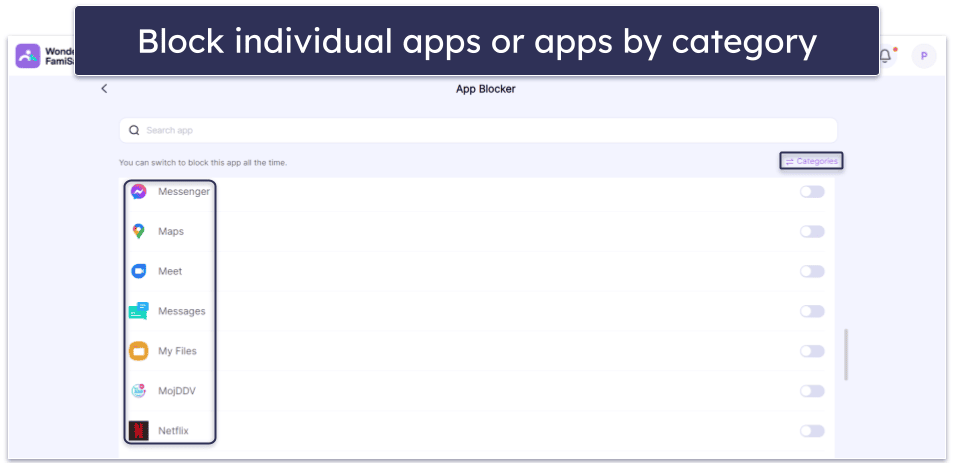
FamiSafe’s Drive Safety feature allows parents to keep an eye on their teen’s driving habits. It provides up to 3 weeks of detailed driving reports, including information on speed, distance, and more. The feature also sends alerts for unsafe driving behaviors, including hard braking, which is a valuable tool for monitoring teens newly on the road.
FamiSafe provides web filtering that works across several mobile browsers, including Chrome, Edge, and Safari. It uses a database of unsafe search terms and websites, blocking access to 19 categories like Porn, Drugs, and Weapons.
FamiSafe monitors calls & text messages on Android and iOS, has a social media monitoring feature for apps like Discord and Instagram that alerts you about inappropriate keywords, and a separate YouTube and TikTok monitoring tool that also shows you a history of watched videos. That said, it didn’t detect all harmful keywords like Bark, and Qustodio’s YouTube monitoring is more comprehensive.
The monthly plan is priced at $9.99 / month and covers up to 5 devices. FamiSafe’s quarterly plan ($19.99) covers up to 10 devices, and the annual plan ($59.99 / year) covers an unlimited number of devices. All plans come with a 30-day money-back guarantee.
Bottom Line:
FamiSafe offers a decent solution for monitoring teen’s phones. It’s great at location tracking and tracking driving habits and comes with a great Call & Messages monitoring tool, as well as a social media monitoring feature that could use some improvement. Its money-back guarantee refund window covers 30 days.
5. Mobicip — Precise Scheduling for Web and App Filters
Mobicip is a well-rounded parental control app that offers a host of features for monitoring your teen’s phone activities. The app provides essential tools like web and app filtering, time limits, and location tracking.
One of its best features is the scheduling tool, which allows you to set custom app and web filters for different times of the day. Unlike most competitors, Mobicip offers more granular control by letting you set restrictions in 5-minute increments.
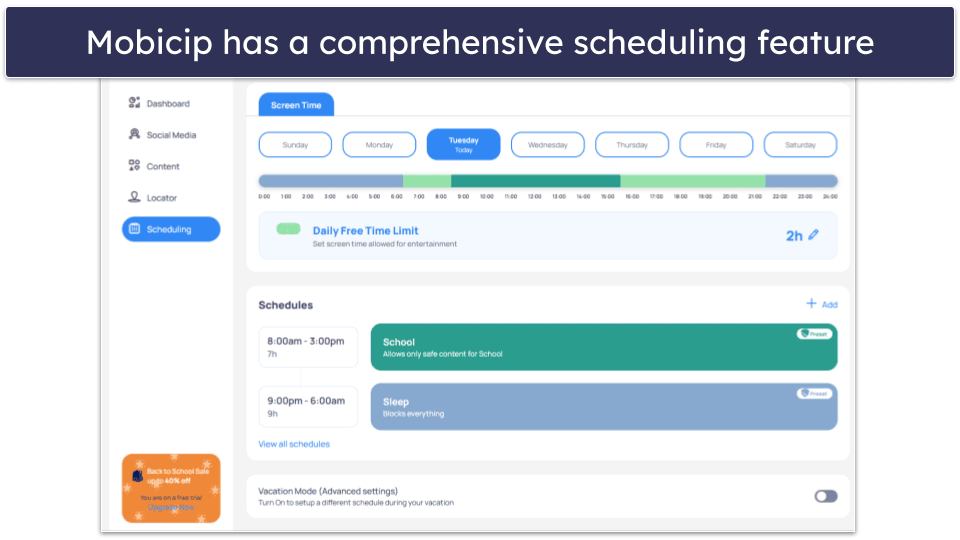
Mobicip web filtering uses advanced AI to scan web pages in real time. It allows parents to manage their child’s online activity by setting permissions for websites across 15+ predefined content categories. It also lets you filter content by adding specific sites to the blacklist or whitelist. However, I’d like to see it include more predefined categories. Remember, Norton Family has 45+ predefined categories.
Mobicip’s social media monitoring is useful but limited to 3 platforms — Instagram, Snapchat, and Facebook. While it scans for harmful content related to bullying, sex, and violence, and performed well in all of my tests, it doesn’t match the extensive monitoring capabilities of Bark, which covers over 30 platforms.
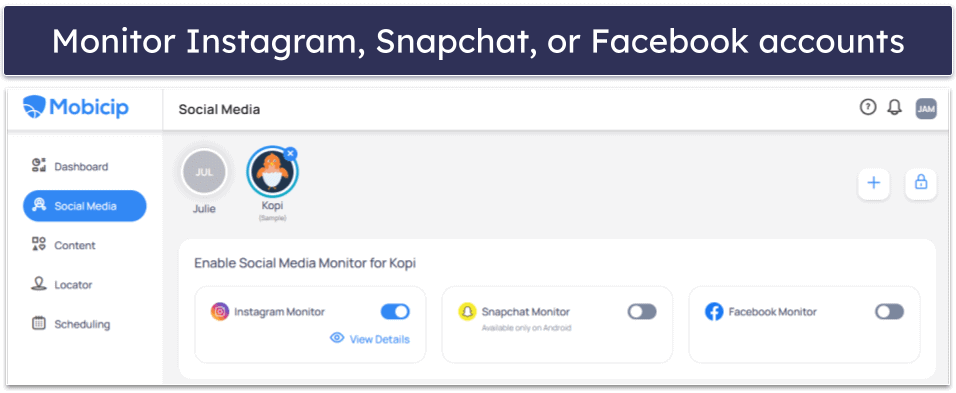
Mobicip offers 3 annual plans, with the key difference being the number of devices you can monitor. The Lite and Standard plans allow for 5 and 10 devices, respectively. The Premium plan, priced at $7.19 / month, is where the real value lies. It lets you monitor 20 devices and provides access to the social media monitor and app time limits feature. All plans come with a 30-day money-back guarantee.
Bottom Line:
Overall, Mobicip offers a good balance of features and controls for parents looking to monitor their teens’ phone usage, especially for setting app and web filters. It has some areas that could be improved though, such as the limited scope of its social media monitoring and lack of predefined website categories.
Quick Comparison Table
How to Choose the Best Parental Controls for Monitoring a Teen’s Phone in 2024
- Prioritize platforms that offer social media monitoring. Before deciding on a parental control app, connect various social media accounts to it. Then, look at how effectively it monitors activities and flags inappropriate content. In my tests, Bark came out on top, supporting over 30 platforms.
- Opt for comprehensive and flexible screen time controls. Experiment with the screen time controls to see if they let you set restrictions on individual apps or provide a range of category-based restrictions.
- Look for reliable and accurate location tracking. Test the location tracking by simulating real-world scenarios. Move around to see how accurately each service can track and update your teen’s location. Mobicip and Norton Family had the most accurate and versatile geofencing features in my tests.
- Evaluate the alert system. Test how quickly and accurately each service sends notifications about potentially harmful activities. This is crucial for parents who need real-time information to ensure their teens’ safety. Bark and Mobicip were particularly prompt and detailed in their alerts.
Top Brands That Didn’t Make the Cut
- Kaspersky Safe Kids. Kaspersky Safe Kids offers really good web filtering. However, its limitations on iOS devices, lack of detailed location history, and absence of social media monitoring for popular platforms limit its versatility for some parents.
- NetNanny. NetNanny has effective app and web filtering, but it can’t monitor the YouTube app and doesn’t let you set time limits on individual apps.
- mSpy. mSpy is great for parents who seek super detailed insights into their teen’s phone activity, but many features don’t work unless you root or jailbreak their device first.
Frequently Asked Questions
What are some effective ways to monitor my teen’s phone usage?
There are various methods for monitoring your teen’s phone usage, including parental control apps, built-in phone settings, and regular check-ins. Parental control apps like Qustodio and Norton Family offer a range of features from app blocking to location tracking. Built-in phone settings like Screen Time also offer basic monitoring options. Regular check-ins and open communication with your teen can also be effective, especially when used in combination with technical solutions.
How do I talk to my teen about internet safety without invading their privacy?
Open communication is key when discussing internet safety. Start by making it a collaborative conversation where both parties can express their concerns and solutions. Explain the reasons behind wanting to implement certain safety measures (like a quality parental control app), reminding your teen that the goal is not to invade their privacy but to ensure their safety online. Transparency can go a long way in earning your teen’s cooperation and trust.
Is it necessary to add a location tracking feature?
Yes, location tracking can be a useful feature for ensuring your teen’s safety, but its necessity also depends on your specific needs and concerns. If your teen is often out without adult supervision or has a driver’s license, you might find this feature particularly helpful. However, it’s important to discuss this with your teen to maintain a level of trust. All of the parental controls I recommend offer very good location tracking tools.
Do parental control apps affect the performance of the phone?
No, most parental control apps are designed to run unobtrusively in the background and should not significantly impact the performance of the phone. However, the impact might vary depending on the phone’s hardware capabilities and the specific app’s requirements. Most parental control apps back their plans with either a money-back guarantee or a free trial, so you can test out the service and see how it affects your phone. For example, Norton Family has a 60-day money-back guarantee, and Qustodio comes with a 30-day full refund window.
Can my teen bypass the parental control features?
The top parental control apps offer a powerful set of features to monitor and limit usage, but they aren’t foolproof. Tech-savvy teens may find ways to bypass restrictions. That’s why it’s essential to maintain open lines of communication about why you’re implementing these controls. The most effective approach is a combination of technology and open dialogue.