
Short on time? Here’s the best Stremio Add-on in 2024:
- WatchHub. This is my #1 Stremio add-on, as it quickly shows you which streaming platforms you can use to watch certain titles and provides you with links to the sites you need.
Stremio provides access to tons of add-ons, many of which can improve your experience with this app (especially the ones that provide helpful info about the movies and TV shows you want to watch).
However, it’s honestly a bit hard knowing which ones to use. There are tons of third-party add-ons you can install from inside Stremio. While Stremio comes with some official add-ons pre-installed, their descriptions don’t tell you enough about whether you should use them or not.
So, I put together a list of the best Stremio add-ons to use. I’ve been using Stremio for a few months and have played around with enough official and unofficial add-ons to know which ones provide the best entertainment — and also which ones are safe and legal to use.
In addition, I also covered other topics — like how to install and uninstall Stremio add-ons.
Pro Tip: Using a VPN helps to protect your devices and data while using Stremio. I recommend ExpressVPN, which offers lightning-fast streaming speeds industry-leading security and privacy features. None of the VPNs I recommend log any of your activities or see what you’re doing online thanks to their strict no-logging policies. This means it’s up to you to follow all applicable rules and regulations. At SafetyDetectives, we don’t condone copyright infringement.
Editors' Note: ExpressVPN and this site are in the same ownership group.
Best Stremio Add-ons in 2024
1. WatchHub
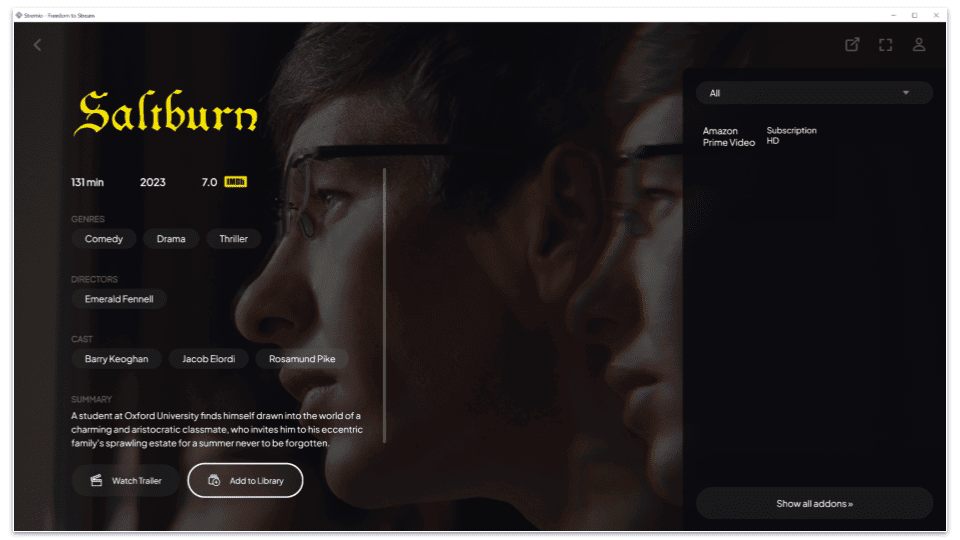
WatchHub is my favorite add-on for Stremio. It comes pre-installed with Stremio by default. WatchHub is very useful for streaming, as it lets you know on which streaming services (like Netflix, Amazon Prime Video, and Disney+) you can watch specific titles.
The add-on provides you with links to streaming platforms for the movies or TV shows you look up. After you click on the link, you’re taken to the streaming service’s site, where you need to log in to start watching the title.
2. Archive.org Movies
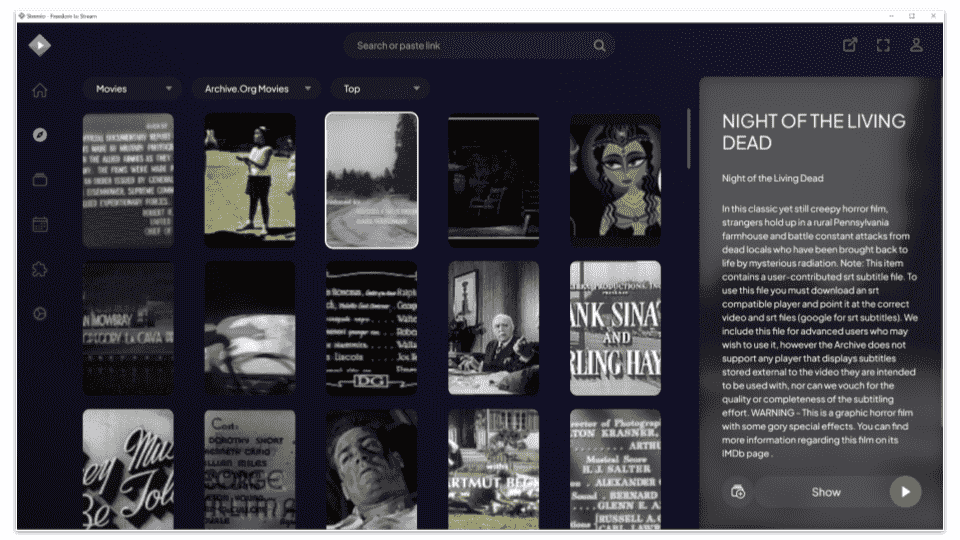
Archive.org Movies provides access to public domain movies. “Public domain” means the movies are not copyrighted, so you can legally stream them for free. This add-on is a good alternative to the official Public Domain Movies add-on that comes pre-installed with Streamio — you can find some titles via Archive.org Movies that are not available with the Public Domain Movies add-on.
3. The Movie Database Addon
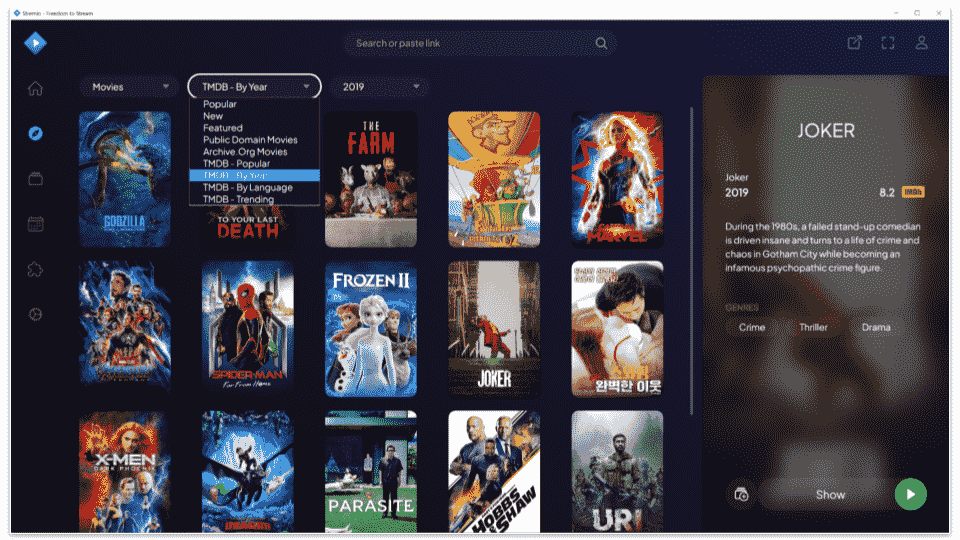
The Movie Database Addon is useful for new movies and TV series to watch. It lets you filter both movies and TV shows by popularity, year, language, and trending. The By Year filter goes back to 2004, and the By Language filter covers 60+ languages — so you get tons of variety.
The add-on also provides useful info about each title. It shows you its IMDb score, what genres it belongs to, when it was released, how long it is, and a summary. Also, the add-on lets you watch a trailer, too.
4. TMDB Dice
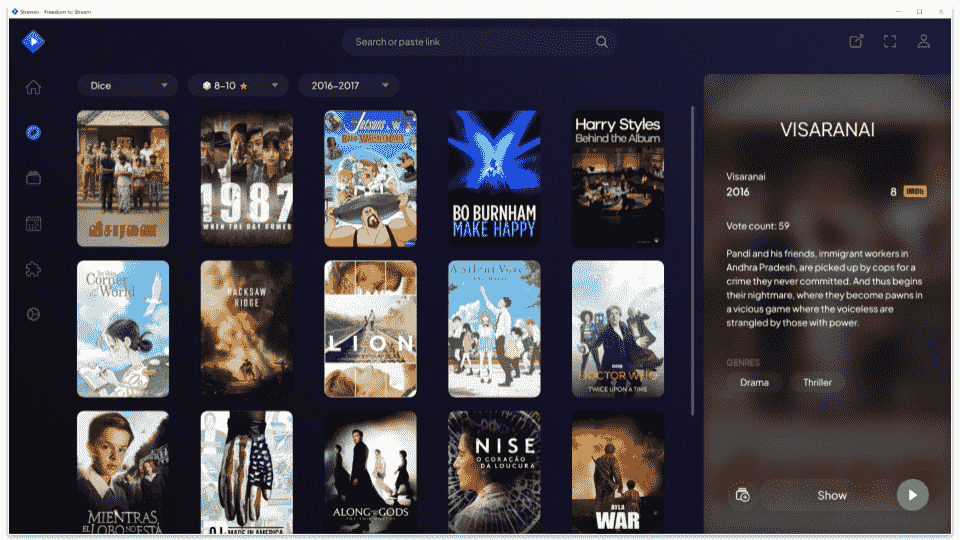
TBDM Dice is The Movie Database Addon with randomness added into the mix. Basically, the add-on shows you random movies from specific year ranges (like 1990-1999 or 2003-2007). You can also configure the add-on to display movies with a high or low ranking — you can pick either movies that have an 8–10 or a 6–10 rating on IMDb.
So, this add-on is a good pick if you’re bored one night and just feel like watching a random movie. Or if you have friends over for a movie night and want to make it interesting by watching a random movie with a low IMDb rating.
5. Peario
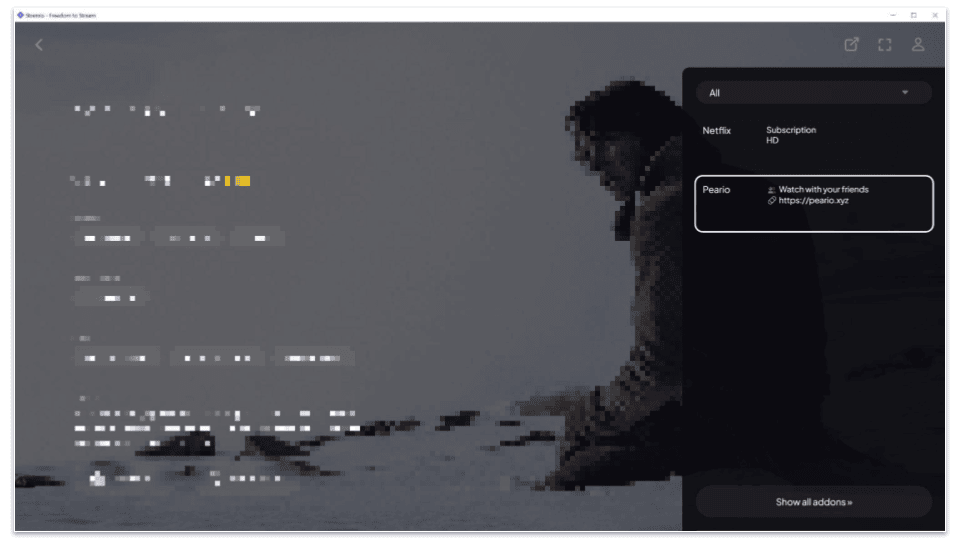
Peario lets you watch movies and TV shows with your friend in sync. You just pick the title you want to stream together and use the link provided by Peario to watch the movie or TV show together with your friends. This is a good add-on if you want to host a movie night with your friends or significant other, but need to do it remotely.
6. Radios
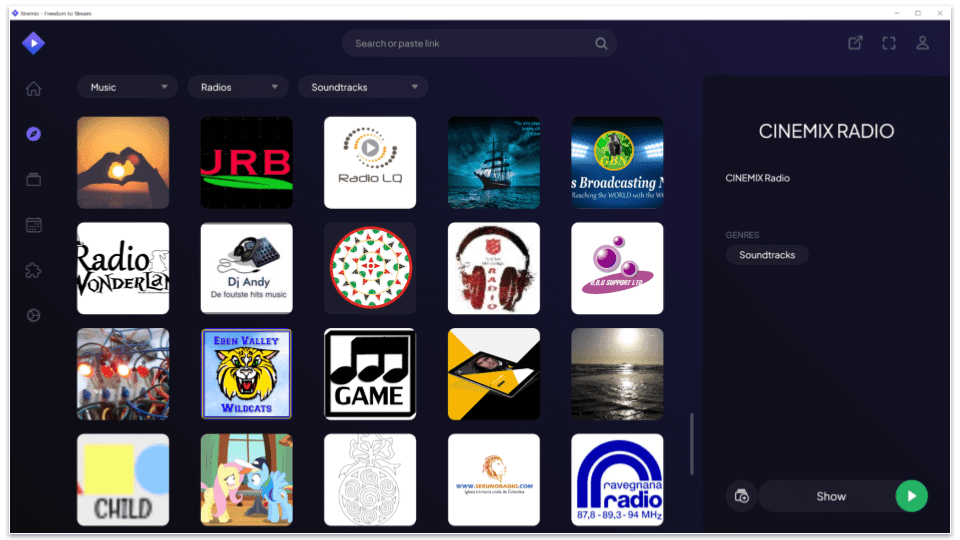
Like the name implies, the Radios add-on lets you listen to radio channels on Stremio. It provides access to a whopping 93,000+ radio stations. You also get access to multiple categories, including Alternative, Blues, Country, Soundtracks, Talk, Pop, Public Radio, Jazz, Latin, Metal, Reggae, Rock, and much more.
I tried out around 30 random stations, and most of them work well — but you might also come across radio stations that don’t work at all.
7. YouTube
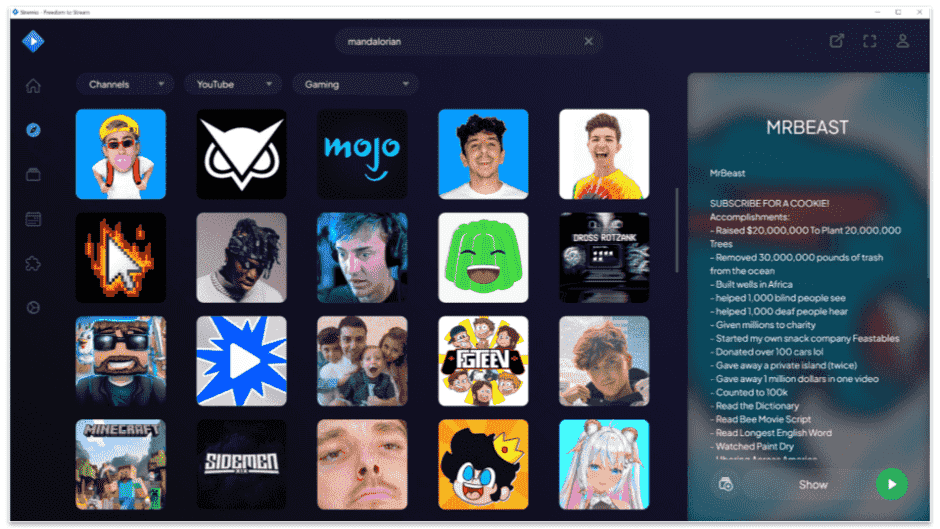
True to its name, the YouTube add-on lets you watch YouTube channels on Stremio. The add-on provides access to channels from tons of categories, including Gaming, Comedy, Music, Lifestyle, Animation, Sports, Beauty & Fashion, and more.
Each channel provides access to tons of videos, and you can also use a search field to find specific videos from the YouTube you follow. Still, I find it a bit inconvenient that many of the add-on’s channels are not up-to-date — I checked 10 popular channels, and the latest videos were from the end of 2023.
8. Cinemeta
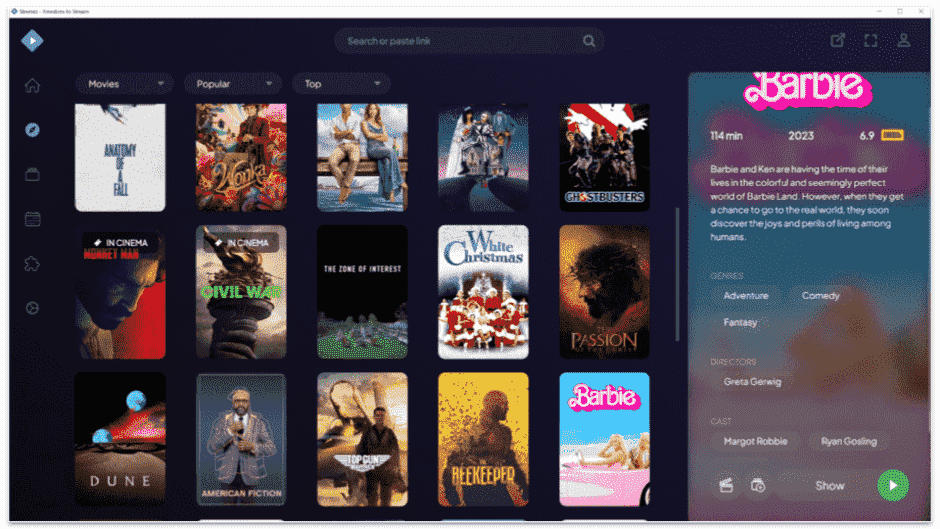
Cinemeta is an official Stremio add-on that provides info about movies and TV series. It’s responsible for letting you see popular, featured, and new TV shows and movies. Also, it lets you browse titles from different categories (like Adventure, Animation, Crime, Family, Drama, and more), and it provides helpful info about the content, like a summary and the main cast.
9. Napflix
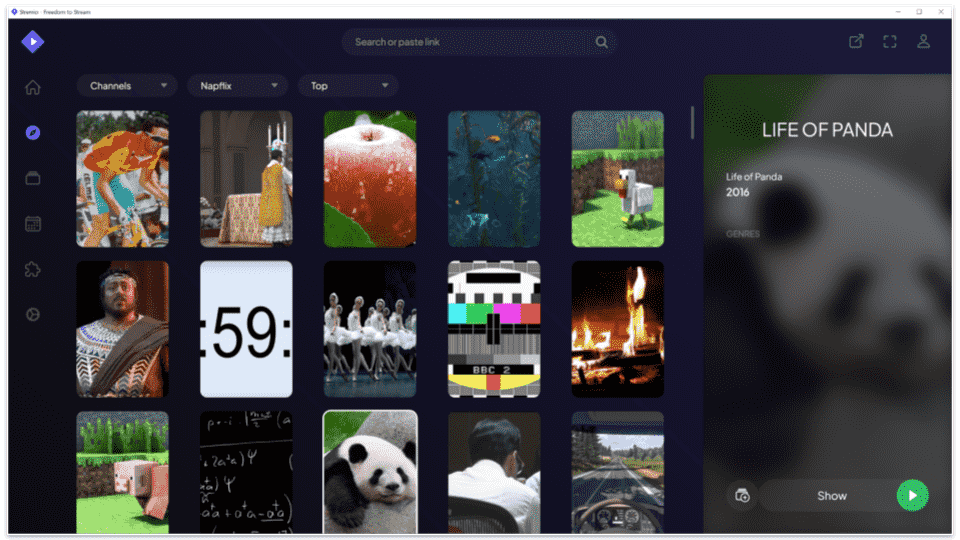
Napflix is a good add-on for people who have trouble falling asleep. It provides access to videos that you can leave running in the background to create a relaxing atmosphere that might make it easier to fall asleep. You get access to all sorts of videos, including fireplace videos (that include crackling fire sounds), animal documentaries, video game playthroughs, videos featuring rain sounds, videos featuring waterfall sounds, and more.
How to Install Stremio Add-ons
Installing a Stremio add-on is extremely simple — just do the following:
- Open the Stremio app and click the Addons tab on the left.
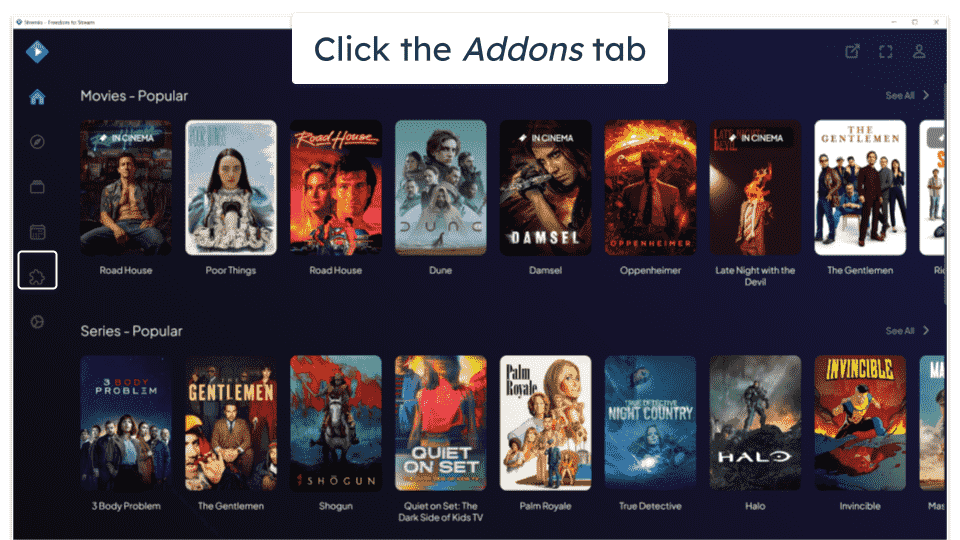
- You’ll be automatically taken to the Community Addons tab (the add-ons in the Official Addons tab are already installed on Stremio). Now, just locate the add-on you want to install and then click the green Install button on the right.
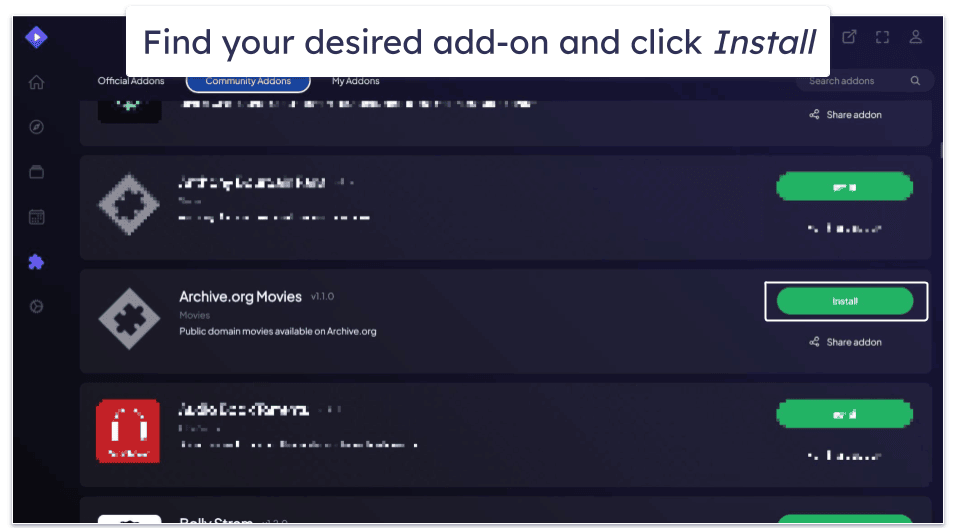
- If you see a pop-up window, read what it says and then click Install again. Some add-ons might require you to open a web page where you’ll be able to install the add-on.
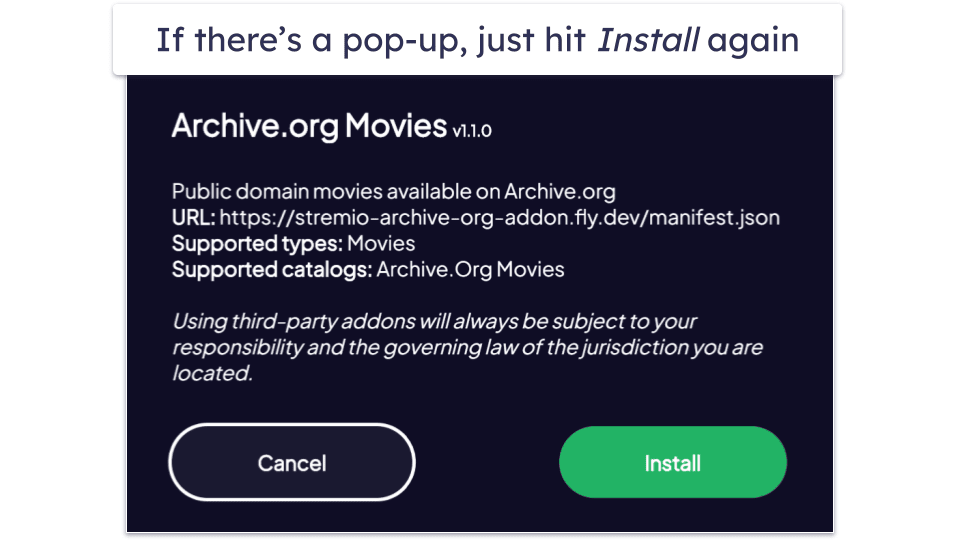
- The installation process should only take a few seconds. Once you get confirmation that the add-on was installed, you can start using it.
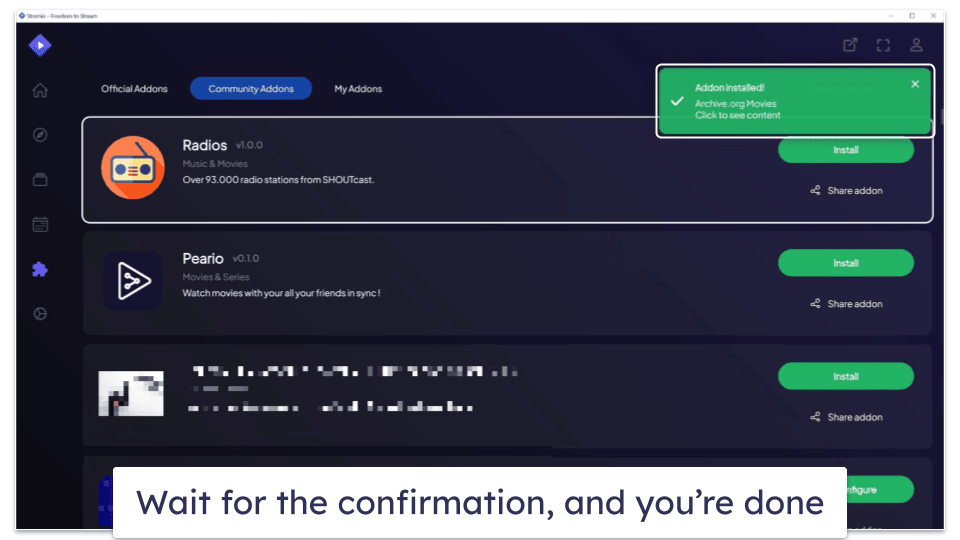
How to Uninstall Stremio Add-ons
Uninstalling a Stremio add-on is just as simple as installing one. Here’s what you need to do:
- Open the Stremio app and navigate to the Addons tab.
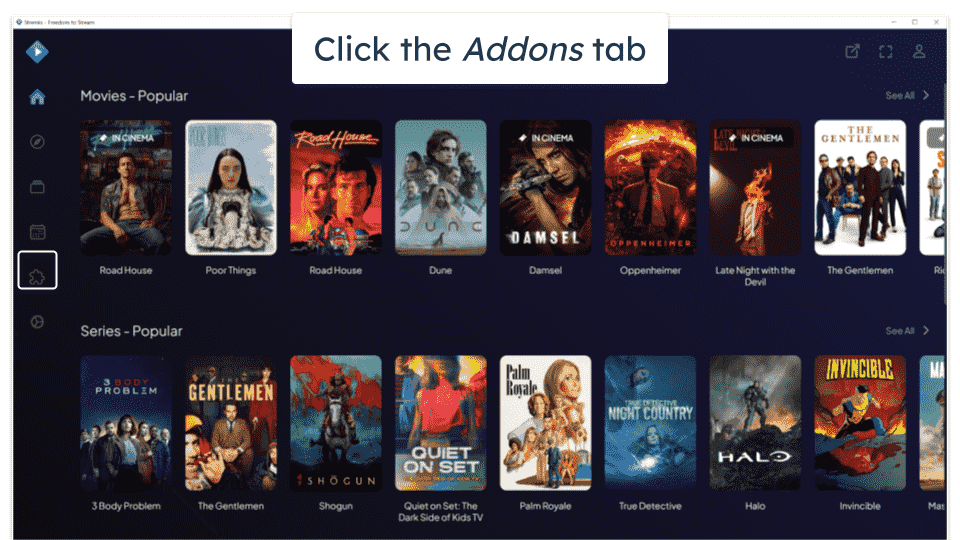
- Now, click the My Addons tab to get to the add-ons that are installed on your Stremio app.
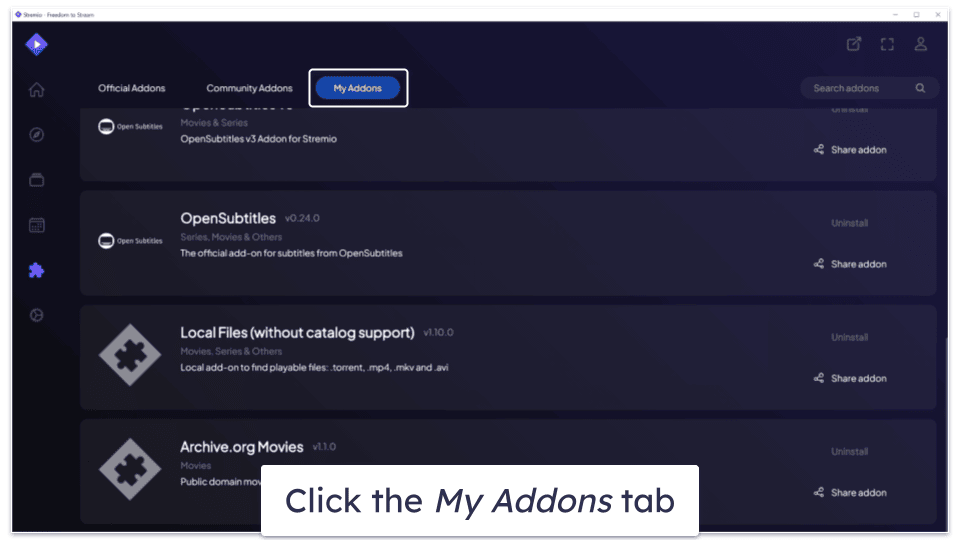
- Scroll down until you find the add-on you want to remove and click the Uninstall button to the right of it. The uninstallation process should be instantaneous (you won’t get a notification when it’s done).
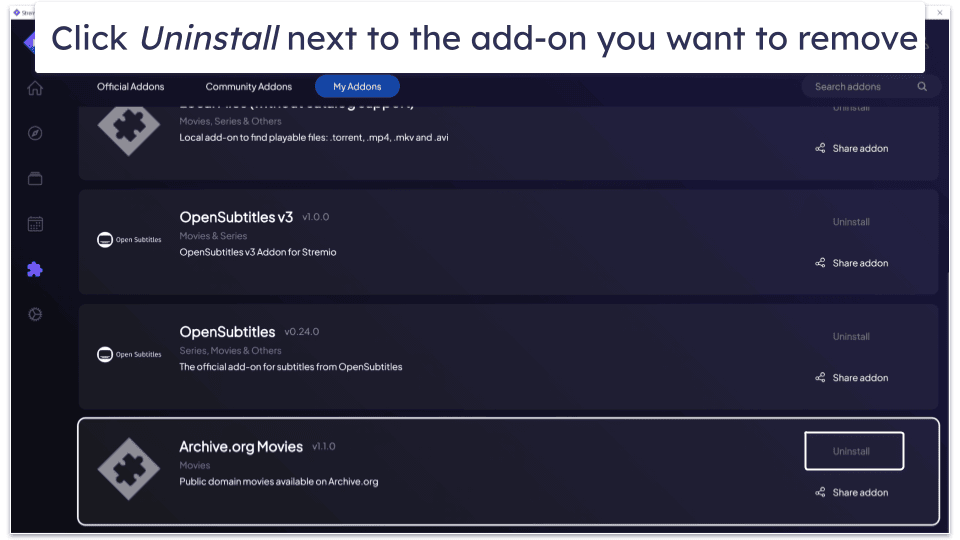
Are Stremio Add-ons Safe & Legal?
Most add-ons are safe and legal, but it depends on where you get them from. For example, the official Stremio add-ons that come pre-installed with the app are 100% safe and legal. They are not malicious since they’re vetted by Stremio, and they don’t break copyright laws since they don’t allow you to watch content without permission.
That said, you should be careful when installing third-party add-ons. I recommend only installing them from the Stremio app (under the Community Addons tab). You shouldn’t download and install add-ons from third-party websites, as they might contain malicious code, which could infect your device with malware.
Also, keep in mind that some third-party add-ons might be illegal, as they provide access to copyrighted content without permission (usually via torrents). To be safe, I recommend only using third-party add-ons that don’t break copyright laws, like Archive.org Movies or Napflix.
Should You Use a VPN With Stremio Add-ons?
Yes, I recommend using a VPN with Stremio since it secures your web traffic and protects your privacy. A VPN encrypts your Stremio traffic, which means it makes it completely unreadable — so, third parties can’t monitor it. In addition, a VPN also changes your IP address, so that nobody can track it on the web.
What’s more, VPNs might prevent bandwidth throttling — this is when your internet service provider (ISP) intentionally slows down your speeds for certain online activities, like using Stremio to watch videos. Since VPNs hide your Stremio traffic, ISPs can’t see it and throttle it.
There are plenty of good VPNs out there, but I recommend the ones listed below. They all provide very strong security and privacy features, have great streaming support, are simple to use, and provide very fast speeds.
Quick summary of the best VPNs for Stremio add-ons:
- 1. 🥇ExpressVPN — Best VPN for Stremio add-ons (super fast and really secure).
- 2. 🥈Private Internet Access — Very good Stremio VPN for protecting your privacy.
- 3. 🥉CyberGhost VPN — Great Stremio VPN for beginners (good automation).
Editors' Note: Intego, Private Internet Access, CyberGhost and ExpressVPN are owned by Kape Technologies, our parent company
Frequently Asked Questions
What’s the best Stremio add-on?
My personal favorite is WatchHub, as it quickly shows you on which streaming platforms you can watch specific movies and TV shows. I also like how this add-on comes pre-installed with Stremio, which is very convenient. Plus, it’s also considered an official add-on, so it’s safe to use.
Are Stremio add-ons legal?
Generally yes, but it depends on which add-ons you use. As long as you stick to the official add-ons or third-party add-ons that don’t illegally stream content without consent, you should be safe. Legal risks only start to appear when you use Stremio add-ons that rely on torrents to provide access to copyrighted content without permission.
Is it safe to install Stremio add-ons?
Yes, but only as long as you’re using legitimate add-ons, like the ones mentioned in this article. It’s best to only download add-ons from the Stremio app. Avoid getting add-ons from third-party sources, as they might contain malware that could compromise your device.
Do you need a VPN for Stremio?
I personally think it’s a good idea to use a VPN with Stremio, as it secures your Stremio traffic since it makes it 100% unreadable. This also prevents your internet service provider (ISP) from throttling your Stremio traffic, which could slow down your speeds. If you’d like a recommendation, I’d go with ExpressVPN since it has the fastest speeds on the market, works with 100+ streaming services, is super easy to use, and is ultra-secure.