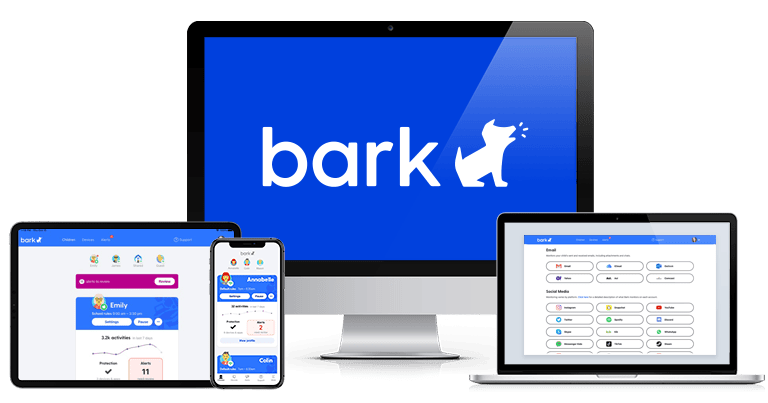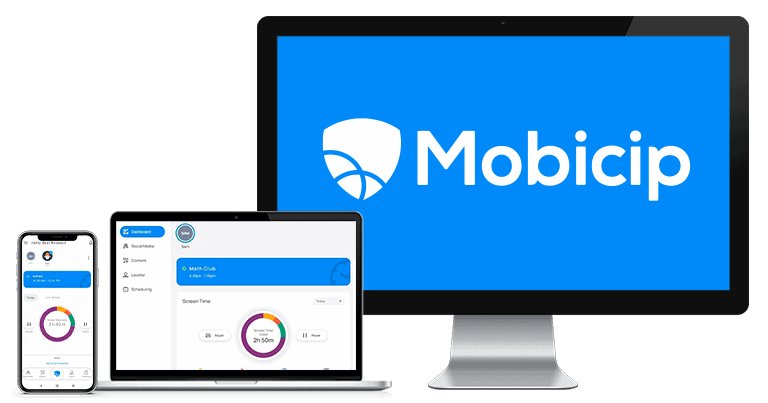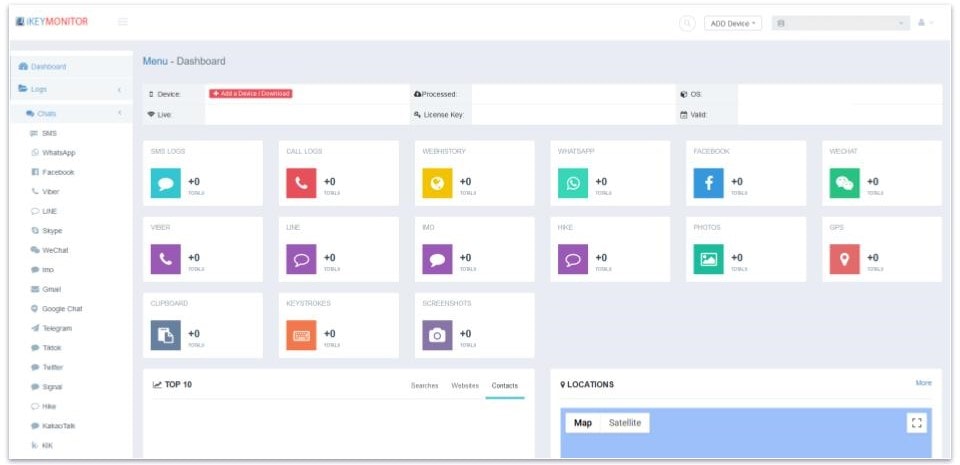Updated on: December 11, 2024
Short on time? Here’s the best spy app with a free trial in 2024:
- 🥇 Qustodio : It offers a 3-day free trial and spying capabilities like call & SMS monitoring, YouTube monitoring, real-time location tracking, and comprehensive reports about web searches, apps used, and time spent. Qustodio also offers user-friendly apps and is compatible with multiple devices.
The best spy apps with a free trial are parental control apps. They offer a wide variety of spying tools, like calls & SMS monitoring, social media monitoring, real-time location tracking, and more. And best of all, their free trials are very easy to cancel — for some, it’s as simple as contacting customer support, and others just expire without any further action required.
Of all the apps I tested, Qustodio is my favorite. Its 3-day free trial gives you access to all of its premium spying features like call & text monitoring and location tracking. You can also enjoy the added security of a risk-free 30-day money-back guarantee.
Quick summary of the best spy apps with a free trial:
- 🥇 1. Qustodio — Best spy app in 2024 with a free trial & lots of comprehensive monitoring features.
- 🥈 2. Norton Family — Spy app with the longest free trial (with excellent video & search supervision).
- 🥉 3. Bark — Great for spying on your kid’s social media accounts with a 7-day free trial.
- 4. FamiSafe — Good spy app with a 3-day free trial that lets you monitor driving habits.
- 5. Mobicip — 7-day free trial for spying on top social media apps & location tracking.
🥇 1. Qustodio — Best Spy App With a Free Trial in 2024
Qustodio is a great spy app and the best parental control app with a free trial. The free trial lasts 3 days and doesn’t require you to provide credit card details — once the trial expires, you’ll automatically be downgraded to the free plan.
It monitors your kid’s calls and messages on Android and iOS. You can see incoming and outgoing calls and when and how many calls they had with each contact. It also displays the contents of text messages your kid sends and receives. You can monitor FaceTime and WhatsApp calls on iPhone and view text messages on iMessage.
Qustodio also offers YouTube monitoring for the site and the app on Android, iOS, Windows, and macOS. When I tested it, I saw detailed information about the videos watched, such as the YouTube channel name and thumbnail. The app also keeps a list of what your kid searched for.
Qustodio offers real-time location tracking, which updates every 5 minutes, so you know exactly where your child is at all times. The app even displays all of your child’s previous locations. There’s a geofencing feature, too, which lets you set up predefined areas (e.g., school, home, park) and receive notifications when your child enters or leaves these zones.
Qustodio also provides detailed activity reports that give you a comprehensive overview of your child’s online activities on mobile, desktop, Chromebook, and Kindle devices.
Qustodio’s premium plans start at $4.58 / month and cover 5 or unlimited devices. All plans come with a 30-day money-back guarantee, ensuring you can test the waters before committing.
Bottom Line:
Qustodio is the best spying app with a 3-day free trial with no credit card required. It monitors calls, messages, YouTube activity, and real-time location tracking, making it a comprehensive solution for keeping track of your child’s online and offline activities. With a 30-day money-back guarantee on premium plans, it’s a risk-free option for parents looking for safe monitoring.
🥈 2. Norton Family — Excellent Spy App for Video Monitoring
Norton Family’s generous 30-day free trial monitors YouTube and Hulu videos your kids watch via its Video Supervision tool on iOS, Android, and Windows (Hulu only on Windows). You’ll need your credit card details to get the free trial.
Norton Family’s video tracking feature provides detailed information about each video, including the title, description, and thumbnail. It even includes a link for you to watch the video. The only downside is that it only tracks videos in the Noroton Family browser and Google Chrome on Android. If you want to monitor the YouTube app, consider Qustodio’s YouTube monitoring tool.
Norton includes Search Supervision, too — it keeps track of your child’s searches on YouTube, Google, Bing, and Yahoo! and even allows you to enforce safe search settings to block adult content without your kid knowing. However, like the Video Supervision tool, it mostly works in the Norton browser on mobile. On Windows, your kid can find the extension in the settings and disable it without a password.
You also get Location Supervision, which lets you follow your child’s movement in real-time and the places they’ve visited and set up geofenced zones. Its App Supervision allows you to see which apps they’ve installed/uninstalled and which apps they use the most.
Norton Family offers great value at $49.99 / year. An added advantage is its availability as part of Norton’s top-tier 360 Deluxe internet security package, which is priced at $49.99 / year* and includes an excellent antivirus, a good VPN, and a variety of other useful tools. All Norton plans come with a generous 60-day money-back guarantee.
Bottom Line:
Norton Family offers a generous 30-day free trial and solid video and search supervision. It also provides real-time location tracking and app monitoring. You also get a 60-day money-back guarantee on all pricing plans.
Read our full Norton Family review
🥉 3. Bark — Top Choice for Spying on Social Media Accounts
Bark has a 7-day free trial and monitors 30+ social media sites, such as Snapchat and TikTok, emails, and text messages. Unlike Qustodio, you need to provide credit card information — so make sure you cancel within 7 days or your credit card will be charged.
Bark is good for monitoring teenagers who want to keep their privacy because it doesn’t show you your child’s chats — it only notifies you when it detects concerning content that covers 15+ categories, like bullying, anxiety, and body image. You’ll still be able to see a snippet of the message for context, so you can decide whether to intervene. Plus, Bark can detect concerning content in photos and videos in your kid’s Android or iOS phone gallery.

Bark’s real-time location tracking and geofencing feature is good. It includes a Driving Summary that shows you your child’s total miles, the number of trips they’ve taken, and the maximum speed limit reached. Unfortunately, it was a big buggy in my tests.
When it comes to pricing plans, Bark Premium costs $14.00 / month but there’s no money-back guarantee.
Bottom Line:
Bark is ideal for parents monitoring teenagers who value privacy, as it alerts you to concerning content without showing full chats. Its 7-day free trial lets you try its tracking of 30+ social media sites, messages, photos, and videos, as well as its location tracking tracking and the Driving Summary. Bark doesn’t offer a money-back guarantee
4. FamiSafe — Spy App With Unique Driving Safety Monitoring
FamiSafe is perfect for parents of new drivers. Its 3-day free trial gives you a peek into their driving habits with comprehensive reports on speed, distance, and hard brakes. Plus, you get real-time location tracking and geofencing. The free trial is only available on the annual plan is you must provide credit card info.
I like its Call & Messages feature on Android and iOS. It shows who your child is talking to and for how long and lets you read their entire text conversations on Android and iMessages on iOS. The Screen Viewer tool captures screenshots at set intervals, and the One-Way Audio feature remotely activates the microphone on your child’s phone to listen to their surroundings.

FamiSafe monitors social media for keywords in apps like Discord and WhatsApp on Android, but unlike Bark, it missed some during testing. It also tracks YouTube and TikTok activity on Android and iOS, but it similarly flagged only a few suspicious keywords.
FamiSafe offers flexible pricing with multiple plans. The monthly plan, priced at $9.99 / month, covers up to 5 devices. The annual plan ($59.99 / year) extends coverage to an unlimited number of devices. All plans are backed with a 30-day money-back guarantee.
Bottom Line:
FamiSafe is an excellent choice for parents of teens, especially those who have just started driving. Its annual plan includes a 3-day free trial that also comes with social media monitoring on Android and a Call & Messages monitoring feature. The pricing is reasonable, and the 30-day money-back guarantee allows you to try it out risk-free.
5. Mobicip — Good Social Media Monitoring Tools
Mobicip’s 7-day free trial includes access to its social media monitoring tool. The app does collect your credit card info for the trial, but it’s very simple to cancel it (on mobile and the site).
Its social media monitoring lets you spy on your child’s activities on Instagram, Snapchat (only Android), and Facebook. It scans your kid’s social media messages and images for any inappropriate content relating to violence, sex, bullying, drugs, and suicide. While this feature is useful, it doesn’t match the extensive coverage offered by competitors like Bark, which monitors 30+ social media apps.
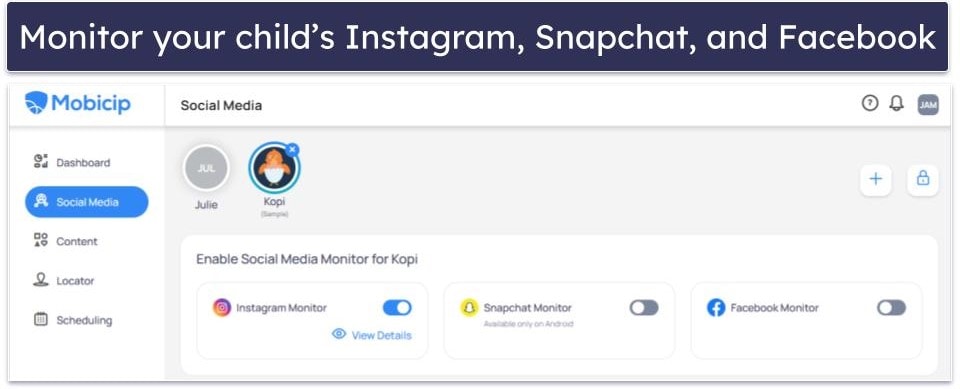
The location tracking feature is pretty good, offering accurate real-time tracking of your child’s device and a 30-day location history. There’s a geofencing option, too, ensuring you’re alerted when your kids cross set boundaries.
Mobicip offers a tiered pricing structure, catering to different needs. The Lite plan starts at $2.99 / month and covers up to 5 devices, the Standard plan ($4.99 / month) extends coverage to 10 devices and includes the location tracking feature, while the Premium plan ($7.19 / month) offers social media monitoring and coverage for up to 20 devices. All plans include a 30-day money-back guarantee.
Bottom Line:
Mobicip offers a 7-day free trial with social media monitoring for Instagram, Snapchat, and Facebook. It also has real-time location tracking and geofencing with a 30-day history. Plans are affordable and backed by a 30-day money-back guarantee.
Bonus. iKeyMonitor — Great for Monitoring Chats + Live Video Feed
iKeyMonitor is a spy app with a 3-day free trial that doesn’t ask for your credit card information — you’re automatically switched to the free plan when the trial ends.
iKeyMonitor shows you your kid’s entire chats, including voice messages, images, and attachments via its Chat Logger feature. It monitors 20+ sites (fewer than Bark), such as WhatsApp, Snapchat, and TikTok, and your child’s SMS.
KeyMonitor can capture screenshots of your kid’s screen, provide a live video feed, and listen to your child’s phone surroundings, which is useful for documenting issues like cyberbullying. It also monitors any screenshots or photos they take, logs your child’s online searches and visited websites, and has location tracking. In addition, it has a keylogger that records all keystrokes on your child’s device, which is useful if your kid is using an app that its Chat Logger doesn’t monitor.
KeyMonitor has 6 paid plans that start at $9.99 / month, but only the 3 Days Full plan gives you access to all of these spying tools. However, iKeyMonitor doesn’t offer a money-back guarantee — you get one with Qustodio and Norton.
Bottom Line:
iKeyMonitor is an ideal tool for parents looking to closely monitor their child’s online activity. It’s 3-day free trial gives you access to all features, including chat monitoring on 20+ social media platforms, a keylogger, a screen recorder, and a photo viewer. You can also keep an eye on your kid’s web searches.
Read our full iKeyMonitor review
Quick Comparison Table
Testing Methodology: Comparison & Ranking Criteria
I followed our tried-and-true testing methodology to find and rank the best spy apps with a free trial. This included running real-life scenarios to check spying capabilities, performance, features, and more. Here’s how I decided which products to recommend on my list and in what ranking order:
- I tested the free trial experience. I made sure each spy app on my list offers a fully functional free trial, allowing you to evaluate the app’s features and performance without a premium commitment. They also make is super easy to cancel it before you’re charged.

- I checked for compatibility across devices and operating systems. Every spy app I recommend works on Android and iOS, and most are compatible with Windows and macOS. This allows for seamless cross-device monitoring across different platforms during the trial period.
- I examined each spy app’s spying capabilities. The app I recommend lets you spy on your child’s call and text messages, their location, and monitors social media activity and web searches.

- I evaluated each spy app’s performance. I tested each app’s performance to ensure they operate smoothly in the background without draining battery life or causing device slowdowns.
- I assessed ease of use. All of the spy apps I recommend have user-friendly interfaces, making it easy for those without technical expertise to set up and use.
- I considered value. The apps I recommend have affordable plans and also offer a free plan or a money-back guarantee on top of the free trial.
Top Brands That Didn’t Make the Cut
- mSpy. mSpy is a really good surveillance tool that provides powerful spying features like monitoring messages across various platforms, email surveillance, and a stealth mode for monitoring your kid’s activities covertly. Unfortunately, it lacks both a free trial and a money-back guarantee.
- Eyezy. Eyezy offers a range of spying features but is limited to iOS and Android platforms. While powerful, it doesn’t offer the flexibility of a free trial or a money-back guarantee.
- Kaspersky Safe Kids. While Kaspersky Safe Kids is one of the top parental control apps available, it has limitations, particularly on iOS where some essential features are missing. Due to these limitations, it’s not recommended for spying on iOS devices.
Frequently Asked Questions
Are these apps spyware?
No, the apps I recommend are parental control apps that help parents monitor their children’s online activities. Spyware is a type of malware designed to secretly monitor a user’s activity without their knowledge or consent.
The key difference lies in the intended use and consent — parental control apps are meant to monitor for safety, while spyware is used for malicious purposes. In the case of the parental controls apps on my list, they require installing an app on the kid’s device, so they’re not 100% hidden like spyware. Also, they’re used with the consent of the parent.
Which spy app is best for iPhones?
Qustodio is the best spy app for iPhones — it monitors calls & messages, including FaceTime and WhatsApp calls, and iMessages chats. It also tracks what your kid watches on the YouTube app and site, shows you where they are in real-time, and lets you check time spent on the device, the apps they use, and their web searches. Qustodio offers a 3-day free trial and a 30-day money-back guarantee.
Do spy apps really work?
Absolutely, but their efficacy hinges on the brand and its commitment to quality. Reputable spy apps, like Qustodio and Norton Family, have been rigorously tested and refined to ensure they deliver on their promises. They not only monitor but also provide actionable insights, helping you make informed decisions about the digital safety of your children.
Is a spy app legal?
Spy apps, when used ethically, are legal. Parents can legally monitor their minor children’s devices, and employers can track company-owned devices. However, spying on someone without their knowledge or consent, such as a partner or friend, is illegal in many places. It’s crucial to be transparent and seek consent when necessary, and always be aware of local regulations and laws.
Can an app spy on my phone?
Yes, certain malicious apps are designed to covertly monitor phone activities. These apps can track your location, read your messages, and even access your camera. To safeguard against this, always download apps from trusted platforms like Google Play or the App Store. Regularly review app permissions, ensuring they can only access necessary information. Employing a reliable security solution like Norton antivirus can also help detect and block such intrusive apps.