
Updated on: July 18, 2024
Short on time? Here’s the final verdict:
- 🥇 LastPass — Winner across all categories. LastPass excels in security, data privacy, ease of use & setup, advanced features, and more. It’s also still supported in 2024 (Avast Passwords was discontinued in 2020 and no longer sells new subscriptions).
Disclaimer: Please note that Avast Password Manager has been discontinued and is no longer available for download. Existing users can still continue to use the product, but new users will not be able to access it.
LastPass and Avast Passwords are both good password managers in 2024 — both offer a range of security features at a reasonable cost. They also provide free plans, but while LastPass’s free plan is quite generous, Avast Passwords is a basic free option bundled with Avast’s antivirus software. More importantly, Avast doesn’t offer new subscriptions to Avast Passwords — so only existing users can continue to use it.
LastPass and Avast Passwords share many essential features for password managers:
- 256-bit AES encryption.
- Auto-fill and auto-save features.
- Password generator.
- Zero-knowledge architecture.
However, LastPass and Avast Passwords also have significant differences. For instance, LastPass excels with its offering of dark web monitoring, data breach alerts, and password vault auditing. It’s also really easy to set up. Avast Passwords, on the other hand, might have been easy to set up previously, but it now requires an increasingly complex series of steps for installation — making it less appealing compared to the simplicity and ease of use offered by other password managers like LastPass.
I’ve spent weeks testing LastPass and comparing it to the features that Avast Passwords once offered new users, and I found that LastPass provides a more comprehensive and feature-rich package. Read on for a detailed comparison to help decide if transitioning to LastPass is the right move for you, or if sticking with Avast Passwords as an existing user still meets your needs.
LastPass vs. Avast Passwords — Quick Overview
Security & Data Privacy — LastPass Has Better Security
Both LastPass and Avast Passwords come with several essential security features, including:
- 256-bit AES encryption: This guarantees your data is safeguarded using an uncrackable encryption method.
- Zero-knowledge protocol: Not even LastPass or Avast Passwords employees can access the data in your password vault.
- Two-factor authentication (2FA): You need to present two forms of identification to log into your password vault.

LastPass has more 2FA options than Avast Passwords. It is compatible with most TOTP authentication apps (Microsoft Authenticator, Google Authenticator, Duo Security, and more) and USB keys (YubiKey). On top of that, LastPass has its own authenticator that supports 3 different authentication methods: 6-digit passcodes, push notifications, and SMS codes. Avast Passwords, on the other hand, only offers one-touch login — which is a biometric login feature.
LastPass also offers more recovery options than most competitors in case you forget your master password. These include password hints, biometric verification via your mobile device, one-time recovery passwords, and SMS recovery. On the other hand, while Avast Passwords does allow for a master password reset, it comes at a steep cost — all of your stored data gets irreversibly deleted. This approach, while secure, can be hugely inconvenient and disappointing, especially if you have a large number of stored credentials.
Winner (Security & Data Privacy): LastPass
LastPass is a better option. While Avast Passwords had some appealing security features such as one-touch login, it still can’t compete with LastPass’s more comprehensive security suite. LastPass offers a host of account recovery options and multiple two-factor authentication methods, making it the better choice in terms of security and data privacy. With Avast no longer accepting new sign-ups, LastPass just further stands out as the clear winner.
Basic Features — LastPass Has Better Basic Features
During my tests, I found LastPass’s auto-fill and auto-save features highly reliable — it accurately captures and fills login credentials as needed. Interestingly, LastPass even handles situations with the username and password fields on separate pages, something many password managers struggle with.
LastPass and Avast Passwords both have solid password generators, offering you the choice to customize the character types in your password, such as numbers, symbols, uppercase, and lowercase letters. Additionally, both also allow for the storage of payment cards and notes.

Based on Avast’s product description, it also provides auto-fill and auto-save capabilities, akin to those offered by LastPass. However, without personally testing these features due to the product being discontinued, I can’t comment on its ease of use or reliability.
LastPass stands out with its ability to share passwords, a feature not available in Avast Passwords. In my experience, it was easy to share passwords with a friend who also uses LastPass — all I had to do was enter their email. Furthermore, LastPass’s free plan permits password sharing with one other user, a rarity among free password managers.
Winner (Basic Features): LastPass
LastPass is better than Avast Passwords for basic password management. While both LastPass and Avast Passwords present the essential features that are standard for password managers, like a password generator, auto-save, and auto-fill, LastPass edges ahead due to its additional functionalities such as password sharing.
Advanced Features — LastPass Offers More Extras
LastPass’s Emergency Access feature truly appeals to me — it allowed me to select a trusted contact who would gain access to my account in case of an emergency. The setup was straightforward: I merely had to provide the email of my emergency contact and set a waiting period that could extend to 30 days. Avast Passwords, on the other hand, doesn’t offer this feature.
LastPass’s Security Dashboard provides robust features — such as dark web monitoring and vault audits. Its dark web monitoring functionality is quite impressive as it collaborates with Enzoic to scan the dark web for any compromised accounts associated with your credentials. If a breach is detected, LastPass promptly notifies you. Additionally, the Security Dashboard offers a convenient way to assess the strength, age, and repetition of your passwords, allowing you to gauge their effectiveness.

Avast Passwords offers a comparable service called Password Guardian — which serves as a password duplicate detector and alerts you if any of your passwords have been exposed on the dark web — but it’s only available as part of a premium subscription.
One of LastPass’s extra features that is particularly useful is the country restriction — I was able to limit access to my LastPass vault from certain locations. This is pretty useful for preventing hackers from other countries from accessing your vault.
Another notable feature that gives LastPass an edge is its credit monitoring service, which continuously monitors your credit report for any potential errors or signs of identity theft. However, this service is restricted to paid subscription plans and is only available for US-based users. Avast Passwords does not provide a comparable service.
Winner (Advanced Features): LastPass
LastPass clearly outshines Avast Passwords when it comes to advanced features. While both services provide dark web monitoring and breach alerts, LastPass steps ahead with unique features like geographical restriction settings and credit monitoring capabilities.
Apps & Browser Extensions — LastPass Has a Better Mobile App
LastPass provides a user-friendly experience across all its supported platforms, including Windows, Mac, Android, iOS, and Linux. Additionally, LastPass’s apps let you access your vault offline. Avast Passwords offers desktop applications for Windows and Mac and mobile apps for Android and iOS, but it doesn’t support Linux.
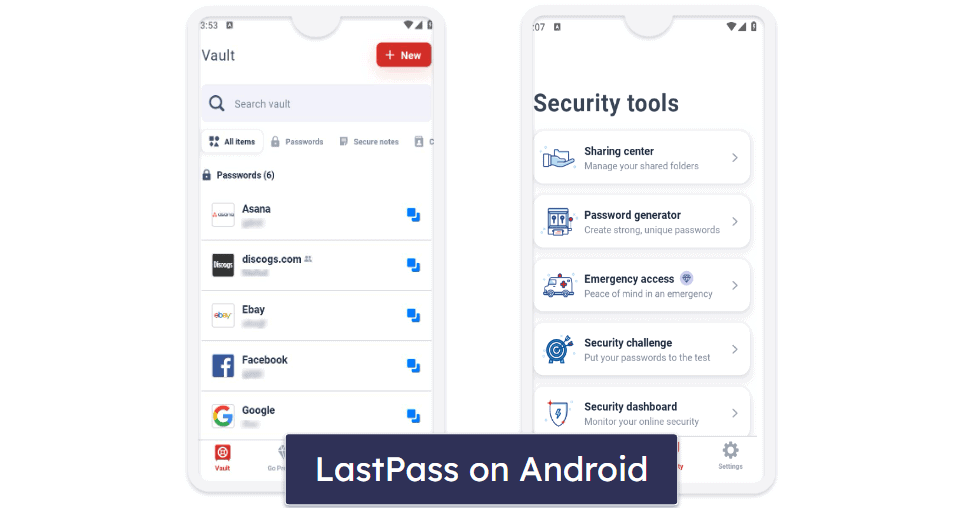
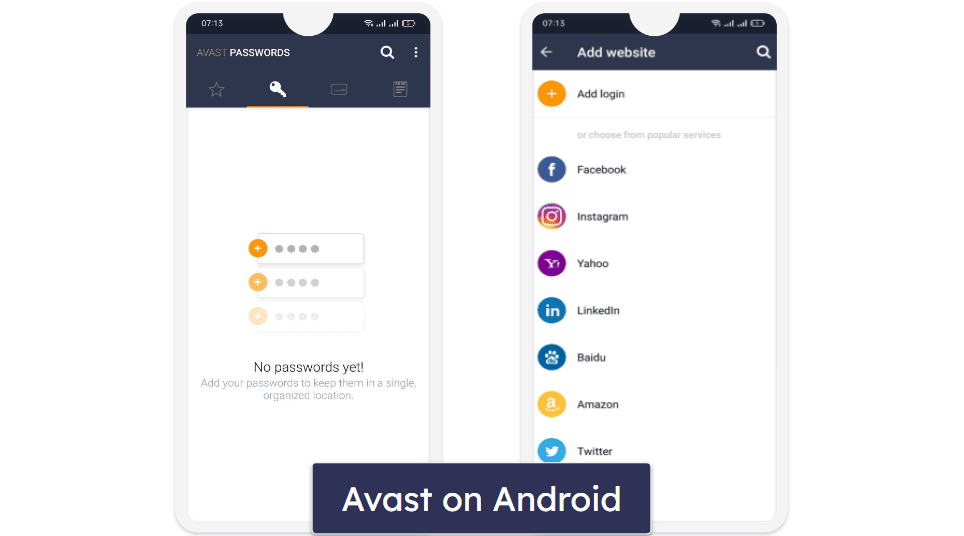
I really like LastPass’s apps for Android and iOS devices. The mobile apps are feature-rich, providing auto-fill, storage for notes and credit cards, a sharing center, and a security tab. The LastPass security tab includes the password generator, emergency access option, and a security challenge that gives you an overall password security score.
LastPass lets you download browser extensions for Chrome, Firefox, Safari, Edge, and Opera. These browser extensions are very useful, offering seamless password autofill and password generator features. Avast Passwords also supports Chrome, Firefox, and Safari for browser extensions.
Winner (Apps & Browser Extensions): LastPass
LastPass takes the win in this category. With its support for a wider range of platforms, advanced features in its mobile apps, and comprehensive browser extensions, LastPass provides a superior user experience.
Ease of Use & Setup — LastPass Offers One-Click Installation
LastPass stands out with its easy-to-navigate, user-friendly interface. The setup process is straightforward, with clear, step-by-step instructions provided to guide you through. Moreover, LastPass features built-in tutorials about its various functionalities. These tutorials, however, are optional. You can start using LastPass right away without watching them.
LastPass makes creating and storing passwords for new accounts easy and convenient — a single click on the LastPass icon beside the login fields is all it takes. Sharing passwords is also intuitive, as you only need to enter the email of the intended recipient.

In contrast, Avast Passwords is currently a little daunting to install. The process involves first contacting customer support and then navigating through Avast Antivirus’s settings to enable the password manager— a task that might be complicated compared to the one-click installations offered by other services. Furthermore, it’s important to note that Avast Passwords does not support CSV or direct sync import, which are features readily available in LastPass.
Winner (Ease of Use & Setup): LastPass
LastPass stands out for its user-friendly interface and straightforward setup process. It provides easy password creation and storage, as well as intuitive password sharing. Meanwhile, installing Avast Passwords involves a more complex process, requiring users to navigate Avast Antivirus’s settings after contacting customer support. Furthermore, unlike LastPass, Avast Passwords lacks support for CSV or direct sync import.
Plans & Pricing — LastPass’s Plans Offer More Value
LastPass Free is pretty generous, offering storage for unlimited passwords on an unlimited amount of one device type (mobile or computer), password sharing with one user, and a password generator.
LastPass Premium costs $3.00 / month and adds advanced multi-factor authentication options, phone support, emergency access, a security dashboard, dark web monitoring, and syncing across mobile and desktop devices.
LastPass Families is priced at $4.00 / month and includes everything in the Premium plan but extends coverage to 6 users and adds the Family Manager dashboard and unlimited shared folders (it’s one of our top family password managers in 2024). LastPass offers a 30-day free trial for both its Premium and Families plans, but there is no money-back guarantee.

Avast Passwords is a free password manager included with Avast’s antivirus software (one of the best free antiviruses in 2024) — it offers basic features such as password storage, autofill, and synchronization across devices. And upgrading to Avast Passwords Premium unlocks the Password Guardian and One-Touch Login features.
Avast has ceased offering new subscriptions to Avast Passwords. While you can continue to use and renew your subscription as an existing user, you may miss out on new features, security patches, quality-of-life improvements, and other benefits that active development brings. This puts you at a disadvantage compared to users of other password managers, like LastPass, which continues to actively develop and improve its platform, ensuring its users always have access to the latest and most secure features.
Winner (Plans & Pricing): LastPass
LastPass emerges as the clear victor in this round. LastPass offers several plans, all of which offer excellent value and features. On the contrary, while Avast Passwords offers basic functionality, it has ceased accepting new subscriptions. Existing users, although they can renew, run the risk of missing out on important security updates and new features that are intrinsic to actively developed password managers like LastPass.
Customer Support — LastPass Has Better Support Options
LastPass provides a comprehensive range of customer support options, including email support, a help center, a community forum, phone support, live chat, and Twitter support. I was particularly impressed with LastPass’s support center, which features tutorial videos, How To guides, and FAQs — resources I found incredibly helpful during my tests.
The live chat support for the free plan is handled by a chatbot that can answer basic questions, while paying customers can access a live chat support service, although availability can be somewhat inconsistent.

LastPass only provides email support for LastPass Teams and Business subscribers. Finding the link for email support was no easy feat — I had to search through the FAQ page, and the email support link was only visible after I couldn’t find answers to my questions. However, I received a detailed and helpful response to my email within 3 hours, which is really good.
Phone support, again, is exclusive to paid users, but the service was quick. A simple click on “Call Me” in the support portal connected me to an agent within 5 minutes, who was very helpful and answered all my questions.

Avast Passwords’s customer support is also different for free and paying customers. Free users have access to a knowledge base and a community forum. While these resources were useful for general inquiries, I found them to be inadequate for complex issues. Paying customers have access to a more comprehensive support service including phone, chat, and email support.
Winner (Customer Support): LastPass
LastPass takes the win for customer support. Not only does it provide a wider range of options, but it ensures each method — from live chat to phone support — is efficient and valuable.
Overall Winner: LastPass
LastPass is a secure, feature-rich, and user-friendly password manager that comes packed with valuable features. While many of its features are standard in the password manager market, its security dashboard, encrypted file storage, credit monitoring (US only), and country restrictions give it a significant edge when compared to Avast Passwords. Additionally, LastPass provides an intuitive user experience with well-designed apps and browser extensions. While Avast Passwords offers a set of decent basic features, it falls short when compared to LastPass.
That said, the comparison isn’t solely about present features. Avast has discontinued new subscriptions to Avast Passwords, meaning it’s not an option for new customers. Existing users may also miss out on future updates, security fixes, and overall product evolution.
Considering the present offerings and future potential, LastPass outshines Avast Passwords. LastPass not only offers a comprehensive and advanced set of features but also ensures continuous product improvement, maintaining its relevance and security in the ever-evolving digital landscape. Thus, LastPass emerges as the overall winner in this comparison.
Frequently Asked Questions
Does LastPass offer a free plan?
Yes, LastPass offers a free plan. It’s fairly generous and includes unlimited password storage on an unlimited number of devices of one type (either mobile or computer), password sharing with one other user, and a password generator. This makes LastPass’s free plan a great option for users who need basic password management features. However, for more advanced features like dark web monitoring, data breach alerts, and the LastPass Authenticator, you need to upgrade to the Premium plan.
What happens if I forget my master password in LastPass?
There are several recovery options if you forget your LastPass master password. One of these includes utilizing the emergency access feature. This allows you to appoint a trusted individual, such as a friend or family member, who can aid in retrieving your account if your master password slips your mind. This individual will receive temporary access to your vault, enabling them to modify your master password and restore your access. On top of this, LastPass offers account recovery via password hints, biometric verification, one-time recovery passwords, and SMS recovery.
Can LastPass be trusted?
LastPass can generally be considered trustworthy due to its implementation of industry-standard security features. It adheres to a zero-knowledge policy, preventing LastPass employees from accessing user data. With 256-bit AES encryption, your password vault remains protected against unauthorized access. Additionally, LastPass offers multiple 2FA options, adding an extra layer of security.
However, it’s worth noting that LastPass has experienced several cybersecurity breaches, including a major breach in late 2022. Despite its claims that no user data was compromised, these incidents do raise some concerns about the platform’s reliability.
Overall, while LastPass has strong security features, users should remain vigilant and ensure they’re using a strong and unique master password that they haven’t shared with anyone.