
Short on time? Here’s the final verdict:
- 🥇 1Password — Winner in Basic Features, Advanced Features, Apps & Browser Extensions, and Plans & Pricing. 1Password is a secure password manager with advanced security features, customizable vaults, intuitive apps and browser extensions, and excellent individual and family plans.
1Password and Keeper are both among our best password managers in 2024 — they’re really secure, packed with helpful features, and offer different plans for individuals, families, and businesses. Both of these brands offer the most important features of a premium password manager, including:
- 256-bit AES encryption.
- Syncing across mobile and desktop devices.
- Zero-knowledge architecture.
- Two-factor authentication (2FA).
- Secure password sharing.
- Dark web monitoring.
But there are differences between 1Password and Keeper. For example, 1Password has unique features like a Travel Mode and the ability to create multiple password vaults. Meanwhile, Keeper offers an encrypted chat feature called KeeperChat and has 24/7 customer support.
After testing 1Password and Keeper for a few weeks, I’ve picked a winner. I looked at how they compare when it comes to security, features, ease of use, customer support, and plans and pricing. It was a close call, so I suggest you read each section and pick the one that suits you best.
1Password vs. Keeper — Quick Overview
Security & Data Privacy — Both Provide Good Security
Ensuring the safety of your password vault requires multiple layers of security from your password manager. That’s why both 1Password and Keeper (and all of the best password managers in 2024) include security features like:
- 256-bit AES encryption — Both use this unbreakable encryption algorithm, which is the same level of encryption used by governments and banks, to protect all the data in your vault.
- Two-factor authentication (2FA) — Both have options to use a second form of identification to confirm your identity when logging into your password vault.
- Zero-knowledge architecture — Neither 1Password nor Keeper’s employees can access or see the details in your password vault.
I like the two-factor authentication (2FA) options offered by 1Password and Keeper, but I like Keeper’s 2FA better. 1Password includes multi-factor authentication options such as TOTP generator apps and security keys. On the other hand, Keeper includes the same options and more — including SMS codes, RSA SecurID, Duo Security, and KeeperDNA (a smartwatch 2FA option).

I wish that 1Password had a few more account recovery options — but while 1Password’s recovery options are mainly limited to the Emergency Kit, it does offer the convenience of biometric login on various devices. Although not a recovery option per se, this feature can be a quick way to access your vault if you’re logged out elsewhere. Meanwhile, Keeper provides more extensive recovery options, including a 24-word recovery phrase. So, even though 1Password’s biometric login feature adds convenience, Keeper also offers biometric logins and therefore has an edge with its more versatile recovery features.

Finally, both 1Password and Keeper are SOC2 certified, and Keeper has several other certifications. However, their track records differ — Keeper had an incident in 2017 when a flaw was discovered in its browser extension, but it was quickly patched within a day and no user data was compromised. 1Password, on the other hand, has maintained a clean record with no known breaches, providing some extra confidence in its security measures.
Winner (Security & Data Privacy): It’s a tie
Both 1Password and Keeper offer excellent security features, which makes it really hard to come up with a winner for this round. They both come with 256-bit AES encryption, two-factor authentication, and zero-knowledge architecture. However, while Keeper provides better recovery options and 2FA options, it’s disappointing to see it had a security incident in 2017.
Basic Features — 1Password Has a Better Password Generator
Both 1Password and Keeper include good basic password management features such as:
- Password generator.
- Credit card storage.
- Auto-save and auto-fill.
- Secure password storage.
- Multi-device synchronization.
1Password’s auto-fill and auto-save functions are reliable and user-friendly — a large pop-up notification ensures you don’t miss the auto-save prompt. While it may not be as quick as some competitors, it’s still quite convenient. Keeper’s auto-fill and autosave features were also effective in my tests, and signing into all my online accounts was very quick and easy.

What sets 1Password apart is its password generator — it offers a range of options to create a password that suits your needs:
- Smart Password. This option creates a password that fits the specific requirements of a website.
- Random Password. This is the classic password generator. It creates a password using a random mix of characters and symbols, and you can choose a length between 8 and 100 characters.
- Memorable Password. This generates passphrases that are easy to remember.
- PIN Code. This option generates a PIN code between 3 and 10 characters long.
Keeper has a pretty good password generator, too — it can generate passwords up to 100 characters long, which is impressive. However, it does not provide access to previously generated passwords, which can be a minor inconvenience if a login fails to save properly.

1Password’s password-sharing tool, Psst!, is really impressive — it allows sharing of logins, documents, and files with anyone, even non-1Password users. Psst! generates a sharing link that expires after one week by default, but this period can be changed to your liking. This feature is a game-changer, especially if you need to temporarily share your Netflix or Wi-Fi credentials with a house guest.
Keeper also makes sharing passwords really easy — all I had to do was choose an entry, select Sharing from ‘Options’, and simply enter the recipient’s email. Like 1Password, Keeper lets you share a link that is valid for a customizable period of time and can only be viewed once during that time.
Winner (Basic Features): 1Password
Both 1Password and Keeper offer a comprehensive set of basic features, but 1Password takes the win due to its smart password generator. This feature provides a level of customization and adaptability that sets it apart. However, I struggled to pick a winner for this round because both password managers offer excellent functionality.
Advanced Features — 1Password Has Better Extras
Both 1Password and Keeper are packed with advanced features that increase security and functionality, making them two of my favorite password managers of 2024. They have a few features in common, including:
- Data breach alerts.
- Dark web monitoring.
- Password auditing.
- Emergency access.
- File storage.
One of my favorite features of 1Password is the ability to create multiple customizable vaults — I was able to organize my data and separate my logins into easy-to-access vaults instead of scrolling through long lists of login details.
1Password’s Travel Mode is really impressive, too — it allows you to hide specific password vaults when crossing borders. This ensures that your most sensitive data is protected from unwarranted searches, even by border officials.

You can also create virtual payment cards with 1Password. These cards mask your debit card details and replace them with new credentials when you make online purchases. However, this feature is currently only available to US customers.
Keeper, on the other hand, offers a secure messaging application called KeeperChat — it provides the option to create self-destructing and retractable messages. I really like this feature as it adds an extra layer of security to your communications.

Passkeys, a new approach to account security, are set to replace traditional passwords in the future. While not many sites are using them yet, both 1Password and Keeper are ahead of the curve and have recently introduced passkey support in their browser extensions. This means users can create and store passkeys for compatible sites.
Both 1Password and Keeper offer dark web monitoring and data breach alerts, but I found 1Password to be better. 1Password’s Watchtower feature monitors your accounts and passwords, alerts you if they have been compromised in a data breach, identifies weak, reused, or vulnerable passwords, and now also monitors and notifies you as more sites adopt passkeys. This makes Watchtower a comprehensive security tool. While Keeper has dark web monitoring, it’s only available as an add-on feature at an additional cost.
Both brands allow you to securely store files including PDFs and photos. That said, Keeper’s encrypted file storage is only available as an add-on, whereas 1Password includes 1 GB of storage per person with all its plans.
Winner (Advanced Features): 1Password
1Password and Keeper both offer advanced features like dark web monitoring and data breach alerts. That said, 1Password offers more extra features like customizable vaults, Travel Mode, and virtual payment cards. Keeper stands out with its secure messaging app, KeeperChat. However, it’s worth noting that Keeper’s dark web monitoring and encrypted storage come at an extra cost, which can be disappointing to some users.
Apps & Browser Extensions — 1Password Has a Better Browser Extension

1Password and Keeper offer desktop apps for Windows, Mac, and Linux. During my tests, 1Password’s desktop app was intuitive and easy to use.
Keeper’s desktop app is equally impressive. It’s easy to navigate and provides offline access to your vault, which can be a lifesaver in situations without internet access.

I really like the 1Password mobile app. It shares exactly the same features as the desktop app and contains mini-tutorials to guide you after you first install the app. I also like how customizable the apps are — I was able to create my own homepage by including (or excluding) things like favorites, tips, frequently used items, and pinned fields.
Similar to 1Password, Keeper also has really good Android and iOS mobile apps. They share the majority of the features of the desktop app, including the password audit tool, password vault, BreachWatch, payment card details storage, and more.
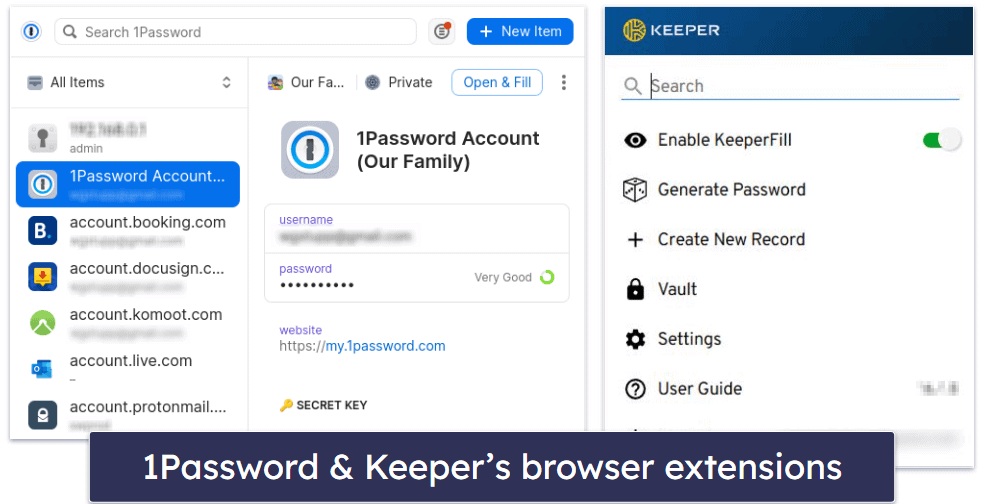
The browser extensions for both 1Password and Keeper are excellent, but 1Password’s is more feature-rich. 1Password’s browser extension, formerly known as 1Password X, offers universal sign-on, which is particularly useful when using sites or apps that allow you to sign in with different logins and passwords. For example, sites and apps may ask you to sign in with Google, Facebook, or Apple, and I often forget my method — 1Password remembers each time you visit these sites and apps. It’s also intuitive and user-friendly. Keeper’s extension is also easy to navigate, provides easy access to your vault and password generator, and does everything that I expect of a browser extension.
Winner (Apps & Browser Extensions): 1Password
1Password emerges as the winner due to its advanced browser extension and excellent mobile apps. While I found Keeper’s offering to be almost as good as 1Password’s, 1Password’s extension is more feature-rich (and includes universal sign-on), and its mobile apps are super customizable and intuitive.
Ease of Use & Setup — Keeper Has Better Import Options
I really like how user-friendly 1Password’s interface is — it organizes your information into categories such as identities, logins, credit cards, and bank accounts. This way, you can easily access your data. I also like 1Password’s in-line suggestions that make logging into websites a breeze.

I found that importing data into 1Password is pretty easy. You just need to export CSV files from your browser or other password manager and import them into 1Password. However, I’d like to see more secure import options offered, since passwords can be viewed in plain text in the CSV file.
Keeper’s interface is also simple and easy to use. I found all of Keeper’s features, like auto-fill, auto-save, and the password generator, to be intuitive and easy to use in my tests.

What I particularly like about Keeper is its Importer tool — it searches for all accounts saved in your web browser and automatically adds them to Keeper without even having to export your data to a CSV file. For importing from most other password managers, you need to use a CSV file, but Keeper makes this process incredibly simple.
Winner (Ease of Use & Setup): Keeper
Both password managers offer intuitive and user-friendly interfaces — but Keeper has a slight advantage with its intuitive Importer tool, which provides a really seamless data import process.
Plans & Pricing — 1Password Offers a Great Value
1Password, starting at $2.99 / month, doesn’t offer a free plan. However, it compensates with an impressive set of features in its paid plans. The Individual plan offers auto-save and auto-fill, unlimited password storage, multi-device synchronization, 1 GB of secure file storage, secure password sharing, 2FA, and Travel Mode.
The Families plan, priced at $4.99 / month, adds shared vaults for up to 5 family members, permission control, and account recovery for family members. It’s the best family plan on the market in 2024.
I really like how the Families plan offers the option to add more users for a small fee, too, making it an excellent choice for large families. However, it’s worth noting that 1Password doesn’t offer a money-back guarantee, though it does provide a 14-day free trial.

On the other hand, Keeper does offer a free plan. Keeper Free offers unlimited password storage, 2FA, identity, and payment storage, and password generation and export, but you can only use it on 1 mobile device.
The Personal plan, priced at $2.92 / month, adds features like auto-fill and access to the web dashboard, and it syncs across unlimited mobile and desktop devices.

Keeper’s Family plan, priced at $6.25 / month, adds up to 5 private vaults and 10 GB of secure file storage. Like 1Password, Keeper doesn’t have a money-back guarantee, but it does provide a 30-day free trial.
Winner (Plans & Pricing): 1Password
1Password offers a better value overall. While both password managers offer similar features, some of Keeper’s advanced features like dark web monitoring are only available as a paid add-on. I found this a bit disappointing, as many of these features are offered by other password managers (including 1Password) in their main plans.
Customer Support — Keeper Has Live Chat and Phone Support
1Password’s has the following customer support options:
- Email support.
- Support forum.
- Twitter support.
- Knowledge base.
1Password’s email support was pretty responsive in my tests — I received a helpful and detailed response in about 3 hours.
The support forum and Twitter took almost the same amount of time to provide an answer to my question, and all the responses I received were friendly and knowledgeable.
I was equally pleased with the wealth of info in the knowledge base — it includes handy guides and a YouTube channel filled with tutorials on how to use 1Password’s features.

Keeper has the following customer support options:
- Live chat.
- Email support.
- Knowledge base.
- Phone support.
I really like Keeper’s live chat — it’s available 24/7, and I always got quick and helpful answers to my questions during my testing.

The email support team is knowledgeable and responded to my queries quickly. Similar to 1Password, I received helpful responses within just 3 hours.
Keeper’s knowledge base is pretty impressive as well — it has easy-to-understand video tutorials that are backed up by helpful support pages.
Keeper also comes with phone support — something not many password managers offer. During my test call, the agent was friendly and knowledgeable, answering all my questions quickly and clearly. It’s worth noting that Keeper’s phone support uses a US number, so you’ll need to make sure your mobile provider supports calls to the US. Alternatively, you can call using Skype.
Winner (Customer Support): Keeper
Keeper offers better customer support than 1Password. Not only does Keeper offer email support and a detailed knowledge base, but it also offers live chat and phone support — which is rare among password managers. In addition, Keeper’s support is available 24/7, ensuring that users can get help whenever they need it. Although 1Password offers excellent email support and a comprehensive knowledge base, the lack of live chat and phone support options gives Keeper the win.
Overall Winner: 1Password
1Password is feature-rich and offers many extras such as customizable vaults, a Travel Mode, and virtual payment cards to enhance its overall utility. Its easy-to-use apps and feature-rich browser extensions ensure a seamless user experience. However, while 1Password has decent customer support, it lacks live chat and phone support options.
Keeper is also a solid password manager that offers a wider range of customer support options, including 24/7 live chat and phone support. That said, the fact that some of its important advanced features are only available as add-ons at an additional cost is off-putting.
Overall, both 1Password and Keeper are great options, but I found 1Password to provide a better overall experience. With more advanced features, a better browser extension, and better value for money, 1Password is the clear winner in this comparison.
Frequently Asked Questions
Does Keeper have better import options than 1Password?
Yes, Keeper’s automatic import tool is superior to 1Password’s import process. While both password managers allow you to import data via CSV files, Keeper can automatically import all the account information stored in your browser without having to export your data to a CSV file first.
Does 1Password have a free version like Keeper?
Unlike Keeper, 1Password doesn’t provide a free plan. However, it does offer a 14-day free trial for users to fully experience its premium features without risk.
While Keeper does have a free version, it’s considerably more restrictive than its paid plans. The free version only allows usage on a single mobile device and doesn’t include auto-fill, web vault access, or desktop app access. So, while Keeper does offer a free version, the lack of certain features makes it insufficient for most users.
Can 1Password be hacked?
It’s technically possible for any software to be hacked — but 1Password has a strong track record for security and has to date never been breached. It uses a zero-knowledge protocol, meaning even the company can’t access your stored data. Furthermore, 1Password has undergone independent audits and security checks to ensure the safety of its users’ information. As an added layer of protection, 1Password offers a Secret Key, a unique 34-character code that’s combined with your master password to encrypt your data.
Which password manager offers better customer support — 1Password or Keeper?
Keeper offers better customer support. While both 1Password and Keeper offer very good customer support options, including email support and detailed knowledge bases, Keeper offers additional support channels like 24/7 live chat and phone support, which is rare among password managers. Therefore, if immediate access to support is a priority, Keeper would be the better choice.