VPNArea Review: Quick Expert Summary
VPNArea has ceased operations and its website is no longer accessible. If you’re looking for an alternative, I recommend ExpressVPN — it’s the best VPN on the market in 2024.
VPNArea has good security features, user-friendly apps, and is pretty good for streaming and torrenting. It protects user data with industry-standard VPN security features like 256-bit AES encryption, full leak protection, a kill switch (only on Windows), and a no-logs policy. It also includes an ad and malware blocker. Plus, it works with top streaming sites like Netflix, Amazon Prime, and Max, allows torrenting on all of its 200+ servers in 52 countries, and works in restrictive countries like China and Iran.
There are a few drawbacks that are difficult to ignore, though. Its no-logs policy hasn’t been independently audited, it’s missing advanced security features like perfect forward secrecy and RAM-only servers, and it doesn’t have split-tunneling. I also experienced very slow speeds on distant servers, couldn’t watch Hulu or Disney+, and wasn’t impressed with its customer support.
VPNArea allows 8 simultaneous connections, offers monthly, yearly, and 2-year plans, and has a 30-day money-back guarantee.
| 🏅 Overall Rank | # out of 82 VPNs |
| 🌍 Number of Servers | 200+ |
| 📱 Number of Devices | 8 |
| 💸 Starting Price | $3.21 / month |
| 🎁 Free Plan | ❌ |
| 💰 Money-Back Guarantee | 30 Days |
VPNArea Full Review — Good for Streaming & Torrenting, but It Includes Few Advanced Features
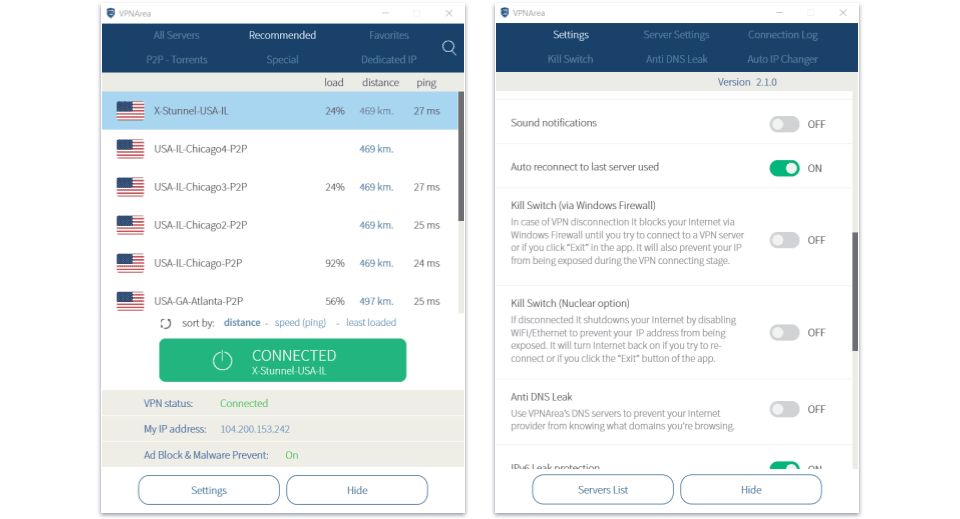
I spent weeks researching and testing VPNArea to see how it compares to the top VPNs on the market.
VPNArea is good for streaming and torrenting. It has dedicated streaming servers that consistently work with top streaming sites like Netflix and Amazon Prime (but not Disney+ and Hulu). It also allows torrenting on all servers and works with top torrenting apps. Plus, I like how VPNArea protects user data with essential security features, includes an ad blocker, and has easy-to-install and easy-to-use apps.
However, it lacks advanced security features, doesn’t offer split-tunneling, and causes slowdown when connected to distant servers. In addition, its kill switch feature is only available on Windows, and I’d like to see VPNArea conduct an external audit for its no-logs policy.
Overall, VPNArea is a pretty good VPN, but it’s definitely not in the same class as top VPNs like ExpressVPN or Private Internet Access — both have high-end security features, fast speeds on all servers, and work with all of the popular streaming apps.
VPNArea Plans & Pricing — Reasonably Priced, but It’s Not Such a Good Value
VPNArea has monthly, yearly, and 2-year plans. All plans allow 8 simultaneous connections, which is above the industry standard of 5-7 connections, and you can even share your account with friends (most VPNs prohibit this).
VPNArea is reasonably priced, with plans starting at $3.21 / month. While the prices are competitive with the top VPNs on the market, VPNArea doesn’t provide the same value as VPNs like ExpressVPN and CyberGhost VPN — they each offer better security, better streaming support, faster speeds, and a larger server network.
Payment options include credit/debit cards, PayPal, WebMoney, Alipay, and cryptocurrency, and all plans include a 30-day money-back guarantee.
VPNArea Features — Covers the Basics & Offers a Few Extras
VPNArea has the following industry-standard VPN security features:
- 256-bit AES encryption — VPNArea protects user data with the same encryption used by banks and governments.
- No-logs policy — VPNArea doesn’t collect data about the websites you visit or the files you download.
- Kill switch — If your connection to a VPN server disconnects, a kill switch automatically disconnects you from the internet to prevent data leaks (only available on Windows).
While OpenVPN and IKEv2 protocols are available on every VPNArea app, I’m disappointed that there’s no WireGuard. OpenVPN and IKEv2 are both secure and fast protocols, but WireGuard is just as secure and even faster. VPNs that support WireGuard, like Private Internet Access and CyberGhost VPN, always maintained faster speeds in my tests than VPNs that don’t have WireGuard.
I love that VPNArea provides full leak protection against IPv6, DNS, and WebRTC leaks. To make sure I could trust VPNArea with not exposing my actual IP address, I ran leak tests on servers in 10+ countries and never had any leaks.
VPNArea also includes some other features:
- Ad/malware blocker — This feature blocks intrusive ads and prevents you from visiting malicious sites. I tested it by visiting ad-heavy news sites, and VPNArea blocked the majority of the ads, allowing my pages to load quicker. VPNArea also blocked 80% of the fake malware sites I visited. VPNArea’s ad blocker is pretty good, but Private Internet Access and ExpressVPN ad blockers blocked 100% of the malware sites in my tests.
- Stealth VPN/Stunnel — VPNArea has special servers that run the Stunnel proxy (a program that masks your traffic and hides the fact that you’re using a VPN) for bypassing firewalls in countries that censor the internet. VPNArea has Stunnel servers located in Australia, Canada, Denmark, Japan, the Netherlands, Singapore, South Africa, Switzerland, and the US. The Stunnel proxy is very similar to the Shadowsocks proxy that Private Internet Access offers.
- Double VPN — This feature routes your connection through 2 servers instead of 1 server. However, there is only one double VPN server available, and it routes you through Germany and exits through the Netherlands. It’s a nice feature, but I wish there were more countries available. For example, Surfshark’s servers allow you to choose any one of its 100 countries as your exit node.
VPNArea Privacy & Security — Strict No-Logs Policy & Accepts Crypto
VPNArea has a strict no-logs policy and doesn’t collect your IP address, store information about the websites you visit, or log the files you download. Its privacy policy states that it collects the email you provide at sign-up to deliver news and allow for account recovery. While I like VPNArea’s policy, it would be nice to see the provider run an independent audit to verify the policy’s claims (like ExpressVPN and CyberGhost VPN).
VPNArea also accepts Bitcoin, Litecoin, Ethereum, and other cryptocurrencies to provide an extra layer of anonymity.
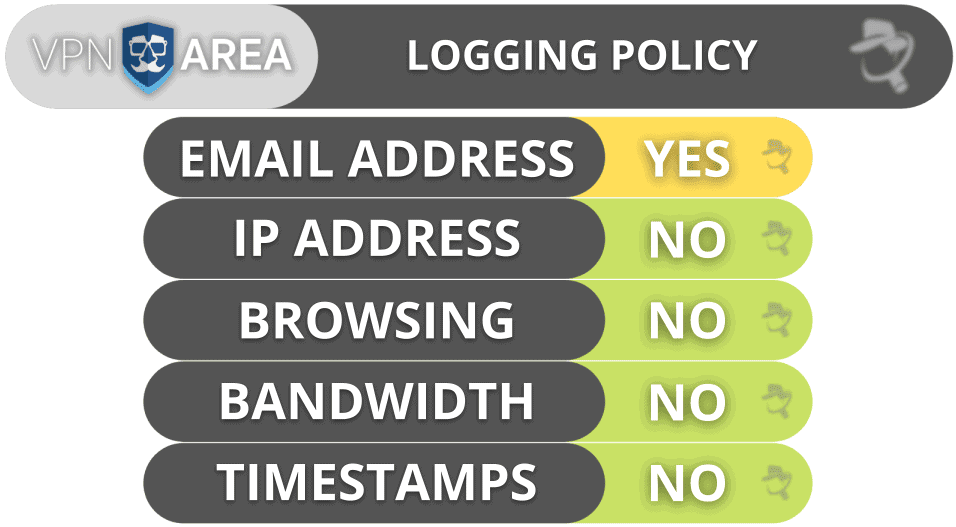
VPNArea is based in Bulgaria, which is outside the jurisdiction of the 5/9/14 Eyes Alliances (a group of countries that share security data).
Overall, VPNArea has a strict no-logs policy, accepts payment in cryptocurrency, and is based outside the jurisdiction of the 5/9/14 Eyes Alliances.
VPNArea Speed & Performance — Very Slow on Distant Servers
I ran speed tests on my Windows PC on a server in all of the countries where VPNArea has a server. I used OpenVPN because it had faster speeds than IKEv2. I had very fast speeds when connected to a nearby server, but my speeds drastically decreased when connected to distant servers.
First I ran a speed test without being connected to VPNArea to determine my baseline speed. Then I checked the VPN’s speeds. Since VPNArea doesn’t include a quick-connect feature, I manually chose a local server in the US. I then connected to a server in Australia. Here are my speeds:
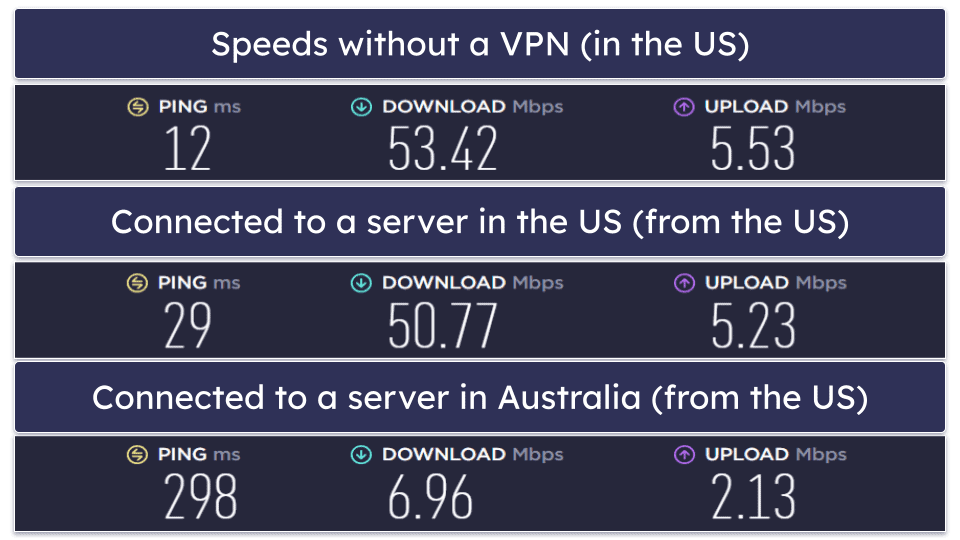
When connected to a nearby VPNArea server, my speeds only decreased by about 5%, which is pretty good. HD videos loaded instantly and played without buffering, and I was able to download a 5 GB torrent file in around 15 minutes, which is OK.
Connecting to the most distant servers in Australia decreased my speeds by around 87%, and my speeds were drastically reduced on other distant servers in Europe and Japan. This is terrible, and it was reflected in my online activities — for example, HD videos would sometimes take 10-20 seconds to start playing, and downloading the same 5 GB torrent file took nearly 2 hours.
While connecting to a distant VPN server will typically decrease your speeds, top VPNs like ExpressVPN and Private Internet Access minimize this decrease and still provide extremely fast speeds on all servers.
VPNArea Servers & IP Addresses — A Good Network & Various Kinds of Servers
VPNArea has 200+ servers in 52 countries. Its servers are spread around the world pretty well so most users will be able to connect to a local or nearby server to get the best speeds. VPNArea’s server network is pretty average — some VPNs have servers in many more countries (ExpressVPN and CyberGhost VPN both have servers in 100+ countries), but there are also VPNs that have smaller networks (TunnelBear in 47 countries and Mullvad VPN in 40 countries). However, I like how VPNArea lets you choose which city you want to connect to in many countries. This allows you to pick a city that is closer to your location for the best speeds.
One of the first things I noticed about VPNArea’s servers is that the server list on the website isn’t updated regularly and isn’t the same as the servers available in the app. I would only trust the server list in the app.
On the other hand, I like how VPNArea offers dedicated IP addresses for a small extra monthly charge in 9 countries including the US (available in 5 cities), the UK, Canada, Australia, and more. A dedicated IP address is one that only you have access to, instead of sharing it with other users when connected to a regular VPN server. Some apps and websites may lock or ban your account if they detect your account is being accessed from multiple IP addresses.
VPNArea has stealth/Stunnel servers in 9 countries that provide obfuscation to mask the fact that you’re using a VPN. People in restrictive countries like China, Iran, and Saudi Arabia can use Stunnel servers to access a free and open internet.
VPNArea also has TOR (The Onion Router) servers located in Germany, the Netherlands, and the UK. These servers are supposed to allow you to access .onion sites in your normal browser instead of having to use the TOR browser, but I was unable to access .onion sites in Google Chrome when connected to any of these servers. I prefer NordVPN’s TOR servers that allow you to use your own browser — and they actually work with multiple browsers.
There are special streaming servers available in Canada, Italy, the US, and the UK. All of VPNArea’s streaming servers are marked “NFLX” but work with a handful of streaming sites.
Finally, VPNArea also has one set of Double VPN servers, which route your connection first through Denmark and exits in the Netherlands.
Overall, VPNArea has a good server network, as well as obfuscation proxy servers, TOR, streaming, and double VPN servers. It also offers dedicated IPs for an extra monthly charge.
VPNArea Streaming & Torrenting — Good for Both Activities
VPNArea is good for streaming — it works with top streaming sites like Netflix and Amazon Prime Video, and it’s good for BBC iPlayer and ITV too. It works with some less popular sites as well, like Peacock, Crackle, and Crunchyroll. However, it doesn’t work with Disney+ and Hulu.
When it comes to streaming, my first choices are ExpressVPN and CyberGhost VPN. They both work with all of the most popular streaming sites, maintain faster speeds than VPNArea, and have servers in more countries than VPNArea for more stable connections.
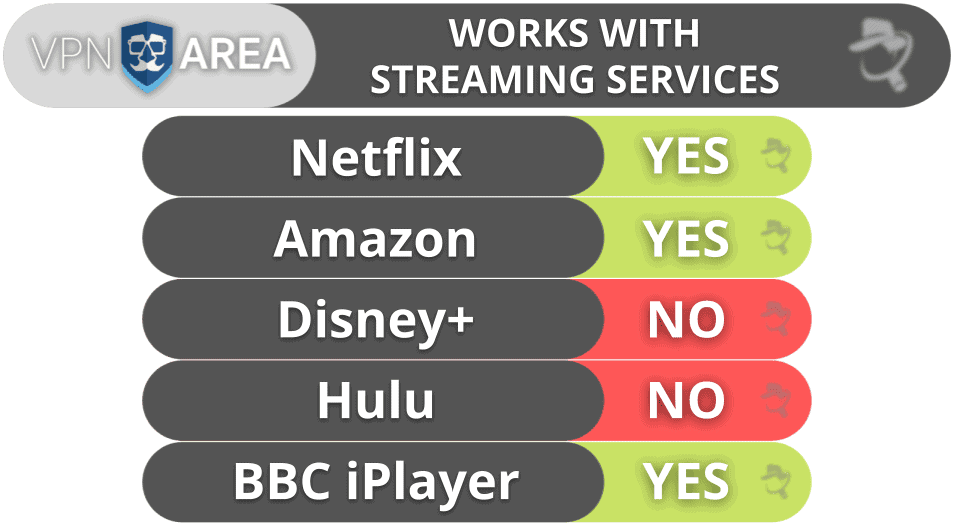
VPNArea allows torrenting on all its servers and works with top torrenting apps like BitTorrent, uTorrent, and Vuze. However, I’m not a fan of torrenting on distant servers with VPNArea, as my speeds were very slow. To get the fastest speeds for torrenting on any server, I suggest using ExpressVPN or Private Internet Access.
Overall, VPNArea is good for streaming and torrenting. It works with most of the top streaming sites and allows torrenting on all its servers.
VPNArea Ease of Use: Mobile & Desktop Apps — Intuitive, but It Could Be Even Better
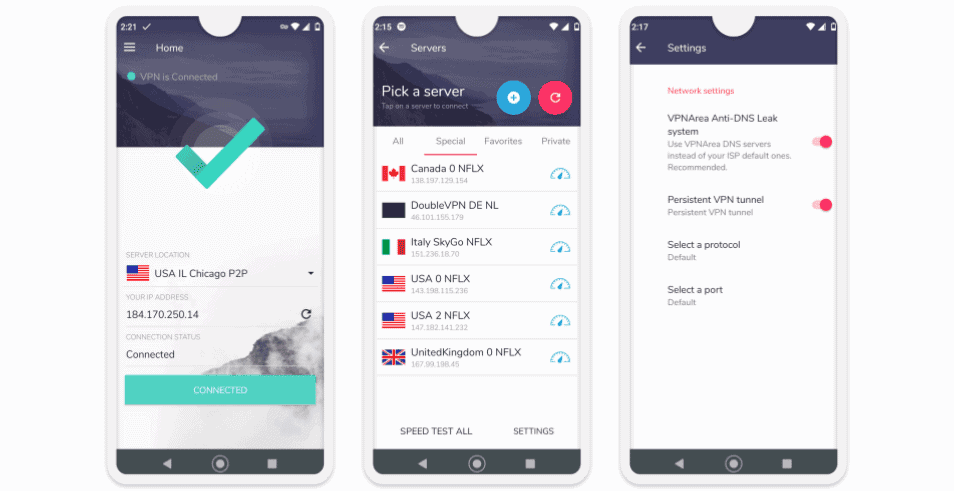
VPNArea has native apps for Android, iOS, Windows, macOS, and Linux.
The desktop apps are very similar to each other, but VPNArea’s kill switch feature is only available on Windows devices. Also, I really don’t like that it lacks a quick connect feature — top VPNs like ExpressVPN and Private Internet Access allow you to connect to the fastest available server with a single click. However, there is a Recommended server list, which gives you a few of the best servers for your location.
The mobile apps are good, too, but they don’t have as many options as the desktop apps, and they also don’t have a quick connect feature. On iOS, you can sort servers from A-Z or by speed (though it takes so long to load that I gave up every time). On Android, there are more sorting options: all servers, special (streaming and double VPN), Favorites, and Private.
However, there’s no search bar on either mobile app, so you’ll have to scroll for a while to find a specific server. In terms of settings, they’re both pretty basic with no customization options. If you want to be able to personalize your apps, Private Internet Access is a way better option.
At least it was incredibly easy to download and install the apps on my Windows, iOS, and Android devices — it took about 2-3 minutes.
Overall, VPNArea has intuitive native apps for the most popular devices that are quick and easy to install and use, but they could all be improved — none of its apps have a quick connect feature, mobile apps don’t have a server search function, and a kill switch is only available for Windows.
VPNArea Customer Support — Informative & Responsive Direct Support
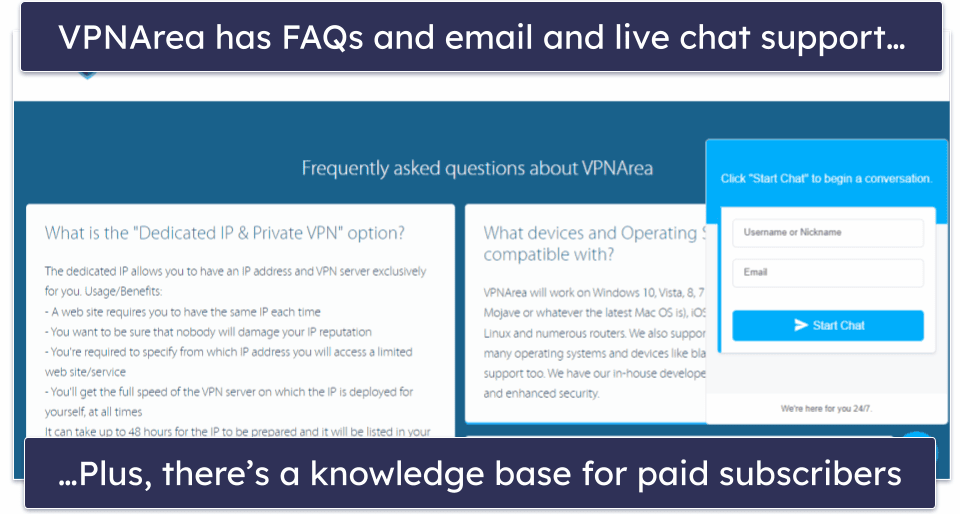
VPNArea’s customer support is decent — it offers customer support via email and 24/7 live chat, has a frequently asked questions (FAQ) page, and a knowledgebase for general troubleshooting.
I tested VPNArea’s email support by sending an inquiry at different times of the day. I always received an informative email back within 3-5 hours, which is pretty good. I really like that VPNArea offers 24/7 live chat support, but the live chat reps aren’t as knowledgeable about more technical matters. For example, when I asked for more information about the double VPN servers, the inquiry was escalated to a support ticket, and then I received an email back in 3 hours that fully answered my question.
VPNArea’s FAQ page is pretty simple and answers questions like what devices VPNArea supports. The knowledge base page, on the other hand, provides information about dedicated IPs, VPNArea’s native apps, troubleshooting guides, and more, but there’s less than 2 dozen articles in total, so it’s not very comprehensive. One drawback to the knowledge base page is it’s only available from the account dashboard. Top VPNs like ExpressVPN and CyberGhost VPN make all support and information pages available to users before they make a purchase decision.
In general, VPNArea’s email support is impressive, offering responsive assistance and valuable feedback. However, its 24/7 live chat representatives are not as helpful. Though the FAQ and knowledge base pages cover basic questions about the VPN and its features, it’s important to note that some of these support articles are only accessible by paid subscribers.
Is VPNArea Any Good in 2024?
VPNArea is a pretty good VPN, but it’s not as good as the top VPNs on the market. It includes standard security features like 256-bit AES encryption, a kill switch (only on Windows), and a no-logs policy. It also includes full-leak protection, an ad-blocker, obfuscation tools to use in restrictive countries, and double VPN servers. In addition, VPNArea is good for streaming and torrenting and has easy-to-use apps.
However, there are a handful of areas that need improvement. For starters, it lacks advanced security features like RAM-only servers and perfect forward secrecy, it doesn’t have split-tunneling, and it has slow speeds on distant servers. Plus, it doesn’t support Disney+ and Hulu, its no-logs policy hasn’t been independently verified, and its live chat reps can’t answer more complex questions.
VPNArea allows 8 connections, offers competitive pricing for monthly and long-term plans, and backs each purchase with a 30-day money-back guarantee.
Frequently Asked Questions
Is VPNArea safe?
Yes, VPNArea protects your data with industry-standard VPN security features like 256-bit AES encryption, a kill switch (available only on Windows), and a strict no-logs policy. It also includes an ad/malware blocker, double VPN servers (for routing your connection through multiple servers), and protection against IPv6, DNS, and WebRTC leaks.
That said, VPNArea doesn’t have advanced security features like perfect forward secrecy or RAM memory, and it’s missing extra features like split tunneling.
If you’re looking for a VPN with high-end security, I recommend ExpressVPN — it offers RAM-only servers, perfect forward secrecy, and a no-logs policy that’s been confirmed by an external source.
Is VPNArea fast?
VPNArea has fast speeds on local servers but subpar speeds on distant servers. During my tests, I barely noticed I was connected to VPNArea on local servers. However, pages and videos took much longer to load when I was connected to servers that were far away from my location, like Japan, Australia, and even countries in Europe.
Does VPNArea work with Netflix?
Yes, VPNArea works consistently with Netflix. It even has servers optimized for streaming Netflix in the US, Canada, the UK, and Italy. It also consistently works with Amazon Prime Video and BBC iPlayer, but not with Hulu or Disney+. Honestly, there are better VPNs out there for streaming.
Does VPNArea allow torrenting?
Yes, VPNArea allows torrenting on all servers in 52 countries and works with top torrenting apps like BitTorrent, uTorrent, and Vuze. It also has full leak protection and passed all of my leak tests. However, it has slow download speeds on distant servers, the kill switch is only available on Windows, its no-logs policy hasn’t been independently audited and confirmed, and there’s no split-tunneling feature — this allows you to route only your torrent traffic through the VPN so you can get faster speeds.

