VPN.ac Review: Quick Expert Summary
VPN.ac is pretty secure, has fast speeds, is good for streaming, and works in China, but there are much better VPNs on the market in 2024 like ExpressVPN.
VPN.ac protects user data with industry-standard VPN security features, including up to 256-bit AES encryption, a kill switch, and full leak protection. It also has extra features like double hop and split tunneling (only on Android).
However, VPN.ac logs your IP address while you are connected, which is a serious privacy risk. Plus, it’s missing other advanced features like RAM-only servers, its server network is really small, its DNS filtering (ad and malware blocker) doesn’t work, there’s no live chat, and it only offers a 7-day money-back guarantee.
VPN.ac allows up to 12 connections (but oddly only if you use different protocols) and offers monthly and yearly plans. You can also try it for 7 days for just $2, but you’ll only get up to 3 simultaneous connections with this trial plan.
| 🏅 Overall Rank | #54 out of 82 VPNs |
| 🌍 Number of Servers | 130 |
| 📱 Number of Devices | 12 |
| 💸 Starting Price | $3.75 / month |
| 🎁 Free Plan | ❌ |
| 💰 Money-Back Guarantee | 7 Days |
VPN.ac Full Review — Decent Speeds for Streaming & Browsing (But Not a Lot Else to Recommend It)
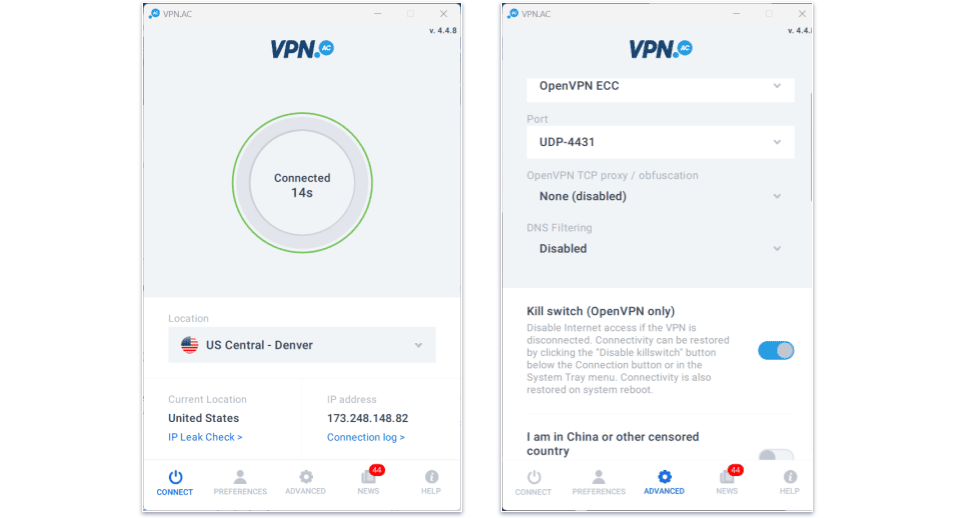
I spent weeks researching and testing VPN.ac to see how it compares with the top VPNs on the market in 2024. Overall, VPN.ac has decent speeds for browsing and streaming (it works with Netflix, Amazon Prime, and many other streaming services), but I have issues with its privacy policy and I’m not impressed with the performance of some of its features.
VPN.ac has essential security features, but I can’t recommend it for torrenting — it supports P2P traffic on all of its servers, but the server network is small, leaving many users without a nearby country to connect to for fast download speeds. And VPN.ac logs your IP address while you’re connected to its servers, which is a big privacy concern.
Also, it’s missing RAM-only servers, so it stores your data on a hard drive, which makes your information more vulnerable. And while the privacy policy says it doesn’t log the websites you visit, this claim hasn’t been verified by a third-party source.
There’s no doubt in my mind that you will find other VPNs that come with superior security and privacy features and offer a better overall value like ExpressVPN and Private Internet Access.
VPN.ac Plans & Pricing — Competitive Pricing, but It’s Not a Great Value
VPN.ac has 1-month, 3-month, 1-year, and 2-year plans starting at $3.75 / month. Its prices are competitive, but it doesn’t provide nearly the same value that you get from top VPNs like ExpressVPN.
VPN.ac’s plans allow up to 12 simultaneous connections, but there’s a catch — you get 6 connections using its native protocols (OpenVPN, IKEv2/IPSec, and L2PT/IPSec) and another 6 using WireGuard. For households with a lot of devices to protect, I recommend a VPN like Private Internet Access or Surfshark, which both allow an unlimited number of simultaneous connections.
VPN.ac’s monthly and yearly plans come with a 7-day money-back guarantee, which pales in comparison to ExpressVPN (30 days on all plans) and CyberGhost VPN (45 days on yearly plans). You can also try VPN.ac for 7 days for only $2, but you’ll get just 3 simultaneous connections with this trial plan. VPN.ac accepts debit/credit cards, PayPal, cryptocurrencies, prepaid cards, and regional payment methods like UnionPay and WebMoney.
VPN.ac Features — Has the Basics Covered, but There Are Limitations
VPN.ac has the following industry-standard VPN security features:
- 256-bit AES encryption — VPN.ac protects user data with the same encryption used by banks and governments.
- No-logs policy — VPN.ac doesn’t collect data about the websites you visit or the files you download.
- Kill switch — If your connection to a VPN server disconnects, a kill switch automatically disconnects you from the internet to prevent data leaks (but it only works with OpenVPN connections).
VPN.ac’s native apps use the OpenVPN, IKEv2/IPSec, and L2TP/IPSec connection protocols. It supports WireGuard but requires you to manually configure it with third-party apps, which isn’t very user-friendly, especially for less tech-savvy users. I really hope VPN.ac adds WireGuard in the future because it’s one of the fastest protocols — and faster than the other 3 protocols. Top VPNs like CyberGhost VPN offer WireGuard connections within their apps and have faster speeds than VPN.ac.
When it comes to leak protection, I ran leak tests while connected to 25 VPN.ac servers in various countries and never experienced any leaks.
VPN.ac also has:
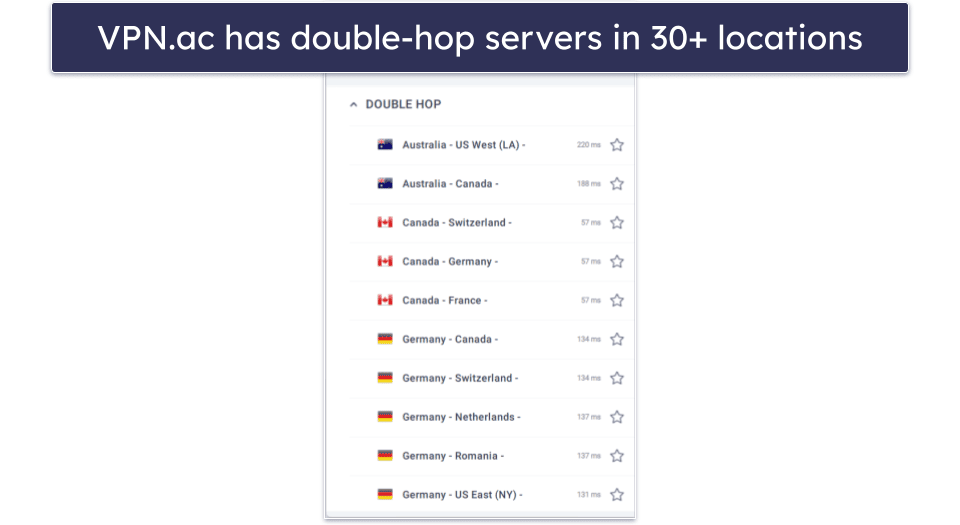
- Double hop — VPN.ac has double-hop servers in 30+ locations. These servers route your internet traffic through 2 VPN servers for an extra layer of security. During my tests, each server gave me an IP address for the exit server, and my real IP and location were hidden. I still like ProtonVPN’s Secure Core servers more — the feature allows you to choose an exit server in any of Proton VPN’s 112 countries and routes your connection through a server located in an ultra-secure location.
- Perfect forward secrecy. This advanced security feature changes your encryption key for each VPN session so hackers can’t access your past or future encryption keys.
- DNS filtering — VPN.ac’s ad and malware blocker, which it calls “SecureDNS,” was largely effective in blocking intrusive ads and preventing me from visiting malicious websites in my tests. I visited multiple ad-heavy websites, and SecureDNS let through only 1 or 2 ads on occasion. For it to be most effective, I found that I had to disconnect my VPN connection, select SecureDNS in the advanced menu, then reconnect to the VPN server — which was a bit inconvenient. If you’re looking for the best ad blocker, check out Private Internet Access’s MACE.
- Split-tunneling — This feature lets you choose apps that won’t be routed through the VPN connection. This allows you to stream with VPN.ac but still use your normal IP and location for apps like DoorDash. Unfortunately, this feature is only available on Android.
VPN.ac Privacy & Security — Collects Too Much Info
VPN.ac doesn’t keep logs of the websites you visit or the files you download, but its privacy policy and terms of service state it collects your email address, IP address, and payment information — for security reasons and fraud prevention. VPN.ac’s terms of service state that the VPN collects VPN session start and end times and the bandwidth you’ve used, but that your connection information is deleted soon after you disconnect.
Logging connection information is a big concern — I would feel better about VPN.ac’s claims that it doesn’t keep this information if it conducted an independent audit of its no-logs policy. One more statement in the terms of service doesn’t exactly instill trust — VPN.ac claims it doesn’t cooperate with requests for information unless ordered by a court. This means it will share your IP addresses and timestamps if required by law.
Top VPNs like ExpressVPN doesn’t log any of your data, so even if a court asked it to share user data, it wouldn’t have any information to hand over.
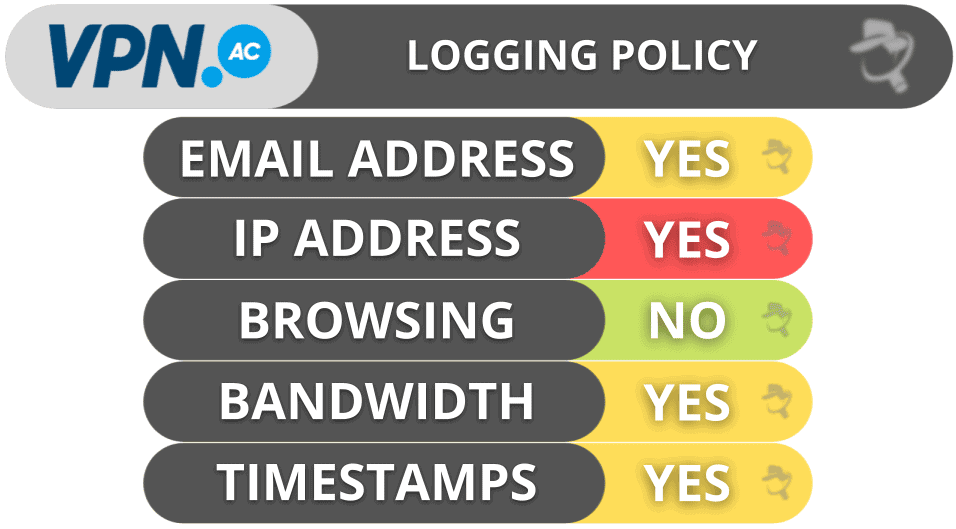
VPN.ac is based in Romania, which is outside the jurisdiction of the 5/9/14 Eyes Alliance (a group of countries that share security data).
Overall, VPN.ac doesn’t collect information about the sites you visit or the files you download, but it does collect a lot of other information during VPN sessions, including your IP address, which is a major privacy risk.
VPN.ac Speed & Performance — Decent Speeds on Nearby & Distant Servers
I ran speed tests on my Windows PC (using the OpenVPN protocol) on a server in all of the countries where VPN.ac has servers. I had the fastest speeds when connected to a nearby server, but VPN.ac was able to maintain pretty fast speeds even when I connected to the most distant servers.
First I ran a speed test without being connected to a VPN server to determine my baseline speed. Then, I manually chose a nearby server (VPN.ac doesn’t have a quick-connect feature). Here were my speeds:
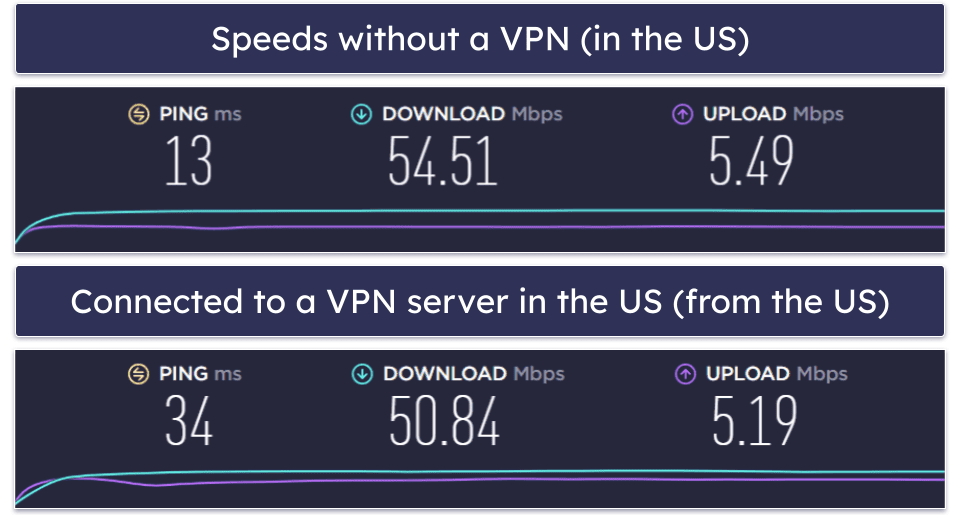
Then I connected to the most distant server available. Here were my speeds when connected to a VPN server in Australia:
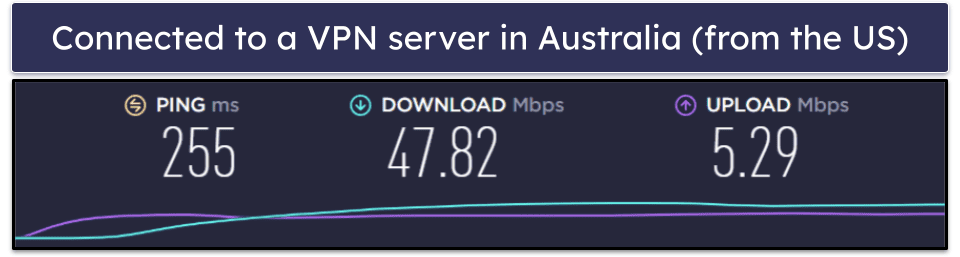
I was satisfied with VPN.ac’s speeds — when connected to a local server, my speeds only decreased by about 7%, which is pretty good. I was able to load websites instantly and stream HD content without any buffering. I was also able to quickly download a 5 GB file in about 5 minutes.
When connected to a distant server my speeds decreased by about 13%. Websites sometimes took an extra 1-2 seconds to load and HD videos took about 5 seconds to start but played smoothly.
VPN.ac Servers & IP Addresses — Very Small Server Network, but All Servers Support P2P
VPN.ac has 130 servers in 25 countries. Most of the servers are spread around the world, but users in some regions like South America, Africa, and Russia may not be able to connect to a nearby server. VPN.ac’s server network is much smaller than average — consider that CyberGhost VPN has servers in 100 countries.
VPN.ac also has 15+ servers optimized for users in China. VPN.ac’s customer service representatives confirmed that these servers will work in China.
There are 30+ double hop servers for adding an extra layer of security, and VPN.ac allows torrenting on all of its servers.
Overall, VPN.ac has a very small server network, has dedicated servers for bypassing China’s internet restrictions, and supports P2P traffic on every server.
VPN.ac Streaming & Torrenting — Great for Streaming but Not for Torrenting
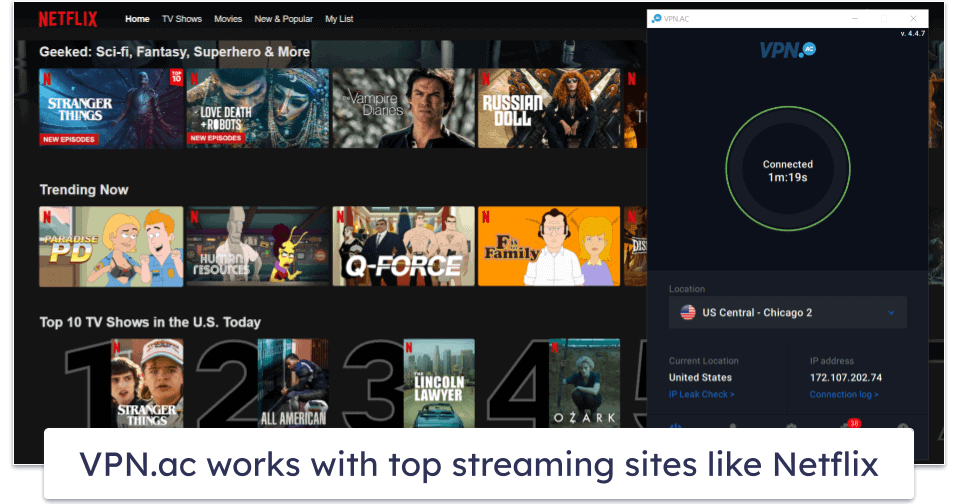
VPN.ac is great for streaming — it works with top streaming sites like Netflix, Hulu, Amazon Prime Video, and more. It also works with streaming sites like ITV in the UK, 9Now in Australia, and Canal+ in France.
There are still better VPNs for streaming, though — ExpressVPN and Private Internet Access both provide faster speeds, have servers in more countries, and can access a wide range of streaming services.
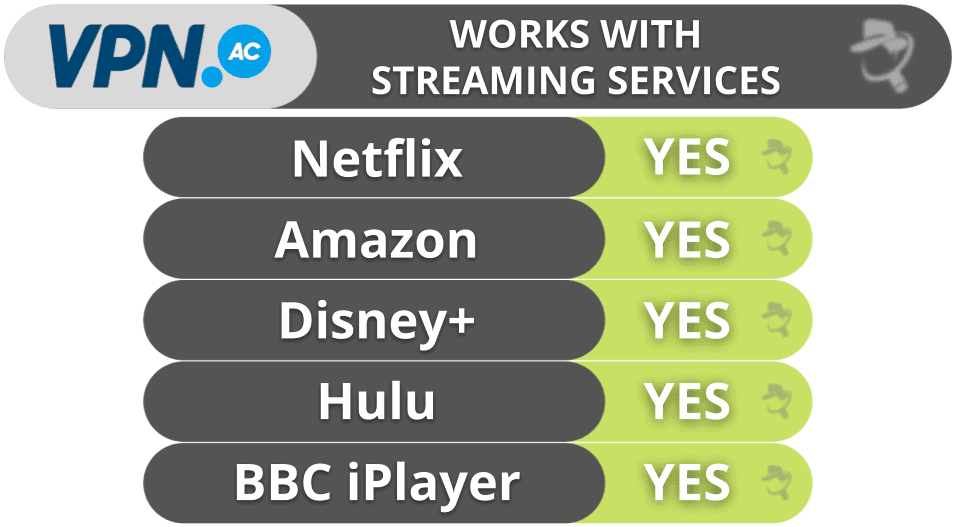
VPN.ac is also decent for torrenting — it allows torrenting on all its servers, works with top torrenting apps like BitTorrent, Vuze, and uTorrent, has 10 P2P-optimized server locations, and offers SOCKS5 proxy servers in 8 countries for enhanced speeds.
However, I don’t recommend using VPN.ac for torrenting, because it logs your IP address. To find a feature-rich and safe VPN that’s good for torrenting, check out our list of the best VPNs for torrenting in 2024.
Overall, VPN.ac is great for streaming, but I don’t recommend it for torrenting due to privacy issues.
VPN.ac Ease of Use: Mobile & Desktop Apps — Simple & Intuitive
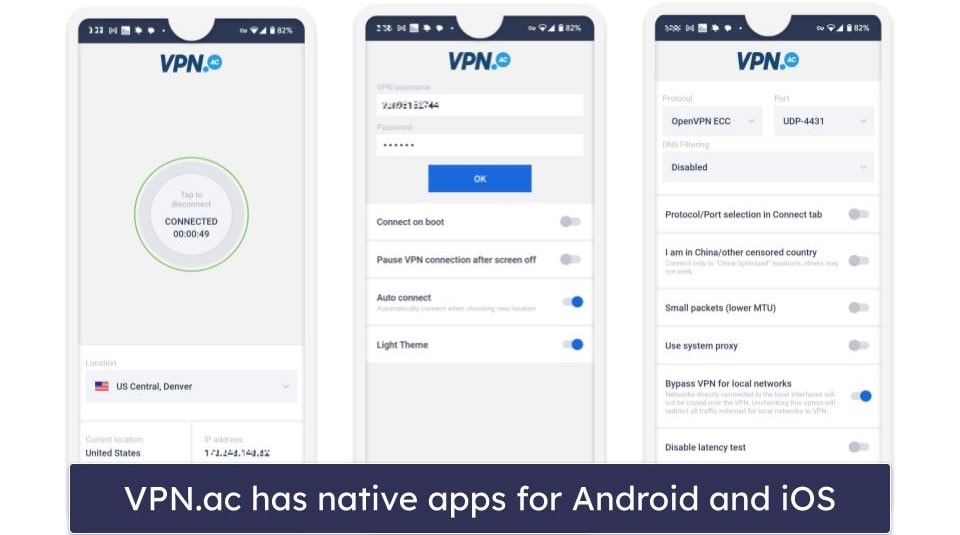
VPN.ac has easy-to-use native apps for Android, iOS, Windows, macOS, Linux, and routers. Installing the apps only takes 2-3 minutes, and I never experienced any glitches or bugs while testing VPN.ac on my Android phone, iPad, and Windows and Mac laptops. VPN.ac also has extensions for the Chrome, Firefox, and Opera browsers.
All of VPN.ac’s native apps have the same intuitive interface, are easy to navigate, and most of the settings include quick explanations. The only real difference between the apps is split-tunneling is only available on Android.
I really miss the quick-connect feature, but it’s pretty easy to manually choose a server (all of VPN.ac’s apps allow you to mark servers as favorites).
Overall, I like VPN.ac’s apps, as they are simple, but they lack some features I look for in a premium VPN.
VPN.ac Customer Support — Pretty Good Overall
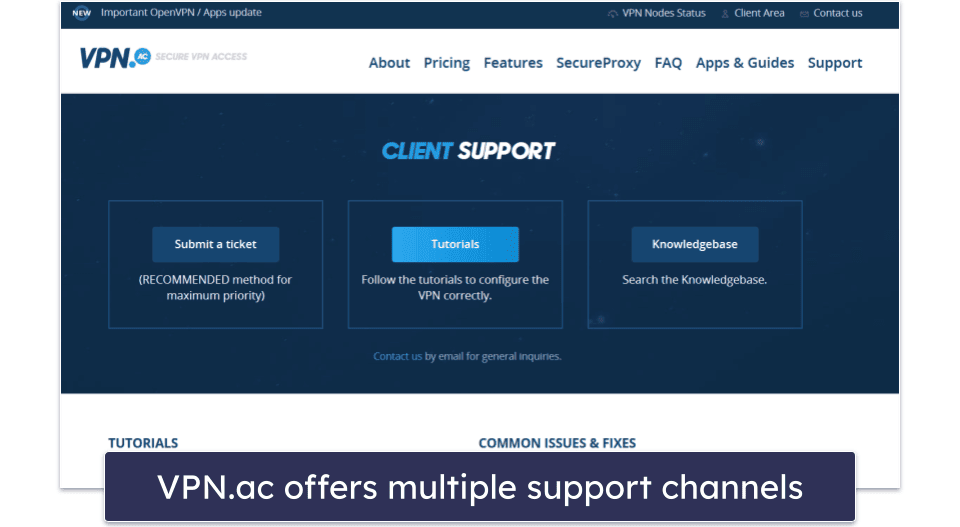
VPN.ac’s customer support is decent, offering email and ticket support, a FAQ page, tutorials, and a knowledgebase. However, there’s no live chat option.
The email support is hit or miss — I sent several questions by email, and sometimes I got a response in 6–8 hours and other times I didn’t get a reply at all. I think VPN.ac could do better, especially when some top VPNs like Private Internet Access always send email responses in 2–3 hours.
I like the ticket support system — I submitted tickets at different times of the day and I was very impressed that my first ticket (sent around noon) was answered in less than 5 minutes. The rest of my tickets were answered within 6–8 hours, so I might have just gotten lucky with my first submission. I was always given a knowledgeable response and never had to follow up with more questions for clarity.
VPN.ac’s FAQ page answers over 30 questions related to compatibility, security, and general questions about VPNs. The knowledgebase page (available from the client area) has dozens of tutorials, setup guides, and troubleshooting guides, covering technical topics like connection protocols, DNS guides, beta features, and more. I like the fact, too, that all support features are available in the mobile apps, which is convenient. That said, VPN.ac only provides short text answers to its FAQ and guides — top VPNs like ExpressVPN have more in-depth explanations and even provide video setup guides.
The only thing I really don’t like about VPN.ac’s customer support is that it’s missing a live chat option — it lets you quickly get answers to any of your questions at any time, and I hope the VPN adds this platform in future.
Overall, VPN.ac’s customer support is pretty good. It lacks live chat but offers email and ticket support, as well as many different support guides.
Is VPN.ac Worth the Cost?
VPN.ac has fast speeds, is pretty good for streaming, works in restrictive countries like China, and allows up to 12 simultaneous connections, but I have way too many privacy concerns to place it among the top VPNs of 2024.
It has industry-standard VPN security features including up to 256-bit AES encryption, full leak protection, a kill switch (only with OpenVPN), and advanced security features like perfect forward secrecy. It also has extra features like double hop, split-tunneling (only available on Android), and an ad blocker that is mostly effective.
On the other hand, VPN.ac logs your IP address and timestamps so it’s not good for torrenting, it has a really small server network, it doesn’t have RAM-only servers, and it only offers a 7-day money-back guarantee.
VPN.ac has affordable monthly and yearly plans but doesn’t offer nearly the same value as top VPNs like ExpressVPN or Private Internet Access.
Frequently Asked Questions
Is VPN.ac safe?
No, mainly because VPN.ac logs your IP address — this is a major security concern. VPN.ac’s privacy policy states it will share user data if required by a judge, so your IP address is at risk of exposure. Also, if VPN.ac’s servers were hacked, your user data could be stolen.
Even though VPN.ac has some good security features like 256-bit AES encryption, a kill switch, perfect forward secrecy, and double hop (to route your traffic through 2 servers instead of 1), I am still turned off by this provider due to its stance on logging IP addresses — it basically defeats the purpose of using a VPN.
Instead, I recommend using ExpressVPN because it has airtight security features, including a strict no-logs policy (that’s been audited and confirmed multiple times and doesn’t log your IP address) and RAM-only servers to ensure that no user data is ever written to a hard drive.
Is VPN.ac fast?
Yes, VPN.ac is pretty fast — during my tests, VPN.ac was able to maintain fairly fast speeds even when I was connected to the most distant servers. I was also impressed that my speeds remained fast when connected to double hop servers that routed my traffic through multiple servers (this usually slows down your speeds). I was still able to browse the web and stream HD content with very minimal load times.
That said, VPN.ac. is nowhere near as fast as ExpressVPN, which is the fastest VPN out there in 2024.
Can I watch Netflix with VPN.ac?
Yes, VPN.ac works with Netflix without any issues. It’s not one of the best VPNs for Netflix, though — its server network is pretty small so there aren’t many Netflix libraries available.
My favorite VPN for Netflix is ExpressVPN — it has servers in 105 countries, works with 10+ Netflix libraries, and also works with 100+ other streaming sites, and provides very fast speeds.
Is VPN.ac good for torrenting?
VPN.ac allows torrenting on all of its servers, but I don’t recommend using it for this purpose because it logs your IP address.
There are much better torrenting VPNs out there — I recommend ExpressVPN since it allows P2P traffic on all servers in 105 countries and has a strict no-logs policy (it doesn’t log your IP address) that’s been independently audited and confirmed.

