TorGuard Review: Quick Expert Summary
TorGuard VPN is a decent VPN. It’s really good for torrenting, works well in restrictive countries, and has some of the fastest speeds I’ve seen.
TorGuard offers advanced security features in addition to industry-standard security features like 256-bit AES encryption, a kill switch, and a no-logs policy — you get full leak protection, perfect forward secrecy, RAM-only servers, and an ad blocker.
However, there are a few issues that stop TorGuard from being a top VPN. It doesn’t work with every streaming website, split-tunneling is only available on Android, and it’s annoying to use — its Android app is unintuitive, and its desktop apps are confusing. What’s more, TorGuard’s plans are too expensive, and the live chat support isn’t great. Overall, there are better VPNs out there — ExpressVPN is my favorite for 2024.
TorGuard has 3 tier-based subscriptions, paid monthly, quarterly, yearly, and multi-year plans, and a 7-day money-back guarantee.
| 🏅 Overall Rank | #55 out of 82 VPNs |
| 🌍 Number of Servers | 3,000+ |
| 📱 Number of Devices | 8–30 |
| 💸 Starting Price | $9.99 / month |
| 🎁 Free Plan | ❌ |
| 💰 Money-Back Guarantee | 7 days |
TorGuard Full Review — Great for Torrenting & Browsing, but It’s Not That Intuitive
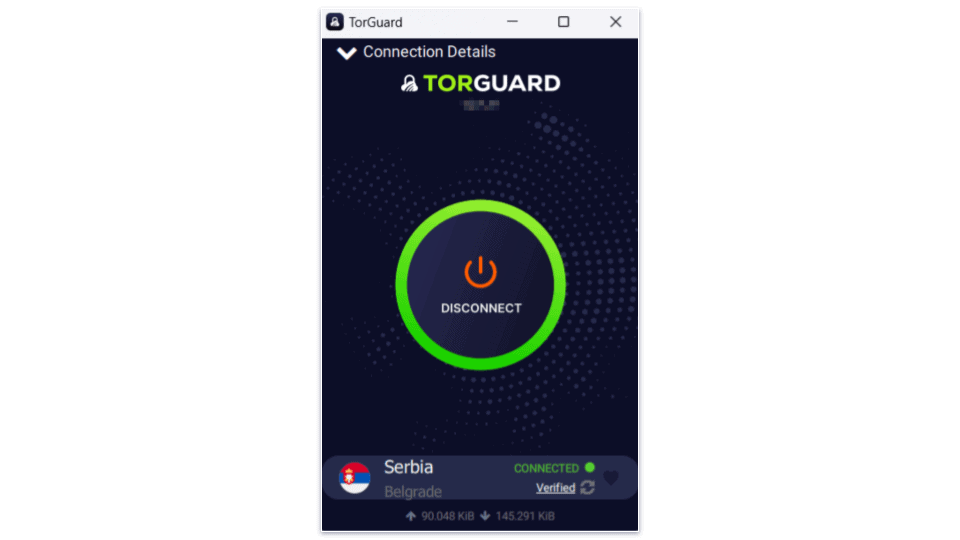
I spent the past few weeks testing TorGuard to see how it compares to other top VPNs on the market. I can safely say it’s good for torrenting, and its reps confirmed that it works well in restrictive countries.
TorGuard supports torrenting on almost all of its servers and works with popular torrenting apps like uTorrent and Deluge. It provides extremely fast downloads and comes with port forwarding and SOCKS5 proxies. What’s more, it provides multiple obfuscation methods to make your VPN traffic look like regular internet traffic.
However, TorGuard isn’t consistently compatible with BBC iPlayer — it only works about half of the time. Plus, its apps can be confusing for new users because they lack explanations for most settings and features.
Overall, I think TorGuard is a great pick for torrenting and basic browsing, but if you need a good streaming VPN, I recommend checking out ExpressVPN, which consistently works with 100+ streaming platforms.
TorGuard Plans & Pricing — Plans Are Too Expensive for What They Offer
TorGuard has 3 tier-based subscriptions and paid monthly, quarterly yearly, and multi-year plans. It also has bundles that include Streaming IP addresses and a secure email service, and business plans. And if you want a more customized bundle, Torguard offers a lot of add-ons, including dedicated IPs and streaming, residential IP addresses, different types of routers, and 10GBit network add-ons.
TorGuard’s highest-tier plan allows up to 30 simultaneous connections, which is above the industry average of 5–10 simultaneous connections.
The Anonymous VPN Standard subscription ($9.99 / month) comes with 8 connections, ad blocking, and port forwarding. The Anonymous VPN Pro subscription ($12.99 / month) includes 12 connections and a free Streaming IP address. And the Anonymous VPN Premium subscription ($14.99 / month) adds 30 connections.
I think TorGuard’s plans are too expensive for what they offer — top VPNs like ExpressVPN provide much better value.
TorGuard accepts credit/debit cards, cryptocurrencies, gift cards, Amazon Pay, and Paymentwall. It only comes with a 7-day money-back guarantee, which is not too much, considering the industry average is 30 days.
TorGuard Features — All the Basics & Some Decent Extras
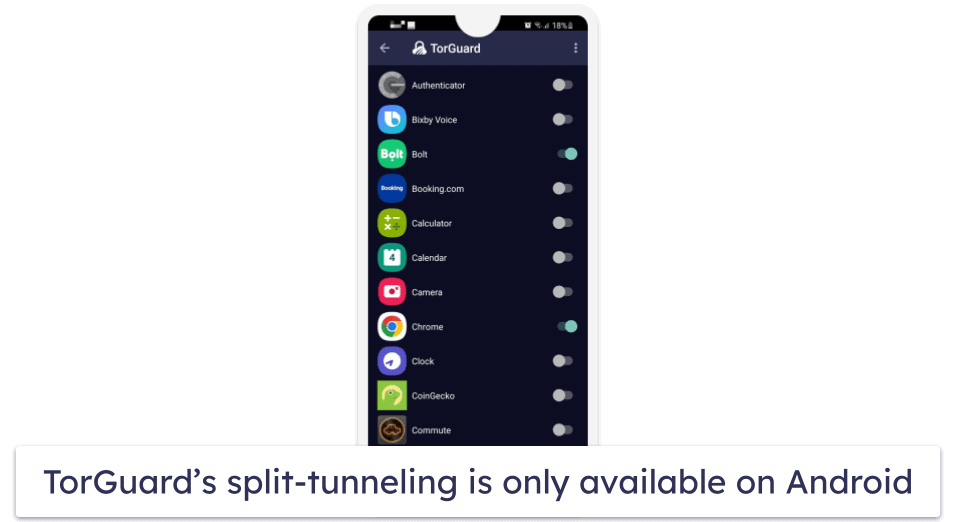
TorGuard has the following industry-standard VPN security features:
- 256-bit AES encryption — Uses bank-grade encryption to make your traffic unreadable. You can also switch to 128-bit AES encryption, which offers slightly faster speeds.
- No-logs policy — TorGuard doesn’t collect your IP address or internet traffic.
- Kill switch — Disables internet access if the VPN connection drops to prevent traffic leaks. I really like that TorGuard has a kill switch on all apps, including iOS (many VPNs don’t have kill switches on iOS).
In addition to the kill switch, there’s an app-based kill switch called App Kill, which lets you choose which apps are shut down if the VPN disconnects. I used this feature while torrenting, setting App Kill to shut down qBittorrent if the VPN connection drops for an added layer of protection. I tested it 5+ times by manually disconnecting from the VPN, and the App Kill feature always turned off qBittorrent. App Kill is available on Windows, macOS, and Linux.
TorGuard has several protocols, including OpenVPN, WireGuard, IKEv2/IPSec (only available on iOS), and OpenConnect (available on Windows, macOS, and Linux), which obfuscates VPN traffic, making it look like normal internet traffic to avoid detection in censorship-heavy countries. It also comes with advanced security features like perfect forward secrecy, which changes your encryption key for each VPN connection to prevent hackers from compromising past or future encryption keys. Plus, TorGuard uses RAM-only servers, which means every server reset wipes all data.
I like that TorGuard provides full protection against IPv6, DNS, and WebRTC leaks on all of its apps — some top VPNs require you to manually disable IPv6 and WebRTC to prevent leaks. Just to be sure, I ran leak tests while connected to servers in 10+ countries, and I never experienced any leaks.
TorGuard also has extra features, including:
- Split-tunneling. This feature lets you choose which apps use the VPN and which apps use your local network. TorGuard only has split-tunneling on Android, but it’s annoying to use because Android OS services (like the Calculator and Calendar apps) are included in the list of apps you can exclude from or include in the VPN tunnel (and this makes it more time-consuming to go through the list of apps). Top VPNs like ExpressVPN provide split tunneling on more platforms and make it easier to use.
- Ad-Block DNS. This is TorGuard’s ad-blocking feature, which blocks ads and connections to malicious sites. I tested Ad-Block DNS on Windows 11 multiple times and it always got rid of 70% of ads on ad-heavy sites like WhatCulture and HuffPost, making them load faster. That said, I still like Private Internet Access’s ad blocker better — when I used it to access the same ad-heavy sites, it got rid of 99% of ads.
- Obfuscation. In addition to OpenConnect, TorGuard provides obfuscation through Stunnel (which adds an extra layer of SSL encryption to OpenVPN connections to make them look like normal internet traffic). TorGuard also offers Stealth servers that add an extra obfuscation layer to the VPN tunnel and a Stealth proxy that sends your traffic through an encrypted proxy layer. These features work in restrictive countries that limit VPN use.
TorGuard Privacy & Security — Strict No-Logs Policy (But No Independent Audit)
TorGuard has a strict no-logs policy — it doesn’t collect your IP address or traffic (sites you visit and files you download). It only collects your email address (needed for communication and to provide support) and payment information (needed for account creation and managing subscriptions).
But I think it’d be easier to trust TorGuard if its no-logs policy underwent an independent security audit like ExpressVPN has.
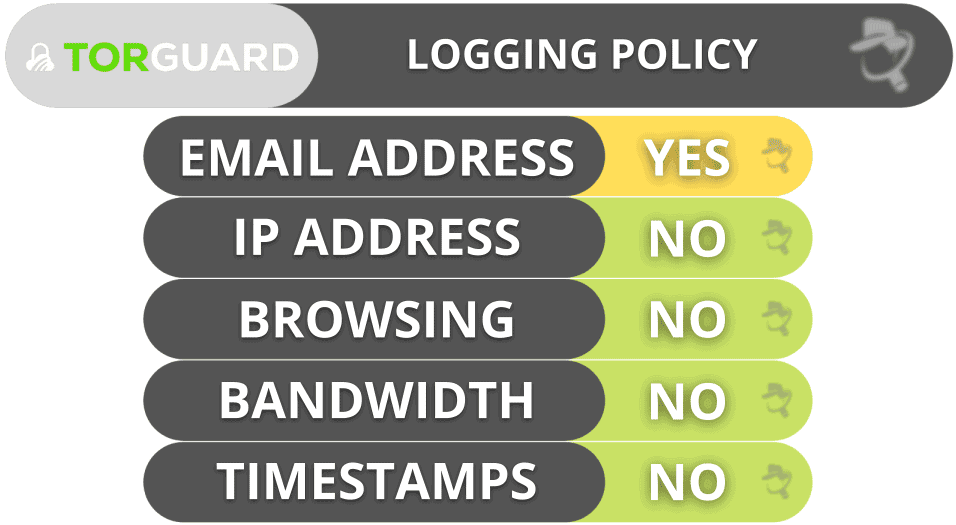
TorGuard is based in the US, which is part of the 5/9/14 Eyes Alliances (a group of countries that share surveillance data with each other). But even if US authorities ask TorGuard for user data, it can’t hand anything over because it doesn’t keep any logs.
Overall, TorGuard offers good privacy — it’s based in a country that’s part of the 5/9/14 Eyes Alliances, but it comes with a strict no-logs policy.
TorGuard Speed & Performance — Super Fast Speeds on All Servers
I ran speed tests while connected to a server in all 50+ countries where TorGuard has a server on my Windows 11 PC. I had the fastest speeds while connected to a local server in my country (Romania), but I maintained very fast speeds on distant servers in the US, Australia, Singapore, and Brazil.
First, I ran a speed test without being connected to TorGuard to get a baseline for my speeds:
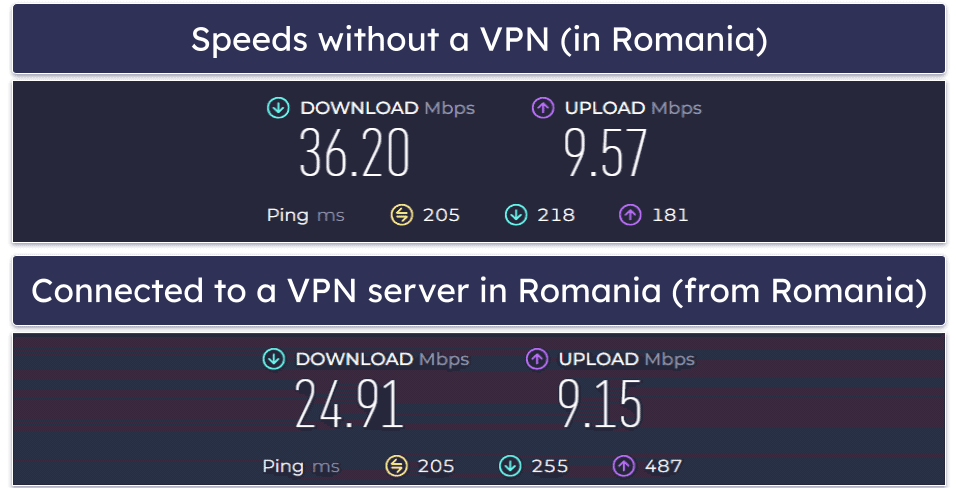
I then manually connected to a local server in Romania (TorGuard doesn’t come with a quick-connect feature to automatically connect you to the fastest server for your location). Websites and HD and 4K videos loaded instantly and didn’t buffer, and I downloaded a 13 GB file in only 5 minutes, which is super fast.
Finally, I connected to a distant server in Australia and the US:
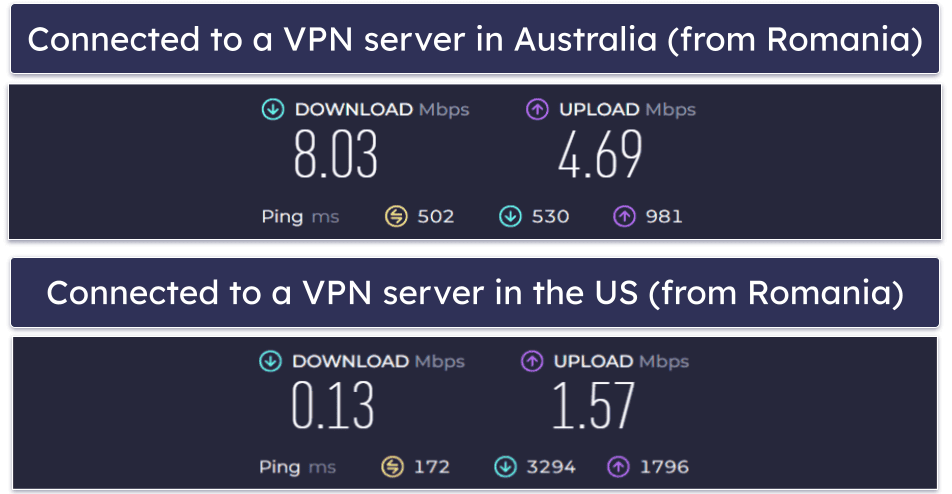
Websites continued to load instantly, HD and 4K videos took 2–3 seconds to load and didn’t buffer, and I downloaded the same 13 GB file in 15 minutes, which is still fast.
Overall, TorGuard provided me with blazing-fast speeds on both local and distant servers.
TorGuard Servers & IP Addresses — Large Server Network With Plenty of Torrenting & Obfuscation Options
TorGuard has servers in 50+ countries. While TorGuard has fewer server locations than top competitors like ExpressVPN (105 countries) and Private Internet Access (91 countries), its servers are evenly spread around the globe, so you should be able to find a nearby server for fast speeds.
TorGuard allows P2P traffic on almost all servers, except those in the US. While there are plenty of servers outside the US to choose from, I still prefer top VPNs like ExpressVPN that allow P2P traffic on all servers.
Inside TorGuard’s apps, you’ll see Stealth Servers, ObsTCP servers, and Port 443 servers:
- Stealth Servers — Use Shadowsocks to provide obfuscation.
- ObsTCP Servers — Obfuscate OpenVPN traffic via XOR obfuscation (an encryption cipher).
- Port 443 Servers — Use the OpenConnect protocol and custom obfuscation. TorGuard told me these servers consistently work in restrictive countries.
TorGuard also provides dedicated IP addresses, which are IP addresses that are only assigned to you (but these cost extra).
Overall, TorGuard has a large server network, allows torrenting on all servers except US ones, offers dedicated IP addresses, and has multiple types of servers that provide obfuscation.
TorGuard Streaming & Torrenting — Good for Torrenting & Okay for Streaming
I think TorGuard provides decent streaming support — it works with Netflix, Amazon Prime, Disney+, and Max, but doesn’t always work with BBC iPlayer.
If you want a better streaming VPN, I recommend ExpressVPN — it consistently works with Netflix and BBC iPlayer, and also works with 100+ other streaming apps.
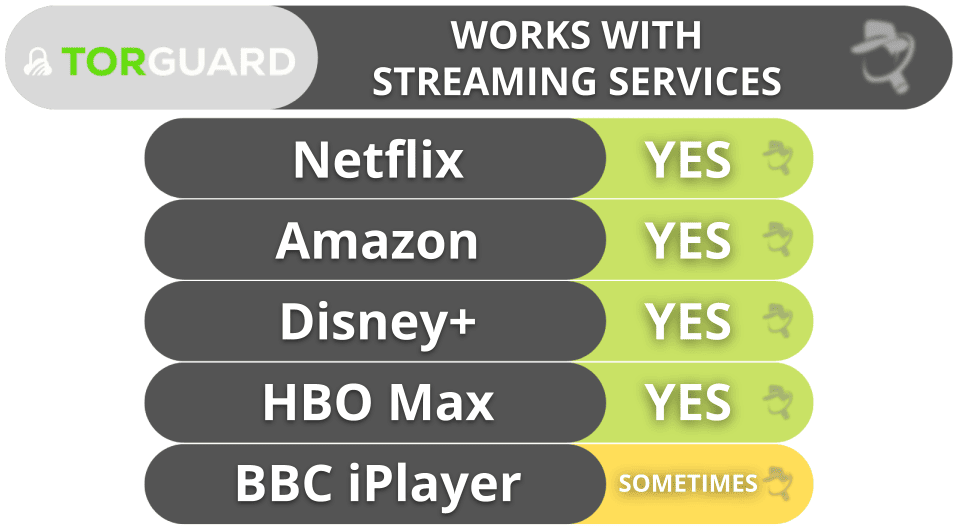
TorGuard is pretty good for torrenting — it allows P2P traffic on almost all servers (except US servers) and works with popular torrenting apps like Vuze and uTorrent. What’s more, TorGuard comes with port forwarding (so you can connect to more peers to get faster downloads) and SOCKS5 proxy servers (which change your IP address just like a VPN but don’t use encryption so you get faster speeds). I tested port forwarding and the SOCKS5 servers, and both increased my P2P speeds by about 10%.
That said, I still think there are better torrenting VPNs out there — Private Internet Access, for example, also has port forwarding but supports torrenting on all servers (including US ones).
Overall, TorGuard works with top sites like Netflix, Amazon Prime, Max, and Disney+, but it only sometimes works with BBC iPlayer. For torrenting, TorGuard allows P2P traffic on almost all servers, except US ones, and comes with port forwarding and SOCKS5 proxies.
TorGuard Ease of Use: Mobile & Desktop Apps — Not Very Intuitive
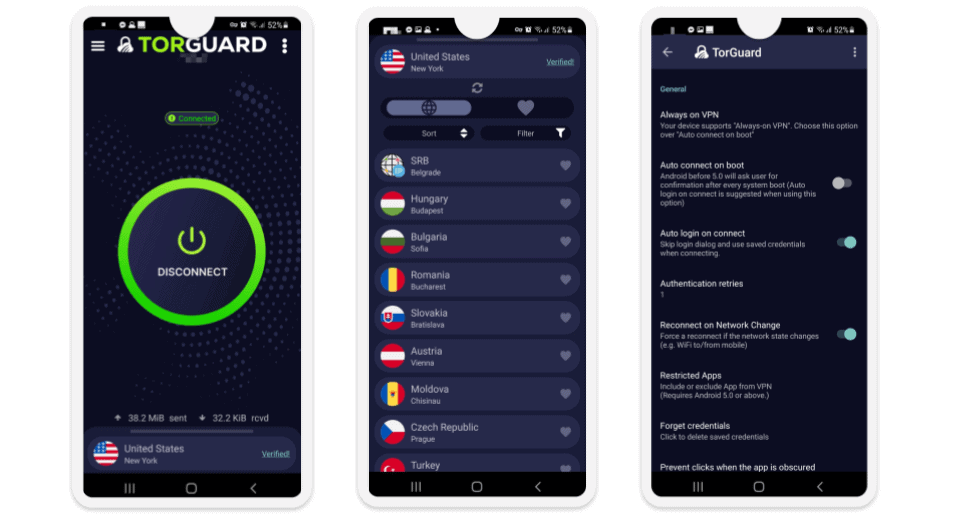
TorGuard has apps for all major operating systems, including iOS, Android, Windows, macOS, and Linux, and browser extensions for Firefox, Chrome, and Edge.
The Android app is easy to navigate, but it’s not very user-friendly because it’s missing a quick-connect feature and a search field, and there are some grammatical errors (it shows “OpenVpn” instead of “OpenVPN”). I like that you get a lot of filtering options — you can filter servers by region, type of servers (dedicated IP addresses or Stealth servers), alphabetical and reverse alphabetical order, and proximity. You can also mark servers as favorites to make them stand out from the server list.
But I don’t like that filtering servers by proximity doesn’t work — the app ranked servers in Serbia and Bulgaria higher than servers in Romania, where I’m actually based. Honestly, there are better Android and iOS VPNs out there that have more intuitive mobile apps.
TorGuard’s desktop apps are not super intuitive either. They come with the same filtering features, the option to mark servers as favorites, and tons of settings to change, most of which lack explanations (for example, there’s no indication of what “Block outside DNS” and “look up server hostname before connecting” actually mean). It’s cool how the desktop apps allow you to upload your own scripts, but basic users have no use for this, which is why I think they’re more appropriate for advanced VPN users. If you’re new to VPNs, I recommend a more user-friendly Windows, macOS, or Linux VPN like ExpressVPN.
Overall, TorGuard’s mobile apps are inconvenient to use, and you’ll probably only like the desktop apps if you’re a tech-savvy user.
TorGuard Customer Support — Helpful Forum (But Subpar Email & Live Chat)

TorGuard’s customer support includes:
- Live chat.
- Email support.
- Frequently asked questions (FAQs).
- Support articles.
- Forum.
TorGuard’s support area is full of informative how-to guides and problem-solving articles, complete with screenshots and straightforward FAQs for troubleshooting. I had no trouble finding the answers I needed.
However, its live chat support isn’t available 24/7— I tested it multiple times throughout the day and only got connected to a live chat rep a couple of times. When I was able to use it, I was sometimes connected instantly with a support rep, but other times it took more than 10 minutes. TorGuard’s live chat reps answered all my questions, but the answers weren’t always helpful. Honestly, top VPNs like ExpressVPN provide much better 24/7 live chat support.
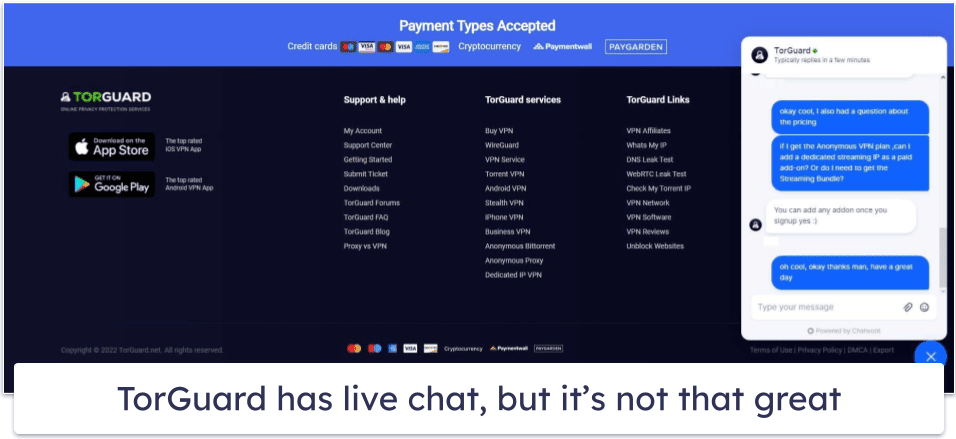
I tested TorGuard’s email support by sending 10+ emails at random hours throughout the week. On average, I received a reply in about 3–4 hours, which is really good, but the reps sometimes gave vague answers that didn’t fully answer my questions.
TorGuard also has a forum where you can post questions about the service. It’s pretty active and helpful — whenever I asked a question, I usually received an informative reply in 1–2 days.
Overall, TorGuard has a helpful, in-depth support library and an active forum, but its live chat and email support aren’t great.
Is TorGuard Good Enough in 2024?
TorGuard is a great VPN with fast speeds, great security features, and great torrenting support, and it works in restrictive countries. However, there are much better VPNs out there in 2024.
On top of industry-standard security features like a kill switch, 256-bit AES encryption, and a no-logs policy, TorGuard also comes with advanced security features like full leak protection, perfect forward secrecy, and RAM-only servers, plus extra features like split-tunneling and ad blocking.
But TorGuard has drawbacks that I can’t ignore. It doesn’t work with BBC iPlayer consistently, its split-tunneling feature only works on Android and is annoying to use because its mobile and desktop apps aren’t user-friendly. It’s also too expensive, and the live chat needs improvement.
TorGuard comes with 3 tier-based subscriptions paid monthly, quarterly, and yearly, and if you prefer longer commitments, there are multi-year plans as well. It backs purchases with a 7-day money-back guarantee, well below the industry standard of 30 days.
Frequently Asked Questions
Is TorGuard safe?
Yes — TorGuard comes with industry-standard security features like a no-logs policy, 256-bit AES encryption, and a kill switch. Plus, it has advanced security features like perfect forward secrecy, full leak protection, and RAM-only servers.
That said, I still think ExpressVPN provides better security and privacy — its no-logs policy has passed independent security audits, its RAM-only server technology has also been audited and confirmed, and it blocks app and website trackers and prevents you from connecting to malicious sites.
Does TorGuard work with Netflix?
Yes, TorGuard works well with Netflix. It’s also compatible with other top sites like Amazon Prime, Disney+, and Max.
Is TorGuard good for torrenting?
Yes, TorGuard has good P2P support — almost all of its servers allow P2P traffic (except US servers), and it works with popular P2P apps like Vuze and qBittorrent. It also has port forwarding (which lets you connect to more peers to get faster downloads) and SOCKS5 proxies (which change your IP address but don’t encrypt your data to provide faster speeds).
That said, my favorite VPN for torrenting is still ExpressVPN because it allows P2P traffic on all servers and provides even faster downloads.
Is TorGuard free?
No, TorGuard doesn’t have a free plan. Instead, it has 3 types of subscriptions with paid monthly, yearly, and multi-year plans (which I think are too expensive) and a 7-day money-back guarantee (way below the industry average of 30 days).
I don’t recommend free VPNs anyway, because they lack essential security features, have very slow speeds, limit how much data you can use, and have buggy apps. It’s much better to just get an affordable premium VPN like ExpressVPN instead.

