SlickVPN Review: Quick Expert Summary
SlickVPN is no longer available. While you can still visit its website, neither I nor any of my colleagues in other countries could buy a subscription via any of its available payment methods. Also, the desktop app redirects to the VPN’s website instead of operating normally. I recommend checking out ExpressVPN instead — it’s our #1 VPN in 2024. ExpressVPN has servers in 105 countries, offers industry-leading speeds, provides best-in-class security and privacy features, and works with 100+ streaming apps.
SlickVPN offers good security, P2P support, and fast speeds on local servers.
But it has some serious issues. It only works with Netflix 25% of the time, it has a small server network, it doesn’t have mobile apps, and its split-tunneling is terrible. What’s more, SlickVPN doesn’t work well in restrictive countries, it’s missing extra security features like RAM-only servers and perfect forward secrecy, and there’s no live chat.
Honestly, there are many VPNs that are much better than SlickVPN, like ExpressVPN (which is our #1 pick for best VPN in 2024) — it’s super fast, comes with advanced security and privacy, and has excellent streaming, torrenting, and gaming support, in addition to apps for all major devices.
SlickVPN allows 5 simultaneous connections with 1 account, has several payment plans, and backs all purchases with a 30-day money-back guarantee.
| 🏅 Overall Rank | # out of 82 VPNs |
| 🌍 Servers | 150+ |
| 📱 Number of Devices | 5 |
| 💸 Starting Price | $10.00 / month |
| 🎁 Free Plan | ❌ |
| 💰 Money-Back Guarantee | 30 days |
SlickVPN Full Review — Decent Security, but It’s Unintuitive & Bad for Streaming
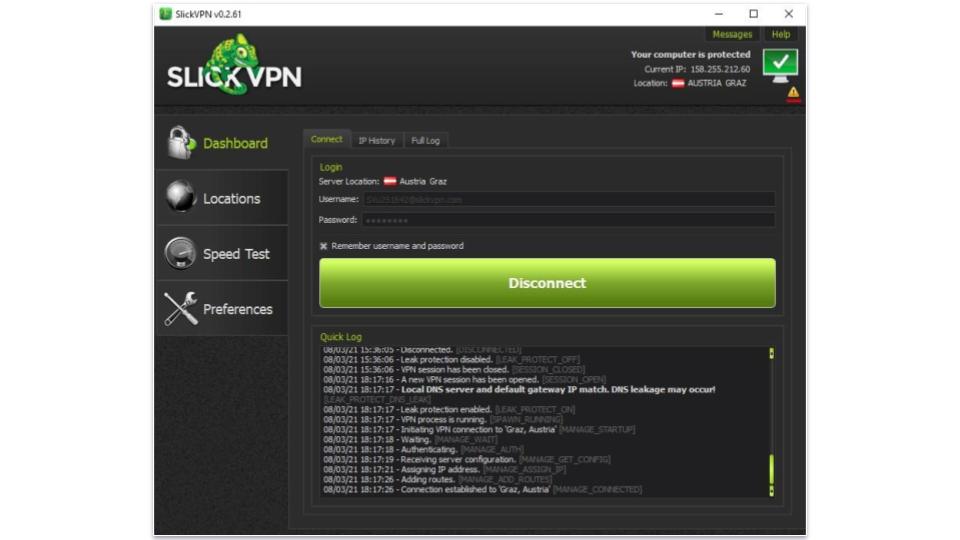
I spent a few weeks testing SlickVPN to see how it compares to the top VPNs on the market. While I’m not a fan of this VPN, it does include decent security.
SlickVPN has industry-standard security features like 256-bit AES encryption, a kill switch, and a no-logs policy. It includes built-in protection against IPv6 and DNS leaks, and offers double VPN connections, which adds an extra layer of encryption to protect your data.
However, SlickVPN is not a good VPN for streaming, its distant servers are really slow, and its apps are not user-friendly. Overall, I wouldn’t recommend it, and I think there are much better VPNs available.
SlickVPN Plans & Pricing — Flexible Payment Options, but It’s Not a Great Value
SlickVPN has several paid plans, which all include the same features and support 5 simultaneous connections. Starting at $10.00 / month, all of SlickVPN’s plans are cheaper than ExpressVPN, but the monthly and yearly plans are more expensive than top VPNs like Private Internet Access, CyberGhost, and PrivateVPN.
SlickVPN accepts 4 types of credit cards, PayPal, and Bitcoin. All plans are backed by a 30-day money-back guarantee.
Overall, SlickVPN offers flexible payment options and a 30-day money-back guarantee. But many of the best VPNs in 2024 offer a lot more value — better streaming capabilities, better P2P support, larger server networks, and faster speeds.
SlickVPN Features — All the Basics & Some Decent Extras
SlickVPN has the following industry-standard security features:
- 256-bit AES encryption — protects your data with military-grade encryption.
- No-logs policy — doesn’t log your IP address and browsing data.
- Kill switch — disables your internet access if the VPN connection drops. It’s confusing to use in the app because it’s combined with the leak protection option, but at least it works.
SlickVPN has OpenVPN and IPSec — both protocols offer great security and good speeds. However, I wish SlickVPN had WireGuard, which is also very secure but much faster than OpenVPN and IPSec (competitors like Private Internet Access offer WireGuard).
I really like that SlickVPN has built-in leak protection against IPv6 and DNS leaks. Some top VPNs (like VyprVPN) make you manually disable IPv6 to prevent leaks, which is inconvenient, though you’d still have to manually disable WebRTC. I ran 10+ leak tests to make sure SlickVPN’s leak protection works, and I didn’t experience any problems.
SlickVPN also offers extra features, like:
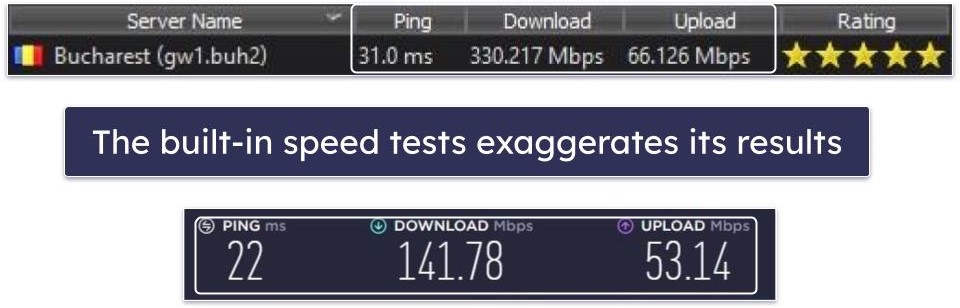
- Speed test. SlickVPN lets you test server speeds. The speed test correctly recommended the fastest server for my location, but it exaggerated the speeds. For instance, SlickVPN’s speed test displayed a 330 Mbps download speed, but when I tested the server with Ookla Speedtest (a well-respected third-party speed test), my speed was 140 Mbps. This is frustrating, because it means you can overestimate your speeds, and then wonder why your downloads are slow.
- Hydra. This feature provides a double VPN connection — your traffic goes through 2 VPN servers instead of 1 and then exits through a server in the Netherlands, so you’ll always have a Dutch IP address. You get more security, but I found my speeds were 40% slower with Hydra compared to a regular Dutch server. I wish there were Hydra servers around the world so users outside Europe could get faster speeds.
- Split-tunneling. SlickVPN’s split-tunneling lets you choose whether to send your traffic through the VPN connection or through your internet service provider’s network. However, it’s useless because you can’t choose which apps to split-tunnel. Most top VPNs, like ExpressVPN, let you choose which apps use which connection.
- CORE servers. SlickVPN claims these servers offer faster speeds than regular servers. However, I had the same speeds while connected to CORE servers in the US and Canada as I did on SlickVPN’s regular servers in those countries.
- IP Settings. SlickVPN lets you choose an interval between 5 and 999 minutes to change your IP address, which makes it harder for someone to track your location. However, I tested it while connected to a VPN server in Austria and my IP address never changed, probably because SlickVPN only has 1 server there.
SlickVPN Privacy & Security — No-Logs Policy (Won’t Track Your Browsing)
SlickVPN has a no-logs policy — it doesn’t track your browsing activities. The privacy policy doesn’t say whether SlickVPN logs your IP address, but I asked the support reps and they told me IPs aren’t logged. SlickVPN collects your email address and payment data for account registration purposes.
There’s an in-app option that enables connection logs, but it’s not enabled by default. SlickVPN’s reps told me this option is only used for troubleshooting connection issues, and it’s not often needed. If you do enable logging, the logs are only stored locally on your device, so SlickVPN doesn’t have access to them.
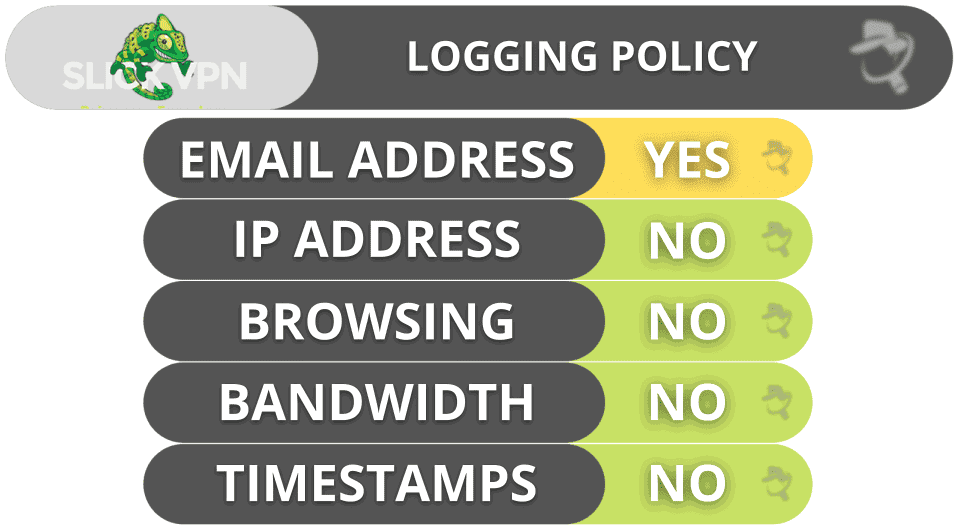
SlickVPN is based in the US, which is part of the 5/9/14 Eyes Alliances (a group of countries that share surveillance data). However, if US authorities ask SlickVPN for user data, it shouldn’t have any to hand over.
Overall, SlickVPN has a no-logs policy that states it doesn’t store your online activities. However, I’d like to see SlickVPN conduct an independent audit of this policy, like ExpressVPN.
SlickVPN Speed & Performance — Fast on Local Servers
I ran speed tests while connected to a server in every country where SlickVPN has a server to determine its average VPN speeds. I had the fastest speeds while connected to a local server in my country (Romania), but my speeds slowed down noticeably while connected to distant servers in the US.
I ran a speed test without connecting to the VPN to get a baseline of my internet speeds:
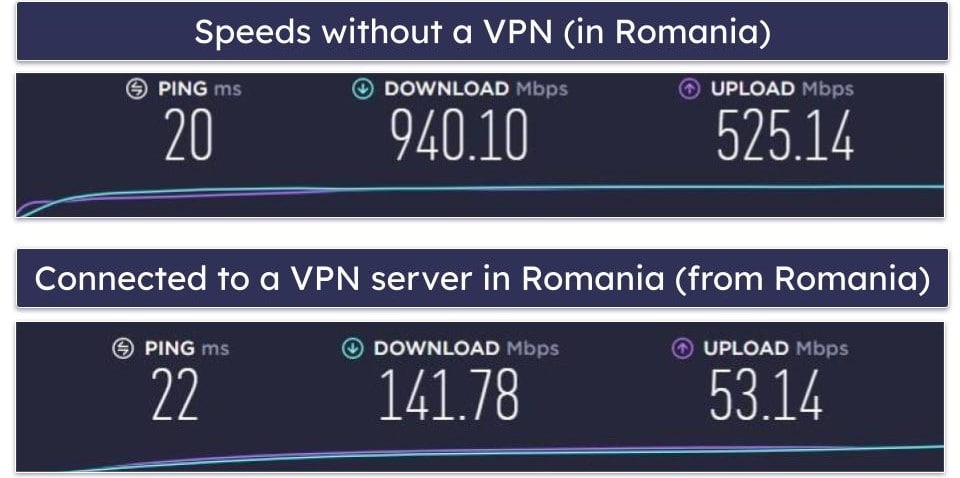
SlickVPN doesn’t have a quick-connect feature that connects you to the fastest server for your location, so I manually connected to a local server (Romania).
Here are my speeds while connected to a distant server in the US:
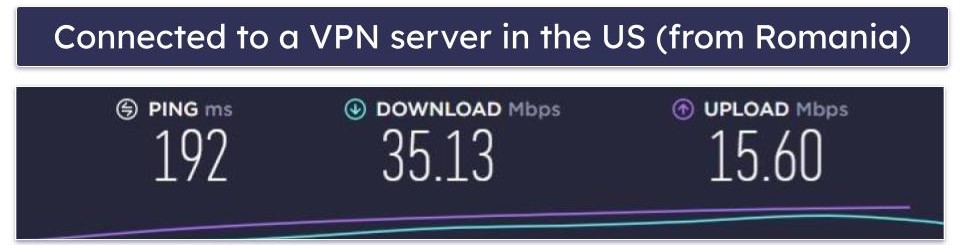
When I connected to a local server, I experienced an 85% slowdown, but sites and HD videos loaded instantly. 4K videos loaded in 1-5 seconds and only had minor buffering, and I had fast torrenting speeds (I downloaded a 13.5 GB file in 20 minutes). When I connected to distant servers, my speeds slowed by 96%. Websites and HD videos took 5-10 seconds to load, I experienced buffering while skipping through HD videos, and it took 6 hours to download a 13.5 GB torrent (I downloaded the same file in 15 minutes with top VPNs like ExpressVPN and Private Internet Access).
Overall, I experienced significant slowdowns on distant servers, but fast speeds on local servers.
SlickVPN Servers & IP Addresses — Small Network & Not Evenly Spread
SlickVPN has 150+ servers across 45+ countries. Other top VPNs have much bigger networks — ExpressVPN and CyberGhost VPN both have servers in 100+ countries. Most of SlickVPN’s servers are in Europe, North America, Australia, and Asia. If you’re in South America, the Middle East, or Africa, you’ll struggle to find a nearby server and get fast speeds.
You can torrent on all SlickVPN’s servers, but its small network means you might not find a local server to get fast download speeds. ExpressVPN and Private Internet Access allow P2P traffic on all servers and have much bigger server networks, so they’re better for torrenting.
SlickVPN has 55+ CORE servers in 10 countries. They’re supposed to be faster than normal servers but they’re not. There’s 1 Hydra server that establishes double VPN connections, providing extra security.
Overall, SlickVPN has a small server network, and some users will have a hard time finding local servers. While all servers allow torrenting, there are other top VPNs that offer P2P support on much larger networks.
SlickVPN Streaming & Torrenting — Bad for Streaming, Decent for Torrenting (But Only on Local Servers)
SlickVPN is pretty lousy for streaming. It can only access Netflix 25% of the time, and it doesn’t work with any other popular streaming services. However, SlickVPN does work well with lesser-known streaming apps like VRV and Sony Crackle.

SlickVPN allows torrenting on all of its servers, and works with the most popular torrenting clients like qBittorrent, uTorrent, and Vuze. Its download speeds are fast, but only on local servers — on distant servers, my downloads slowed by about 97%.
Overall, SlickVPN isn’t good for streaming and is only good for torrenting on local servers. Other VPNs, like ExpressVPN and CyberGhost VPN, work with all top streaming sites and have fast torrenting speeds on all servers.
SlickVPN Ease of Use: Mobile & Desktop Apps — Bad Desktop Apps & No Mobile Support

SlickVPN only has apps for Windows and macOS — and they’re nowhere near as good as the best VPNs for Windows or the top VPNs for Mac. To use it on iOS and Android, you need to use the third-party OpenVPN client or perform manual setups. Both methods are inconvenient, and I don’t recommend them. If you’re looking for a good iOS VPN, take a look at our curated list here. For Android VPNs, click here.
The desktop apps are annoying to use. They look dated — the icons look old, the text is small, and the design looks like something from the early 2000s. Also, you don’t log into the SlickVPN client with the username and password you create when signing up. Instead, you have to use a second set of credentials randomly generated by SlickVPN that can be found in the account dashboard on the website.
There’s no quick-connect feature, and most settings are confusing because they don’t have explanations. For example, I had no idea that the IP and DNS leak protection option is also the kill switch until a support rep told me.
There’s also a digital map, but it’s not intuitive — you can’t move the map left and right using the mouse, you can’t zoom in, and you can’t click on a location to connect. ProtonVPN and TunnelBear have much better digital maps.

Overall, I don’t like SlickVPN’s desktop apps — they’re clunky, unattractive, and confusing. Top VPNs like ExpressVPN, ProtonVPN, and TunnelBear have better apps that are easier to use and available on more platforms, including iOS and Android.
SlickVPN Customer Support — Good Email Support & Useful FAQs
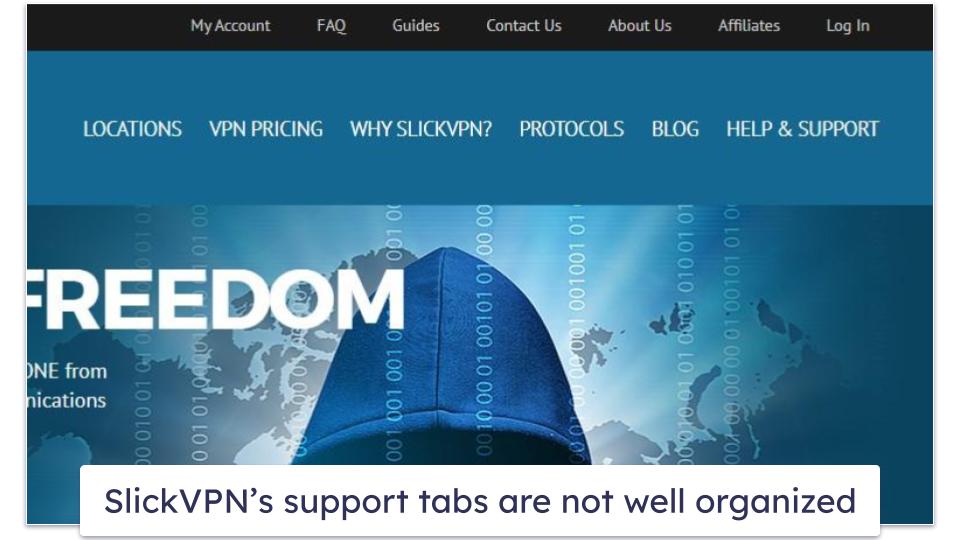
SlickVPN has decent customer support platforms — there are setup tutorials, support guides, and FAQs. There’s no live chat, but SlickVPN has email support.
The tutorials from SlickVPN provide useful screenshots and FAQs. However, the educational material could use more detail. I also encountered a non-functional link. The primary webpage could be enhanced by merging the distinct tabs for Guides, FAQs, and Help & Support into one “Help & Support” tab.
In my tests, SlickVPN’s email support was responsive — on average, I received a response in 4–5 hours, which is pretty good. The support reps always provided me with helpful information.
Overall, SlickVPN’s support section needs work, but its setup tutorials and FAQs are informative. While there’s no live chat, the email support is responsive and helpful.
Is SlickVPN Any Good in 2024?
SlickVPN is secure, fast on local servers, and has good P2P support, but there are many better VPNs around.
In addition to industry-standard security features like 256-bit AES encryption, a kill switch, and a no-logs policy, SlickVPN also offers full leak protection and double VPN connections.
That said, SlickVPN isn’t good for streaming — it doesn’t always work with Netflix, and it can’t access any other popular streaming app. Other top VPNs, like ExpressVPN and CyberGhost are able to consistently access all major streaming platforms.
SlickVPN doesn’t have apps for Android or iOS, and the desktop apps aren’t very good. Also, the split-tunneling feature is terrible, it’s missing extra security features, and there’s no live chat.
If you’re looking for a VPN that maintains fast speeds on all servers, works with all major streaming platforms, and offers easy-to-use apps for all platforms, I recommend one of the top VPNs in 2024, like ExpressVPN or Private Internet Access.
But if you’re interested in trying SlickVPN, it allows 5 simultaneous connections with 1 account, has several payment plans, and backs all purchases with a 30-day money-back guarantee.
Frequently Asked Questions
Does SlickVPN work with Netflix?
SlickVPN works with Netflix but not all the time. I recommend using a VPN that consistently works with Netflix, like ExpressVPN or CyberGhost.
Is SlickVPN good for torrenting?
SlickVPN is decent for torrenting. All servers support P2P traffic, it works with the most popular torrent clients, and it has a kill switch, full leak protection, and a no-logs policy.
SlickVPN’s download speeds are fast on local servers, but very slow on distant servers. Also, as the server network is small, it’s hard to find nearby servers to get good speeds, and I wouldn’t say SlickVPN is as good as other the best torrenting VPNs.
My favorite VPNs for torrenting are ExpressVPN and Private Internet Access — they both have large server networks, allow torrenting on all servers, maintain very fast download speeds on local and distant servers, and they’re very easy to use.
Is SlickVPN safe?
Yes, SlickVPN is a safe VPN — it has 256-bit AES encryption, a no-logs policy, and a kill switch. It also has full built-in leak protection (not all VPNs have this). SlickVPN uses the OpenVPN protocol (which is very secure), and it provides double VPN connections via its Hydra server, adding another layer of encryption.
But I still like ExpressVPN more, as it comes with extras like an audited no-logs policy, RAM-only servers, and perfect forward secrecy.
Is SlickVPN free?
No, SlickVPN doesn’t have a free plan. But it offers affordable plans and backs them with a 30-day money-back guarantee.
I don’t recommend using a free VPN. They’re usually slow, limit how much data you can use, have buggy apps, lack basic security features, and don’t work with streaming sites. It’s better to use a premium VPN like ExpressVPN or Private Internet Access.

