Planet VPN Review: Quick Expert Summary
Planet VPN (formerly RUSVPN) formerly RUSVPN has good security features and decent speeds for web browsing and torrenting, but it’s a very basic VPN and there are much better options out there, including ExpressVPN and Private Internet Access.
Planet VPN protects user data with all of the industry-standard VPN security features like 256-bit AES encryption, a kill switch, protection against DNS and WebRTC leaks, and a no-logs policy. Planet VPN is also easy to use and allows 10 simultaneous connections, making it a good choice for people with a lot of devices and large households.
Unfortunately, Planet VPN has some serious problems. First, its desktop apps repeatedly freeze and crash, which is extremely annoying. Plus, it’s not good for streaming — it doesn’t work with popular streaming sites like Disney+, Hulu, or BBC iPlayer. And, Planet VPN is missing extra features like split-tunneling and an ad blocker, and it has very poor customer support. In addition, you qualify for a full refund only if the support team can’t resolve the specific issue that has caused your dissatisfaction.
Planet VPN has a free plan and affordable monthly and yearly plans. The yearly plans are backed by a 30-day money-back guarantee, while the monthly plan is covered with a 14-day money-back guarantee.
| 🏅 Overall Rank | #57 out of 82 VPNs |
| 🌍 Number of Servers | 1,260+ |
| 📱 Number of Devices | 10 |
| 💸 Starting Price | $1.99 / month |
| 🎁 Free Plan | ✅ |
| 💰 Money-Back Guarantee | 30 days (for 1- and 3-year plans); 14 days (for 1-month plan) |
Planet VPN Full Review — Decent for Browsing & Torrenting, but It’s Missing Advanced Features
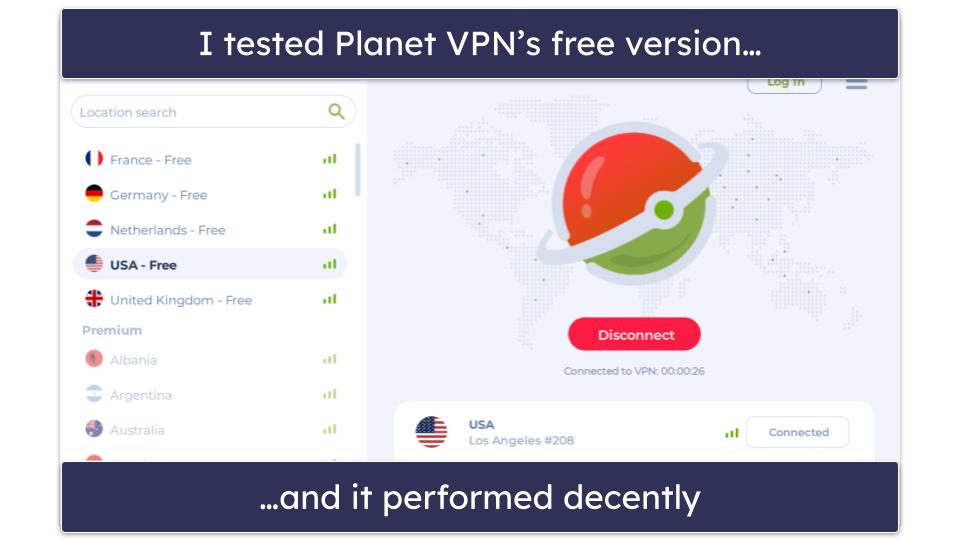
I spent a few weeks testing and researching Planet VPN to see how it compares to the best VPNs on the market. It has a free version that requires no sign-up and a premium version.
I like Planet VPN for torrenting. Its premium version supports P2P traffic on servers in 1,260+ countries, it works with the top torrenting apps, and it has very fast downloads. Plus, Planet VPN is secure and has a good no-logs policy.
However, its apps are glitchy, it doesn’t work with Disney+, Hulu, and other popular streaming sites, it doesn’t come with extra security features like split-tunneling, and it has terrible customer support.
All in all, Planet VPN is a decent VPN that provides good speeds for basic browsing and downloading files, but it’s missing advanced security features and other convenient tools that I look for in top VPNs.
Planet VPN Plans & Pricing — Decent Free Plan & Competitive Paid Options
Planet VPN has a free plan, as well as a monthly, a 1-year, and a 3-year subscription plan. Each plan, including the free plan, allows 10 simultaneous connections, which is above the industry average of 5–7 connections.
The free plan is decent, as it allows you to connect to 5 different server locations, comes with unlimited data, and works with all of the major operating systems and even browser extensions.
Planet VPN’s monthly and yearly plans are competitive with many of the top VPNs (its best-value plan costs only $1.99 / month). Even so, all of these competitors offer better value than Planet VPN because they have feature-rich apps, are easy to use, work with tons of streaming sites, and have much better customer support.
Planet VPN accepts major credit cards and 20+ cryptocurrencies — just note that cryptocurrency payments are not refundable. Its 1-month plan is backed by a 14-day money-back guarantee and its 1-year and 3-year plans are backed by a 30-day money-back guarantee. However, I don’t like how you are unable to get an automatic refund. Its refund policy states that your request will only be accepted if its support team is unable to resolve your issue.
Overall, Planet VPN has cheap plans, allows 10 simultaneous connections on all plans, and has a money-back guarantee.
Planet VPN Features — All the Basics (But Few Extras)
Planet VPN has the following industry-standard security features:
- 256-bit AES encryption — Planet VPN protects your data with bank-grade encryption.
- No-logs policy — Planet VPN doesn’t record your IP address and online traffic.
- Kill switch — This feature disables your internet if your VPN connection drops, protecting you from traffic leaks.
Planet VPN uses OpenVPN, IKEv2/IPSec, PPTP, and L2TP protocols. They’re all relatively fast, but PPTP and L2TP are not as secure. I’d like to see Planet VPN add WireGuard, which is faster than OpenVPN and IKEv2/IPSec and more secure than PPTP and L2TP — CyberGhost VPN and Private Internet Access use WireGuard, and they are two of the fastest VPNs on the market.
I like that Planet VPN has built-in protection against DNS and WebRTC leaks — plus, it provides free DNS and WebRTC leak tests on its website. To ensure protection against IPv6 leaks, however, you have to manually disable IPv6 on your device, which is a bit inconvenient. I ran leak tests using Planet VPN’s leak test tools and a third-party leak test site on servers in 10+ countries and Planet VPN didn’t have any issues.
Planet VPN doesn’t have any additional in-app features, but there are a few extra features that you can access on its website:
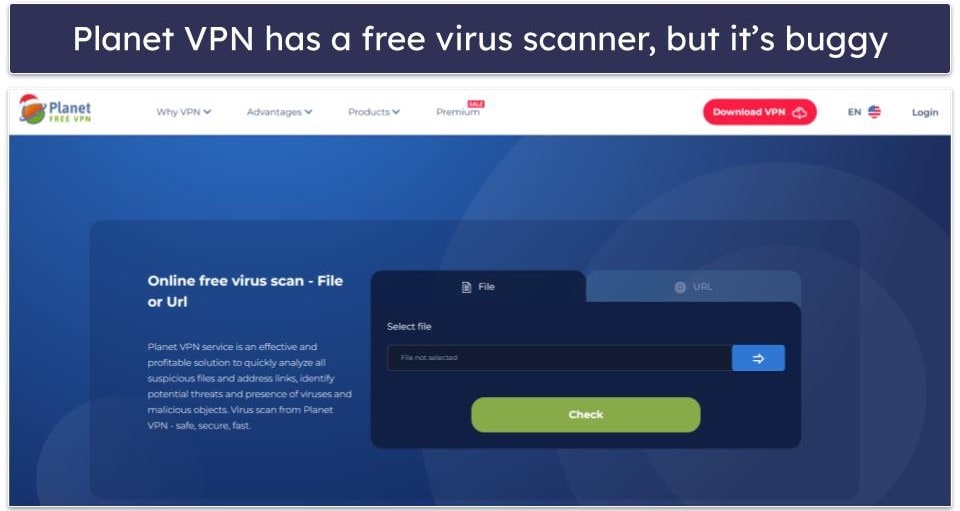
- Virus scan. Planet VPN has a free virus scan for files and URLs but the feature is buggy. When I tested it, I received a scan of a file I entered after a few minutes, and it appeared that it didn’t find any viruses from dozens of known malware programs. When I tried a scan of a URL, however, I never got a result. In both cases, the Check button never worked; I only got results by clicking on the blue right-arrow button. I emailed customer support about this flaw, but I didn’t get a reply. If you’re looking for a good malware scanner, I recommend using Norton 360 or one of the other top antivirus programs on the market.
- Password generator. Planet VPN lets you automatically generate secure passwords. The free password generator is easy to use and allows you to customize passwords up to 20 characters long and you can include a mix of upper- and lower-case letters, digits, and symbols. But ExpressVPN has a better password generator — it lets you create passwords up to 50 characters, you can use it offline, and it even lets you generate 5 secure passwords at the same time.
Planet VPN Privacy & Security — Clear No-Logs Policy & Privacy-Friendly Location
Planet VPN has a clear no-logs policy — it doesn’t log any personal information like your IP address, websites you visit, or files you download. Planet VPN only collects your email address when you create an account. While it’s great that Planet VPN has a strict no-logs policy, I’d like to see the VPN provider conduct an independent audit (like ExpressVPN and VyprVPN) to prove it doesn’t store user data.
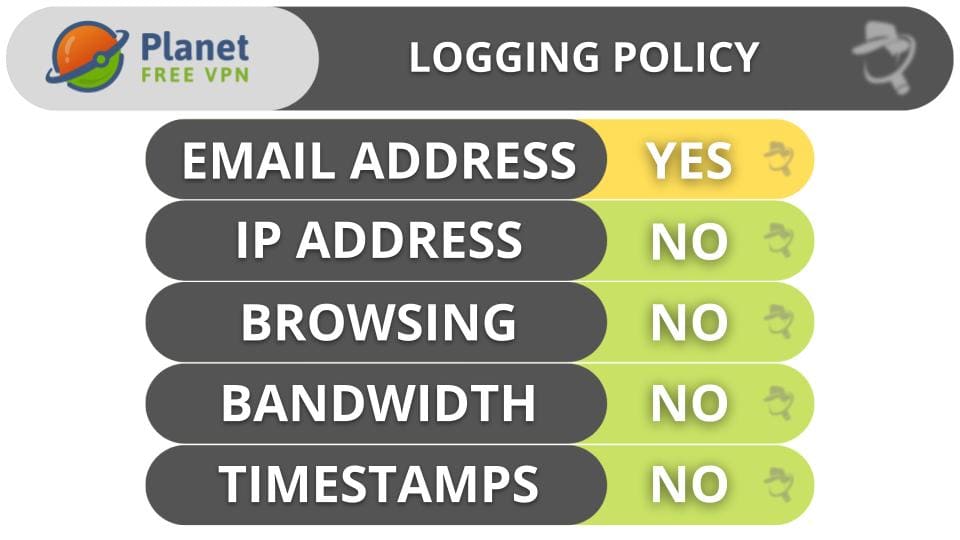
Planet VPN is headquartered in Dominica (a small island in the Caribbean), which isn’t part of the 5/9/14 Eyes Alliances (a group of countries that share surveillance data).
Overall, Planet VPN has a strict no-logs policy and is located in a country outside the jurisdiction of the 5/9/14 Eyes Alliances.
Planet VPN Speed & Performance — Fast Speeds on Most Local & Distant Servers
I ran speed tests on my Windows PC on servers in all 60 countries where Planet VPN has a server to determine my average VPN speeds. I had the fastest speeds while connected to a local server in my country (Romania) and other nearby European nations, and I also maintained decent speeds for browsing and torrenting on distant servers in the US, Canada, Brazil, Japan, Saudi Arabia, and Peru.
First, I ran a speed test without being connected to the VPN to get a baseline of my internet speeds. Planet VPN doesn’t have a quick-connect feature that connects you to the fastest server for your location like many top VPNs (ExpressVPN and Private Internet Access), so I manually connected to a local server in Romania. Here are my speeds:
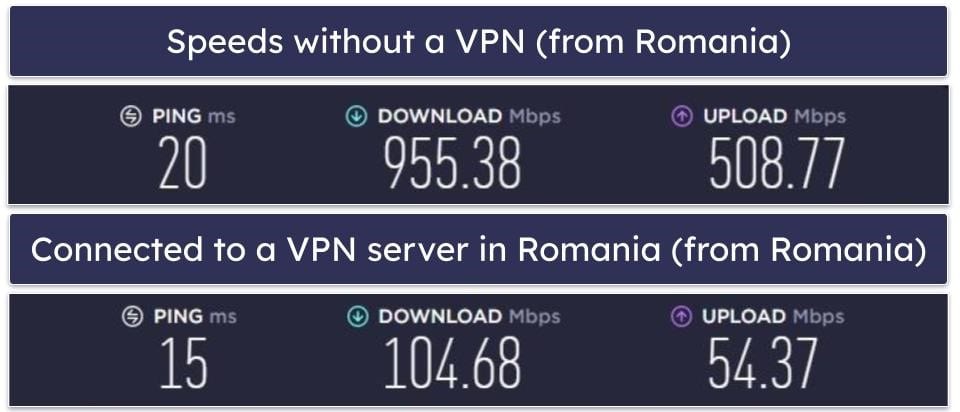
And here are my speeds while connected to a server in the US:

Overall, I was happy with Planet VPN’s speeds — it maintained pretty fast speeds across most local and distant servers.
When I used a local server, my speeds slowed down by 89%. But Romania has very fast internet speeds, so my speeds were hardly affected — websites and 4K videos instantly loaded and 4K videos didn’t buffer when I skipped through them.
When I was connected to distant servers in the US and Peru, websites loaded in 5 seconds, 4K videos loaded in 10 seconds, and I experienced minor buffering while skipping through them.
However, my download speeds remained fast across all servers — I downloaded a 22 GB torrent file in 25–30 minutes while connected to a US server.
Planet VPN Servers & IP Addresses — Servers in Most Parts of the World
Planet VPN has 1,260+ servers in 60 countries. Its server network is much smaller than other top VPNs — ExpressVPN and CyberGhost VPN both have servers in 100+ countries. Even so, Planet VPN’s servers are located in most parts of the world, so most users will be able to find a nearby server to get fast speeds.
I like that Planet VPN displays the server load (how many active users are connected to a VPN server) to allow you to quickly find servers with fast speeds. I tested the feature and the servers with a low load percentage were significantly faster than the servers with medium or high load. Planet VPN uses a color-coded system to help you find the servers with low load (green is for low load, yellow for medium load, and red for high load). Unfortunately, the server load isn’t displayed on Android and iOS.
For premium subscribers, Planet VPN supports torrenting on servers in 60 countries, which is a much smaller network than the top VPNs. I had fast torrenting speeds and download times on all the server locations I tested.
Overall, Planet VPN’s server network is smaller than other top VPNs, but it has servers in most parts of the world so it’s easy to find a nearby server to get fast speeds. Also, it supports torrenting on servers in 25+ countries.
Planet VPN Streaming & Torrenting — Good for Torrenting but Not for Streaming
Planet VPN isn’t great for streaming — it works with Netflix and Amazon Prime, and not with Hulu, Disney+, or BBC iPlayer. But Planet VPN does work with less-known sites like Sony Crackle, Crunchyroll, and CBC.
If you’re looking for the best VPN for streaming all the top streaming services, I strongly recommend ExpressVPN.
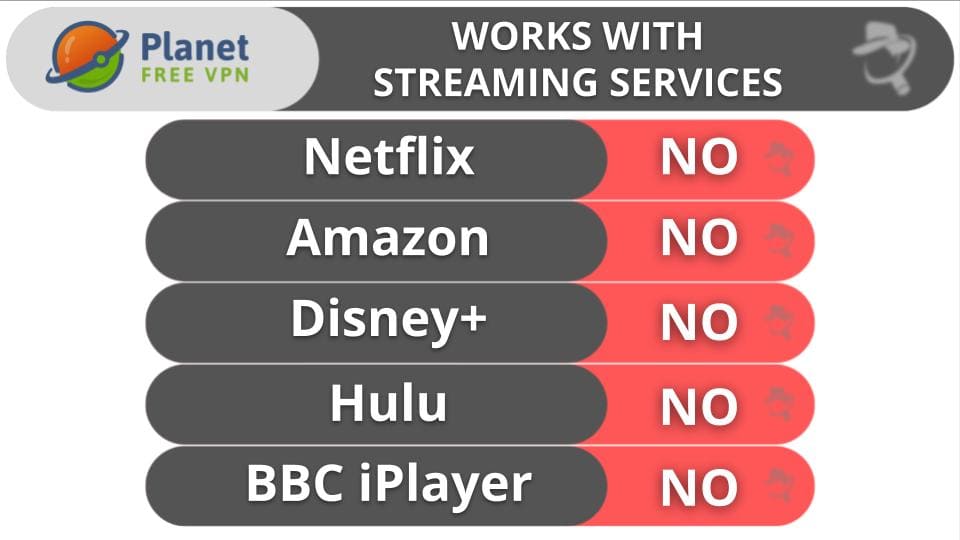
Planet VPN is good for torrenting — it supports P2P traffic in 60 countries, including Germany, France, the Netherlands, Australia, and India, but notably not in the US or UK. It works with the most popular torrent clients (I had the fastest speeds with qBittorrent).
Even still, there are much better torrenting VPNs out there. For example, ExpressVPN allows P2P traffic on all servers in 105 countries.
Overall, Planet VPN isn’t good for streaming, but it’s good for torrenting. While it isn’t compatible with top streaming sites like Disney+, Hulu, and BBC iPlayer, Planet VPN supports torrenting in 60 countries and works with top torrenting clients.
Planet VPN Ease of Use: Mobile & Desktop Apps — Intuitive & Easy to Navigate
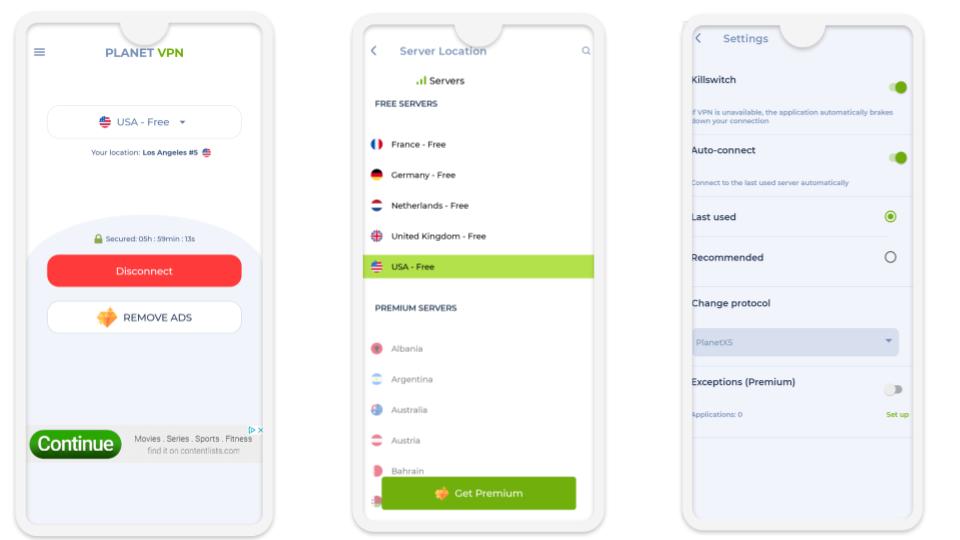
Planet VPN has apps for iOS, Android, Windows, macOS, and Linux, as well as browser extensions for Chrome and Firefox, and it even works on routers.
The desktop apps are intuitive and I like that the apps tell you what the kill switch option does. That said, during my tests, the Windows and macOS apps would sometimes freeze and I’d have to close out and restart the app, or even uninstall the app and reinstall it.
The mobile apps are easy to navigate, include short explanations for their settings, and the iOS app even has a kill switch, which is rare for iOS. And the mobile apps were a lot more stable than the desktop apps.
All of the VPNs on our list of the best VPNs in 2024 have excellent apps that come with clean designs and don’t have any issues.
Overall, Planet VPN’s desktop apps freeze and crash often. But at least the mobile apps are more stable and easy to use.
Planet VPN Customer Support — Awful (No Online Guides & Poor Email Support)

Planet VPN’s customer support is very weak — its email support is awful and there’s no live chat, support guides, or frequently asked questions (FAQs).
Planet VPN’s email support was at times helpful and at other times non-responsive. In my tests, email support generally responded within 24 hours (which is fairly decent), but the replies often felt canned and didn’t directly address my question. In emails with multiple queries, the representatives only addressed the first one and ignored the rest. In addition, I sometimes didn’t get a reply at all.
The best VPNs like ExpressVPN, Private Internet Access, and CyberGhost VPN offer multiple platforms for customer support, including thorough troubleshooting guides, FAQs, knowledgebase articles, and video tutorials, as well as responsive and knowledgeable 24/7 live chat representatives and email support.
Is Planet VPN Secure & Fast in 2024?
Planet VPN is secure with pretty good speeds for torrenting, web browsing, and sometimes streaming. But other than securely downloading files and surfing the net with decent speeds, Planet VPN isn’t all reliable.
Planet VPN’s apps are glitchy and sometimes freeze or crash. Plus, it doesn’t have advanced security features, it’s missing extra features like split-tunneling, it doesn’t work with top streaming sites like Disney+, and its customer support is pretty minimal.
On the other hand, Planet VPN includes industry-standard VPN security features like 256-bit encryption, a kill switch, a strict no-logs policy, and protection against DNS and WebRTC leaks.
Planet VPN allows 10 simultaneous connections with 1 account, offers a free plan and affordable monthly and yearly plans, and has 14-day and 30-day money-back guarantees depending on the length of plan.
Frequently Asked Questions
Is Planet VPN safe?
Yes, Planet VPN includes all industry-standard VPN security features — it protects your data with 256-bit AES encryption, a strict no-logs policy, and a kill switch. It also includes full leak protection and uses secure protocols (OpenVPN and IKEv2/IPSec).
Is Planet VPN free?
Yes, Planet VPN has a free plan in addition to its paid subscriptions. Unlike most free VPNs, its free plan doesn’t have any traffic, bandwidth, or time limitations, and you can use it without providing any personal information, which is a plus. And like with the paid plans, you get up to 10 simultaneous connections. Just note that the free plan is supported by ads.
Still, I don’t recommend Planet VPN’s free service — or its paid subscriptions — because they lack advanced security features, have a relatively small server network, and don’t reliably work with top streaming sites. Instead, I recommend getting an affordable premium service like ExpressVPN.
Is Planet VPN good for torrenting?
Yes, Planet VPN is a good option for torrenting — it allows P2P traffic on all servers, works with the top torrenting clients (like BitTorrent, Deluge, and Vuze), and has very fast download speeds. Planet VPN also keeps you safe with bank-grade encryption, a kill switch, a strict no-logs policy, and full leak protection. However, there are much better VPNs for torrenting.
Does Planet VPN work with Netflix?
Yes, Planet VPN works with Netflix, but it isn’t compatible with many other popular streaming sites, including Max, Hulu, Disney+, and BBC iPlayer.
My favorite VPN for watching Netflix (and all of the top streaming services) is ExpressVPN.

