Mozilla VPN Review: Quick Expert Summary
Mozilla VPN is a quality VPN from a company with a history of protecting user privacy. It doesn’t work well with streaming platforms, and it has a fairly small server network, but it has strong security features that passed my tests, relatively fast servers, and a healthy number of extra features.
The VPN uses military-grade 256-bit AES encryption, has an independently audited no-logs policy, a kill switch, split-tunneling, multi-hop connection capability, and an effective ad and tracker blocker. While there are better VPNs out there (ExpressVPN is faster and comes with more features), Mozilla VPN is still good.
I got pretty fast speeds when I connected to nearby servers and was able to browse the internet without any noticeable slowdown. That said, unlike ExpressVPN, Mozilla VPN was pretty slow on distant servers.
Mozilla VPN offers plans that start at $4.99 / month. You can choose between a monthly plan and an annual plan, and both come with a 30-day money-back guarantee.
| 🏅 Overall Rank | #20 out of 83 VPNs |
| 🌍 Number of Servers | 649 |
| 📱 Number of Devices | 5 |
| 💸 Starting Price | $4.99 / month |
| 🎁 Free Plan | ❌ |
| 💰 Money-Back Guarantee | 30 days |
Mozilla VPN Full Review
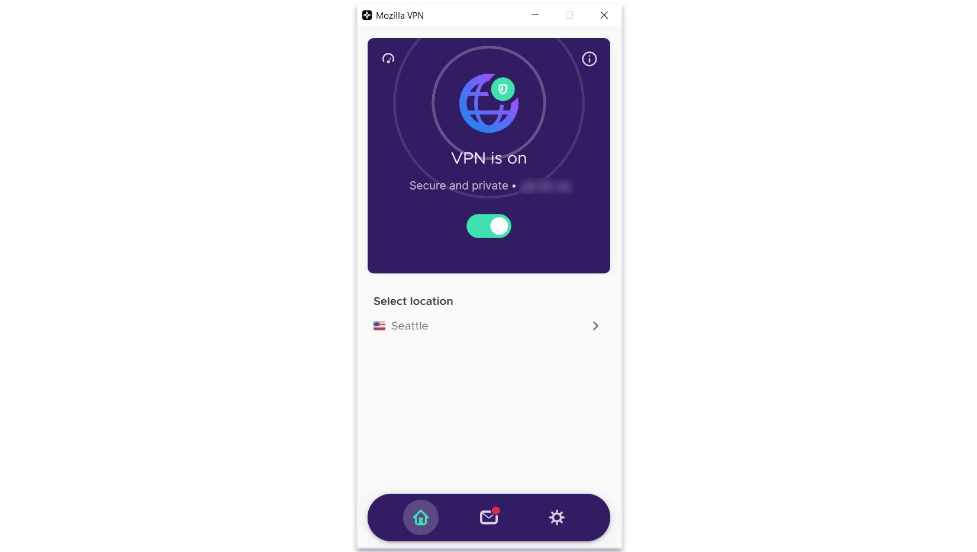
I spent lots of time testing Mozilla VPN to see how it stacks up against my favorite VPNs. I’m glad to say that it has good security features, and it was pretty fast on nearby servers. I found it very easy to set up a custom DNS and use features like multi-hop connections and split-tunneling, too.
But it does have a few drawbacks. For one, there’s no live chat support. More significantly, it lacks obfuscation and RAM-only servers, and it doesn’t work with most streaming services. These factors hold it back from being one of my favorite VPNs.
Overall, Mozilla VPN is good, but there are definitely better VPNs on the market.
Mozilla VPN Features
Mozilla VPN comes with industry-standard features like:
- 256-bit AES encryption. A military-grade encryption process that protects your data.
- Audited no-logs policy. Mozilla VPN never logs your data or browsing history, ensuring your privacy.
- Kill switch. If your connection to the VPN drops, you’ll automatically disconnect from the internet to avoid any data leaks. This feature can easily be toggled on and off.
In terms of protocol, Mozilla VPN uses WireGuard. Though it doesn’t have as solid a reputation as OpenDNS or IKEv2/IPSec, WireGuard is both highly secure and pretty fast. I would like to see more protocol options, though. For example, ExpressVPN lets you pick between all of the above options, as well as its in-house Lightway protocol.
I tested Mozilla VPN’s leak protection and was impressed with the results. It has DNS, WebRTC, and even IPv6 leak protection, all of which passed my tests. I kept probing it for vulnerabilities, but my real IP address never leaked.
However, Mozilla does lack some advanced features. It doesn’t run on RAM-only servers (meaning data is stored on hard drives), and it doesn’t use obfuscated servers. On top of that, there’s no perfect forward secrecy or option to get a dedicated IP address. While I think every feature it has works well, I wish it offered a little bit more.
It’s not all bad though — Mozilla’s extra features include:
- Split-tunneling. You can choose to only route certain apps through your VPN, meaning you can get faster speeds on programs where you don’t need the extra protection. This worked well in my tests, but unfortunately, it’s only available for Windows, Android, and Linux users.
- Multi-hop capabilities. Mozilla VPN gives you the option to set up an entry and exit point and protect yourself through multiple layers of encryption with just a few clicks. It’s easy to set up, but there’s a pretty harsh drop in speed if any of the servers you pick are far away.
- Ad and tracker blocker. The ad and tracker blocker worked pretty well in my tests. What’s more, it blocks malware from malicious phishing sites. I only wish it was more like NordVPN’s ad blocker and worked even when the VPN wasn’t active.
- Customizable DNS. While beginners are encouraged to use Mozilla VPN’s standard DNS settings, expert users can customize their DNS settings to block certain content or improve certain apps. Just be warned that unless you do it right, it can cause issues.
Mozilla VPN Privacy & Security
Mozilla VPN’s no-logs policy has been independently audited by Cure53, meaning it’s been proven to be airtight. It does track some of your information, but you can easily opt out of data collection completely. The company does collect your email address for account management and your IP address when you first set it up, but it doesn’t share this information with anyone.
Mozilla VPN is based in the US, which is part of the 5/9/14 Eyes Alliances (who share intelligence data), but since it doesn’t store any browsing data, there’s nothing to find even if the government were to force Mozilla VPN to turn over its logs.
I’d like to see RAM-only servers, which wipe all data whenever servers restart, as this would add an extra layer of privacy. ExpressVPN and Private Internet Access both use RAM-only servers, ensuring none of your information can be stored.
Overall, though, I think Mozilla VPN has good privacy features. It has an independently audited no-logs policy, and it comes from a company with a long history of privacy protection. It’s missing RAM-only servers, but otherwise, it’s pretty solid.
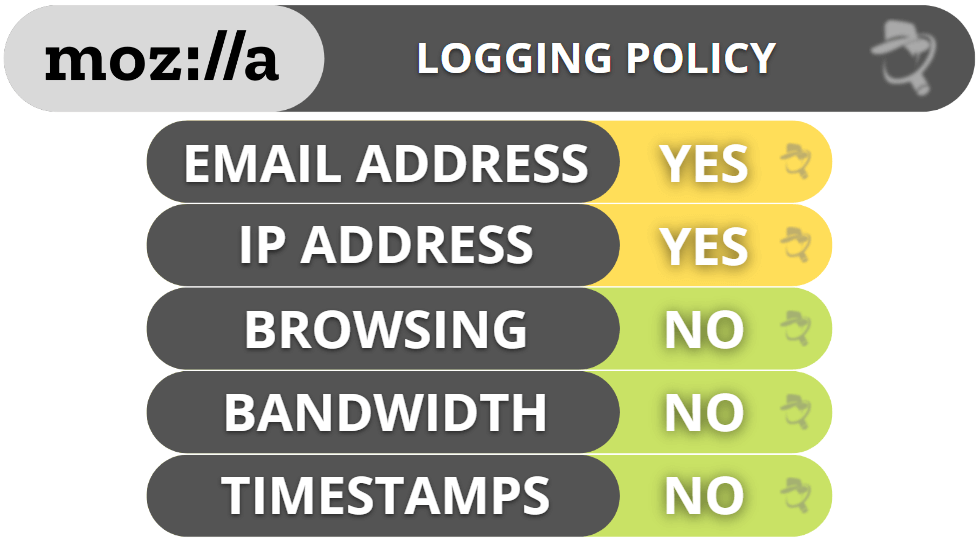
Mozilla VPN Speed & Performance
I tested my speeds on servers in all of the 40 countries where Mozilla VPN has servers. Overall, nearby servers were pretty fast, but I experienced noticeable slowdowns when I connected to faraway servers. I could tell things were bad before I even ran a speed test.
For reference, here’s my baseline speed and what I got while connected to a local VPN server:
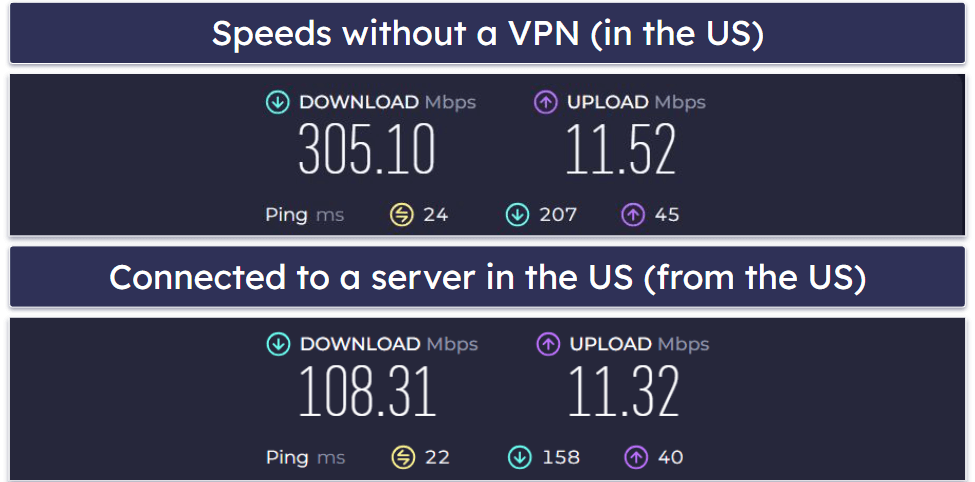
And here’s my speed while I connected to a server in Germany:
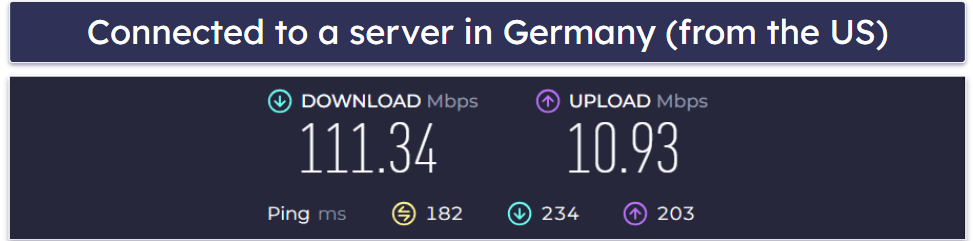
When connected to a server in my own country, I occasionally noticed some lag, but it was nowhere near the worst VPN I’ve tested. It honestly wasn’t even close to as fast as ExpressVPN, my favorite VPN, but it worked well enough.
It was markedly slower on faraway servers. When I tested it out on a server on another continent, my ping exceeded 180 and occasionally hit 200. This made it hard to play games. Even simple browsing was noticeably slower.
My speeds dropped by as much as 66% during my tests. This isn’t bad at all compared to the worst VPNs out there, but alternatives like ExpressVPN are more than twice as fast in some situations — and that’s no exaggeration.
Mozilla VPN Servers & IP Addresses
Mozilla VPN has 649 servers across 40 countries. It’s a much smaller network than those of competitors like ExpressVPN or Private Internet Access, but there’s still a decent range of server locations to choose from.
While I like Mozilla VPN overall, its lack of specialized servers is a little disappointing. Most top VPNs will include obfuscated servers to hide the fact that you’re using a VPN, and other servers that are optimized for streaming or torrenting. Mozilla VPN only offers standard servers.
It doesn’t provide too much information about the server you’re connected to, either. It doesn’t readily display your new IP address, the server load, or your ping. The interface is certainly clean, but I would like it better if it showed more information.
But while the network is small and lacks specialized servers, it isn’t all bad. The servers it has are fast enough and make it easy to get a new IP address.
Mozilla VPN Streaming & Torrenting
Mozilla VPN isn’t very good for streaming. Credit where it’s due, though — it reliably worked here in the US with Netflix US, letting me stream in HD without any hiccups. I had several colleagues test it out for me in various countries, and each said it worked with Netflix.
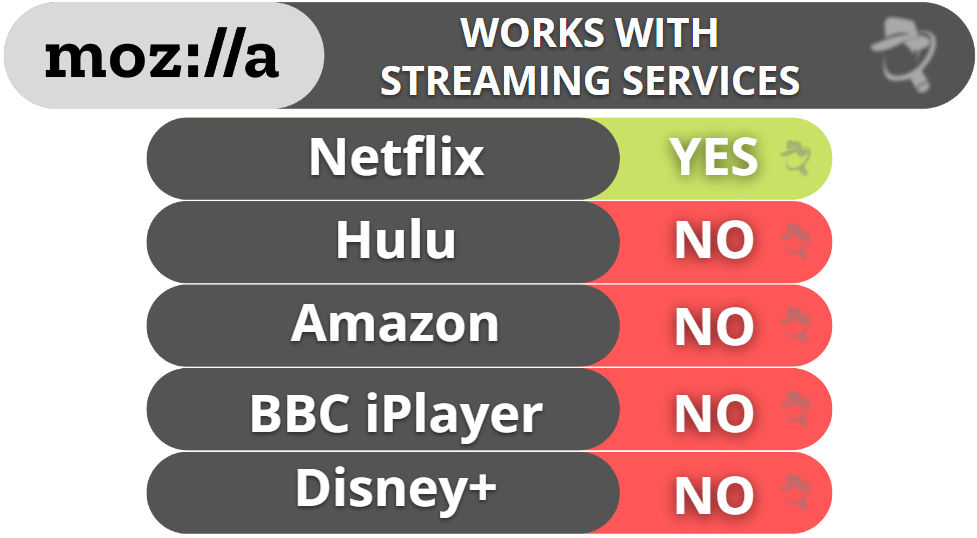
Unfortunately, it didn’t work with other major streaming services. My international colleagues and I tested out Amazon Prime, Disney+, and Hulu connected to servers in our respective countries and had no luck with any of them. My colleague in London couldn’t get it to work with BBC iPlayer either.
While there are no specialized torrenting servers, Mozilla VPN does let you torrent. This is a big plus for me, as some VPNs don’t allow P2P connections. I tested it out by torrenting a 4 GB file, and it finished in approximately 5 minutes.
Overall, Mozilla VPN isn’t the best for streaming, but it’s surprisingly good at torrenting, with P2P support and fast speeds (provided you’re using a nearby server).
Mozilla VPN Plans & Pricing
Mozilla VPN offers a monthly and an annual plan. The latter is cheaper, costing as little as $4.99 / month. Both plans come with every feature, let you connect up to 5 devices, and grant access to 649 servers. My only complaint is that it feels a bit pricey. Top competitors like Private Internet Access and NordVPN offer more features for less money.
You can subscribe using a credit/debit card, Google Pay, Apple Pay, or PayPal. Plus, since each plan comes with a 30-day money-back guarantee, you can try it out risk-free.
Mozilla VPN Ease of Use: Mobile & Desktop Apps
Mozilla VPN is great for beginners. It’s available on Windows, Mac, Linux, Android, and iOS. Unfortunately, it’s not available for smart TVs or Amazon Fire TV Sticks, and it currently can’t be configured to work on routers.
It has an intuitive interface on each of its apps, which makes it easy to connect to an optimal server in a single click (or tap). It’s also incredibly easy to use its advanced features — they come with built-in guides and can all be toggled on or off in the menu. I do wish it had more options for automatic connections and launch rules though, but that’s my biggest critique.
Overall, it’s easy to use across every one of its platforms and has a great user interface. I can easily recommend it even if you’ve never used a VPN before.
Mozilla VPN Customer Support
Mozilla VPN has pretty good customer support. It has built-in guides, an excellent FAQ section, and responsive 24/7 email support that’s available in multiple languages. That said, there are a few notable drawbacks, notably the lack of any live chat service.
The email customer support team answered my questions directly and thoroughly. I got a response in around 8 hours, which isn’t the fastest. That said, I did like that it was available in quite a few languages, including English, Spanish, French, Japanese, Swedish, Greek, Russian, and many more.
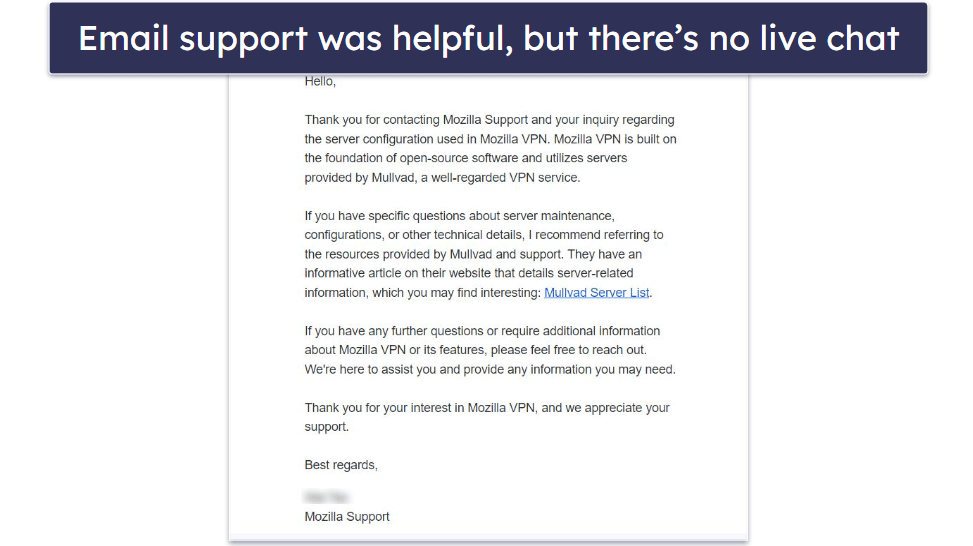
The Tips and Tricks section is very helpful for answering questions. It contains product guides, tutorials, explanations of advanced features, and user tips for nearly every feature. The FAQ section covers less technical areas, like billing and account management.
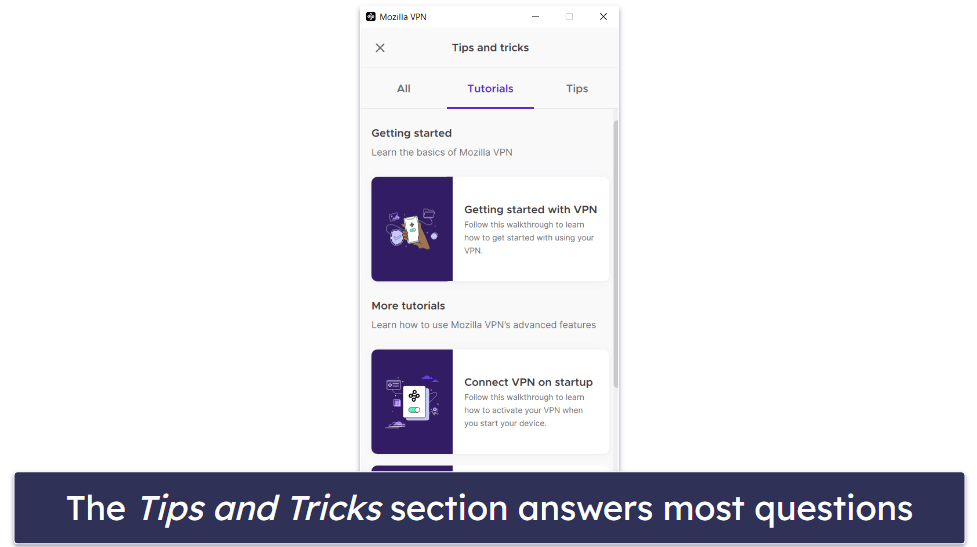
I used its 30-day money-back guarantee and got my refund within a few business days — which is completely normal for refunds.
Overall, Mozilla VPN has good customer support, with a product manual that really stood out to me, an informative FAQ section, and thorough customer support. That said, it’s missing live chat support and doesn’t have the fastest response times, especially during late-night hours.
Is Mozilla VPN Worth Your Money?
Yes, I think so. Mozilla VPN may have a small server network, but it comes with a great set of core security features like military-grade encryption, an audited no-logs policy, split-tunneling capabilities, an ad blocker, and more.
It’s also pretty fast, at least on nearby servers. I was able to stream on Netflix US in HD without any frustrating lag or buffering. It’s pretty slow on faraway servers but still faster than some other VPNs I’ve tested.
Mozilla VPN is easy to use and very beginner-friendly. I especially like how you can connect to the optimal server in a single click and get protected fast. It only took me a few minutes to install and start using Mozilla VPN, and it has a great interface on each of its platforms.
It offers a monthly plan, plus an annual plan that comes with a pretty large discount. Both plans come backed by a 30-day money-back guarantee.
Frequently Asked Questions
Is Mozilla VPN worth it?
Yes, as long as you’re aware of its limitations. Mozilla VPN is very secure and comes from a company with a strong history of maintaining customer privacy, and the VPN is largely an extension of this. It has solid encryption, a verified no-logs policy, split-tunneling, IP leak protection, and other goodies like an ad and tracker blocker that worked pretty well in my tests.
But as I said, there are limitations. The server network is pretty small, and faraway servers can be pretty slow. It’s also fairly bad for streaming, though it does at least work with Netflix. There’s also a disappointing lack of advanced features like obfuscated or RAM-only servers (ExpressVPN has both). Still, it’s pretty good overall.
Is Mozilla VPN good for streaming?
Mozilla VPN isn’t very good for streaming, with one exception. The only major streaming service it works with is Netflix — my international colleagues and I connected to local servers and were unable to stream on Hulu, Disney+, Amazon Prime. It’s disappointing because it was pretty fast and worked great on Netflix, but it simply doesn’t work with most streaming sites.
Unlike a lot of top VPNs, Mozilla VPN has no servers specialized for streaming or any extra features that make it work better while streaming, besides split-tunneling. If you’re looking for a VPN that’s great for streaming, I’d recommend checking out our list of the best VPNs for streaming.
Is Mozilla VPN safe?
Yes, Mozilla VPN is safe. It uses military-grade encryption processes to protect your data and comes with other security features like a kill switch and a no-logs policy. You can further enhance your privacy and security by making multi-hop connections (routing your connection through multiple VPN servers). I’m also happy to say that it passed my IP leak tests.
I like the ad and tracker blocker, too, which worked pretty well during my tests, removing annoying pop-ups and banner ads. While Mozilla VPN may not come with as many bells and whistles as its top competitors, its core security features work great.
Is Mozilla VPN the best VPN?
Frankly, no — ExpressVPN is the best VPN in my opinion. ExpressVPN is simply a lot faster and has servers in more than 3 times as many countries (105 to Mozilla’s 40). It’s also much better for streaming since Mozilla VPN only really works with Netflix, while ExpressVPN is compatible with 100+ streaming services.
That said, Mozilla VPN is still a quality VPN that offers good security features. It’s pretty affordable and it comes with a risk-free 30-day money-back guarantee.

